2013 Seat Alhambra service
[x] Cancel search: servicePage 43 of 387

41
Child safety
WARNING
An empty or loose child seat could fly uncontrollably around the vehicle
interior and cause injuries in the event of an accident or sudden braking.
● When not in use while the vehicle is in motion, always safely secure
the child seat or store it in the luggage compartment.
Note
Replace the child seat after an accident, as it may have invisible damage.
General information on transporting children in the vehicle
Legal regulations and provisions will always take priority over the descrip-
tions of this instruction manual. There are different regulations and provi-
sions for the use of child seats and their mountings ( ⇒ table on page 42).
In some countries, for example, the use of child seats on certain seats in the
vehicle may be forbidden.
The physical principles and the forces acting on the vehicle in the event of a
collision or other type of accidents also apply to children ⇒ page 21. Howev-
er, unlike adults and youngsters, children do not have fully developed mus-
cle and bone structures. In the event of an accident, children are subject to
a greater risk than adults of sustaining severe injuries.
Given that children's bodies are not yet fully developed, child restraint sys-
tems must be used that are especially adapted to their height, weight and
constitution. There are laws in force in many countries that determine the
use of approved seat systems for transporting babies and children.
Only used authorised, approved child seats that are suitable for the vehicle.
Always consult with a Technical Service or a specialised workshop should
you have any doubts. Checklist
To transport children in the vehicle
⇒
:
● Observe the legal requirements specific to each country.
● For safety reasons, SEAT recommends that children under 12 years of
age are transported on the rear seats.
● Only if you have no alternative should a child travel on the front passen-
ger seat ⇒ page 43. The safest place in the vehicle is on the rear seat be-
hind the front passenger seat.
● Child must always use a child restraint system when travelling in the ve-
hicle. The child restraint system must be suitable for the height, weight and
constitution of the child.
● Only one child may occupy a child seat.
● Follow the user instructions from the child seat manufacturer and always
keep them in the vehicle.
● If the child seat is secured using the seat belt, guide the seat belt
through or around the child seat according to the instructions of the child
seat manufacturer.
● Make sure the belt webbing is correctly positioned and that the child is
sitting properly.
● The child seat should be installed on the rear seat behind the front pas-
senger seat so that the child can exit the car on the kerb side.
● Do not leave toys or other loose objects on the child seat or on the seat
while the vehicle is in motion.
Specific child seat regulations for each country (selection)
RegulationFurther informationECE-R 44 a)Technical Service or qualified work-
shop
a)
ECE-R: Economic Comission for Europe Regulation.
Safety FirstOperating instructionsPractical tipsTechnical Specifications
Page 44 of 387

42Child safety
Categorisation of child seats according to ECE-R 44
Weight cate- goryWeight of the childInstallation of the child seat
Group 0up to 10 kgRear-facing. On rear seats, optionally using the ISOFIX system.Group 0+up to 13 kg
Group 19 to 18 kgForward-facing. On rear seats, optional- ly using the ISOFIX system.
Group 215 to 25 kg
Forward-facing. On the outer rear seatsor in the centre seat of the second row of seats and on all seats in the thirdrow. Optionally with ISOFIX system.
Group 322 to 36 kgForward-facing.
Not all children fit in the seat of their weight group. Nor do all seats adapt to
the vehicle. Therefore, always check whether the child fits properly in the
child seat and whether the seat can be installed safely in the vehicle.
The rear seats are suitable for child seats with the ISOFIX system specially
designed for this type of vehicle in accordance with regulation ECE-R 44.
Child seats approved under the ECE-R 44 regulation are fitted with the corre-
sponding approval symbol. The sign is an upper-case E in a circle with the
identification number below it.
WARNING
Not following the checklist prepared for your own safety could lead to ac-
cidents and severe injuries.
● Always follow the check list and perform the necessary operations.
WARNING
In general, the rear seat is always the safest place for correctly belted in
children in the event of an accident.
● A suitable child seat that is correctly installed and used on one of the
rear seats offer the most protection possible for babies and small chil-
dren in most accidents.
Note
Other accessories may be required to fit the child retention system with a
base or foot security and safely. Contact a Technical Service or specialised
workshop.
Different mounting systems
Fig. 26 On the rear seats: figure A shows the basic child restraint system mounting
using lower retaining rings and the upper retaining strap Figure B shows the child re-
straint system mounting using the vehicle seat belt
Page 45 of 387
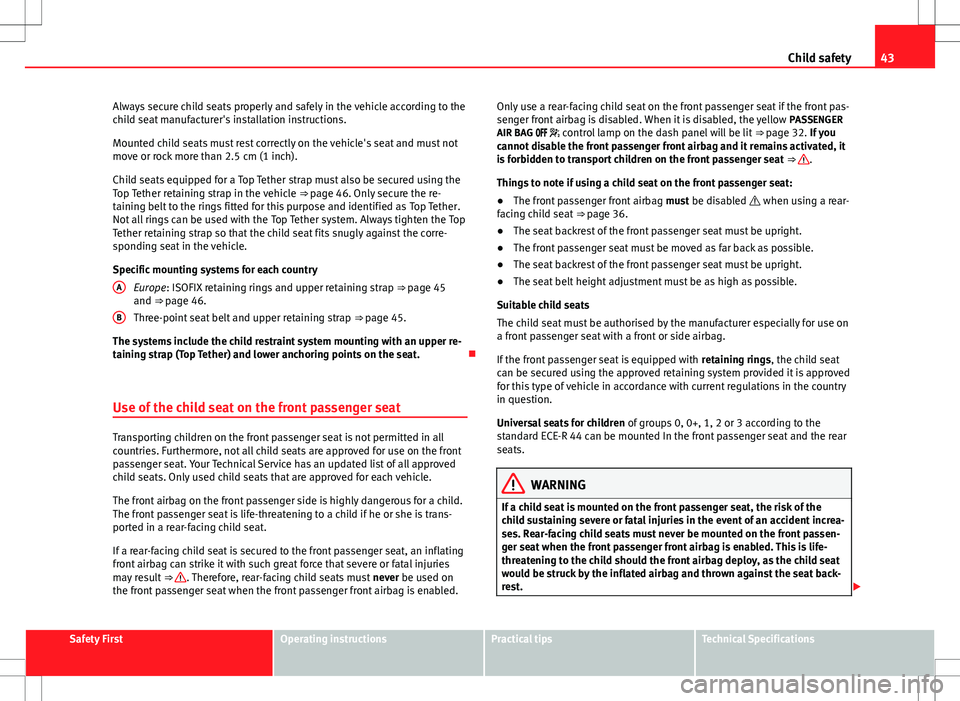
43
Child safety
Always secure child seats properly and safely in the vehicle according to the
child seat manufacturer's installation instructions.
Mounted child seats must rest correctly on the vehicle's seat and must not
move or rock more than 2.5 cm (1 inch).
Child seats equipped for a Top Tether strap must also be secured using the
Top Tether retaining strap in the vehicle ⇒ page 46. Only secure the re-
taining belt to the rings fitted for this purpose and identified as Top Tether.
Not all rings can be used with the Top Tether system. Always tighten the Top
Tether retaining strap so that the child seat fits snugly against the corre-
sponding seat in the vehicle.
Specific mounting systems for each country
Europe: ISOFIX retaining rings and upper retaining strap ⇒ page 45
and ⇒ page 46.
Three-point seat belt and upper retaining strap ⇒ page 45.
The systems include the child restraint system mounting with an upper re-
taining strap (Top Tether) and lower anchoring points on the seat.
Use of the child seat on the front passenger seat
Transporting children on the front passenger seat is not permitted in all
countries. Furthermore, not all child seats are approved for use on the front
passenger seat. Your Technical Service has an updated list of all approved
child seats. Only used child seats that are approved for each vehicle.
The front airbag on the front passenger side is highly dangerous for a child.
The front passenger seat is life-threatening to a child if he or she is trans-
ported in a rear-facing child seat.
If a rear-facing child seat is secured to the front passenger seat, an inflating
front airbag can strike it with such great force that severe or fatal injuries
may result ⇒
. Therefore, rear-facing child seats must never be used on
the front passenger seat when the front passenger front airbag is enabled. A
B
Only use a rear-facing child seat on the front passenger seat if the front pas-
senger front airbag is disabled. When it is disabled, the yellow
PASSENGER
AIR BAG control lamp on the dash panel will be lit ⇒ page 32. If you
cannot disable the front passenger front airbag and it remains activated, it
is forbidden to transport children on the front passenger seat ⇒
.
Things to note if using a child seat on the front passenger seat:
● The front passenger front airbag must be disabled when using a rear-
facing child seat ⇒ page 36.
● The seat backrest of the front passenger seat must be upright.
● The front passenger seat must be moved as far back as possible.
● The seat backrest of the front passenger seat must be upright.
● The seat belt height adjustment must be as high as possible.
Suitable child seats
The child seat must be authorised by the manufacturer especially for use on
a front passenger seat with a front or side airbag.
If the front passenger seat is equipped with retaining rings, the child seat
can be secured using the approved retaining system provided it is approved
for this type of vehicle in accordance with current regulations in the country
in question.
Universal seats for children of groups 0, 0+, 1, 2 or 3 according to the
standard ECE-R 44 can be mounted In the front passenger seat and the rear
seats.
WARNING
If a child seat is mounted on the front passenger seat, the risk of the
child sustaining severe or fatal injuries in the event of an accident increa-
ses. Rear-facing child seats must never be mounted on the front passen-
ger seat when the front passenger front airbag is enabled. This is life-
threatening to the child should the front airbag deploy, as the child seat
would be struck by the inflated airbag and thrown against the seat back-
rest.
Safety FirstOperating instructionsPractical tipsTechnical Specifications
Page 58 of 387

56Cockpit
SymbolMeaning ⇒ See
flashes: Engine oil sensor faulty.⇒ page 282lights: Insufficient engine oil.
Fault in airbag system and seat belt tensioners.⇒ page 32
Front passenger front airbag is disabled ( PAS-
SENGER AIRBAG ).⇒ page 32
Top up "AdBlue", or there is a fault in the "AdBl-
ue" system.⇒ page 274
Fuel tank not closed correctly.⇒ page 267
Lane assist is switched on, but not active.⇒ page 217
Green symbols
SymbolMeaning ⇒ See
Left or right turn signal.⇒ page 95
Hazard warning lights on.⇒ page 315
Use the foot brake!
Change
⇒ page 175
Brake
⇒ page 184
Cruise control operating.⇒ page 213
Lane assist is switched on and active.⇒ page 217
Blue symbols
SymbolMeaning ⇒ See
Main beam on or flasher on.⇒ page 95
Headlight adjustment (Light Assist) on.
Other control lamps
SymbolMeaning ⇒ See
Electronic immobiliser active.⇒ page 171
Service interval display⇒ page 61
Mobile telephone is connected via Bluetooth to
the original telephone device.⇒ Book-
let Bluetooth
System
Mobile telephone battery charge meter. Availa-
ble only for pre-installed factory-fitted devices.
Freezing warning. The outside temperature is
lower than +4 °C (+39 °F).⇒ page 59
WARNING
If the warning lamps and messages are ignored, the vehicle may stall in
traffic, or may cause accidents and severe injuries.
● Never ignore the warning lamps or text messages.
● Stop the vehicle safely as soon as possible.
● Park the vehicle away from the traffic, ensuring that there are no easi-
ly inflammable materials under the vehicle which could come into contact
with the exhaust system (e.g. dry grass, fuel).
Page 60 of 387

58Cockpit
Clock set button 1)
.
– Press button
to select the hour or minute display.
– To continue setting the time, press button 0.0 / SET
7. Hold button
down to scroll through the numbers quickly.
– Press button
again to end the clock setting.
Rev counter (with the engine running, in thousands of revolutions per
minute).
The beginning of the red zone of the rev counter indicates the maxi-
mum speed in any gear after running-in and with the engine hot. How-
ever, it is advisable to change up a gear or move the selector lever to D
(or lift your foot off the accelerator) before the needle reaches the red
zone ⇒
.
Engine coolant temperature display ⇒ page 286.
Displays on the screen ⇒ page 58.
Fuel reserve display ⇒ page 267.
Speedometer.
Reset knob for trip recorder (trip).
– Press button 0.0 / SET
to reset to zero.
CAUTION
To prevent damage to the engine, the rev counter needle should only re-
main in the red zone for a short period of time.
For the sake of the environment
Changing up a gear in time reduces fuel consumption and noise.
1
2
34567
Displays on screen
A variety of information can be viewed on the instrument panel display
⇒
Fig. 35 4, depending on the vehicle equipment:
● Warning and information texts
● Mileage
● Time
● Outside temperature
● Compass
● Selector lever positions ⇒ page 175
● Recommended gear (manual gearbox) ⇒ page 175
● Multifunction display (MFI) and menus for different setting options
⇒ page 62
● Service interval display ⇒ page 61
● Second speed display (menu Configuration) ⇒ page 62
● Start/Stop operation indicator ⇒ page 59
Warning and information texts
The system runs a check on certain components and functions when the ig-
nition is switched on and while the vehicle is moving. Faults in the opera-
tion are displayed on the screen using red and yellow symbols and messag-
es on the instrument panel display ( ⇒ page 54) and, in some cases, with
audible warnings. The display may vary according to the type of instrument
panel fitted.
1)
Depending on the vehicle equipment, it is also possible to set the time using the settings
menu on the instrument panel display ⇒ page 67.
Page 63 of 387

61
Cockpit
Calibrating compass
To calibrate the compass you must be in one of the valid magnetic zones
with sufficient space to be able to trace a circumference with the vehicle.
● Switch the ignition on.
● Select the Settings menu followed by the option Compass and Calibrate.
● Confirm the message Describe a complete circumference to calibrate the
compass with OK
and then trace a complete circumference driving at ap-
proximately 10 km/h (6 mph).
When the corresponding cardinal point is displayed, the calibration is com-
plete.
Service interval display
The service indication is shown on the instrument panel display
⇒ Fig. 35 4.
SEAT makes a difference between services with engine oil change (Interval
Service) and services without engine oil change (Inspection Service). The
service interval display only gives information for service dates which in-
volve an engine oil change. The dates of the remaining services (for exam-
ple, the next Inspection Service or change of brake fluid) are listed on the
label attached to the door strut, or even in the Maintenance Programme.
In vehicles with Services established by time or mileage , the service inter-
vals are already pre-defined.
In vehicles with LongLife Service , the intervals are determined individually.
Technical progress has made it possible to considerably reduce servicing re-
quirements. The technology used by SEAT ensures that your vehicle only
has an Interval Service when it is necessary. To establish when the Interval
Service is due (max. 2 years), the vehicle's conditions of use and individual
driving styles are considered. The service pre-warning first appears 20 days
before the date established for the corresponding service. The kilometres remaining until the next service are always rounded up to the nearest
100 km (miles) and the remaining time is given in complete days. The cur-
rent service message cannot be viewed until 500 km (miles) after the last
service. Prior to this only lines are visible on the display.
Inspection reminder
When the Service date is approaching, when the ignition is switched on a
Service reminder is displayed.
In vehicles without text messages
, a spanner is displayed on the instrument
panel with a figure given in km. The number of kilometres shown is the
maximum number that may be driven until the next service. After a few sec-
onds, the display mode changes. A clock symbol appears and the number
of days until the next service appointment is due.
In vehicles with text messages , Service in --- km (miles) or --- days is dis-
played on the instrument panel.
Service due
After the service date, an audible warning is given when the ignition is
switched on and the spanner displayed on the screen flashes for a few sec-
onds . In vehicles with text messages , Service in --- km (miles) or --- days is
displayed on the instrument panel.
Reading a service notification
With the ignition switched on, the engine off and the vehicle at a standstill,
the current service notification can be read:
● Press the button
on the instrument panel several times until the
spanner symbol is displayed .
● OR: select the Settings menu.
● From the Service submenu, select the option Info.
When the service date has past , a minus sign is displayed in front of the
number of kilometres or days. In vehicles with text messages the following
is displayed: Service --- km (miles) or --- days ago .
Safety FirstOperating instructionsPractical tipsTechnical Specifications
Page 64 of 387

62Cockpit
The service interval display is reset
If the service was not carried out by a Technical Service, the display can be
reset as follows:
In vehicles with text messages:Select the Settings menu.In the submenu Service, select the option Reset.Confirm with OK when requested to do so by the system.
In vehicles without text messages:Switch the ignition off.Press and hold the 0.0 / SET button.Switch the ignition back on.Release the 0.0 / SET button and, press for the next 20 seconds.
Do not reset the indicator to zero between two intervals, otherwise the dis-
play will be incorrect.
If, while the LongLife service is valid, the service interval display is reset to
zero, the “service will be activated by time or mileage”. The service interval
is no longer calculated individually
⇒ Booklet Maintenance Programme.
Note
● The service message disappears after a few seconds, when the engine is
started or when OK
is pressed.
● In vehicles with the LongLife system in which the battery has been dis-
connected for a long period of time, it is not possible to calculate the date
of the next service. Therefore the service interval display may not be correct.
In this case, please check the maximum permitted service intervals ⇒ Book-
let Maintenance Programme. SEAT information system
Introduction
With the ignition switched on, it is possible to read the different functions of
the display by scrolling through the menus.
In vehicles with a multifunction steering wheel, there are no buttons on the
windscreen wiper lever. The multifunction display can only be controlled
from the buttons on the multifunction steering wheel.
The number of menus displayed on the instrument panel will vary according
to the vehicle electronics and equipment.
A specialised dealer will be able to programme or modify additional func-
tions, according to the vehicle equipment. SEAT recommends visiting a
Technical Service.
Some menu options can only be read when the vehicle is at a standstill.
As long as a priority 1 warning is displayed, it will not be possible to read
the menus. To display the menus, confirm the warning by pressing OK
.
Additional information and warnings:
● Exterior mirrors ⇒ page 110
● Auxiliary heating ⇒ page 164
WARNING
Any distraction may lead to an accident, with the risk of injury.
● Do not read the instrument panel menus when driving.
Page 66 of 387

64Cockpit
■Time
■ Winter tyres
■ Language
■ Units
■ Second speed display On / Off
■ Autohold
■ Service
■ Info
■ Reset
■ Default setting