2013 RENAULT SCENIC Switch
[x] Cancel search: SwitchPage 84 of 115
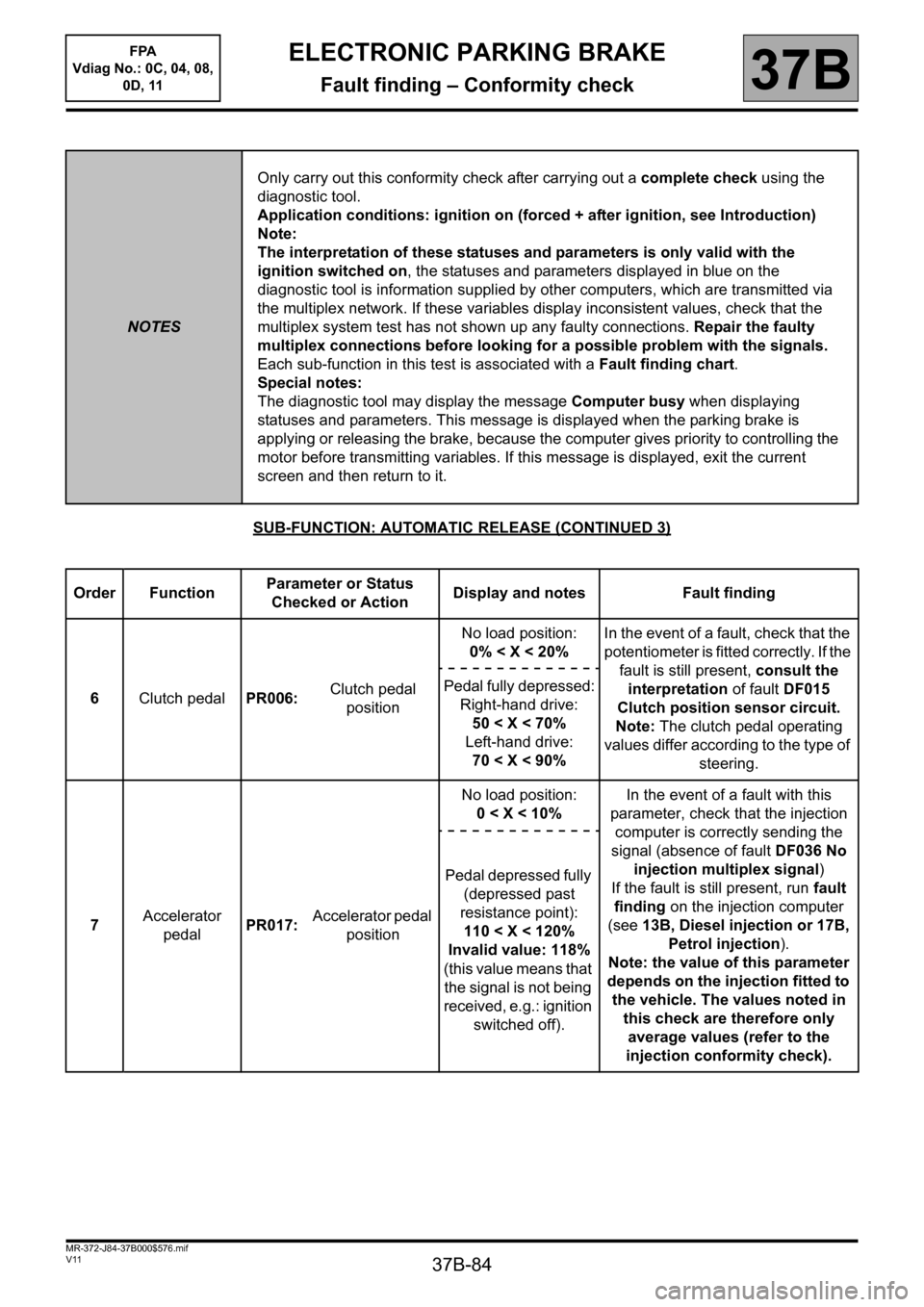
37B-84
MR-372-J84-37B000$576.mif
V11
FPA
Vdiag No.: 0C, 04, 08,
0D, 11ELECTRONIC PARKING BRAKE
Fault finding – Conformity check37B
SUB-FUNCTION: AUTOMATIC RELEASE (CONTINUED 3)
NOTESOnly carry out this conformity check after carrying out a complete check using the
diagnostic tool.
Application conditions: ignition on (forced + after ignition, see Introduction)
Note:
The interpretation of these statuses and parameters is only valid with the
ignition switched on, the statuses and parameters displayed in blue on the
diagnostic tool is information supplied by other computers, which are transmitted via
the multiplex network. If these variables display inconsistent values, check that the
multiplex system test has not shown up any faulty connections. Repair the faulty
multiplex connections before looking for a possible problem with the signals.
Each sub-function in this test is associated with a Fault finding chart.
Special notes:
The diagnostic tool may display the message Computer busy when displaying
statuses and parameters. This message is displayed when the parking brake is
applying or releasing the brake, because the computer gives priority to controlling the
motor before transmitting variables. If this message is displayed, exit the current
screen and then return to it.
Order FunctionParameter or Status
Checked or ActionDisplay and notes Fault finding
6Clutch pedalPR006: Clutch pedal
positionNo load position:
0% < X < 20%In the event of a fault, check that the
potentiometer is fitted correctly. If the
fault is still present, consult the
interpretation of fault DF015
Clutch position sensor circuit.
Note: The clutch pedal operating
values differ according to the type of
steering. Pedal fully depressed:
Right-hand drive:
50 < X < 70%
Left-hand drive:
70 < X < 90%
7 Accelerator
pedalPR017: Accelerator pedal
positionNo load position:
0
computer is correctly sending the
signal (absence of fault DF036 No
injection multiplex signal)
If the fault is still present, run fault
finding on the injection computer
(see 13B, Diesel injection or 17B,
Petrol injection).
Note: the value of this parameter
depends on the injection fitted to
the vehicle. The values noted in
this check are therefore only
average values (refer to the
injection conformity check). Pedal depressed fully
(depressed past
resistance point):
110 < X < 120%
Invalid value: 118%
(this value means that
the signal is not being
received, e.g.: ignition
switched off).
Page 85 of 115

37B-85
MR-372-J84-37B000$576.mif
V11
FPA
Vdiag No.: 0C, 04, 08,
0D, 11ELECTRONIC PARKING BRAKE
Fault finding – Conformity check37B
SUB-FUNCTION: AUTOMATIC RELEASE (CONTINUED 4)
NOTESOnly carry out this conformity check after carrying out a complete check using the
diagnostic tool.
Application conditions: ignition on (forced + after ignition, see Introduction)
Note:
The interpretation of these statuses and parameters is only valid with the
ignition switched on, the statuses and parameters displayed in blue on the
diagnostic tool is information supplied by other computers, which are transmitted via
the multiplex network. If these variables display inconsistent values, check that the
multiplex system test has not shown up any faulty connections. Repair the faulty
multiplex connections before looking for a possible problem with the signals.
Each sub-function in this test is associated with a Fault finding chart.
Special notes
The diagnostic tool may display the message Computer busy when displaying
statuses and parameters. This message is displayed when the parking brake is
applying or releasing the brake, because the computer gives priority to controlling the
motor before transmitting variables. If this message is displayed, exit the current
screen and then return to it.
Order FunctionParameter or Status
Check or ActionDisplay and
NotesFault finding
8EnginePR015:Engine speed0rpmIn the event of a fault with this
parameter and these statuses,
make sure that the injection
computer is in fact sending
signals (absence of faults
DF036 No injection multiplex
transmission and DF052
Multiplex network).
If the fault is still present, run
fault finding on the injection
computer (see 13B, Diesel
injection or 17B, Petrol
injection). ET019:EngineSTOPPED
Other possibilities
depending on the operating
status of the engine:
- RUNNING
- UNDER STARTER
- STALLED (in the event
where the engine is not
stopped in the normal way)
Page 86 of 115
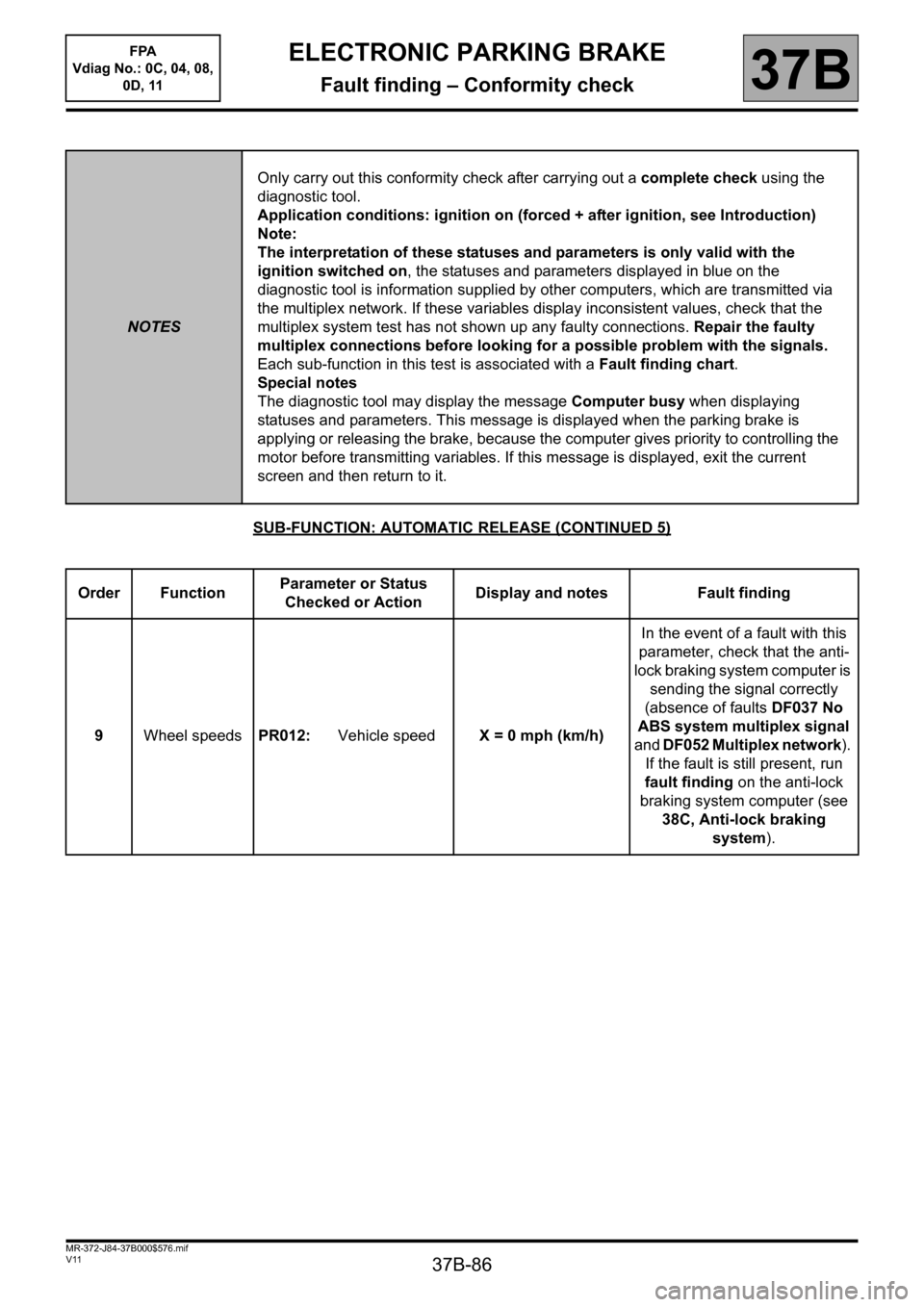
37B-86
MR-372-J84-37B000$576.mif
V11
FPA
Vdiag No.: 0C, 04, 08,
0D, 11ELECTRONIC PARKING BRAKE
Fault finding – Conformity check37B
SUB-FUNCTION: AUTOMATIC RELEASE (CONTINUED 5)
NOTESOnly carry out this conformity check after carrying out a complete check using the
diagnostic tool.
Application conditions: ignition on (forced + after ignition, see Introduction)
Note:
The interpretation of these statuses and parameters is only valid with the
ignition switched on, the statuses and parameters displayed in blue on the
diagnostic tool is information supplied by other computers, which are transmitted via
the multiplex network. If these variables display inconsistent values, check that the
multiplex system test has not shown up any faulty connections. Repair the faulty
multiplex connections before looking for a possible problem with the signals.
Each sub-function in this test is associated with a Fault finding chart.
Special notes
The diagnostic tool may display the message Computer busy when displaying
statuses and parameters. This message is displayed when the parking brake is
applying or releasing the brake, because the computer gives priority to controlling the
motor before transmitting variables. If this message is displayed, exit the current
screen and then return to it.
Order FunctionParameter or Status
Checked or ActionDisplay and notes Fault finding
9Wheel speedsPR012:Vehicle speedX = 0 mph (km/h)In the event of a fault with this
parameter, check that the anti-
lock braking system computer is
sending the signal correctly
(absence of faults DF037 No
ABS system multiplex signal
and DF052 Multiplex network).
If the fault is still present, run
fault finding on the anti-lock
braking system computer (see
38C, Anti-lock braking
system).
Page 87 of 115
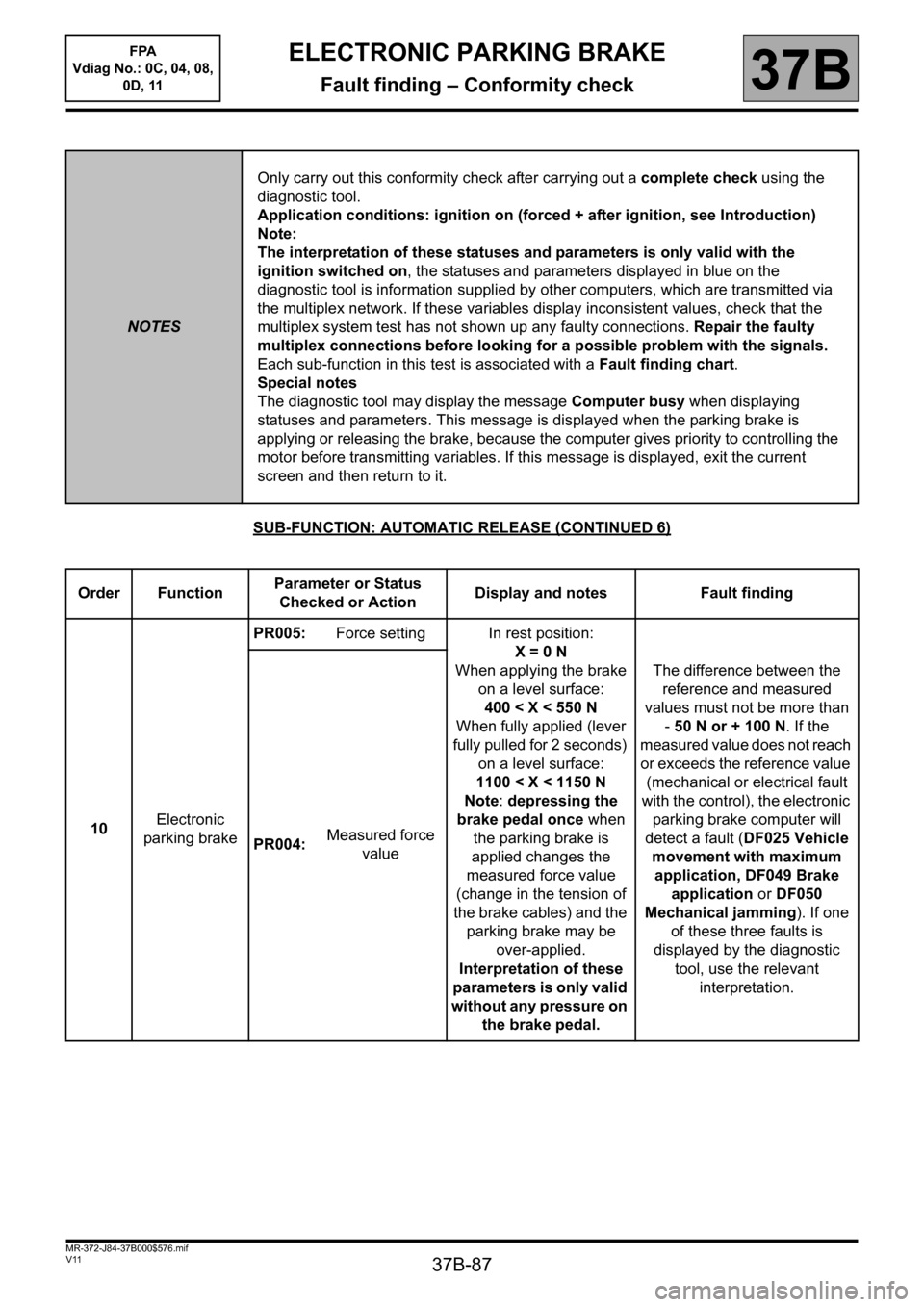
37B-87
MR-372-J84-37B000$576.mif
V11
FPA
Vdiag No.: 0C, 04, 08,
0D, 11ELECTRONIC PARKING BRAKE
Fault finding – Conformity check37B
SUB-FUNCTION: AUTOMATIC RELEASE (CONTINUED 6)
NOTESOnly carry out this conformity check after carrying out a complete check using the
diagnostic tool.
Application conditions: ignition on (forced + after ignition, see Introduction)
Note:
The interpretation of these statuses and parameters is only valid with the
ignition switched on, the statuses and parameters displayed in blue on the
diagnostic tool is information supplied by other computers, which are transmitted via
the multiplex network. If these variables display inconsistent values, check that the
multiplex system test has not shown up any faulty connections. Repair the faulty
multiplex connections before looking for a possible problem with the signals.
Each sub-function in this test is associated with a Fault finding chart.
Special notes
The diagnostic tool may display the message Computer busy when displaying
statuses and parameters. This message is displayed when the parking brake is
applying or releasing the brake, because the computer gives priority to controlling the
motor before transmitting variables. If this message is displayed, exit the current
screen and then return to it.
Order FunctionParameter or Status
Checked or ActionDisplay and notes Fault finding
10Electronic
parking brakePR005:Force setting In rest position:
X = 0 N
When applying the brake
on a level surface:
400 < X < 550 N
When fully applied (lever
fully pulled for 2 seconds)
on a level surface:
1100 < X < 1150 N
Note: depressing the
brake pedal once when
the parking brake is
applied changes the
measured force value
(change in the tension of
the brake cables) and the
parking brake may be
over-applied.
Interpretation of these
parameters is only valid
without any pressure on
the brake pedal.The difference between the
reference and measured
values must not be more than
-50 N or + 100 N. If the
measured value does not reach
or exceeds the reference value
(mechanical or electrical fault
with the control), the electronic
parking brake computer will
detect a fault (DF025 Vehicle
movement with maximum
application, DF049 Brake
application or DF050
Mechanical jamming). If one
of these three faults is
displayed by the diagnostic
tool, use the relevant
interpretation. PR004:Measured force
value
Page 88 of 115
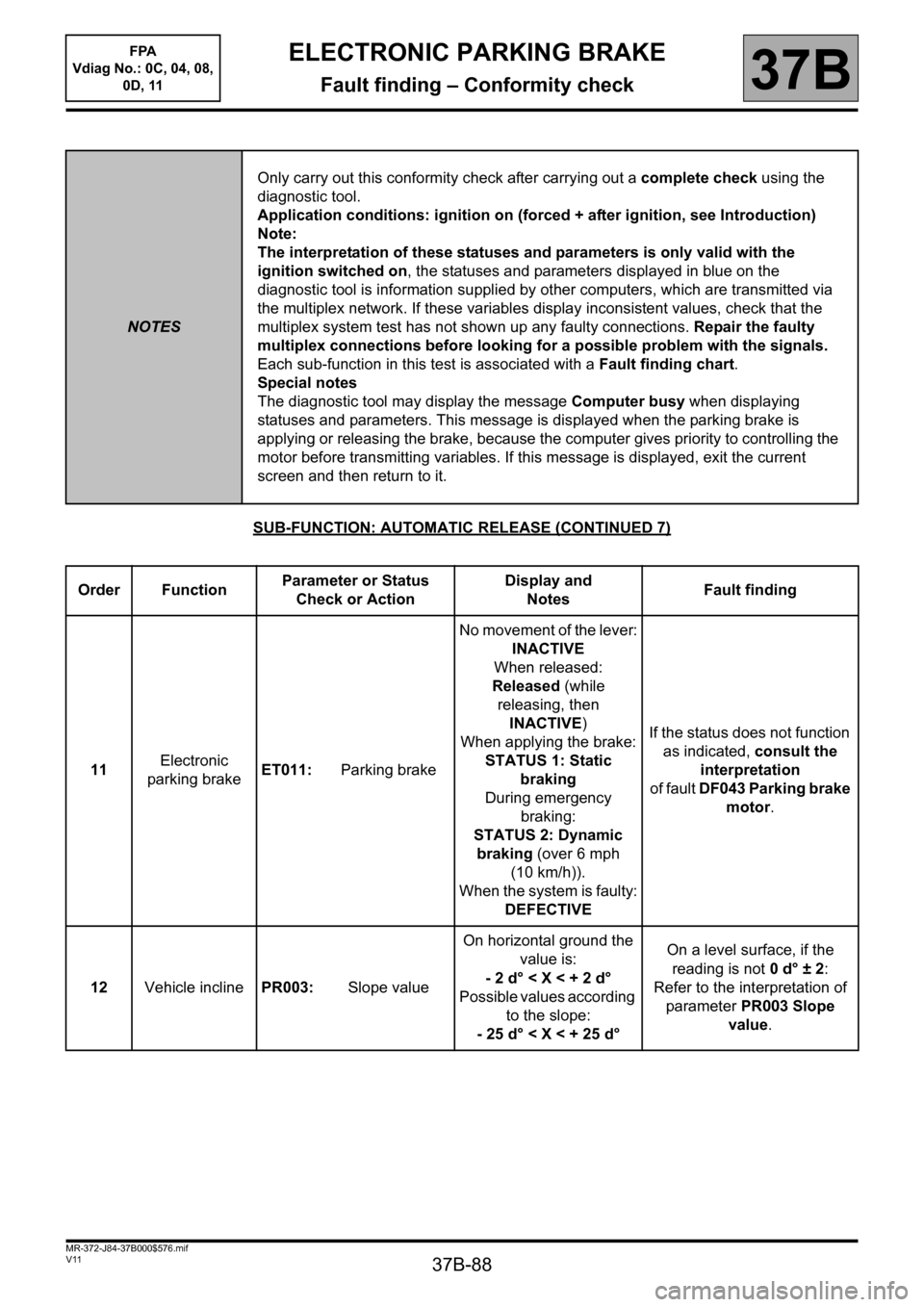
37B-88
MR-372-J84-37B000$576.mif
V11
FPA
Vdiag No.: 0C, 04, 08,
0D, 11ELECTRONIC PARKING BRAKE
Fault finding – Conformity check37B
SUB-FUNCTION: AUTOMATIC RELEASE (CONTINUED 7)
NOTESOnly carry out this conformity check after carrying out a complete check using the
diagnostic tool.
Application conditions: ignition on (forced + after ignition, see Introduction)
Note:
The interpretation of these statuses and parameters is only valid with the
ignition switched on, the statuses and parameters displayed in blue on the
diagnostic tool is information supplied by other computers, which are transmitted via
the multiplex network. If these variables display inconsistent values, check that the
multiplex system test has not shown up any faulty connections. Repair the faulty
multiplex connections before looking for a possible problem with the signals.
Each sub-function in this test is associated with a Fault finding chart.
Special notes
The diagnostic tool may display the message Computer busy when displaying
statuses and parameters. This message is displayed when the parking brake is
applying or releasing the brake, because the computer gives priority to controlling the
motor before transmitting variables. If this message is displayed, exit the current
screen and then return to it.
Order FunctionParameter or Status
Check or ActionDisplay and
NotesFault finding
11Electronic
parking brakeET011:Parking brakeNo movement of the lever:
INACTIVE
When released:
Released (while
releasing, then
INACTIVE)
When applying the brake:
STATUS 1: Static
braking
During emergency
braking:
STATUS 2: Dynamic
braking (over 6 mph
(10 km/h)).
When the system is faulty:
DEFECTIVEIf the status does not function
as indicated, consult the
interpretation
of fault DF043 Parking brake
motor.
12Vehicle inclinePR003:Slope valueOn horizontal ground the
value is:
-2d°
to the slope:
-25d°
Refer to the interpretation of
parameter PR003 Slope
value.
Page 89 of 115

37B-89
MR-372-J84-37B000$576.mif
V11
FPA
Vdiag No.: 0C, 04, 08,
0D, 11ELECTRONIC PARKING BRAKE
Fault finding – Conformity check37B
SUB-FUNCTION: EMERGENCY BRAKING
NOTESOnly carry out this conformity check after carrying out a complete check using the
diagnostic tool.
Application conditions: ignition on (forced + after ignition, see Introduction)
Note:
The interpretation of these statuses and parameters is only valid with the
ignition switched on, the statuses and parameters displayed in blue on the
diagnostic tool is information supplied by other computers, which are transmitted via
the multiplex network. If these variables display inconsistent values, check that the
multiplex system test has not shown up any faulty connections. Repair the faulty
multiplex connections before looking for a possible problem with the signals.
Each sub-function in this test is associated with a Fault finding chart.
Special notes
The diagnostic tool may display the message Computer busy when displaying
statuses and parameters. This message is displayed when the parking brake is
applying or releasing the brake, because the computer gives priority to controlling the
motor before transmitting variables. If this message is displayed, exit the current
screen and then return to it.
Order FunctionParameter or Status
Checked or ActionDisplay and notes Fault finding
1EngineET019:EngineSTOPPED
Other possibilities
depending on the
operating status of the
engine:
- RUNNING
- UNDER STARTER
- STALLEDIn the event of a fault with this
status, check that the injection
computer is sending the signal
correctly (absence of faults DF036
No injection multiplex signal
and DF052 Multiplex network).
If the fault is still present, run fault
finding on the injection computer
(see 13B, Diesel injection or
17B, Petrol injection).
2Wheel speedsPR012:Vehicle speedX = 0 mph (km/h)In the event of a fault with these
parameters, check that the anti-
lock braking system computer is
sending the signals correctly
(absence of faults DF037 No ABS
multiplex signal and DF052
Multiplex network). If the fault is
still present, run fault finding on
the anti-lock braking system
computer (see 38C, Anti-lock
braking system). PR013:Rear left-hand
wheel speedX = 0 mph (km/h)
PR014:Rear right-hand
wheel speedX = 0 mph (km/h)
Page 90 of 115

37B-90
MR-372-J84-37B000$576.mif
V11
FPA
Vdiag No.: 0C, 04, 08,
0D, 11ELECTRONIC PARKING BRAKE
Fault finding – Conformity check37B
SUB-FUNCTION: EMERGENCY BRAKING (CONTINUED 1)
NOTESOnly carry out this conformity check after carrying out a complete check using the
diagnostic tool.
Application conditions: ignition on (forced + after ignition, see Introduction)
Note:
The interpretation of these statuses and parameters is only valid with the
ignition switched on, the statuses and parameters displayed in blue on the
diagnostic tool is information supplied by other computers, which are transmitted via
the multiplex network. If these variables display inconsistent values, check that the
multiplex system test has not shown up any faulty connections. Repair the faulty
multiplex connections before looking for a possible problem with the signals.
Each sub-function in this test is associated with a Fault finding chart.
Special notes:
The diagnostic tool may display the message Computer busy when displaying
statuses and parameters. This message is displayed when the parking brake is
applying or releasing the brake, because the computer gives priority to controlling the
motor before transmitting variables. If this message is displayed, exit the current
screen and then return to it.
Order FunctionParameter or Status
Checked or ActionDisplay and notes Fault finding
3Parking brake
control leverET008:Braking switch
positionLever released:
INACTIVE
Lever pulled to the first
contact (approximately
3 mm travel):
ACTIVEIf the status does not operate
as specified, apply the
interpretation of status ET008
Brake application switch
position.
ET009:Redundant braking
switch positionLever released:
INACTIVE
Lever pulled to the
second contact (end of
travel):
ACTIVEIf the status does not operate
as specified, use the
interpretation of status ET009
Redundant braking switch
position.
ET010:Release switch
positionLever in rest position
RELEASED
Lever fully pulled and
releasing switch
pressed: PRESSEDIf the status does not operate
as specified, apply the
interpretation of status ET010
Releasing switch position.
Page 91 of 115

37B-91
MR-372-J84-37B000$576.mif
V11
FPA
Vdiag No.: 0C, 04, 08,
0D, 11ELECTRONIC PARKING BRAKE
Fault finding – Conformity check37B
SUB FUNCTION: EMERGENCY BRAKING (CONTINUED 2)
NOTESOnly carry out this conformity check after carrying out a complete check using the
diagnostic tool.
Application conditions: ignition on (forced + after ignition, see Introduction)
Note:
The interpretation of these statuses and parameters is only valid with the
ignition switched on, the statuses and parameters displayed in blue on the
diagnostic tool is information supplied by other computers, which are transmitted via
the multiplex network. If these variables display inconsistent values, check that the
multiplex system test has not shown up any faulty connections. Repair the faulty
multiplex connections before looking for a possible problem with the signals.
Each sub-function in this test is associated with a Fault finding chart.
Special notes:
The diagnostic tool may display the message Computer busy when displaying
statuses and parameters. This message is displayed when the parking brake is
applying or releasing the brake, because the computer gives priority to controlling the
motor before transmitting variables. If this message is displayed, exit the current
screen and then return to it.
Order FunctionParameter or Status
Checked or ActionDisplay and notes Fault finding
4Electronic
parking brakeET011:Parking brakeNo movement of the lever:
INACTIVE
When released: Released
(while releasing, then
INACTIVE)
When applying the brake:
STATUS 1: Static
braking
During emergency
braking:
STATUS 2: Dynamic
braking (over 6 mph
(10 km/h)).
When the system is faulty:
DEFECTIVEIf the status does not function
as indicated, consult the
interpretation of fault DF043
Parking brake motor.