Page 15 of 57

38C-15
AFTER REPAIRClear the computer memory using command RZ001 Fault memory.
Carry out a road test followed by another check with the diagnostic tool.
V1 MR-376-X76-38C000$090.mif
ANTI-LOCK BRAKING SYSTEM
Fault finding – Interpretation of faults38C
ABS BOSCH 8.1
Vdiag No.: 18
DF006
CONTINUED 2
1.DEFNOTESNone.
Check the connection and condition of the connections of the front left-hand wheel speed sensor, component code
153.
If the connector is faulty and there is a repair method (see Technical Note 6015A, Repairing electrical wiring,
Wiring: Precautions for repair), repair the connector, otherwise replace the wiring.
Visually inspect the condition of the target and sensor (for dirt, metallic contamination, bearing grease, etc.), and
clean using compressed air if necessary.
If there is a lot of grease on the target, contact the Techline.
Check that the wheel speed sensor mounting is in good condition (correct clipping).
Check the conformity of the target (condition, number of teeth = 48 or 44 depending on the version) with the specific
command SC001 Check target teeth.
If the checks are correct:
– clear the computer fault memory using the command RZ001 Fault memory,
– exit fault finding mode, switch off the ignition and carry out a road test.
Replace the instrumented bearing if the fault recurs.
If the fault is still present, contact the Techline.
Page 18 of 57

38C-18
AFTER REPAIRClear the computer memory using command RZ001 Fault memory.
Carry out a road test followed by another check with the diagnostic tool.
V1 MR-376-X76-38C000$090.mif
ANTI-LOCK BRAKING SYSTEM
Fault finding – Interpretation of faults38C
ABS BOSCH 8.1
Vdiag No.: 18
DF007
CONTINUED 2
1.DEFNOTESNone.
Visually inspect the condition of the target and sensor (for dirt, metallic contamination, bearing grease, etc.), and
clean using compressed air if necessary.
If there is a lot of grease on the target, contact the Techline.
Check that the wheel speed sensor mounting is in good condition.
Check the conformity of the target (condition, number of teeth = 48 or 44 depending on the version) with the specific
command SC001 Check target teeth.
If the checks are correct:
– clear the computer fault memory using the command RZ001 Fault memory,
– exit fault finding mode, switch off the ignition and carry out a road test.
Replace the instrumented bearing if the fault recurs.
If the fault is still present, contact the Techline.
Page 24 of 57
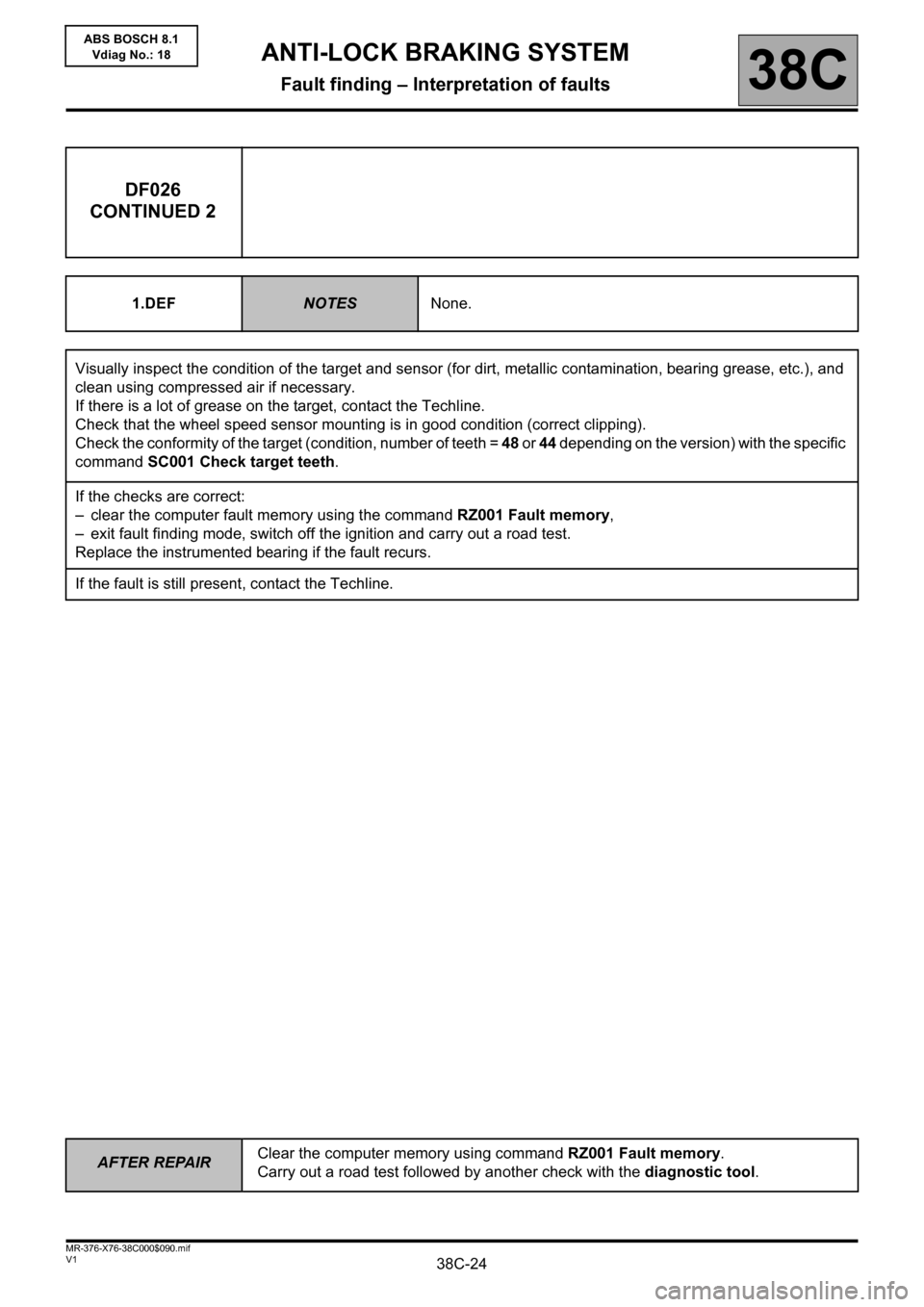
38C-24
AFTER REPAIRClear the computer memory using command RZ001 Fault memory.
Carry out a road test followed by another check with the diagnostic tool.
V1 MR-376-X76-38C000$090.mif
ANTI-LOCK BRAKING SYSTEM
Fault finding – Interpretation of faults38C
ABS BOSCH 8.1
Vdiag No.: 18
DF026
CONTINUED 2
1.DEFNOTESNone.
Visually inspect the condition of the target and sensor (for dirt, metallic contamination, bearing grease, etc.), and
clean using compressed air if necessary.
If there is a lot of grease on the target, contact the Techline.
Check that the wheel speed sensor mounting is in good condition (correct clipping).
Check the conformity of the target (condition, number of teeth = 48 or 44 depending on the version) with the specific
command SC001 Check target teeth.
If the checks are correct:
– clear the computer fault memory using the command RZ001 Fault memory,
– exit fault finding mode, switch off the ignition and carry out a road test.
Replace the instrumented bearing if the fault recurs.
If the fault is still present, contact the Techline.
Page 27 of 57

38C-27
AFTER REPAIRClear the computer memory using command RZ001 Fault memory.
Carry out a road test followed by another check with the diagnostic tool.
V1 MR-376-X76-38C000$090.mif
ANTI-LOCK BRAKING SYSTEM
Fault finding – Interpretation of faults38C
ABS BOSCH 8.1
Vdiag No.: 18
DF027
CONTINUED 2
1.DEFNOTESNone.
Visually inspect the condition of the target and sensor (for dirt, metallic contamination, bearing grease, etc.), and
clean using compressed air if necessary.
If there is a lot of grease on the target, contact the Techline.
Check that the wheel speed sensor mounting is in good condition.
Check the conformity of the target (condition, number of teeth = 48 or 44 depending on the version) with the specific
command SC001 Check target teeth.
If the checks are correct:
– clear the computer fault memory using the command RZ001 Fault memory,
– exit fault finding mode, switch off the ignition and carry out a road test.
Replace the instrumented bearing if the fault recurs.
If the fault is still present, contact the Techline.
Page 57 of 57

38C-57
AFTER REPAIRClear the computer memory using command RZ001 Fault memory.
Carry out a road test followed by another check with the diagnostic tool.
V1 MR-376-X76-38C000$170.mif
ANTI-LOCK BRAKING SYSTEM
Fault finding – Fault Finding Chart38C
ABS BOSCH 8.1
Vdiag No.: 18
ALP11 Noise from the pump, pipes or hydraulic unit
NOTESOnly address this customer complaint after a complete check with the diagnostic
tool.
– Vibration of the unit: check the presence and the condition of the unit support insulating rubber mountings.
– Vibration of pipes: check that all the pipes are securely clipped in their retaining clips and that there is no contact
between pipes or between pipes and bodywork.
To identify the origin of the noise, use the solenoid valve control commands AC003 Front left-hand wheel
solenoid valves, AC004 Front right-hand wheel solenoid valves, AC005 Rear left-hand wheel solenoid
valves and AC006 Rear right-hand wheel solenoid valves while depressing the brake pedal.
ABS8.1X76_V18_ALP11