2013 Ram 1500 towing
[x] Cancel search: towingPage 3 of 196

INTRODUCTION/WELCOME
WELCOME FROM CHRYSLER
GROUP LLC.................. 3
CONTROLS AT A GLANCE
DRIVER COCKPIT .............. 6
INSTRUMENT CLUSTER .......... 8
GETTING STARTED
KEYFOB ................... 10
KEYLESS ENTER-N-GO™ ......... 11
REMOTE START .............. 13
THEFT ALARM ............... 13
SEATBELT .................. 13
SUPPLEMENTAL RESTRAINT
SYSTEM (SRS) — AIR BAGS ....... 14
CHILD RESTRAINTS ............ 15
FRONT SEATS ................ 20
HEATED/VENTILATED SEATS ....... 22
HEATED STEERING WHEEL ........ 23
TILT STEERING COLUMN ......... 24
OPERATING YOUR VEHICLE
ENGINE BREAK-IN
RECOMMENDATIONS........... 25
TURN SIGNALS/WIPER/WASHER/
HIGH BEAMS LEVER ............ 26
HEADLIGHT SWITCH ............ 27
SPEED CONTROL .............. 28
EIGHT–SPEED AUTOMATIC
TRANSMISSION — IF EQUIPPED .... 29
ELECTRONIC RANGE SELECT (ERS)
OPERATION ................. 30
AIR SUSPENSION SYSTEM ........ 32
MANUAL CLIMATE CONTROLS
WITHOUT TOUCH-SCREEN ........ 34
MANUAL CLIMATE CONTROLS
WITH TOUCH-SCREEN ........... 35
AUTOMATIC CLIMATE CONTROLS
WITH TOUCH-SCREEN ........... 36
PARKSENSE
®REAR PARK ASSIST . . . 37
PARKVIEW®REAR BACK-UP
CAMERA ................... 38
TIRE PRESSURE MONITOR SYSTEM
(TPMS) – 2500 MODELS ONLY ...... 38
POWER SLIDING REAR WINDOW .... 39
POWER SUNROOF ............. 40
WIND BUFFETING ............. 41
ELECTRONICS
YOUR VEHICLE'S SOUND SYSTEM . . . 42
IDENTIFYING YOUR RADIO ........ 44
Uconnect
®Access (AVAILABLE ON
Uconnect®8.4A AND Uconnect®8.4AN)
(IF EQUIPPED) ................ 45
Uconnect
®3.0 ................ 54
Uconnect®5.0 ................ 56 Uconnect
®8.4A ............... 62
Uconnect®8.4AN .............. 79
STEERING WHEEL AUDIO
CONTROLS .................. 97
ELECTRONIC VEHICLE
INFORMATION CENTER (EVIC) ..... 98
PROGRAMMABLE FEATURES ....... 98
UNIVERSAL GARAGE DOOR OPENER
(HomeLink
®) ................ 101
POWER INVERTER ............ 103
POWER OUTLETS ............ 104
OFF-ROAD CAPABILITIES
FOUR WHEEL DRIVE OPERATION . . . 105
UTILITY
TONNEAU COVER............. 108
EASY-OFF TAILGATE ........... 108
PICKUP BOX ................ 109
RAMBOX
®.................. 110
TOWING & PAYLOAD ........... 114
TOW/HAUL MODE ............ 116
INTEGRATED TRAILER BRAKE
MODULE .................. 116
RECREATIONAL TOWING
(BEHIND MOTORHOME, ETC.) ..... 118
DIESEL
DIESEL ENGINE BREAK-IN
RECOMMENDATIONS........... 120
DIESEL ENGINE STARTING
PROCEDURES ............... 120
DIESEL EXHAUST BRAKE
(ENGINE BRAKING) ........... 121
IDLE-UP FEATURE (AUTOMATIC
TRANSMISSION ONLY) ......... 122
ENGINE MOUNTED FUEL
FILTER/WATER SEPARATOR ....... 123
UNDERBODY MOUNTED FUEL
FILTER/WATER SEPARATOR ....... 124
ADDING FUEL – DIESEL ENGINE
ONLY ..................... 125
EXHAUST REGENERATION ....... 125
COOL-DOWN IDLE CHART ........ 127
DIESEL EXHAUST FLUID ........ 127
WHAT TO DO IN EMERGENCIES
ROADSIDE ASSISTANCE......... 130
INSTRUMENT CLUSTER WARNING
LIGHTS ................... 130
IF YOUR ENGINE OVERHEATS ..... 134
JACKING AND TIRE CHANGING .... 135
JUMP-STARTING ............. 148
EMERGENCY TOW HOOKS ....... 150
SHIFT LEVER OVERRIDE ........ 150
TOWING A DISABLED VEHICLE .... 153
FREEING A STUCK VEHICLE ...... 154
EVENT DATA RECORDER (EDR) .... 155
TABLE OF CONTENTS
Page 32 of 196

ELECTRONIC RANGE SELECT (ERS) OPERATION
• Electronic Range Select (ERS) allowsyou to limit the highest available trans-
mission gear, and can be activated
during any driving condition. When
towing a trailer or operating the vehicle
in off-road conditions, using ERS shift
control will help you maximize both
performance and engine braking.
• Move the console shift lever left (-) or right (+), or toggle the switch on the
column shift lever down (-) or up (+) to
select the desired top gear.
OPERATING YOUR VEHICLE
30
Page 35 of 196

NOTE:
Aero Mode may be disabled through vehicle settings in the Electronic Vehicle
Information Center (EVIC) or in the Uconnect
®8.4 Radio (If Equipped).
•
Entry/Exit Mode (Lowers the vehicle approximately 2 in (51 mm)- This position lowers
the vehicle for easier passenger entry and exit as well as lowering the rear of the
vehicle for easier loading and unloading of cargo. To enter Entry/Exit Mode, press
the “Down” button once from the NHR while the vehicle speed is below 33 mph
(53 km/h). Once the vehicle speed goes below 15 mph (24 km/h) the vehicle
height will begin to lower. If the vehicle speed remains between 15 mph (24 km/h)
and 25 mph (40 km/h) for greater than 60 seconds, or the vehicle speed exceeds
25 mph (40 km/h) the Entry/Exit change will be cancelled. To return to Normal
Height Mode, press the “Up” button once while in Entry/Exit or drive the vehicle
over 15 mph (24 km/h). Entry/Exit mode may not be available due to vehicle
payload, an EVIC message will be displayed when this occurs. Refer to "Electronic
Vehicle Information Center (EVIC)" in "Understanding Your Instrument Panel" for
further information.
• Refer to your Owner’s Manual on the DVD for further details.
Air Suspension Modes
• The Air Suspension system has multiple modes to protect the system in unique situations:
Tire Jack Mode
•
To assist with changing a spare tire, the air suspension system has a feature which
allows the automatic leveling to be disabled. Refer to “Electronic Vehicle Information
Center (EVIC)” in “Understanding Your Instrument Panel” for further information.
NOTE:
This mode is intended to be enabled with engine running.
Transport Mode
• To assist with flat bed towing, the air suspension system has a feature which will put the vehicle into Entry/Exit height and disable the automatic load leveling
system. Refer to “Electronic Vehicle Information Center (EVIC)” in “Understand-
ing Your Instrument Panel” for further information.
NOTE:
This mode is intended to be enabled with engine running.
Wheel Alignment Mode
•
Before performing a wheel alignment this mode must be enabled. Refer to “Elec-
tronic Vehicle Information Center (EVIC)” in “Understanding Your Instrument Panel”
for further information.
NOTE:
This mode is intended to be enabled with engine running.
OPERATING YOUR VEHICLE
33
Page 76 of 196
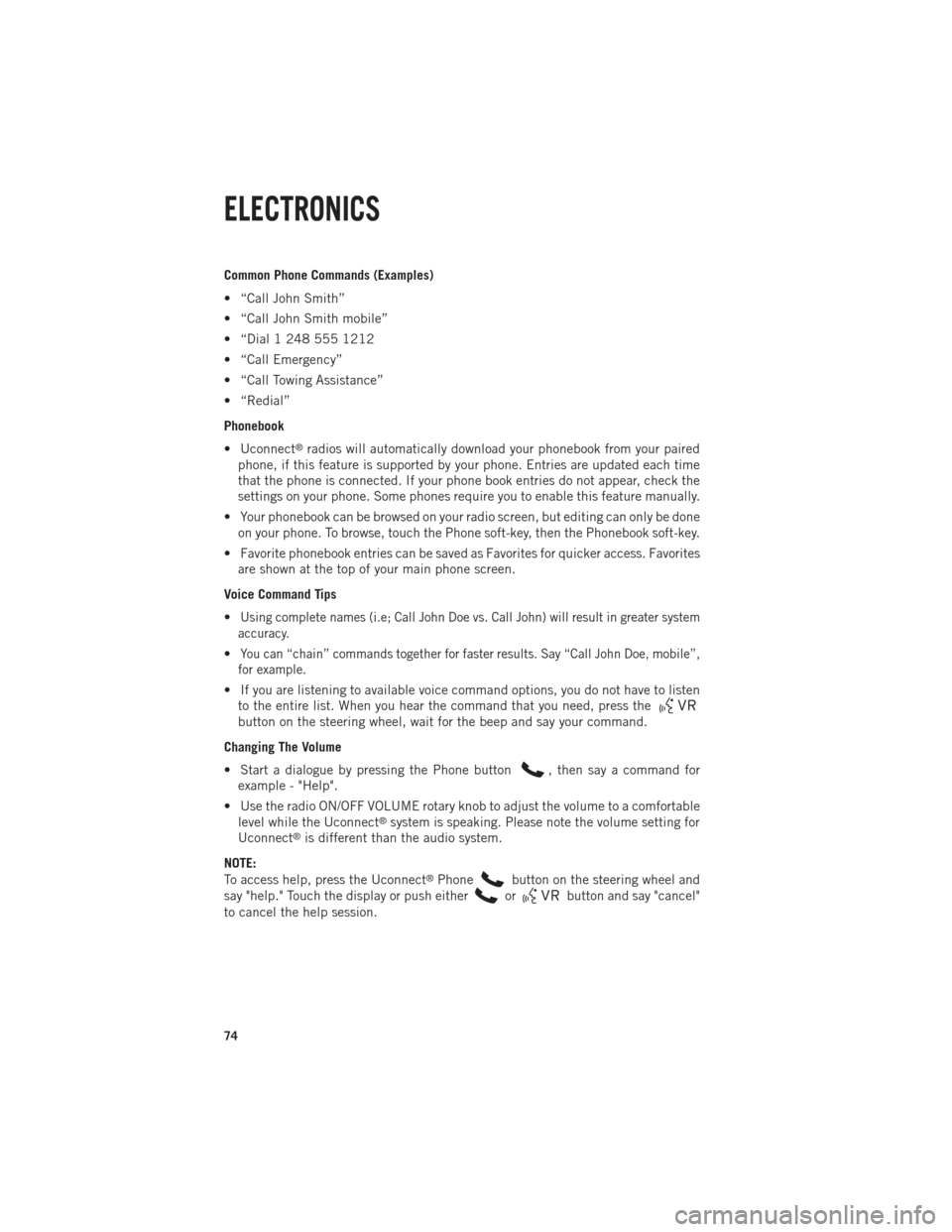
Common Phone Commands (Examples)
• “Call John Smith”
• “Call John Smith mobile”
• “Dial 1 248 555 1212
• “Call Emergency”
• “Call Towing Assistance”
• “Redial”
Phonebook
• Uconnect
®radios will automatically download your phonebook from your paired
phone, if this feature is supported by your phone. Entries are updated each time
that the phone is connected. If your phone book entries do not appear, check the
settings on your phone. Some phones require you to enable this feature manually.
• Your phonebook can be browsed on your radio screen, but editing can only be done on your phone. To browse, touch the Phone soft-key, then the Phonebook soft-key.
• Favorite phonebook entries can be saved as Favorites for quicker access. Favorites are shown at the top of your main phone screen.
Voice Command Tips
•
Using complete names (i.e; Call John Doe vs. Call John) will result in greater system
accuracy.
•You can “chain” commands together for faster results. Say “Call John Doe, mobile”,
for example.
• If you are listening to available voice command options, you do not have to listen to the entire list. When you hear the command that you need, press the
button on the steering wheel, wait for the beep and say your command.
Changing The Volume
• Start a dialogue by pressing the Phone button
, then say a command for
example - "Help".
• Use the radio ON/OFF VOLUME rotary knob to adjust the volume to a comfortable level while the Uconnect
®system is speaking. Please note the volume setting for
Uconnect®is different than the audio system.
NOTE:
To access help, press the Uconnect
®Phonebutton on the steering wheel and
say "help." Touch the display or push either
orbutton and say "cancel"
to cancel the help session.
ELECTRONICS
74
Page 94 of 196
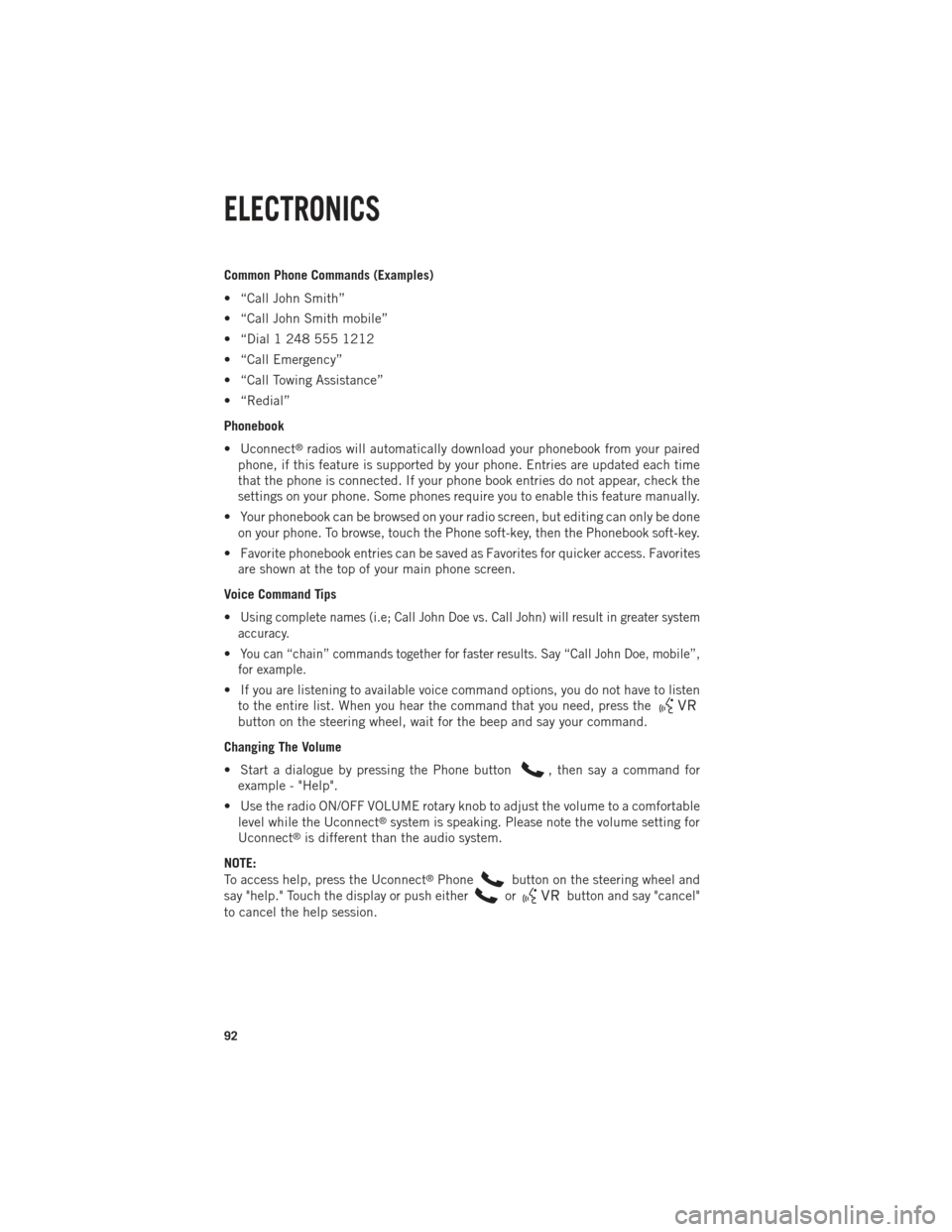
Common Phone Commands (Examples)
• “Call John Smith”
• “Call John Smith mobile”
• “Dial 1 248 555 1212
• “Call Emergency”
• “Call Towing Assistance”
• “Redial”
Phonebook
• Uconnect
®radios will automatically download your phonebook from your paired
phone, if this feature is supported by your phone. Entries are updated each time
that the phone is connected. If your phone book entries do not appear, check the
settings on your phone. Some phones require you to enable this feature manually.
• Your phonebook can be browsed on your radio screen, but editing can only be done on your phone. To browse, touch the Phone soft-key, then the Phonebook soft-key.
• Favorite phonebook entries can be saved as Favorites for quicker access. Favorites are shown at the top of your main phone screen.
Voice Command Tips
•
Using complete names (i.e; Call John Doe vs. Call John) will result in greater system
accuracy.
•You can “chain” commands together for faster results. Say “Call John Doe, mobile”,
for example.
• If you are listening to available voice command options, you do not have to listen to the entire list. When you hear the command that you need, press the
button on the steering wheel, wait for the beep and say your command.
Changing The Volume
• Start a dialogue by pressing the Phone button
, then say a command for
example - "Help".
• Use the radio ON/OFF VOLUME rotary knob to adjust the volume to a comfortable level while the Uconnect
®system is speaking. Please note the volume setting for
Uconnect®is different than the audio system.
NOTE:
To access help, press the Uconnect
®Phonebutton on the steering wheel and
say "help." Touch the display or push either
orbutton and say "cancel"
to cancel the help session.
ELECTRONICS
92
Page 116 of 196

TOWING & PAYLOAD
Ram 1500 4x2
STSLT/Outdoorsman Sport/Laramie
3.6L V-6 8–Speed Automatic
Transmission Standard Towing:
5,000 lbs
(2 268 kg)
Max Towing: 6,500 lbs
(2 948 kg)
Max Payload:
1,910 lbs (866 kg) Standard Towing:
5,000 lbs
(2 268 kg)
Max Towing: 6,500 lbs
(2 948 kg)
Max Payload:
1,890 lbs (857 kg) —
4.7L V-8 6–Speed Automatic
Transmission Standard Towing:
5,000 lbs
(2 268 kg)
Max Towing: 7,700 lbs
(3 492 kg)
Max Payload:
1,750 lbs (793 kg) Standard Towing:
5,000 lbs
(2 268 kg)
Max Towing: 7,700 lbs
(3 492 kg)
Max Payload:
1,720 lbs (780 kg) —
5.7L HEMI® V-8
6–Speed Automatic Transmission Standard Towing:
5,000 lbs
(2 268 kg)
Max Towing: 10,450 lbs(4 740 kg)
Max Payload:
1,710 lbs (775 kg) Standard Towing:
5,000 lbs
(2 268 kg)
Max Towing: 10,450 lbs(4 740 kg)
Max Payload:
1,690 lbs (766 kg) Standard Towing:
5,000 lbs
(2 268 kg)
Max Towing: 10,300 lbs(4 672 kg)
Max Payload:
1,550 lbs (703 kg)
Ram 1500 4x4
ST SLT/Outdoorsman Sport/Laramie
3.6L V-6 8–Speed Automatic
Transmission Standard Towing:
5,000 lbs
(2 268 kg)
Max Towing: 6,300 lbs
(2 857 kg)
Max Payload:
1,930 lbs (875 kg) Standard Towing:
5,000 lbs
(2 268 kg)
Max Towing: 6,250 lbs
(2 834 kg)
Max Payload:
1,900 lbs (861 kg) —
4.7L V-8 6–Speed Automatic
Transmission Standard Towing:
5,000 lbs
(2 268 kg)
Max Towing: 7,500 lbs
(3 401 kg)
Max Payload:
1,570 lbs (712 kg) Standard Towing:
5,000 lbs
(2 268 kg)
Max Towing: 7,450 lbs
(3 379 kg)
Max Payload:
1,530 lbs (694 kg) —
UTILITY
114
Page 117 of 196

STSLT/Outdoorsman Sport/Laramie
5.7L HEMI® V-8
6–Speed Automatic Transmission Standard Towing:
5,000 lbs
(2 268 kg)
Max Towing: 10,350 lbs(4 694 kg)
Max Payload:
1,480 lbs (671 kg) Standard Towing:
5,000 lbs
(2 268 kg)
Max Towing: 10,300 lbs(4 672 kg)
Max Payload:
1,450 lbs (657 kg) Standard Towing:
5,000 lbs
(2 268 kg)
Max Towing: 10,050 lbs(4 558 kg)
Max Payload:
1,380 lbs (625 kg)
Ram 2500 & 3500
ST SLT/OUTDOORSMAN/ SPORT/LARAMIE
5.7L HEMI® V-8
6-Speed Automatic Transmission Max Towing:
10,100 lbs(4 581 kg)
Max Payload:
1,780 lbs (807 kg)
Max Towing: 12,300 lbs(5 579 kg)
Max Payload:3,120 lbs (1 415 kg)
—
Diesel
2500 ST SLT
Bighorn/Lonestar Laramie Outdoorsman 3500 ST SLT
Bighorn/Lonestar Laramie Outdoorsman
6.7L Cummins® Turbo
Diesel 6-Speed Manual Transmission Max Towing: 16,900 lbs
(7 665 kg)
Max Payload: 2,960 lbs (1 342 kg) Max Towing: 18,200 lbs
(8 255 kg)
Max Payload: 6,640 lbs (3 011 kg)
6.7L Cummins® Turbo
Diesel 6-Speed Automatic Transmission Max Towing: 17,870 lbs
(8 105 kg)
Max Payload: 3,020 lbs (1 369 kg) Max Towing: 30,060 lbs
(13 634 kg)
Max Payload: 6,710 lbs (3 043 kg)
NOTE:
For additional trailer towing information (maximum trailer weight ratings) refer to the
following website addresses:
•http://www.ramtrucks.com.
• http://www.ramtruck.ca (Canada).
UTILITY
115
Page 118 of 196

TOW/HAUL MODE
•When driving in hilly areas, towing a trailer, carrying a heavy load, etc., and frequent
transmission shifting occurs, press the TOW/HAUL switch to select TOW/HAUL
mode. This will improve performance and reduce the potential for transmission
overheating or failure due to excessive shifting. When operating in TOW/HAUL mode,
transmission upshifts are delayed, and the transmission will automatically downshift
(for engine braking) during steady braking maneuvers.
• The “TOW/HAUL Indicator Light” will illuminate in the instrument cluster to
indicate that TOW/HAUL mode has
been activated. Pressing the switch a
second time restores normal operation.
If the TOW/HAUL mode is desired, the
switch must be pressed each time the
engine is started.
INTEGRATED TRAILER BRAKE MODULE
• The Integrated Trailer Brake Controller allows you to automatically or manuallyactivate the Electric Trailer Brakes and Electric Over Hydraulic Trailer Brakes for a
better braking performance when towing a trailer.
NOTE:
The Integrated Trailer Brake Controller is located in the center stack below the
climate controls.
• This module will have four different options depending on the type of trailer you want to tow and can be selected through the Electronic Vehicle Information Center
(EVIC) or touch-screen radio – if equipped.• Light Electric
• Heavy Electric
• Light EOH (Electric Over Hydraulic)
• Heavy EOH (Electric Over Hydraulic)
UTILITY
116