2013 Ram 1500 fog light
[x] Cancel search: fog lightPage 11 of 196

Indicators
- Turn Signal Indicators
- High Beam Indicator
-Park/Headlight ON Indicator*
- Front Fog Light Indicator
- Vehicle Security Indicator*
- TOW/HAUL Indicator*
- Four-Wheel Drive LOWMode Indicator
- Four-Wheel Drive and4LOCK Mode Indicator
- 4WD Auto Indicator
- Electronic Stability Control(ESC) Indicator Light*
- Electronic Stability Control(ESC) Off Indicator
- Cargo Lamp On Indicator
- Door Ajar Indicator
- Electronic Speed ControlSet Indicator
- Check Fuel Filler
* If equipped
** Bulb Check with Key On
EVIC Messages
NOTE:
Refer to Electronic Vehicle Information Center (EVIC) in this guide or your owners
manual for additional information.
CONTROLS AT A GLANCE
9
Page 29 of 196

HEADLIGHT SWITCH
Automatic Headlights/Parking
Lights/Headlights
• Rotate the headlight switch, locatedon the instrument panel to the left of
the steering wheel, to the first detent
for parking lights and to the
second detent for headlights
.
•
With the parking lights or low beam
headlights on, push the headlight switch
once for fog lights.
•Rotate the headlight switch to “AUTO”
for AUTO headlights.
• When set to AUTO, the system auto- matically turns the headlights on or off
based on ambient light levels.
Automatic High Beams
• The Automatic High Beams system provides increased forward lighting at night by automating high beam control through the use of a digital camera mounted on the
inside rearview mirror. This camera detects vehicle specific light and automati-
cally switches from high beams to low beams until the approaching vehicle is out
of view. Refer to Programmable Features in Electronics for further details.
Instrument Panel Dimmer
• Rotate the dimmer control to the extreme left position to fully dim the instrument panel lights and prevent the interior lights from illuminating when a door is
opened.
• Rotate the dimmer control right to increase the brightness of the instrument panel when the parking lights or headlights are on.
• Rotate the dimmer control right to the next detent position to fully brighten the odometer and radio when the parking lights or headlights are on. Refer to your
Media Center/Radio User Manual on the DVD for display dimming.
• Rotate the dimmer control right to the last detent position to turn on the interior lighting.
Cargo Light
• The cargo light is strategically placed lighting that helps illuminate the bed area of the truck. A cargo light symbol will illuminate in the cluster to indicate the light
is on.
• Push the button to turn ON/OFF the cargo lighting.
OPERATING YOUR VEHICLE
27
Page 39 of 196

Air Conditioning (A/C)
• If the air conditioning button is pressed while in AUTO mode, the system will exitAUTO mode and stay in A/C. The mode and blower will be set at the closest mode
and blower position that the system was operating in AUTO.
SYNC Temperature Soft-Key
• Touch the SYNC soft-key on the Uconnect
®Access radio to control the driver and
passenger temperatures simultaneously. Touch the SYNC soft-key a second time to
control the temperatures individually.
Air Recirculation
• Use recirculation for maximum A/C operation.
• For window defogging, turn the recirculation button off.
• If the Recirculation button is pushed while in the AUTO mode, the indicator light may flash three times to indicate the cabin air is being controlled automatically.
Heated Mirrors
• The mirrors are heated to melt frost or ice. This feature is activated whenever you turn on the defroster.
PARKSENSE® REAR PARK ASSIST
• If an object is detected behind the rear bumper while the vehicle is in REVERSE,a warning will display in the instrument cluster and a tone, that changes speed
depending on the distance of the object from the bumper, will sound.
Service The ParkSense® Rear Park Assist System
• When the ParkSense
®Rear Park Assist System is malfunctioning, the instrument
cluster will actuate a single chime, once per ignition cycle, and it will display the
“CLEAN PARK ASSIST SENSORS” or the “SERVICE PARK ASSIST SYSTEM”
message.
• If “CLEAN PARK ASSIST SENSORS” appears in the Electronic Vehicle Informa- tion Center (EVIC) and the rear fascia/bumper is clean and clear of snow, ice, mud,
dirt or other obstruction, see your authorized dealer.
• If “SERVICE PARK ASSIST SYSTEM” appears in the EVIC, see your authorized dealer.
Enable/Disable ParkSense®
• ParkSense
®can be enabled and disabled with a switch located in the switch bank
of the instrument panel or through the Customer-Programmable Features section
of the EVIC. When the switch is pressed to disable the system, the instrument
cluster will display the “PARK ASSIST SYSTEM OFF” message for approximately
five seconds.
OPERATING YOUR VEHICLE
37
Page 40 of 196
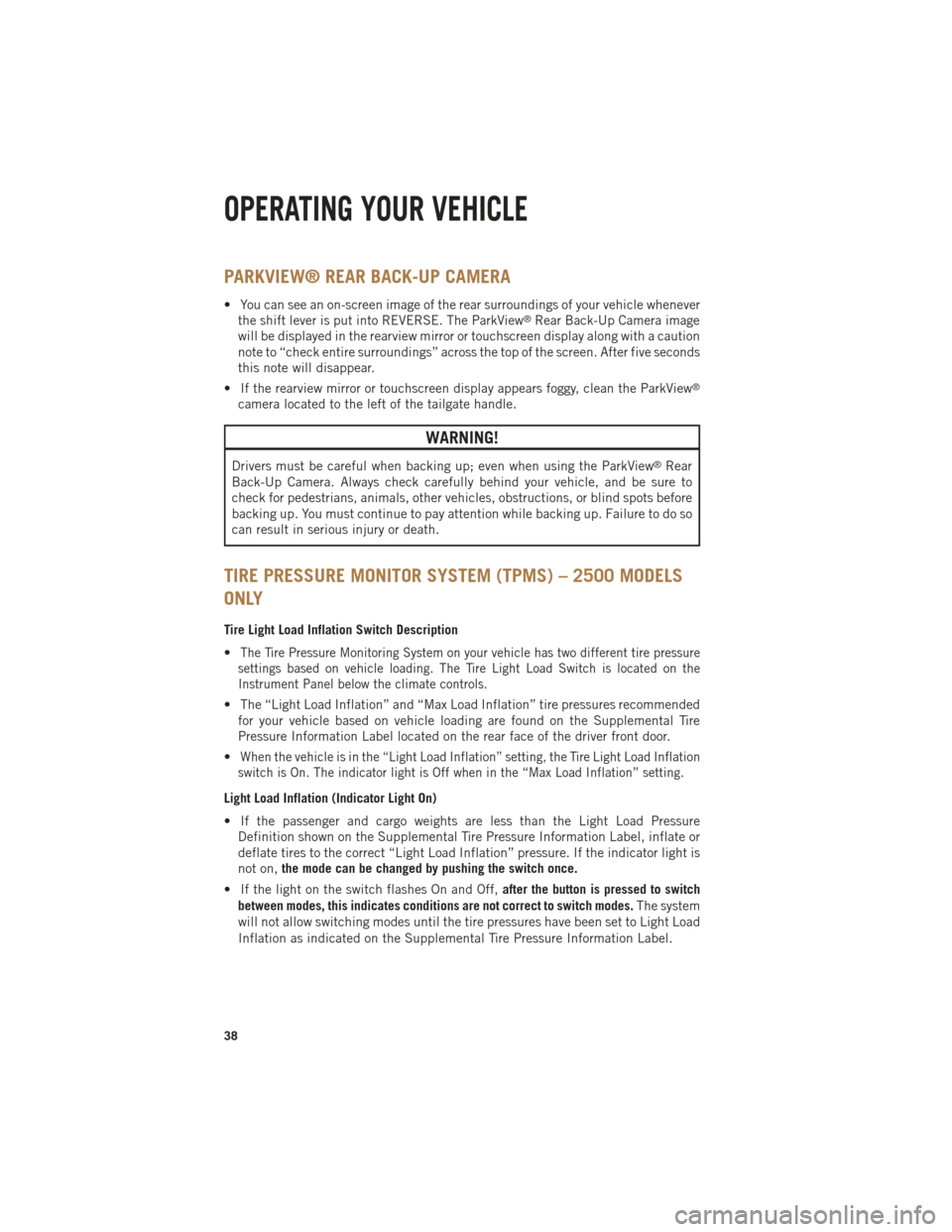
PARKVIEW® REAR BACK-UP CAMERA
• You can see an on-screen image of the rear surroundings of your vehicle wheneverthe shift lever is put into REVERSE. The ParkView®Rear Back-Up Camera image
will be displayed in the rearview mirror or touchscreen display along with a caution
note to “check entire surroundings” across the top of the screen. After five seconds
this note will disappear.
• If the rearview mirror or touchscreen display appears foggy, clean the ParkView
®
camera located to the left of the tailgate handle.
WARNING!
Drivers must be careful when backing up; even when using the ParkView®Rear
Back-Up Camera. Always check carefully behind your vehicle, and be sure to
check for pedestrians, animals, other vehicles, obstructions, or blind spots before
backing up. You must continue to pay attention while backing up. Failure to do so
can result in serious injury or death.
TIRE PRESSURE MONITOR SYSTEM (TPMS) – 2500 MODELS
ONLY
Tire Light Load Inflation Switch Description
•
The Tire Pressure Monitoring System on your vehicle has two different tire pressure
settings based on vehicle loading. The Tire Light Load Switch is located on the
Instrument Panel below the climate controls.
• The “Light Load Inflation” and “Max Load Inflation” tire pressures recommended for your vehicle based on vehicle loading are found on the Supplemental Tire
Pressure Information Label located on the rear face of the driver front door.
•
When the vehicle is in the “Light Load Inflation” setting, the Tire Light Load Inflation
switch is On. The indicator light is Off when in the “Max Load Inflation” setting.
Light Load Inflation (Indicator Light On)
• If the passenger and cargo weights are less than the Light Load Pressure Definition shown on the Supplemental Tire Pressure Information Label, inflate or
deflate tires to the correct “Light Load Inflation” pressure. If the indicator light is
not on, the mode can be changed by pushing the switch once.
• If the light on the switch flashes On and Off, after the button is pressed to switch
between modes, this indicates conditions are not correct to switch modes. The system
will not allow switching modes until the tire pressures have been set to Light Load
Inflation as indicated on the Supplemental Tire Pressure Information Label.
OPERATING YOUR VEHICLE
38
Page 185 of 196

EXTERIOR BULBS
LIGHT BULBS – ExteriorBulb Number
Base Quad Headlamp – Low Beam H11
Base Quad Headlamp – High Beam 9005
Front Turn Signal Lamp
(Base Quad Headlamp) 3157NA
Premium Bi Halogen Projector
Headlamp - Low Beam HIR2
Premium Bi Halogen Projector
Headlamp - High Beam 9005
Front Turn Signal Lamp
(Premium Headlamp) LED (Serviced at Authorized Dealer)
Fog Lamp (Horizontal shape) 9145
Fog Lamp (Vertical shape) 9006
Center High Mounted Stop Lamp
(CHMSL) 921
Rear Cargo Lamp 921
LED Center High Mounted Stop Lamp
(CHMSL)/Cargo Lamp LED (Serviced at Authorized Dealer)
Cab Roof Marker Lamps 194NA
Base Rear Tail/Turn and Stop Lamp 3157K
Premium Rear Tail/Turn and Stop Lamp LED (Serviced at Authorized Dealer)
Premium Backup Lamp T20
Rear Lamp Bar ID Marker Lamp 194
Side Marker Lamps (Dual Rear Wheels) 194
Backup Lamp 921
Rear License Plate Lamp 194
MAINTAINING YOUR VEHICLE
183
Page 189 of 196

AdjustablePedals ...........24
Airbag..................14
Air Conditioning.....34,35,36,37
Air Suspension .............32
Alarm (Security Alarm) .........13
Anti-Lock Brake System (ABS) . . .132
Arming Theft System (Security Alarm) ................13
Automatic Headlights .........27
Automatic Temperature Control (ATC) ............36
Automatic Transmission FluidType ............162
AxleFluid...............162
Back-Up Camera ............38
Battery Charging System Light .....132
Belts, Seat ...............13
Brake Fluid ..............162
Brake System WarningLight ..........132
Break-In Recommendations, New Vehicle .............25
BulbReplacement ..........183
Calibration,Compass .........98
CargoLight...............27
ChangeOilIndicator.........133
Charging System Light ........132
Check Engine Light (Malfunction Indicator Light) . .132
Child Restraint .............15
Child Restraint Tether Anchors ....15
Climate Control ........34,35,36
Compass Calibration ..........98
Cooling System Coolant Capacity .........162
Crankcase Emission Control System ................27
Cruise Control (Speed Control) ....28
CruiseLight...............28
Customer Assistance .........184
Customer Programmable Features . .99 Defects, Reporting
..........185
Defroster, Rear Window ......34,35
Defroster, Windshield .......34,35
DimmerControl.............27
Disarming, Theft System .......13
Driver Cockpit ..............6
Electronic Range Select (ERS). .30, 31
Electronics Your Vehicle's Sound System . . .42
Electronic Speed Control (Cruise Control) ...........28
Electronic Throttle Control WarningLight ...........133
Electronic Vehicle Information Center (EVIC) ............98
Emergency, In Case of Overheating ............134
Engine BlockHeater ...........120
Break-In
Recommendations .....25,120
Compartment ...........157
Malfunction Indicator
(CheckEngine) ..........132
Oil Selection ...........162
Overheating ............134
Starting ...............12
Stopping ..............12
Event Data Recorder .........155
Exhaust Brake .............121
Exterior Lights .............183
FlatTireStowage...........146
Fluid Capacities ............162
Fluids .................162
FogLights................27
Freeing A Stuck Vehicle .......154
Front Heated Seats ...........22
Fuel Specifications ..........162
Fuse ..................178
Fuses..................178
Garage Door Opener (HomeLink®). .101
INDEX
187