Page 154 of 236
9.12
05
SELECTING A DESTINATION
NAVIGATION - GUIDANCE
TO ONE OF THE RECENT DESTINATIONS
Press NAV to display the"Navigation - guidance" menu.
Select the desired destination and confi rm to start guidance. TOWARDS A CONTACT IN THE CONTACTS DIRECTORY
Select " Select destination" andconfi rm, then select " Directory " and confi rm.
Selection the desired destination from your contacts and con fi rm " OK " to start
the guidance.
Pr
ess
NAV to display the"Navigation - guidance
" menu.
Navi
gation towards a contact imported from your telephone is only
possible if the address is compatible with the system.
Delete the recent destinations:
-
Press on "NAV ".
-
Select "Guidance options" and confi rm.
-
Select "Delete last destinations" and confi rm.
Page 155 of 236
9.13
05
Select "Select destination" andconfi rm, then select " GPS coordinates " and confi rm.
Enter the
GPS coordinates and con fi rm "OK " to start the guidance.
Pr
ess
NAV to display the
"Navigation - guidance" menu.
NAVIGATION - GUIDANCE
TOWARDS GPS COORDINATES TOWARDS A POINT ON THE MAP
With the map displa
yed, press OKto
display the contextual menu. Select"Move the map " and confi rm.
Pr
ess OK to display the contextual
menu for " Move the map
" mode.
Select " Select as destination " or "Select as stage" and confi rm.
Move the cursor usin
g the control to
identify the desired destination.
Page 156 of 236
9.14
05
TOWARDS POINTS OF INTEREST (POI)
NAVIGATION - GUIDANCE
The points of interest (POI) indicate all of the service locations in the vicinity(hotels, various businesses, airports...).
Select the " Enter an address"function and confi rm, then selectSelect destinationand confi rm.
To select a P
OI close to your currentlocation, select "POI" and confi rm, thenselect " Around the current place " and confi rm.
To select a P
OI as a stage on the route,select " POI" and confi rm, then select"On the route " and confi rm.
To select a P
OI as a destination, fi rst enter the country and town (see "Towards
a new destination"), select "POI" andconfi rm, fi nally select "Near" and confi rm.r
Search for POIs in the categories
suggested in the following pages.
Select "
Search by Name " to search for POIs by name and not byproximity.
Select the POI and confi rm " OK" to start
the guidance.
Pr
ess
NAV to display the
"Navigation - guidance" menu.
Page 227 of 236
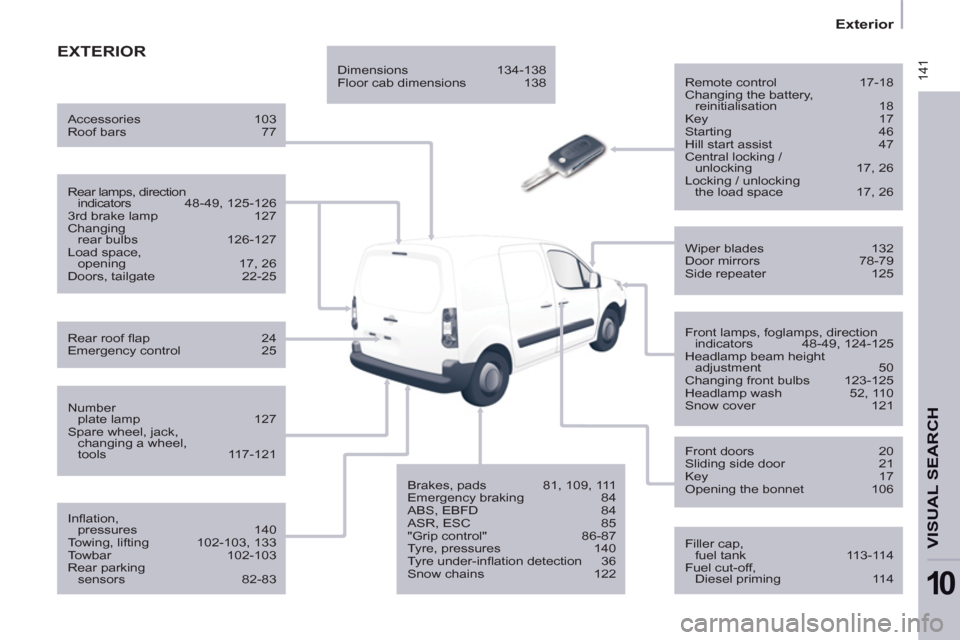
141
Exterior
VISUAL SEARCH
10
EXTERIOR
Remote control 17-18
Changing the battery,
reinitialisation 18
Key 17
Starting 46
Hill start assist 47
Central locking /
unlocking 17, 26
Locking / unlocking
the load space 17, 26
Filler cap,
fuel tank 113-114
Fuel cut-off,
Diesel priming 114
Wiper blades 132
Door mirrors 78-79
Side repeater 125
Front lamps, foglamps, direction
indicators 48-49, 124-125
Headlamp beam height
adjustment 50
Changing front bulbs 123-125
Headlamp wash 52, 110
Snow cover 121
Front doors 20
Sliding side door 21
Key 17
Opening the bonnet 106
Infl ation,
pressures 140
Towing, lifting 102-103, 133
Towbar 102-103
Rear parking
sensors 82-83
Number
plate lamp 127
Spare wheel, jack,
changing a wheel,
tools 117-121
Rear lamps, direction
indicators 48-49, 125-126
3rd brake lamp 127
Changing
rear bulbs 126-127
Load space,
opening 17, 26
Doors, tailgate 22-25
Accessories 103
Roof bars 77
Rear roof fl ap 24
Emergency control 25 Dimensions 134-138
Floor cab dimensions 138
Brakes, pads 81, 109, 111
Emergency braking 84
ABS, EBFD 84
ASR, ESC 85
"Grip control" 86-87
Tyre, pressures 140
Tyre under-infl ation detection 36
Snow chains 122
Page 230 of 236
144
Interior
INTERIOR
Towing, lifting,
towbar 102-103, 133
Towed loads 139
Rear view mirror 79
Toll cards, car park tickets 79
Front courtesy lamp 72
Changing courtesy
lamp bulbs 125
Spare wheel, jack,
changing a wheel,
tools 117-121
Snow chains 122
Front, lateral airbags 90-93
Passenger's airbag
deactivation 93
Battery, recharging, starting 115
Parking brake,
handbrake 81
Child seats 95-101
Front seats, adjustments,
head restraint 65-66
Multi-Flex bench seat 67-68
Seat,
bench confi gurations 69
Seat belts 88-89
Towing, towbar,
coachbuilders,
fl oor cab fuses 130
Rear courtesy lamp 72
Changing
courtesy lamp bulbs 125
Load space 75-76
- stowing rings,
- load retainer,
- trim,
- 12 volt socket,
- ladder separation or partition,
- removable fl ap.
Opening the bonnet 106
Accessories 103