2013 Peugeot 508 tow
[x] Cancel search: towPage 16 of 340
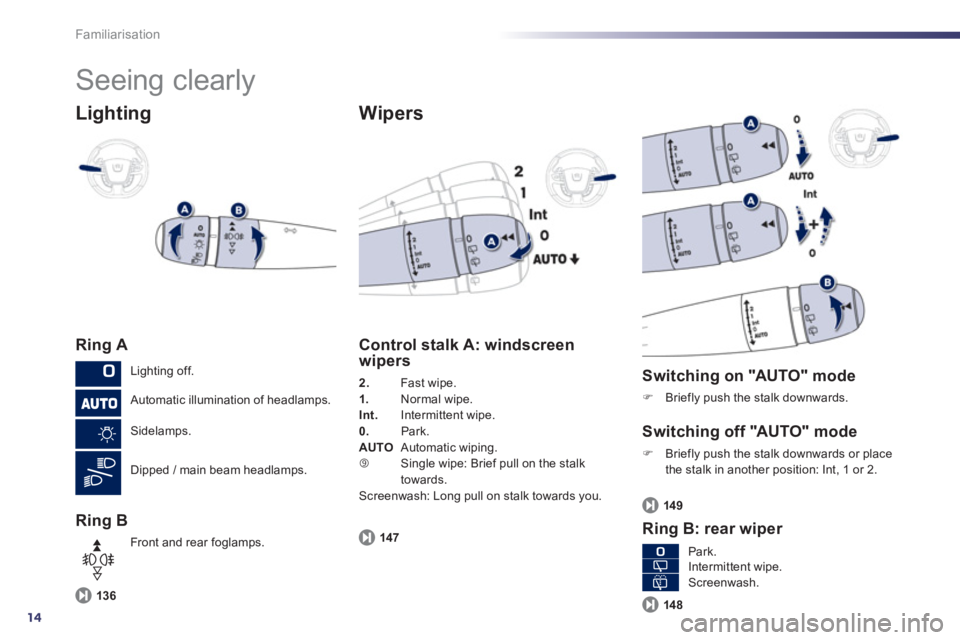
14
Familiarisation
Seeing clearly
Lighting
Ring A
Ring B
Wipers
136
Control stalk A: windscreen
wipers
2. Fast wipe.1. Normal wipe. Int. Intermittent wipe.
0. Park.
AUTO Automatic wiping.
âSingle wipe: Brief pull on the stalk
towards.
Screenwash: Long pull on stalk towards you.
147
Switching on "AUTO" mode
F
Briefly push the stalk downwards.
Switching off "AUTO" mode
F
Briefly push the stalk downwards or place
the stalk in another position: Int, 1 or 2.
Ring B: rear wiper
149
148
Lighting off.
Automatic illumination of headlamps.
Sidelamps.
Dipped / main beam headlamps.
Front and rear
foglamps.
Park.
Intermittent wipe.
Screenwash.
Page 22 of 340
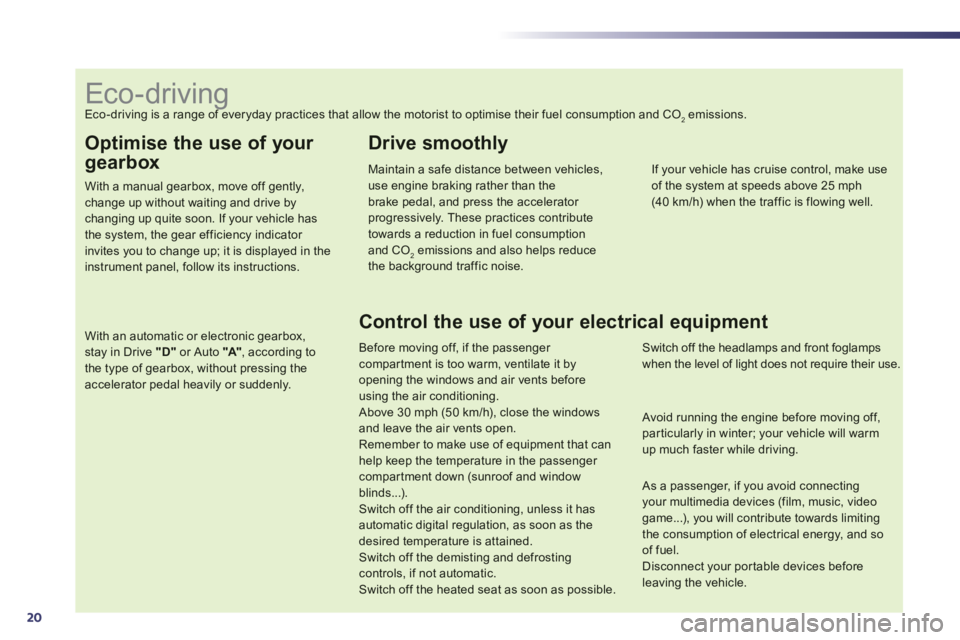
20
Optimise the use of your
gearbox
With a manual gearbox, move off gently,change up without waiting and drive by changing up quite soon. If your vehicle has the system, the gear efficiency indicator invites you to change up; it is displayed in the instrument panel, follow its instructions.
With an automatic or electronic gearbox, stay in Drive "D"or Auto "A"
, according to the type of gearbox, without pressing theaccelerator pedal heavily or suddenly.
Drive smoothly
Maintain a safe distance between vehicles,use engine braking rather than thebrake pedal, and press the accelerator progressively. These practices contributetowards a reduction in fuel consumptionand CO2emissions and also helps reduce the background traffic noise.
If your vehicle has cruise control, make useof the system at speeds above 25 mph (40 km/h) when the traffic is flowing well.
Control the use of your electrical equipment
Before moving off, if the passenger compartment is too warm, ventilate it byopening the windows and air vents beforeusing the air conditioning.
Above 30 mph (50 km/h), close the windows and leave the air vents open.
Remember to make use of equipment that canhelp keep the temperature in the passenger compartment down (sunroof and windowblinds...).
Switch off the air conditioning, unless it has automatic digital regulation, as soon as thedesired temperature is attained. Switch off the demisting and defrostingcontrols, if not automatic. Switch off the heated seat as soon as possible.
Switch off the headlamps and front foglamps when the level of light does not require their use.
Avoid running the engine before moving off,
particularly in winter; your vehicle will warmup much faster while driving.
As a passenger, if you avoid connecting your multimedia devices (film, music, videogame...), you will contribute towards limitingthe consumption of electrical energy, and soof fuel.
Disconnect your por table devices beforeleaving the vehicle.
Eco-driving Eco-driving is a range of everyday practices that allow the motorist to optimise their fuel consumption and CO2emissions.
Page 26 of 340
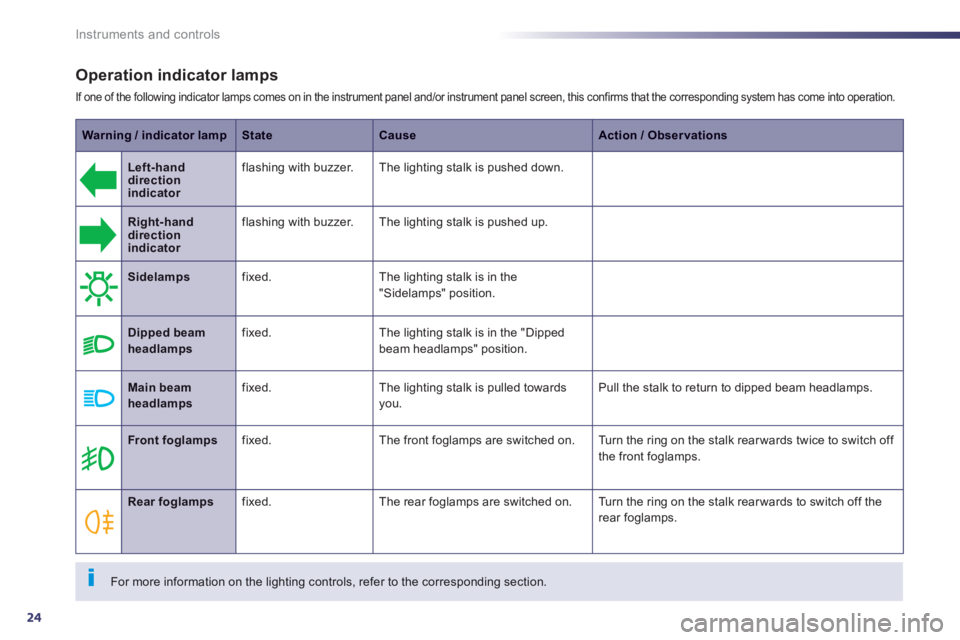
24
Instruments and controls
Operation indicator lamps
If one of the following indicator lamps comes on in the instrument panel and/or instrument panel screen, this confirms that the corresponding system has come into operation.
Warning / indicator lampStateCauseAction / Observations
Left-handdirection indicator
flashing with buzzer. The lighting stalk is pushed down.
Right-hand direction indicator
flashing with buzzer. The lighting stalk is pushed up.
Sidelampsfixed.The lighting stalk is in the
"Sidelamps" position.
Dipped beamheadlampsfixed.The lighting stalk is in the "Dippedbeam headlamps" position.
Main beam headlampsfixed.The lighting stalk is pulled towardsyou. Pull the stalk to return to dipped beam headlamps.
Front foglampsfixed.The front foglamps are switched on. Turn the ring on the stalk rear wards twice to switch off
the front foglamps.
Rear foglampsfixed.The rear foglamps are switched on. Turn the ring on the stalk rear wards to switch off the
rear foglamps.
For more information on the lighting controls, refer to the corresponding section.
Page 49 of 340
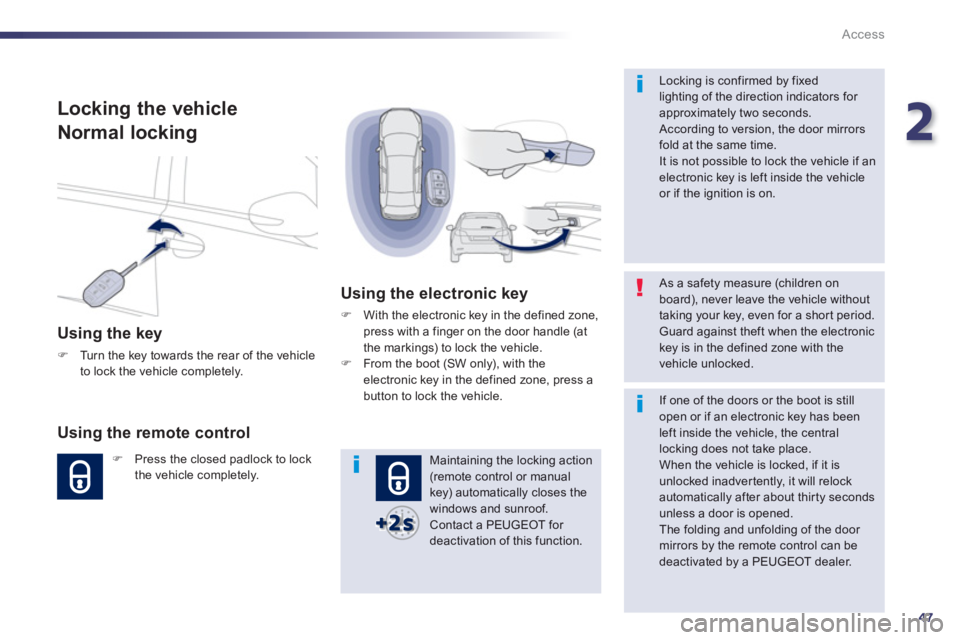
2
47
Access
Locking the vehicle
Normal lockin
g
Using the key
F
Turn the key towards the rear of the vehicle
to lock the vehicle completely.
Using the remote control
FPress the closed padlock to lockthe vehicle completely.
Using the electronic key
FWith the electronic key in the defined zone,
press with a finger on the door handle (at
the markings) to lock the vehicle. FFrom the boot (SW only), with theelectronic key in the defined zone, press a button to lock the vehicle.
Maintaining the locking action (remote control or manual key) automatically closes the windows and sunroof.
Contact a PEUGEOT for deactivation of this function.
As a safety measure (children on board), never leave the vehicle withouttaking your key, even for a shor t period. Guard against theft when the electronickey is in the defined zone with the vehicle unlocked.
Locking is confirmed by fixedlighting of the direction indicators for approximately two seconds.
According to version, the door mirrorsfold at the same time.
It is not possible to lock the vehicle if an electronic key is left inside the vehicleor if the ignition is on.
If one of the doors or the boot is still open or if an electronic key has been left inside the vehicle, the centrallocking does not take place.
When the vehicle is locked, if it isunlocked inadvertently, it will relockautomatically after about thir ty secondsunless a door is opened.
The folding and unfolding of the door mirrors by the remote control can bedeactivated by a PEUGEOT dealer.
Page 52 of 340
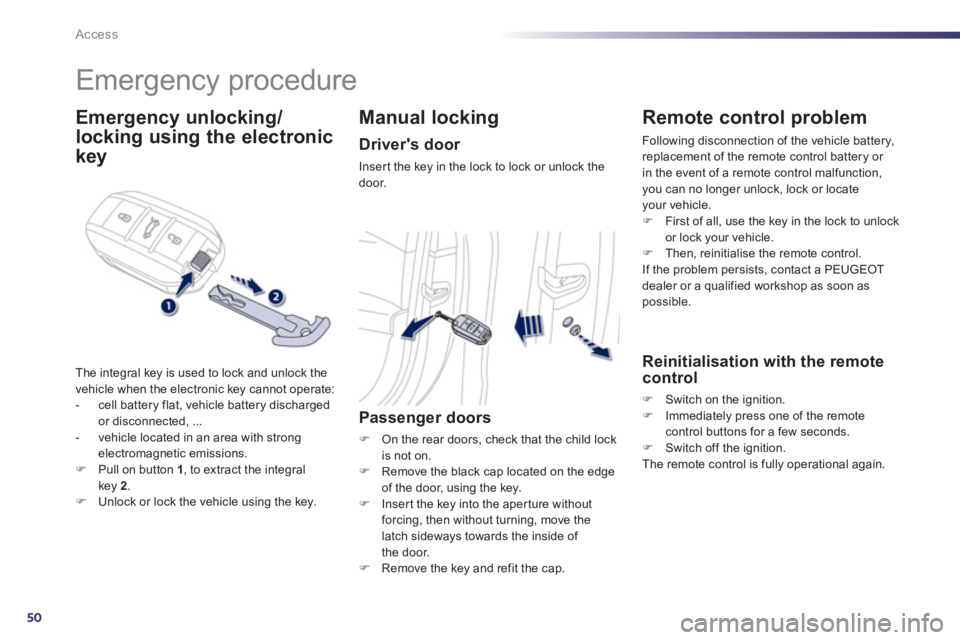
50
Access
Emergency procedure
Emergency unlocking/
locking
using the electronic
ke
y
The integral key is used to lock and unlock the
vehicle when the electronic key cannot operate:
- cell battery flat, vehicle battery discharged
or disconnected, ...
- vehicle located in an area with strongelectromagnetic emissions.FPull on button 1, to extract the integralkey 2.FUnlock or lock the vehicle using the key.
Manual locking
Driver's door
Inser t the key in the lock to lock or unlock thedoor.
Passenger doors
F
On the rear doors, check that the child lock
is not on. F Remove the black cap located on the edgeof the door, using the key.F
Inser t the key into the aper ture withoutforcing, then without turning, move the
latch sideways towards the inside of
the door.F Remove the key and refit the cap.
Remote control problem
Following disconnection of the vehicle battery,
replacement of the remote control battery or
in the event of a remote control malfunction
, you can no longer unlock, lock or locateyour vehicle.F First of all, use the key in the lock to unlock
or lock your vehicle. F Then, reinitialise the remote control.
If the problem persists, contact a PEUGEOT
dealer or a qualified workshop as soon as
possible.
Reinitialisation with the remote control
F
Switch on the ignition.F
Immediately press one of the remotecontrol buttons for a few seconds. F
Switch off the ignition.
The remote control is fully operational again.
Page 56 of 340

54
Access
Locking the vehicle
w
ith exterior perimeter
monitoring only
Deactivate the interior volumetric and anti-liftmonitoring to avoid unwanted triggering of thealarm in certain cases such as:
- leaving a window par tially open,
- washing your vehicle,
- changing a wheel,
- having your vehicle towed,
- transportation by sea.
Deactivation of the interior volumetric and anti-tilt monitoring
F
Switch of the ignition and within
ten seconds, press this button
until the indicator lamp is on
continuously.F Get out of the vehicle.
F
Press the locking button on
the remote control immediatelyor lock the vehicle using the Keyless Entry and Starting system.
The exterior perimeter monitoring alone is activated: the indicator lamp in the button
flashes once per second.
To b e e
ffective, this deactivation must be carried
out each time the ignition is switched off.
Reactivation of the interior volumetric and anti-tilt monitoring
Tr iggering of the alarm
This is indicated by sounding of the siren
and flashing of the direction indicators for
thirty seconds.
The monitoring functions remain active until
the alarm has been triggered eleven times in succession.
FPress the unlocking button on
the remote control or unlock thevehicle using the Keyless Entry and Starting system to deactivate
the exterior perimeter monitoring.
F Press the locking button on theremote control or lock the vehicle
using the Keyless Entry and Starting system to activate all the monitoring functions.
The indicator lamp in the button
again flashes once per second.
When the vehicle is unlocked usingthe remote control or unlockedusing the Keyless Entry and Starting
system, rapid flashing of the indicator lamp in the button informs you that the alarm
was triggered during your absence. When
the ignition is switched on, this flashing stopsimmediately.
Failure of the remote control
To deactivate the monitoring functions:
F
Unlock the vehicle using the key in thedriver's door lock. F
Open the door; the alarm is triggered.F
Switch on the ignition; the alarm stops. The
indicator lamp in the button switches off.
Locking the vehicle without
activating the alarm
F
Lock or deadlock the vehicle using the keyin the driver's door lock.
Operating fault
When the ignition is switched on, fixed
illumination of the indicator lamp in the button
indicates a fault in the system.
Have it checked by a PEUGEOT dealer or a qualified workshop.
*
According to country.
Automatic activation *
2 minutes after the last door or the boot isclosed, the system is activated automatically. F
To avoid triggering the alarm on entering
the vehicle, first press the unlocking buttonon the remote control or unlock the vehicleusing the Keyless Entry and Star ting system.
Page 82 of 340
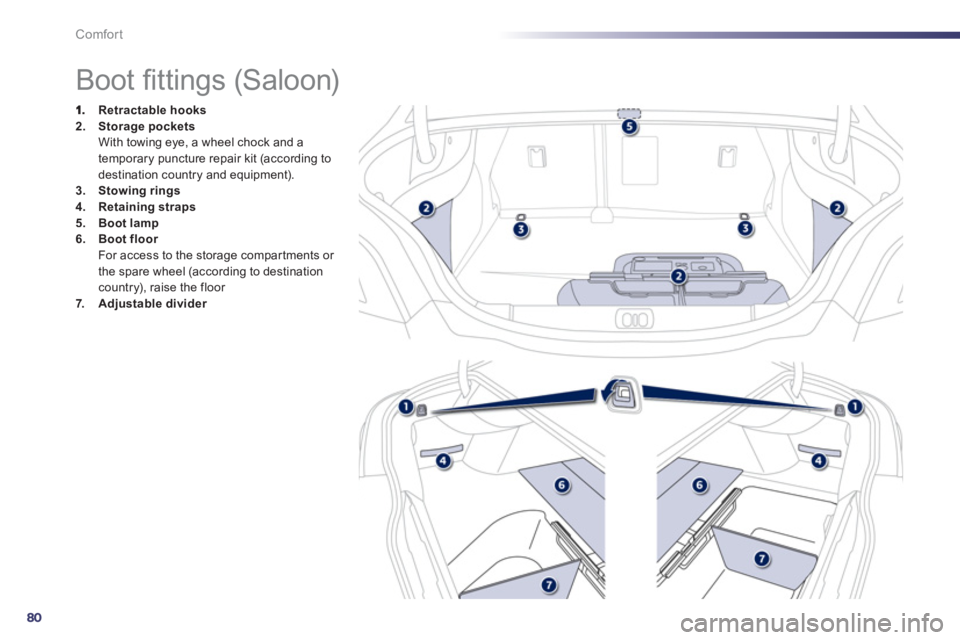
80
Comfort
Boot fi ttings (Saloon)
Retractable hooks2.Storage pockets
With towing eye, a wheel chock and a
temporary puncture repair kit (according to
destination country and equipment).3.Stowing rings4.Retaining straps5.Boot lamp6.Boot floorFor access to the storage compar tments or
the spare wheel (according to destinationcountry), raise the floor 7.Adjustable divider
Page 83 of 340
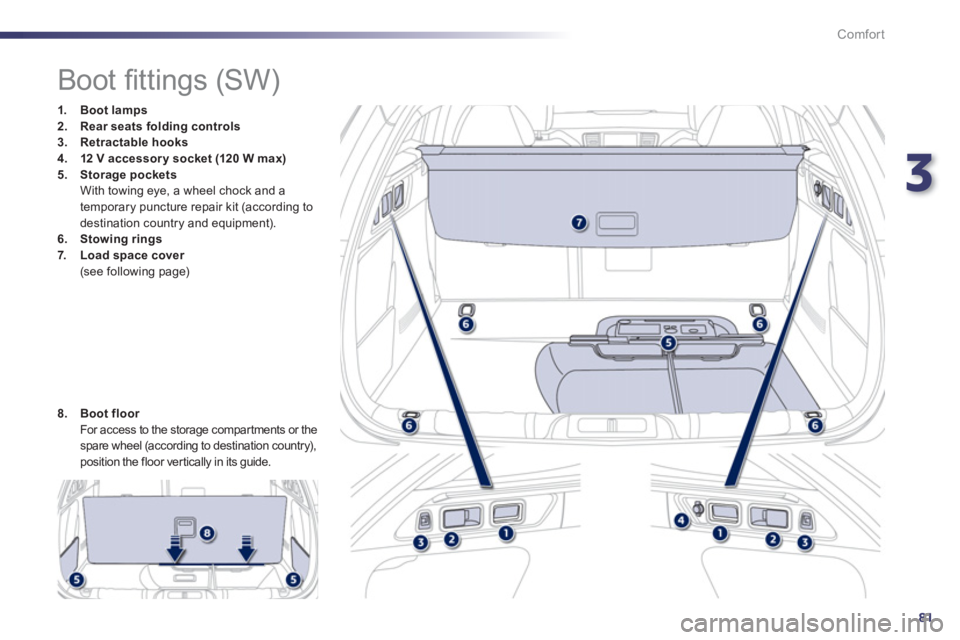
3
81
Comfort
Boot fi ttings (SW)
1.Boot lamps2.Rear seats folding controls3.Retractable hooks
4.12 V accessory socket (120 W max)5.Storagepockets
With towing eye, a wheel chock and a
temporary puncture repair kit (according to
destination country and equipment).
6.Stowing rings7.Load space cover (see following page)
8.Boot floor
For access to the storage compar tments or the spare wheel (according to destination country), position the floor ver tically in its guide.