2013 Peugeot 508 steering
[x] Cancel search: steeringPage 81 of 340
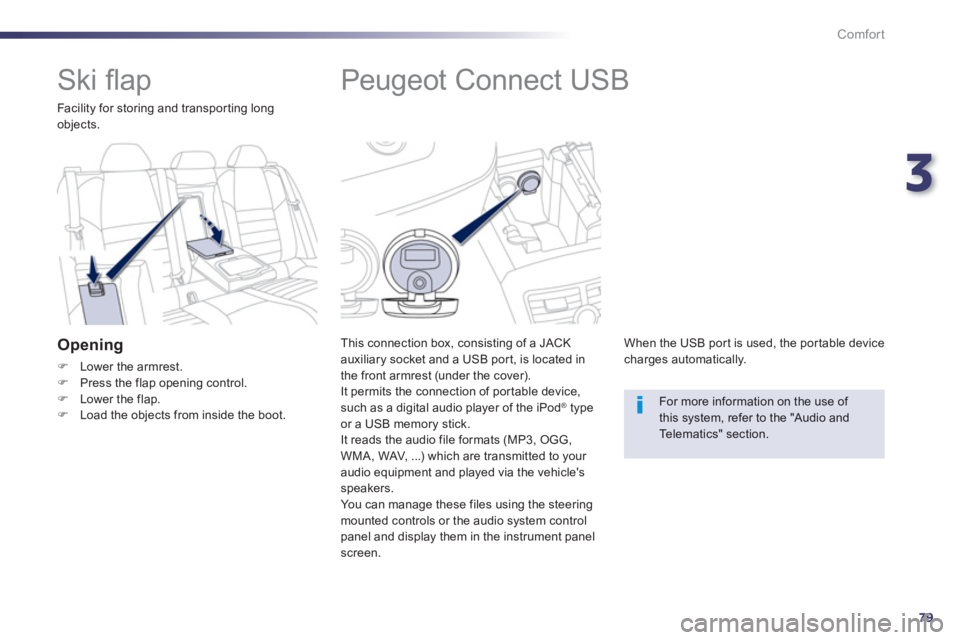
3
79
Comfort
Peugeot Connect USB
This connection box, consisting of a JACKauxiliary socket and a USB port, is located in
the front armrest (under the cover).
It permits the connection of por table device,
such as a di
gital audio player of the iPod® type®
or a USB memory stick.
It reads the audio file formats (MP3, OGG,WMA, WAV, ...) which are transmitted to your audio equipment and played via the vehicle's
speakers.
You can mana
ge these files using the steeringmounted controls or the audio system control
panel and display them in the instrument panel screen.
When the USB por t is used, the por table device
charges automatically.
For more information on the use of this system, refer to the "Audio andTelematics" section.
Ski fl ap
Facility for storing and transporting longobjects.
Opening
FLower the armrest. FPress the flap opening control.FLower the flap. FLoad the objects from inside the boot.
Page 101 of 340
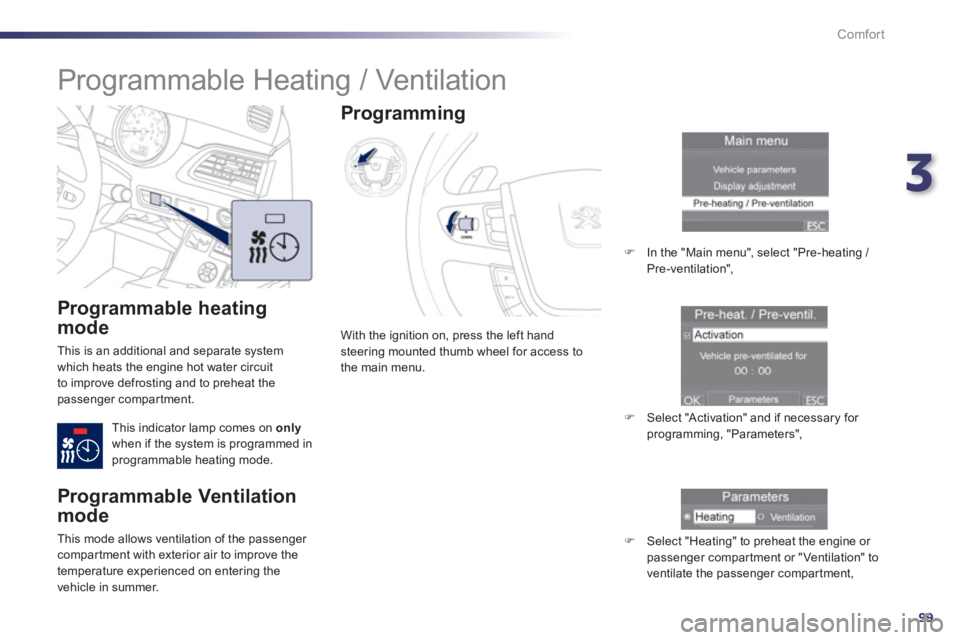
3
99
Comfort
Programmable heating
mode
This is an additional and separate system
which heats the engine hot water circuit
to improve defrosting and to preheat thepassenger compartment.
This indicator lam
p comes ononlywhen if the system is programmed inprogrammable heating mode. With the ignition on, press the le
ft hand
steering mounted thumb wheel for access to
the main menu.
Programming
F In the "Main menu", select "Pre-heating /
Pre-ventilation",
F Select "Activation" and if necessary for programming, "Parameters",
F
Select "Heating" to preheat the engine or passenger compar tment or "Ventilation" to
ventilate the passenger compartment,
Programmable Heating / Ventilation
Programmable Ventilation
mode
This mode allows ventilation of the passenger compartment with exterior air to improve the
temperature experienced on entering the
vehicle in summer.
Page 103 of 340
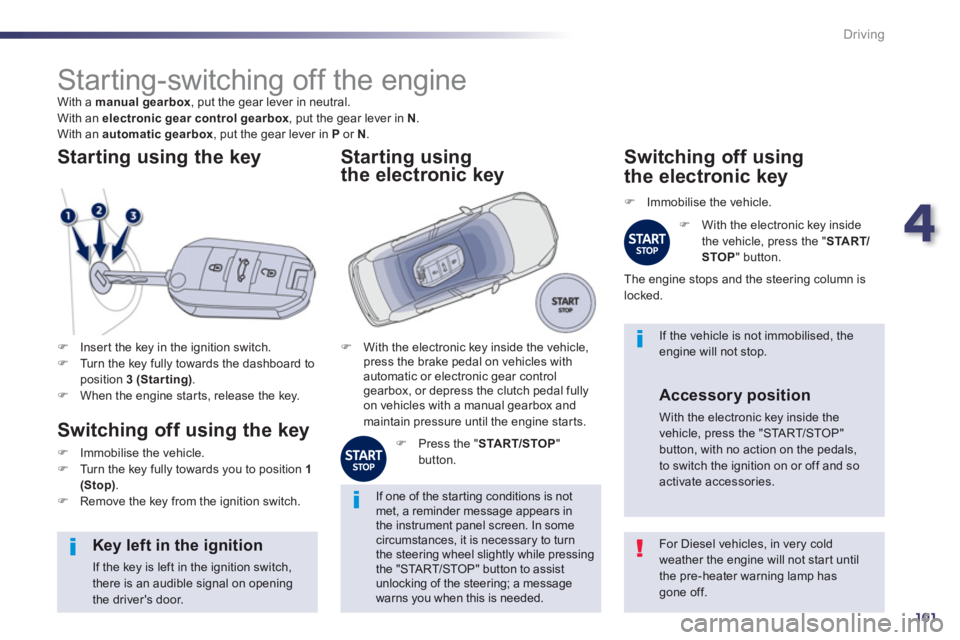
4
101
Driving
Starting-switching off the engine
With a manual gearbox
, put the gear lever in neutral.
With an electronic gear control gearbox, put the gear lever in N.
With an automatic gearbox
, put the gear lever in P
or N
.
FInser t the key in the ignition switch. FTurn the key fully towards the dashboard toposition 3 (Starting).FWhen the engine star ts, release the key.
Starting using the key
Switching off using the key
FImmobilise the vehicle. FTurn the key fully towards you to position 1(Stop)
. FRemove the key from the ignition switch.
For Diesel vehicles, in very cold weather the engine will not star t until the pre-heater warning lamp has
gone off.
Key left in the ignition
If the key is left in the ignition switch,there is an audible signal on opening the driver's door.
If one of the star ting conditions is not met, a reminder message appears inthe instrument panel screen. In somecircumstances, it is necessary to turn the steering wheel slightly while pressing the "STA R T/STOP" button to assist unlocking of the steering; a message warns you when this is needed.
If the vehicle is not immobilised, theengine will not stop. FWith the electronic key inside the vehicle,
press the brake pedal on vehicles with
automatic or electronic
gear controlgearbox, or depress the clutch pedal fully
on vehicles with a manual gearbox and
maintain pressure until the engine star ts.
Starting using
the electronic key
ggg
FPress the " STA R T/STOP"button.
Switching off using
the electronic key
F
Immobilise the vehicle.
F
With the electronic key inside
the vehicle, press the "START/
STOP"
button.
The en
gine stops and the steering column islocked.
Accessory position
With the electronic key inside the vehicle, press the "STA R T/STOP"button, with no action on the pedals, to switch the ignition on or off and so activate accessories.
Page 104 of 340

102
Driving
Anti-theft protection
Electronic engine immobiliser
The keys contain an electronic chip which has a secret code. When the ignition is switched
on, this code must be reco
gnised in order for starting to be possible.
This electronic engine immobiliser locks the
engine management system a few minutesafter the ignition is switched off and prevents starting of the engine by anyone who does nothave the key.
In the event o
f a malfunction, you are informed by a message in the instrument panel screen.In this case, your vehicle does not start; contacta PEUGEOT dealer as soon as possible.
Emergency starting with the electronic key
When the electronic key is in the defined zone
and your vehicle does not star t after pressing
the "STA R T/STOP" button: F Open the housing below the "STA R T/STOP" button.F
Inser t the electronic key in the location A.F
Press the "STA R T/STOP" button.
Once the engine has started, you canremove the electronic key and close the housing.
Emergency switch- off using the electronic key
In the event of an emergency only, the engine can be switched of without conditions. To do
this, press and hold the "STA R T/STOP" button for about 3 seconds.
In this case the steering column locks as soon
as the vehicle stops.
i
f the electronic key is no longer in the defined
zone when you request switching off the engine,
a message appears in the instrument panel. F Press and hold the "STA R T/STOP" button
for about 3 seconds if you want to forceswitching off the engine (note that restarting
will not be possible without the key).
The electronic key must always remain inside the vehicle while in use.
Page 115 of 340
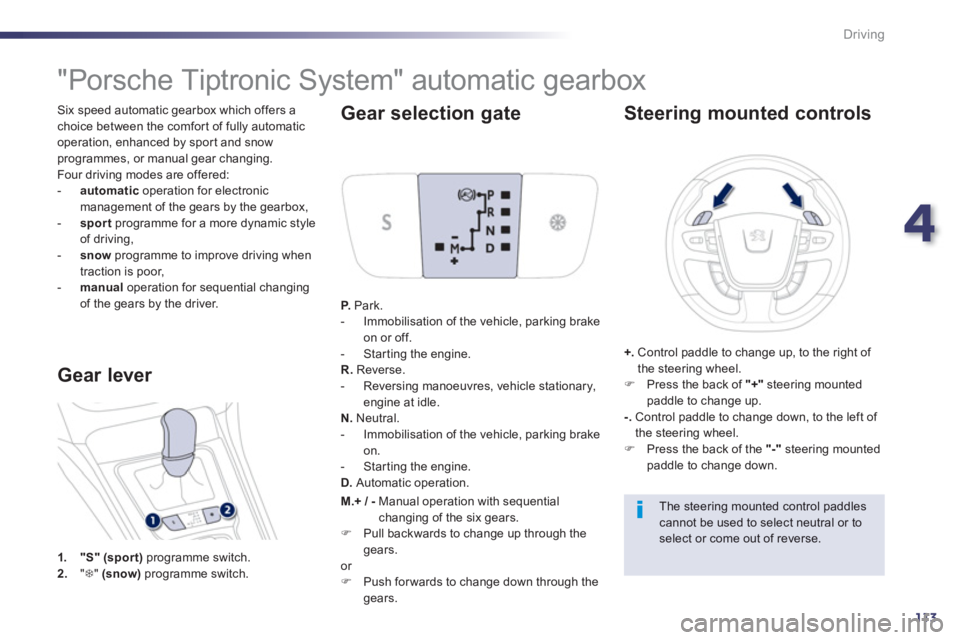
4
113
Driving
Six speed automatic gearbox which offers a choice between the comfor t of fully automatic
operation, enhanced by spor t and snow
programmes, or manual gear changing.
Four driving modes are offered:-automatic
operation for electronic management of the gears by the gearbox,
-
sport
programme for a more dynamic style
of driving,
- snowprogramme to improve driving when
traction is poor,
- manua
loperation for sequential changing
of the gears by the driver.
"Porsche Tiptronic System" automatic gearbox
1."S"(sport)
programme switch. 2."T
" (snow)programme switch.
Gear lever Gear selection
gate
P.Park.
- Immobilisation of the vehicle, parking brakeon or off.
- Starting the engine.
R. Reverse.
- Reversing manoeuvres, vehicle stationary, engine at idle.N.Neutral.
- Immobilisation of the vehicle, parking brakeon.
- Starting the engine.D.
Automatic operation.
Steering mounted controls
+. Control paddle to change up, to the right of
the steering wheel.F Press the back of "+"steering mountedpaddle to change up.-.
Control paddle to change down, to the left of
the steering wheel. F Press the back of the "-"
steering mounted paddle to change down.
The steering mounted control paddles cannot be used to select neutral or to
select or come out of reverse.
M.+ / - Manual operation with sequential changing of the six gears.
FPull backwards to change up through thegears. or FPush for wards to change down through the gears.
Page 119 of 340
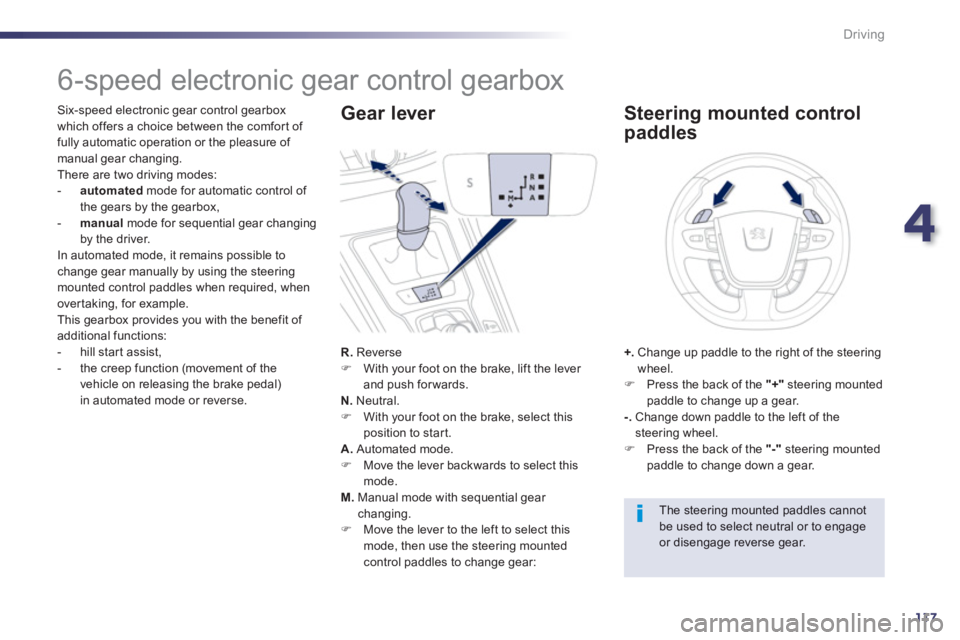
4
117
Driving
6-speed electronic gear control gearbox
Six-speed electronic gear control gearbox
which offers a choice between the comfort of
fully automatic operation or the pleasure of manual gear changing.
There are two driving modes: -automatedmode for automatic control of
the gears by the gearbox,
-
manualmode for sequential gear changing
by the driver.
In automated mode, it remains possible to
change gear manually by using the steering mounted control paddles when required, when
over taking, for example.
This gearbox provides you with the benefit of additional functions:
- hill star t assist,
- the creep function (movement of the
vehicle on releasing the brake pedal)
in automated mode or reverse.R
. ReverseFWith your foot on the brake, lift the lever
and push forwards.
N
.Neutral.FWith your foot on the brake, select this
position to start. A.
Automated mode. FMove the lever backwards to select this
mode. M.
Manual mode with sequential gear changing. FMove the lever to the left to select this
mode, then use the steering mounted control paddles to change gear:
Gear lever
+. Change up paddle to the right of the steeringwheel.F
Press the back of the "+"
steering mounted paddle to change up a gear. -.
Change down paddle to the left of thesteering wheel. F
Press the back of the "-"
steering mounted paddle to change down a gear.
Steering mounted control
paddles
The steering mounted paddles cannotbe used to select neutral or to engage or disengage reverse gear.
Page 121 of 340
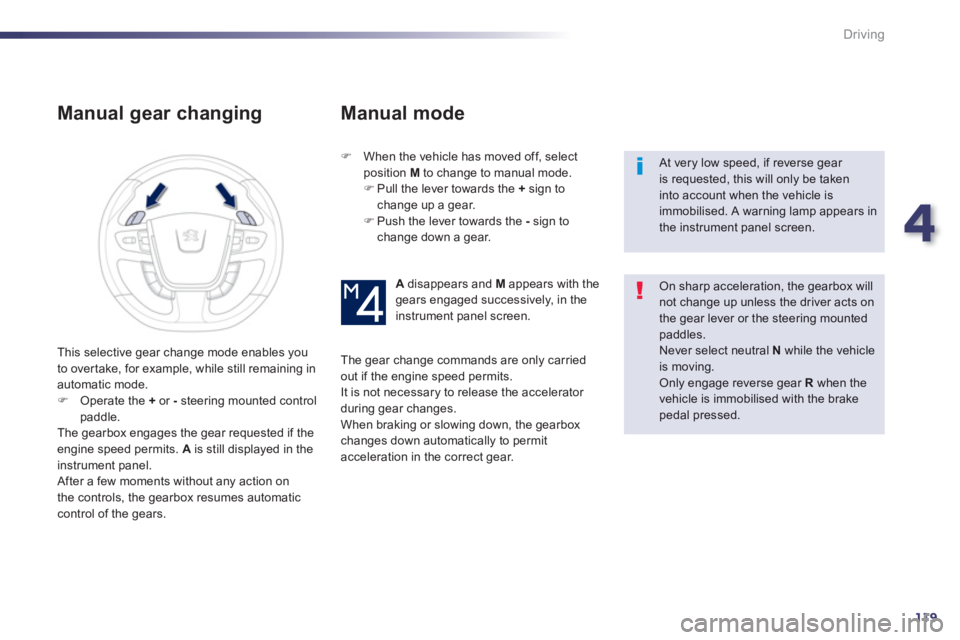
4
119
Driving
Manual gear changing
FWhen the vehicle has moved off, select
position M to change to manual mode. F
Pull the lever towards the +sign to change up a gear. F
Push the lever towards the -sign to change down a gear.
At very low speed, if reverse gear is requested, this will only be takeninto account when the vehicle isimmobilised. A warning lamp appears in the instrument panel screen.
On sharp acceleration, the gearbox willnot change up unless the driver acts onthe gear lever or the steering mountedpaddles. Never select neutral N
while the vehicleis moving. Only engage reverse gear Rwhen thevehicle is immobilised with the brake pedal pressed.
Adisappears and M
appears with thegears engaged successively, in the instrument panel screen.
The
gear change commands are only carried
out if the engine speed permits.It is not necessary to release the accelerator during gear changes. When braking or slowing down, the gearbox
changes down automatically to permitacceleration in the correct gear. This selective
gear change mode enables you
to over take, for example, while still remaining in automatic mode.F Operate the +
or -
steering mounted controlpaddle.
The gearbox engages the gear requested if the engine speed permits. A
is still displayed in theinstrument panel.
After a few moments without any action on
the controls, the gearbox resumes automaticcontrol of the gears.
Manual mode
Page 123 of 340
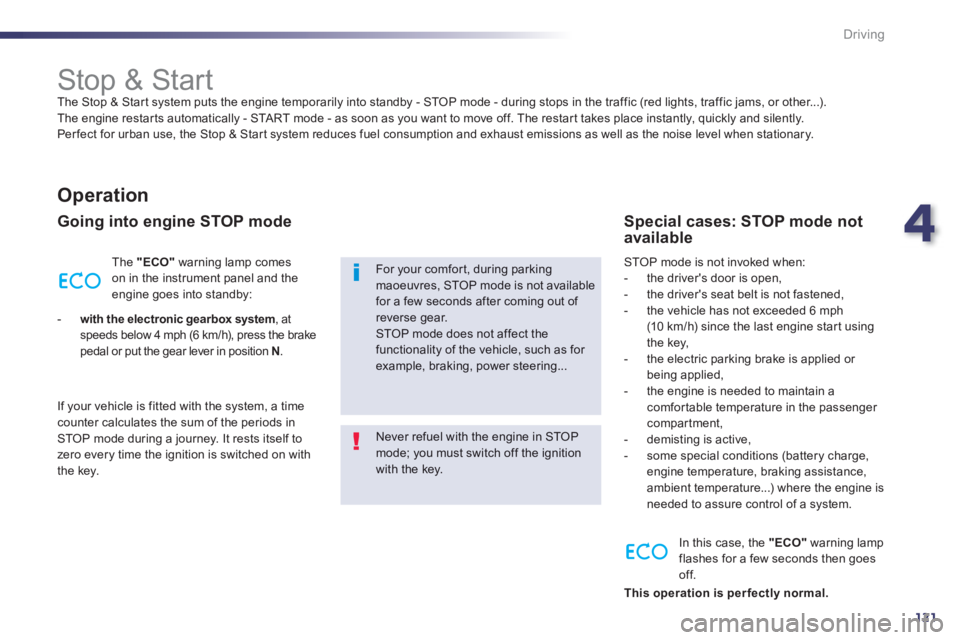
4
121
Driving
Stop & Start
The Stop & Star t system puts the engine temporarily into standby - STOP mode - during stops in the traffic (red lights, traffic jams, or other...).
The engine restar ts automatically - START mode - as soon as you want to move off. The restart takes place instantly, quickly and silently.
Per fect for urban use, the Stop & Star t system reduces fuel consumption and exhaust emissions as well as the noise level when stationary.
Operation
Going into engine STOP mode
The "ECO"warning lamp comes
on in the instrument panel and the
engine goes into standby:
-
with the electronic gearbox system, at speeds below 4 mph (6 km/h), press the brakepedal or put the gear lever in position N.
I
f your vehicle is fitted with the system, a timecounter calculates the sum of the periods in
STOP mode during a journey. It rests itself to
zero every time the ignition is switched on with
the ke
y.
Never refuel with the engine in STOPmode; you must switch off the ignition with the key.
For your comfort, during parking maoeuvres, STOP mode is not available for a few seconds after coming out of reverse gear. STOP mode does not affect the functionality of the vehicle, such as for example, braking, power steering...
Special cases: STOP mode notavailable
STOP mode is not invoked when:
- the driver's door is open,
- the driver's seat belt is not fastened,
- the vehicle has not exceeded 6 mph (10 km/h) since the last engine star t using
the key,
- the electric parking brake is applied or
being applied,
- the engine is needed to maintain acomfor table temperature in the passenger compartment,
- demisting is active,
- some special conditions (battery charge, engine temperature, braking assistance,
ambient temperature...) where the engine isneeded to assure control of a system.
In this case, the
"ECO"
warning lamp
flashes for a few seconds then goesoff.
This operation is per fectly normal
.