Page 242 of 340

240
EMERGENCY OR ASSISTANCE CALL
In an emergency, press this button for more than2 seconds. Flashing of the green LED and a voice
message confi rm that the call has been made to the
PEUGEOT CONNECT SOS call centre * .
The
green LED remains on (without fl ashing) when communication is established. It goes off at the end of communication.
When the ignition is switched on, the green
LED comes on for 3 seconds indicating that
the system is operating correctly. Pressin
g this button again immediately cancels the request.
The cancellation is confi rmed b
y a voice message.
Press this button for more than 2 seconds to request
assistance if the vehicle breaks down.
A voice message confi rms that the call has been made **
.
OPERATION OF THE SYSTEM Pressing this button again immediately cancels the request. The green LED goes off. Cancellation is confi rmed by a voice message .
To cancel a call, tell the PEUGE
OT CONNECT SOS call centre that thecall was a mistake.
PEUGE
OT CONNECT SOS immediately locates you vehicle, starts communication with you in your language ** , and where necessary sends
the appropriate public emergency services ** . In countries where theservice is not available, or when the locating service has been expresslydeclined, the call sent directly to the emergency services (11 2) without the
vehicle location.
If an impact is detected b
y the airbag control unit, and
independently of the deployment of any airbags, an emergency call
is made automatically.
*
Sub
ject to the general conditions for the service available from dealersand to technological and technical limitations.
**
Depending on the geographical cover of PEUGEOT CONNECT SOS,
PEUGEOT CONNECT ASSISTA NCE and the offi cial national languageselected by the owner of the vehicle.
Th
e list of countries covered and PEUGEOT CONNECT services are available from dealers or at www.peugeot.co.uk.
If the oran
ge LED fl ashes: there is a system
fault.
If the oran
ge LED is on continuously: the backup battery must be replaced.
In either case, contact a PEU
GEOT dealer.
I
f you purchased your vehicle outside the PEUGEOT dealer network,
we invite you to have a dealer check the confi guration of these services
and, if desired, modifi ed to suit your wishes. In a multi-lingual country,confi guration is possible in the offi cial national language of your choice.
For technical reasons and in particular to improve the qualit
y of PEUGEOT CONNECT services to customers, the manufacturer reserves
the right to carry out updates to the vehicle's on-board telematic system.
Page 270 of 340
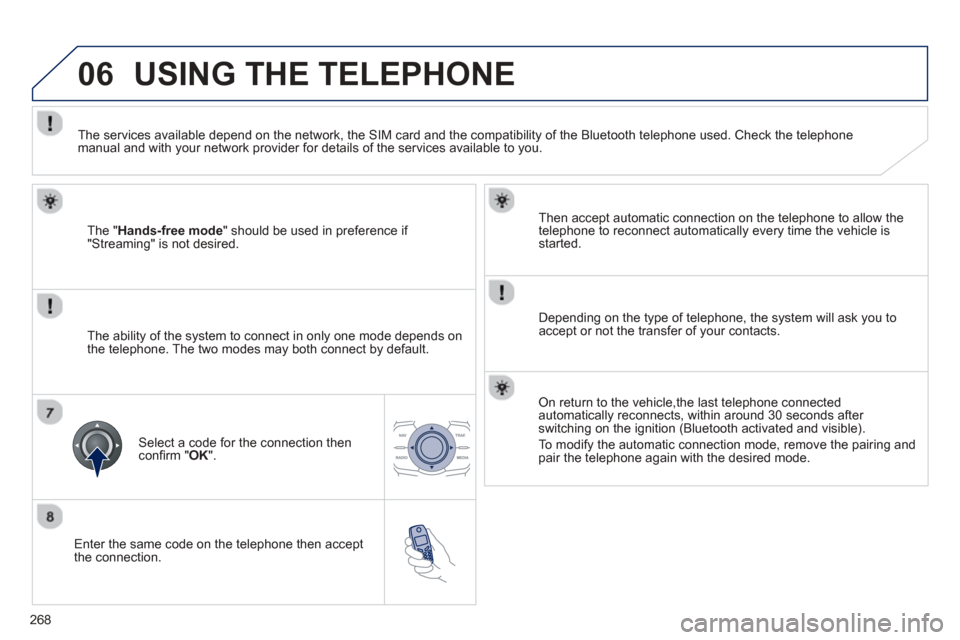
268
06
Enter the same code on the telephone then accept
the connection. Then accept automatic connection on the telephone to allow the
telephone to reconnect automaticall
y every time the vehicle is started.
Dependin
g on the type of telephone, the system will ask you to
accept or not the transfer of your contacts.
USING THE TELEPHONE
The "Hands-free mode" should be used in preference if "Streaming" is not desired.
The services available depend on the network, the
SIM card and the compatibility of the Bluetooth telephone used. Check the telephone manual and with your network provider for details of the services available to you.
The ability o
f the system to connect in only one mode depends on
the telephone. The two modes may both connect by default.
Select a code for the connection then confi rm " OK ".
On return to the vehicle,the last telephone connected
automatically reconnects, within around 30 seconds after
switching on the ignition (Bluetooth activated and visible).
To modif
y the automatic connection mode, remove the pairing and pair the telephone again with the desired mode.
Page 284 of 340
282
09
SOURCES
Insert the
CD in the player, insert the USB memorystick in the USB player or connect the USBperipheral to the USB port using a suitable cable (not supplied)
The system builds playlists (in temporary memory),
an operation which can take from a few seconds to several minutes at the fi rst connection.
R
educe the number of non-music fi les and the number of folders to reduce the waiting time.
The playlists are updated every time the ignition isswitched off or connection of a USB memory stick. However, the system memorises these lists and
if they are not modifi ed, the loading time will be shorter.
Pla
y starts automatically after a period which
depends on the capacity of the USB memory stick. SELECTION OF SOURCE
Th
e SOURCE or SRCbutton on the steering mounted controlsallows a direct change to the next media source.
" CD / CD MP
3 "
"
USB, iPod "
" AUX "
"
STREAMING "
"
RADIO "
Pr
ess MEDIAto display the " MEDIA " menu.
Select " Change media" and confi rm.
Page 308 of 340
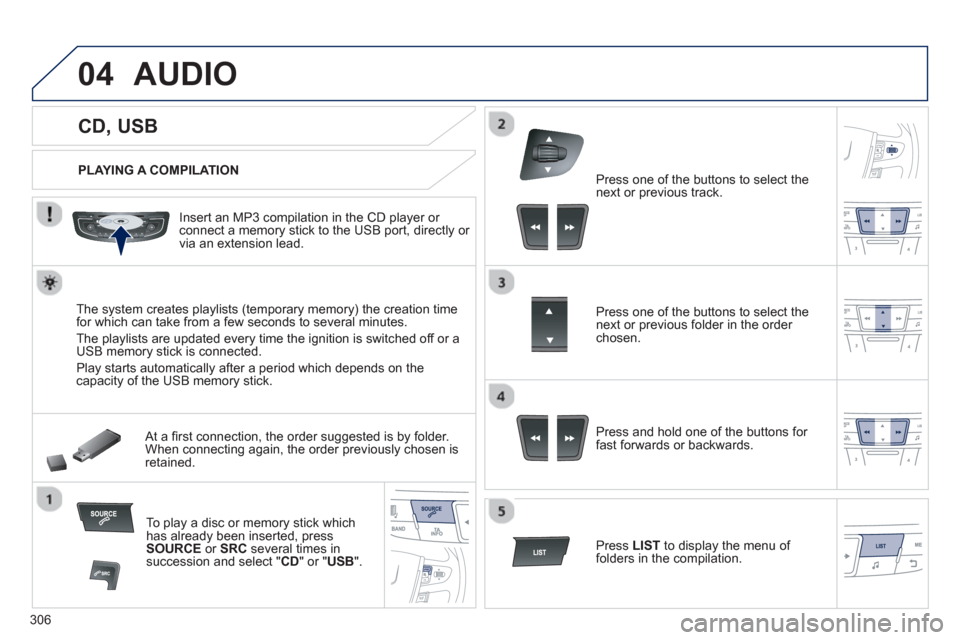
306
04
CD, USB
AUDIO
PLAYING A COMPILATION
Insert an MP3 compilation in the
CD player or connect a memory stick to the USB port, directly or
via an extension lead.
The s
ystem creates playlists (temporary memory) the creation time
for which can take from a few seconds to several minutes.
The pla
ylists are updated every time the ignition is switched off or aUSB memory stick is connected.
Pla
y starts automatically after a period which depends on the capacity of the USB memory stick.
At a fi rst connection, the order suggested is by folder.When connecting again, the order previously chosen is retained.
To play a disc or memory stick whichhas already been inserted, press
SOURCE
or SRC
several times insuccession and select " CD" or "USB".
Pr
ess one of the buttons to select the next or previous track.
Pr
ess one of the buttons to select the next or previous folder in the order chosen.
Pr
ess and hold one of the buttons for
fast forwards or backwards.
Press LISTto display the menu of folders in the compilation.
Page 313 of 340
311
05USING THE TELEPHONE
PAIRING A TELEPHONE
FIRST CONNECTION
The services offered depend on the network, the SIM card and the compatibility of the Bluetooth telephone used.
Consult
your telephone's manual and your operator to fi nd out which services are available to you.
Activate the telephone's Bluetooth function andensure that it is "visible to all" (refer to the telephone
user guide).
Press MENU. A window is displayed "Search in progress…".
Select the telephone to be connected from the list. Only one telephone can be connected at a time.
Select " Search for a device".
For safety reasons and because they require prolonged attention on the part of the driver, the operations for pairing of the Bluetooth mobile
telephone with the Bluetooth hands-free system of your audio system must be carried out with the vehicle stationaryand the ignition on.
Visit www.peu
geot.co.uk for more information (compatibility, additional help, ...).
Select " Bluetooth connection" andconfi rm.
Page 337 of 340
.
335
Visual search
Hazard warning lamps 165
Ignition switch, switching on/of f 101-102 Stop & St ar t 121-123Electric parking brake 103-109
Instrument panels, screens 22, 34-35 - check / ser vice indicator / trip distance recorder - lighting dimmer
Warning lamps 23-32Indicators 33-37 Gear shift indicator 112
Wiper controls 147-150 Tr i p c o m p u t e r 38-40
Headlamp height adjustment 144
Head-up display 125 -126
Colour screen 247, 288 -290 Screen C 300, 320 -321
Instruments and controls (cont.)
Lighting controls 136 -142 Direction indicators, parking 140, 165
Switch panels, buttons 8Programmable heating 99-100
Memorising speeds 127 Speed limiter 128 -129 Cruise control 130-131
Steering wheel adjustment 76 Horn 166