2013 Peugeot 508 Hybrid fuel consumption
[x] Cancel search: fuel consumptionPage 6 of 340
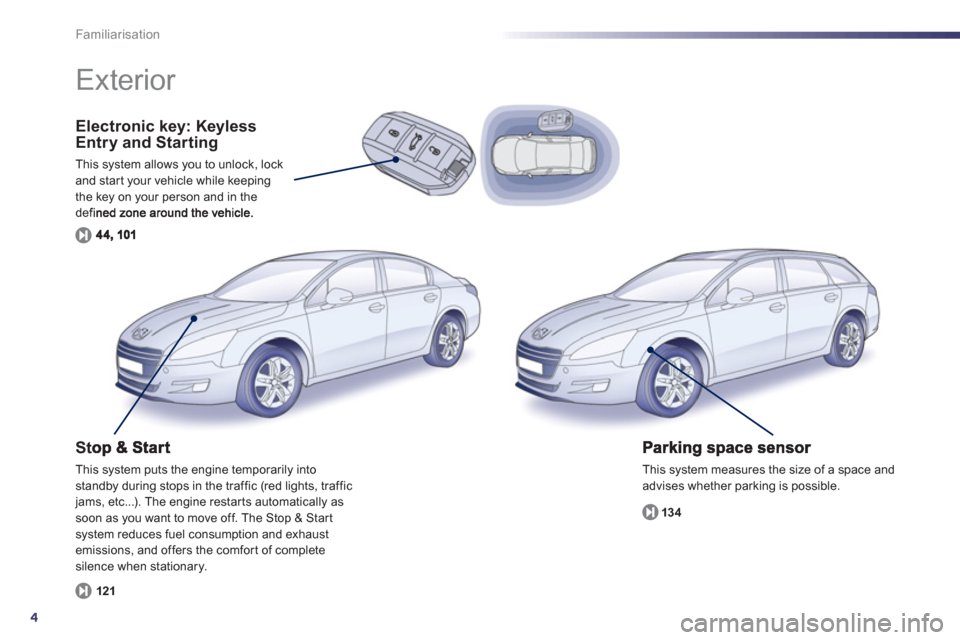
4
Familiarisation
Electronic key: KeylessEntry and Starting
This system allows you to unlock, lockand star t your vehicle while keepingthe key on your person and in the defined zone around the vehicle.
This system measures the size of a space and
advises whether parking is possible.
13
4
Exterior
St
This system puts the engine temporarily into standby during stops in the traffic (red lights, traffic jams, etc...). The engine restar ts automatically as soon as you want to move off. The Stop & Start system reduces fuel consumption and exhaustemissions, and offers the comfor t of complete silence when stationary.
12
1
Page 22 of 340
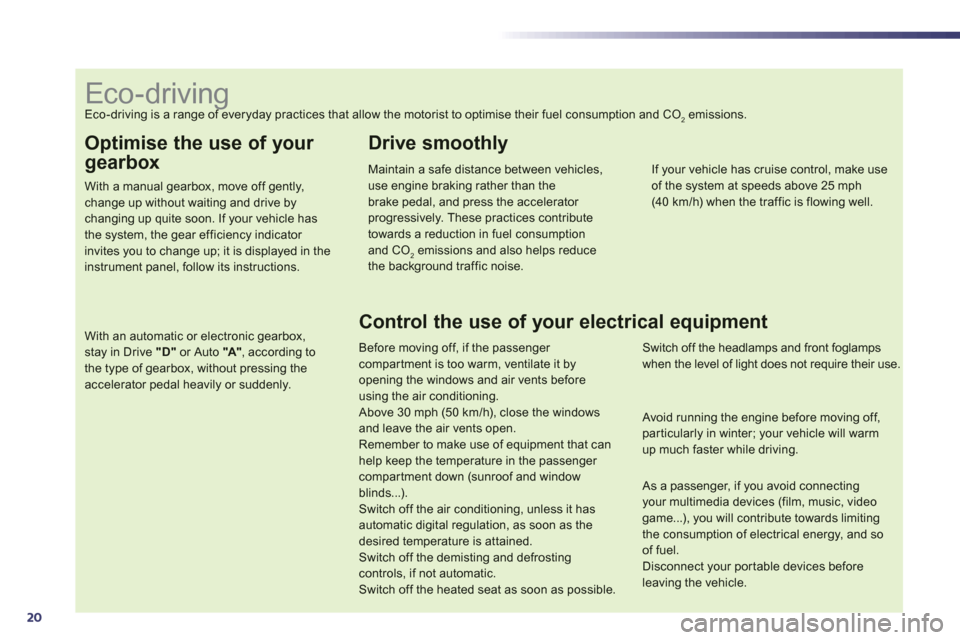
20
Optimise the use of your
gearbox
With a manual gearbox, move off gently,change up without waiting and drive by changing up quite soon. If your vehicle has the system, the gear efficiency indicator invites you to change up; it is displayed in the instrument panel, follow its instructions.
With an automatic or electronic gearbox, stay in Drive "D"or Auto "A"
, according to the type of gearbox, without pressing theaccelerator pedal heavily or suddenly.
Drive smoothly
Maintain a safe distance between vehicles,use engine braking rather than thebrake pedal, and press the accelerator progressively. These practices contributetowards a reduction in fuel consumptionand CO2emissions and also helps reduce the background traffic noise.
If your vehicle has cruise control, make useof the system at speeds above 25 mph (40 km/h) when the traffic is flowing well.
Control the use of your electrical equipment
Before moving off, if the passenger compartment is too warm, ventilate it byopening the windows and air vents beforeusing the air conditioning.
Above 30 mph (50 km/h), close the windows and leave the air vents open.
Remember to make use of equipment that canhelp keep the temperature in the passenger compartment down (sunroof and windowblinds...).
Switch off the air conditioning, unless it has automatic digital regulation, as soon as thedesired temperature is attained. Switch off the demisting and defrostingcontrols, if not automatic. Switch off the heated seat as soon as possible.
Switch off the headlamps and front foglamps when the level of light does not require their use.
Avoid running the engine before moving off,
particularly in winter; your vehicle will warmup much faster while driving.
As a passenger, if you avoid connecting your multimedia devices (film, music, videogame...), you will contribute towards limitingthe consumption of electrical energy, and soof fuel.
Disconnect your por table devices beforeleaving the vehicle.
Eco-driving Eco-driving is a range of everyday practices that allow the motorist to optimise their fuel consumption and CO2emissions.
Page 23 of 340
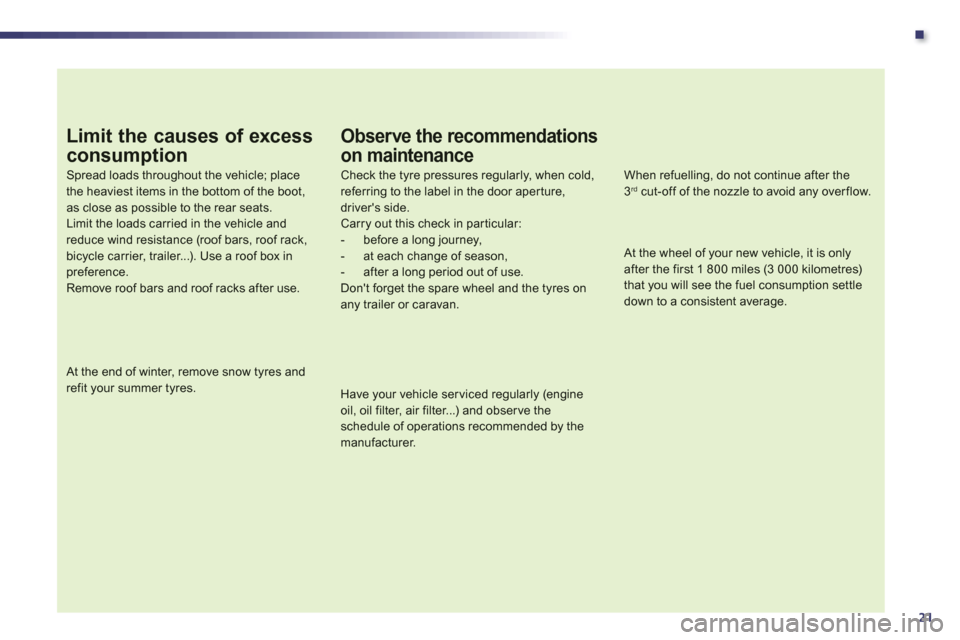
.
21
Limit the causes of excess
consumption
Spread loads throughout the vehicle; placethe heaviest items in the bottom of the boot,as close as possible to the rear seats.Limit the loads carried in the vehicle and reduce wind resistance (roof bars, roof rack, bicycle carrier, trailer...). Use a roof box inpreference.Remove roof bars and roof racks after use.
At the end of winter, remove snow tyres and refit your summer tyres.
Observe the recommendations
on maintenance
Check the tyre pressures regularly, when cold, referring to the label in the door aper ture, driver's side.Carry out this check in par ticular:- before a long journey,- at each change of season,- after a long period out of use. Don't forget the spare wheel and the tyres onany trailer or caravan.
Have your vehicle ser viced regularly (engine oil, oil filter, air filter...) and obser ve the schedule of operations recommended by the
manufacturer.
When refuelling, do not continue after the3 rd
cut-off of the nozzle to avoid any over flow.
At the wheel of your new vehicle, it is only after the first 1 800 miles (3 000 kilometres) that you will see the fuel consumption settledown to a consistent average.
Page 25 of 340
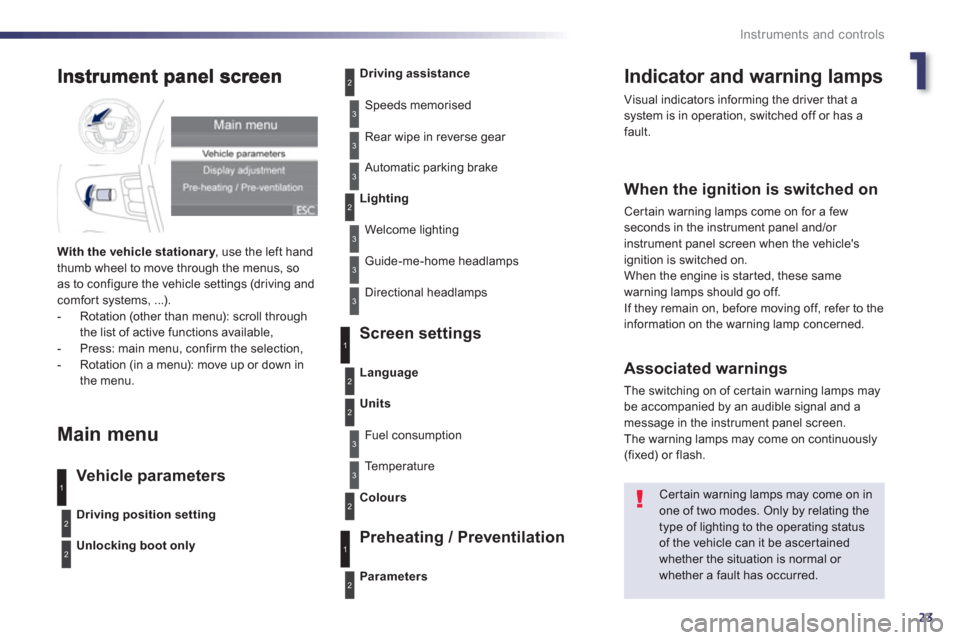
1
23
Instruments and controls
Indicator and warning lamps
Visual indicators informing the driver that asystem is in operation, switched off or has afault.
When the ignition is switched on
Certain warning lamps come on for a few seconds in the instrument panel and/or
instrument panel screen when the vehicle's
ignition is switched on.
When the engine is started, these same
warning lamps should go off.
If they remain on, before moving off, refer to the
information on the warning lamp concerned.
Associated warnings
The switching on of cer tain warning lamps may
be accompanied by an audible signal and a
message in the instrument panel screen.
The warning lamps may come on continuously(fixed) or flash.
Certain warning lamps may come on inone of two modes. Only by relating thetype of lighting to the operating status
of the vehicle can it be ascertainedwhether the situation is normal or whether a fault has occurred.
1
2
2
2
3
3
3
2
3
3
With the vehicle stationar y, use the left handythumb wheel to move through the menus, so
as to configure the vehicle settings (driving andcomfort systems, ...).
- Rotation (other than menu): scroll through
the list of active functions available,
- Press: main menu, confirm the selection,
- Rotation (in a menu): move up or down in
the menu.
Main menu
Vehicle parameters Screen settin
gs
Preheatin
g / Preventilation
Driving position setting
Unlocking boot only
Driving assistance
Speeds memorised
Rear wipe in reverse
gear
Automatic parking brake
Lighting
Welcome lighting
Guide-me-home headlamps
Directional headlamps
Parameters
Language
Units
Fuel consumption
Te m p e r a t u r e
Colour
s
3
1
2
2
3
2
3
1
2
Page 40 of 340
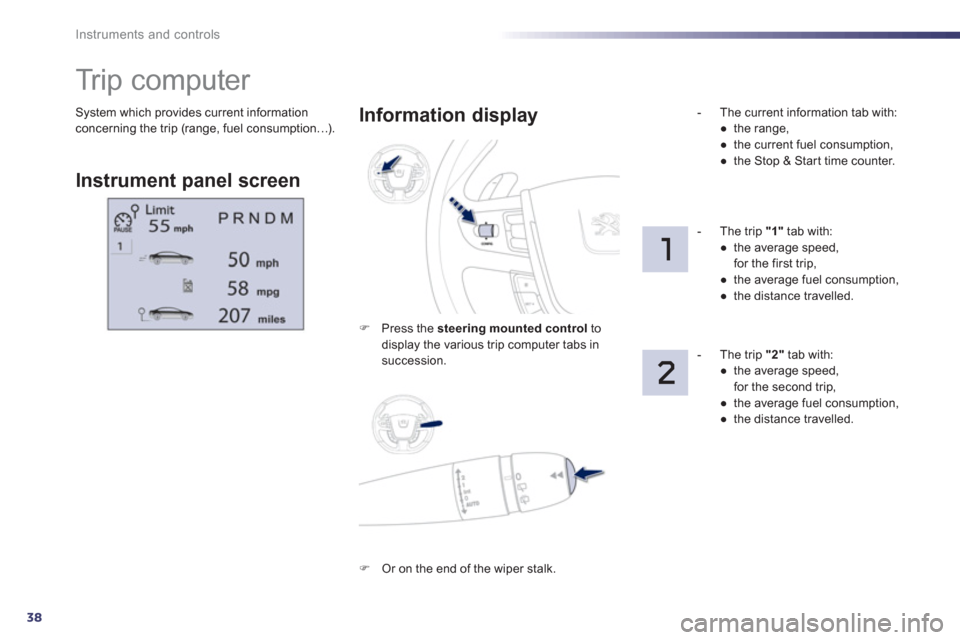
38
Instruments and controls
System which provides current information concerning the trip (range, fuel consumption…).
Tr i p c o m p u t e r
Instrument panel screen
Information displa
y
F
Press the steering mounted control
todisplay the various trip computer tabs in succession.
- Th
e current information tab with:
●
the range,
●
the current fuel consumption,
●
the
Stop & Start time counter.
-
The trip "1"tab with:
●
the average speed,
for the first trip,
●
the average fuel consumption,
●
the distance travelled.
-
The trip "2"
tab with:
●
the average speed,
for the second trip,
●
the average fuel consumption,
●
the distance travelled.
F
Or on the end of the wiper stalk.
Page 41 of 340
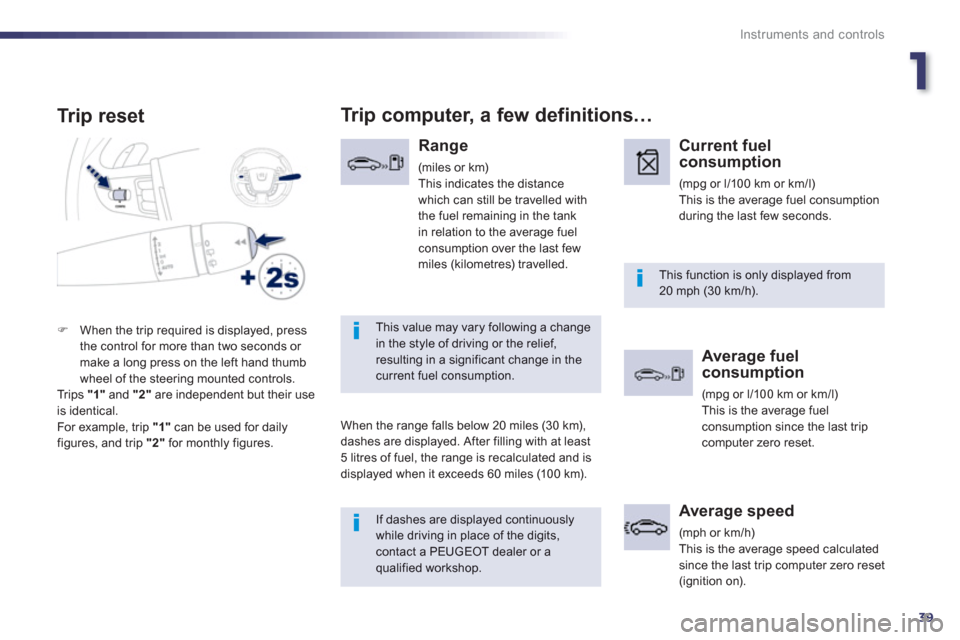
1
39
Instruments and controls
Tr ip reset
If dashes are displayed continuously while driving in place of the digits,contact a PEUGEOT dealer or aqualified workshop.
This function is only displayed from20 mph (30 km/h).
This value may vary following a change in the style of driving or the relief, resulting in a significant change in the current fuel consumption.
Trip computer, a few definitions…
Range
(miles or km)This indicates the distance
which can still be travelled with
the fuel remaining in the tank
in relation to the average fuel consumption over the last fewmiles (kilometres) travelled.
When the ran
ge falls below 20 miles (30 km),
dashes are displayed. After filling with at least 5 litres of fuel, the range is recalculated and is
displayed when it exceeds 60 miles (10 0 km).
Current fuel
consumption
(mpg or l/100 km or km/l)This is the average fuel consumption
during the last few seconds.
Average fuel consumption
(mpg or l/100 km or km/l)
This is the average fuelconsumption since the last tripcomputer zero reset.
Average speed
(mph or km/h)
This is the average speed calculated
since the last trip computer zero reset
(ignition on).
F When the trip required is displayed, press
the control for more than two seconds or make a long press on the left hand thumb
wheel of the steering mounted controls.
Trips "1"
and "2"are independent but their useis identical.
For example, trip "1"
can be used for daily figures, and trip "2"
for monthly figures.
Page 89 of 340
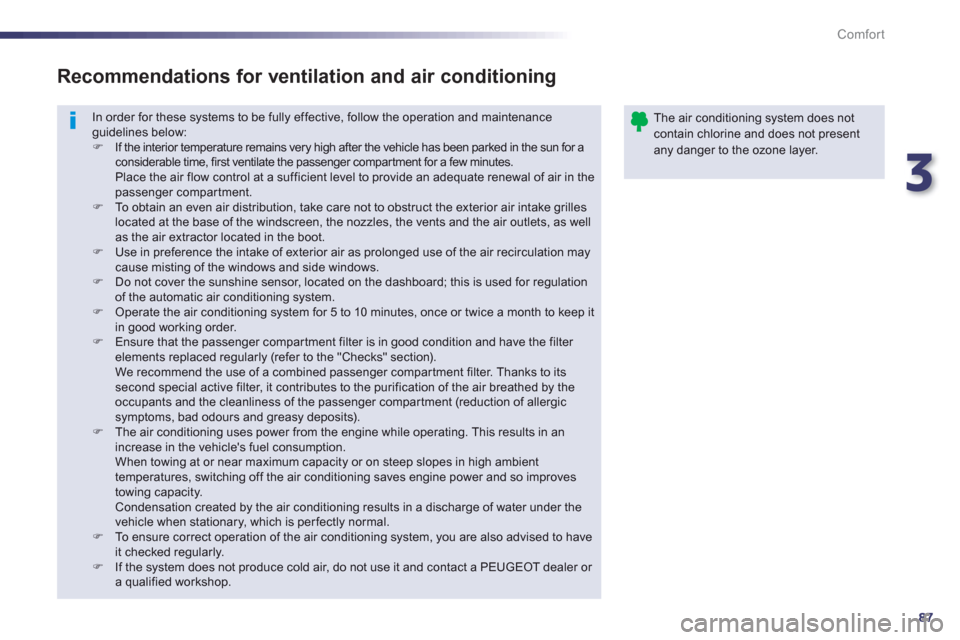
3
87
Comfort
In order for these systems to be fully effective, follow the operation and maintenance guidelines below: F
If the interior temperature remains very high after the vehicle has been parked in the sun for a considerable time, first ventilate the passenger compar tment for a few minutes. Place the air flow control at a sufficient level to provide an adequate renewal of air in the passenger compartment.F
To obtain an even air distribution, take care not to obstruct the exterior air intake grilles located at the base of the windscreen, the nozzles, the vents and the air outlets, as wellas the air extractor located in the boot. F
Use in preference the intake of exterior air as prolonged use of the air recirculation maycause misting of the windows and side windows.F
Do not cover the sunshine sensor, located on the dashboard; this is used for regulation of the automatic air conditioning system.F
Operate the air conditioning system for 5 to 10 minutes, once or twice a month to keep itin good working order. F
Ensure that the passenger compar tment filter is in good condition and have the filter elements replaced regularly (refer to the "Checks" section). We recommend the use of a combined passenger compartment filter. Thanks to its second special active filter, it contributes to the purification of the air breathed by the occupants and the cleanliness of the passenger compartment (reduction of allergic symptoms, bad odours and greasy deposits).F
The air conditioning uses power from the engine while operating. This results in anincrease in the vehicle's fuel consumption. When towing at or near maximum capacity or on steep slopes in high ambient temperatures, switching off the air conditioning saves engine power and so improvestowing capacity. Condensation created by the air conditioning results in a discharge of water under thevehicle when stationary, which is per fectly normal.F
To ensure correct operation of the air conditioning system, you are also advised to haveit checked regularly.F
If the system does not produce cold air, do not use it and contact a PEUGEOT dealer or a qualified workshop.
Recommendations for ventilation and air conditioning
The air conditioning system does notcontain chlorine and does not present any danger to the ozone layer.
Page 100 of 340
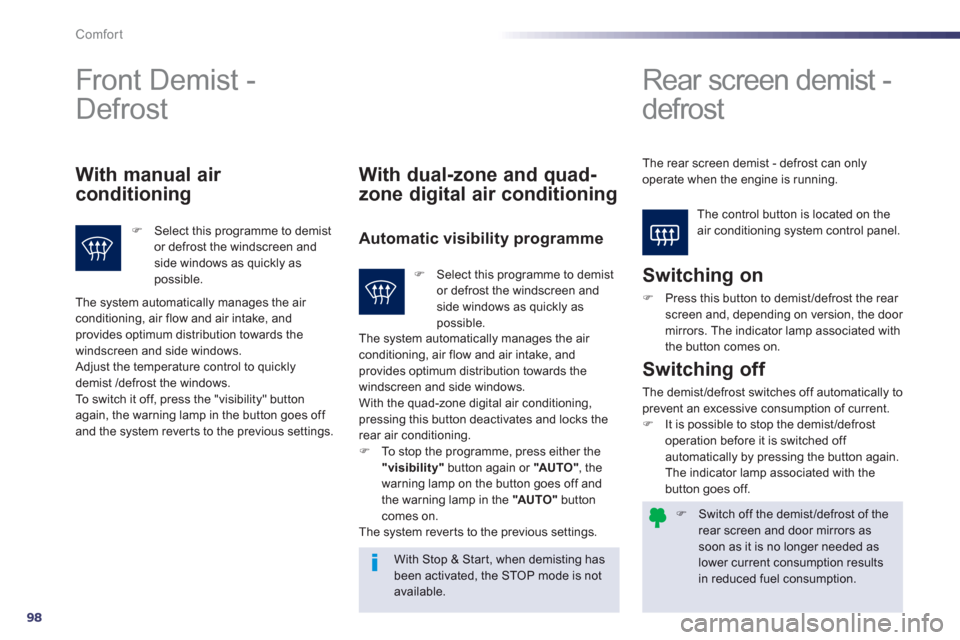
98
Comfort
F Switch off the demist/defrost of the rear screen and door mirrors assoon as it is no longer needed as lower current consumption results in reduced fuel consumption.
Front Demist -
Defrost
Rear screen demist -
defrost
The control button is located on theair conditioning system control panel.
With manual air
conditioning
F Select this programme to demistor defrost the windscreen and side windows as quickly aspossible.
With dual-zone and quad-
zone di
gital air conditioning
Automatic visibility programme
Switching on
F
Press this button to demist/defrost the rear screen and, depending on version, the door mirrors. The indicator lamp associated with
the button comes on.
With Stop & Star t, when demisting has been activated, the STOP mode is not available.
Switching off
The demist/defrost switches off automatically toprevent an excessive consumption of current. F
It is possible to stop the demist/defrost
operation before it is switched off automatically by pressing the button again.
The indicator lamp associated with the
button
goes off.
The system automatically manages the air conditioning, air flow and air intake, and provides optimum distribution towards the
windscreen and side windows.
Adjust the temperature control to quickly
demist /defrost the windows.
To switch it off, press the "visibility" button again, the warning lamp in the button goes off
and the system rever ts to the previous settings.
F Select this programme to demist or defrost the windscreen andside windows as quickly as possible.
The system automatically manages the air conditioning, air flow and air intake, and
provides optimum distribution towards the
w
indscreen and side windows.
With the quad-zone digital air conditioning,
pressing this button deactivates and locks the
rear air conditioning. F To stop the programme, press either the "visibility"button again or "AU TO "
, the
warning lamp on the button goes off and
the warning lamp in the "AU TO "buttoncomes on.
The system rever ts to the previous settings.
The rear screen demist - de
frost can onlyoperate when the engine is running.