Page 76 of 340
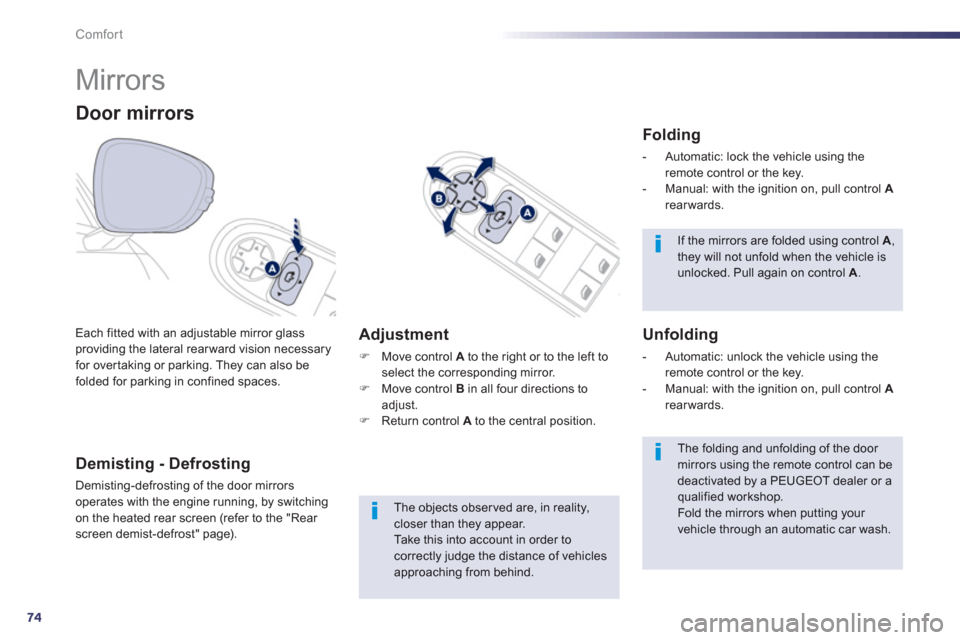
74
Comfort
Mirrors
Each fitted with an adjustable mirror glassproviding the lateral rearward vision necessaryfor overtaking or parking. They can also befolded for parking in confined spaces.
Door mirrors
If the mirrors are folded using control A ,they will not unfold when the vehicle is unlocked. Pull again on control A.
The folding and unfolding of the door mirrors using the remote control can bedeactivated by a PEUGEOT dealer or a qualified workshop.
Fold the mirrors when putting your vehicle through an automatic car wash.
The objects obser ved are, in reality, closer than they appear.Take this into account in order to correctly judge the distance of vehicles approaching from behind.
Demisting - Defrosting
Demisting-defrosting of the door mirrors
operates with the engine running, by switching
on the heated rear screen (refer to the "Rear screen demist-defrost" page).
Adjustment
F
Move control Ato the right or to the left to select the corresponding mirror. F
Move control Bin all four directions toadjust. F
Return control Ato the central position.
Folding
- Automatic: lock the vehicle using the remote control or the key.
- Manual: with the ignition on, pull control Arearwards.
Unfolding
- Automatic: unlock the vehicle using the remote control or the key.
- Manual: with the ignition on, pull control Arearwards.
Page 77 of 340
3
75
Comfort
Automatic tilting in reverse gear
System which provides a view of the ground
during parking manoeuvres in reverse gear.
Programming
F
With the engine running, engage reverse gear.F
Select and adjust the left-hand and right-hand mirrors in succession.
The adjustment is stored immediately.
Switching on
FWith the engine running, engage reversegear. FMove control A
to the right or to the left to select the corresponding mirror.
The glass of the mirror selected tilts downwards, in accordance with its programming.
Switching off
FExit reverse gear and wait ten seconds.or
FReturn control Ato the central position.
The mirror glass returns to its initial position.
The mirror glass also returns to its initial position:
- if the speed exceeds 6 mph (10 km/h),
- if the engine is switched off.
Page 86 of 340
84
Comfort
High load retaining net
Hooked onto the special upper and lower
fixings, this allows the use of the entire loading
volume up to the roof:
- behind the front seats (row 1) when the rear seats are folded.
- behind the rear seats (row 2).
Never reposition the rear seats if thenet's roller is attached to the backs of the folded seats. F
position the net's roller above the two rails (located on the back of the folded rear seats),F
the two grooves Amust be placed above
the two rails B
. Slide the two rails B
in the grooves A
and push the roller (lengthwise)from right to left to secure it,
F
check that the net is hooked and tightened correctly,
F
fold the rear seats, F
unroll the high load retaining net withoutstretching it, F
position one of the ends of the net's metal
bar in the corresponding upper fixing 1,F pull the net's metal bar to position the other end in the other upper fixing 1 .
Row 1
(SW)
Page 87 of 340
3
85
Comfort
F reel in then remove the load space cover, F
position the left hand end of roller 2
in the load space cover suppor t, F
position the right hand end of roller 2
in theload space cover support, then lock theposition (red indicator), F
from the rear bench seat, unroll the high
load retaining net by pushing to disengage
the retaining hooks,
Fposition one of the ends of the net's metalbar in the corresponding upper fixing 3 ,Fpull on the net's metal bar to position the
other end in the other upper fixing 3,Fcheck that the net is hooked and tensioned correctly.
Row 2
Page 90 of 340
88
Comfort
Manual air conditioning
The air conditioning can only operate with the engine running.
1. Temperature adjustment
F
Turn the dial from left(cold) to right (hot) to adjust
the temperature to your
requirements.
2. Air fl ow adjustment
F
Press the "full fan"
button to
increase the air flow.
According to the value selected,
the associated line of LEDs fills progressively.
F Press the "empty fan"
button toreduce the air flow.
3. Air distribution adjustment
F
press the corresponding button for:
Windscreen and side windows.
Central and side vents.
F
ootwells.
Depending on your requirements, you can combine two distribution buttons or select the three distribution modes
simultaneously.
Page 92 of 340

90
Comfort
Dual-zone digital air conditioning
Automatic operation
1. Automatic comfort programme
F
Press this "AU TO "button. Theindicator lamp comes on.
We recommend that you use this mode. It automatically adjusts all settings to provide
optimum operation for the comfor t level chosen: passenger compar tment temperature, air flow, air distribution and air recirculation.
This system is designed to operate effectivelyin all seasons, with the windows closed.
When the engine is cold, to prevent too great a distribution of cold air, the air flow will reach its optimum levelgradually. In cold weather, it favours the distribution of warm air to the windscreen, side windows and footwells only.
2 - 3. Driver-passenger side adjustment
The driver and front passenger can each adjust
the temperature to their requirements.
The value indicated on the display corresponds
to a level of comfor t and not to a temperature in
degrees Celsius or Fahrenheit.
FTurn control 2or 3to the left(blue) or to the right (red) respectively to decrease or increase this value.
A setting around the value 21 provides optimum comfort. However, depending on your requirements,
a setting between 18 and 24 is normal. It is recommended that the difference between
left and right should not be greater 3. The air conditionin
g can only operate with the engine running.
Page 94 of 340

92
Comfort
8. Air distribution adjustment
FPress the corresponding button for:
Windscreen and side windows.
Centre and side vents.
F
ootwells.
To s u i t
your requirements, you cancombine two distribution buttons or select the three distribution modes
simultaneously.
9. Air fl ow adjustment
FPress this "full fan"button toincrease the air flow.
FPress "empty fan"
button to reduce the air flow.
10. Air intake / Air recirculation
FPress this "empty fan"
air flow button until the fan symbol
disappears and "--"
appears.
Switching the system off
F
Press this button for recirculation of the interior air. The indicator
lamp on the button comes on.
Air recirculation enables the passenger compartment to be isolated from exterior
odours and smoke. It is activated automaticallywhen operating the screenwash.
Avoid driving for long periods with the system off (risk of condensation and deterioration of the air quality).
Pressing the "full fan"buttonreactivates the system with the valuesin use at the time it was switched off.
The air flow symbol, the fan, fills progressivelyaccording to the value requested.
Thi
s action switches off all of the functions of
t
he air conditioning system.
Temperature related comfor t is no longer guaranteed but a slight flow of air, due to theforward movement of the vehicle, can still be felt.
F
As soon as possible, press this buttonagain to permit the intake of outside air and prevent the formation of condensation. The
indicator lamp in the button goes off.
Page 95 of 340
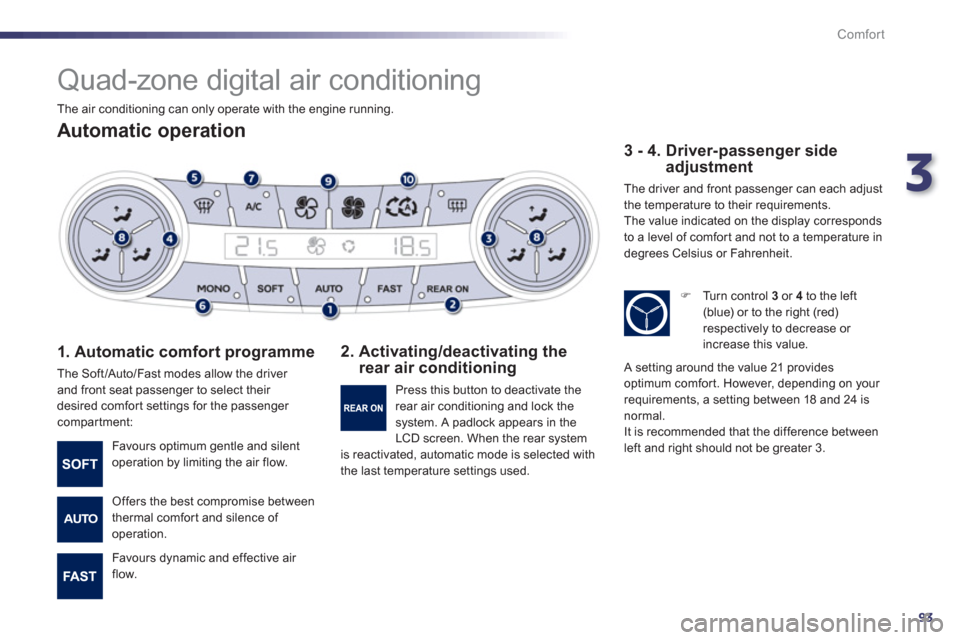
3
93
Comfort
Quad-zone digital air conditioning
Automatic operation
1. Automatic comfort programme
The Soft/Auto/Fast modes allow the driver
and front seat passenger to select their
desired comfor t settings for the passenger compartment:
2. Activating/deactivating the rear air conditioning
3 - 4. Driver-passenger side
adjustment
The driver and front passenger can each adjust
the temperature to their requirements.
The value indicated on the display corresponds
to a level of comfor t and not to a temperature in
de
grees Celsius or Fahrenheit.
Favours optimum gentle and silent
operation by limiting the air flow.
Offers the best compromise between
thermal comfort and silence of
operation.
Favours d
ynamic and effective air
flow. Pr
ess this button to deactivate the
rear air conditioning and lock thesystem. A padlock appears in the
L
CD screen. When the rear system is reactivated, automatic mode is selected with
the last temperature settings used.
F
Turn control 3
or 4
to the left (blue) or to the right (red)respectively to decrease or
increase this value.
A setting around the value 21 providesoptimum comfort. However, depending on your
requirements, a setting between 18 and 24 is
normal.
It is recommended that the difference between
left and right should not be greater 3.
The air conditionin
g can only operate with the engine running.