Page 358 of 382
356
06
RECEIVING A CALL
An incomin
g call is announced by a ring and a superimposed
display in the vehicle's screen.
Select the YES tab on the display
using the buttons and confi rm bypressing OK.
Press the steering mounted control to accept thecall.
MAKING A CALL
From the Bluetooth telephone
function Audio menu, select Manage
the telephone call then Call, Call list or Directory.
Press the steerin
g mounted control for more than
two seconds for access to your directory, then navigate with the thumb wheel.
Or
To dial a number, use your telephone's keypad,with the vehicle stationary.
Durin
g a call, press the steering mounted control
for more than 2 seconds.
Confi rm with OK to end the call.
BLUETOOTH
ENDING A CALL
Page 359 of 382
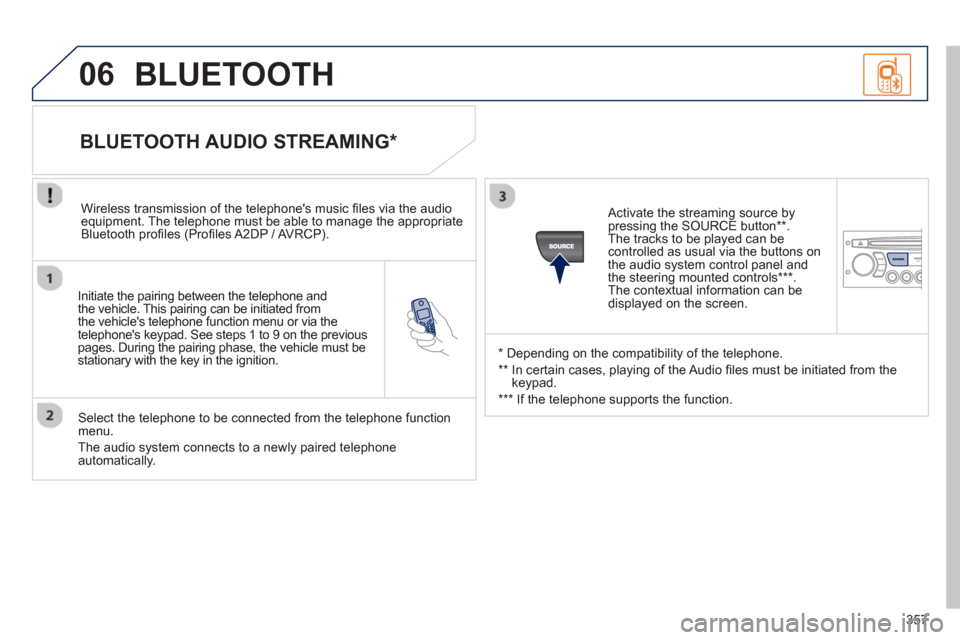
357
06
Initiate the pairing between the telephone and
the vehicle. This pairing can be initiated from
the vehicle's telephone function menu or via the
telephone's ke
ypad. See steps 1 to 9 on the previouspages. During the pairing phase, the vehicle must bestationary with the key in the ignition.
Select the telephone to be connected from the telephone function
menu.
The audio system connects to a newly paired telephone automatically.
BLUETOOTH AUDIO STREAMING *
Wireless transmission of the telephone's music fi les via the audioequipment. The telephone must be able to manage the appropriate
Bluetooth profi les (Profi les A2DP / AV RCP).
*
Depending on the compatibility of the telephone.
**
In certain cases, playing of the Audio fi les must be initiated from the
keypad.
***
If the tele
phone supports the function.
Activate the streamin
g source by
pressing the SOURCE button ** .The tracks to be played can becontrolled as usual via the buttons on
the audio system control panel andthe steering mounted controls *** .
The contextual information can bedisplayed on the screen.
BLUETOOTH
Page 372 of 382

370
VISUAL SEARCH
INSTRUMENTS AND CONTROLS
Instrument panels ..........................25-28
Warning lamp ................................29-38
Indicators .......................................39-42
Buttons ..........................................43-44
- check / service indicator / trip
distance recorder
- lighting dimmer
Lighting controls ..........................99-102
Headlamp height adjustment .....103-104
Stop & Start ...............................160-162
Door mirrors ...................................80-81
Electric windows ............................89-90
Speed limiter..............................163-164
Cruise control ............................165-166
Dashboard fuses .......................201-203
Opening the bonnet .......................... 170
Multifunction screens .....................45-56
Hazard warning lamps ...................... 137
Switch panel ....................................... 16
Emergency or
assistance call .......................... 139, 243
Steering wheel adjustment ................. 82
Horn .................................................. 137
Parking brake ................................... 150
Manual gearbox .........................150-152
Electronic gear control /
automatic gearbox ..... 153-156, 157-159
Ventilation ................................61-62, 65
Heating ..........................................63-64
Manual air conditioning..................63-64
Digital air conditioning ...................66-67
Peugeot Connect
Media Navigation (NG4 3D) ......247-290
Peugeot Connect Navigation (RT6) ...291-344
Peugeot Connect Sound (RD5) ...345-364
Setting the date/time:
-
Screen A (without Peugeot Connect Sound (RD5)) ... 46
- Screen A ........................................ 48
- Screen C ....................................... 51
- Colour screen (with Peugeot
Connect Navigation (RT6)) .................53
- Colour screen (with Peugeot
Connect Media Navigation (NG4 3D)) ..... 55
Courtesy lamps................................. 108
Seat belt / passenger's front
airbag warning lamps display ....142-143
Rear view mirror ................................. 82
Sun visor........................................... 111
Toll card / car park ticket windows .... 111
Wiper controls............................105-107
Trip computer ................................57-60