2013 Peugeot 308 SW BL instrument panel
[x] Cancel search: instrument panelPage 27 of 382
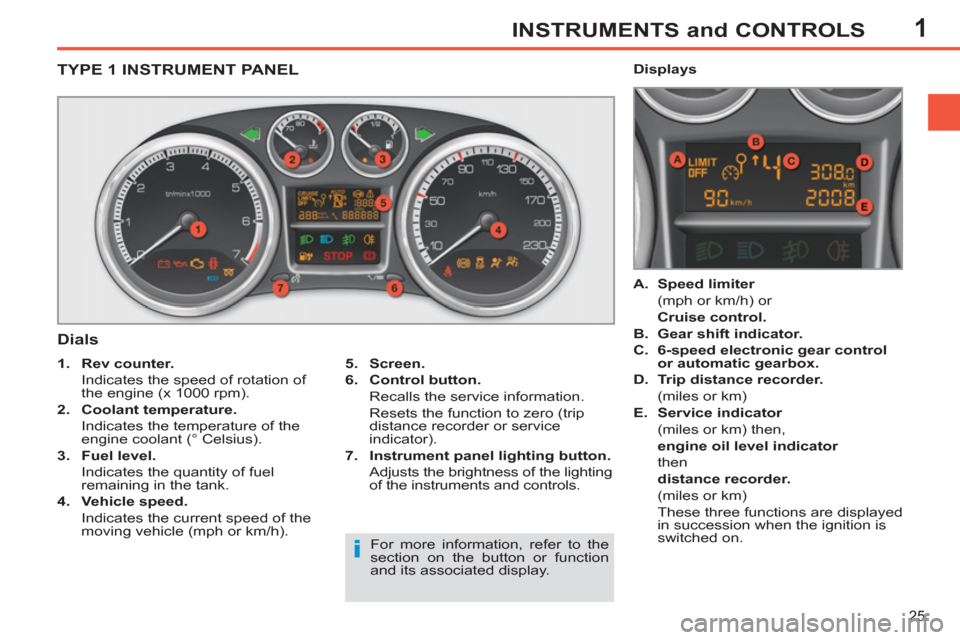
1
25
INSTRUMENTS and CONTROLS
TYPE 1 INSTRUMENT PANEL
Dials
5.
Screen.
6.
Control button.
Recalls the service information.
Resets the function to zero (trip
distance recorder or service
indicator).
7.
Instrument panel lighting button.
Adjusts the brightness of the lighting
of the instruments and controls.
1.
Rev counter.
Indicates the speed of rotation of
the engine (x 1000 rpm).
2.
Coolant temperature.
Indicates the temperature of the
engine coolant (° Celsius).
3.
Fuel level.
Indicates the quantity of fuel
remaining in the tank.
4.
Vehicle speed.
Indicates the current speed of the
moving vehicle (mph or km/h).
A.
Speed limiter
(mph or km/h) or
Cruise control.
B.
Gear shift indicator.
C.
6-speed electronic gear control
or automatic gearbox.
D.
Trip distance recorder.
(miles or km)
E.
Service indicator
(miles or km) then,
engine oil level indicator
then
distance recorder.
(miles or km)
These three functions are displayed
in succession when the ignition is
switched on.
Displays
For more information, refer to the
section on the button or function
and its associated display.
Page 28 of 382
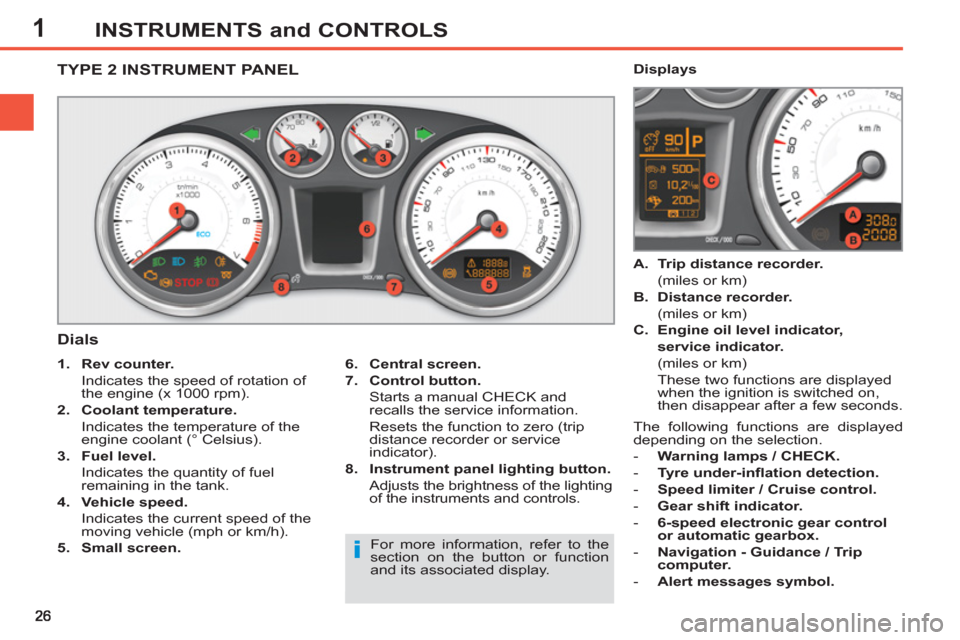
1INSTRUMENTS and CONTROLS
TYPE 2 INSTRUMENT PANEL
Dials
6.
Central screen.
7.
Control button.
Starts a manual CHECK and
recalls the service information.
Resets the function to zero (trip
distance recorder or service
indicator).
8.
Instrument panel lighting button.
Adjusts the brightness of the lighting
of the instruments and controls.
1.
Rev counter.
Indicates the speed of rotation of
the engine (x 1000 rpm).
2.
Coolant temperature.
Indicates the temperature of the
engine coolant (° Celsius).
3.
Fuel level.
Indicates the quantity of fuel
remaining in the tank.
4.
Vehicle speed.
Indicates the current speed of the
moving vehicle (mph or km/h).
5.
Small screen.
A.
Trip distance recorder.
(miles or km)
B.
Distance recorder.
(miles or km)
C.
Engine oil level indicator,
service indicator.
(miles or km)
These two functions are displayed
when the ignition is switched on,
then disappear after a few seconds.
Displays
For more information, refer to the
section on the button or function
and its associated display. The following functions are displayed
depending on the selection.
- Warning lamps / CHECK.
- Tyre under-infl ation detection.
- Speed limiter / Cruise control.
- Gear shift indicator.
- 6-speed electronic gear control
or automatic gearbox.
- Navigation - Guidance / Trip
computer.
- Alert messages symbol.
Page 29 of 382
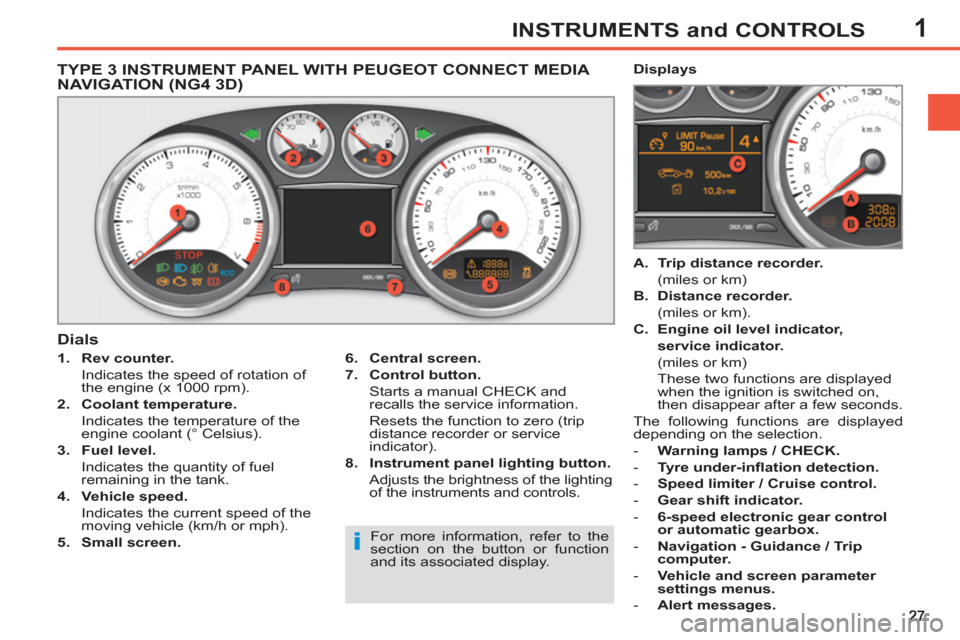
1INSTRUMENTS and CONTROLS
TYPE 3 INSTRUMENT PANEL WITH PEUGEOT CONNECT MEDIA
NAVIGATION (NG4 3D)
1.
Rev counter.
Indicates the speed of rotation of
the engine (x 1000 rpm).
2.
Coolant temperature.
Indicates the temperature of the
engine coolant (° Celsius).
3.
Fuel level.
Indicates the quantity of fuel
remaining in the tank.
4.
Vehicle speed.
Indicates the current speed of the
moving vehicle (km/h or mph).
5.
Small screen.
A.
Trip distance recorder.
(miles or km)
B.
Distance recorder.
(miles or km).
C.
Engine oil level indicator,
service indicator.
(miles or km)
These two functions are displayed
when the ignition is switched on,
then disappear after a few seconds.
The following functions are displayed
depending on the selection.
- Warning lamps / CHECK.
- Tyre under-infl ation detection.
- Speed limiter / Cruise control.
- Gear shift indicator.
- 6-speed electronic gear control
or automatic gearbox.
- Navigation - Guidance / Trip
computer.
- Vehicle and screen parameter
settings menus.
- Alert messages.
Dials
Displays
6.
Central screen.
7.
Control button.
Starts a manual CHECK and
recalls the service information.
Resets the function to zero (trip
distance recorder or service
indicator).
8.
Instrument panel lighting button.
Adjusts the brightness of the lighting
of the instruments and controls.
For more information, refer to the
section on the button or function
and its associated display.
Page 30 of 382

1INSTRUMENTS and CONTROLS
*
According to country.
Instrument panel navigator associated
with the Peugeot Connect Media
Controls
There are four buttons to control the
large central instrument panel screen:
1.
access the main menu, confi rm the
selection,
2.
move up through the menu,
3.
move down through the menu,
4.
return to the previous screen, exit
from the menu.
Main menu
�)
Press button 1
for access to the
main menu and select one of the
following functions:
- "Vehicle parameters",
- "Choice of language",
- "Choice of units".
�)
Press button 2
or 3
to move on the
screen.
�)
Press button 1
again to confi rm the
selection.
The main menu and its associated
functions can only be accessed
when stationary, via buttons 1
to 4
.
A message appears on the cen-
tral screen above a certain speed
threshold, indicating that the main
menu cannot be displayed.
The trip computer displays can
only be accessed while driving, via
buttons 2
and 3
(refer to the "Trip
computer" section). This group of buttons permits:
- when stationary
, confi guration of
the vehicle's equipment and of the
parameters of the central screen
(languages, units...),
- while driving
, scrolling of the
active functions (trip computer,
navigation...).
Vehicle parameters
This menu allows you to activate or
deactivate certain driving and comfort
equipment:
- wiper linked with reverse gear
(refer to the "Visibility" section),
- guide-me-home and welcome lighting
(refer to the "Visibility" section),
- interior mood lighting (refer to the
"Visibility" section),
- daytime running lamps (refer to the
"Visibility" section),
- directional headlamps (refer to the
"Visibility" section),
- rear parking sensors (refer to the
"Driving" section).
Choice of language
This menu allows you to select the lan-
guage used by the display: Deutsch,
English, Espanol, Français, Italiano,
Nederlands, Portugues, Türkçe * .
Choice of units
This menu allows you to select the
units: temperature (°Celsius or °Fahr-
enheit) and consumption (l/100 km,
mpg or km/l).
Page 31 of 382
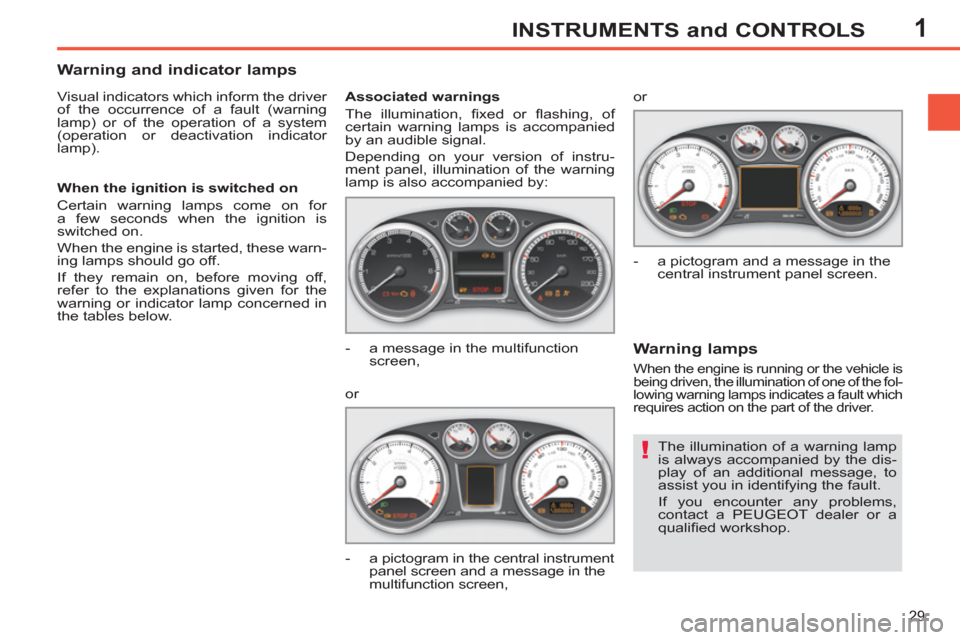
1
29
INSTRUMENTS and CONTROLS
The illumination of a warning lamp
is always accompanied by the dis-
play of an additional message, to
assist you in identifying the fault.
If you encounter any problems,
contact a PEUGEOT dealer or a
qualifi ed workshop.
Warning and indicator lamps
Visual indicators which inform the driver
of the occurrence of a fault (warning
lamp) or of the operation of a system
(operation or deactivation indicator
lamp).
Associated warnings
The illumination, fi xed or fl ashing, of
certain warning lamps is accompanied
by an audible signal.
Depending on your version of instru-
ment panel, illumination of the warning
lamp is also accompanied by:
Warning lamps
When the ignition is switched on
Certain warning lamps come on for
a few seconds when the ignition is
switched on.
When the engine is started, these warn-
ing lamps should go off.
If they remain on, before moving off,
refer to the explanations given for the
warning or indicator lamp concerned in
the tables below.
- a message in the multifunction
screen,
or
- a pictogram in the central instrument
panel screen and a message in the
multifunction screen, or
- a pictogram and a message in the
central instrument panel screen.
When the engine is running or the vehicle is
being driven, the illumination of one of the fol-
lowing warning lamps indicates a fault which
requires action on the part of the driver.
Page 35 of 382
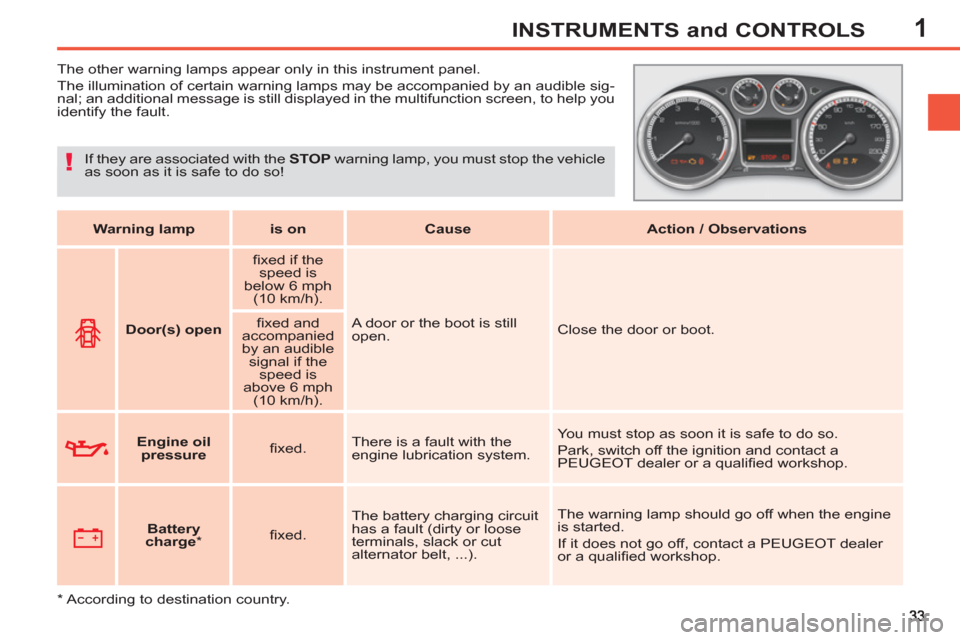
1INSTRUMENTS and CONTROLS
The other warning lamps appear only in this instrument panel.
The illumination of certain warning lamps may be accompanied by an audible sig-
nal; an additional message is still displayed in the multifunction screen, to help you
identify the fault.
Warning lamp
is on
Cause
Action / Observations
Door(s) open
fi xed if the
speed is
below 6 mph
(10 km/h).
A door or the boot is still
open. Close the door or boot.
fi xed and
accompanied
by an audible
signal if the
speed is
above 6 mph
(10 km/h).
Engine oil
pressure
fi xed. There is a fault with the
engine lubrication system. You must stop as soon it is safe to do so.
Park, switch off the ignition and contact a
PEUGEOT dealer or a qualifi ed workshop.
Battery
charge
*
fi xed. The battery charging circuit
has a fault (dirty or loose
terminals, slack or cut
alternator belt, ...). The warning lamp should go off when the engine
is started.
If it does not go off, contact a PEUGEOT dealer
or a qualifi ed workshop. If they are associated with the STOP
warning lamp, you must stop the vehicle
as soon as it is safe to do so!
*
According to destination country.
Page 36 of 382
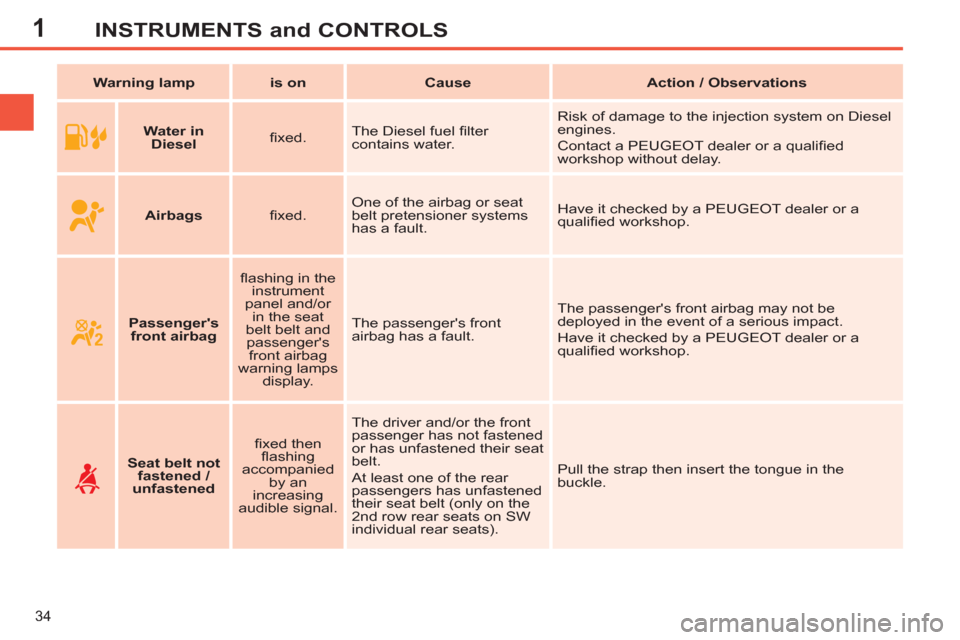
1
34
INSTRUMENTS and CONTROLS
Warning lamp
is on
Cause
Action / Observations
Water in
Diesel
fi xed. The Diesel fuel fi lter
contains water. Risk of damage to the injection system on Diesel
engines.
Contact a PEUGEOT dealer or a qualifi ed
workshop without delay.
Airbags
fi xed. One of the airbag or seat
belt pretensioner systems
has a fault. Have it checked by a PEUGEOT dealer or a
qualifi ed workshop.
Seat belt not
fastened /
unfastened
fi xed then
fl ashing
accompanied
by an
increasing
audible signal. The driver and/or the front
passenger has not fastened
or has unfastened their seat
belt.
At least one of the rear
passengers has unfastened
their seat belt (only on the
2nd row rear seats on SW
individual rear seats). Pull the strap then insert the tongue in the
buckle.
Passenger's
front airbag
fl ashing in the
instrument
panel and/or
in the seat
belt belt and
passenger's
front airbag
warning lamps
display. The passenger's front
airbag has a fault. The passenger's front airbag may not be
deployed in the event of a serious impact.
Have it checked by a PEUGEOT dealer or a
qualifi
ed workshop.
Page 37 of 382

1INSTRUMENTS and CONTROLS
Operation indicator lamps
If one of the following indicator lamps comes on, this confi rms that the corresponding system has come into operation.
It may be accompanied by an audible signal.
Depending on your version of instrument panel, the illumination of the lamp is accompanied by:
Warning lamp
is on
Cause
Action / Observations
Left-hand
direction
indicato
r
fl ashing with
buzzer. The lighting stalk is pushed
down.
Right-hand
direction
indicator
fl ashing with
buzzer.
The lighting stalk is pushed up.
Hazard
warning
lamps
fl ashing with
audible signal. The hazard warning
lamps switch, located on
the dashboard, has been
operated. The left-hand and right-hand direction indicators
and their associated indicator lamps fl ash
simultaneously.
- a message in the multi-function
screen, or
- a pictogram in the central instrument
panel screen and a message in the
multifunction screen, or
- a pictogram and a message in the
central instrument panel screen.