2013 Peugeot 308 SW BL change time
[x] Cancel search: change timePage 57 of 382
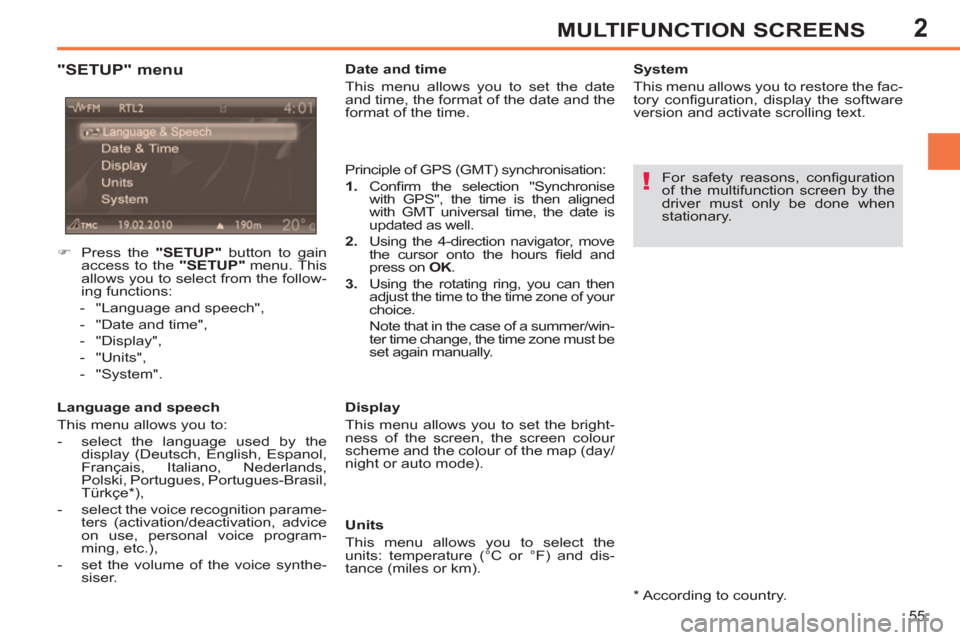
2
55
MULTIFUNCTION SCREENS
"SETUP" menu
Language and speech
This menu allows you to:
- select the language used by the
display (Deutsch, English, Espanol,
Français, Italiano, Nederlands,
Polski, Portugues, Portugues-Brasil,
Türkçe * ),
- select the voice recognition parame-
ters (activation/deactivation, advice
on use, personal voice program-
ming, etc.),
- set the volume of the voice synthe-
siser.
Date and time
This menu allows you to set the date
and time, the format of the date and the
format of the time.
Principle of GPS (GMT) synchronisation:
1.
Confi rm the selection "Synchronise
with GPS", the time is then aligned
with GMT universal time, the date is
updated as well.
2.
Using the 4-direction navigator, move
the cursor onto the hours fi eld and
press on OK
.
3.
Using the rotating ring, you can then
adjust the time to the time zone of your
choice.
Note that in the case of a summer/win-
ter time change, the time zone must be
set again manually.
Display
This menu allows you to set the bright-
ness of the screen, the screen colour
scheme and the colour of the map (day/
night or auto mode).
Units
This menu allows you to select the
units: temperature (°C or °F) and dis-
tance (miles or km).
�)
Press the "SETUP"
button to gain
access to the "SETUP"
menu. This
allows you to select from the follow-
ing functions:
- "Language and speech",
- "Date and time",
- "Display",
- "Units",
- "System".
System
This menu allows you to restore the fac-
tory confi guration, display the software
version and activate scrolling text.
For safety reasons, confi guration
of the multifunction screen by the
driver must only be done when
stationary.
*
According to country.
Page 62 of 382
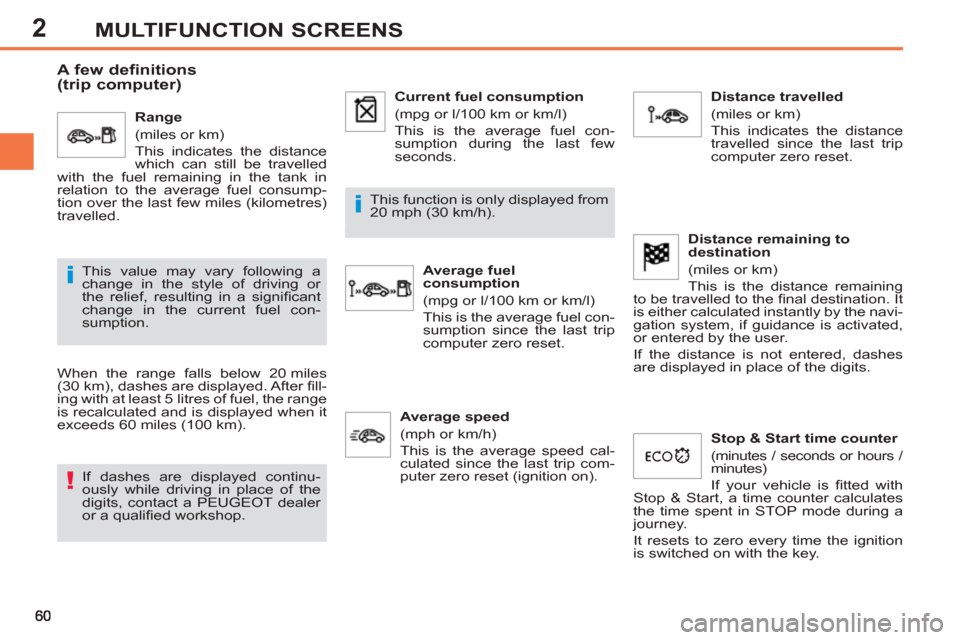
2MULTIFUNCTION SCREENS
A few definitions
(trip computer)
When the range falls below 20 miles
(30 km), dashes are displayed. After fi ll-
ing with at least 5 litres of fuel, the range
is recalculated and is displayed when it
exceeds 60 miles (100 km).
If dashes are displayed continu-
ously while driving in place of the
digits, contact a PEUGEOT dealer
or a qualifi ed workshop. This function is only displayed from
20 mph (30 km/h).
This value may vary following a
change in the style of driving or
the relief, resulting in a signifi cant
change in the current fuel con-
sumption.
Range
(miles or km)
This indicates the distance
which can still be travelled
with the fuel remaining in the tank in
relation to the average fuel consump-
tion over the last few miles (kilometres)
travelled.
Current fuel consumption
(mpg or l/100 km or km/l)
This is the average fuel con-
sumption during the last few
seconds.
Average fuel
consumption
(mpg or l/100 km or km/l)
This is the average fuel con-
sumption since the last trip
computer zero reset.
Distance travelled
(miles or km)
This indicates the distance
travelled since the last trip
computer zero reset.
Average speed
(mph or km/h)
This is the average speed cal-
culated since the last trip com-
puter zero reset (ignition on).
Distance remaining to
destination
(miles or km)
This is the distance remaining
to be travelled to the fi nal destination. It
is either calculated instantly by the navi-
gation system, if guidance is activated,
or entered by the user.
If the distance is not entered, dashes
are displayed in place of the digits.
Stop & Start time counter
(minutes / seconds or hours /
minutes)
If your vehicle is fi tted with
Stop & Start, a time counter calculates
the time spent in STOP mode during a
journey.
It resets to zero every time the ignition
is switched on with the key.
Page 155 of 382
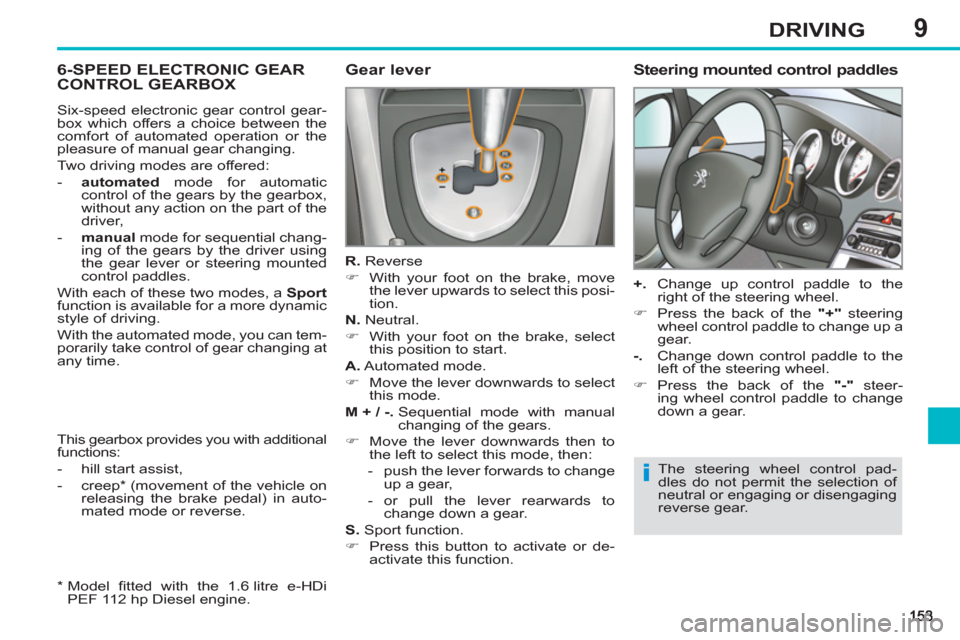
9DRIVING
6-SPEED ELECTRONIC GEAR
CONTROL GEARBOX
Gear lever
R.
Reverse
�)
With your foot on the brake, move
the lever upwards to select this posi-
tion.
N.
Neutral.
�)
With your foot on the brake, select
this position to start.
A.
Automated mode.
�)
Move the lever downwards to select
this mode.
M + / -.
Sequential mode with manual
changing of the gears.
�)
Move the lever downwards then to
the left to select this mode, then:
- push the lever forwards to change
up a gear,
- or pull the lever rearwards to
change down a gear.
S.
Sport function.
�)
Press this button to activate or de-
activate this function.
Steering mounted control paddles
+.
Change up control paddle to the
right of the steering wheel.
�)
Press the back of the "+"
steering
wheel control paddle to change up a
gear.
-.
Change down control paddle to the
left of the steering wheel.
�)
Press the back of the "-"
steer-
ing wheel control paddle to change
down a gear.
The steering wheel control pad-
dles do not permit the selection of
neutral or engaging or disengaging
reverse gear. Six-speed electronic gear control gear-
box which offers a choice between the
comfort of automated operation or the
pleasure of manual gear changing.
Two driving modes are offered:
- automated
mode for automatic
control of the gears by the gearbox,
without any action on the part of the
driver,
- manual
mode for sequential chang-
ing of the gears by the driver using
the gear lever or steering mounted
control paddles.
With each of these two modes, a Sport
function is available for a more dynamic
style of driving.
With the automated mode, you can tem-
porarily take control of gear changing at
any time.
This gearbox provides you with additional
functions:
- hill start assist,
- creep * (movement of the vehicle on
releasing the brake pedal) in auto-
mated mode or reverse.
*
Model fi tted with the 1.6 litre e-HDi
PEF 112 hp Diesel engine.
Page 157 of 382
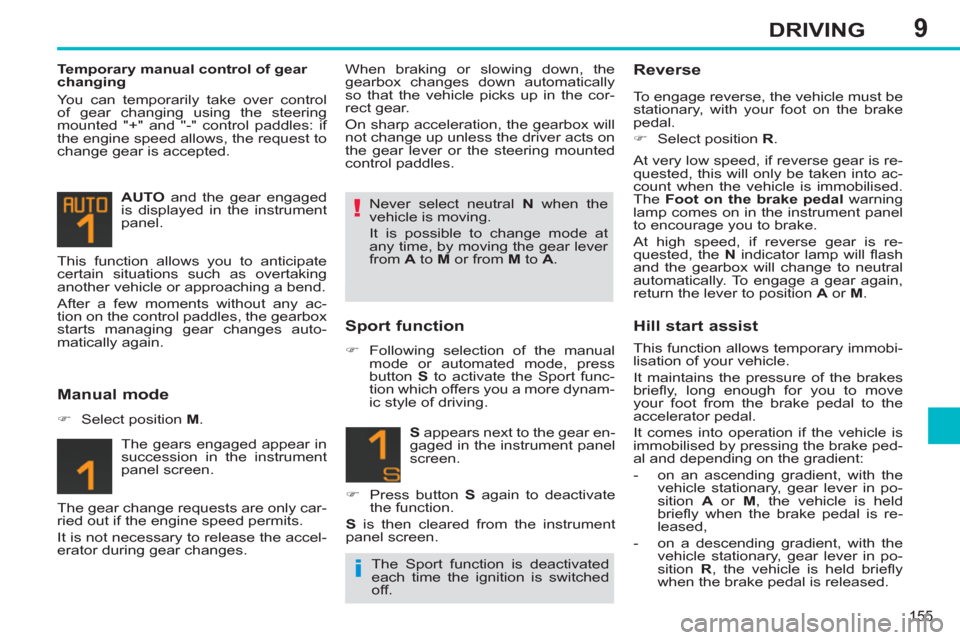
9
155
DRIVING
Temporary manual control of gear
changing
You can temporarily take over control
of gear changing using the steering
mounted "+" and "-" control paddles: if
the engine speed allows, the request to
change gear is accepted.
AUTO
and the gear engaged
is displayed in the instrument
panel. When braking or slowing down, the
gearbox changes down automatically
so that the vehicle picks up in the cor-
rect gear.
On sharp acceleration, the gearbox will
not change up unless the driver acts on
the gear lever or the steering mounted
control paddles.
The gears engaged appear in
succession in the instrument
panel screen.
Manual mode
�)
Select position M
.
Sport function
�)
Following selection of the manual
mode or automated mode, press
button S
to activate the Sport func-
tion which offers you a more dynam-
ic style of driving. Never select neutral N
when the
vehicle is moving.
It is possible to change mode at
any time, by moving the gear lever
from A
to M
or from M
to A
.
This function allows you to anticipate
certain situations such as overtaking
another vehicle or approaching a bend.
After a few moments without any ac-
tion on the control paddles, the gearbox
starts managing gear changes auto-
matically again.
S
appears next to the gear en-
gaged in the instrument panel
screen.
�)
Press button S
again to deactivate
the function.
S
is then cleared from the instrument
panel screen.
Reverse
To engage reverse, the vehicle must be
stationary, with your foot on the brake
pedal.
�)
Select position R
.
At very low speed, if reverse gear is re-
quested, this will only be taken into ac-
count when the vehicle is immobilised.
The Foot on the brake pedal
warning
lamp comes on in the instrument panel
to encourage you to brake.
At high speed, if reverse gear is re-
quested, the N
indicator lamp will fl ash
and the gearbox will change to neutral
automatically. To engage a gear again,
return the lever to position A
or M
.
The gear change requests are only car-
ried out if the engine speed permits.
It is not necessary to release the accel-
erator during gear changes.
Hill start assist
This function allows temporary immobi-
lisation of your vehicle.
It maintains the pressure of the brakes
briefl y, long enough for you to move
your foot from the brake pedal to the
accelerator pedal.
It comes into operation if the vehicle is
immobilised by pressing the brake ped-
al and depending on the gradient:
- on an ascending gradient, with the
vehicle stationary, gear lever in po-
sition A
or M
, the vehicle is held
briefl y when the brake pedal is re-
leased,
- on a descending gradient, with the
vehicle stationary, gear lever in po-
sition R
, the vehicle is held briefl y
when the brake pedal is released. The Sport function is deactivated
each time the ignition is switched
off.
Page 161 of 382
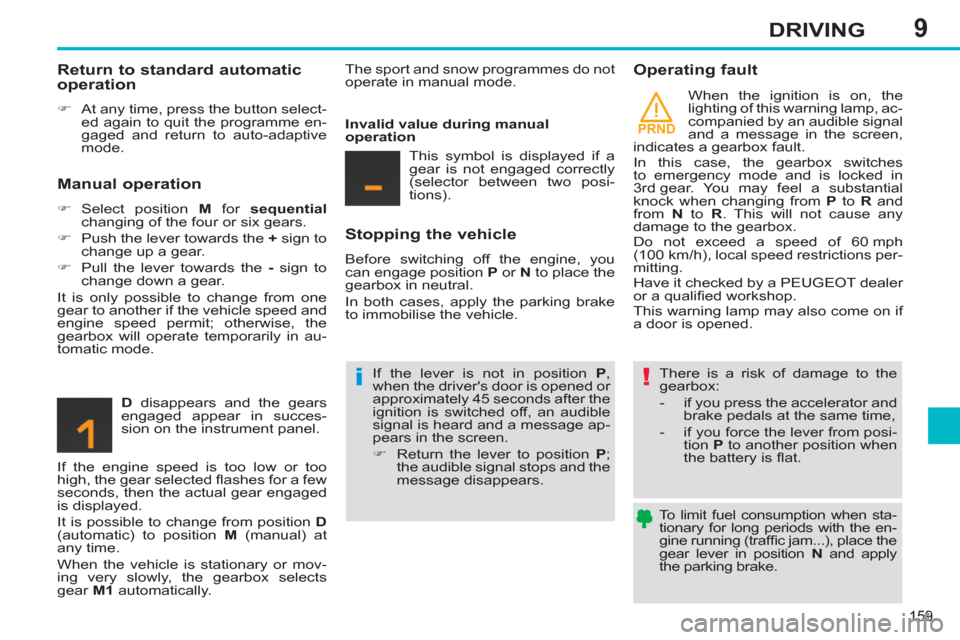
9
PRND
159
DRIVING
To limit fuel consumption when sta-
tionary for long periods with the en-
gine running (traffi c jam...), place the
gear lever in position N
and apply
the parking brake.
Return to standard automatic
operation
�)
At any time, press the button select-
ed again to quit the programme en-
gaged and return to auto-adaptive
mode.
Manual operation
�)
Select position M
for sequential
changing of the four or six gears.
�)
Push the lever towards the +
sign to
change up a gear.
�)
Pull the lever towards the -
sign to
change down a gear.
It is only possible to change from one
gear to another if the vehicle speed and
engine speed permit; otherwise, the
gearbox will operate temporarily in au-
tomatic mode.
D
disappears and the gears
engaged appear in succes-
sion on the instrument panel.
If the engine speed is too low or too
high, the gear selected fl ashes for a few
seconds, then the actual gear engaged
is displayed.
It is possible to change from position D
(automatic) to position M
(manual) at
any time.
When the vehicle is stationary or mov-
ing very slowly, the gearbox selects
gear M1
automatically. The sport and snow programmes do not
operate in manual mode.
Invalid value during manual
operation
This symbol is displayed if a
gear is not engaged correctly
(selector between two posi-
tions).
Stopping the vehicle
Before switching off the engine, you
can engage position P
or N
to place the
gearbox in neutral.
In both cases, apply the parking brake
to immobilise the vehicle.
If the lever is not in position P
,
when the driver's door is opened or
approximately 45 seconds after the
ignition is switched off, an audible
signal is heard and a message ap-
pears in the screen.
�)
Return the lever to position P
;
the audible signal stops and the
message disappears.
Operating fault
There is a risk of damage to the
gearbox:
- if you press the accelerator and
brake pedals at the same time,
- if you force the lever from posi-
tion P
to another position when
the battery is fl at.
When the ignition is on, the
lighting of this warning lamp, ac-
companied by an audible signal
and a message in the screen,
indicates a gearbox fault.
In this case, the gearbox switches
to emergency mode and is locked in
3rd gear. You may feel a substantial
knock when changing from P
to R
and
from N
to R
. This will not cause any
damage to the gearbox.
Do not exceed a speed of 60 mph
(100 km/h), local speed restrictions per-
mitting.
Have it checked by a PEUGEOT dealer
or a qualifi ed workshop.
This warning lamp may also come on if
a door is opened.
Page 178 of 382
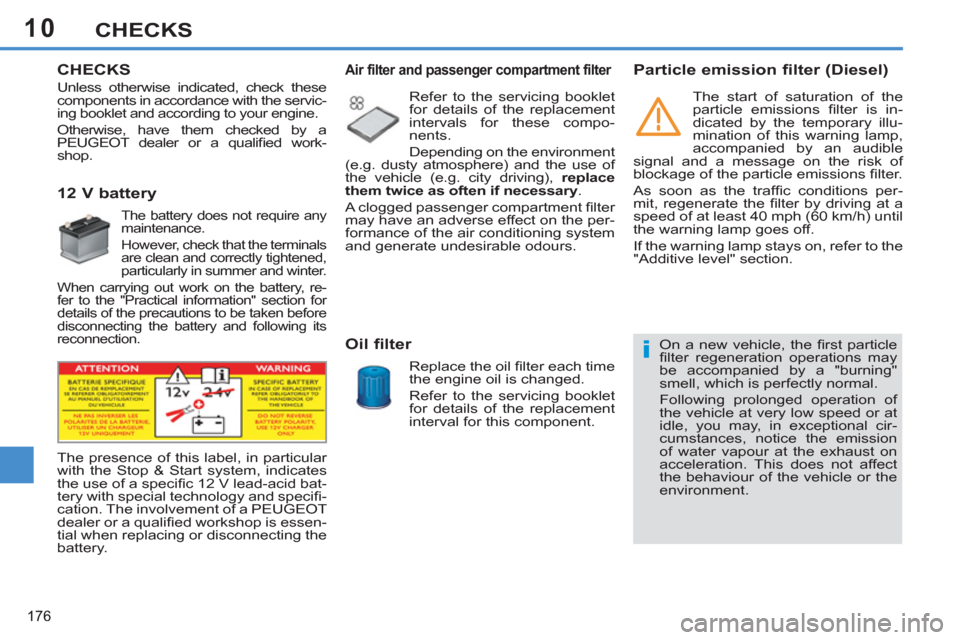
10
176
CHECKS
CHECKS
12 V battery
The battery does not require any
maintenance.
However, check that the terminals
are clean and correctly tightened,
particularly in summer and winter.
When carrying out work on the battery, re-
fer to the "Practical information" section for
details of the precautions to be taken before
disconnecting the battery and following its
reconnection.
The presence of this label, in particular
with the Stop & Start system, indicates
the use of a specifi c 12 V lead-acid bat-
tery with special technology and specifi -
cation. The involvement of a PEUGEOT
dealer or a qualifi ed workshop is essen-
tial when replacing or disconnecting the
battery.
Particle emission filter (Diesel)
The start of saturation of the
particle emissions fi lter is in-
dicated by the temporary illu-
mination of this warning lamp,
accompanied by an audible
signal and a message on the risk of
blockage of the particle emissions fi lter.
As soon as the traffi c conditions per-
mit, regenerate the fi lter by driving at a
speed of at least 40 mph (60 km/h) until
the warning lamp goes off.
If the warning lamp stays on, refer to the
"Additive level" section.
On a new vehicle, the fi rst particle
fi lter regeneration operations may
be accompanied by a "burning"
smell, which is perfectly normal.
Following prolonged operation of
the vehicle at very low speed or at
idle, you may, in exceptional cir-
cumstances, notice the emission
of water vapour at the exhaust on
acceleration. This does not affect
the behaviour of the vehicle or the
environment.
Unless otherwise indicated, check these
components in accordance with the servic-
ing booklet and according to your engine.
Otherwise, have them checked by a
PEUGEOT dealer or a qualifi ed work-
shop.
Air filter and passenger compartment filter
Refer to the servicing booklet
for details of the replacement
intervals for these compo-
nents.
Depending on the environment
(e.g. dusty atmosphere) and the use of
the vehicle (e.g. city driving), replace
them twice as often if necessary
.
A clogged passenger compartment fi lter
may have an adverse effect on the per-
formance of the air conditioning system
and generate undesirable odours.
Oil filter
Replace the oil fi lter each time
the engine oil is changed.
Refer to the servicing booklet
for details of the replacement
interval for this component.
Page 197 of 382
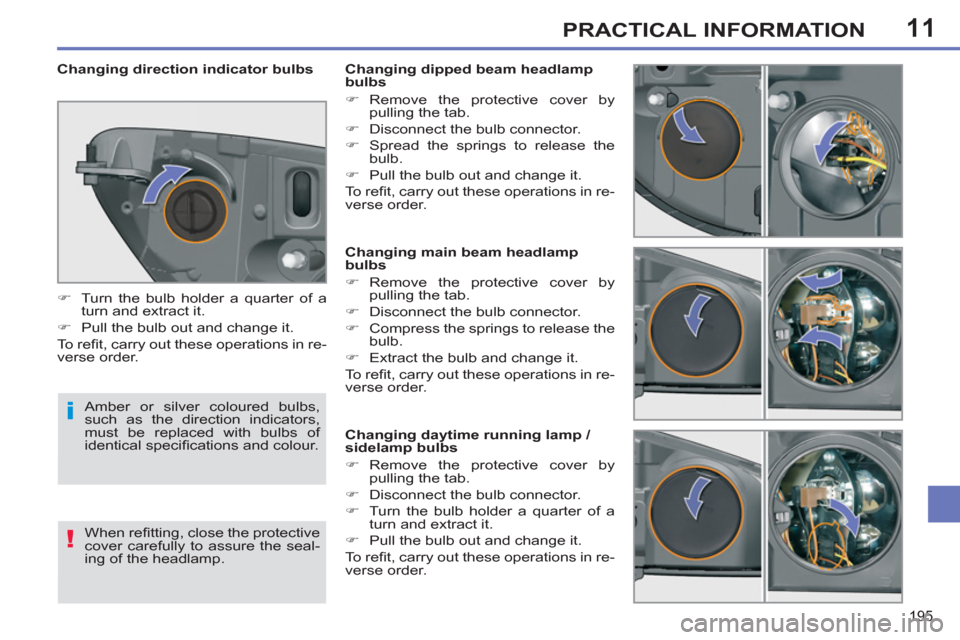
11
195
PRACTICAL INFORMATION
Changing main beam headlamp
bulbs
�)
Remove the protective cover by
pulling the tab.
�)
Disconnect the bulb connector.
�)
Compress the springs to release the
bulb.
�)
Extract the bulb and change it.
To r efi t, carry out these operations in re-
verse order.
Changing daytime running lamp /
sidelamp bulbs
�)
Remove the protective cover by
pulling the tab.
�)
Disconnect the bulb connector.
�)
Turn the bulb holder a quarter of a
turn and extract it.
�)
Pull the bulb out and change it.
To r efi t, carry out these operations in re-
verse order.
Changing dipped beam headlamp
bulbs
�)
Remove the protective cover by
pulling the tab.
�)
Disconnect the bulb connector.
�)
Spread the springs to release the
bulb.
�)
Pull the bulb out and change it.
To r efi t, carry out these operations in re-
verse order.
Changing direction indicator bulbs
�)
Turn the bulb holder a quarter of a
turn and extract it.
�)
Pull the bulb out and change it.
To r efi t, carry out these operations in re-
verse order.
Amber or silver coloured bulbs,
such as the direction indicators,
must be replaced with bulbs of
identical specifi cations and colour.
When refi tting, close the protective
cover carefully to assure the seal-
ing of the headlamp.
Page 252 of 382
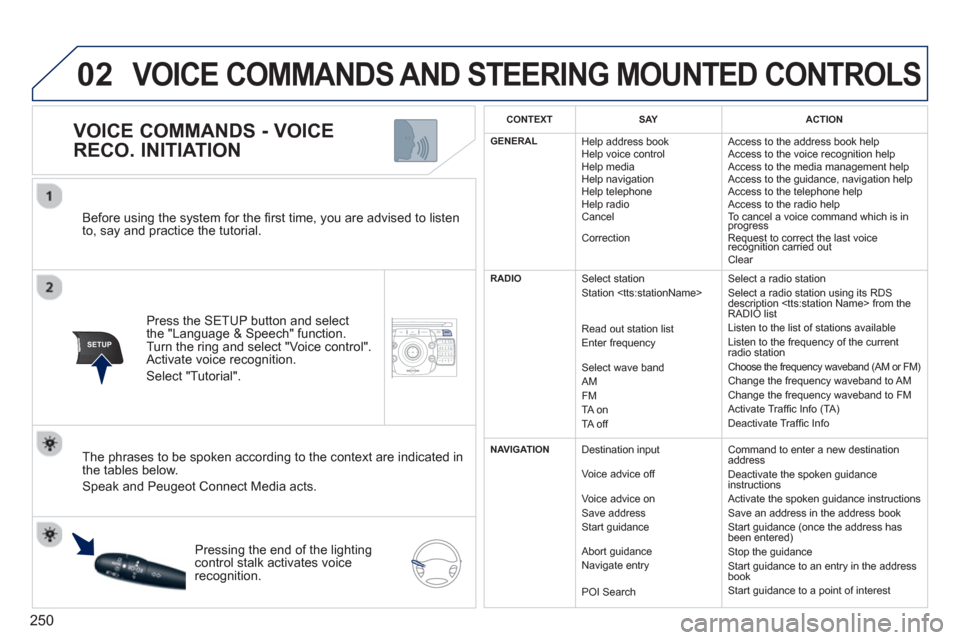
250
02
SETUP2ABC3DEF5JKL4GHI6MNO8TUV7PQRS9WXYZ0*#
1NAV ESC TRAFFICADDR
BOOKSETUP
Before using the system for the fi rst time, you are advised to listen
to, say and practice the tutorial.
Press the
SETUP button and select
the "Language & Speech" function.Turn the ring and select "Voice control". Activate voice recognition.
Select "Tutorial".
VOICE COMMANDS - VOICE
RECO. INITIATION
The phrases to be spoken according to the context are indicated in
the tables below.
Speak and Peugeot Connect Media acts.
Pressing the end o
f the lightingcontrol stalk activates voice
recognition.
CONTEXTSAYACTION
GENERAL
Help address book
Help voice control
Help media
Help navi
gation
Help telephone
Help radio
Cancel
Correction Access to the address book help
Access to the voice reco
gnition help
Access to the media management help
Access to the guidance, navigation help
Access to the telephone help Access to the radio help To cancel a voice command which is inprogress
Request to correct the last voice recognition carried outq
Clear
RADIO
Select station
Station
R
ead out station list
Enter frequency
Select wave band AMFM
TA on
TA off Select a radio station
Select a radio station usin
g its RDS
description
Listen to the list of stations available
Listen to the frequency of the current
radio station Choose the frequency waveband (AM or FM) Change the frequency waveband to AM
Change the frequency waveband to FM
Activate Traffi c Info (TA)
D
eactivate Traffi c Info
NAVIGATION
Destination input
V
oice advice off
Voice advice on
Save address
Start
guidance
Abort
guidance
Navigate entry
POI Search Command to enter a new destination
address
Deactivate the spoken guidance instructions
Activate the spoken guidance instructions
Save an address in the address book
Start
guidance (once the address has
been entered)
Stop the guidance
Start guidance to an entry in the address
book
Start guidance to a point of interest
VOICE COMMANDS AND STEERING MOUNTED CONTROLS