2013 Peugeot 308 SW BL ignition
[x] Cancel search: ignitionPage 62 of 382

2MULTIFUNCTION SCREENS
A few definitions
(trip computer)
When the range falls below 20 miles
(30 km), dashes are displayed. After fi ll-
ing with at least 5 litres of fuel, the range
is recalculated and is displayed when it
exceeds 60 miles (100 km).
If dashes are displayed continu-
ously while driving in place of the
digits, contact a PEUGEOT dealer
or a qualifi ed workshop. This function is only displayed from
20 mph (30 km/h).
This value may vary following a
change in the style of driving or
the relief, resulting in a signifi cant
change in the current fuel con-
sumption.
Range
(miles or km)
This indicates the distance
which can still be travelled
with the fuel remaining in the tank in
relation to the average fuel consump-
tion over the last few miles (kilometres)
travelled.
Current fuel consumption
(mpg or l/100 km or km/l)
This is the average fuel con-
sumption during the last few
seconds.
Average fuel
consumption
(mpg or l/100 km or km/l)
This is the average fuel con-
sumption since the last trip
computer zero reset.
Distance travelled
(miles or km)
This indicates the distance
travelled since the last trip
computer zero reset.
Average speed
(mph or km/h)
This is the average speed cal-
culated since the last trip com-
puter zero reset (ignition on).
Distance remaining to
destination
(miles or km)
This is the distance remaining
to be travelled to the fi nal destination. It
is either calculated instantly by the navi-
gation system, if guidance is activated,
or entered by the user.
If the distance is not entered, dashes
are displayed in place of the digits.
Stop & Start time counter
(minutes / seconds or hours /
minutes)
If your vehicle is fi tted with
Stop & Start, a time counter calculates
the time spent in STOP mode during a
journey.
It resets to zero every time the ignition
is switched on with the key.
Page 71 of 382
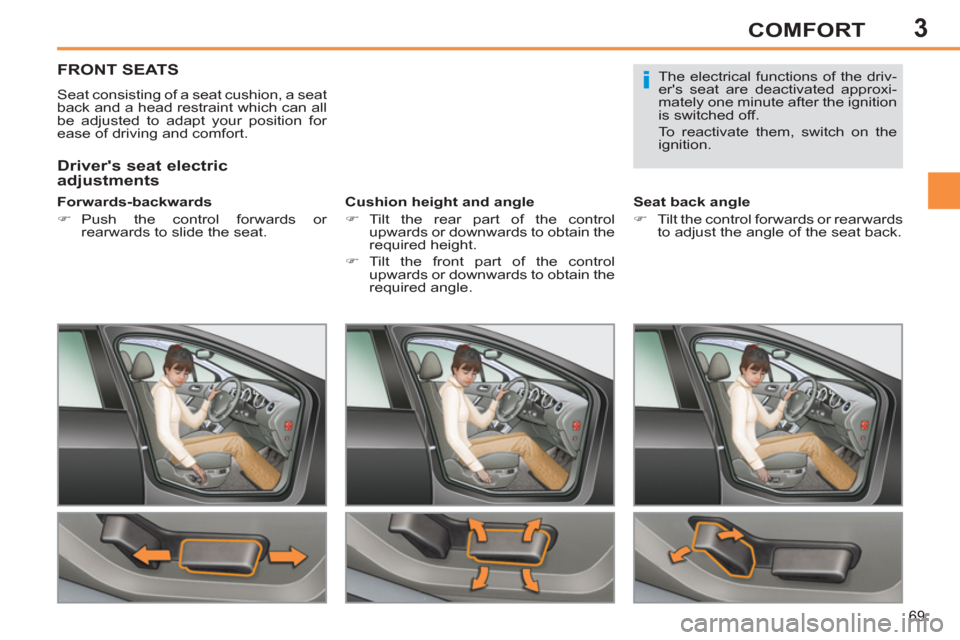
3
69
COMFORT
FRONT SEATS
Seat consisting of a seat cushion, a seat
back and a head restraint which can all
be adjusted to adapt your position for
ease of driving and comfort.
Forwards-backwards
�)
Push the control forwards or
rearwards to slide the seat.
Cushion height and angle
�)
Tilt the rear part of the control
upwards or downwards to obtain the
required height.
�)
Tilt the front part of the control
upwards or downwards to obtain the
required angle.
Seat back angle
�)
Tilt the control forwards or rearwards
to adjust the angle of the seat back.
Driver's seat electric
adjustments
The electrical functions of the driv-
er's seat are deactivated approxi-
mately one minute after the ignition
is switched off.
To reactivate them, switch on the
ignition.
Page 73 of 382
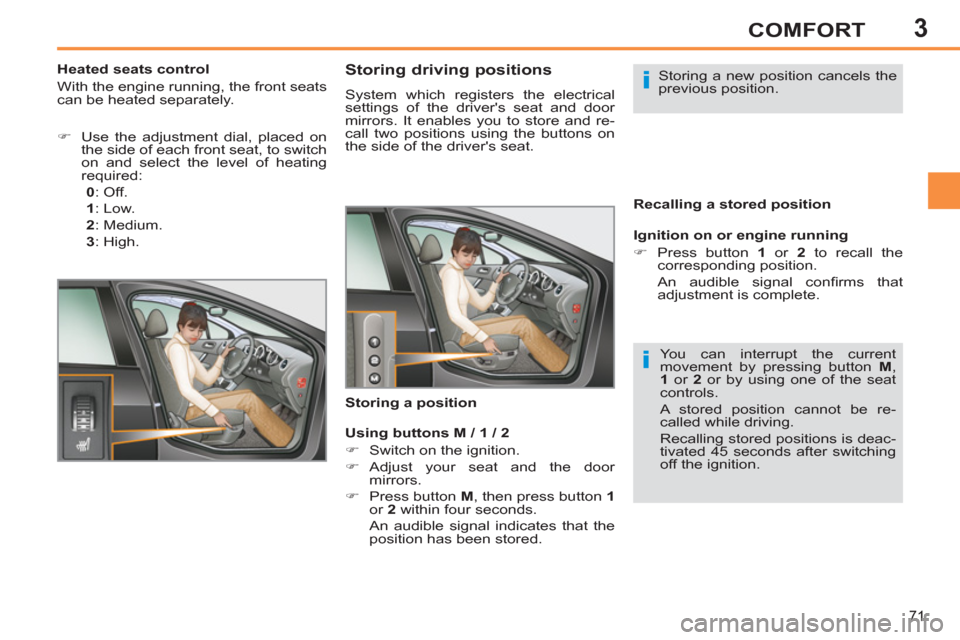
3
71
COMFORT
Storing driving positions
System which registers the electrical
settings of the driver's seat and door
mirrors. It enables you to store and re-
call two positions using the buttons on
the side of the driver's seat.
Ignition on or engine running
�)
Press button 1
or 2
to recall the
corresponding position.
An audible signal confi rms that
adjustment is complete.
Storing a position Storing a new position cancels the
previous position.
Recalling a stored position
Using buttons M / 1 / 2
�)
Switch on the ignition.
�)
Adjust your seat and the door
mirrors.
�)
Press button M
, then press button 1
or 2
within four seconds.
An audible signal indicates that the
position has been stored. You can interrupt the current
movement by pressing button M
,
1
or 2
or by using one of the seat
controls.
A stored position cannot be re-
called while driving.
Recalling stored positions is deac-
tivated 45 seconds after switching
off the ignition.
�)
Use the adjustment dial, placed on
the side of each front seat, to switch
on and select the level of heating
required:
0
:
Off.
1
:
Low.
2
:
Medium.
3
:
High.
Heated seats control
With the engine running, the front seats
can be heated separately.
Page 82 of 382
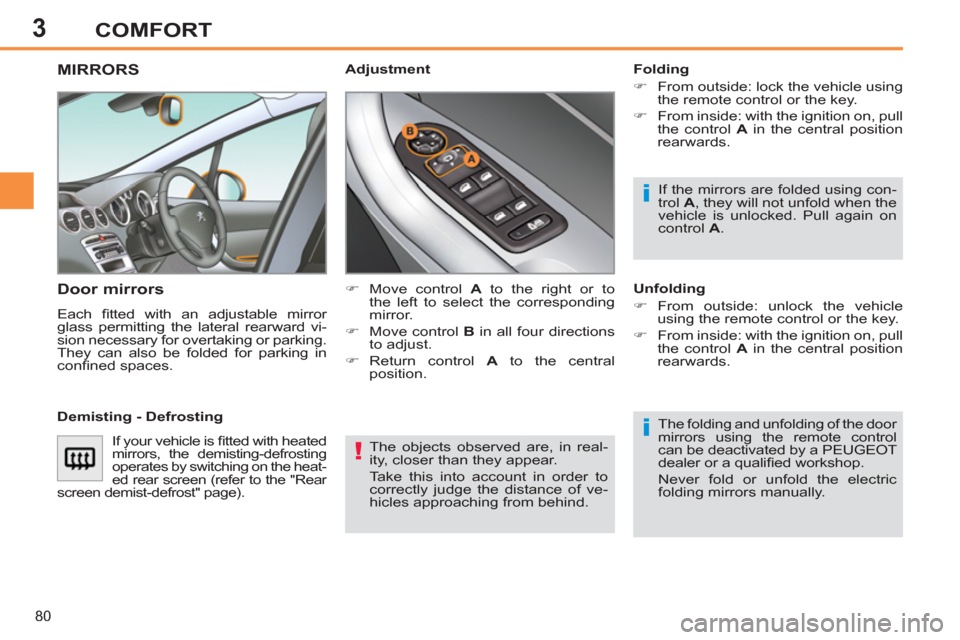
3
80
COMFORT
The objects observed are, in real-
ity, closer than they appear.
Take this into account in order to
correctly judge the distance of ve-
hicles approaching from behind.
MIRRORS
Door mirrors
Each fi tted with an adjustable mirror
glass permitting the lateral rearward vi-
sion necessary for overtaking or parking.
They can also be folded for parking in
confi ned spaces.
Folding
�)
From outside: lock the vehicle using
the remote control or the key.
�)
From inside: with the ignition on, pull
the control A
in the central position
rearwards.
The folding and unfolding of the door
mirrors using the remote control
can be deactivated by a PEUGEOT
dealer or a qualifi ed workshop.
Never fold or unfold the electric
folding mirrors manually.
Adjustment
Unfolding
�)
From outside: unlock the vehicle
using the remote control or the key.
�)
From inside: with the ignition on, pull
the control A
in the central position
rearwards. If the mirrors are folded using con-
trol A
, they will not unfold when the
vehicle is unlocked. Pull again on
control A
.
�)
Move control A
to the right or to
the left to select the corresponding
mirror.
�)
Move control B
in all four directions
to adjust.
�)
Return control A
to the central
position.
Demisting - Defrosting
If your vehicle is fi tted with heated
mirrors, the demisting-defrosting
operates by switching on the heat-
ed rear screen (refer to the "Rear
screen demist-defrost" page).
Page 86 of 382
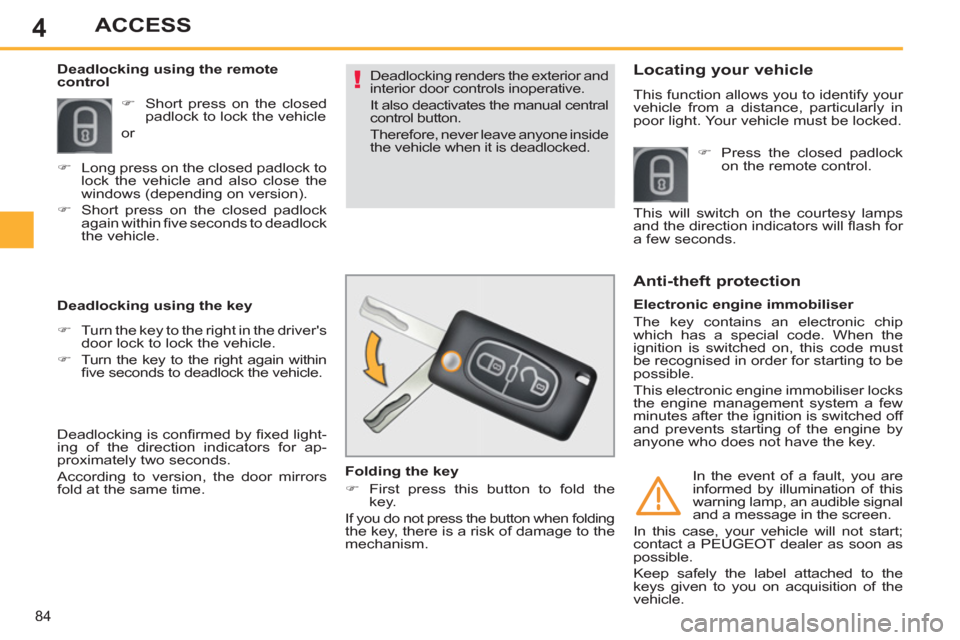
4
84
ACCESS
Deadlocking renders the exterior and
interior door controls inoperative.
It also deactivates the manual central
control button.
Therefore, never leave anyone inside
the vehicle when it is deadlocked.
Deadlocking using the remote
control
Deadlocking using the key
�)
Short press on the closed
padlock to lock the vehicle
or
Deadlocking is confi rmed by fi xed light-
ing of the direction indicators for ap-
proximately two seconds.
According to version, the door mirrors
fold at the same time.
�)
Turn the key to the right in the driver's
door lock to lock the vehicle.
�)
Turn the key to the right again within
fi ve seconds to deadlock the vehicle.
Folding the key
�)
First press this button to fold the
key.
If you do not press the button when folding
the key, there is a risk of damage to the
mechanism.
Locating your vehicle
This function allows you to identify your
vehicle from a distance, particularly in
poor light. Your vehicle must be locked.
Electronic engine immobiliser
The key contains an electronic chip
which has a special code. When the
ignition is switched on, this code must
be recognised in order for starting to be
possible.
This electronic engine immobiliser locks
the engine management system a few
minutes after the ignition is switched off
and prevents starting of the engine by
anyone who does not have the key.
Anti-theft protection
In the event of a fault, you are
informed by illumination of this
warning lamp, an audible signal
and a message in the screen.
In this case, your vehicle will not start;
contact a PEUGEOT dealer as soon as
possible.
Keep safely the label attached to the
keys given to you on acquisition of the
vehicle.
�)
Long press on the closed padlock to
lock the vehicle and also close the
windows (depending on version).
�)
Short press on the closed padlock
again within fi ve seconds to deadlock
the vehicle.
�)
Press the closed padlock
on the remote control.
This will switch on the courtesy lamps
and the direction indicators will fl ash for
a few seconds.
Page 87 of 382
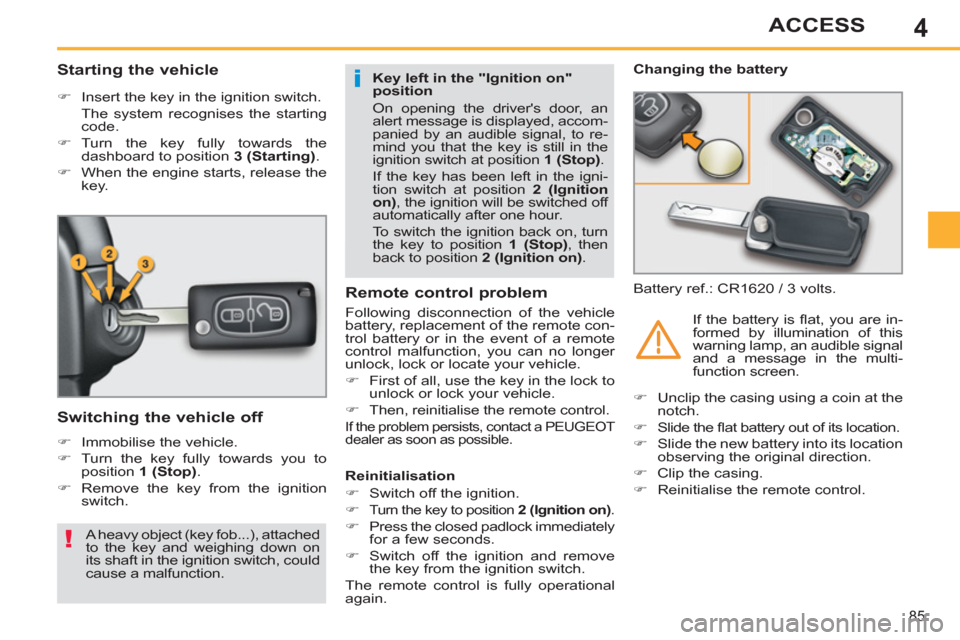
4
85
ACCESS
Starting the vehicle
�)
Insert the key in the ignition switch.
The system recognises the starting
code.
�)
Turn the key fully towards the
dashboard to position 3 (Starting)
.
�)
When the engine starts, release the
key.
Switching the vehicle off
�)
Immobilise the vehicle.
�)
Turn the key fully towards you to
position 1 (Stop)
.
�)
Remove the key from the ignition
switch.
Remote control problem
Following disconnection of the vehicle
battery, replacement of the remote con-
trol battery or in the event of a remote
control malfunction, you can no longer
unlock, lock or locate your vehicle.
�)
First of all, use the key in the lock to
unlock or lock your vehicle.
�)
Then, reinitialise the remote control.
If the problem persists, contact a PEUGEOT
dealer as soon as possible.
Changing the battery
Battery ref.: CR1620 / 3 volts.
Reinitialisation
�)
Switch off the ignition.
�)
Turn the key to position 2 (Ignition on)
.
�)
Press the closed padlock immediately
for a few seconds.
�)
Switch off the ignition and remove
the key from the ignition switch.
The remote control is fully operational
again. If the battery is fl at, you are in-
formed by illumination of this
warning lamp, an audible signal
and a message in the multi-
function screen.
Key left in the "Ignition on"
position
On opening the driver's door, an
alert message is displayed, accom-
panied by an audible signal, to re-
mind you that the key is still in the
ignition switch at position 1 (Stop)
.
If the key has been left in the igni-
tion switch at position 2 (Ignition
on)
, the ignition will be switched off
automatically after one hour.
To switch the ignition back on, turn
the key to position 1 (Stop)
, then
back to position 2 (Ignition on)
.
�)
Unclip the casing using a coin at the
notch.
�)
Slide the fl at battery out of its location.
�)
Slide the new battery into its location
observing the original direction.
�)
Clip the casing.
�)
Reinitialise the remote control.
A heavy object (key fob...), attached
to the key and weighing down on
its shaft in the ignition switch, could
cause a malfunction.
Page 88 of 382
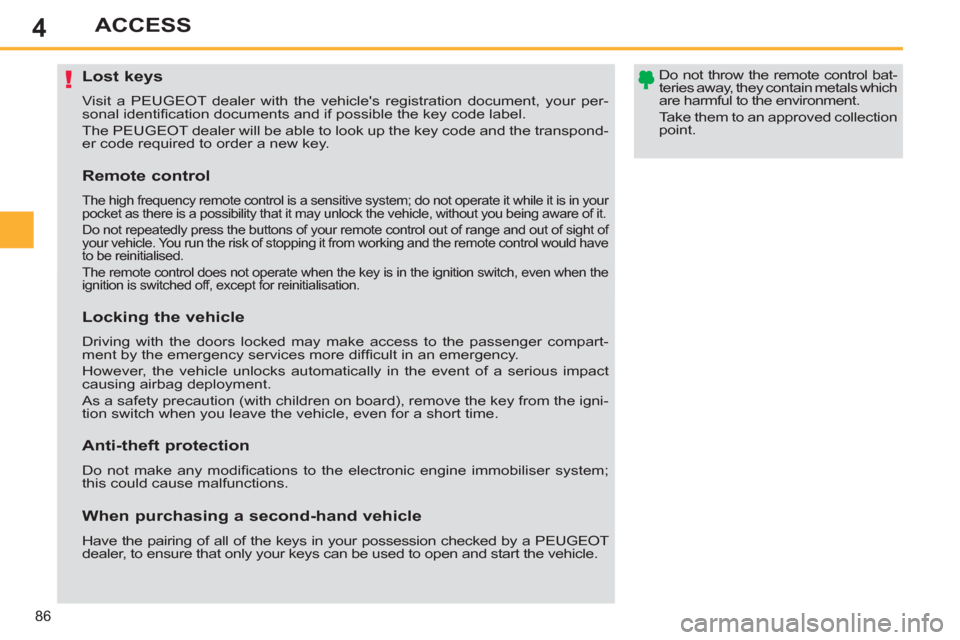
4
86
ACCESS
Lost keys
Visit a PEUGEOT dealer with the vehicle's registration document, your per-
sonal identifi cation documents and if possible the key code label.
The PEUGEOT dealer will be able to look up the key code and the transpond-
er code required to order a new key.
Do not throw the remote control bat-
teries away, they contain metals which
are harmful to the environment.
Take them to an approved collection
point.
Remote control
The high frequency remote control is a sensitive system; do not operate it while it is in your
pocket as there is a possibility that it may unlock the vehicle, without you being aware of it.
Do not repeatedly press the buttons of your remote control out of range and out of sight of
your vehicle. You run the risk of stopping it from working and the remote control would have
to be reinitialised.
The remote control does not operate when the key is in the ignition switch, even when the
ignition is switched off, except for reinitialisation.
Locking the vehicle
Driving with the doors locked may make access to the passenger compart-
ment by the emergency services more diffi cult in an emergency.
However, the vehicle unlocks automatically in the event of a serious impact
causing airbag deployment.
As a safety precaution (with children on board), remove the key from the igni-
tion switch when you leave the vehicle, even for a short time.
Anti-theft protection
Do not make any modifi cations to the electronic engine immobiliser system;
this could cause malfunctions.
When purchasing a second-hand vehicle
Have the pairing of all of the keys in your possession checked by a PEUGEOT
dealer, to ensure that only your keys can be used to open and start the vehicle.
Page 89 of 382

4
87
ACCESS
ALARM
System which protects and provides a de-
terrent against theft and break-ins. It pro-
vides the following types of monitoring:
Locking the vehicle with full
alarm system
For all work on the alarm system,
contact a PEUGEOT dealer or a
qualifi ed workshop.
Activation
�)
Switch off the ignition and get out of
the vehicle.
�)
Press the locking button on the
remote control.
The monitoring system is active: the in-
dicator lamp in the button fl ashes once
per second.
After the locking button on the remote
control is pressed, the exterior perimeter
monitoring is activated after a delay of
5 seconds and the interior volumetric
monitoring after a delay of 45 seconds.
- Exterior perimeter
The system checks for opening of the
vehicle.
The alarm is triggered if anyone tries to
open a door, the boot, the bonnet...
- Interior volumetric
The system checks for any variation in the
volume in the passenger compartment.
The alarm is triggered if anyone breaks
a window, enters the passenger com-
partment or moves inside the vehicle.
Self-protection function
The system checks for the putting out of
service of its components.
The alarm is triggered if the battery, the
central control or the wires of the siren
are put out of service or damaged.
Deactivation
�)
Press the unlocking button on the
remote control.
The alarm system is deactivated: the in-
dicator lamp in the button goes off.
If an opening (door, boot...) is
not closed fully, the vehicle is not
locked but the exterior perimeter
monitoring will be activated after a
delay of 45 seconds at the same
time as the interior volumetric
monitoring.