2013 Peugeot 3008 Hybrid 4 key
[x] Cancel search: keyPage 3 of 340
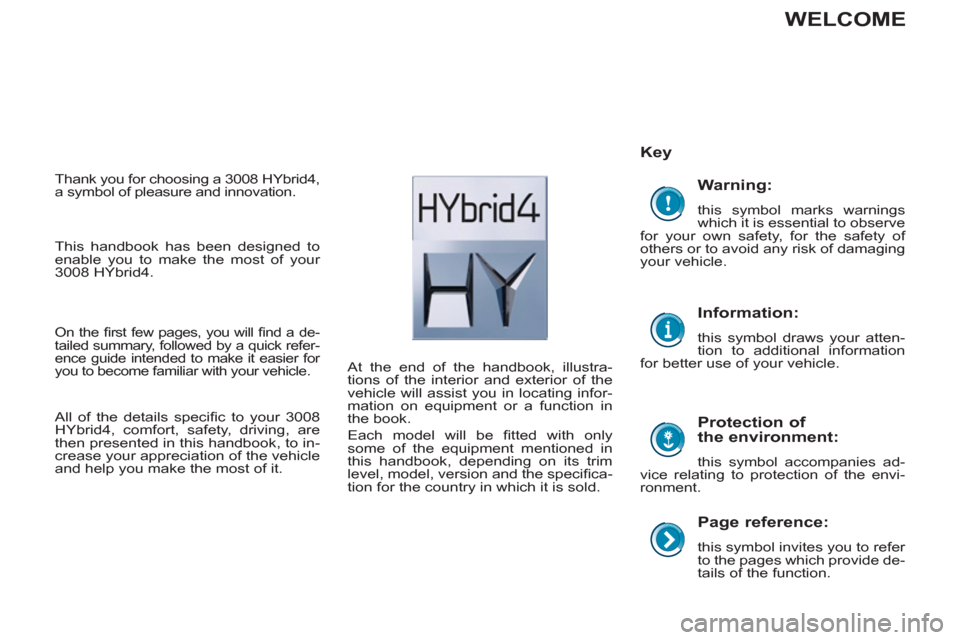
Page reference:
this symbol invites you to refer
to the pages which provide de-
tails of the function.
Key
Protection of
the environment:
this symbol accompanies ad-
vice relating to protection of the envi-
ronment.
Information:
this symbol draws your atten-
tion to additional information
for better use of your vehicle.
Warning:
this symbol marks warnings
which it is essential to observe
for your own safety, for the safety of
others or to avoid any risk of damaging
your vehicle.
WELCOME
Thank you for choosing a 3008 HYbrid4,
a symbol of pleasure and innovation.
This handbook has been designed to
enable you to make the most of your
3008 HYbrid4.
On the fi rst few pages, you will fi nd a de-
tailed summary, followed by a quick refer-
ence guide intended to make it easier for
you to become familiar with your vehicle.
All of the details specifi c to your 3008
HYbrid4, comfort, safety, driving, are
then presented in this handbook, to in-
crease your appreciation of the vehicle
and help you make the most of it.
At the end of the handbook, illustra-
tions of the interior and exterior of the
vehicle will assist you in locating infor-
mation on equipment or a function in
the book.
Each model will be fi tted with only
some of the equipment mentioned in
this handbook, depending on its trim
level, model, version and the specifi ca-
tion for the country in which it is sold.
Page 4 of 340
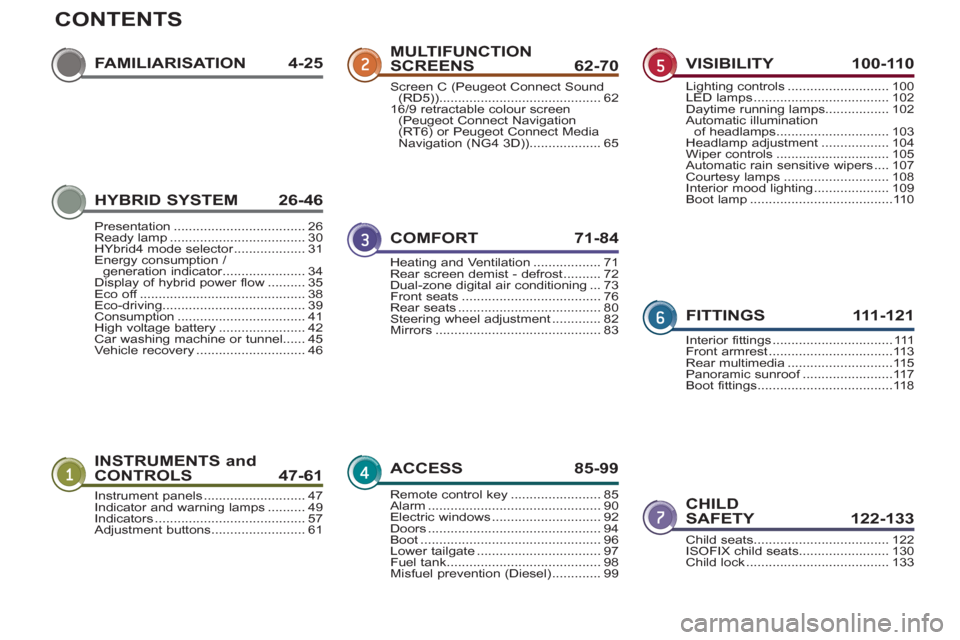
CONTENTS
FAMILIARISATION 4-25
INSTRUMENTS and
CONTROLS 47-6
1
CHILDSAFETY 122-133
MULTIFUNCTION
SCREENS 62-70
COMFORT 71-8
4
ACCESS 85-99
VISIBILITY 100-110
FITTINGS 111-12
1
Instrument panels...........................47Indicator and warning lamps ..........49Indicators........................................57Adjustment buttons.........................61Child seats ....................................122ISOFIX child seats........................130Child lock ......................................133
Screen C (Peugeot Connect Sound(RD5)) ...........................................6216/9 retractable colour screen (Peugeot Connect Navigation(RT6) or Peugeot Connect Media
Navigation (NG4 3D))...................65
Heating and Ventilation ..................71Rear screen demist - defrost ..........72Dual-zone digital air conditioning...73Front seats.....................................76Rear seats......................................80Steering wheel adjustment .............82Mirrors............................................83
Remote control key........................85Alarm ..............................................90Electric windows.............................92Doors ..............................................94Boot................................................96Lower tailgate.................................97Fuel tank.........................................98Misfuel prevention (Diesel) .............99
Lighting controls...........................100LED lamps....................................102Daytime running lamps.................102Automatic illuminationof headlamps..............................103Headlamp adjustment ..................104Wiper controls..............................105Automatic rain sensitive wipers....107Courtesy lamps ............................108Interior mood lighting....................109Boot lamp......................................110
Interior fittings................................111Front armrest.................................113Rear multimedia............................115Panoramic sunroof........................f117Boot fittings....................................118
HYBRID SYSTEM 26-46
Presentation...................................26Ready lamp ....................................30HYbrid4 mode selector...................r31Energy consumption / generation indicator......................r34Display of hybrid power flow..........35Eco off............................................f38Eco-driving......................................39Consumption..................................41High voltage battery .......................42Car washing machine or tunnel......45Vehicle recovery.............................46
Page 7 of 340

5
FA
M
How to start your vehicle
- Ensure that the gear lever is in posi-
tion N
.
- Switch the ignition on by turning the
key to position 2
.
If the Diesel pre-heating warning
lamp comes on (ambient tempera-
ture below freezing), wait unit it goes
off before starting.
- The instrument panel and the Ready
lamp come on. The power meter nee-
dle sweeps through its travel indicat-
ing that the hybrid system is active,
confi rmed by a message
; the dial in
the centre console is in AUTO
mode
(default mode for starting).
- The hybrid system determines
whether it is necessary to start the
Diesel engine.
- With the brake still applied, move
the gear lever to position A
to go
forwards or R
(by lifting the lever
slightly) for reverse.
- Lift your foot off the brake pedal, you
can move off.
- The parking brake is released auto-
matically as you move off, if confi gured
to do so (otherwise, release the park-
ing brake manually).
How to stop your vehicle andthe hybrid system
- Apply the brake until the vehicle
comes to a complete stop.
- Place the gear lever in position N
.
- Turn the ignition key to position 1
,
the parking brake is applied auto-
matically if confi gured to do so.
- Otherwise apply the parking brake
manually, the P
warning lamp must
be on.
- Press fi rmly on the brake pedal, turn
the ignition key to position 3
to start
up the hybrid system, then release
the key.
When stationary, switch off the
ignition and ensure that the
Ready
lamp is off before you
leave the vehicle, otherwise
the hybrid system will still be active.
For more information, refer to the "Un-
derbonnet precautions / warnings"
section.
When your vehicle starts in elec-
tric mode, this means that it
makes no noise. Be very careful of
pedestrians as they will not hear
you coming.
Page 12 of 340

10
FA
M
ACCESS
Remote control ke
y
A.
Unfolding / Folding the key.
Normal locking
(press once; fi xed lighting of
the direction indicators).
Deadlocking the vehicle
(press twice in succession;
fi xed lighting of the direction
indicators).
Complete or selective unlock-
ing of the vehicle
(rapid fl ashing of the direction
indicators). or
85
When the light is poor, detected by a
sensor, the remote switching on of the
dipped headlamps and sidelamps makes
your approach to the vehicle easier.
This function can be programmed via
the confi guration menu.
103
98
Fuel tank
Before refuelling, you
must
switch of the
ignition and ensure
that the Ready
lamp
is off.
1.
Open the fuel fi ller fl ap.
2.
Open and hook the fuel fi ller cap.
The type of fuel to be used is indicated
on the inner face of the fuel fi ller fl ap.
Capacity of the tank: approximately
56.5 litres.
Page 13 of 340
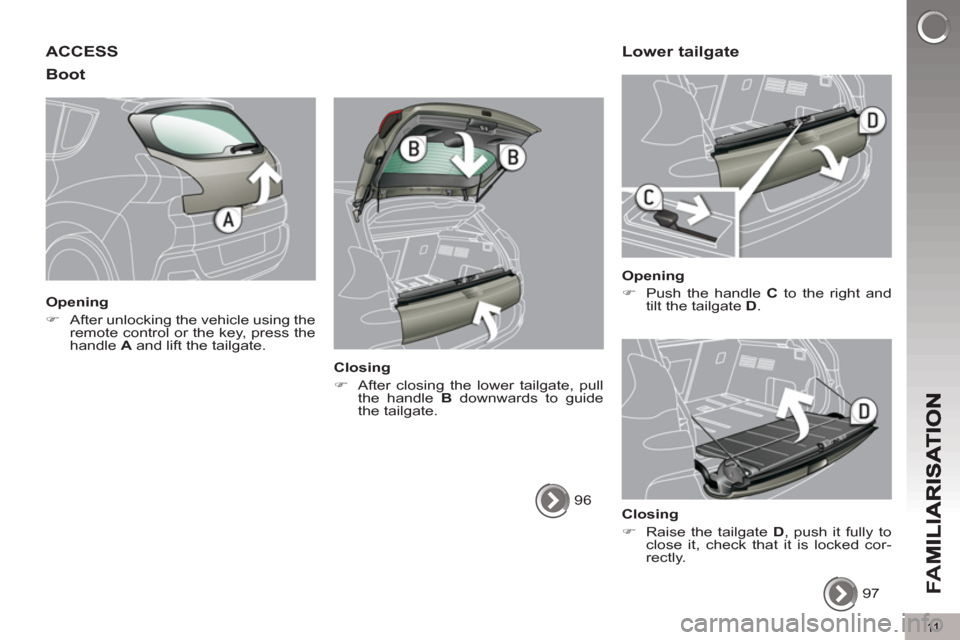
11
FA
M
ACCESS
Boot
Opening
�)
After unlocking the vehicle using the
remote control or the key, press the
handle A
and lift the tailgate.
Closing
�)
After closing the lower tailgate, pull
the handle B
downwards to guide
the tailgate.
Lower tailgate
96
Opening
�)
Push the handle C
to the right and
tilt the tailgate D
.
Closing
�)
Raise the tailgate D
, push it fully to
close it, check that it is locked cor-
rectly.
97
Page 22 of 340

20
FA
M
PASSENGER SAFETY
Passen
ger's front airbag
1.
Insert the key.
2.
Select the position:
"OFF"
(deactivation), with "rear fac-
ing" child seat,
"ON"
(activation), with front passen-
ger or "forwards facing" child seat.
3.
Remove the key keeping the switch
in the new position.
141
front airbag
A.
Front and/or rear seat belts not fas-
tened / unfastened warning lamp.
B.
Front left seat belt warning lamp.
C.
Front right seat belt warning lamp.
D.
Rear right seat belt warning lamp.
E.
Rear centre seat belt warning lamp.
F.
Rear left seat belt warning lamp.
G.
Passenger's front airbag deactivated
warning lamp.
H.
Passenger's front airbag activated
warning lamp.
138, 141
Child lock
(locking of the rear doors)
Illumination of the indicator lamp indicates
the status of the corresponding function.
133
Page 31 of 340

HY
B
29
How to start your vehicle
- Ensure that the gear lever is in posi-
tion N
.
- Switch the ignition on by turning the
key to position 2
.
If the Diesel pre-heating warning
lamp comes on (ambient tempera-
ture below freezing), wait unit it goes
off before starting.
- Press fi rmly on the brake pedal, turn
the ignition key to position 3
to start
up the hybrid system, then release
the key.
- The instrument panel and the Ready
lamp come on. The power meter
needle sweeps through its travel
indicating that the hybrid system
is active, confi rmed by a mes-
sage
; the dial in the centre console
is in AUTO
mode (default mode for
starting).
- The hybrid system determines
whether it is necessary to start the
Diesel engine.
- With the brake still applied, move
the gear lever to position A
to go
forwards or R
(by lifting the lever
slightly) for reverse.
- Lift your foot off the brake pedal, you
can move off.
- The parking brake is released au-
tomatically as you move off, if con-
fi gured to do so (otherwise, release
the parking brake manually).
How to stop your vehicle andthe hybrid system
- Apply the brake until the vehicle
comes to a complete stop.
- Place the gear lever in position N
.
- Turn the ignition key to position 1
,
the parking brake is applied auto-
matically if confi gured to do so.
- Otherwise apply the parking brake
manually, the P
warning lamp must
be on.
For more information, refer to the
"Underbonnet precautions / warnings"
section.
When stationary, switch off the
ignition and ensure that the
Ready
lamp is off before you
leave the vehicle, otherwise
the hybrid system will still be active.
When your vehicle starts in
electric mode, this means
that it makes no noise. Be
very careful of pedestrians
as they will not hear you coming.
Page 47 of 340
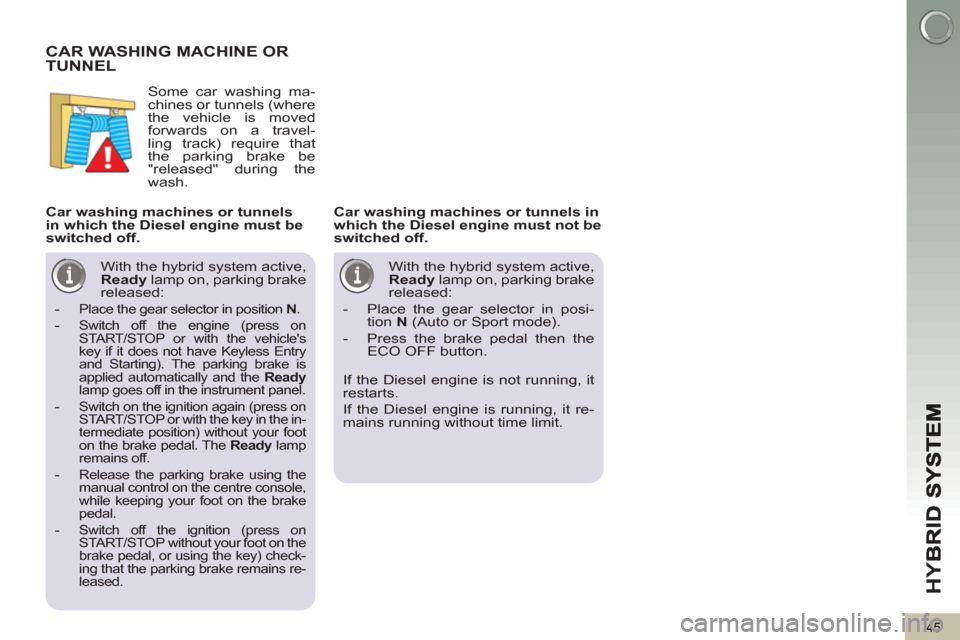
HY
B
45
CAR WASHING MACHINE OR TUNNEL
Some car washing ma-
chines or tunnels (where
the vehicle is moved
forwards on a travel-
ling track) require that
the parking brake be
"released" during the
wash.
Car washing machines or tunnels
in which the Diesel engine must be
switched off.
Car washing machines or tunnels in
which the Diesel engine must not be
switched off.
If the Diesel engine is not running, it
restarts.
If the Diesel engine is running, it re-
mains running without time limit.
With the hybrid system active,
Ready
lamp on, parking brake
released:
- Place the gear selector in position N
.
- Switch off the engine (press on
START/STOP or with the vehicle's
key if it does not have Keyless Entry
and Starting). The parking brake is
applied automatically and the Ready
lamp goes off in the instrument panel.
- Switch on the ignition again (press on
START/STOP or with the key in the in-
termediate position) without your foot
on the brake pedal. The Ready
lamp
remains off.
- Release the parking brake using the
manual control on the centre console,
while keeping your foot on the brake
pedal.
- Switch off the ignition (press on
START/STOP without your foot on the
brake pedal, or using the key) check-
ing that the parking brake remains re-
leased.
With the hybrid system active,
Ready
lamp on, parking brake
released:
- Place the gear selector in posi-
tion N
(Auto or Sport mode).
- Press the brake pedal then the
ECO OFF button.