2013 Peugeot 3008 Hybrid 4 ECO mode
[x] Cancel search: ECO modePage 94 of 340

AC
C
92
The electric window controls
remain operational for ap-
proximately 45 seconds after
the ignition is switched off or until the
vehicle is locked after a front door is
opened.
If one of the passenger windows can-
not be operated from the driver's door
control panel, carry out the operation
from the control pad of the passen-
ger door concerned, and vice versa.
ELECTRIC WINDOWS
1.
Driver
2.
Passenger
3.
Rear right
4.
Rear left
5.
Deactivation of the rear electric
windows and doors.
If the window cannot be closed
(for example, in the presence
of ice), immediately after the
movement is reversed:
�)
Press and hold the control until
the window opens fully.
�)
Then pull the control immediately
and hold it until the window closes.
�)
Continue to hold the control for
approximately one second after
the window has closed.
The safety anti-pinch function is
not operational during these op-
erations.
Safety anti-pinch
When the window rises and meets an
obstacle, it stops and partially lowers
again.
Automatic mode
�)
Press or pull the control fi rmly. The
window opens or closes fully when
the control is released.
�)
Pressing the control again stops the
movement of the window.
One-touch electric windows
After approximately ten consecu-
tive complete opening/closing
movements of the window, a pro-
tection function is activated to prevent
damage to the electric window motor.
After this, you have approximately
one minute within which to close the
window.
Once the window is closed, the con-
trols will become available again after
approximately 40 minutes.
System intended to open or close a
window manually or automatically. Fit-
ted with a safety anti-pinch system and
a system for deactivation in the event of
misuse of the rear controls.
Manual mode
�)
Press or pull the control gently. The
window stops when the control is re-
leased.
Page 110 of 340
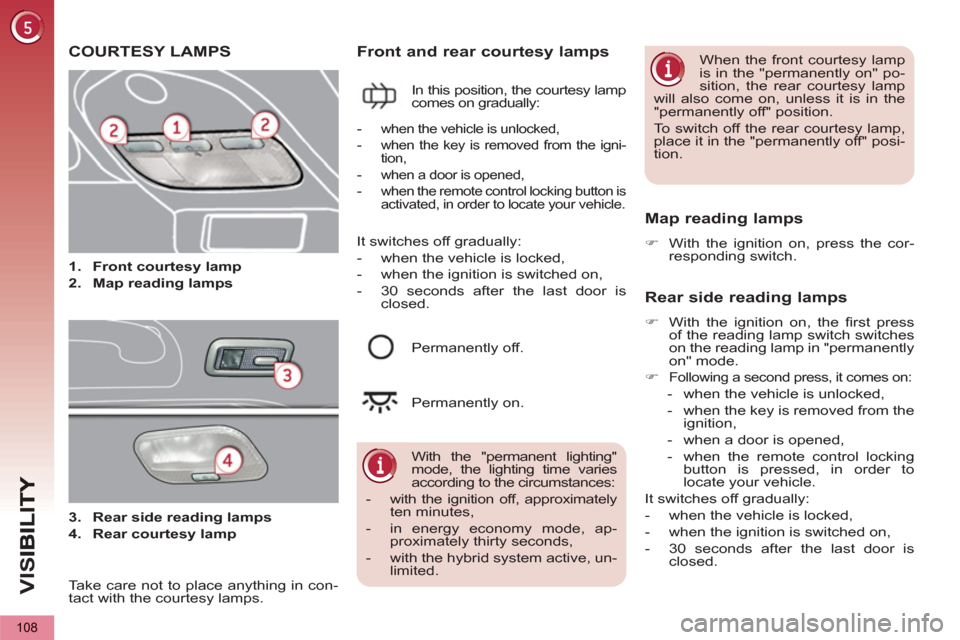
VIS
108
COURTESY LAMPS
1.
Front courtesy lamp
2.
Map reading lamps
Front and rear courtesy lamps
In this position, the courtesy lamp
comes on gradually:
Map reading lamps
�)
With the ignition on, press the cor-
responding switch.
With the "permanent lighting"
mode, the lighting time varies
according to the circumstances:
- with the ignition off, approximately
ten minutes,
- in energy economy mode, ap-
proximately thirty seconds,
- with the hybrid system active, un-
limited.
-
when the vehicle is unlocked,
- when the key is removed from the igni-
tion,
- when a door is opened,
- when the remote control locking button is
activated, in order to locate your vehicle.
Permanently off.
Permanently on.
When the front courtesy lamp
is in the "permanently on" po-
sition, the rear courtesy lamp
will also come on, unless it is in the
"permanently off" position.
To switch off the rear courtesy lamp,
place it in the "permanently off" posi-
tion.
Rear side reading lamps
�)
With the ignition on, the fi rst press
of the reading lamp switch switches
on the reading lamp in "permanently
on" mode.
�)
Following a second press, it comes on:
- when the vehicle is unlocked,
- when the key is removed from the
ignition,
- when a door is opened,
- when the remote control locking
button is pressed, in order to
locate your vehicle.
It switches off gradually:
- when the vehicle is locked,
- when the ignition is switched on,
- 30 seconds after the last door is
closed.
It switches off gradually:
- when the vehicle is locked,
- when the ignition is switched on,
- 30 seconds after the last door is
closed.
3.
Rear side reading lamps
4.
Rear courtesy lamp
Take care not to place anything in con-
tact with the courtesy lamps.
Page 112 of 340
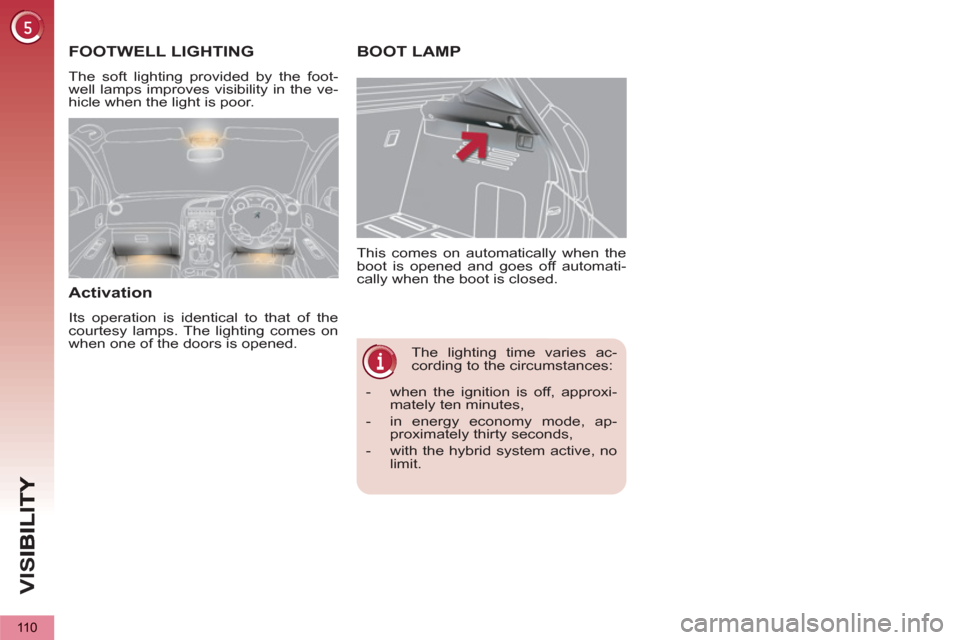
VIS
110
The lighting time varies ac-
cording to the circumstances: This comes on automatically when the
boot is opened and goes off automati-
cally when the boot is closed.
BOOT LAMP FOOTWELL LIGHTING
The soft lighting provided by the foot-
well lamps improves visibility in the ve-
hicle when the light is poor.
Activation
Its operation is identical to that of the
courtesy lamps. The lighting comes on
when one of the doors is opened.
- when the ignition is off, approxi-
mately ten minutes,
- in energy economy mode, ap-
proximately thirty seconds,
- with the hybrid system active, no
limit.
Page 119 of 340
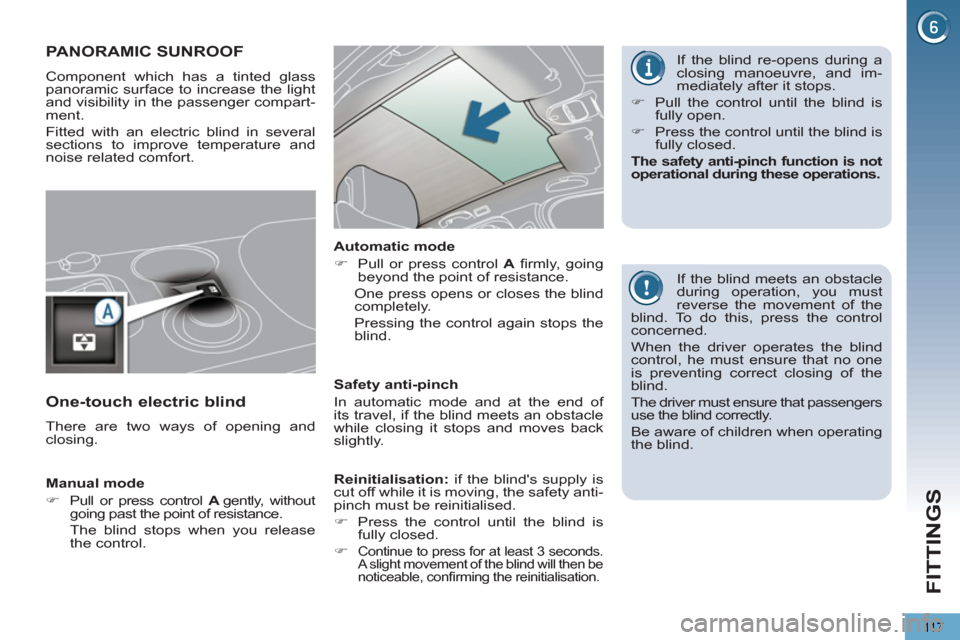
FITTINGS
11 7
PANORAMIC SUNROOF
Component which has a tinted glass
panoramic surface to increase the light
and visibility in the passenger compart-
ment.
Fitted with an electric blind in several
sections to improve temperature and
noise related comfort.
If the blind meets an obstacle
during operation, you must
reverse the movement of the
blind. To do this, press the control
concerned.
When the driver operates the blind
control, he must ensure that no one
is preventing correct closing of the
blind.
The driver must ensure that passengers
use the blind correctly.
Be aware of children when operating
the blind.
Manual mode
�)
Pull or press control A
gently, without
going past the point of resistance.
The blind stops when you release
the control.
Automatic mode
�)
Pull or press control A
fi rmly, going
beyond the point of resistance.
One press opens or closes the blind
completely.
Pressing the control again stops the
blind.
Safety anti-pinch
In automatic mode and at the end of
its travel, if the blind meets an obstacle
while closing it stops and moves back
slightly.
One-touch electric blind
There are two ways of opening and
closing.
If the blind re-opens during a
closing manoeuvre, and im-
mediately after it stops.
�)
Pull the control until the blind is
fully open.
�)
Press the control until the blind is
fully closed.
The safety anti-pinch function is not
operational during these operations.
Reinitialisation:
if the blind's supply is
cut off while it is moving, the safety anti-
pinch must be reinitialised.
�)
Press the control until the blind is
fully closed.
�)
Continue to press for at least 3 seconds.
A slight movement of the blind will then be
noticeable, confi rming the reinitialisation.
Page 136 of 340
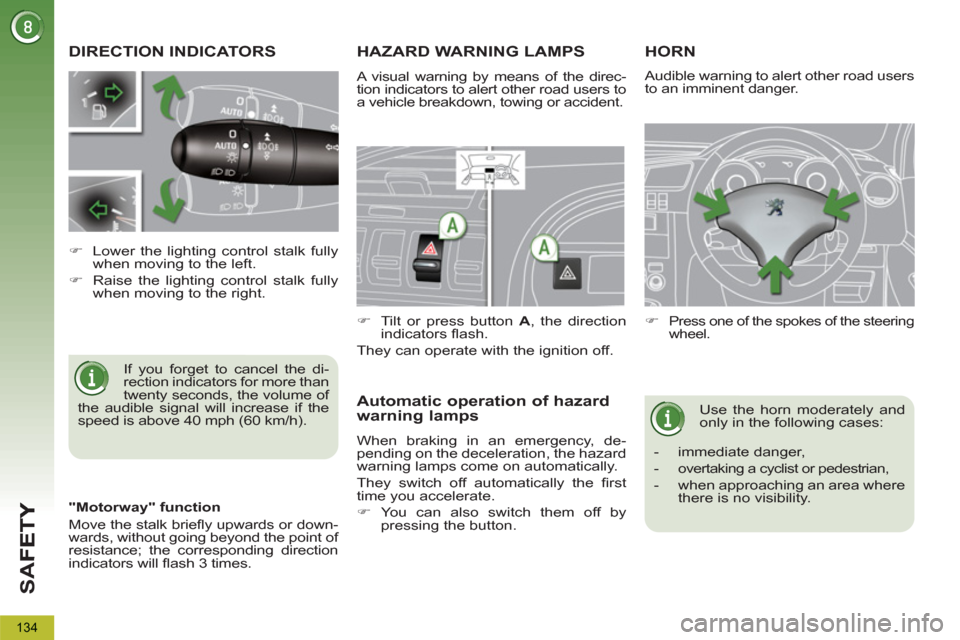
SA
F
134
DIRECTION INDICATORS
If you forget to cancel the di-
rection indicators for more than
twenty seconds, the volume of
the audible signal will increase if the
speed is above 40 mph (60 km/h).
�)
Lower the lighting control stalk fully
when moving to the left.
�)
Raise the lighting control stalk fully
when moving to the right.
HAZARD WARNING LAMPS
A visual warning by means of the direc-
tion indicators to alert other road users to
a vehicle breakdown, towing or accident.
�)
Tilt or press button A
, the direction
indicators fl ash.
They can operate with the ignition off.
Automatic operation of hazard
warning lamps
When braking in an emergency, de-
pending on the deceleration, the hazard
warning lamps come on automatically.
They switch off automatically the fi rst
time you accelerate.
�)
You can also switch them off by
pressing the button.
HORN
�)
Press one of the spokes of the steering
wheel.
Use the horn moderately and
only in the following cases:
- immediate danger,
- overtaking a cyclist or pedestrian,
- when approaching an area where
there is no visibility.
Audible warning to alert other road users
to an imminent danger.
"Motorway" function
Move the stalk briefl y upwards or down-
wards, without going beyond the point of
resistance; the corresponding direction
indicators will fl ash 3 times.
Page 146 of 340
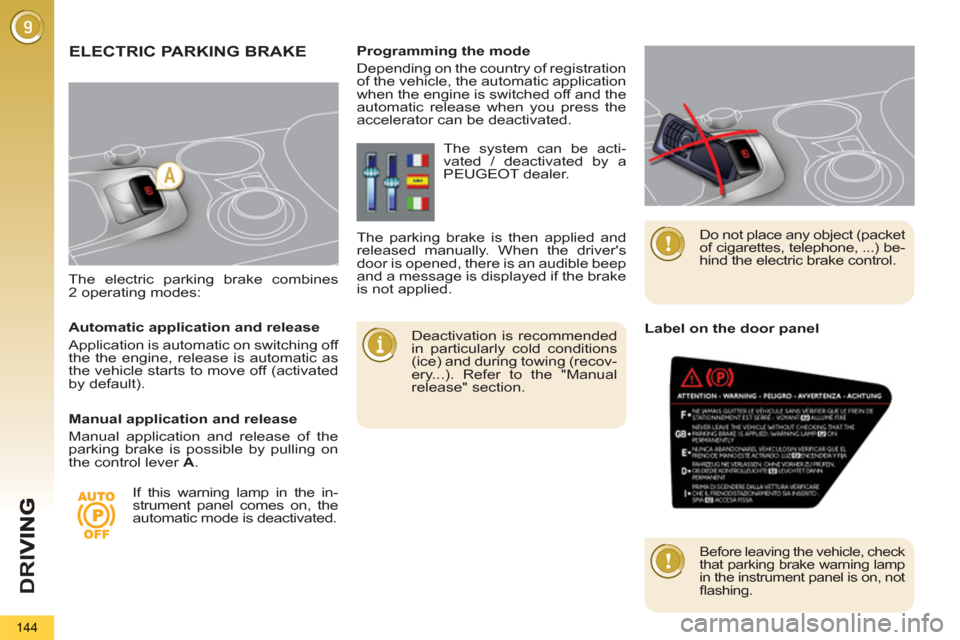
D
R
I
144
The electric parking brake combines
2 operating modes:
ELECTRIC PARKING BRAKE
Deactivation is recommended
in particularly cold conditions
(ice) and during towing (recov-
ery...). Refer to the "Manual
release" section.
Programming the mode
Depending on the country of registration
of the vehicle, the automatic application
when the engine is switched off and the
automatic release when you press the
accelerator can be deactivated.
If this warning lamp in the in-
strument panel comes on, the
automatic mode is deactivated. The system can be acti-
vated / deactivated by a
PEUGEOT dealer.
The parking brake is then applied and
released manually. When the driver's
door is opened, there is an audible beep
and a message is displayed if the brake
is not applied.
Do not place any object (packet
of cigarettes, telephone, ...) be-
hind the electric brake control.
Automatic application and release
Application is automatic on switching off
the the engine, release is automatic as
the vehicle starts to move off (activated
by default).
Manual application and release
Manual application and release of the
parking brake is possible by pulling on
the control lever A
.
Label on the door panel
Before leaving the vehicle, check
that parking brake warning lamp
in the instrument panel is on, not
fl ashing.
Page 157 of 340

D
R
155
On a steep descent or in the
event of sharp acceleration,
the speed limiter will not be
able to prevent the vehicle from ex-
ceeding the programmed speed.
To avoid any risk of jamming of the
pedals:
- ensure that the mat is positioned
correctly,
- do not fi t one mat on top of an-
other.
Programming
Exceeding the programmed speed
Pressing the accelerator pedal to exceed the programmed
speed will not have any effect unless you press the pedal
fi rmly
past the point of resistance
.
The speed limiter is deactivated temporarily and the pro-
grammed speed, which is still displayed, fl ashes.
Returning to the programmed speed, by means of intention-
al or unintentional deceleration of the vehicle, automatically
cancels the fl ashing of the programmed speed.
Return to normal driving
�)
Turn dial 1
to the "0"
position: the
speed limiter mode is deselected.
The display returns to the distance
recorder.
Operating fault
In the event of a speed limiter malfunc-
tion, the speed is cleared resulting in
fl ashing of the dashes.
Have it checked by a PEUGEOT dealer
or a qualifi ed workshop.
�)
Switch the speed limiter off by pressing button 4
: the dis-
play confi rms that it has been switched off (OFF/Pause).
�)
Switch the speed limiter back on by pressing button 4
again.
�)
Set the speed value by pressing button 2
or 3
(e.g.:
55 mph (90 km/h)).
You can then change the programmed speed using but-
tons 2
and 3
:
- by + or - 1 mph (km/h) = short press,
- by + or - 5 mph (km/h) = long press,
- in steps of + or - 5 mph (km/h) = maintained press.
�)
Switch the speed limiter on by pressing button 4
.
�)
Turn dial 1
to the "LIMIT"
posi-
tion: the speed limiter mode is se-
lected but is not switched on (OFF/
Pause).
You do not have to switch the speed
limiter on in order to set the speed.
Page 158 of 340
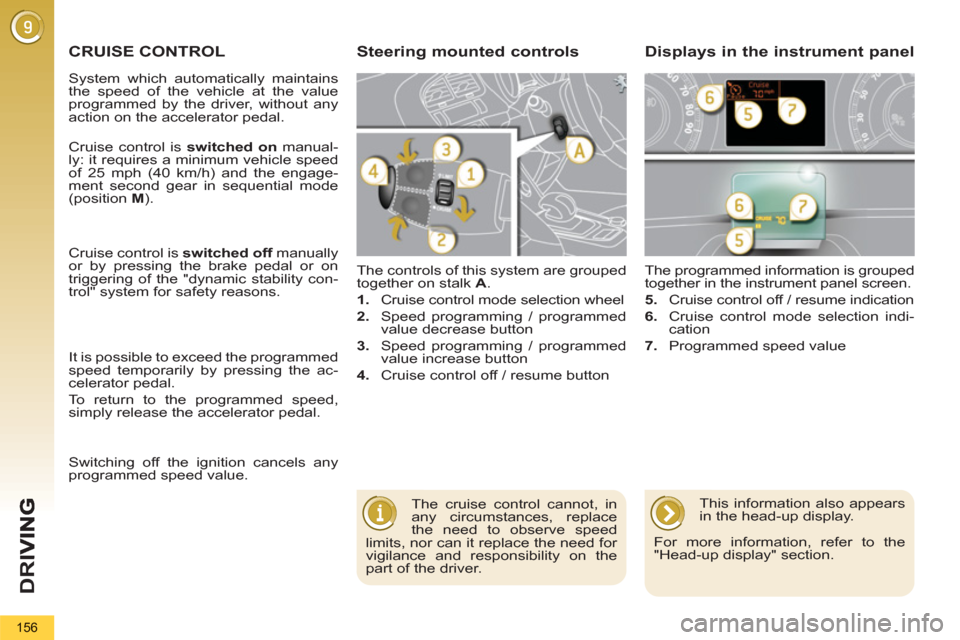
D
R
I
156
CRUISE CONTROL
The controls of this system are grouped
together on stalk A
.
1.
Cruise control mode selection wheel
2.
Speed programming / programmed
value decrease button
3.
Speed programming / programmed
value increase button
4.
Cruise control off / resume button The programmed information is grouped
together in the instrument panel screen.
5.
Cruise control off / resume indication
6.
Cruise control mode selection indi-
cation
7.
Programmed speed value
Steering mounted controls Displays in the instrument panel
The cruise control cannot, in
any circumstances, replace
the need to observe speed
limits, nor can it replace the need for
vigilance and responsibility on the
part of the driver.
Cruise control is switched on
manual-
ly: it requires a minimum vehicle speed
of 25 mph (40 km/h) and the engage-
ment second gear in sequential mode
(position M
).
Cruise control is switched off
manually
or by pressing the brake pedal or on
triggering of the "dynamic stability con-
trol" system for safety reasons.
It is possible to exceed the programmed
speed temporarily by pressing the ac-
celerator pedal.
To return to the programmed speed,
simply release the accelerator pedal.
This information also appears
in the head-up display.
For more information, refer to the
"Head-up display" section. Switching off the ignition cancels any
programmed speed value.
System which automatically maintains
the speed of the vehicle at the value
programmed by the driver, without any
action on the accelerator pedal.