Page 272 of 324
01
270
FIRST STEPS
Select the source:
- FM1, FM2, AM, CD, USB, AUX,
Streaming.
- accept an
incoming call.
Long press:
- open the calls lo
g for the
telephone connected.
- or end a call i
f in progress.
Adjust audio settings:
sound ambience, treble,
bass, loudness, distribution,
left/right balance, front/rear balance, automatic volume. On / Off and volume
adjustment.
A
bandon the current
operation.
Go up one level (menu or folder).
Eject CD.
Select a
preset radio station.
Radio: long press: preset a
radio station.
Other than radio: see the corresponding sections.
Automatic search for a lower / higher radio
frequency.
Select previous / next CD, USB track.
Navigation in a list.
Pr
ess and hold: fast forwards or backwards.
Open the main menu.
Display the list of stations received, theCD/USB tracks or folders.
Lon
g press: update the list of stationsreceived.
Page 274 of 324
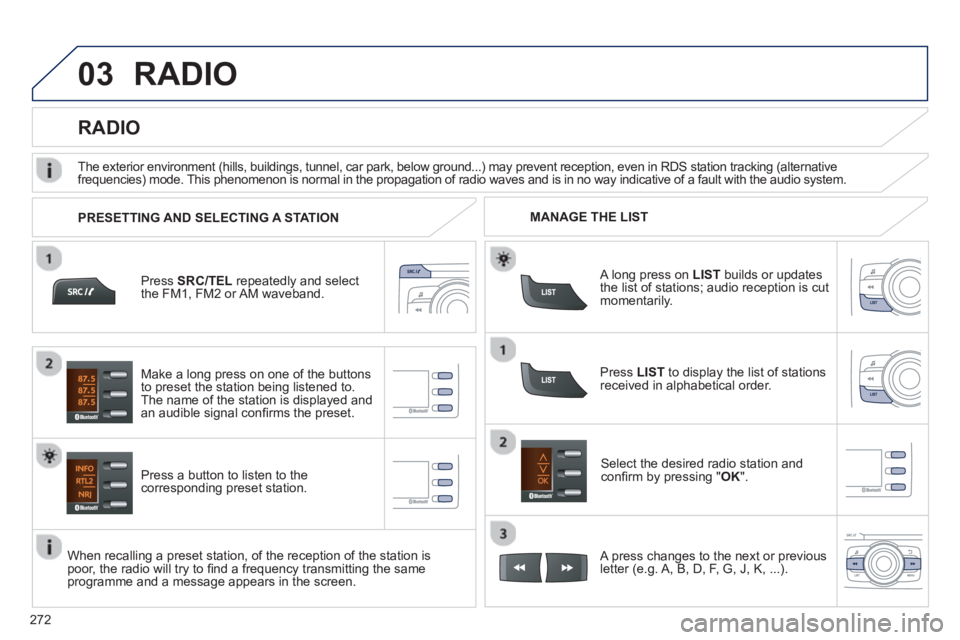
03
272
RADIO
Press SRC/TEL
repeatedly and select
the FM1, FM2 or AM waveband.
Press a button to listen to the corresponding preset station.
Select the desired radio station and confi rm by pressing "OK".
RADIO
Press LIST
to display the list of stations
received in alphabetical order.
The exterior environment
(hills, buildings, tunnel, car park, below ground...) may prevent reception, even in RDS station tracking (alternative
frequencies) mode. This phenomenon is normal in the propagation of radio waves and is in no way indicative of a fault with the audio system.
A long press on LIST
builds or updates
the list of stations; audio reception is cut
momentarily.
Make a lon
g press on one of the buttons
to preset the station being listened to.
The name o
f the station is displayed andan audible signal confi rms the preset.
A press chan
ges to the next or previous
letter (e.g. A, B, D, F, G, J, K, ...). MANAGE THE LIST
PRESETTING AND SELECTING A STATION
When recalling a preset station, of the reception of the station is poor, the radio will try to fi nd a frequency transmitting the same programme and a message appears in the screen.
Page 289 of 324
06
287
Press �‘to display the audio settings menu.
Press �‘to go to the next setting.
The settings available are:
- AMBIANCE: BASS
, TREBLE and LOUDNESS.
- BALAN
CE (left/right balance), FADER (front/rear balance)
- SOUND DIST. (driver or passenger).
- A
UTO VOLUME.
The distribution, or spatialisation of sound, is an audio process
w
hich allows the sound quality to be improved according to the setting chosen, corresponding to the position of the listeners in the
vehicle.
AUDIO SETTINGS
The AMBIANCE, TREBLE and BASS audio settings are different
and independent for each sound source.
Page 291 of 324
08
289
SCREEN MENU MAP
1
2
2
2
2
1
2
2
2
1
2
2
2
2
3
3
1
2
2
4
4
4
1
2
3
2
3
3
3
3
3
3
3
2
2
3
3
3
MENU
Radi
o
TA
RD
S
TXT
Write freq.
Media
Normal
Random
Random all
Telephone
Call
Repeat
TA
Phone status
Directory
Calls list
Bluetooth
BT mana
gement
Search
Missed calls
Dialed calls
An
swered calls
Confi g.
Displaying
Scrollin
g text
Language
D
eutsch
En
glish
Español
Français
It
aliano
Nederlands
Português
Version
System Portu
guês-Brasil
Р
усский
T
ürkçe
2Time
Page 300 of 324
03
Press the SRC/BANDbutton several
times in succession and select the FM1, FM2 or AM waveband.
Pr
ess a button to listen to the corresponding preset station.Press to chan
ge to the next or previousletter (e.g. A, B, D, F, G, J, K, ...).
RADIO
Select the desired radio station thenconfi rm by pressing OK.
SELECTING A STATION
Make a lon
g press on LIST
to construct
or update the list of stations; the sound
is interrupted temporarily.
The external environment
(hills, buildings, tunnels, basement car parks) may block reception, including in RDS mode. This is a normal effect of the way in which radio waves are transmitted and
does not indicate any failure of the audio equipment.
SELECTING A PRESET STATION
Make a lon
g press on a button to
preset the station being listened to. The
name of the station is displayed and anaudible signal confi rms that it has been
preset.
Pr
ess LIST
to display the list of stations
received, in alphabetical order.
AUDIO
298
Page 323 of 324
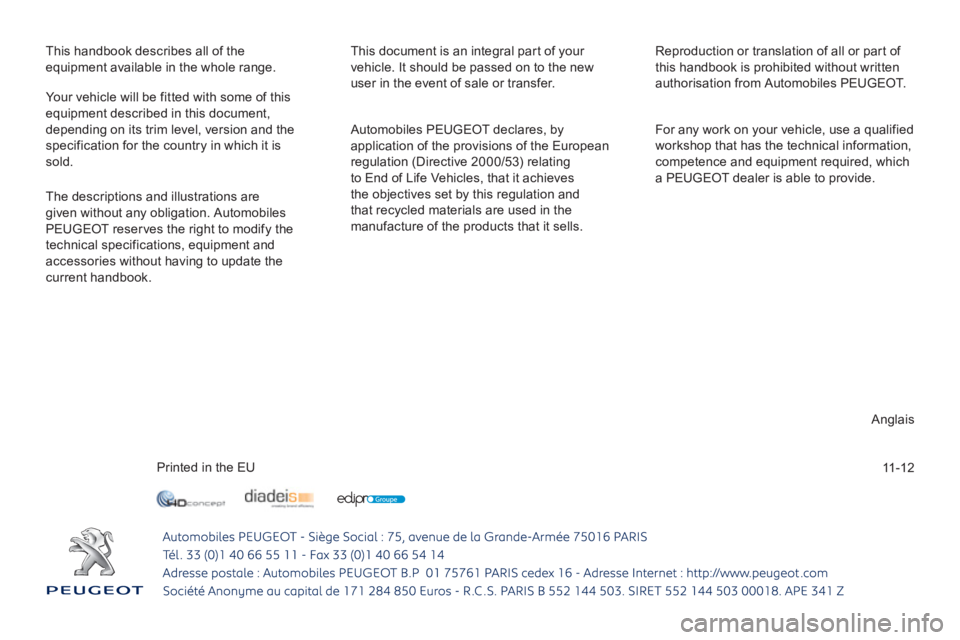
11-12
This handbook describes all of theequipment available in the whole range. This document is an integral part of your
vehicle. It should be passed on to the new
user in the event of sale or transfer. Reproduction or translation o
f all or part of
this handbook is prohibited without written
authorisation
from Automobiles PEUGEOT.
Printed in the E
U Y
our vehicle will be fitted with some of this
equipment described in this document,
depending on its trim level, version and thespecification for the country in which it issold.
Automobiles PEUGEOT declares, by
application of the provisions of the European
regulation (Directive 2000/53) relating
to End of Life Vehicles, that it achieves
the ob
jectives set by this regulation and
that recycled materials are used in the manufacture of the products that it sells. The descri
ptions and illustrations are given without any obligation. Automobiles
PEUGEOT reserves the right to modify the
technical specifications, equipment and accessories without having to update thecurrent handbook.
Anglais
For an
y work on your vehicle, use a qualified workshop that has the technical information,competence and equipment required, which
a PEUGEOT dealer is able to provide.