2013 NISSAN XTERRA ad blue
[x] Cancel search: ad bluePage 242 of 394

How to say numbers
NISSAN Voice Recognition requires a certain
way to speak numbers in voice commands. Refer
to the following examples.
General rule: Either “zero” or “oh” can be used for
“0”.
Phone numbers
Speak phone numbers according to the following
example. For 1-800-662-6200, say dial number
and then speak the phone number in any of the
following formats:● “one eight oh oh six six two six two oh oh”
● “one eight hundred six six two six two oh oh”
● “one eight zero zero six six two six two oh oh”
For the best voice recognition phone dialing re-
sults, say phone numbers as single digits. Also,
full numbers can only be spoken for “800”. For
example, you cannot say 555-6000 as “five five
five six thousand”.
BLUETOOTH® HANDS-FREE
PHONE SYSTEM VOICE
COMMANDS
To access the Bluetooth® Hands-Free Phone
System voice commands:
1. Press the
button.
2. Say “Call” and then a name in the vehicle phonebook to call that entry. Otherwise, say
“Phone” to access various phone com-
mands.
If the Bluetooth® has been set to “Off”, the
system announces: “Bluetooth® is off. Would
you like to turn Bluetooth® on?”
If no phone is connected to the system and the
vehicle is stationary, the system announces:
“There is no phone connected. Would you like to
connect a phone now?” Say “Yes” to connect a
phone. All further Bluetooth® Hands-Free Phone
System voice commands are only available if a
phone is connected.
If a phone is connected and Bluetooth® is set to
“On”, the following voice commands are available:
● Dial Number
Allows for up to 24 digits to be dialed. After
the number is entered, say “Dial” to initiate
dialing. Say “Correction” to correct the num-
ber entered. Say “Go Back” to return to the
main menu.
● List Phonebook
Starting with the first alphabetical entry in
the vehicle phonebook, the system prompts
for an additional command. Say “Dial” to call
the number of the phonebook entry. Say
“Send Text” to send a text message to the
number of the phonebook entry. Say “Next
Entry” to skip to the next alphabetical entry in
the vehicle phonebook, where the same op-
tions will then be available.
● Recent Calls
The system prompts for an additional com-
mand. Say “Missed Calls”, “Incoming Calls”
or “Outgoing Calls” to display a list of such
calls on the screen.
Speak the number of the entry displayed on
the screen to dial that number or say “Next
Page” to view entries on the next page (if
available) .
Monitor, climate, audio, phone and voice recognition systems4-97
Page 243 of 394

●Redial
Redials the last called number.
● Read Text
Reads an incoming text message. For more
information about text messaging with the
Bluetooth® Hands-Free Phone System, see
“Bluetooth® Hands-Free Phone System
with Navigation System” in this section.
● Send Text
Sends a text message. For more information
about text messaging with the Bluetooth®
Hands-Free Phone System, see
“Bluetooth® Hands-Free Phone System
with Navigation System” in this section.
● Select Phone
The system replies “Please use manual con-
trols to continue”. Use manual controls to
change the active phone from among the
listed phones connected to the vehicle.
For more information about the Bluetooth®
Hands-Free Phone System, see “Bluetooth®
Hands-Free Phone System with Navigation Sys-
tem” in this section.NAVIGATION SYSTEM VOICE
COMMANDS
The following voice commands are available for
the Navigation System: ● Places
● Street Address
● Address Book
● Home
● Previous Destination
For more information about these commands,
see the separate Navigation System Owner’s
Manual.
AUDIO SYSTEM VOICE
COMMANDS
To access the audio system voice commands: 1. Press the button.
2. Say “Audio”
3. Speak a command from the following avail- able commands:
● FM
Switches the audio system to the FM mode. ●
AM
Switches the audio system to the AM mode.
● XM (satellite radio, if so equipped)
Switches the audio system to the SiriusXM
Satellite Radio mode.
● CD
Switches the audio system to the CD mode.
A CD must be inserted for this command to
be functional.
● iPod®
Switches the audio system to the iPod®
mode. An iPod® must be connected for this
command to be available and functional.
The following sub-commands are available
for iPod®:
– Now Playing
– Menu
– Playlists
– Artists
– Albums
– Genres
– Songs
– Shuffle Songs*
4-98Monitor, climate, audio, phone and voice recognition systems
Page 244 of 394

– Composers*
– Audiobooks*
– Podcasts*
* Say “Next Page” to access these com-
mands. Say “Previous Page” to return to the
first page of commands.
● USB
Switches the audio system to the USB
mode. A USB device must be inserted for
this command to be available and functional.
● Pandora®
Switches the audio system to the Pandora®
audio mode. A compatible Bluetooth® au-
dio device with a Pandora® application
must be connected to the system for this
command to be functional.
● Bluetooth®
Switches the audio system to the
Bluetooth® audio mode. A compatible
Bluetooth® audio device must be con-
nected to the system for this command to be
functional. ●
AUX
Switches the audio system to the AUX
mode. An AUX device must be connected
for this command to be functional.
For more information about the audio system, see
“Audio system” in this section.
INFORMATION VOICE COMMANDS
The following voice commands are available for
the information functions of the Navigation Sys-
tem: ● Traffic
● Current Weather
● Weather Forecast
● Google™ Send-To-Car
● POIs Powered by Google™
For more information about these commands,
see the separate Navigation System Owner’s
Manual.
HELP VOICE COMMANDS
The following voice commands can be spoken to
have the system provide instructions and tips for
using the NISSAN Voice Recognition system. ● List Commands
● What Can I Say?
● General Help
● Quit
● Exit
Monitor, climate, audio, phone and voice recognition systems4-99
Page 316 of 394

VQ40DE engine
1. Windshield-washer fluid reservoir
2. Fuse/fusible link box
3. Fuse and relay box
4. Engine oil filler cap
5. Engine oil dipstick
6. Brake fluid reservoir/Clutch fluid reser-voir (M/T model)
7. Air cleaner
8. Drive belt location
9. Radiator cap
10. Power steering fluid reservoir
11. Battery
12. Engine coolant reservoirThe engine cooling system is filled at the factory
with a pre-diluted mixture of 50% Genuine
NISSAN Long Life Antifreeze/Coolant (blue) and
50% water to provide year-round anti-freeze and
coolant protection. The antifreeze solution con-
tains rust and corrosion inhibitors. Additional en-
gine cooling system additives are not necessary.
WARNING
● Never remove the radiator or coolant
reservoir cap when the engine is hot.
Wait until the engine and radiator cool
down. Serious burns could be caused
by high pressure fluid escaping from
the radiator. See precautions in “If your
vehicle overheats” found in the “In case
of emergency” section of this manual.
● The radiator is equipped with a pres-
sure type radiator cap. To prevent en-
gine damage, use only a genuine
NISSAN radiator cap.
CAUTION
●Never use any cooling system additives
such as radiator sealer. Additives may
clog the cooling system and cause
damage to the engine, transmission
and/or cooling system.
● When adding or replacing coolant, be
sure to use only Genuine NISSAN Long
Life Antifreeze/Coolant (blue) or
equivalent. Genuine NISSAN Long Life
Antifreeze/Coolant (blue) is pre-diluted
to provide antifreeze protection to -34°
F (-37° C) . If additional freeze protec-
tion is needed due to weather where
you operate your vehicle, add Genuine
NISSAN Long Life Antifreeze/Coolant
(blue) concentrate following the direc-
tions on the container. If an equivalent
coolant other than Genuine NISSAN
Long Life Antifreeze/Coolant (blue) is
used, follow the coolant manufacturer’s
instructions to maintain minimum anti-
freeze protection to -34° F (-37° C) . The
use of other types of coolant solutions
other than Genuine NISSAN Long Life
Antifreeze/Coolant (blue) or equivalent
may damage the engine cooling
system.
ENGINE COOLING SYSTEM
Maintenance and do-it-yourself8-7
Page 317 of 394
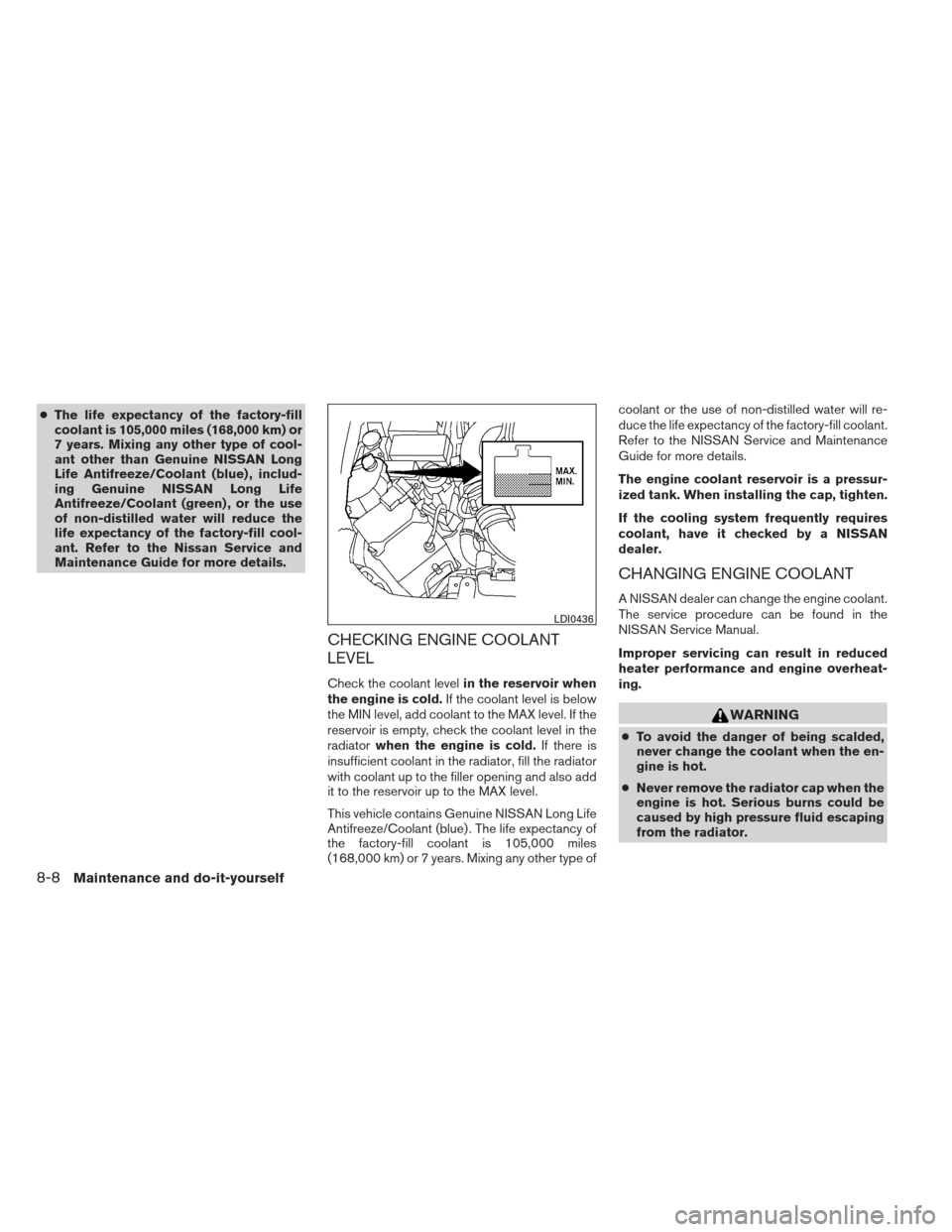
●The life expectancy of the factory-fill
coolant is 105,000 miles (168,000 km) or
7 years. Mixing any other type of cool-
ant other than Genuine NISSAN Long
Life Antifreeze/Coolant (blue) , includ-
ing Genuine NISSAN Long Life
Antifreeze/Coolant (green) , or the use
of non-distilled water will reduce the
life expectancy of the factory-fill cool-
ant. Refer to the Nissan Service and
Maintenance Guide for more details.
CHECKING ENGINE COOLANT
LEVEL
Check the coolant level in the reservoir when
the engine is cold. If the coolant level is below
the MIN level, add coolant to the MAX level. If the
reservoir is empty, check the coolant level in the
radiator when the engine is cold. If there is
insufficient coolant in the radiator, fill the radiator
with coolant up to the filler opening and also add
it to the reservoir up to the MAX level.
This vehicle contains Genuine NISSAN Long Life
Antifreeze/Coolant (blue) . The life expectancy of
the factory-fill coolant is 105,000 miles
(168,000 km) or 7 years. Mixing any other type of coolant or the use of non-distilled water will re-
duce the life expectancy of the factory-fill coolant.
Refer to the NISSAN Service and Maintenance
Guide for more details.
The engine coolant reservoir is a pressur-
ized tank. When installing the cap, tighten.
If the cooling system frequently requires
coolant, have it checked by a NISSAN
dealer.
CHANGING ENGINE COOLANT
A NISSAN dealer can change the engine coolant.
The service procedure can be found in the
NISSAN Service Manual.
Improper servicing can result in reduced
heater performance and engine overheat-
ing.
WARNING
●
To avoid the danger of being scalded,
never change the coolant when the en-
gine is hot.
● Never remove the radiator cap when the
engine is hot. Serious burns could be
caused by high pressure fluid escaping
from the radiator.
LDI0436
8-8Maintenance and do-it-yourself
Page 355 of 394
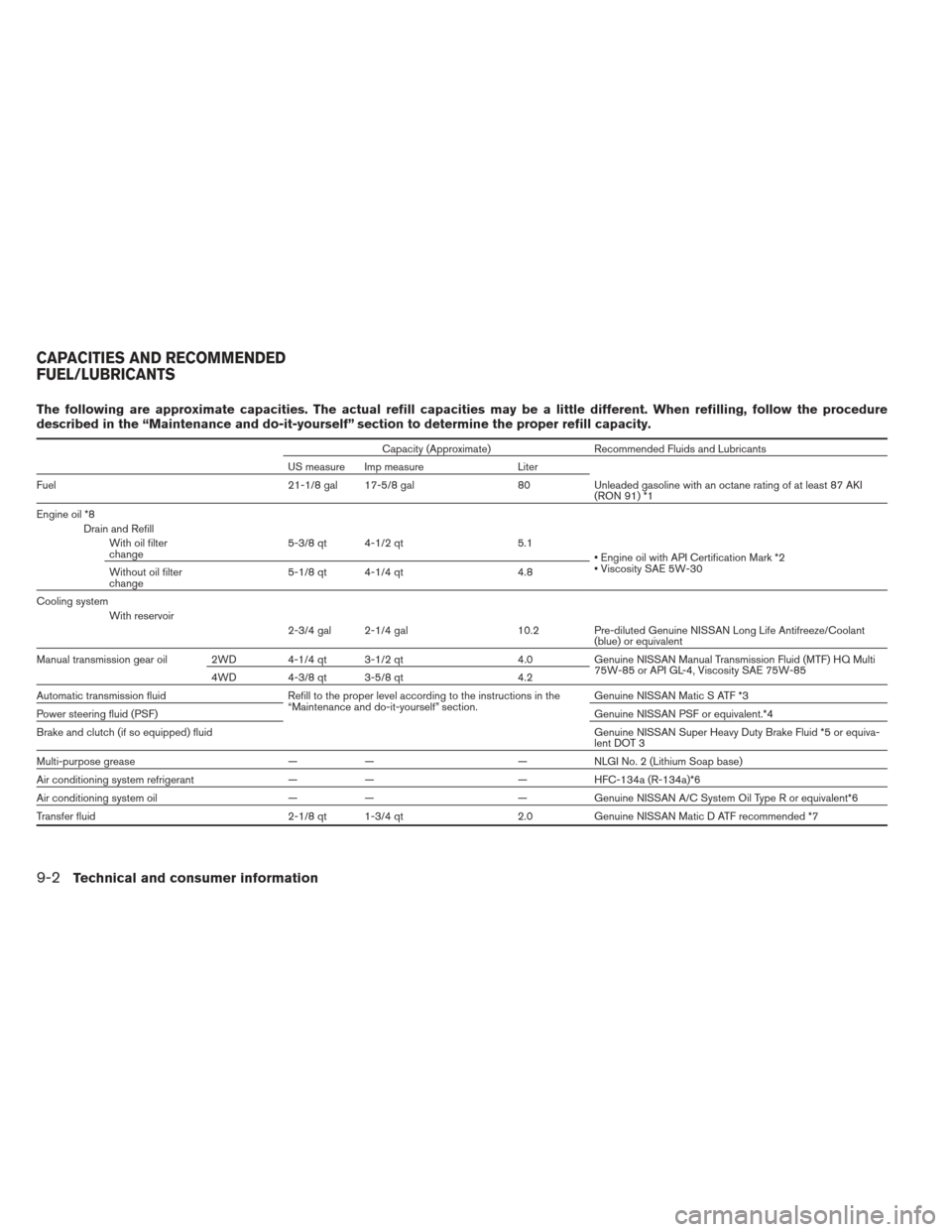
The following are approximate capacities. The actual refill capacities may be a little different. When refilling, follow the procedure
described in the “Maintenance and do-it-yourself” section to determine the proper refill capacity.
Capacity (Approximate)Recommended Fluids and Lubricants
US measure Imp measure Liter
Fuel 21-1/8 gal 17-5/8 gal80Unleaded gasoline with an octane rating of at least 87 AKI
(RON 91) *1
Engine oil *8 Drain and RefillWith oil filter
change 5-3/8 qt 4-1/2 qt
5.1
Engine oil with API Certification Mark *2
Viscosity SAE 5W-30
Without oil filter
change 5-1/8 qt 4-1/4 qt
4.8
Cooling system With reservoir 2-3/4 gal 2-1/4 gal 10.2Pre-diluted Genuine NISSAN Long Life Antifreeze/Coolant
(blue) or equivalent
Manual transmission gear oil 2WD 4-1/4 qt 3-1/2 qt 4.0Genuine NISSAN Manual Transmission Fluid (MTF) HQ Multi
75W-85 or API GL-4, Viscosity SAE 75W-85
4WD 4-3/8 qt 3-5/8 qt 4.2
Automatic transmission fluid Refill to the proper level according to the instructions in the
“Maintenance and do-it-yourself” section. Genuine NISSAN Matic S ATF *3
Power steering fluid (PSF) Genuine NISSAN PSF or equivalent.*4
Brake and clutch (if so equipped) fluid Genuine NISSAN Super Heavy Duty Brake Fluid *5 or equiva-
lent DOT 3
Multi-purpose grease —— —NLGI No. 2 (Lithium Soap base)
Air conditioning system refrigerant —— —HFC-134a (R-134a)*6
Air conditioning system oil —— —Genuine NISSAN A/C System Oil Type R or equivalent*6
Transfer fluid 2-1/8 qt 1-3/4 qt2.0Genuine NISSAN Matic D ATF recommended *7
CAPACITIES AND RECOMMENDED
FUEL/LUBRICANTS
9-2Technical and consumer information
Page 386 of 394
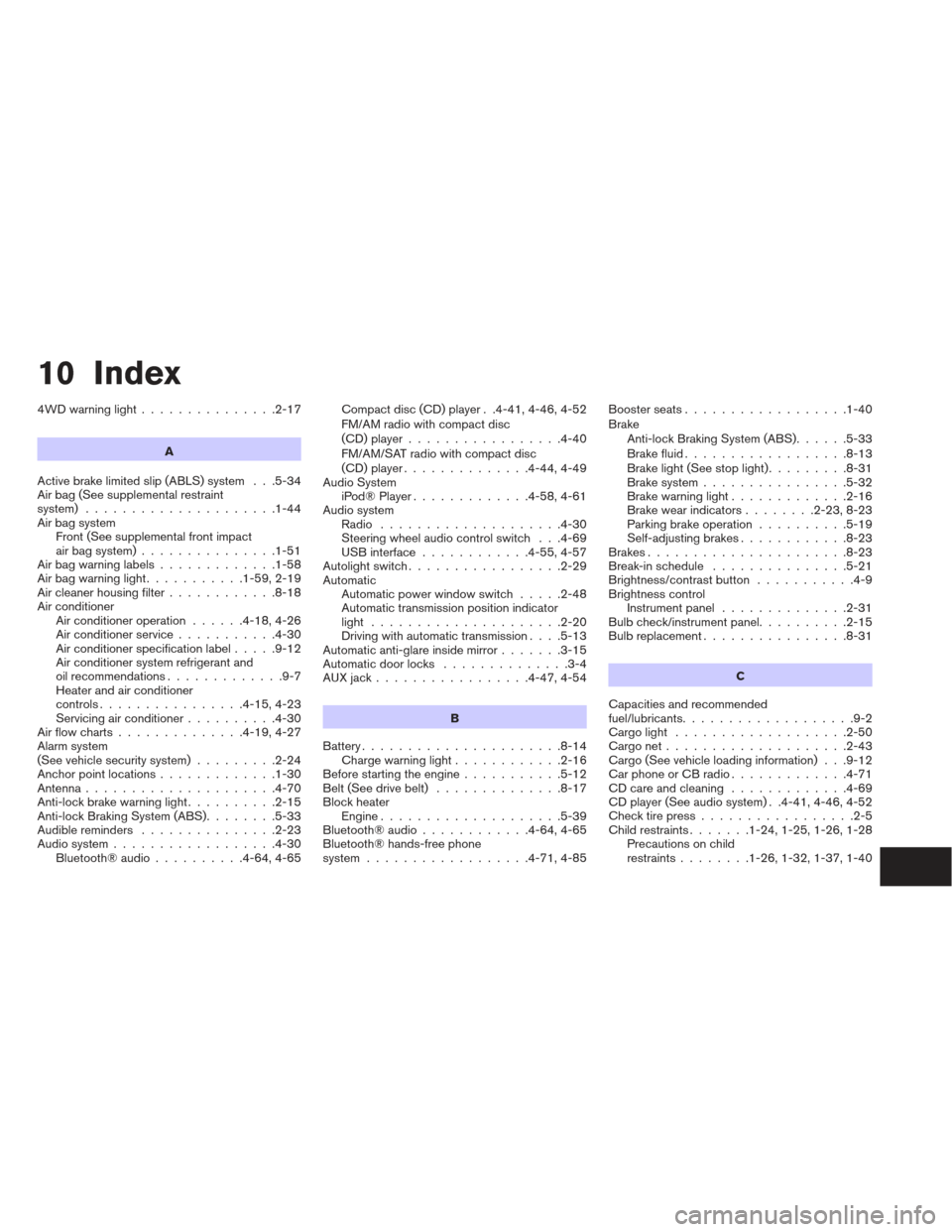
10 Index
4WDwarninglight...............2-17A
Active brake limited slip (ABLS) system . . .5-34
Air bag (See supplemental restraint
system) .....................1-44
Air bag system Front (See supplemental front impact
air bag system) ...............1-51
Airbagwarninglabels.............1-58
Airbagwarninglight...........1-59,2-19
Air cleaner housing filter ............8-18
Air conditioner Air conditioner operation ......4-18,4-26
Air conditioner service ...........4-30
Air conditioner specification label .....9-12
Air conditioner system refrigerant and
oil recommendations .............9-7
Heater and air conditioner
controls................4-15,4-23
Servicing air conditioner ..........4-30
Airflowcharts..............4-19,4-27
Alarm system
(See vehicle security system) .........2-24
Anchor point locations .............1-30
Antenna.....................4-70
Anti-lock brake warning light ..........2-15
Anti-lock Braking System (ABS) ........5-33
Audible reminders ...............2-23
Audio system ..................4-30
Bluetooth®audio..........4-64,4-65 Compact disc (CD) player . .4-41, 4-46, 4-52
FM/AM radio with compact disc
(CD) player
.................4-40
FM/AM/SAT radio with compact disc
(CD) player ..............4-44,4-49
Audio System iPod®Player.............4-58,4-61
Audio system Radio ....................4-30
Steering wheel audio control switch . . .4-69
USB interface ............4-55,4-57
Autolight switch .................2-29
Automatic Automatic power window switch .....2-48
Automatic transmission position indicator
light .....................2-20
Driving with automatic transmission ....5-13
Automatic anti-glare inside mirror .......3-15
Automatic door locks ..............3-4
AUXjack.................4-47,4-54
B
Battery ......................8-14
Chargewarninglight............2-16
Before starting the engine ...........5-12
Belt (See drive belt) ..............8-17
Block heater Engine ....................5-39
Bluetooth®audio............4-64,4-65
Bluetooth® hands-free phone
system ..................4-71,4-85 Boosterseats..................1-40
Brake
Anti-lock Braking System (ABS) ......5-33
Brakefluid..................8-13
Brakelight(Seestoplight).........8-31
Brake system ................5-32
Brake warning light .............2-16
Brake wear indicators ........2-23,8-23
Parking brake operation ..........5-19
Self-adjusting brakes ............8-23
Brakes ......................8-23
Break-inschedule ...............5-21
Brightness/contrast button ...........4-9
Brightness control Instrument panel ..............2-31
Bulb check/instrument panel ..........2-15
Bulbreplacement................8-31
C
Capacities and recommended
fuel/lubricants ...................9-2
Cargolight ...................2-50
Cargonet....................2-43
Cargo (See vehicle loading information) . . .9-12
CarphoneorCBradio.............4-71
CDcareandcleaning .............4-69
CD player (See audio system) . .4-41, 4-46, 4-52
Check tire press .................2-5
Child restraints .......1-24,1-25,1-26,1-28
Precautions on child
restraints ........
1
-26,1-32,1-37,1-40
Page 388 of 394
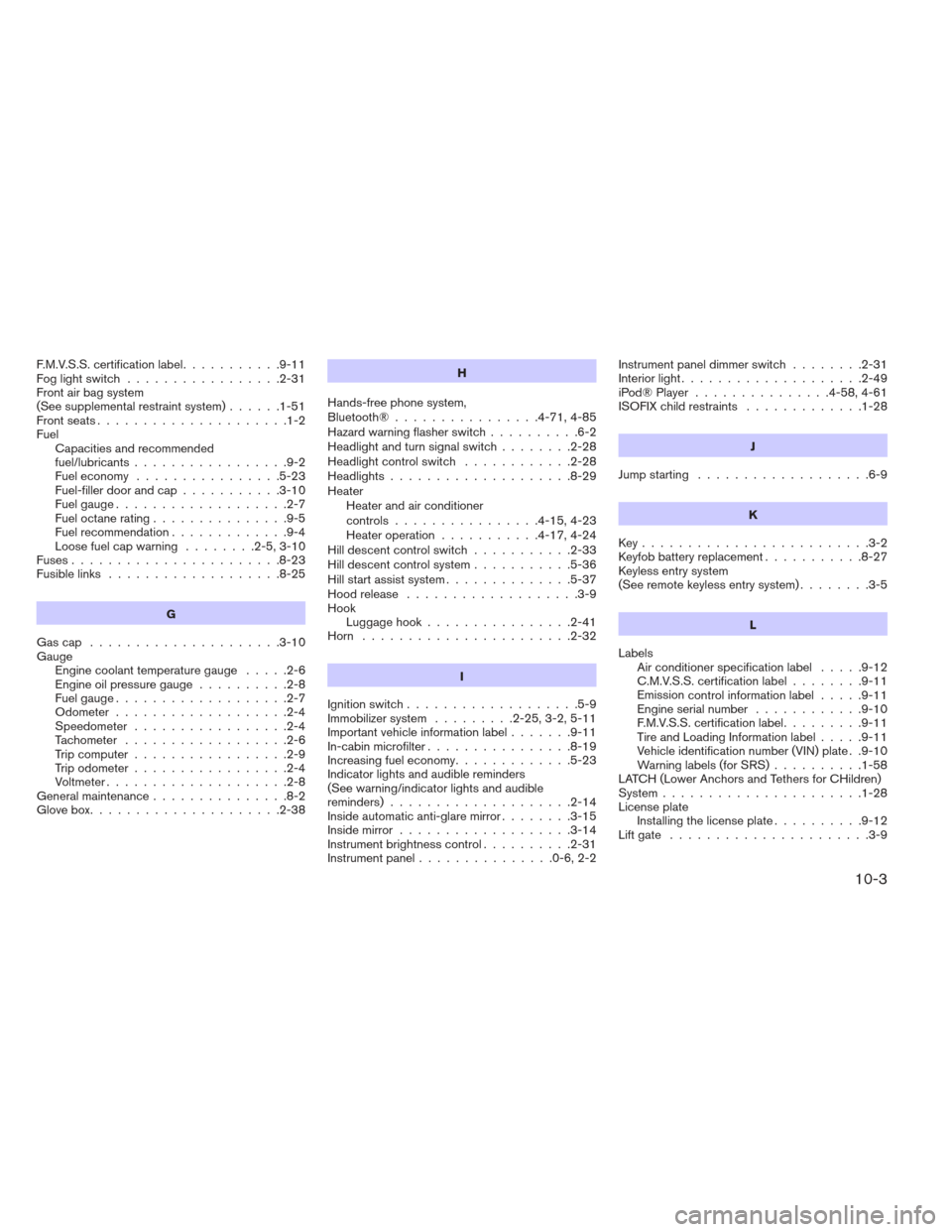
F.M.V.S.S. certification label...........9-11
Foglightswitch .................2-31
Front air bag system
(See supplemental restraint system) ......1-51
Frontseats.....................1-2
Fuel Capacities and recommended
fuel/lubricants .................9-2
Fuel economy ................5-23
Fuel-filler door and cap ...........3-10
Fuel gauge ...................2-7
Fueloctanerating...............9-5
Fuel recommendation .............9-4
Loosefuelcapwarning ........2-5,3-10
Fuses.......................8-23
Fusiblelinks ...................8-25
G
Gascap .....................3-10
Gauge Engine coolant temperature gauge .....2-6
Engine oil pressure gauge ..........2-8
Fuel gauge ...................2-7
Odometer ...................2-4
Speedometer .................2-4
Tachometer ..................2-6
Trip computer .................2-9
Trip odometer .................2-4
Voltmeter....................2-8
Generalmaintenance...............8-2
Glovebox.....................2-38 H
Hands-free phone system,
Bluetooth®................4-71,4-85
Hazard warning flasher switch ..........6-2
Headlight and turn signal switch ........2-28
Headlight control switch ............2-28
Headlights ....................8-29
Heater Heater and air conditioner
controls................4-15,4-23
Heater operation ...........4-17,4-24
Hill descent control switch ...........2-33
Hill descent control system ...........5-36
Hill start assist system ..............5-37
Hood release ...................3-9
Hook Luggagehook................2-41
Horn .......................2-32
I
Ignition switch ...................5-9
Immobilizer system .........2-25,3-2,5-11
Important vehicle information label .......9-11
In-cabin microfilter ................8-19
Increasing fuel economy .............5-23
Indicator lights and audible reminders
(See warning/indicator lights and audible
reminders)....................2-14
Inside automatic anti-glare mirror ........3-15
Inside mirror ...................3-14
Instrument brightness control ..........2-31
Instrument panel ...............0-6,2-2 Instrument panel dimmer switch
........2-31
Interiorlight....................2-49
iPod® Player ...............4-58,4-61
ISOFIX child restraints .............1-28
J
Jump starting ...................6-9
K
Key.........................3-2
Keyfob battery replacement ...........8-27
Keyless entry system
(See remote keyless entry system) ........3-5
L
Labels Air conditioner specification label .....9-12
C.M.V.S.S. certification label ........9-11
Emission control
information label .....9-11
Engine serial number ............9-10
F.M.V.S.S. certification label .........9-11
Tire and Loading Information label .....9-11
Vehicle identification number (VIN) plate . .9-10
Warning labels (for SRS) ..........1-58
LATCH (Lower Anchors and Tethers for CHildren)
System ......................1-28
License plate Installing the license plate ..........9-12
Liftgate ......................3-9
10-3