2013 NISSAN XTERRA phone
[x] Cancel search: phonePage 244 of 394

– Composers*
– Audiobooks*
– Podcasts*
* Say “Next Page” to access these com-
mands. Say “Previous Page” to return to the
first page of commands.
● USB
Switches the audio system to the USB
mode. A USB device must be inserted for
this command to be available and functional.
● Pandora®
Switches the audio system to the Pandora®
audio mode. A compatible Bluetooth® au-
dio device with a Pandora® application
must be connected to the system for this
command to be functional.
● Bluetooth®
Switches the audio system to the
Bluetooth® audio mode. A compatible
Bluetooth® audio device must be con-
nected to the system for this command to be
functional. ●
AUX
Switches the audio system to the AUX
mode. An AUX device must be connected
for this command to be functional.
For more information about the audio system, see
“Audio system” in this section.
INFORMATION VOICE COMMANDS
The following voice commands are available for
the information functions of the Navigation Sys-
tem: ● Traffic
● Current Weather
● Weather Forecast
● Google™ Send-To-Car
● POIs Powered by Google™
For more information about these commands,
see the separate Navigation System Owner’s
Manual.
HELP VOICE COMMANDS
The following voice commands can be spoken to
have the system provide instructions and tips for
using the NISSAN Voice Recognition system. ● List Commands
● What Can I Say?
● General Help
● Quit
● Exit
Monitor, climate, audio, phone and voice recognition systems4-99
Page 245 of 394

TROUBLESHOOTING GUIDE
The system should respond correctly to all voice
commands without difficulty. If problems are en-
countered, follow the solutions given in this guide
for the appropriate error. Where the solutions are
listed by number, try each solution in turn, starting
with number one, until the problem is resolved.
Symptom/error messageSolution
The system responds “Command Not
Recognized” or the system fails to rec-
ognize the command correctly. 1. Ensure that the command format is valid. Use the “List Commands” or “What Can I Say?” command under the “Help” menu.
2. Speak clearly without pausing between words and at a level appropriate to the ambient noise level.
3. Ensure that the ambient noise level is not excessive (for example, with the windows open or the defroster on) .
NOTE:
If it is too noisy to use the phone, it is likely that voice commands will not be recognized.
4. If optional words of the command have been omitted, then the command should be tried with these in place.
4-100Monitor, climate, audio, phone and voice recognition systems
Page 246 of 394

MEMO
Monitor, climate, audio, phone and voice recognition systems4-101
Page 260 of 394

4. Allow the engine to idle for at least 30 sec-onds after starting. Do not race the engine
while warming it up. Drive at moderate
speed for a short distance first, especially in
cold weather.
NOTE:
Care should be taken to avoid situations
that can lead to potential battery discharge
and potential no-start conditions such as: 1. Installation or extended use of electronic accessories that consume battery power
when the engine is not running (Phone char-
gers, GPS, DVD players, etc.)
2. Vehicle is not driven regularly and/or only driven short distances. In these cases, the
battery may need to be charged to maintain
battery health.AUTOMATIC TRANSMISSION (if so
equipped)
WARNING
●Do not depress the accelerator pedal
while shifting from P (Park) or N (Neu-
tral) to R (Reverse) , D (Drive) , 3, 2 or 1.
Always depress the brake pedal until
shifting is completed. Failure to do so
could cause you to lose control and
have an accident.
● Cold engine idle speed is high, so use
caution when shifting into a forward or
reverse gear before the engine has
warmed up.
● Never shift to P (Park) or R (Reverse)
while the vehicle is moving. This could
cause an accident.
● Except in an emergency, do not shift to
the N (Neutral) position while driving.
Coasting with the transmission in the N
(Neutral) position may cause serious
damage to the transmission.
● Do not downshift abruptly on slippery
roads. This may cause a loss of control.
CAUTION
●Except in an emergency, do not shift to
the N (Neutral) position while driving.
Coasting with the transmission in the N
(Neutral) position may cause serious
damage to the transmission.
● When stopping the vehicle on an uphill
grade, do not hold the vehicle by de-
pressing the accelerator pedal. The foot
brake should be used for this purpose.
The automatic transmission in your vehicle is
electronically controlled to produce maximum
power and smooth operation.
The recommended operating procedures for this
transmission are shown on the following pages.
Follow these procedures for maximum vehicle
performance and driving enjoyment.
Starting the vehicle
1. After starting the engine, fully depress the foot brake pedal before moving the shift
selector out of the P (Park) position.
2. Keep the foot brake pedal depressed and move the shift selector into a driving gear.
3. Release the foot brake, then gradually start the vehicle in motion.
DRIVING THE VEHICLE
Starting and driving5-13
Page 313 of 394

Seat beltsCheck that all parts of the seat belt
system (for example, buckles, anchors, adjusters
and retractors) operate properly and smoothly,
and are installed securely. Check the belt web-
bing for cuts, fraying, wear or damage.
Steering wheel Check for changes in the steer-
ing system, such as excessive freeplay, hard
steering or strange noises.
Warning lights and chimes Make sure all
warning lights and chimes are operating properly.
Windshield wiper and washer* Check that
the wipers and washer operate properly and that
the wipers do not streak.
Windshield defroster Check that the air
comes out of the defroster outlets properly and in
sufficient quantity when operating the heater or
air conditioner.
Under the hood and vehicle
The maintenance items listed here should be
checked periodically (for example, each time you
check the engine oil or refuel) .
Battery (for serviceable battery)* Check the
fluid level in each cell. It should be between the
MAX and MIN lines. Vehicles operated in high
temperatures or under severe conditions require
frequent checks of the battery fluid level. NOTE:
Care should be taken to avoid situations
that can lead to potential battery discharge
and potential no-start conditions such as:
1. Installation or extended use of electronic accessories that consume battery power
when the engine is not running (Phone char-
gers, GPS, DVD players, etc.)
2. Vehicle is not driven regularly and/or only driven short distances. In these cases, the
battery may need to be charged to maintain
battery health.
Brake and clutch (if so equipped) fluid lev-
els* Make sure that the brake and clutch fluid
level is between the MIN and MAX lines on the
reservoir.
Engine coolant level* Check the coolant level
when the engine is cold.
Engine drive belts* Make sure the drive belts
are not frayed, worn, cracked or oily.
Engine oil level* Check the level after parking
the vehicle on a level surface with the engine off.
Wait more than 10 minutes for the oil to drain
back into the oil pan. Exhaust system
Make sure there are no loose
supports, cracks or holes. If the sound of the
exhaust seems unusual or there is a smell of
exhaust fumes, immediately have the exhaust
system inspected by a NISSAN dealer. See the
carbon monoxide warning in the “Starting and
driving” section of this manual.
Fluid leaks Check under the vehicle for fuel, oil,
water or other fluid leaks after the vehicle has
been parked for a while. Water dripping from the
air conditioner after use is normal. If you should
notice any leaks or if gasoline fumes are evident,
check for the cause and have it corrected imme-
diately.
Power steering fluid level* and lines Check
the level when the fluid is cold, with the engine
off. Check the lines for proper attachment, leaks,
cracks, etc.
Radiator and hoses Check the front of the
radiator and clean off any dirt, insects, leaves,
etc., that may have accumulated. Make sure the
hoses have no cracks, deformation, rot or loose
connections.
8-4Maintenance and do-it-yourself
Page 323 of 394
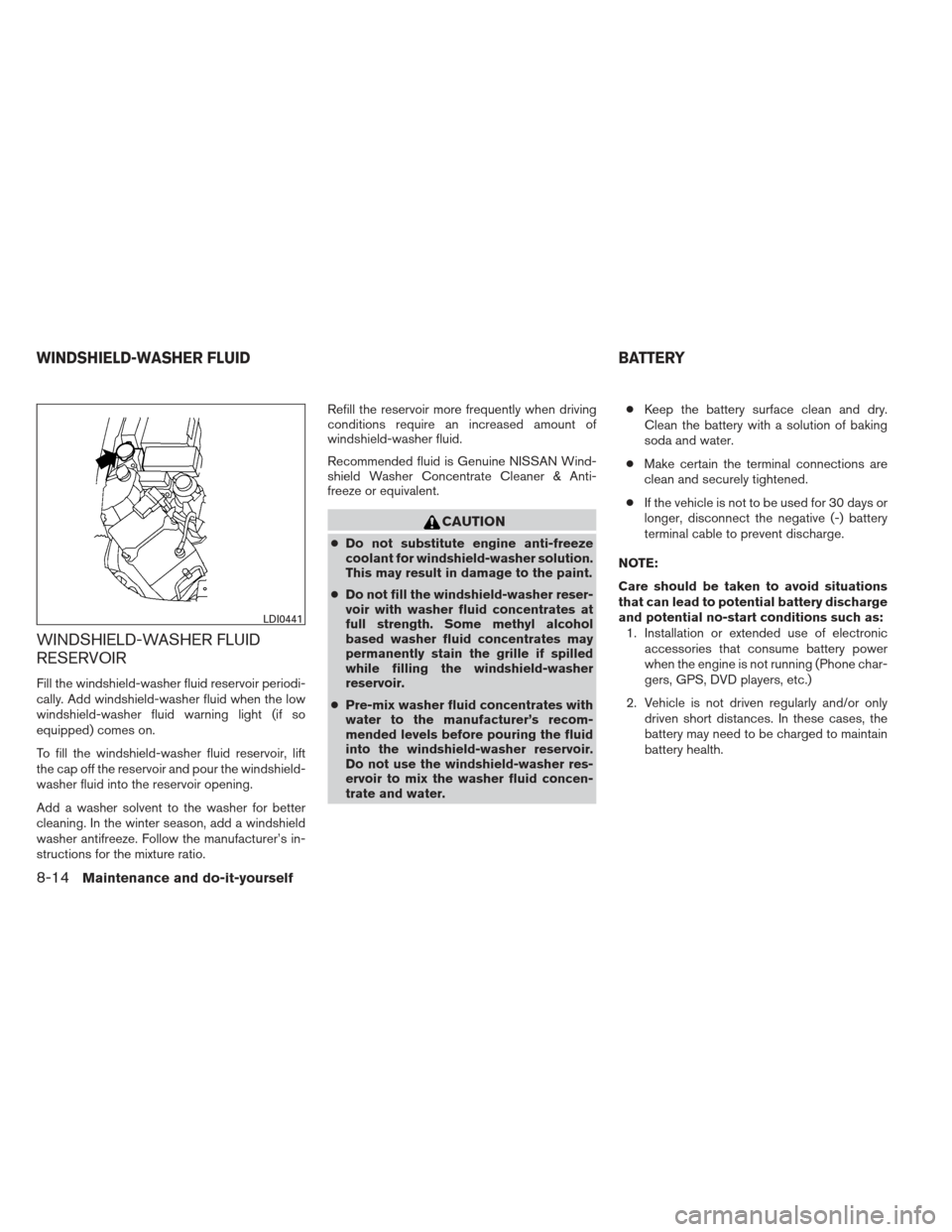
WINDSHIELD-WASHER FLUID
RESERVOIR
Fill the windshield-washer fluid reservoir periodi-
cally. Add windshield-washer fluid when the low
windshield-washer fluid warning light (if so
equipped) comes on.
To fill the windshield-washer fluid reservoir, lift
the cap off the reservoir and pour the windshield-
washer fluid into the reservoir opening.
Add a washer solvent to the washer for better
cleaning. In the winter season, add a windshield
washer antifreeze. Follow the manufacturer’s in-
structions for the mixture ratio.Refill the reservoir more frequently when driving
conditions require an increased amount of
windshield-washer fluid.
Recommended fluid is Genuine NISSAN Wind-
shield Washer Concentrate Cleaner & Anti-
freeze or equivalent.
CAUTION
●
Do not substitute engine anti-freeze
coolant for windshield-washer solution.
This may result in damage to the paint.
● Do not fill the windshield-washer reser-
voir with washer fluid concentrates at
full strength. Some methyl alcohol
based washer fluid concentrates may
permanently stain the grille if spilled
while filling the windshield-washer
reservoir.
● Pre-mix washer fluid concentrates with
water to the manufacturer’s recom-
mended levels before pouring the fluid
into the windshield-washer reservoir.
Do not use the windshield-washer res-
ervoir to mix the washer fluid concen-
trate and water. ●
Keep the battery surface clean and dry.
Clean the battery with a solution of baking
soda and water.
● Make certain the terminal connections are
clean and securely tightened.
● If the vehicle is not to be used for 30 days or
longer, disconnect the negative (-) battery
terminal cable to prevent discharge.
NOTE:
Care should be taken to avoid situations
that can lead to potential battery discharge
and potential no-start conditions such as: 1. Installation or extended use of electronic accessories that consume battery power
when the engine is not running (Phone char-
gers, GPS, DVD players, etc.)
2. Vehicle is not driven regularly and/or only driven short distances. In these cases, the
battery may need to be charged to maintain
battery health.
LDI0441
WINDSHIELD-WASHER FLUID BATTERY
8-14Maintenance and do-it-yourself
Page 385 of 394

This vehicle is equipped with an Event Data Re-
corder (EDR) . The main purpose of an EDR is to
record, in certain crash or near crash-like situa-
tions, such as an air bag deployment or hitting a
road obstacle, data that will assist in understand-
ing how a vehicle’s systems performed. The EDR
is designed to record data related to vehicle
dynamics and safety systems for a short period of
time, typically 30 seconds or less. The EDR in this
vehicle is designed to record such data as:● How various systems in your vehicle were
operating;
● Whether or not the driver and passenger
safety belts were buckled/fastened;
● How far (if at all) the driver was depressing
the accelerator and/or brake pedal; and,
● How fast the vehicle was traveling.
● Sounds are not recorded.
These data can help provide a better understand-
ing of the circumstances in which crashes and
injuries occur. NOTE: EDR data are recorded by
your vehicle only if a nontrivial crash situation
occurs; no data are recorded by the EDR under
normal driving conditions and no personal data
(e.g. name, gender, age and crash location) are
recorded. However, other parties, such as law
enforcement, could combine the EDR data with the type of personally identifying data routinely
acquired during a crash investigation.
To read data recorded by an EDR, special equip-
ment is required and access to the vehicle or the
EDR is needed. In addition to the vehicle manu-
facturer and NISSAN dealer, other parties, such
as law enforcement, that have the special equip-
ment, can read the information if they have ac-
cess to the vehicle or the EDR. EDR data will only
be accessed with the consent of the vehicle
owner or lessee or as otherwise required or per-
mitted by law.
Genuine NISSAN Service Manuals for this model
year and prior can be purchased. A genuine
NISSAN Service Manual is the best source of
service and repair information for your vehicle.
This manual is the same one used by the factory-
trained technicians working at NISSAN dealer-
ships. Genuine NISSAN Owner’s Manuals can
also be purchased.
For USA
For current pricing and availability of genuine
NISSAN Service Manuals, contact:
1-800-450-9491
www.nissan-techinfo.com
For current pricing and availability of genuine
NISSAN Owner’s Manuals, contact:
1-800-247-5321
For Canada
To purchase a copy of a genuine NISSAN Ser-
vice Manual or Owner’s Manual, for this model
year and prior, please contact your nearest
NISSAN dealer. For the phone number and loca-
tion of a NISSAN dealer in your area, call the
NISSAN Information Center at 1-800-387-0122
and a bilingual NISSAN representative will assist
you.
EVENT DATA RECORDERS (EDR)
OWNER’S MANUAL/SERVICE
MANUAL ORDER INFORMATION
9-32Technical and consumer information
Page 386 of 394
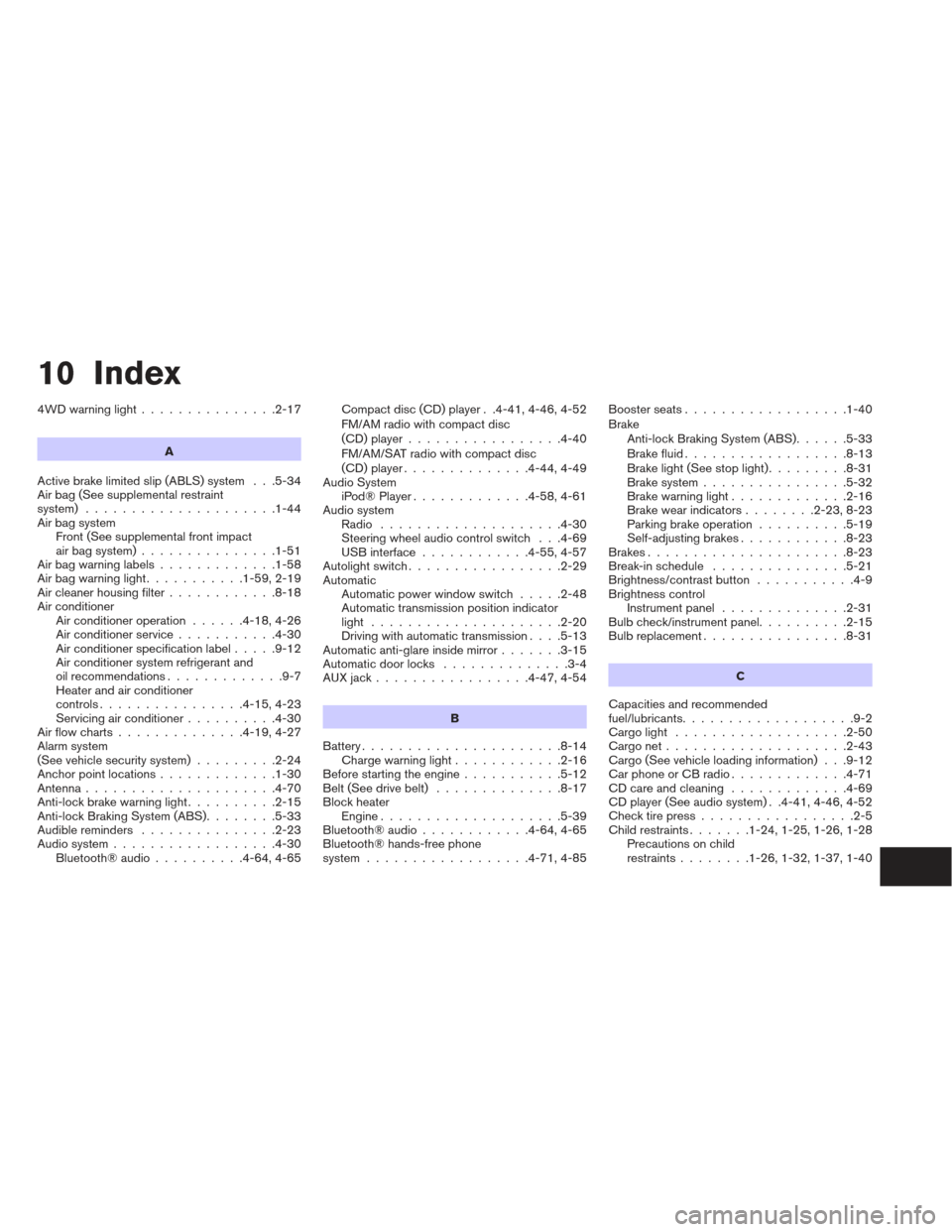
10 Index
4WDwarninglight...............2-17A
Active brake limited slip (ABLS) system . . .5-34
Air bag (See supplemental restraint
system) .....................1-44
Air bag system Front (See supplemental front impact
air bag system) ...............1-51
Airbagwarninglabels.............1-58
Airbagwarninglight...........1-59,2-19
Air cleaner housing filter ............8-18
Air conditioner Air conditioner operation ......4-18,4-26
Air conditioner service ...........4-30
Air conditioner specification label .....9-12
Air conditioner system refrigerant and
oil recommendations .............9-7
Heater and air conditioner
controls................4-15,4-23
Servicing air conditioner ..........4-30
Airflowcharts..............4-19,4-27
Alarm system
(See vehicle security system) .........2-24
Anchor point locations .............1-30
Antenna.....................4-70
Anti-lock brake warning light ..........2-15
Anti-lock Braking System (ABS) ........5-33
Audible reminders ...............2-23
Audio system ..................4-30
Bluetooth®audio..........4-64,4-65 Compact disc (CD) player . .4-41, 4-46, 4-52
FM/AM radio with compact disc
(CD) player
.................4-40
FM/AM/SAT radio with compact disc
(CD) player ..............4-44,4-49
Audio System iPod®Player.............4-58,4-61
Audio system Radio ....................4-30
Steering wheel audio control switch . . .4-69
USB interface ............4-55,4-57
Autolight switch .................2-29
Automatic Automatic power window switch .....2-48
Automatic transmission position indicator
light .....................2-20
Driving with automatic transmission ....5-13
Automatic anti-glare inside mirror .......3-15
Automatic door locks ..............3-4
AUXjack.................4-47,4-54
B
Battery ......................8-14
Chargewarninglight............2-16
Before starting the engine ...........5-12
Belt (See drive belt) ..............8-17
Block heater Engine ....................5-39
Bluetooth®audio............4-64,4-65
Bluetooth® hands-free phone
system ..................4-71,4-85 Boosterseats..................1-40
Brake
Anti-lock Braking System (ABS) ......5-33
Brakefluid..................8-13
Brakelight(Seestoplight).........8-31
Brake system ................5-32
Brake warning light .............2-16
Brake wear indicators ........2-23,8-23
Parking brake operation ..........5-19
Self-adjusting brakes ............8-23
Brakes ......................8-23
Break-inschedule ...............5-21
Brightness/contrast button ...........4-9
Brightness control Instrument panel ..............2-31
Bulb check/instrument panel ..........2-15
Bulbreplacement................8-31
C
Capacities and recommended
fuel/lubricants ...................9-2
Cargolight ...................2-50
Cargonet....................2-43
Cargo (See vehicle loading information) . . .9-12
CarphoneorCBradio.............4-71
CDcareandcleaning .............4-69
CD player (See audio system) . .4-41, 4-46, 4-52
Check tire press .................2-5
Child restraints .......1-24,1-25,1-26,1-28
Precautions on child
restraints ........
1
-26,1-32,1-37,1-40