2013 NISSAN XTERRA ECO mode
[x] Cancel search: ECO modePage 379 of 394

Pre-towing tips
●Be certain your vehicle maintains a level
position when a loaded and/or unloaded
trailer is hitched. Do not drive the vehicle if it
has an abnormal nose-up or nose-down
condition; check for improper tongue load,
overload, worn suspension or other possible
causes of either condition.
● Always secure items in the trailer to prevent
load shift while driving.
●
Keep the cargo load as low as possible in the
trailer to keep the trailer center of gravity low.
● Load the trailer so approximately 60% of the
trailer load is in the front half and 40% is in
the back half. Also make sure the load is
balanced side to side.
● Check your hitch, trailer tire pressure, ve-
hicle tire pressure, trailer light operation, and
trailer wheel lug nuts every time you attach a
trailer to the vehicle.
● Be certain your rearview mirrors conform to
all federal, state or local regulations. If not,
install any mirrors required for towing before
driving the vehicle.
●
Determine the overall height of the vehicle and
trailer so the required clearance is known.
Trailer towing tips
In order to gain skill and an understanding of the
vehicle’s behavior, you should practice turning,
stopping and backing up in an area which is free
from traffic. Steering stability and braking perfor-
mance will be somewhat different than under
normal driving conditions.
● Always secure items in the trailer to prevent
load shift while driving.
● Lock the trailer hitch coupler with a pin or
lock to prevent the coupler from inadver-
tently becoming unlatched.
● Avoid abrupt starts, acceleration or stops.
● Avoid sharp turns or lane changes.
● Always drive your vehicle at a moderate
speed.
● When backing up, hold the bottom of the
steering wheel with one hand. Move your
hand in the direction in which you want the
trailer to go. Make small corrections and
back up slowly. If possible, have someone
guide you when you are backing up.
Always block the wheels on both vehicle and
trailer when parking. Parking on a slope is not
recommended; however, if you must do so:
CAUTION
If you move the shift selector to the P
(Park) position before blocking the
wheels and applying the parking brake,
transmission damage could occur.
1. Apply and hold the brake pedal.
2. Have someone place blocks on the downhill side of the vehicle and trailer wheels.
3. After the wheel blocks are in place, slowly release the brake pedal until the blocks ab-
sorb the vehicle load.
4. Apply the parking brake.
5. Shift the transmission into P (Park) .
6. Make sure the
indicator light (if so
equipped) indicates the transfer case is in
4H, 4L, or 2H and that the ATP light is off. If
the
indicator light is flashing, or the
ATP light is ON, make sure the transmission
is in P (Park) (A/T) and turn the 4WD switch
to 2WD or 4H. See “Automatic transmission
park warning light” in the “Instruments and
controls” section and “Using four wheel
drive (4WD)” in the “Starting and driving”
section.
7. Turn off the engine.
9-26Technical and consumer information
Page 385 of 394

This vehicle is equipped with an Event Data Re-
corder (EDR) . The main purpose of an EDR is to
record, in certain crash or near crash-like situa-
tions, such as an air bag deployment or hitting a
road obstacle, data that will assist in understand-
ing how a vehicle’s systems performed. The EDR
is designed to record data related to vehicle
dynamics and safety systems for a short period of
time, typically 30 seconds or less. The EDR in this
vehicle is designed to record such data as:● How various systems in your vehicle were
operating;
● Whether or not the driver and passenger
safety belts were buckled/fastened;
● How far (if at all) the driver was depressing
the accelerator and/or brake pedal; and,
● How fast the vehicle was traveling.
● Sounds are not recorded.
These data can help provide a better understand-
ing of the circumstances in which crashes and
injuries occur. NOTE: EDR data are recorded by
your vehicle only if a nontrivial crash situation
occurs; no data are recorded by the EDR under
normal driving conditions and no personal data
(e.g. name, gender, age and crash location) are
recorded. However, other parties, such as law
enforcement, could combine the EDR data with the type of personally identifying data routinely
acquired during a crash investigation.
To read data recorded by an EDR, special equip-
ment is required and access to the vehicle or the
EDR is needed. In addition to the vehicle manu-
facturer and NISSAN dealer, other parties, such
as law enforcement, that have the special equip-
ment, can read the information if they have ac-
cess to the vehicle or the EDR. EDR data will only
be accessed with the consent of the vehicle
owner or lessee or as otherwise required or per-
mitted by law.
Genuine NISSAN Service Manuals for this model
year and prior can be purchased. A genuine
NISSAN Service Manual is the best source of
service and repair information for your vehicle.
This manual is the same one used by the factory-
trained technicians working at NISSAN dealer-
ships. Genuine NISSAN Owner’s Manuals can
also be purchased.
For USA
For current pricing and availability of genuine
NISSAN Service Manuals, contact:
1-800-450-9491
www.nissan-techinfo.com
For current pricing and availability of genuine
NISSAN Owner’s Manuals, contact:
1-800-247-5321
For Canada
To purchase a copy of a genuine NISSAN Ser-
vice Manual or Owner’s Manual, for this model
year and prior, please contact your nearest
NISSAN dealer. For the phone number and loca-
tion of a NISSAN dealer in your area, call the
NISSAN Information Center at 1-800-387-0122
and a bilingual NISSAN representative will assist
you.
EVENT DATA RECORDERS (EDR)
OWNER’S MANUAL/SERVICE
MANUAL ORDER INFORMATION
9-32Technical and consumer information
Page 391 of 394
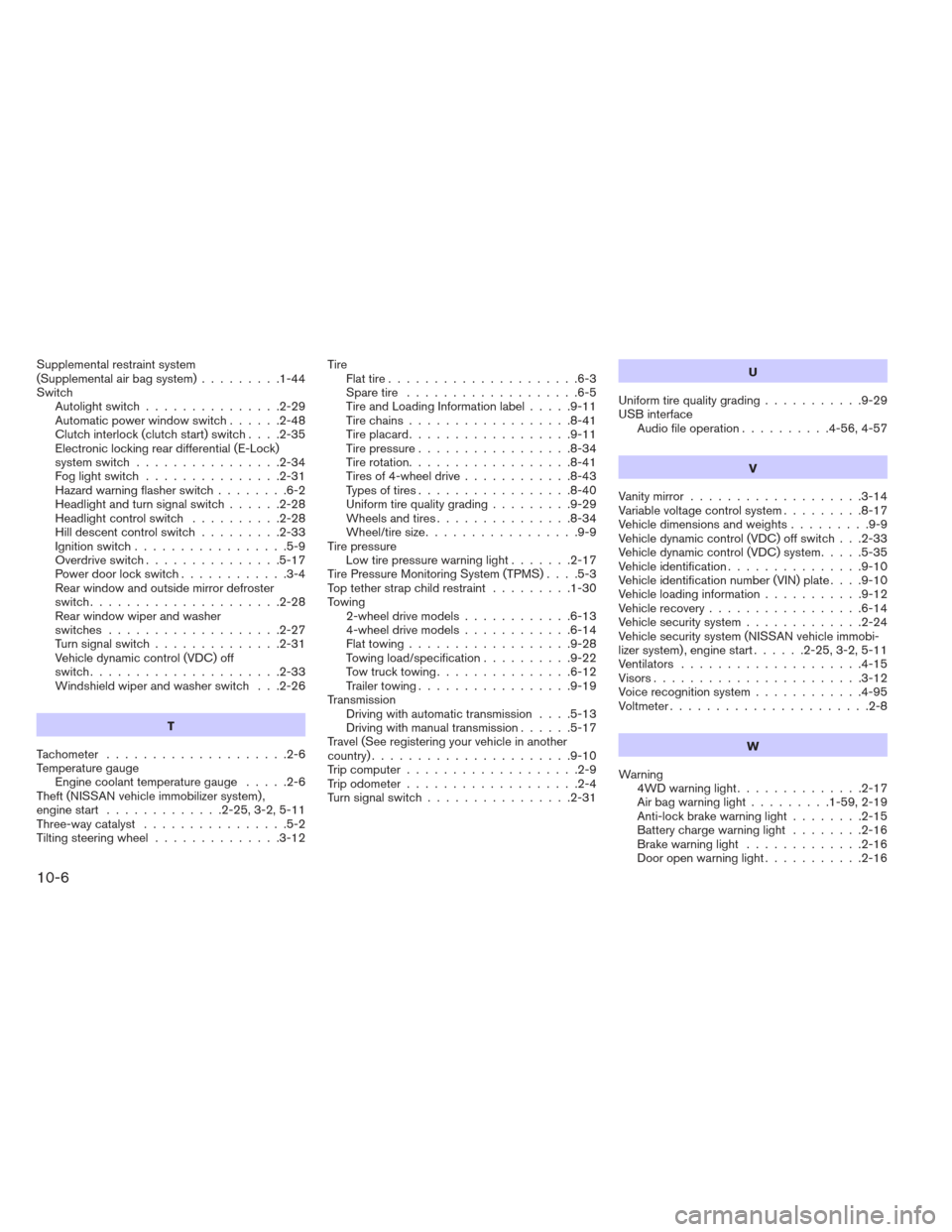
Supplemental restraint system
(Supplemental air bag system).........1-44
Switch Autolightswitch...............2-29
Automatic power window switch ......2-48
Clutch interlock (clutch start) switch ....2-35
Electronic locking rear differential (E-Lock)
systemswitch................2-34
Foglightswitch ...............2-31
Hazard warning flasher switch ........6-2
Headlight and turn signal switch ......2-28
Headlightcontrolswitch ..........2-28
Hill descent control switch .........2-33
Ignition switch .................5-9
Overdrive switch ...............5-17
Power door lock switch ............3-4
Rear window and outside mirror defroster
switch.....................2-28
Rear window wiper and washer
switches ...................2-27
Turnsignalswitch..............2-31
Vehicle dynamic control (VDC) off
switch.....................2-33
Windshield wiper and washer switch . . .2-26
T
Tachometer ....................2-6
Temperature gauge Engine coolant temperature gauge .....2-6
Theft (NISSAN vehicle immobilizer system) ,
engine start .............2-25,3-2,5-11
Three-way catalyst ................5-2
Tilting steering wheel ..............3-12 Tire
Flat tire .....................6-3
Spare tire ...................6-5
Tire and Loading Information label .....9-11
Tirechains..................8-41
Tireplacard..................9-11
Tire pressure .................8-34
Tire rotation..................8-41
Tires of 4-wheel drive ............8-43
Types of tires .................8-40
Uniform tire quality grading .........9-29
Wheels and tires ...............8-34
Wheel/tire size .................9-9
Tire pressure Low tire pressure warning light .......2-17
Tire Pressure Monitoring System (TPMS) ....5-3
Top tether strap child restraint .........1-30
Towing 2-wheel drive models ............6-13
4-wheel drive models ............6-14
Flattowing..................9-28
Towing load/specification ..........9-22
Towtrucktowing...............6-12
Trailer towing .................9-19
Transmission Driving with automatic transmission ....5-13
Driving with manual transmission ......5-17
Travel (See registering your vehicle in another
country) ......................9-10
Trip computer ...................2-9
Trip odometer ...................2-4
Turn signal switch ................2-31 U
Uniform tire quality grading ...........9-29
USB interface Audio file operation ..........4-56,4-57
V
Vanity mirror ...................3-14
Variable voltage control system .........8-17
Vehicledimensionsandweights.........9-9
Vehicle dynamic control (VDC) off switch . . .2-33
Vehicle dynamic control (VDC) system .....5-35
Vehicle identification ...............9-10
Vehicle identification number (VIN) plate ....9-10
V e
hicleloadinginformation...........9-12
Vehicle recovery .................6-14
Vehicle security system .............2-24
Vehicle security system (NISSAN vehicle immobi-
lizer system) , engine start ......2-25,3-2,5-11
Ventilators ....................4-15
Visors.......................3-12
Voice recognition system ............4-95
Voltmeter......................2-8
W
Warning 4WDwarninglight..............2-17
Airbagwarninglight.........1-59, 2-19
Anti-lock brake warning light ........2-15
Battery charge warning light ........2-16
Brake warning light .............2-16
Door open warning light ...........2-16
10-6