Page 195 of 331
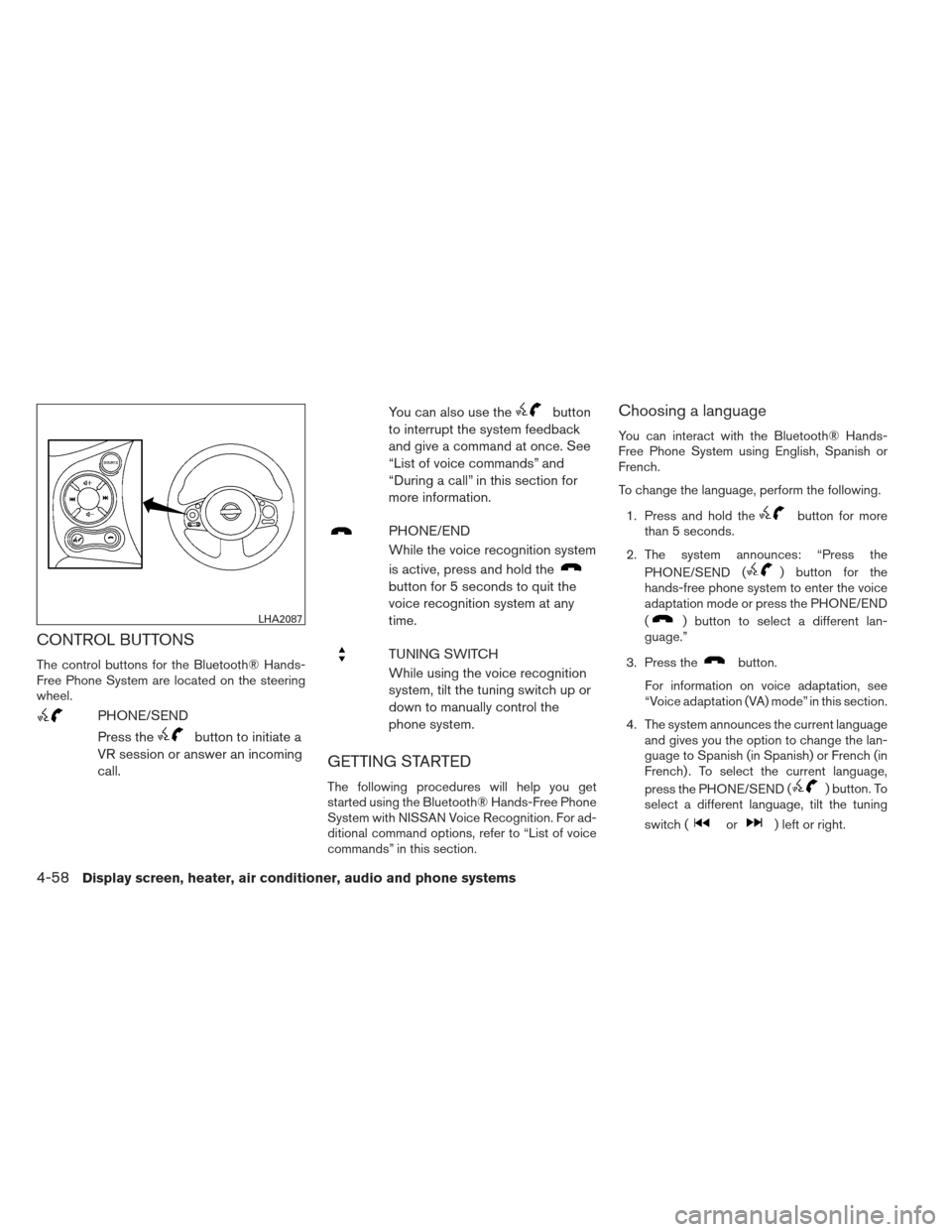
CONTROL BUTTONS
The control buttons for the Bluetooth® Hands-
Free Phone System are located on the steering
wheel.
PHONE/SEND
Press the
button to initiate a
VR session or answer an incoming
call. You can also use the
button
to interrupt the system feedback
and give a command at once. See
“List of voice commands” and
“During a call” in this section for
more information.
PHONE/END
While the voice recognition system
is active, press and hold the
button for 5 seconds to quit the
voice recognition system at any
time.
TUNING SWITCH
While using the voice recognition
system, tilt the tuning switch up or
down to manually control the
phone system.
GETTING STARTED
The following procedures will help you get
started using the Bluetooth® Hands-Free Phone
System with NISSAN Voice Recognition. For ad-
ditional command options, refer to “List of voice
commands” in this section.
Choosing a language
You can interact with the Bluetooth® Hands-
Free Phone System using English, Spanish or
French.
To change the language, perform the following.
1. Press and hold the
button for more
than 5 seconds.
2. The system announces: “Press the PHONE/SEND (
) button for the
hands-free phone system to enter the voice
adaptation mode or press the PHONE/END
(
) button to select a different lan-
guage.”
3. Press the
button.
For information on voice adaptation, see
“Voice adaptation (VA) mode” in this section.
4. The system announces the current language and gives you the option to change the lan-
guage to Spanish (in Spanish) or French (in
French) . To select the current language,
press the PHONE/SEND (
) button. To
select a different language, tilt the tuning
switch (
or) left or right.
LHA2087
4-58Display screen, heater, air conditioner, audio and phone systems
Page 285 of 331
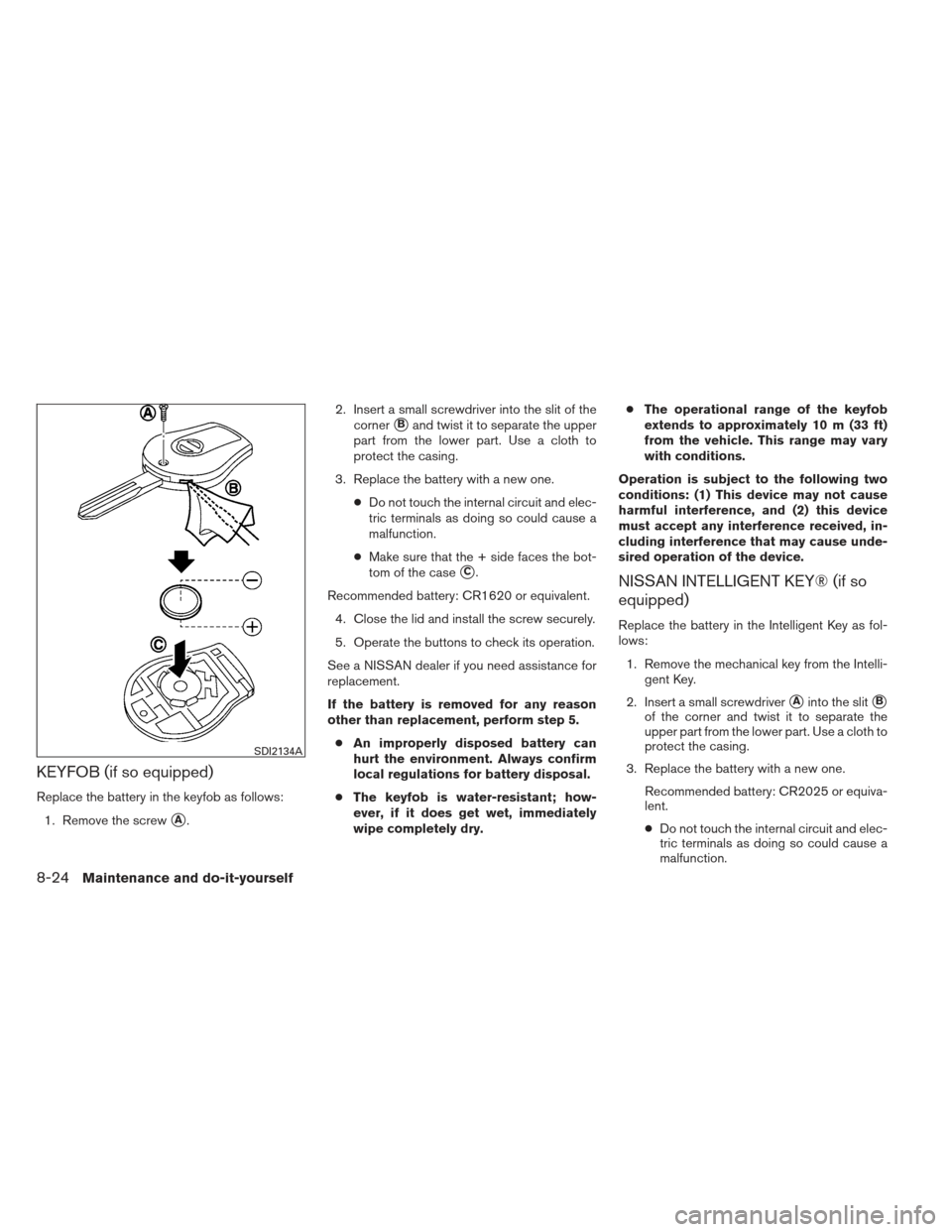
KEYFOB (if so equipped)
Replace the battery in the keyfob as follows:1. Remove the screw
�A. 2. Insert a small screwdriver into the slit of the
corner
�Band twist it to separate the upper
part from the lower part. Use a cloth to
protect the casing.
3. Replace the battery with a new one. ●Do not touch the internal circuit and elec-
tric terminals as doing so could cause a
malfunction.
● Make sure that the + side faces the bot-
tom of the case
�C.
Recommended battery: CR1620 or equivalent. 4. Close the lid and install the screw securely.
5. Operate the buttons to check its operation.
See a NISSAN dealer if you need assistance for
replacement.
If the battery is removed for any reason
other than replacement, perform step 5. ● An improperly disposed battery can
hurt the environment. Always confirm
local regulations for battery disposal.
● The keyfob is water-resistant; how-
ever, if it does get wet, immediately
wipe completely dry. ●
The operational range of the keyfob
extends to approximately 10 m (33 ft)
from the vehicle. This range may vary
with conditions.
Operation is subject to the following two
conditions: (1) This device may not cause
harmful interference, and (2) this device
must accept any interference received, in-
cluding interference that may cause unde-
sired operation of the device.NISSAN INTELLIGENT KEY® (if so
equipped)
Replace the battery in the Intelligent Key as fol-
lows: 1. Remove the mechanical key from the Intelli- gent Key.
2. Insert a small screwdriver
�Ainto the slit�B
of the corner and twist it to separate the
upper part from the lower part. Use a cloth to
protect the casing.
3. Replace the battery with a new one. Recommended battery: CR2025 or equiva-
lent.
●Do not touch the internal circuit and elec-
tric terminals as doing so could cause a
malfunction.
SDI2134A
8-24Maintenance and do-it-yourself
Page 286 of 331
●Hold the battery by the edges. Holding
the battery across the contact points will
seriously deplete the storage capacity.
● Make sure that the + side faces the bot-
tom of the case.
4. Close the lid securely as illustrated
�C�D.
5. Operate the buttons to check the operation.
See a NISSAN dealer if you need assistance for
replacement.
FCC Notice:
For USA:
This device complies with Part 15 of the
FCC Rules. Operation is subject to the fol-
lowing two conditions: (1) This device may
not cause harmful interference, and (2) this
device must accept any interference re-
ceived, including interference that may
cause undesired operation. Note: Changes
SDI1867
WDI0535
Maintenance and do-it-yourself8-25
Page 325 of 331
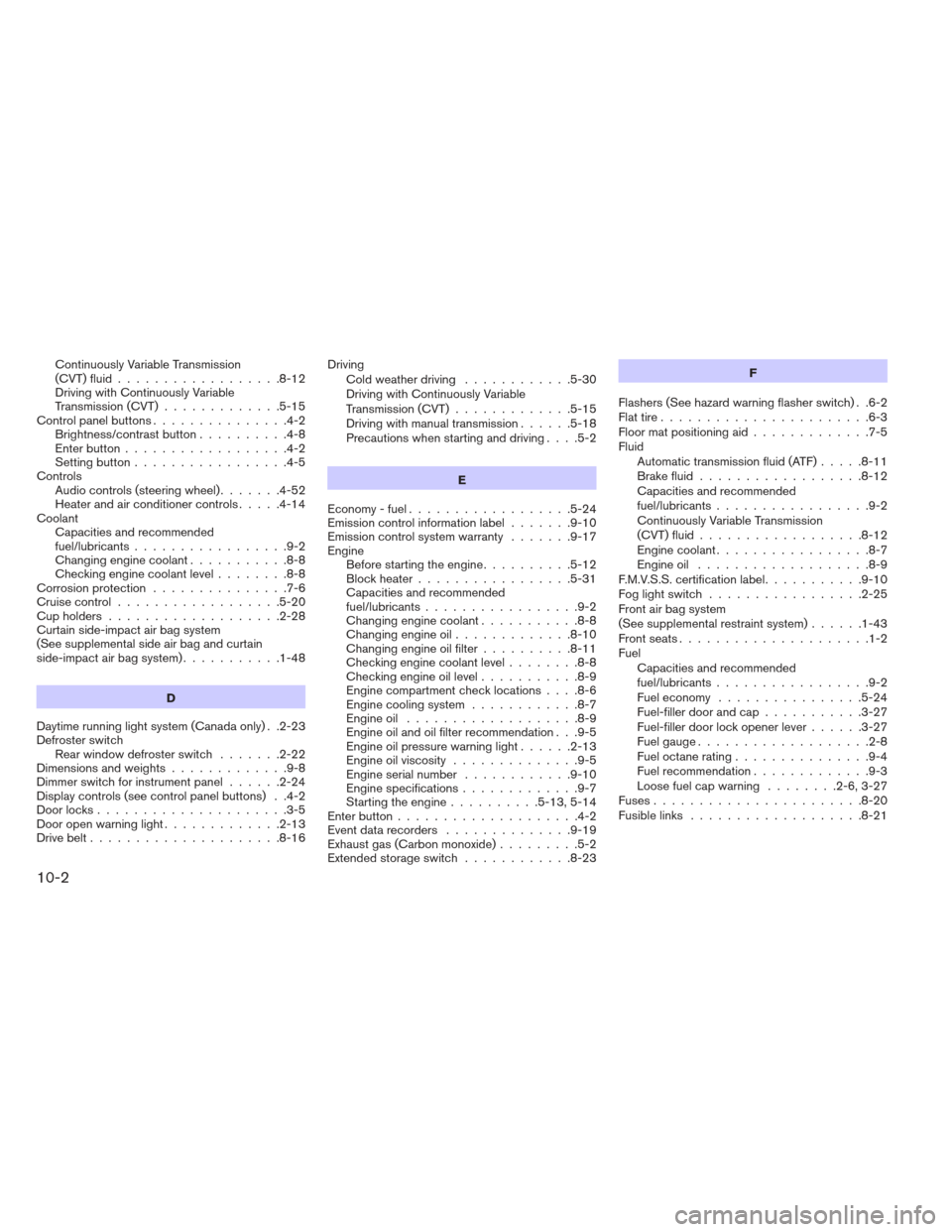
Continuously Variable Transmission
(CVT) fluid..................8-12
Driving with Continuously Variable
Transmission (CVT) .............5-15
Controlpanelbuttons...............4-2 Brightness/contrast button ..........4-8
Enterbutton..................4-2
Setting button .................4-5
Controls Audiocontrols(steeringwheel).......4-52
Heater and air conditioner controls .....4-14
Coolant Capacities and recommended
fuel/lubricants .................9-2
Changing engine coolant ...........8-8
Checking engine coolant level ........8-8
Corrosionprotection ...............7-6
Cruise control ..................5-20
Cupholders...................2-28
Curtain side-impact air bag system
(See supplemental side air bag and curtain
side-impact air bag system) ...........1-48
D
Daytime running light system (Canada only) . .2-23
Defroster switch Rear window defroster switch .......2-22
Dimensionsandweights.............9-8
Dimmer switch for instrument panel ......2-24
Display controls (see control panel buttons) . .4-2
Door locks .....................3-5
Door open warning light .............2-13
Drive belt .....................8-16 Driving
Cold weather driving ............5-30
Driving with Continuously Variable
Transmission (CVT) .............5-15
Driving with manual transmission ......5-18
Precautions when starting and driving ....5-2
E
Economy - fuel ..................5-24
Emission control information label .......9-10
Emission control system warranty .......9-17
Engine Before starting the engine ..........5-12
Block heater .................5-31
Capacities and recommended
fuel/lubricants .................9-2
Changing engine coolant ...........8-8
Changing engine oil .............8-10
Changing engine oil filter ..........8-11
Checking engine coolant level ........8-8
Checking engine oil level ...........8-9
Engine compartment check locations ....8-6
Engine cooling system ............8-7
Engineoil ...................8-9
Engine oil and oil filter recommendation . . .9-5
Engine oil pressure warning light ......2-13
Engine oil viscosity ..............9-5
Engine serial number ............9-10
Engine specifications .............9-7
Starting the engine ..........5-13,5-14
Enterbutton....................4-2
Eventdatarecorders ..............9-19
Exhaust gas (Carbon monoxide) .........5-2
Extended storage switch ............8-23 F
Flashers (See hazard warning flasher switch) . .6-2
Flat tire .......................6-3
Floor mat positioning aid .............7-5
Fluid Automatic transmission fluid (ATF) .....8-11
Brake fluid ..................8-12
Capacities and recommended
fuel/lubricants .................9-2
Continuously Variable Transmission
(
CVT)fluid..................8-12
Engine coolant .................8-7
Engine oil ...................8-9
F.M.V.S.S. certification label ...........9-10
Foglightswitch .................2-25
Front air bag system
(See supplemental restraint system) ......1-43
Front seats .....................1-2
Fuel Capacities and recommended
fuel/lubricants .................9-2
Fuel economy ................5-24
Fuel-filler door and cap ...........3-27
Fuel-filler door lock opener lever ......3-27
Fuelgauge...................2-8
Fuel octane rating ...............9-4
Fuel recommendation .............9-3
Loose fuel cap warning ........2-6,3-27
Fuses.......................8-20
Fusiblelinks ...................8-21
10-2
Page:
< prev 1-8 9-16 17-24