2013 NISSAN SENTRA navigation system
[x] Cancel search: navigation systemPage 240 of 372

How to say numbers
NISSAN Voice Recognition requires a certain
way to speak numbers in voice commands. Refer
to the following examples.
General rule: Either “zero” or “oh” can be used for
“0”.
Phone numbers
Speak phone numbers according to the following
example. For 1-800-662-6200, say dial number
and then speak the phone number in any of the
following formats:● “one eight oh oh six six two six two oh oh”
● “one eight hundred six six two six two oh oh”
● “one eight zero zero six six two six two oh oh”
For the best voice recognition phone dialing re-
sults, say phone numbers as single digits. Also,
full numbers can only be spoken for “800”. For
example, you cannot say 555-6000 as “five five
five six thousand”.
BLUETOOTH® HANDS-FREE
PHONE SYSTEM VOICE
COMMANDS
To access the Bluetooth® Hands-Free Phone
System voice commands: 1. Press the
button.
2.
Say “Call” and then a name in the vehicle
phonebook to call that entry. Otherwise, say
“Phone” to access various phone commands.
If the Bluetooth® has been set to “Off”, the
system announces: “Bluetooth® is off. Would
you like to turn Bluetooth® on?”
If no phone is connected to the system and the
vehicle is stationary, the system announces:
“There is no phone connected. Would you like to
connect a phone now?” Say “Yes” to connect a
phone. All further Bluetooth® Hands-Free Phone
System voice commands are only available if a
phone is connected.
If a phone is connected and Bluetooth® is set to
“On”, the following voice commands are available:
● Dial Number
Allows for up to 24 digits to be dialed. After
the number is entered, say “Dial” to initiate
dialing. Say “Correction” to correct the num-
ber entered. Say “Go Back” to return to the
main menu. ●
List Phonebook
Starting with the first alphabetical entry in
the vehicle phonebook, the system prompts
for an additional command. Say “Dial” to call
the number of the phonebook entry. Say
“Send Text” to send a text message to the
number of the phonebook entry. Say “Next
Entry” to skip to the next alphabetical entry in
the vehicle phonebook, where the same op-
tions will then be available.
● Recent Calls
The system prompts for an additional com-
mand. Say “Missed Calls”, “Incoming Calls”
or “Outgoing Calls” to display a list of such
calls on the screen.
Speak the number of the entry displayed on
the screen to dial that number or say “Next
Page” to view entries on the next page (if
available) .
● Redial
Redials the last called number.
● Read Text
Reads an incoming text message. For more
information about text messaging with the
Bluetooth® Hands-Free Phone System, see
“Bluetooth® Hands-Free Phone System
with Navigation System” in this section.
Monitor, climate, audio, phone and voice recognition systems4-93
Page 241 of 372

●Send Text
Sends a text message. For more information
about text messaging with the Bluetooth®
Hands-Free Phone System, see
“Bluetooth® Hands-Free Phone System
with Navigation System” in this section.
● Select Phone
The system replies “Please use manual con-
trols to continue”. Use manual controls to
change the active phone from among the
listed phones connected to the vehicle.
For more information about the Bluetooth®
Hands-Free Phone System, see “Bluetooth®
Hands-Free Phone System with Navigation Sys-
tem” in this section.
NAVIGATION SYSTEM VOICE
COMMANDS
The following voice commands are available for
the Navigation System: ● Places
● Street Address
● Address Book
● Home
● Previous Destination For more information about these commands,
see the separate Navigation System Owner’s
Manual.
AUDIO SYSTEM VOICE
COMMANDS
To access the audio system voice commands:
1. Press the button.
2. Say “Audio”
3. Speak a command from the following avail- able commands:
● FM
Switches the audio system to the FM mode.
● AM
Switches the audio system to the AM mode.
● XM (satellite radio, if so equipped)
Switches the audio system to the SiriusXM
Satellite Radio mode.
● CD
Switches the audio system to the CD mode.
A CD must be inserted for this command to
be functional. ●
iPod®
Switches the audio system to the iPod®
mode. An iPod® must be connected for this
command to be available and functional.
The following sub-commands are available
for iPod®:
– Now Playing
– Menu
– Playlists
– Artists
– Albums
– Genres
– Songs
– Shuffle Songs*
– Composers*
– Audiobooks*
– Podcasts*
* Say “Next Page” to access these com-
mands. Say “Previous Page” to return to the
first page of commands.
4-94Monitor, climate, audio, phone and voice recognition systems
Page 242 of 372

●USB
Switches the audio system to the USB
mode. A USB device must be inserted for
this command to be available and functional.
● Pandora®
Switches the audio system to the Pandora®
audio mode. A compatible Bluetooth® au-
dio device with a Pandora® application
must be connected to the system for this
command to be functional.
● Bluetooth®
Switches the audio system to the
Bluetooth® audio mode. A compatible
Bluetooth® audio device must be con-
nected to the system for this command to be
functional.
● AUX
Switches the audio system to the AUX
mode. An AUX device must be connected
for this command to be functional.
For more information about the audio system, see
“Audio system” in this section.INFORMATION VOICE COMMANDS
The following voice commands are available for
the information functions of the Navigation Sys-
tem: ● Traffic
● Current Weather
● Weather Forecast
● Google™ Send-To-Car
● POIs Powered by Google™
For more information about these commands,
see the separate Navigation System Owner’s
Manual.
HELP VOICE COMMANDS
The following voice commands can be spoken to
have the system provide instructions and tips for
using the NISSAN Voice Recognition system. ● List Commands
● What Can I Say?
● General Help
● Quit
● Exit
Monitor, climate, audio, phone and voice recognition systems4-95
Page 272 of 372

●Above 40 MPH (64 km/h), it is more
efficient to use A/C to cool the vehicle
due to increased aerodynamic drag
● Recirculating the cool air in the cabin
when the A/C is on reduces cooling load
4. Drive at Economical Speeds and Dis-
tances
● Observing the speed limit and not ex-
ceeding 60 MPH (97 km/h) (where le-
gally allowed) can improve fuel efficiency
due to reduced aerodynamic drag
● Maintaining a safe following distance be-
hind other vehicles reduces unnecessary
braking
● Safely monitoring traffic to anticipate
changes in speed permits reduced brak-
ing and smooth acceleration changes
● Select a gear range suitable to road con-
ditions.
5. Use Cruise Control
● Using cruise control during highway driv-
ing helps maintain a steady speed
● Cruise control is particularly effective in
providing fuel savings when driving on flat
terrains
6. Plan for the Shortest Route ●
Utilize a map or navigation system to de-
termine the best route to save time
7. Avoid Idling
● Shutting off your engine when safe for
stops exceeding 30–60 seconds saves
fuel and reduces emissions
8. Buy an Automated Pass for Toll Roads
● Automated passes permit drivers to use
special lanes to maintain cruising speed
through the toll and avoid stopping and
starting
9. Winter Warm Up
● Limit idling time to minimize impact to fuel
economy
● Vehicles typically need no more than
30 seconds of idling at start-up to effec-
tively circulate the engine oil before driv-
ing
● Your vehicle will reach its ideal operating
temperature more quickly while driving
versus idling 10.
Keeping your Vehicle Cool
● Park your vehicle in a covered parking
area or in the shade whenever possible
● When entering a hot vehicle, opening the
windows will help to reduce the inside
temperature faster, resulting in reduced
demand on your A/C system
Starting and driving5-27
Page 365 of 372
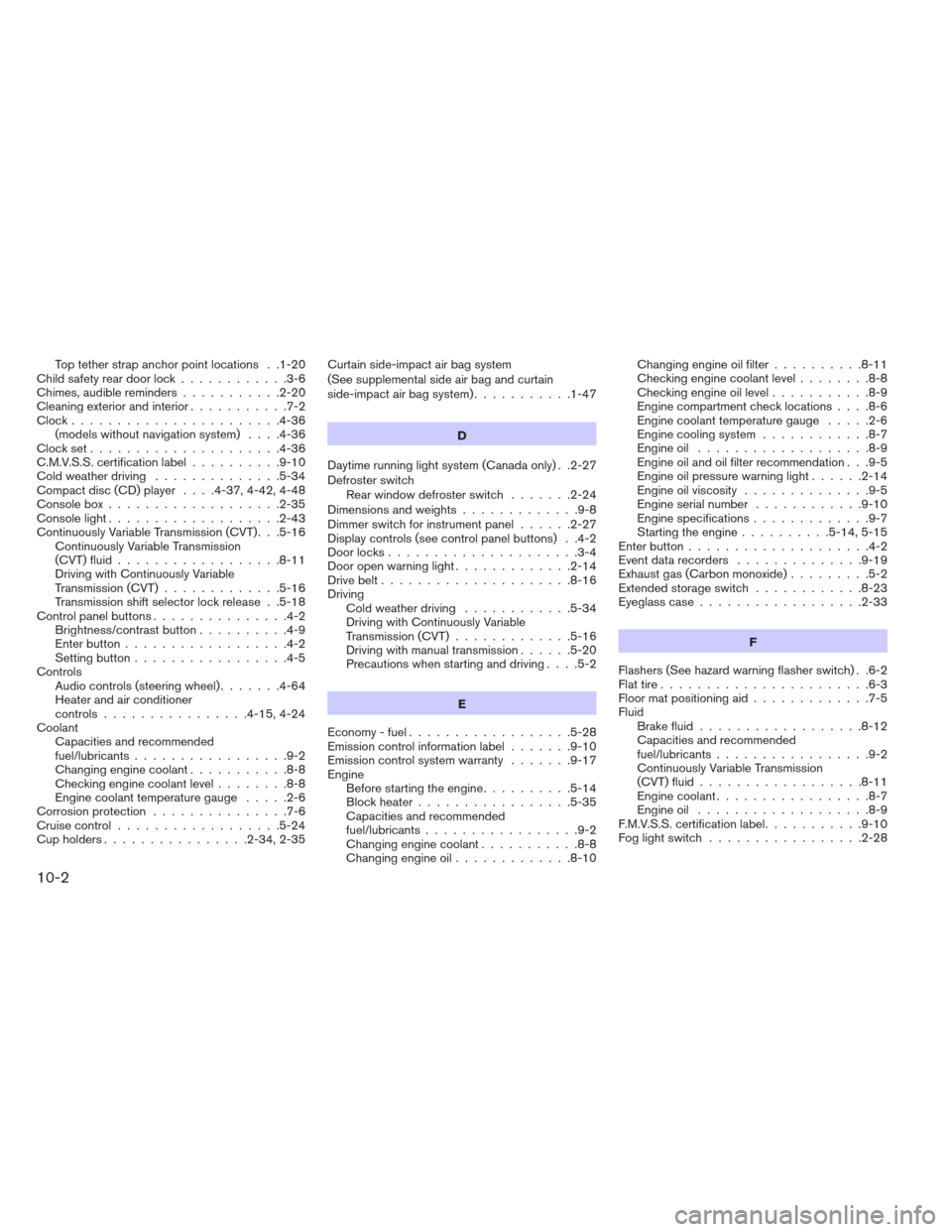
Top tether strap anchor point locations . .1-20
Child safety rear door lock ............3-6
Chimes, audible reminders ...........2-20
Cleaningexteriorandinterior...........7-2
Clock.......................4-36 (models without navigation system) ....4-36
Clockset.....................4-36
C.M.V.S.S. certification label ..........9-10
Cold weather driving ..............5-34
Compact disc (CD) player ....4-37,4-42,4-48
Console box ...................2-35
Console light ...................2-43
Continuously Variable Transmission (CVT). . .5-16 Continuously Variable Transmission
(CVT) fluid ..................8-11
Driving with Continuously Variable
Transmission (CVT) .............5-16
Transmission shift selector lock release . .5-18
Controlpanelbuttons...............4-2 Brightness/contrast button ..........4-9
Enterbutton..................4-2
Setting button .................4-5
Controls Audiocontrols(steeringwheel).......4-64
Heater and air conditioner
controls ................4-15,4-24
Coolant Capacities and recommended
fuel/lubricants .................9-2
Changing engine coolant ...........8-8
Checking engine coolant level ........8-8
Engine coolant temperature gauge .....2-6
Corrosionprotection ...............7-6
Cruise control ..................5-24
Cupholders................2-34,2-35 Curtain side-impact air bag system
(See supplemental side air bag and curtain
side-impact air bag system)
...........1-47
D
Daytime running light system (Canada only) . .2-27
Defroster switch Rear window defroster switch .......2-24
Dimensionsandweights.............9-8
Dimmer switch for instrument panel ......2-27
Display controls (see control panel buttons) . .4-2
Door locks .....................3-4
Door open warning light .............2-14
Drive belt .....................8-16
Driving Cold weather driving ............5-34
Driving with Continuously Variable
Transmission (CVT) .............5-16
Driving with manual transmission ......5-20
Precautions when starting and driving ....5-2
E
Economy - fuel ..................5-28
Emission control information label .......9-10
Emission control system warranty .......9-17
Engine Before starting the engine ..........5-14
Block heater .................5-35
Capacities and recommended
fuel/lubricants .................9-2
Changing engine coolant ...........8-8
Changing engine oil .............8-10 Changing engine oil filter
..........8-11
Checking engine coolant level ........8-8
Checking engine oil level ...........8-9
Engine compartment check locations ....8-6
Engine coolant temperature gauge .....2-6
Engine cooling system ............8-7
Engine oil ...................8-9
Engine
oil and oil filter recommendation . . .9-5
Engine oil pressure warning light ......2-14
Engine oil viscosity ..............9-5
Engine serial number ............9-10
Engine specifications .............9-7
Starting the engine ..........5-14,5-15
Enterbutton....................4-2
Eventdatarecorders ..............9-19
Exhaust gas (Carbon monoxide) .........5-2
Extended storage switch ............8-23
Eyeglass case ..................2-33
F
Flashers (See hazard warning flasher switch) . .6-2
Flat tire .......................6-3
Floor mat positioning aid .............7-5
Fluid Brake fluid ..................8-12
Capacities and recommended
fuel/lubricants .................9-2
Continuously Variable Transmission
(CVT)fluid..................8-11
Engine coolant .................8-7
Engine oil ...................8-9
F.M.V.S.S. certification label ...........9-10
Foglightswitch .................2-28
10-2