2013 NISSAN ROGUE warning
[x] Cancel search: warningPage 2 of 20
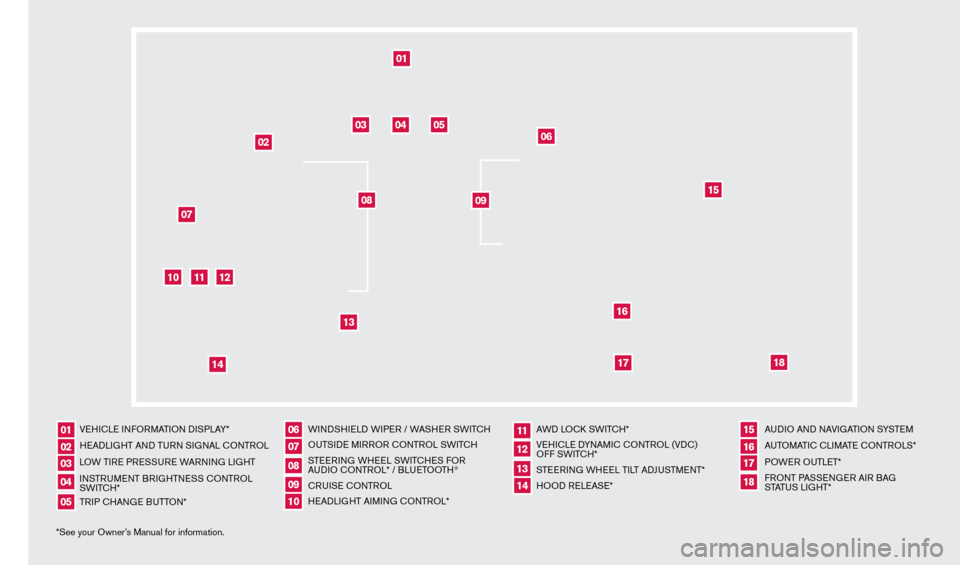
*See your Owner’s Manual for information.VEHI
cLE I
NFORMATION DISPLAY*
HEADLIGHT AND TURN SIGNAL c
O
NTROL
LOW TIRE PRESSURE WARNING LIGHT
INSTRUMENT BRIGHTNESS c
O
NTROL
SWIT
cH*
TR
IP c
HAN
GE BUTTON* WINDSHIELD WIPER / WASHER SWIT
cH
OU
TSIDE MIRROR c ONTROL SWIT
c
H
STEERING WHEEL SWIT
cH
ES FOR
AUDIO c
O
NTROL* / BLUETOOTH
®
cRUISE
cONTROL
H
EADLIGHT AIMING c
O
NTROL* AWD LO
c
k SWIT
cH*
VE
HI
cLE D
YNAMI
c
c
O
NTROL (VD
c
)
OFF SWIT
c
H*
STEERING WHEEL TILT ADJUSTMENT*
HOOD RELEASE* AUDIO AND NAVIGATION SYSTEM
AUTOMATI
c
c
LI
MATE c
O
NTROLS*
POWER OUTLET*
FRONT PASSENGER AIR BAG
STATUS LIGHT*
01
0610
14
02
07
11
15
03
08
12
16
04
09
13
1718
05
01
10
03
0711
15
04
12
16
05
06
18
17
02
08
09
14
13
1276461_13c_Rogue_QRG_122112.indd 412/21/12 10:30 AM
Page 7 of 20
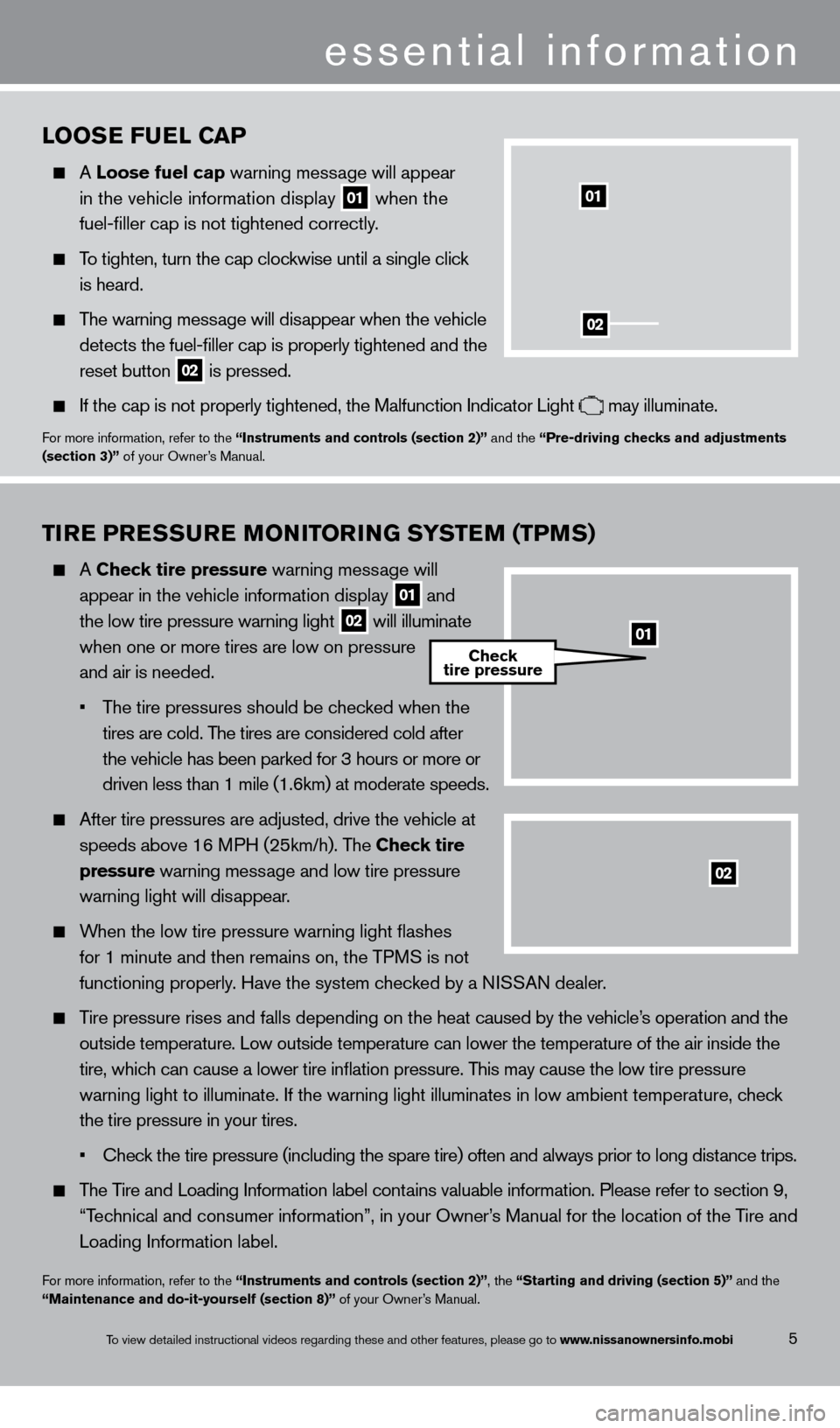
Tire PreSSu re Mo Ni Tor iN G SYST eM (TPM S)
A Check tire pressure warning message will
appear in the vehicle information display 01 and
the low tire pressure warning light 02 will illuminate
when one or more tires are low on pressure
and air is n
eeded.
•
T
he tire pressures should be checked when the
tires are cold. T
he tires are considered cold after
the vehicle has been parked for 3 hours or more or
driven less than 1 mile (1.6km) at moderate speeds.
After tire pressures are adjusted, drive the vehicle at
speeds above 16 M
PH (25km/h). The Check tire
pressure
warning message and low tire pressure
warning light will dis
appear.
When the low tire pressure warning light flashes
for 1 minute and then remains on, the TP
MS is not
functioning properly
. Have the system checked by a NISSAN dealer.
Tire pressure rises and falls depending on the heat caused by the vehicle’s operation and the
outside temperature. Low outside temperature can lower the temperature o\
f the air inside the
tire, whic
h can cause a lower tire inflation pressure. This may cause the low tire pressure
warning light to illuminate. If the warning light illuminates in low amb\
ient t
emperature, check
the tire pressure in your tires.
•
Chec
k the tire pressure (including the spare tire) often and always prior to long distance trips.
The Tire and Loading Information label contains valuable information. Please refer to section 9,
“T
echnical and consumer information”, in your Owner’s Manual for the location of the Tire and
Loading Information label.
For more information, refer to the “instruments and controls (section 2)”, the “Starting and driving (section 5)” and the
“Maintenance and do-it-yourself (section 8)” of your Owner’s Manual.
essential information
5
looSe F uel Ca P
A loose fuel cap warning message will appear
in the vehicle information display 01 when the
fuel-filler cap is not tightened correctly .
To tighten, turn the cap clockwise until a single click
is heard.
The warning message will disappear when the vehicle
detects the fuel-filler cap is properly tightened and the
reset button 02 is pressed.
If the cap is not properly tightened, the Malfunction Indicator Light may illuminate.For more information, refer to the “instruments and controls (section 2)” and the “Pre-driving checks and adjustments
(section 3)” of your Owner’s Manual.
02
01
02
01Check
tire pressure
To view detailed instructional videos regarding these and other features, please go\
to www.nissanownersinfo.mobi
1276461_13c_Rogue_QRG_122112.indd 512/21/12 10:30 AM
Page 8 of 20
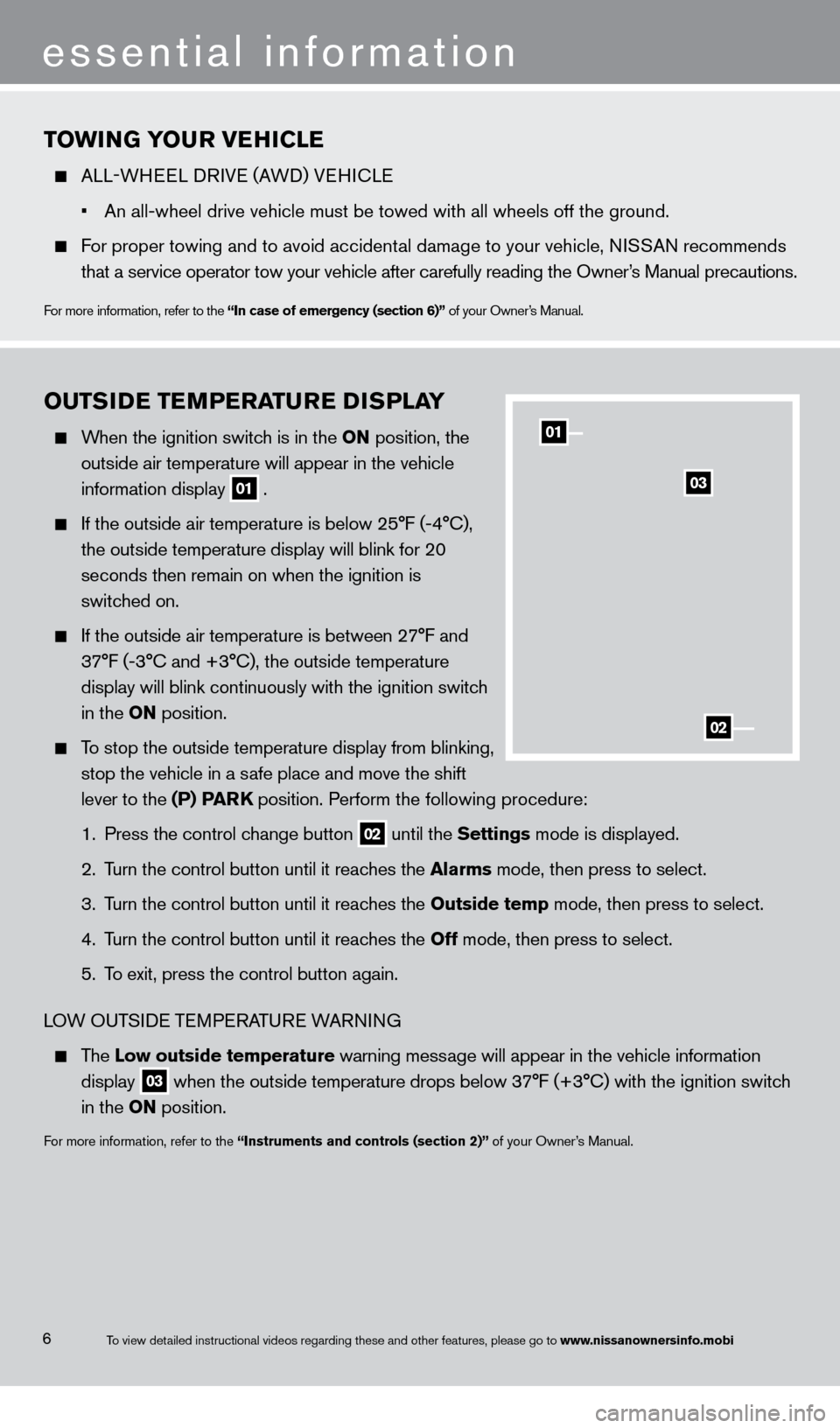
TowiNG Your veHiC le
ALL-W HEEL DR IVE (AWD) V EHIcLE
•
An all-wheel drive vehicle must be towed with all wheels off the ground.
For proper towing and to avoid accidental damage to your vehicle, NISSAN recommends
that a service operator tow your vehicle after carefully reading the Own\
er
’s Manual precautions.
For more information, refer to the “in case of emergency (section 6)” of your Owner’s Manual.
ouTSiDe T eM P eraT ure DiS P laY
When the ignition switch is in the o N position, the
outside air temperature will appear in the vehicle
information display 01 .
If the outside air temperature is below 25°F (-4°
c ),
the outside temperature display will blink for 20
seconds then remain on when the ignition is
switc
hed on.
If the outside air temperature is between 2 7°F and
3
7°F (-3° c and +3° c ), the outside temperature
display will blink continuously with the ignition switc
h
in the
o N position.
To stop the outside temperature display from blinking,
stop the vehicle in a s
afe place and move the shift
lever to the
(P) P
arK
position. Perform the following procedure:
1.
Press the control c
hange button
02 until the Settings mode is displayed.
2.
T
urn the control button until it reaches the a
larms
mode, then press to select.
3.
T
urn the control button until it reaches the o utside temp mode, then press to select.
4.
T
urn the control button until it reaches the o ff mode, then press to select.
5.
T
o exit, press the control button again.
LOW OUTSIDE TEMPERATURE WARNING
The l ow outside temperature warning message will appear in the vehicle information
display
03 when the outside temperature drops below 37°F (+3° c ) with the ignition switch
in the
o
N position.
For more information, refer to the “instruments and controls (section 2)” of your Owner’s Manual.
01
03
02
essential information
6To view detailed instructional videos regarding these and other features, please go\
to www.nissanownersinfo.mobi
1276461_13c_Rogue_QRG_122112.indd 612/21/12 10:30 AM
Page 20 of 20
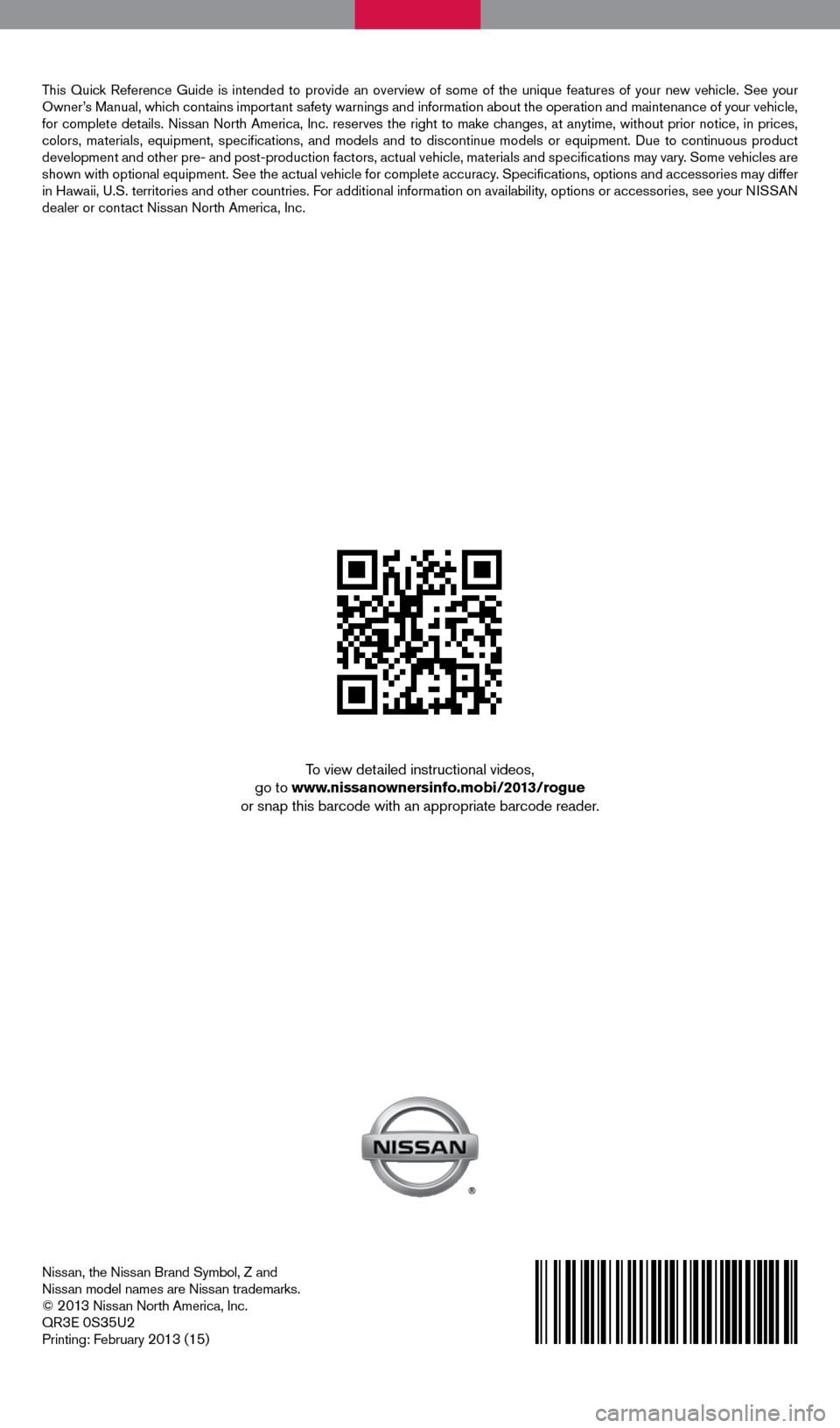
Nissan, the Nissan Brand Symbol, Z and
Nissan model names are Nissan trademarks.
©
2 0 13 Nissan North America, Inc.
QR3E 0S35U2
Printing: February 2013 (15)
To view detailed instructional videos,
go to www.nissanownersinfo.mobi/2013/rogue
or snap this barcode with an appropriate barcode reader.
This Quick Reference Guide is intended to provide an overview of some of the uniq\
ue features of your new vehicle. See your
Owner’s Manual, which contains important safety warnings and information about the operation and maintenance of yo\
ur vehicle,
for complete details. Nissan North America, Inc. reserves the right to make changes, at anytime, without prior notice, in prices,
colors, materials, equipment, specifications, and models and to discon\
tinue models or equipment. Due to continuous product
development and other pre- and post-production factors, actual vehicle, \
materials and specifications may vary. Some vehicles are
shown with optional equipment. See the actual vehicle for complete accur\
acy. Specifications, options and accessories may differ
in Hawaii, U.S. territories and other countries. For additional information on availability, options or accessories, see your NISSAN
dealer or contact Nissan North America, Inc.
1276461_13c_Rogue_QRG_122112.indd 212/21/12 10:30 AM