2013 NISSAN PATHFINDER sat nav
[x] Cancel search: sat navPage 193 of 506

Manual operation.............................. 4-55
Operating tips ................................. 4-58
Servicing air conditioner ........................... 4-58
Audio system .................................... 4-59
Radio ........................................ 4-59
FM radio reception . . .......................... 4-59
AM radio reception . . .......................... 4-59
Satellite radio reception (if so equipped) .........4-60
Audio operation precautions ....................4-60
FM/AM radio with compact disc (CD)
changer (if so equipped) .......................4-75
FM/AM/SAT radio with compact disc (CD)
player (if so equipped) ......................... 4-80
FM/AM/SAT radio with CD/DVD player
(if so equipped) ............................... 4-87
Digital Versatile Disc (DVD) Player
Operation (models with Navigation System) ......4-95
USB interface (models without Navigation
System) (if so equipped) .......................4-98
USB interface (models with Navigation
System) ...................................... 4-99
iPod®* player operation without Navigation
System (if so equipped) ....................... 4-103iPod®* player operation with Navigation
System (if so equipped)
....................... 4-105
Bluetooth® streaming audio (if so equipped) ....4-108
CD care and cleaning ......................... 4-111
Steering wheel switch for audio control .........4-112
Antenna ..................................... 4-114
Dual head restraint DVD system (if so equipped) ....4-114
System components .......................... 4-115
Before operating dual head restraint DVD
system ...................................... 4-120
Playing a digital versatile disc (DVD) ............4-121
Operating tips ................................ 4-125
Care and maintenance ........................ 4-126
Car phone or CB radio ........................... 4-127
Bluetooth® Hands-Free Phone System without
Navigation System (if so equipped) ................4-127
Regulatory Information ........................ 4-129
Using the system ............................. 4-129
Control
buttons .............................. 4-131
Getting started ............................... 4-132
List of voice commands ....................... 4-134
Voice Adaptation (VA) mode ...................4-138
Page 251 of 506
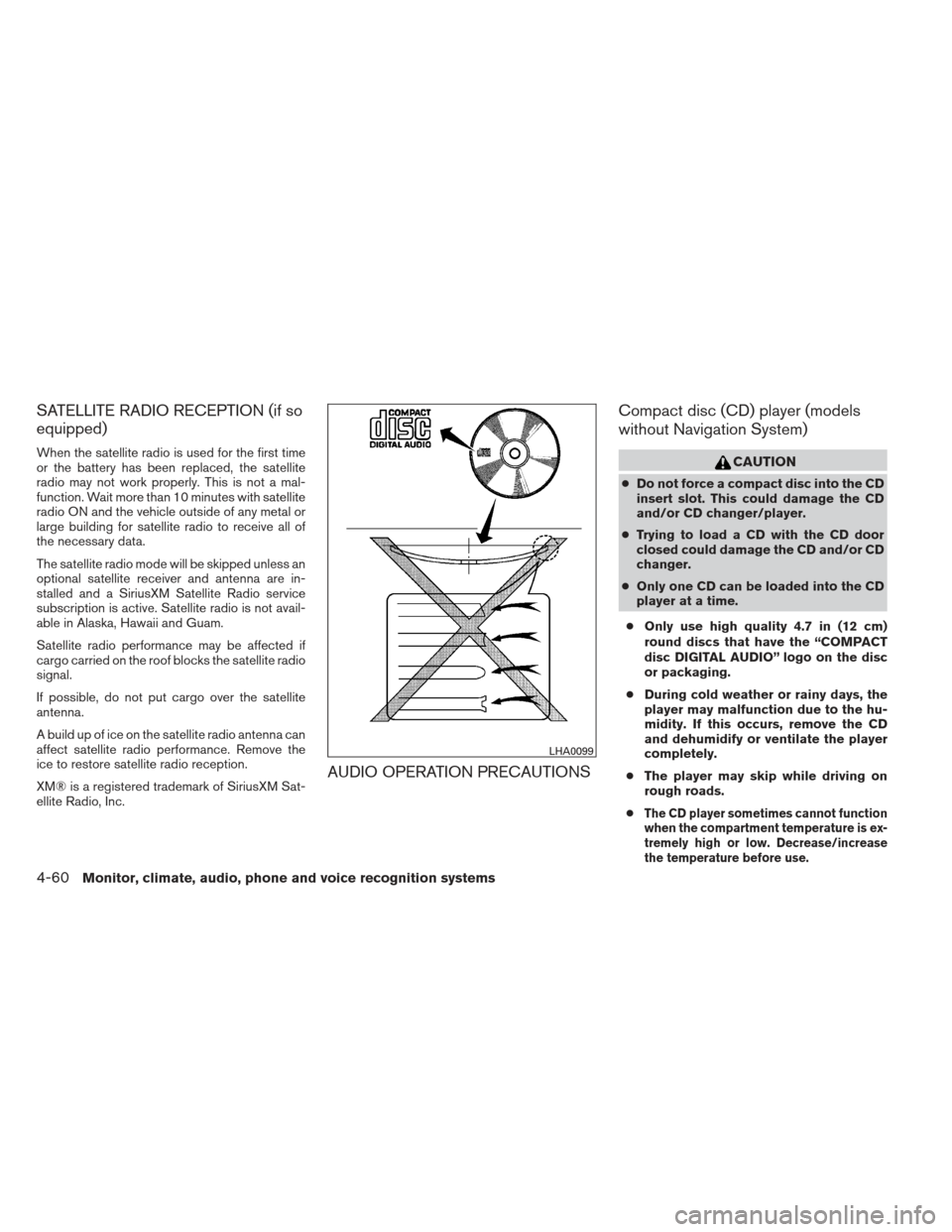
SATELLITE RADIO RECEPTION (if so
equipped)
When the satellite radio is used for the first time
or the battery has been replaced, the satellite
radio may not work properly. This is not a mal-
function. Wait more than 10 minutes with satellite
radio ON and the vehicle outside of any metal or
large building for satellite radio to receive all of
the necessary data.
The satellite radio mode will be skipped unless an
optional satellite receiver and antenna are in-
stalled and a SiriusXM Satellite Radio service
subscription is active. Satellite radio is not avail-
able in Alaska, Hawaii and Guam.
Satellite radio performance may be affected if
cargo carried on the roof blocks the satellite radio
signal.
If possible, do not put cargo over the satellite
antenna.
A build up of ice on the satellite radio antenna can
affect satellite radio performance. Remove the
ice to restore satellite radio reception.
XM® is a registered trademark of SiriusXM Sat-
ellite Radio, Inc.
AUDIO OPERATION PRECAUTIONSCompact disc (CD) player (models
without Navigation System)
CAUTION
●
Do not force a compact disc into the CD
insert slot. This could damage the CD
and/or CD changer/player.
● Trying to load a CD with the CD door
closed could damage the CD and/or CD
changer.
● Only one CD can be loaded into the CD
player at a time.
● Only use high quality 4.7 in (12 cm)
round discs that have the “COMPACT
disc DIGITAL AUDIO” logo on the disc
or packaging.
● During cold weather or rainy days, the
player may malfunction due to the hu-
midity. If this occurs, remove the CD
and dehumidify or ventilate the player
completely.
● The player may skip while driving on
rough roads.
●
The CD player sometimes cannot function
when the compartment temperature is ex-
tremely high or low. Decrease/increase
the temperature before use.
LHA0099
4-60Monitor, climate, audio, phone and voice recognition systems
Page 277 of 506

Additional features
For more information about the iPod® player
available with this system, see “iPod® player
operation without Navigation System” in this sec-
tion.
For more information about the USB interface
available with this system, see “USB interface
(models without Navigation System)” in this sec-
tion.
1.CD eject button
2. VOL/ON·OFF control knob
3. Station select (1 - 6) buttons
4. TUNE/FOLDER and AUDIO control
knob (Bass, Treble, Fade and Balance)
5. DISC·AUX button 6. TRACK button
7. SEEK/CAT button
8. SAT* button
9. RPT/RDM button
10. SCAN button
11. AM·FM button
LHA2449
4-86Monitor, climate, audio, phone and voice recognition systems
Page 286 of 506

DIGITAL VERSATILE DISC (DVD)
PLAYER OPERATION (models with
Navigation System)
Precautions
Start the engine when using the DVD entertain-
ment system.
Movies will not be shown on the front display
while the vehicle is in any drive position to reduce
driver distraction. Audio is available when a movie
is played. To view movies on the front display,
stop the vehicle in a safe location, move the shift
selector to the P (Park) position and apply the
parking brake.
WARNING
●The driver must not attempt to operate
the DVD system or wear the head-
phones while the vehicle is in motion so
that full attention may be given to ve-
hicle operation.
● Do not attempt to modify the system to
display a movie on the front screen
while the vehicle is being driven. Doing
so may distract the driver and may
cause a collision and serious personal
injury or death.
CAUTION
● Only operate the DVD while the vehicle
engine is running. Operating the DVD
for extended periods of time with the
engine OFF can discharge the vehicle
battery.
● Do not allow the system to get wet.
Excessive moisture such as spilled liq-
uids may cause the system to
malfunction.
● While playing VIDEO-CD media, this
DVD player does not guarantee com-
plete functionality of all VIDEO-CD
formats.
Playing a DVD
DISC-AUX button
Park the vehicle in a safe location for the front
seat occupants to operate the DVD drive while
watching the images.
Press the DISC-AUX button until the DVD mode
is active on the display.
When a DVD is loaded, it will be replayed auto-
matically.
LHA1376
Monitor, climate, audio, phone and voice recognition systems4-95
Page 303 of 506
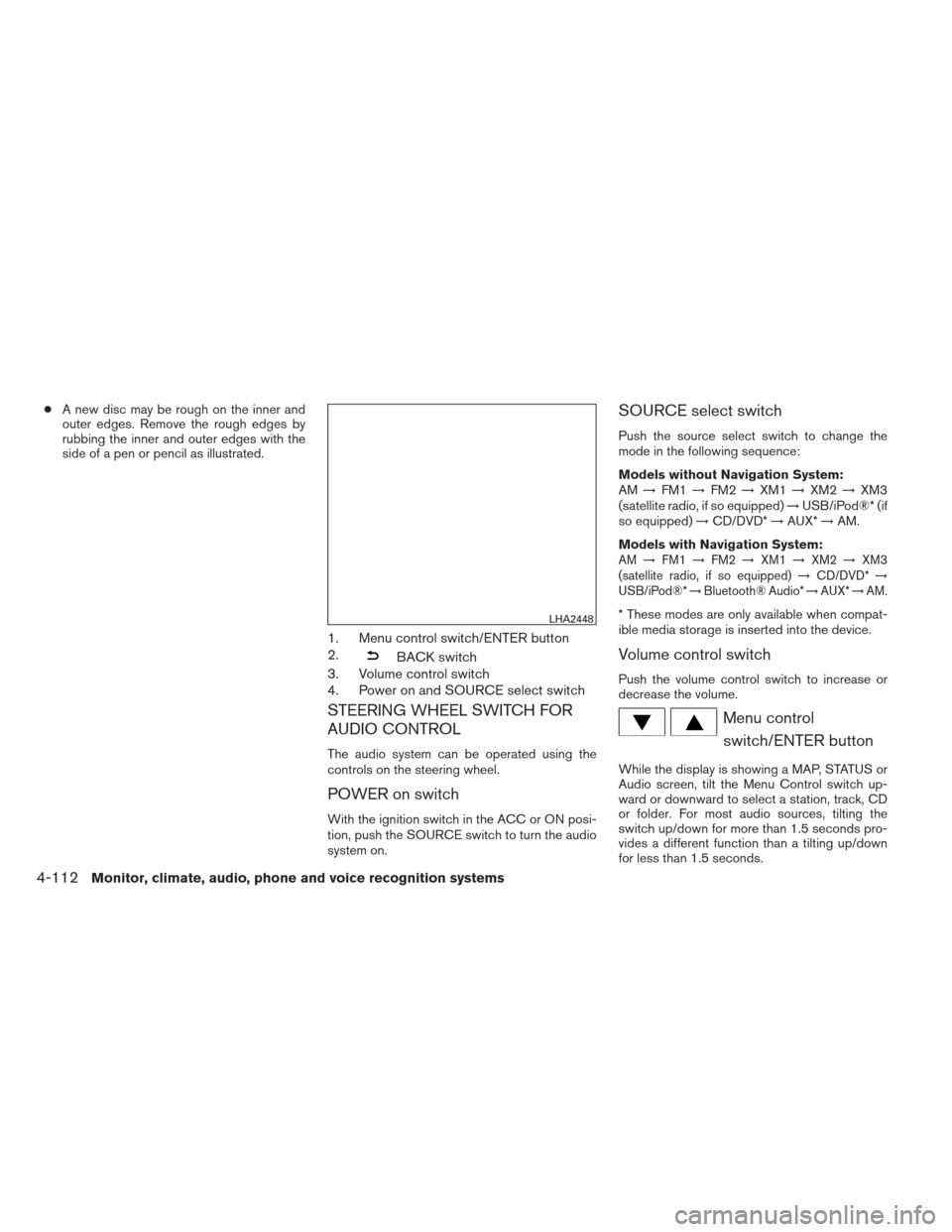
●A new disc may be rough on the inner and
outer edges. Remove the rough edges by
rubbing the inner and outer edges with the
side of a pen or pencil as illustrated.
1. Menu control switch/ENTER button
2.
BACK switch
3. Volume control switch
4. Power on and SOURCE select switch
STEERING WHEEL SWITCH FOR
AUDIO CONTROL
The audio system can be operated using the
controls on the steering wheel.
POWER on switch
With the ignition switch in the ACC or ON posi-
tion, push the SOURCE switch to turn the audio
system on.
SOURCE select switch
Push the source select switch to change the
mode in the following sequence:
Models without Navigation System:
AM →FM1 →FM2 →XM1 →XM2 →XM3
(satellite radio, if so equipped) →USB/iPod®* (if
so equipped) →CD/DVD* →AUX* →AM.
Models with Navigation System:
AM →FM1 →FM2 →XM1 →XM2 →XM3
(satellite radio, if so equipped) →CD/DVD* →
USB/iPod®* →Bluetooth® Audio* →AUX* →AM.
* These modes are only available when compat-
ible media storage is inserted into the device.
Volume control switch
Push the volume control switch to increase or
decrease the volume.
Menu control
switch/ENTER button
While the display is showing a MAP, STATUS or
Audio screen, tilt the Menu Control switch up-
ward or downward to select a station, track, CD
or folder. For most audio sources, tilting the
switch up/down for more than 1.5 seconds pro-
vides a different function than a tilting up/down
for less than 1.5 seconds.
LHA2448
4-112Monitor, climate, audio, phone and voice recognition systems
Page 359 of 506

COMMANDACTION
Planview Map Changes the Map display to a 2-dimensional view.
North Up Changes the Map display to keep north pointing up on the screen.
Heading Up Changes the Map display to keep the direction of the vehicle pointing up on the screen.
Zoom In <1 to 13> Changes the map scale to a smaller number.
Zoom Out <1 to 13> Changes the map scale to a larger number.
Guidance Voice ON/OFF Turns the navigation voice guidance on or off.
Guide Voice Repeat Repeats the last navigation voice guidance.
Information Command:
COMMANDACTION
Fuel Economy Displays Fuel Economy information.
Maintenance Display Maintenance information.
Traffic Information Turns the traffic information system on and off.
Where am I? Displays the current vehicle location.
Weather Information Displays weather information.
Weather Map Displays the current weather map.
Audio Command:
COMMANDACTION
AM Turns to the AM band, selecting the station last played.
FM Turns to the FM band, selecting the station last played.
XM Turns to the SAT band, selecting the station last played.
CD Starts to play a CD.
USB Turns to the USB audio input.
Bluetooth Audio Turns to the Bluetooth® audio system.
AUX Turns to the AUX input.
4-168Monitor, climate, audio, phone and voice recognition systems
Page 499 of 506
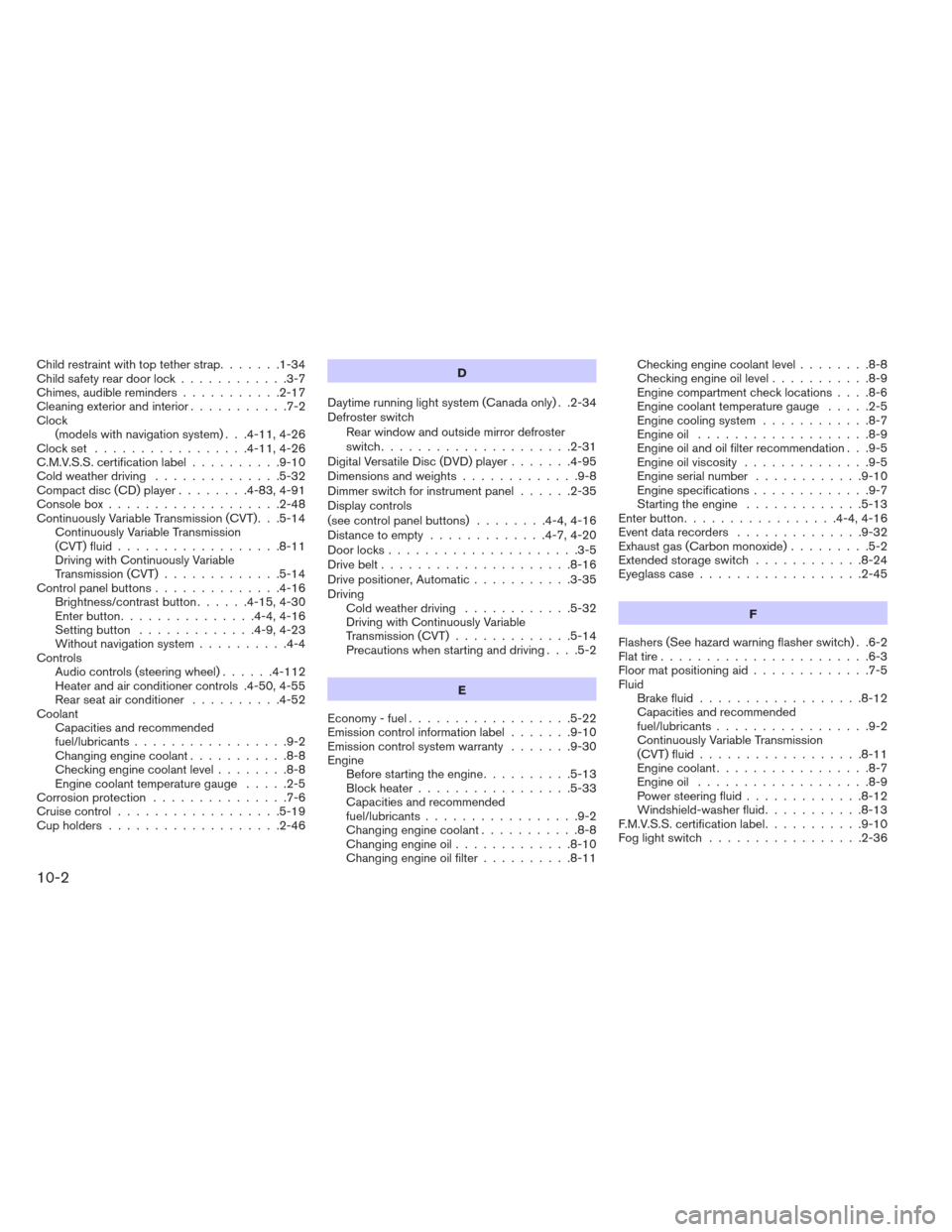
Child restraint with top tether strap.......1-34
Child safety rear door lock ............3-7
Chimes, audible reminders ...........2-17
Cleaningexteriorandinterior...........7-2
Clock (models with navigation system) . . .4-11, 4-26
Clockset .................4-11,4-26
C.M.V.S.S. certification label ..........9-10
Cold weather driving ..............5-32
Compact disc (CD) player ........4-83,4-91
Console box ...................2-48
Continuously Variable Transmission (CVT). . .5-14 Continuously Variable Transmission
(CVT) fluid ..................8-11
Driving with Continuously Variable
Transmission (CVT) .............5-14
Controlpanelbuttons..............4-16 Brightness/contrast button ......4-15,4-30
Enterbutton...............4-4,4-16
Setting button .............4-9,4-23
Without navigation system ..........4-4
Controls Audiocontrols(steeringwheel)......4-112
Heater and air conditioner controls .4-50, 4-55
Rear seat air conditioner ..........4-52
Coolant Capacities and recommended
fuel/lubricants .................9-2
Changing engine coolant ...........8-8
Checking engine coolant level ........8-8
Engine coolant temperature gauge .....2-5
Corrosionprotection ...............7-6
Cruise control ..................5-19
Cupholders...................2-46 D
Daytime running light system (Canada only) . .2-34
Defroster switch Rear window and outside mirror defroster
switch.....................2-31
Digital Versatile Disc (DVD) player .......4-95
Dimensionsandweights.............9-8
Dimmer switch for instrument panel ......2-35
Display controls
(seecontrolpanelbuttons) ........4-4,4-16
Distance to empty .............4-7,4-20
Door locks .....................3-5
Drive belt .....................8-16
Drive positioner, Automatic ...........3-35
Driving Cold weather driving ............5-32
Driving with Continuously Variable
Transmission (CVT) .............5-14
Precautions when starting and driving ....5-2
E
Economy - fuel ..................5-22
Emission control information label .......9-10
Emission control system warranty .......9-30
Engine Before starting the engine ..........5-13
Block heater .................5-33
Capacities and recommended
fuel/lubricants .................9-2
Changing engine coolant ...........8-8
Changing engine oil .............8-10
Changing engine oil filter ..........8-11 Checking engine coolant level
........8-8
Checking engine oil level ...........8-9
Engine compartment check locations ....8-6
Engine coolant temperature gauge .....2-5
Engine cooling system ............8-7
Engine oil ...................8-9
Engine oil and oil filter recommendation . . .9-5
Engine oil viscosity ..............9-5
Engine serial number ............
9-10
Engine specifications .............9-7
Starting the engine .............5-13
Enterbutton.................4-4,4-16
Eventdatarecorders ..............9-32
Exhaust gas (Carbon monoxide) .........5-2
Extended storage switch ............8-24
Eyeglass case ..................2-45
F
Flashers (See hazard warning flasher switch) . .6-2
Flat tire .......................6-3
Floor mat positioning aid .............7-5
Fluid Brake fluid ..................8-12
Capacities and recommended
fuel/lubricants .................9-2
Continuously Variable Transmission
(CVT)fluid..................8-11
Engine coolant .................8-7
Engine oil ...................8-9
Power steering fluid .............8-12
Windshield-washer fluid ...........8-13
F.M.V.S.S. certification label ...........9-10
Foglightswitch .................2-36
10-2