2013 NISSAN PATHFINDER phone
[x] Cancel search: phonePage 5 of 506
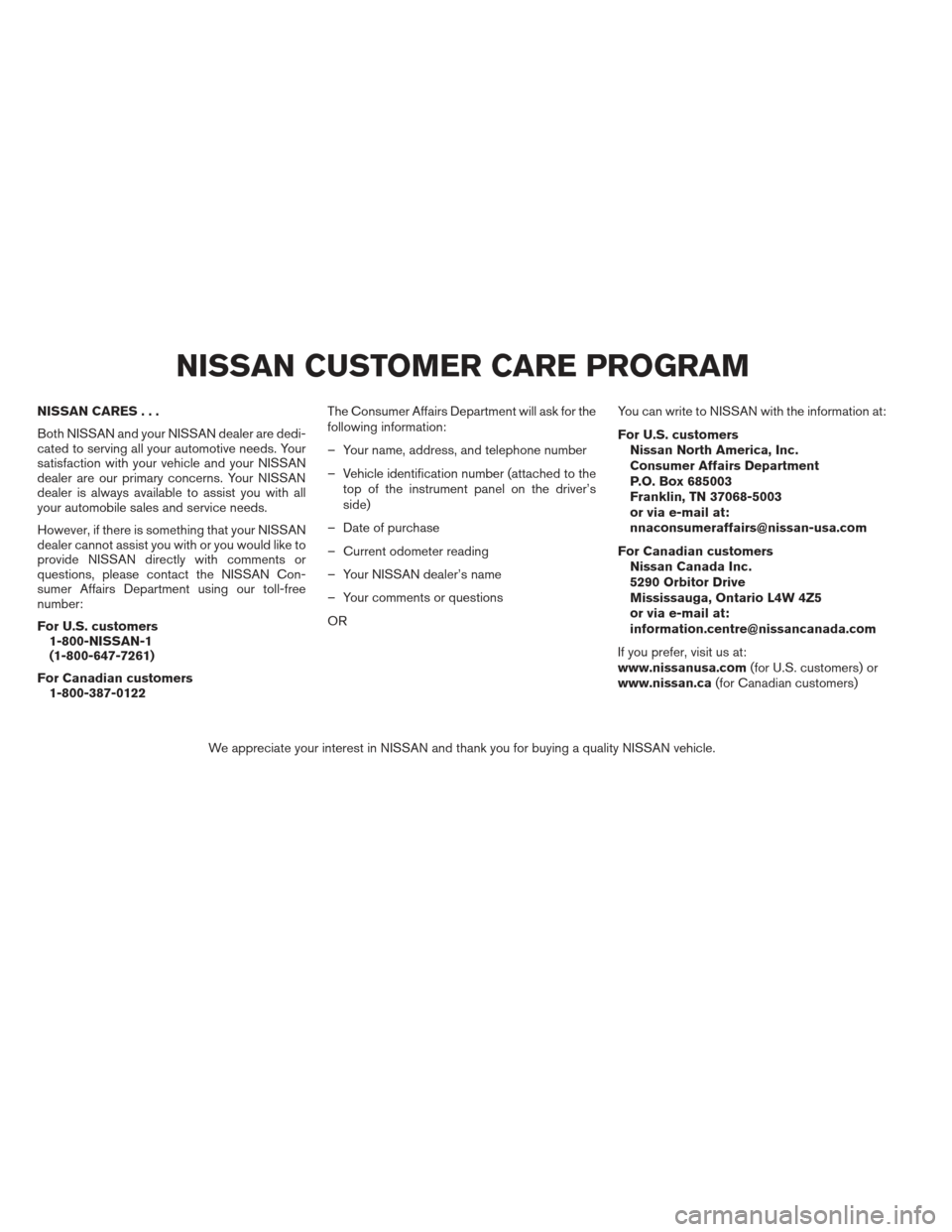
NISSAN CARES...
Both NISSAN and your NISSAN dealer are dedi-
cated to serving all your automotive needs. Your
satisfaction with your vehicle and your NISSAN
dealer are our primary concerns. Your NISSAN
dealer is always available to assist you with all
your automobile sales and service needs.
However, if there is something that your NISSAN
dealer cannot assist you with or you would like to
provide NISSAN directly with comments or
questions, please contact the NISSAN Con-
sumer Affairs Department using our toll-free
number:
For U.S. customers1-800-NISSAN-1
(1-800-647-7261)
For Canadian customers 1-800-387-0122 The Consumer Affairs Department will ask for the
following information:
– Your name, address, and telephone number
– Vehicle identification number (attached to the
top of the instrument panel on the driver’s
side)
– Date of purchase
– Current odometer reading
– Your NISSAN dealer’s name
– Your comments or questions
OR You can write to NISSAN with the information at:
For U.S. customers
Nissan North America, Inc.
Consumer Affairs Department
P.O. Box 685003
Franklin, TN 37068-5003
or via e-mail at:
[email protected]
For Canadian customers Nissan Canada Inc.
5290 Orbitor Drive
Mississauga, Ontario L4W 4Z5
or via e-mail at:
[email protected]
If you prefer, visit us at:
www.nissanusa.com (for U.S. customers) or
www.nissan.ca (for Canadian customers)
We appreciate your interest in NISSAN and thank you for buying a quality NISSAN vehicle.
NISSAN CUSTOMER CARE PROGRAM
Page 6 of 506
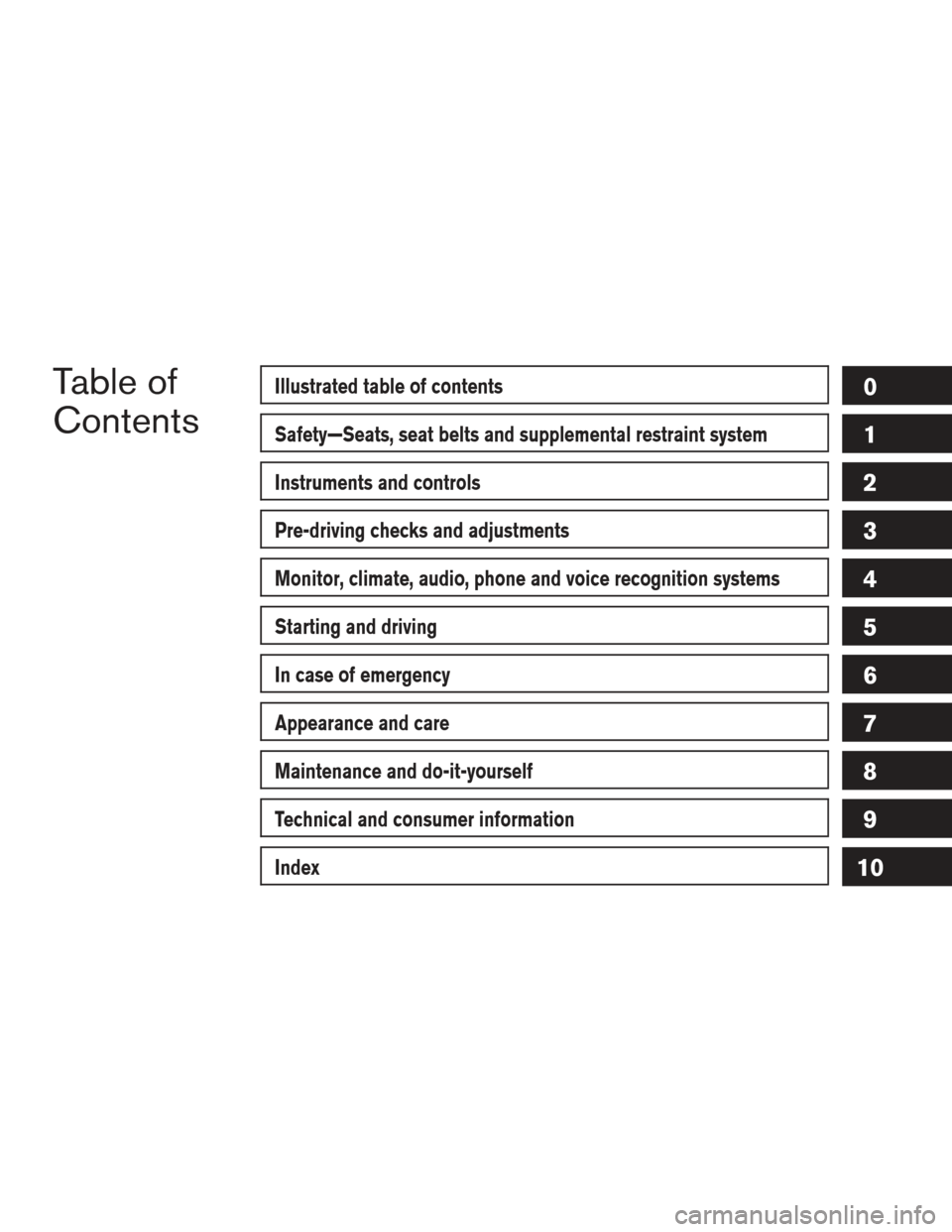
Table of
ContentsIllustrated table of contents
Safety—Seats, seat belts and supplemental restraint system
Instruments and controls
Pre-driving checks and adjustments
Monitor, climate, audio, phone and voice recognition systems
Starting and driving
In case of emergency
Appearance and care
Maintenance and do-it-yourself
Technical and consumer information
Index
0
1
2
3
4
5
6
7
8
9
10
Page 13 of 506
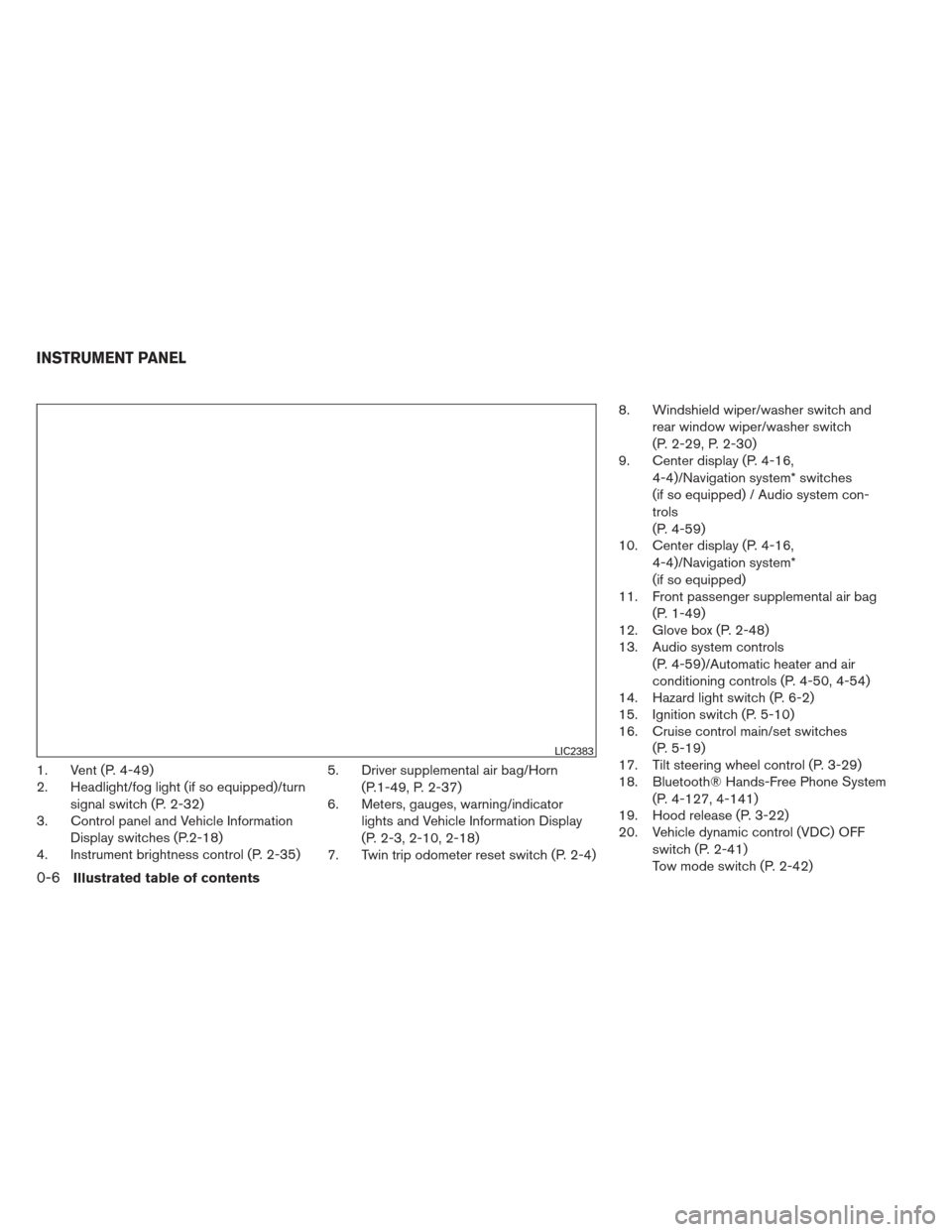
1. Vent (P. 4-49)
2. Headlight/fog light (if so equipped)/turnsignal switch (P. 2-32)
3. Control panel and Vehicle Information
Display switches (P.2-18)
4. Instrument brightness control (P. 2-35) 5. Driver supplemental air bag/Horn
(P.1-49, P. 2-37)
6. Meters, gauges, warning/indicator
lights and Vehicle Information Display
(P. 2-3, 2-10, 2-18)
7. Twin trip odometer reset switch (P. 2-4) 8. Windshield wiper/washer switch and
rear window wiper/washer switch
(P. 2-29, P. 2-30)
9. Center display (P. 4-16,
4-4)/Navigation system* switches
(if so equipped) / Audio system con-
trols
(P. 4-59)
10. Center display (P. 4-16,
4-4)/Navigation system*
(if so equipped)
11. Front passenger supplemental air bag
(P. 1-49)
12. Glove box (P. 2-48)
13. Audio system controls
(P. 4-59)/Automatic heater and air
conditioning controls (P. 4-50, 4-54)
14. Hazard light switch (P. 6-2)
15. Ignition switch (P. 5-10)
16. Cruise control main/set switches
(P. 5-19)
17. Tilt steering wheel control (P. 3-29)
18. Bluetooth® Hands-Free Phone System
(P. 4-127, 4-141)
19. Hood release (P. 3-22)
20. Vehicle dynamic control (VDC) OFF
switch (P. 2-41)
Tow mode switch (P. 2-42)
LIC2383
INSTRUMENT PANEL
0-6Illustrated table of contents
Page 85 of 506
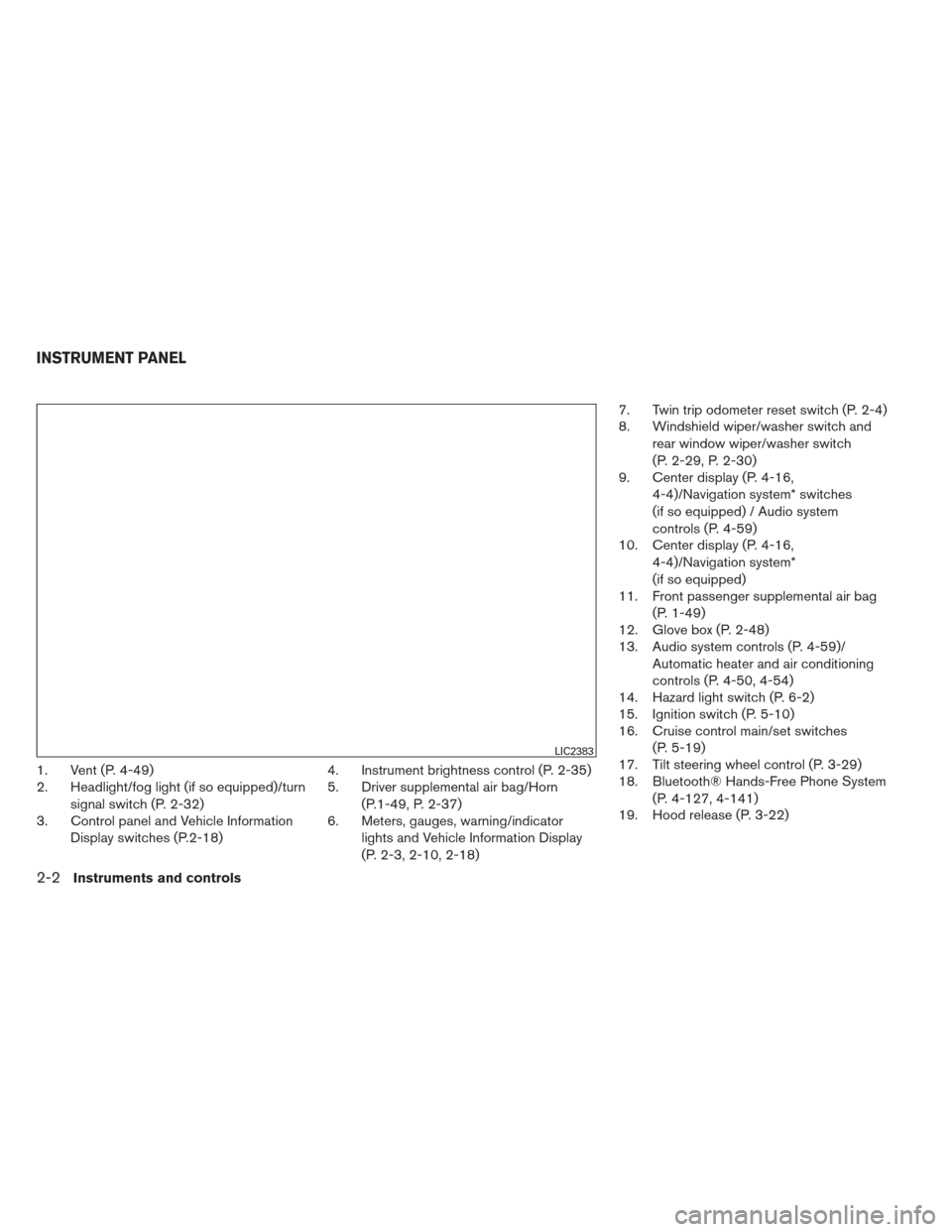
1. Vent (P. 4-49)
2. Headlight/fog light (if so equipped)/turnsignal switch (P. 2-32)
3. Control panel and Vehicle Information
Display switches (P.2-18) 4. Instrument brightness control (P. 2-35)
5. Driver supplemental air bag/Horn
(P.1-49, P. 2-37)
6. Meters, gauges, warning/indicator
lights and Vehicle Information Display
(P. 2-3, 2-10, 2-18) 7. Twin trip odometer reset switch (P. 2-4)
8. Windshield wiper/washer switch and
rear window wiper/washer switch
(P. 2-29, P. 2-30)
9. Center display (P. 4-16,
4-4)/Navigation system* switches
(if so equipped) / Audio system
controls (P. 4-59)
10. Center display (P. 4-16,
4-4)/Navigation system*
(if so equipped)
11. Front passenger supplemental air bag
(P. 1-49)
12. Glove box (P. 2-48)
13. Audio system controls (P. 4-59)/
Automatic heater and air conditioning
controls (P. 4-50, 4-54)
14. Hazard light switch (P. 6-2)
15. Ignition switch (P. 5-10)
16. Cruise control main/set switches
(P. 5-19)
17. Tilt steering wheel control (P. 3-29)
18. Bluetooth® Hands-Free Phone System
(P. 4-127, 4-141)
19. Hood release (P. 3-22)
LIC2383
INSTRUMENT PANEL
2-2Instruments and controls
Page 101 of 506
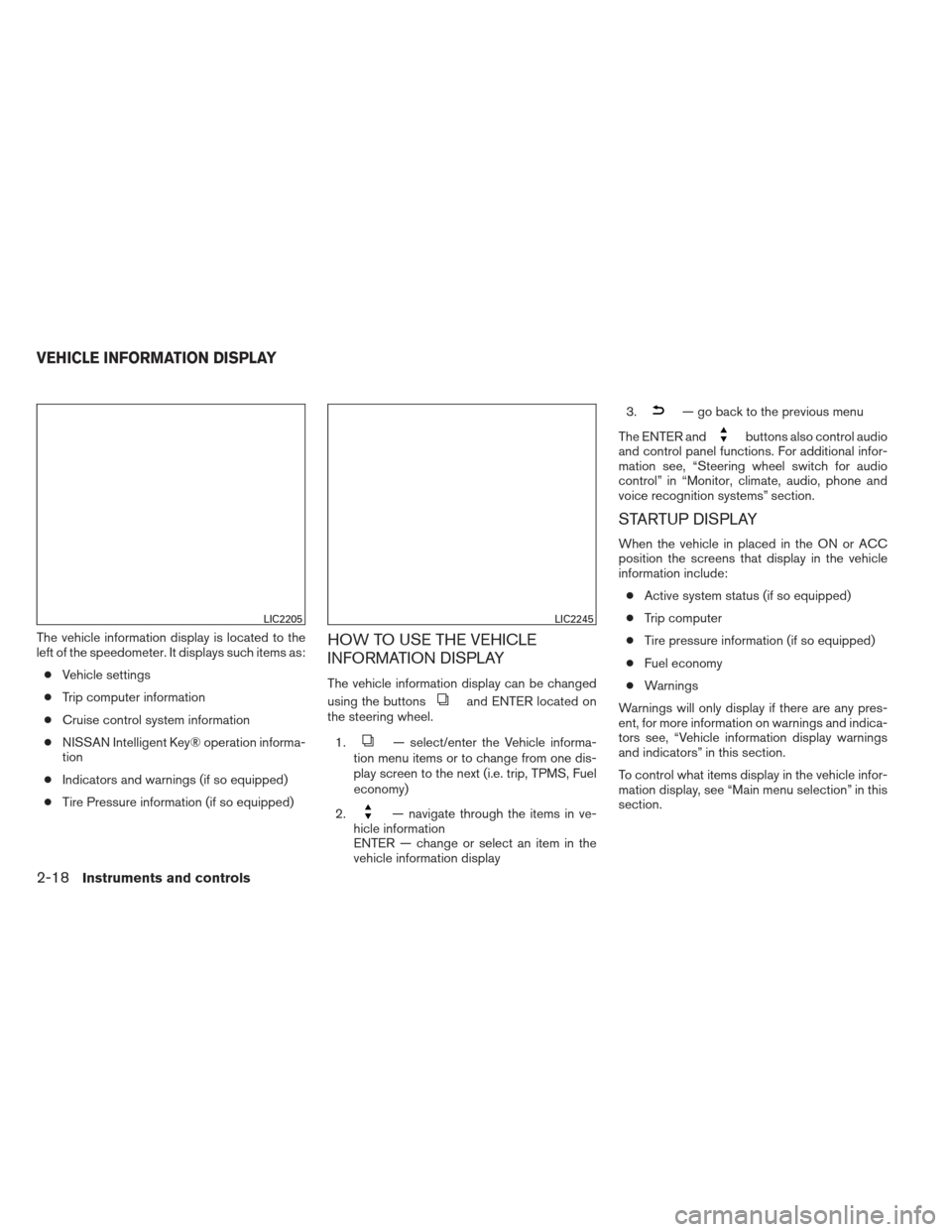
The vehicle information display is located to the
left of the speedometer. It displays such items as:● Vehicle settings
● Trip computer information
● Cruise control system information
● NISSAN Intelligent Key® operation informa-
tion
● Indicators and warnings (if so equipped)
● Tire Pressure information (if so equipped)HOW TO USE THE VEHICLE
INFORMATION DISPLAY
The vehicle information display can be changed
using the buttons
and ENTER located on
the steering wheel.
1.
— select/enter the Vehicle informa-
tion menu items or to change from one dis-
play screen to the next (i.e. trip, TPMS, Fuel
economy)
2.
— navigate through the items in ve-
hicle information
ENTER — change or select an item in the
vehicle information display 3.
— go back to the previous menu
The ENTER and
buttons also control audio
and control panel functions. For additional infor-
mation see, “Steering wheel switch for audio
control” in “Monitor, climate, audio, phone and
voice recognition systems” section.
STARTUP DISPLAY
When the vehicle in placed in the ON or ACC
position the screens that display in the vehicle
information include:
● Active system status (if so equipped)
● Trip computer
● Tire pressure information (if so equipped)
● Fuel economy
● Warnings
Warnings will only display if there are any pres-
ent, for more information on warnings and indica-
tors see, “Vehicle information display warnings
and indicators” in this section.
To control what items display in the vehicle infor-
mation display, see “Main menu selection” in this
section.
LIC2205LIC2245
VEHICLE INFORMATION DISPLAY
2-18Instruments and controls
Page 105 of 506

operation is performed once. From the Vehicle
Settings menu, select “Selective Unlock”. Use
the ENTER button to activate this function.
Auto Door Unlock
The auto door unlock function automatically un-
locks all the doors when the shift selector lever is
placed in the P (Park) position. From the Vehicle
Settings menu, select “Auto Door Unlock”. Use
the ENTER button to enable/disable this func-
tion.
Answer back horn
When the answer back horn is on the horn will
chirp and the hazard indicators will flash once
when locking the vehicle with the Intelligent Key.
Remote Start (if so equipped)
The remote start function can be turned on or off.
If the setting is OFF the vehicle cannot be started
using the intelligent key. From the Vehicle Set-
tings menu, select “Remote Start”. Use the EN-
TER button to enable/disable.
Battery Saver
The battery saver automatically turns off the
headlights after a period of time when the ignition
switch is placed in the OFF position when the
headlight switch is in the
,orposi-
tion. Exit Seat Slide
When the Exit seat slide is ON the driver’s seat
will move backward for easy exit when the ignition
switch is placed in the OFF position and the
driver’s door is opened.
After getting into the vehicle and placing the
ignition switch in the ACC position, the driver’s
seat will move to the previous set position. For
more information for setting the seat position see
“Automatic drive positioner” in the “Pre-driving
checks and adjustments” section. Use the EN-
TER button to enable/disable this function.
Exit steering up
When the exit steering up is turned ON, the
steering wheel moving upward for easy exit when
the ignition switch is in the OFF position and the
driver’s door is opened.
After getting into the vehicle and placing the
ignition switch in the ACC position, the steering
wheel moves to the previous position. For more
information for setting the steering wheel posi-
tion, see “Tilt and telescopic operation” in the
“Pre-driving checks and adjustments” section.
Use the ENTER button to enable/disable this
function.
Language
The language of the vehicle information display
can be changed to:
● US English
● French
● Spanish
Use the
,, and the ENTER buttons to
select and change the language of the vehicle
information display. The language of the center
display/navigation can be changed indepen-
dently of the vehicle information display. For ve-
hicles not equipped with Navigation see “SET-
TING button:” and vehicles equipped with
Navigation see, “System” in the “Monitor, climate,
audio, phone and voice recognition systems”
section of this manual.
Units
The units that are shown in the vehicle informa-
tion display can be changed:
● Mileage
● Tire pressures
● Temperature
2-22Instruments and controls
Page 106 of 506

Use the,, and the ENTER buttons to
select and change the units of the vehicle infor-
mation display. The units of the navigation screen
can be changed independently of the vehicle
information display. For vehicles equipped with
Navigation, see “System” in the “Monitor, climate,
audio, phone and voice recognition systems”
section of this manual.
Mileage
The unit for the mileage that displays in the ve-
hicle information display can be changed to:
● miles, MPG, Inch
● km/h, l/100km, cm
Use the
and the ENTER buttons to select
and change the unit.
Tire Pressures (if so equipped)
The unit for tire pressure that displays in the
vehicle information display can be changed to:
● psi
● kPa
● bar
● Kgf/cm
2
Use theand the ENTER buttons to select
and change the unit. Temperature
The temperature that displays in the vehicle infor-
mation display can be changed from:
● °F (Fahrenheit)
● °C (Celsius)
Use the ENTER button to toggle choices.
Welcome Effects
The welcome screen display can be turned
ON/OFF to display when the ignition switch is
placed in the ACC or ON position. To
enable/disable the welcome screen:
1. Press the
button.
2. Use the
buttons to select “Settings”,
and press ENTER.
3. Select “Welcome Effects” using the
buttons and press ENTER to turn this func-
tion ON or OFF.
Factory Reset
The settings in the vehicle information display can
be reset back to the factory default. To reset the
vehicle information display: 1. Press the
button.
2. Use the
buttons to select “Settings”,
and press the ENTER button.
3. Select “Factory Reset” using the
but-
tons and press the ENTER button.
4. Select “YES” to return all settings back to default by pressing the ENTER button.
Instruments and controls2-23
Page 125 of 506
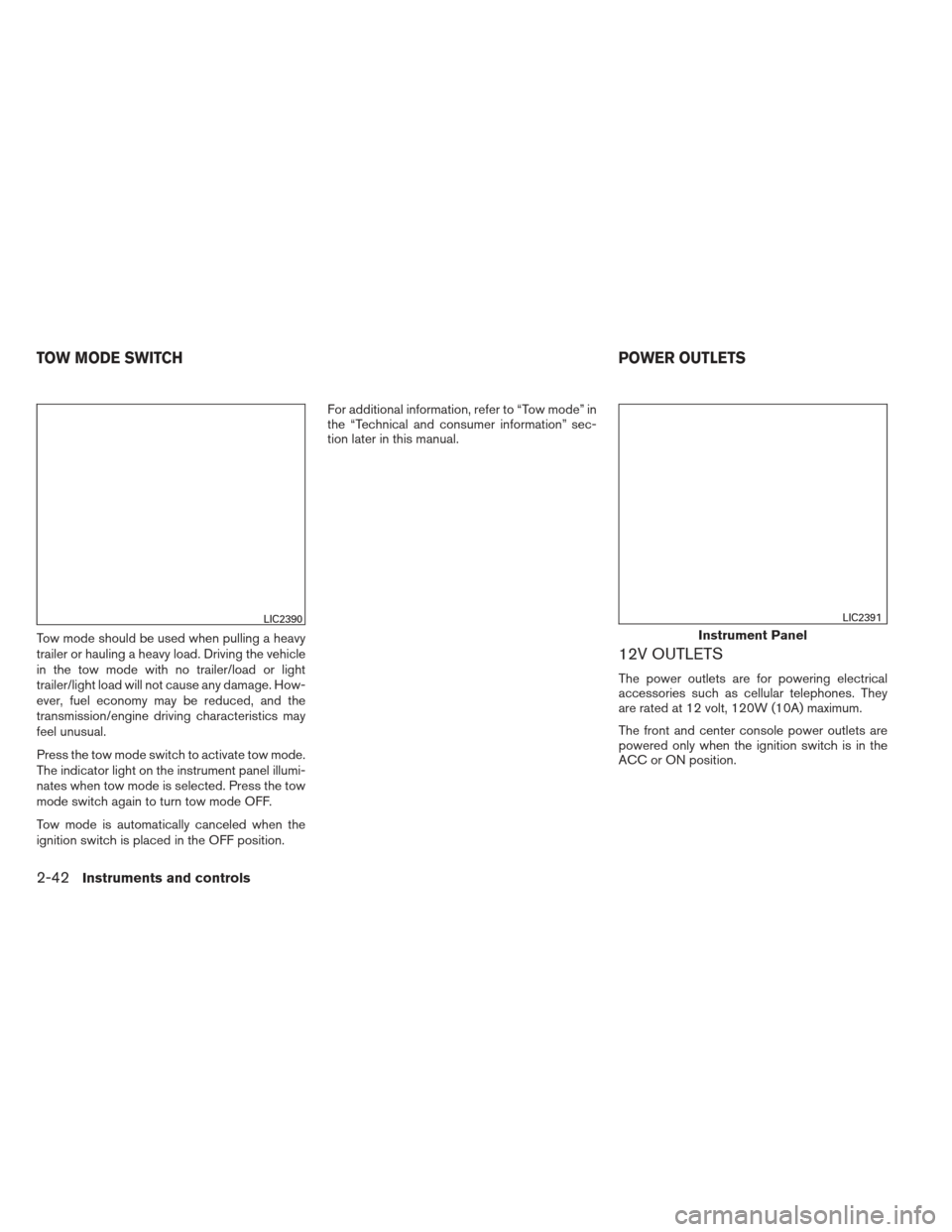
Tow mode should be used when pulling a heavy
trailer or hauling a heavy load. Driving the vehicle
in the tow mode with no trailer/load or light
trailer/light load will not cause any damage. How-
ever, fuel economy may be reduced, and the
transmission/engine driving characteristics may
feel unusual.
Press the tow mode switch to activate tow mode.
The indicator light on the instrument panel illumi-
nates when tow mode is selected. Press the tow
mode switch again to turn tow mode OFF.
Tow mode is automatically canceled when the
ignition switch is placed in the OFF position.For additional information, refer to “Tow mode” in
the “Technical and consumer information” sec-
tion later in this manual.
12V OUTLETS
The power outlets are for powering electrical
accessories such as cellular telephones. They
are rated at 12 volt, 120W (10A) maximum.
The front and center console power outlets are
powered only when the ignition switch is in the
ACC or ON position.
LIC2390
Instrument Panel
LIC2391
TOW MODE SWITCH
POWER OUTLETS
2-42Instruments and controls