Page 4 of 506

If you see this symbol, it means“Do not do this”
or “Do not let this happen.”
If you see a symbol similar to these in an illustra-
tion, it means the arrow points to the front of the
vehicle.
Arrows in an illustration that are similar to these
indicate movement or action.
Arrows in an illustration that are similar to these
call attention to an item in the illustration.
CALIFORNIA PROPOSITION 65
WARNING
WARNING
Engine exhaust, some of its constituents,
and certain vehicle components contain
or emit chemicals known to the State of
California to cause cancer and birth de-
fects or other reproductive harm. In addi-
tion, certain fluids contained in vehicles
and certain products of component wear
contain or emit chemicals known to the
State of California to cause cancer and
birth defects or other reproductive harm.
CALIFORNIA PERCHLORATE
ADVISORY
Some vehicle parts, such as lithium batter-
ies, may contain perchlorate material. The
following advisory is provided: “Perchlorate
Material – special handling may apply, See
www.dtsc.ca.gov/hazardouswaste/perchlorate/”.
BLUETOOTH® is a
trademark owned by
Bluetooth SIG, Inc.
and licensed to
Visteon and Clarion.
SiriusXM Satellite
Radio requires
subscription, sold
separately. Not
available in Alaska,
Hawaii or Guam.
For more
information, visit
www.siriusxm.com.
© 2012 NISSAN NORTH AMERICA, INC.
All rights reserved. No part of this Owner’s
Manual may be reproduced or stored in a retrieval
system, or transmitted in any form, or by any
means, electronic, mechanical, photocopying,
recording or otherwise, without the prior written
permission of Nissan North America, Inc.
APD1005
Page 8 of 506
0 Illustrated table of contents
Air bags, seat belts and child restraints..............0-2
Exterior front ......................................0-3
Exterior rear .......................................0-4
Passenger compartment ...........................0-5 Instrument panel
...................................0-6
Engine compartment check locations ................0-8
Warning/indicator lights ............................0-9
Page 10 of 506
1. Front view camera (if so equipped)(P. 4-39)
2. Engine hood (P. 3-22)
3. Windshield wiper and washer switch,
wiper blades (P. 2-29, 8-19)
4. Windshield-washer fluid (P. 8-19)
5. Compass display (if so equipped)
(P. 2-6)
6. Power windows (P. 2-51)
7. Door locks, NISSAN Intelligent Key®,
Remote Engine Start (if so equipped) ,
keys (P. 3-5, 3-2, 3-20 , 3-2)
8. Mirrors (P. 3-32)
9. Side view camera (if so equipped)
(P. 4-39)
10. Tire pressure monitoring system
(if so equipped) (P. 8-30)
11. Flat tire (P. 6-3)
12. Tire chains (P. 8-37)
13. Fog light switch (if so equipped)
(P. 2-36)
14. Replacing bulbs (P. 8-26)
15. Headlight and turn signal switch
(P. 2-32)
See the page number indicated in paren-
theses for operating details.
LII2048
EXTERIOR FRONT
Illustrated table of contents0-3
Page 15 of 506
VQ35DE engine
1. Power steering fluid reservoir (P. 8-12)
2. Engine coolant reservoir (P. 8-7)
3. Drive belt location (P.8-16)
4. Fuse box (P. 8-21)
5. Engine oil filler cap (P. 8-9)
6. Brake fluid reservoir (P. 8-12)
7. Air cleaner (P. 8-18)
8. Fuse box (P. 8-21)
9. Fusible links (P. 8-22)
10. Battery (P. 8-14)
11. Engine oil dipstick (P. 8-9)
12. Radiator cap (P. 8-7)
13. Windshield-washer fluid reservoir(P. 8-13)
See the page number indicated in paren-
theses for operating details.
LDI2148
ENGINE COMPARTMENT CHECK
LOCATIONS
0-8Illustrated table of contents
Page 21 of 506
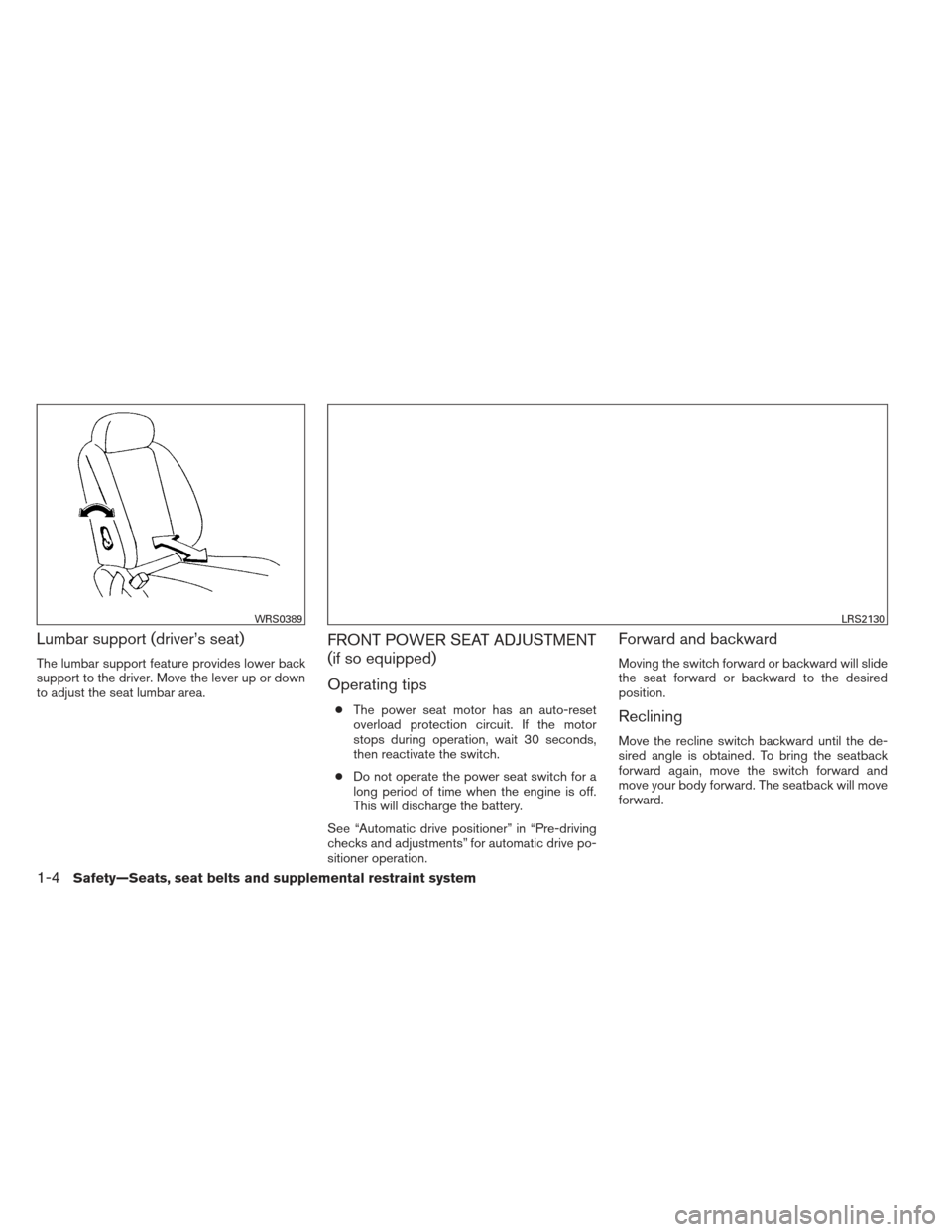
Lumbar support (driver’s seat)
The lumbar support feature provides lower back
support to the driver. Move the lever up or down
to adjust the seat lumbar area.
FRONT POWER SEAT ADJUSTMENT
(if so equipped)
Operating tips
●The power seat motor has an auto-reset
overload protection circuit. If the motor
stops during operation, wait 30 seconds,
then reactivate the switch.
● Do not operate the power seat switch for a
long period of time when the engine is off.
This will discharge the battery.
See “Automatic drive positioner” in “Pre-driving
checks and adjustments” for automatic drive po-
sitioner operation.
Forward and backward
Moving the switch forward or backward will slide
the seat forward or backward to the desired
position.
Reclining
Move the recline switch backward until the de-
sired angle is obtained. To bring the seatback
forward again, move the switch forward and
move your body forward. The seatback will move
forward.
WRS0389LRS2130
1-4Safety—Seats, seat belts and supplemental restraint system
Page 83 of 506
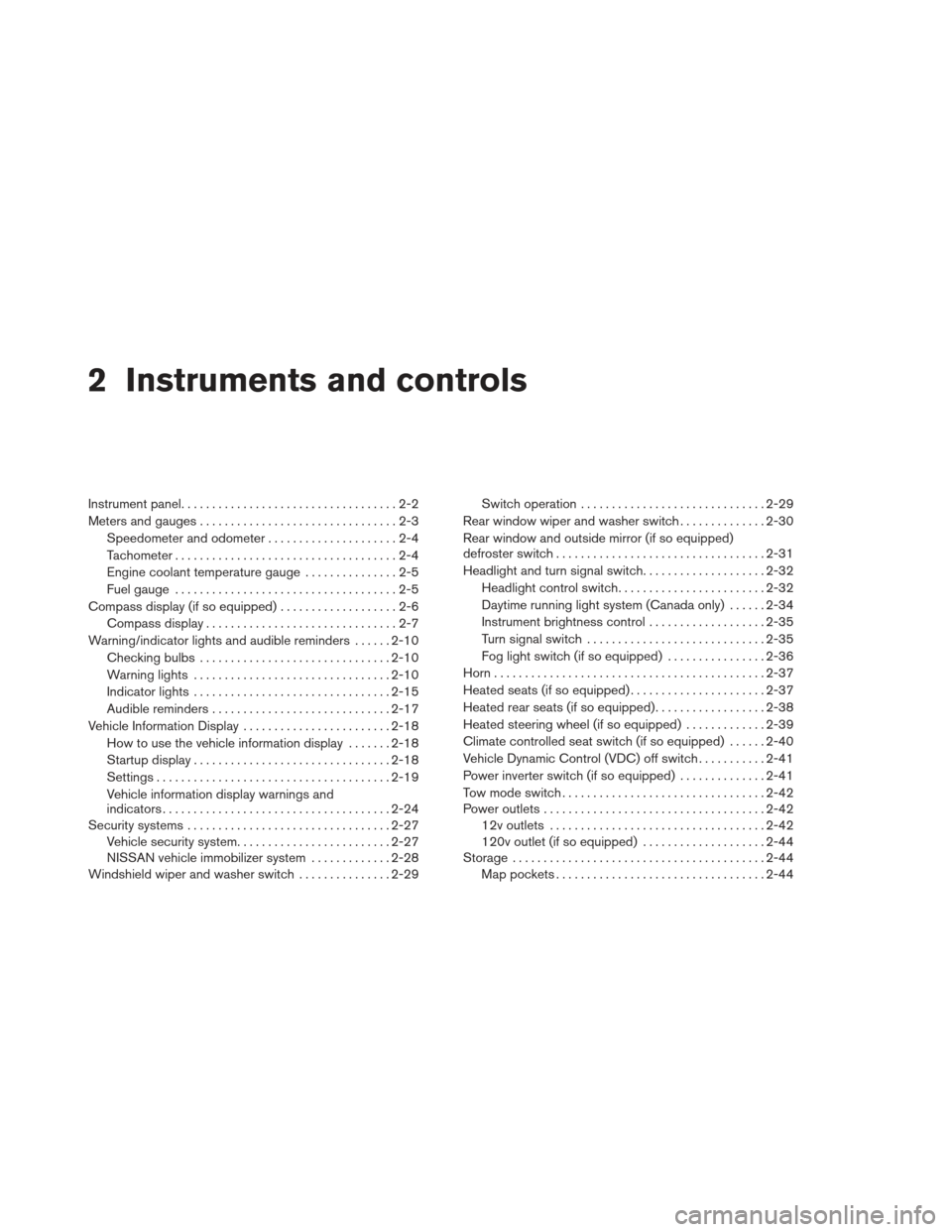
2 Instruments and controls
Instrument panel...................................2-2
Meters and gauges ................................2-3
Speedometer and odometer . . ...................2-4
Tachometer ....................................2-4
Engine coolant temperature gauge ...............2-5
Fuel gauge ....................................2-5
Compass display (if so equipped) ...................2-6
Compass display ...............................2-7
Warning/indicator lights and audible reminders ......2-10
Checking bulbs ............................... 2-10
Warning lights ................................ 2-10
Indicator lights ................................ 2-15
Audible reminders ............................. 2-17
Vehicle Information Display ........................2-18
How to use the vehicle information display .......2-18
Startup display ................................ 2-18
Settings ...................................... 2-19
Vehicle information display warnings and
indicators ..................................... 2-24
Security systems ................................. 2-27
Vehicle security system ......................... 2-27
NISSAN vehicle immobilizer system .............2-28
Windshield wiper and washer switch ...............2-29Switch operation
.............................. 2-29
Rear window wiper and washer switch ..............2-30
Rear window and outside mirror (if so equipped)
defroster switch .................................. 2-31
Headlight and turn signal switch ....................2-32
Headlight control switch ........................ 2-32
Daytime running light system (Canada only) ......2-34
Instrument brightness control ...................2-35
Turn signal switch ............................. 2-35
Fog light switch (if so equipped) ................2-36
Horn ............................................ 2-37
Heated seats (if so equipped) ......................2-37
Heated rear seats (if so equipped) ..................2-38
Heated steering wheel (if so equipped) .............2-39
Climate controlled seat switch (if so equipped) ......2-40
V
ehicle Dynamic Control (VDC) off switch ...........2-41
Power inverter switch (if so equipped) ..............2-41
Tow mode switch ................................. 2-42
Power outlets .................................... 2-42
12v outlets ................................... 2-42
120v outlet (if so equipped) ....................2-44
Storage ......................................... 2-44
Map pockets .................................. 2-44
Page 86 of 506
20. Vehicle dynamic control (VDC) OFFswitch (P. 2-41)
Tow mode switch (P. 2-42)
Liftgate release switch (if so equipped)
(P.3-22)
Heated steering wheel switch
(if so equipped) (P.2-39)
Power inverter switch (if so equipped)
(P.2-41)
Power liftgate main switch
(if so equipped) (P. 3-26)
*: Refer to the separate Navigation System Own-
er’s Manual (if so equipped) .
See the page number indicated in paren-
theses for operating details.
1. Tachometer
2. Warning/indicator lights
3. Vehicle Information Display
4. Speedometer
5. Fuel gauge
6. Odometer/Twin trip odometer 7. Engine coolant temperature gauge
LIC2254
METERS AND GAUGES
Instruments and controls2-3
Page 87 of 506
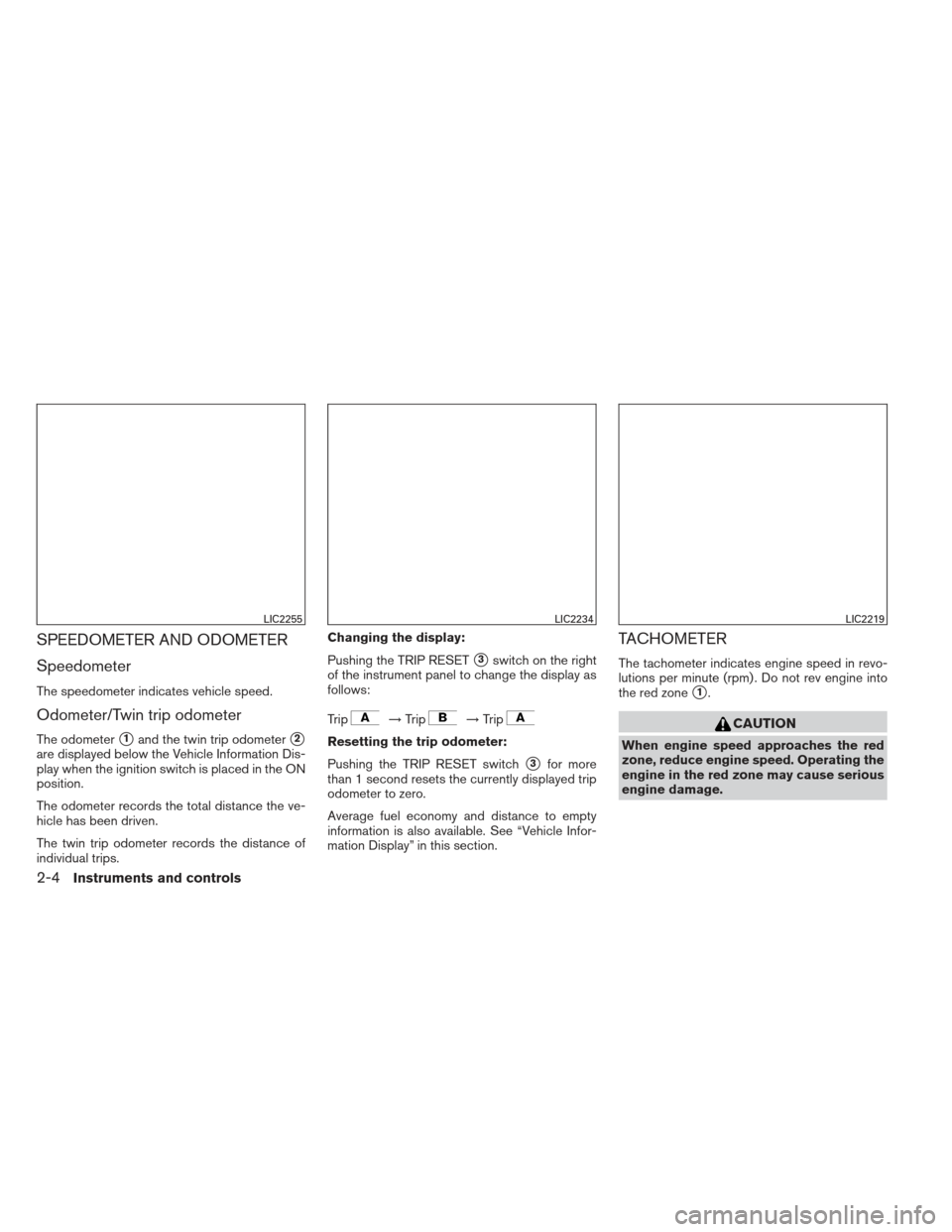
SPEEDOMETER AND ODOMETER
Speedometer
The speedometer indicates vehicle speed.
Odometer/Twin trip odometer
The odometer�1and the twin trip odometer�2
are displayed below the Vehicle Information Dis-
play when the ignition switch is placed in the ON
position.
The odometer records the total distance the ve-
hicle has been driven.
The twin trip odometer records the distance of
individual trips.Changing the display:
Pushing the TRIP RESET
�3switch on the right
of the instrument panel to change the display as
follows:
Trip
→ Trip→Trip
Resetting the trip odometer:
Pushing the TRIP RESET switch
�3for more
than 1 second resets the currently displayed trip
odometer to zero.
Average fuel economy and distance to empty
information is also available. See “Vehicle Infor-
mation Display” in this section.
TACHOMETER
The tachometer indicates engine speed in revo-
lutions per minute (rpm) . Do not rev engine into
the red zone
�1.
CAUTION
When engine speed approaches the red
zone, reduce engine speed. Operating the
engine in the red zone may cause serious
engine damage.
LIC2255LIC2234LIC2219
2-4Instruments and controls