2013 NISSAN PATHFINDER air condition
[x] Cancel search: air conditionPage 192 of 506
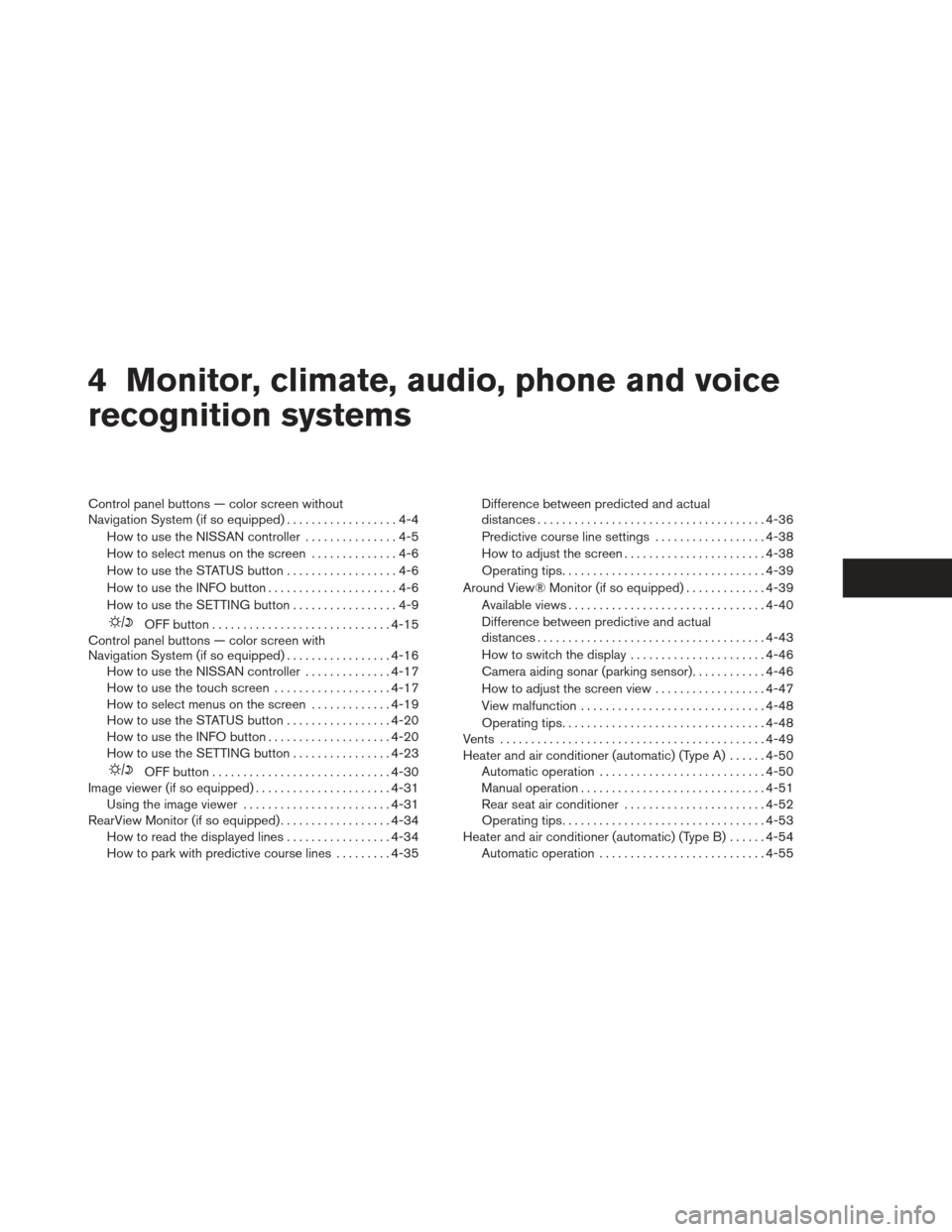
4 Monitor, climate, audio, phone and voice
recognition systems
Control panel buttons — color screen without
Navigation System (if so equipped)..................4-4
How to use the NISSAN controller ...............4-5
How to select menus on the screen ..............4-6
How to use the STATUS button ..................4-6
How to use the INFO button .....................4-6
How to use the SETTING button .................4-9
OFF button............................. 4-15
Control panel buttons — color screen with
Navigation System (if so equipped) .................4-16
How to use the NISSAN controller ..............4-17
How to use the touch screen ...................4-17
How to select menus on the screen .............4-19
How to use the STATUS button .................4-20
How to use the INFO button ....................4-20
How to use the SETTING button ................4-23
OFF button............................. 4-30
Image viewer (if so equipped) ......................4-31
Using the image viewer ........................ 4-31
RearView Monitor (if so equipped) ..................4-34
How to read the displayed lines .................4-34
How to park with predictive course lines .........4-35 Difference between predicted and actual
distances
..................................... 4-36
Predictive course line settings ..................4-38
How to adjust the screen .......................4-38
Operating tips ................................. 4-39
Around View® Monitor (if so equipped) .............4-39
Available views ................................ 4-40
Difference between predictive and actual
distances ..................................... 4-43
How to switch the display ......................4-46
Camera aiding sonar (parking sensor) ............4-46
How to adjust the screen view ..................4-47
View malfunction .............................. 4-48
Operating tips ................................. 4-48
Vents ........................................... 4-49
Heater and air conditioner (automatic) (Type A) ......4-50
Automatic operation ........................... 4-50
Manual operation .............................. 4-51
Rear seat air conditioner .......................4-52
Operating tips ................................. 4-53
Heater and air conditioner (automatic) (Type B) ......4-54
Automatic operation ........................... 4-55
Page 193 of 506

Manual operation.............................. 4-55
Operating tips ................................. 4-58
Servicing air conditioner ........................... 4-58
Audio system .................................... 4-59
Radio ........................................ 4-59
FM radio reception . . .......................... 4-59
AM radio reception . . .......................... 4-59
Satellite radio reception (if so equipped) .........4-60
Audio operation precautions ....................4-60
FM/AM radio with compact disc (CD)
changer (if so equipped) .......................4-75
FM/AM/SAT radio with compact disc (CD)
player (if so equipped) ......................... 4-80
FM/AM/SAT radio with CD/DVD player
(if so equipped) ............................... 4-87
Digital Versatile Disc (DVD) Player
Operation (models with Navigation System) ......4-95
USB interface (models without Navigation
System) (if so equipped) .......................4-98
USB interface (models with Navigation
System) ...................................... 4-99
iPod®* player operation without Navigation
System (if so equipped) ....................... 4-103iPod®* player operation with Navigation
System (if so equipped)
....................... 4-105
Bluetooth® streaming audio (if so equipped) ....4-108
CD care and cleaning ......................... 4-111
Steering wheel switch for audio control .........4-112
Antenna ..................................... 4-114
Dual head restraint DVD system (if so equipped) ....4-114
System components .......................... 4-115
Before operating dual head restraint DVD
system ...................................... 4-120
Playing a digital versatile disc (DVD) ............4-121
Operating tips ................................ 4-125
Care and maintenance ........................ 4-126
Car phone or CB radio ........................... 4-127
Bluetooth® Hands-Free Phone System without
Navigation System (if so equipped) ................4-127
Regulatory Information ........................ 4-129
Using the system ............................. 4-129
Control
buttons .............................. 4-131
Getting started ............................... 4-132
List of voice commands ....................... 4-134
Voice Adaptation (VA) mode ...................4-138
Page 195 of 506

WARNING
●Positioning of the heating or air condi-
tioning controls and display controls
should not be done while driving in or-
der that full attention may be given to
the driving operation.
● Do not disassemble or modify this sys-
tem. If you do, it may result in accidents,
fire, or electrical shock.
● Do not use this system if you notice any
abnormality, such as a frozen screen or
lack of sound. Continued use of the
system may result in accident, fire or
electric shock.
● In case you notice any foreign object in
the system hardware, spill liquid on it,
or notice smoke or smell coming from
it, stop using the system immediately
and contact your nearest NISSAN
dealer. Ignoring such conditions may
lead to accidents, fire or electrical
shock.
1. STATUS button (P. 4-6)
2. INFO button (P. 4-6)
3. NISSAN controller (P. 4-5)
4.
OFF brightness control button
(P. 4-15) 5. BRIGHT + (brightness control) button
6. BRIGHT – (brightness control) button
7.
BACK (previous) button (P. 4-5)
8. SETTING button (P. 4-9)
LHA2469
CONTROL PANEL BUTTONS — COLOR
SCREEN WITHOUT NAVIGATION
SYSTEM (if so equipped)
4-4Monitor, climate, audio, phone and voice recognition systems
Page 201 of 506

Brightness/contrast:
Select the “Brightness” key or the “Contrast” key
to adjust the brightness or contrast of the map
background. Use the NISSAN controller to adjust
the brightness to darker or brighter and the con-
trast to lower or higher.
The new settings are automatically saved when
you exit the setting screen by pressing the BACK
button or any other mode button.Display off:
Select the “Display ON” key. The amber indicator
next to “Display ON” turns off and the message
above will be displayed briefly. When the audio,
HVAC (Heater and air conditioner) , or any mode
button on the control panel is operated, the dis-
play turns on for that operation. If one of the
control panel buttons is pressed, the display will
not automatically turn off until that operation is
finished. Otherwise, the screen turns off auto-
matically after 5 seconds.To turn the screen on:
● Press the SETTING button, select the “Dis-
play” key and then select the “Display ON”
key. Then set the screen to on by pressing
the ENTER button, or
● Hold the
OFF button for approxi-
mately 2 seconds and the message “resum-
ing display” will appear and the “Display ON”
key will be automatically turned on (no am-
ber indicator) .
Background color:
Select the “Background Color” key; the display
color changes between day and night.
The new settings are automatically saved when
you exit the setting screen by pressing the BACK
button or any other mode button.
LHA0930WHA0823
4-10Monitor, climate, audio, phone and voice recognition systems
Page 216 of 506
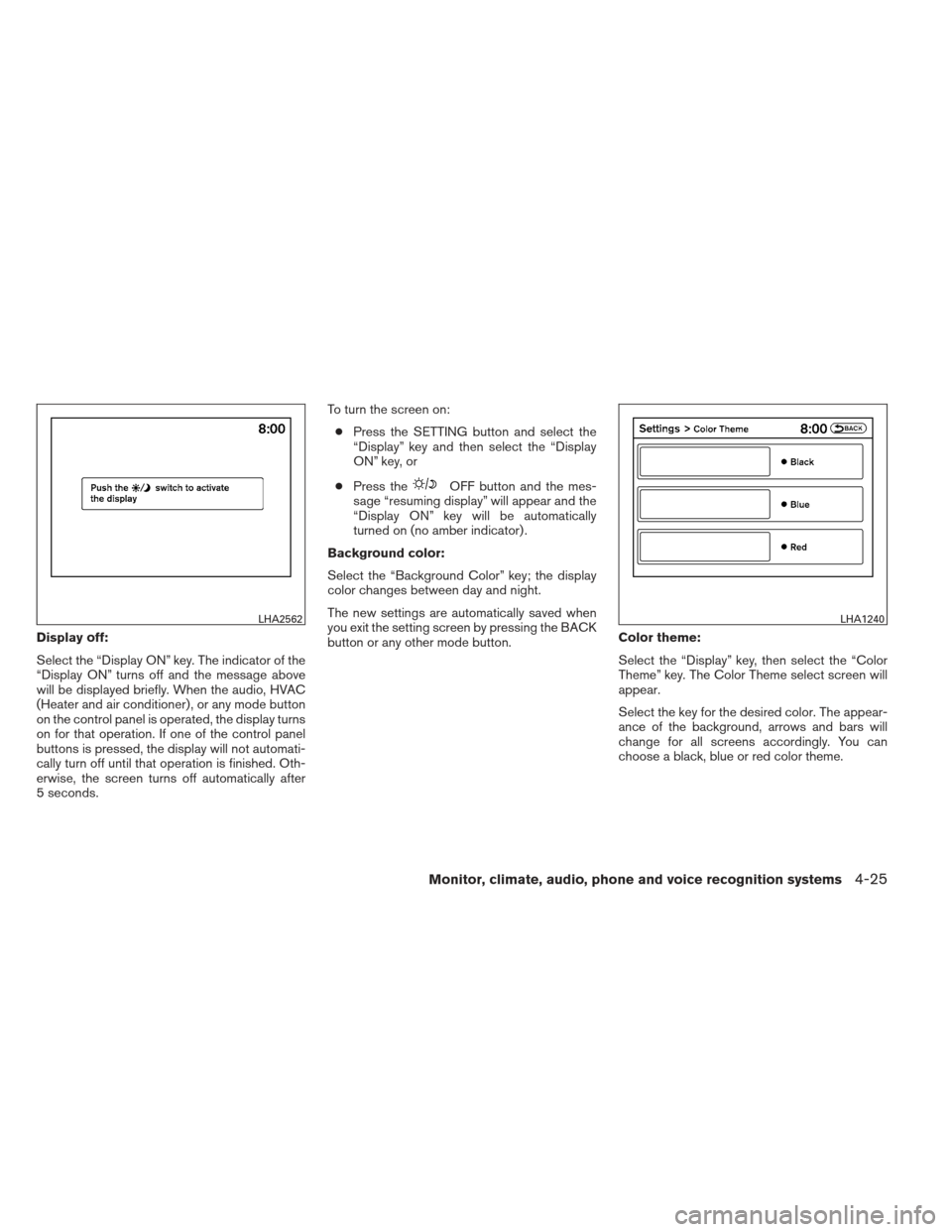
Display off:
Select the “Display ON” key. The indicator of the
“Display ON” turns off and the message above
will be displayed briefly. When the audio, HVAC
(Heater and air conditioner) , or any mode button
on the control panel is operated, the display turns
on for that operation. If one of the control panel
buttons is pressed, the display will not automati-
cally turn off until that operation is finished. Oth-
erwise, the screen turns off automatically after
5 seconds.To turn the screen on:
● Press the SETTING button and select the
“Display” key and then select the “Display
ON” key, or
● Press the
OFF button and the mes-
sage “resuming display” will appear and the
“Display ON” key will be automatically
turned on (no amber indicator) .
Background color:
Select the “Background Color” key; the display
color changes between day and night.
The new settings are automatically saved when
you exit the setting screen by pressing the BACK
button or any other mode button. Color theme:
Select the “Display” key, then select the “Color
Theme” key. The Color Theme select screen will
appear.
Select the key for the desired color. The appear-
ance of the background, arrows and bars will
change for all screens accordingly. You can
choose a black, blue or red color theme.
LHA2562LHA1240
Monitor, climate, audio, phone and voice recognition systems4-25
Page 241 of 506

1. Temperature control buttons (driver’sside)
2. AUTO climate control ON button
3.
(front defroster) button
4.
Air recirculation button
5. MODE (manual air flow control) button
6. Temperature control buttons (passen-
ger’s side)
7. DUAL (passenger side temperature
control) ON/OFF button
8. REAR button 9.
(fan speed control) dial/ON/OFF
button
10.
(rear window defroster) button
11. A/C (air conditioner) ON/OFF button
WARNING
● The air conditioner cooling function op-
erates only when the engine is running.
● Do not leave children or adults who
would normally require the assistance
of others alone in your vehicle. Pets
should also not be left alone. They
could accidentally injure themselves or
others through inadvertent operation of
the vehicle. Also, on hot, sunny days,
temperatures in a closed vehicle could
quickly become high enough to cause
severe or possibly fatal injuries to
people or animals.
● Do not use the recirculation mode for
long periods as it may cause the interior
air to become stale and the windows to
fog up.
Start the engine and operate the controls to
activate the air conditioner.
AUTOMATIC OPERATION
Cooling and/or dehumidified heating
(AUTO)
This mode may be used all year round as the
system automatically works to keep a constant
temperature. Air flow distribution and fan speed
are also controlled automatically.
Type A
LHA2472
HEATER AND AIR CONDITIONER
(automatic) (Type A)
4-50Monitor, climate, audio, phone and voice recognition systems
Page 242 of 506

1. Press the AUTO button on. (The indicator onthe button will illuminate and AUTO will be
displayed.)
2. Operate the driver’s side temperature con- trol buttons.
● Adjust the temperature display to about
75°F (24°C) for normal operation.
● The temperature of the passenger compart-
ment will be maintained automatically. Air
flow distribution and fan speed are also con-
trolled automatically.
● A visible mist may be seen coming from the
ventilators in hot, humid conditions as the air
is cooled rapidly. This does not indicate a
malfunction.
3. You can individually set driver’s and front passenger’s side temperature using each
temperature control button. When the DUAL
button or passenger’s side temperature but-
ton is pressed, the DUAL indicator will come
on. To turn off the passenger’s side tempera-
ture control, press the DUAL button.
Heating (A/C OFF)
The air conditioner does not activate. When you
need to heat only, use this mode.
1. Press the A/C button. (A/C OFF will be displayed and A/C indicator will turn off.) 2. Operate the temperature control buttons to
set the desired temperature.
● The temperature of the passenger compart-
ment will be maintained automatically. Air
flow distribution and fan speed are also con-
trolled automatically.
● Do not set the temperature lower than the
outside air temperature. Otherwise the sys-
tem may not work properly.
● Not recommended if windows fog up.
Dehumidified defrosting or defogging
1. Press thefront defroster button on.
(The indicator light on the button will come
on.)
2. Operate the temperature control buttons to set the desired temperature.
● To quickly remove ice from the outside of the
windows, use the fan speed control dial to
set the fan speed to maximum.
● As soon as possible after the windshield is
clean, press the AUTO button to return to
the automatic mode. ●
When the
front defroster button is
pressed, the air conditioner will automati-
cally be turned on at outside temperatures
above 36°F (2°C) . The air recirculate mode
automatically turns off, allowing outside air
to be drawn into the passenger compart-
ment to further improve the defogging per-
formance.
MANUAL OPERATION
Fan speed control
Turn thefan speed control dial to manually
control the fan speed.
Press the AUTO button to return to automatic
control of the fan speed.
Air recirculation
Press theair recirculation button to recir-
culate interior air inside the vehicle. The
indicator light on the button will come on.
The air recirculation cannot be activated when
the air conditioner is in the
front defrosting
mode or the
front defrosting and foot out-
let mode.
Monitor, climate, audio, phone and voice recognition systems4-51
Page 243 of 506

Automatic intake air control
In the AUTO mode, the intake air will be con-
trolled automatically. To manually control the in-
take air, press the
air recirculation button.
To return to the automatic control mode, press
and hold the
air recirculation button for
about 2 seconds. The indicator light will flash
twice, and then the intake air will be controlled
automatically.
Air flow control
Pressing the MODE button manually controls air
flow and selects the air outlet:
— Air flows from center and side
vents.
— Air flows from center and side ventsand foot outlets.
— Air flows mainly from foot outlets.
— Air flows from defroster and footoutlets.
— Air flows from defroster outlets.
To turn system off
Press the OFF button.
1. OFF button
2. Fan speed increase (+) button
3. AUTO button
4.Temperature increase (
) button
5. Temperature decrease (
) button
6. Display
7. Fan speed decrease (-) button
REAR SEAT AIR CONDITIONER
The rear seat passengers can adjust the rear
automatic air conditioning system using the con-
trol switches at the rear of the center console. To activate the rear control buttons, press the
REAR button on the front air conditioner control
panel.
OFF button: Turns rear automatic air conditioning
system off.
Fan speed increase and decrease buttons: Ad-
justs the rear fan speed up or down.
AUTO button: Turns rear automatic air condition-
ing system on, AUTO mode on.
Temperature increase and decrease buttons: Ad-
justs the rear temperature up or down.
LHA2134
4-52Monitor, climate, audio, phone and voice recognition systems