2013 NISSAN PATHFINDER phone
[x] Cancel search: phonePage 365 of 506

TROUBLESHOOTING GUIDE
The system should respond correctly to all voice
commands without difficulty. If problems are en-
countered, follow the solutions given in this guide
for the appropriate error.
Where the solutions are listed by number, try
each solution in turn, starting with number one,
until the problem is resolved.
Symptom/error messageSolution
Displays “COMMAND NOT RECOG-
NIZED” or the system fails to interpret
the command correctly. 1. Ensure that the command format is valid, see “Standard Mode command list” or “Alternate Command Mode command list” in this
section.
2. Speak clearly using your normal speech pattern and at a level appropriate to the ambient noise level.
3. Ensure that the ambient noise level is not excessive, for example, windows open or defrost on.
NOTE:
If it is too noisy to use the phone, it is likely that voice commands will not be recognized.
The system consistently selects the
wrong voicetag in the phonebook. 1. Ensure that the voicetag requested matches what was originally stored. See “Bluetooth® Hands-Free Phone System with Navigation
System” in this section.
2. Replace one of the voicetags being confused with a different voicetag.
4-174Monitor, climate, audio, phone and voice recognition systems
Page 366 of 506

MEMO
Monitor, climate, audio, phone and voice recognition systems4-175
Page 381 of 506

accelerator pedal by depressing the
brake pedal and pushing the push-button
ignition switch to start the engine. If the
engine starts, but fails to run, repeat the
above procedure.
CAUTION
Do not operate the starter for more than
15 seconds at a time. If the engine does
not start, push the ignition switch to the
OFF position and wait 10 seconds before
cranking again, otherwise the starter
could be damaged.4. Warm-up
Allow the engine to idle for at least 30 sec-
onds after starting. Do not race the engine
while warming it up. Drive at moderate
speed for a short distance first, especially in
cold weather. In cold weather, keep the en-
gine running for a minimum of2-3minutes
before shutting it off. Starting and stopping
the engine over a short period of time may
make the vehicle more difficult to start.
5. To stop the engine, shift the shift selector to the P (Park) position and push the ignition
switch to the OFF position. NOTE:
Care should be taken to avoid situations
that can lead to potential battery discharge
and potential no-start conditions such as:
1. Installation or extended use of electronic accessories that consume battery power
when the engine is not running (Phone char-
gers, GPS, DVD players, etc.)
2. Vehicle is not driven regularly and/or only driven short distances. In these cases, the
battery may need to be charged to maintain
battery health.
REMOTE START (if so equipped)
Vehicles started with the remote start require the
ignition switch to be placed in the ON position
before the shift selector can be moved from the P
(Park) position. To place the ignition switch to the
ON position, follow these steps:
1. Make sure that the Intelligent Key is on you.
2. Apply the brake.
3. Press the ignition switch once to the ON position.
For additional information, see “NISSAN Intelli-
gent Key®” in the “Pre-driving checks and ad-
justments” section of this manual.
CONTINUOUSLY VARIABLE
TRANSMISSION (CVT)
The Continuously Variable Transmission (CVT) in
your vehicle is electronically controlled to pro-
duce maximum power and smooth operation.
The recommended operating procedures for this
transmission are shown on the following pages.
Follow these procedures for maximum vehicle
performance and driving enjoyment.
Engine power may be automatically re-
duced to protect the CVT if the engine
speed increases quickly when driving on
slippery roads or while being tested on
some dynamometers.
Starting the vehicle
1. After starting the engine, fully depress the foot brake pedal before moving the shift
selector out of the P (Park) position.
This CVT is designed so that the foot
brake pedal must be depressed before
shifting from P (Park) to any driving
position while the ignition switch is in
the ON position.
The shift selector cannot be moved out
of the P (Park) position and into any of
the other positions if the ignition
switch is placed in the LOCK, OFF or
ACC position.
DRIVING THE VEHICLE
5-14Starting and driving
Page 429 of 506

and are installed securely. Check the belt web-
bing for cuts, fraying, wear or damage.
Steering wheelCheck for changes in the steer-
ing system, such as excessive freeplay, hard
steering or strange noises.
Warning lights and chimes Make sure all
warning lights and chimes are operating properly.
Windshield wiper and washer* Check that
the wipers and washer operate properly and that
the wipers do not streak.
Windshield defroster Check that the air
comes out of the defroster outlets properly and in
sufficient quantity when operating the heater or
air conditioner.
Under the hood and vehicle
The maintenance items listed here should be
checked periodically (for example, each time you
check the engine oil or refuel) .
Battery* Check the fluid level in each cell. It
should be between the MAX and MIN lines. Ve-
hicles operated in high temperatures or under
severe conditions require frequent checks of the
battery fluid level. NOTE:
Care should be taken to avoid situations that
can lead to potential battery discharge and
potential no-start conditions such as: 1. In-
stallation or extended use of electronic ac-
cessories that consume battery power when
the engine is not running (Phone chargers,
GPS, DVD players, etc.) 2. Vehicle is not
driven regularly and/or only driven short dis-
tances. In these cases, the battery may need
to be charged to maintain battery health.
Brake fluid level*
Make sure that the brake fluid
level is between the MIN and MAX lines on the
reservoir.
Engine coolant level* Check the coolant level
when the engine is cold.
Engine drive belts* Make sure the drive belts
are not frayed, worn, cracked or oily.
Engine oil level* Check the level after parking
the vehicle on a level surface with the engine off.
Wait more than 10 minutes for the oil to drain
back into the oil pan.
Exhaust system Make sure there are no loose
supports, cracks or holes. If the sound of the
exhaust seems unusual or there is a smell of
exhaust fumes, immediately have the exhaust
system inspected by a NISSAN dealer. See the
carbon monoxide warning in the “Starting and
driving” section of this manual. Fluid leaks
Check under the vehicle for fuel, oil,
water or other fluid leaks after the vehicle has been
parked for a while. Water dripping from the air
conditioner after use is normal. If you should notice
any leaks or if gasoline fumes are evident, check for
the cause and have it corrected immediately.
Power steering fluid level* and lines Check
the level when the fluid is cold, with the engine
off. Check the lines for proper attachment, leaks,
cracks, etc.
Radiator and hoses Check the front of the
radiator and clean off any dirt, insects, leaves,
etc., that may have accumulated. Make sure the
hoses have no cracks, deformation, rot or loose
connections.
Underbody
The underbody is frequently exposed
to corrosive substances such as those used on icy
roads or to control dust. It is very important to
remove these substances from the underbody, oth-
erwise rust may form on the floor pan, frame, fuel
lines and exhaust system. At the end of winter, the
underbody should be thoroughly flushed with plain
water, in those areas where mud and dirt may have
accumulated. See the “Appearance and care” sec-
tion of this manual.
Windshield-washer fluid* Check that there is
adequate fluid in the reservoir.
8-4Maintenance and do-it-yourself
Page 439 of 506

●Keep the battery surface clean and dry.
Clean the battery with a solution of baking
soda and water.
● Make certain the terminal connections are
clean and securely tightened.
● If the vehicle is not to be used for 30 days or
longer, disconnect the negative (-) battery
terminal cable to prevent discharge.
NOTE:
Care should be taken to avoid situations
that can lead to potential battery discharge
and potential no-start conditions such as:
1. Installation or extended use of electronic
accessories that consume battery power
when the engine is not running (Phone
chargers, GPS, DVD players, etc.) 2. Vehicle
is not driven regularly and/or only driven
short distances. In these cases, the battery
may need to be charged to maintain battery
health.WARNING
● Do not expose the battery to flames, an
electrical spark or a cigarette. Hydro-
gen gas generated by the battery is ex-
plosive. Explosive gases can cause
blindness or injury. Do not allow battery
fluid to contact your skin, eyes, fabrics
or painted surfaces. Sulfuric acid can
cause blindness or injury. After touch-
ing a battery or battery cap, do not
touch or rub your eyes. Thoroughly
wash your hands. If the acid contacts
your eyes, skin or clothing, immediately
flush with water for at least 15 minutes
and seek medical attention.
● Do not operate the vehicle if the fluid in
the battery is low. Low battery fluid can
cause a higher load on the battery
which can generate heat, reduce bat-
tery life, and in some cases lead to an
explosion.
● When working on or near a battery, al-
ways wear suitable eye protection and
remove all jewelry.
● Battery posts, terminals and related ac-
cessories contain lead and lead com-
pounds. Wash hands after handling. ●
Keep battery out of the reach of
children.
● Do not tip the battery. Keep the vent
caps tight and the battery level.
BATTERY
8-14Maintenance and do-it-yourself
Page 497 of 506

This vehicle is equipped with an Event Data Re-
corder (EDR) . The main purpose of an EDR is to
record, in certain crash or near crash-like situa-
tions, such as an air bag deployment or hitting a
road obstacle, data that will assist in understand-
ing how a vehicle’s systems performed. The EDR
is designed to record data related to vehicle
dynamics and safety systems for a short period of
time, typically 30 seconds or less. The EDR in this
vehicle is designed to record such data as:● How various systems in your vehicle were
operating;
● Whether or not the driver and passenger
safety belts were buckled/fastened;
● How far (if at all) the driver was depressing
the accelerator and/or brake pedal; and,
● How fast the vehicle was traveling.
● Sounds are not recorded.
These data can help provide a better understand-
ing of the circumstances in which crashes and
injuries occur. NOTE: EDR data are recorded by
your vehicle only if a nontrivial crash situation
occurs; no data are recorded by the EDR under
normal driving conditions and no personal data
(e.g. name, gender, age and crash location) are
recorded. However, other parties, such as law
enforcement, could combine the EDR data with the type of personally identifying data routinely
acquired during a crash investigation.
To read data recorded by an EDR, special equip-
ment is required and access to the vehicle or the
EDR is needed. In addition to the vehicle manu-
facturer and NISSAN dealer, other parties, such
as law enforcement, that have the special equip-
ment, can read the information if they have ac-
cess to the vehicle or the EDR. EDR data will only
be accessed with the consent of the vehicle
owner or lessee or as otherwise required or per-
mitted by law.
Genuine NISSAN Service Manuals for this model
year and prior can be purchased. A genuine
NISSAN Service Manual is the best source of
service and repair information for your vehicle.
This manual is the same one used by the factory-
trained technicians working at NISSAN dealer-
ships. Genuine NISSAN Owner’s Manuals can
also be purchased.
For USA
For current pricing and availability of genuine
NISSAN Service Manuals, contact:
1-800-450-9491
www.nissan-techinfo.com
For current pricing and availability of genuine
NISSAN Owner’s Manuals, contact:
1-800-247-5321
For Canada
To purchase a copy of a genuine NISSAN Ser-
vice Manual or Owner’s Manual, for this model
year and prior, please contact your nearest
NISSAN dealer. For the phone number and loca-
tion of a NISSAN dealer in your area, call the
NISSAN Information Center at 1-800-387-0122
and a bilingual NISSAN representative will assist
you.
EVENT DATA RECORDERS (EDR)
OWNER’S MANUAL/SERVICE
MANUAL ORDER INFORMATION
9-32Technical and consumer information
Page 498 of 506
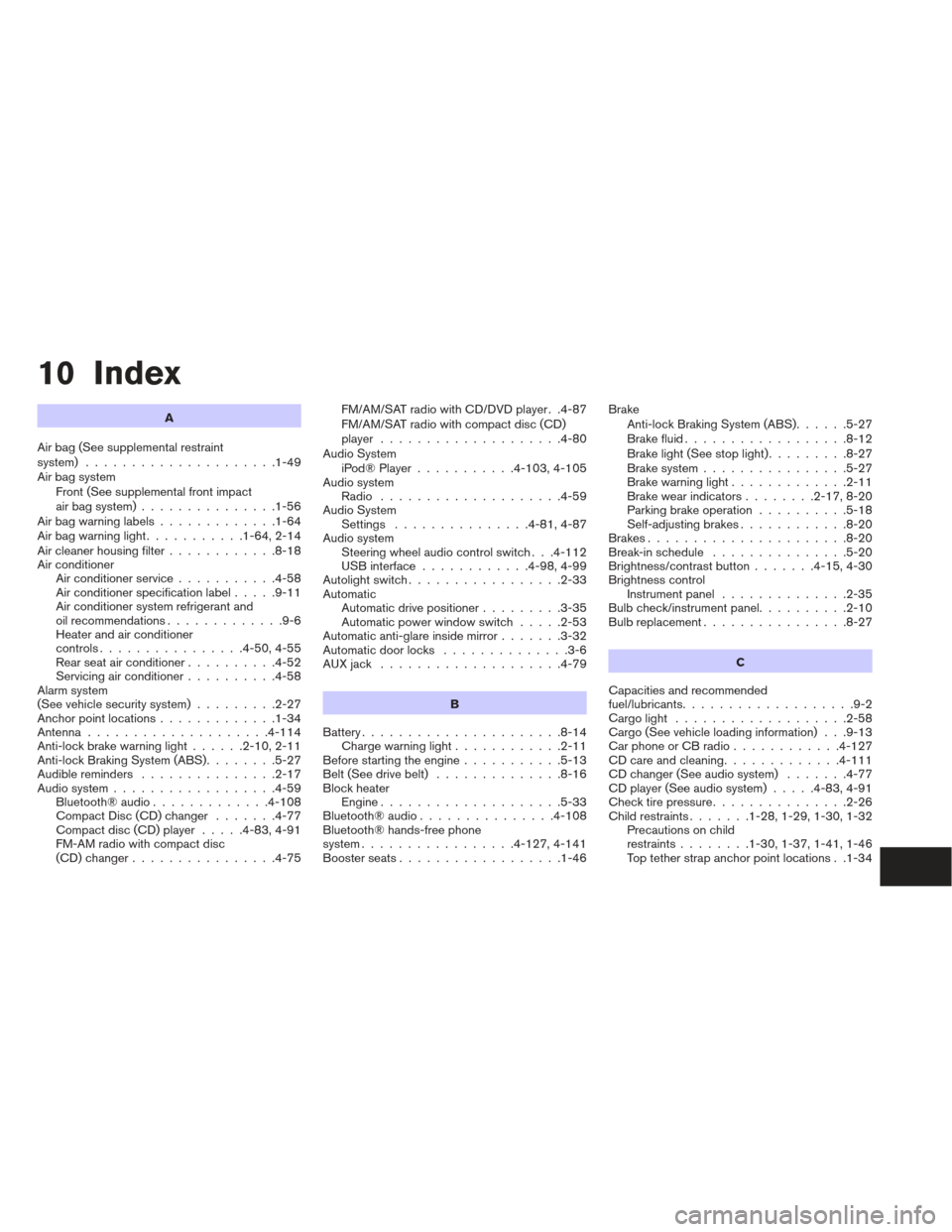
10 Index
A
Air bag (See supplemental restraint
system) .....................1-49
Air bag system Front (See supplemental front impact
air bag system) ...............1-56
Airbagwarninglabels.............1-64
Airbagwarninglight...........1-64,2-14
Air cleaner housing filter ............8-18
Air conditioner Air conditioner service ...........4-58
Air conditioner specification label .....9-11
Air conditioner system refrigerant and
oil recommendations .............9-6
Heater and air conditioner
controls................4-50,4-55
Rear seat air conditioner ..........4-52
Servicing air conditioner ..........4-58
Alarm system
(See vehicle security system) .........2-27
Anchor point locations .............1-34
Antenna....................4-114
Anti-lock brake warning light ......2-10,2-11
Anti-lock Braking System (ABS) ........5-27
Audible reminders ...............2-17
Audio system ..................4-59
Bluetooth®audio.............4-108
Compact Disc (CD) changer .......4-77
Compact disc (CD) player .....4-83,4-91
FM-AM radio with compact disc
(CD) changer ................4-75 FM/AM/SAT radio with CD/DVD player . .4-87
FM/AM/SAT radio with compact disc (CD)
player ....................4-80
Audio System iPod®Player...........4- 103, 4-105
Audio system Radio ....................4-59
Audio System Settings ...............4-81,4-87
Audio system Steering wheel audio control switch . . .4-112
USB interface ............4-98,4-99
Autolight switch .................2-33
Automatic Automatic drive positioner .........3-35
Automatic power window switch .....2-53
Automatic anti-glare inside mirror .......3-32
Automatic door locks ..............3-6
AUXjack ....................4-79
B
Battery ......................8-14
Chargewarninglight............2-11
Before starting the engine ...........5-13
Belt (See drive belt) ..............8-16
Block heater Engine ....................5-33
Bluetooth®audio...............4-108
Bluetooth® hands-free phone
system .................4- 127, 4-141
Boosterseats..................1-46 Brake
Anti-lock Braking System (ABS) ......5-27
Brakefluid..................8-12
Brakelight(Seestoplight).........8-27
Brake system ................5-27
Brake warning light .............2-11
Brake wear indicators ........2-17,8-20
Parking brake operation ..........5-18
Self-adjusting brakes ............8-20
Brakes ......................8-20
Break-inschedule ...............5-20
Brightness/contrast button .......4-15,4-30
Brightness control Instrument panel ..............2-35
Bulb check/instrument panel ..........2-10
Bulbreplacement................8-27
C
Capacities and recommended
fuel/lubricants ...................9-2
C
argolight ...................2-58
Cargo (See vehicle loading information) . . .9-13
CarphoneorCBradio............4-127
CDcareandcleaning.............4-111
CD changer (See audio system) .......4-77
CD player (See audio system) .....4-83,4-91
Check tire pressure ...............2-26
Child restraints .......1-28,1-29,1-30,1-32
Precautions on child
restraints ........1-30,1-37,1-41,1-46
Top tether strap anchor point locations . .1-34
Page 500 of 506
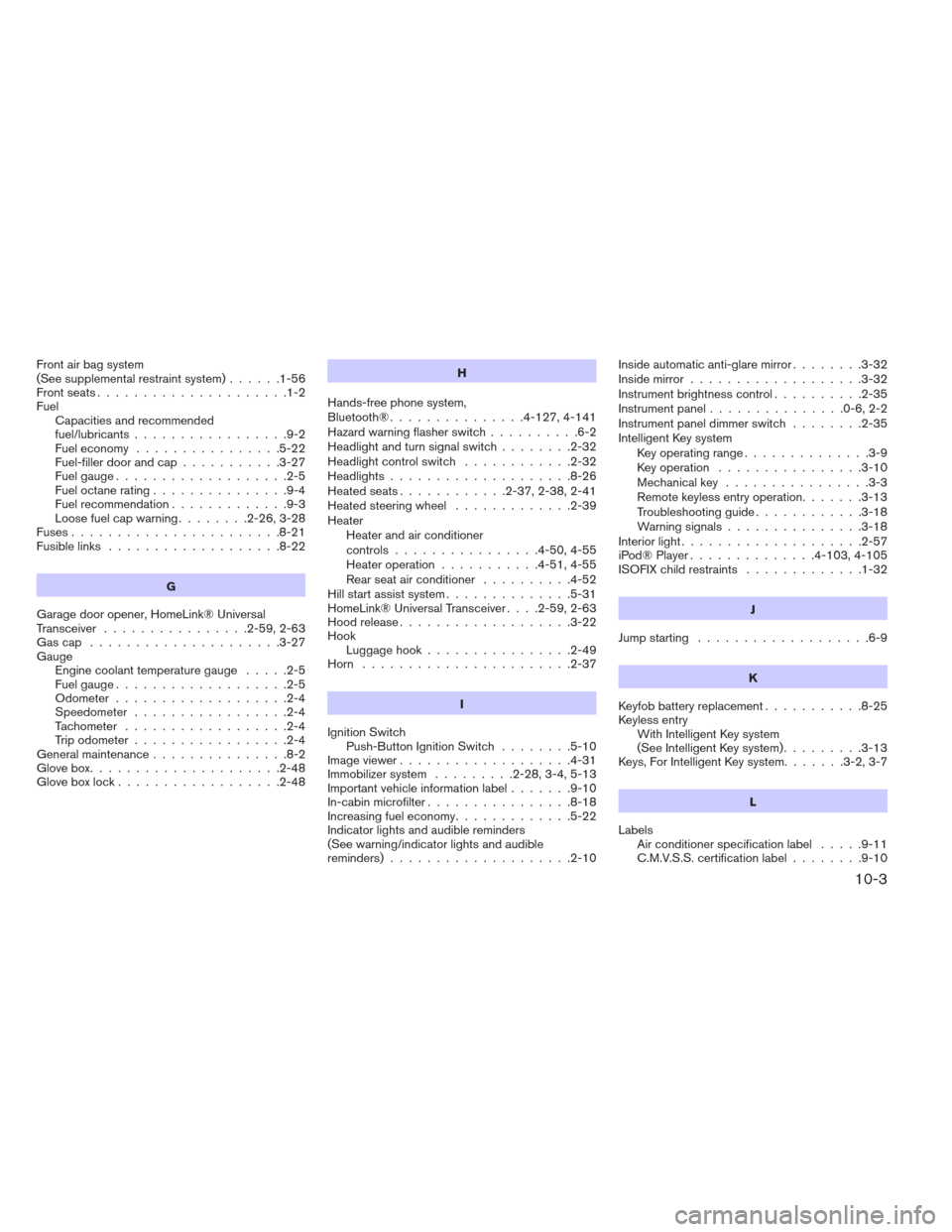
Front air bag system
(See supplemental restraint system)......1-56
Frontseats.....................1-2
Fuel Capacities and recommended
fuel/lubricants .................9-2
Fuel economy ................5-22
Fuel-filler door and cap ...........3-27
Fuel gauge ...................2-5
Fueloctanerating...............9-4
Fuel recommendation .............9-3
Loosefuelcapwarning........2-26,3-28
Fuses.......................8-21
Fusiblelinks ...................8-22
G
Garage door opener, HomeLink® Universal
Transceiver ................2-59,2-63
Gascap .....................3-27
Gauge Engine coolant temperature gauge .....2-5
Fuel gauge ...................2-5
Odometer ...................2-4
Speedometer .................2-4
Tachometer ..................2-4
Trip odometer .................2-4
Generalmaintenance...............8-2
Glovebox.....................2-48
Gloveboxlock..................2-48 H
Hands-free phone system,
Bluetooth®...............4- 127, 4-141
Hazard warning flasher switch ..........6-2
Headlight and turn signal switch ........2-32
Headlight control switch ............2-32
Headlights ....................8-26
Heated seats ............2-37,2-38,2-41
Heated steering wheel .............2-39
Heater Heater and air conditioner
controls................4-50,4-55
Heater operation ...........4-51,4-55
Rear seat air conditioner ..........4-52
Hill start assist system ..............5-31
HomeLink® Universal Transceiver ....2-59,2-63
Hood release ...................3-22
Hook Luggagehook................2-49
Horn .......................2-37
I
Ignition Switch Push-Button Ignition Switch ........5-10
Image viewer ...................4-31
Immobilizer system .........2-28,3-4,5-13
Important vehicle information label .......9-10
In-cabin microfilter ................8-18
Increasing fuel economy .............5-22
Indicator lights and audible reminders
(See warning/indicator lights and audible
reminders)....................2-10 Inside automatic anti-glare mirror
........3-32
Inside mirror ...................3-32
Instrument brightness control ..........2-35
Instrument panel ...............0-6,2-2
Instrument panel dimmer switch ........2-35
Intelligent Key system Key operating range ..............3-9
Key operation ................3-10
Mechanical key ................3-3
Remote keyless entry operation.......3-13
Troubleshooting guide ............3-18
Warning signals ...............3-18
Interiorlight....................2-57
iPod® Player ..............
4-103, 4-105
ISOFIX child restraints .............1-32
J
Jump starting ...................6-9
K
Keyfob battery replacement ...........8-25
Keyless entry With Intelligent Key system
(See Intelligent Key system) .........3-13
Keys, For Intelligent Key system .......3-2,3-7
L
Labels Air conditioner specification label .....9-11
C.M.V.S.S. certification label ........9-10
10-3