2013 NISSAN PATHFINDER maintenance
[x] Cancel search: maintenancePage 103 of 506

1. scheduled service: oil and oil filter
2. tires
3. other
Maintenance
The maintenance mode allows you to set alerts
for the reminding of maintenance intervals. To
change an item:1. Press the
button.
2. Use the
button until “Settings” is se-
lected, and press ENTER.
3. Select “Maintenance” using the
but-
tons and press ENTER. Service
This indicator appears when the customer set
distance comes for changing the engine oil and
filter. You can set or reset the distance for check-
ing or replacing these items. For scheduled main-
tenance items and intervals, see your “NISSAN
Service and Maintenance Guide.”
Tire
This indicator appears when the customer set
distance comes for replacing tires. You can set or
reset the distance for replacing tires.
WARNING
The tire replacement indicator is not a
substitute for regular tire checks, includ-
ing tire pressure checks. See “Changing
Wheels and Tires” in “Maintenance & Do-
It-Yourself” section. Many factors includ-
ing tire inflation, alignment, driving habits
and road conditions affect tire wear and
when tires should be replaced. Setting the
tire replacement indicator for a certain
driving distance does not mean your tires
will last that long. Use the tire replace-
ment indicator as a guide only and always
perform regular tire checks. Failure to per-
form regular tire checks, including tire
pressure checks could result in tire fail-
ure. Serious vehicle damage could occur
and may lead to a collision, which could
result in serious personal injury or death.
Other
This indicator appears when the customer set
distance comes for checking or replacing main-
tenance items other than the engine oil, oil filter
and tires. Other maintenance items can include
such things as air filter or tire rotation. You can set
or reset the distance for checking or replacing
the items.
LIC2370
2-20Instruments and controls
Page 108 of 506

12. Timer Alert – Time for a driver break?
13. Low Outside Temperature
14. Power will turn off to save the battery
15. CVT Error: See Owner’s Manual
16. Reminder: Turn OFF headlights
17. Low Oil Pressure
18. Key Registration Complete
19. Tire Pressure Low - Add Air (if so equipped)
20. TPMS Error
21. Remote Start (if so equipped)
22. Loose Fuel Cap
No Key Detected
This warning appears when the intelligent key is
left outside the vehicle with the ignition switch is
the ON or ACC position. Make sure the Intelli-
gent Key is inside the vehicle.
Key ID Incorrect
This warning appears when the ignition switch is
placed from the OFF position and the intelligent
key is not recognized by the system. You can not
start the engine with an unregistered key.
See “NISSAN Intelligent Key®” in “Pre-driving
checks and adjustments” for more information.Shift to Park
This warning illuminates when the ignition switch
is in the ACC or OFF position and the shift
selector is in any position other than P (Park)
position. Also, a chime sounds when the ignition
switch is in the OFF position.
If this warning illuminates, move the shift selector
to the P (Park) position or start the engine.
For additional information about Intelligent Key,
see “NISSAN Intelligent Key®” in the “Pre-
driving checks and adjustments” section.
Push ignition to OFF
After the Push ignition to OFF warning illumi-
nates, the warning will illuminate if the ignition
switch is placed in the ACC position when the
shift selector is moved to the P (Park) position.
To turn off the Push warning, place the ignition
switch in the ON position and then in the LOCK
position.
Key Battery Low
This indicator illuminates when the Intelligent Key
battery is running out of power.
If this indicator illuminates, replace the battery
with a new one. See “Battery replacement” in the
“Maintenance and do-it-yourself” section.
Engine start operation for Intelligent Key
system
This indicator appears when the battery of the
Intelligent Key is low and when the Intelligent Key
system and the vehicle are not communicating
normally.
If this appears, touch the ignition switch with the
Intelligent Key while depressing the brake pedal.
For more information see, “Intelligent Key battery
discharge” in the “Starting and driving” section.
Release Parking brake
This warning illuminates in the message area of
the vehicle information display when the parking
brake is set and the vehicle is driven.
Low Fuel
This warning illuminates when the fuel level in the
fuel tank is getting low. Refuel as soon as it is
convenient, preferably before the fuel gauge
reaches 0 (Empty) .
There will be a small re-
serve of fuel in the tank when the fuel
gauge needle reaches 0 (Empty) .
Low Washer Fluid
This warning illuminates when the windshield-
washer fluid is at a low level. Add windshield-
washer fluid as necessary. See “Windshield-
washer fluid” in the “Maintenance and do-it-
yourself” section of this manual.
Instruments and controls2-25
Page 109 of 506

Door Open
This warning illuminates when a door has been
opened when the engine is running.
Liftgate open
This warning illuminates when the liftgate has
been opened when the engine is running.
Timer Alert – Time for a driver break?
This indicator appears when the set time is
reached. The time can be set up to 6 hours. For
setting the timer see, “Timer alert” in this section.
Low Outside Temperature
This warning appears if the outside temperature
is below 37°F (3°C) . The temperature can be
changed to display in Celsius or Fahrenheit, see
“Temperature” earlier in this section.
Power will turn off to save the battery
This warning appears in message area of the
vehicle information display after a period of time if
the shift selector has not moved from the P (Park)
position.
CVT Error: See Owner’s Manual
This warning illuminates when the there is a prob-
lem with the CVT system. If this warning comes
on, have the system checked by a NISSAN
dealer.Reminder: Turn OFF headlights
This warning appears when the headlights are
left in the ON position when exiting the vehicle.
Place the headlight switch to OFF or AUTO po-
sition. For additional information, see “Headlight
and turn signal switch” in this section.
Low Oil Pressure
This warning appears in message area of the
vehicle information display if low oil pressure is
detected. This gauge is not designed to indicated
low oil level.
The low oil pressure warning is
not designed to indicate a low oil level. Use
the dipstick to check the oil level. See “Engine oil”
in the “Maintenance and do-it-yourself” section.
Key registration complete
This appears when a new intelligent key is regis-
tered to the vehicle.
Tire Pressure Low - Add Air warning (if so
equipped)
This warning appears when the low tire pressure
warning light in the meter illuminates and low tire
pressure is detected. The warning appears each
time the ignition switch is placed in the ON
position as long as the low tire pressure warning
light remains illuminated. If this warning appears,
stop the vehicle and adjust the tire pressures of
all 4 tires to the recommended COLD tire pres- sure shown on the Tire and Loading Information
label. See “Low tire pressure warning light” ear-
lier in this section and “Tire Pressure Monitoring
System (TPMS)” in the “Starting and driving”
section.
TPMS Error
This warning appears when there is a error with
your TPMS. If this warning comes on, have the
system checked by a NISSAN dealer.
Push to start (if so equipped)
This warning appears in the vehicle information
display when the vehicle has been started using
the remote start function. To start the vehicle,
apply the brake and place the ignition switch in
the ON position.
Loose Fuel Cap
This warning appears when the fuel-filler cap is
not tightened correctly after the vehicle has been
refueled. See “Fuel-filler cap” in the “Pre-driving
checks and adjustments” section of this manual.
2-26Instruments and controls
Page 170 of 506

SymptomPossible CauseRemedy
When pushing the ignition switch to start
the engine The Intelligent Key battery indicator appears
on the display.
The battery charge is low.Replace the battery with a new one. (See
“Battery replacement” in the “Maintenance
and do-it-yourself” section.)
The No Key Detected warning appears on
the display, the outside chime sounds 3
times and the inside warning chime sounds
for approximately 3 seconds. The Intelligent Key is not in the vehicle. Carry the Intelligent Key with you.
When pushing the ignition switch The Intelligent Key system warning light in
the meter illuminates in yellow. It warns of a malfunction with the Intelligent
Key system.
Contact a NISSAN dealer.
Pre-driving checks and adjustments3-19
Page 193 of 506

Manual operation.............................. 4-55
Operating tips ................................. 4-58
Servicing air conditioner ........................... 4-58
Audio system .................................... 4-59
Radio ........................................ 4-59
FM radio reception . . .......................... 4-59
AM radio reception . . .......................... 4-59
Satellite radio reception (if so equipped) .........4-60
Audio operation precautions ....................4-60
FM/AM radio with compact disc (CD)
changer (if so equipped) .......................4-75
FM/AM/SAT radio with compact disc (CD)
player (if so equipped) ......................... 4-80
FM/AM/SAT radio with CD/DVD player
(if so equipped) ............................... 4-87
Digital Versatile Disc (DVD) Player
Operation (models with Navigation System) ......4-95
USB interface (models without Navigation
System) (if so equipped) .......................4-98
USB interface (models with Navigation
System) ...................................... 4-99
iPod®* player operation without Navigation
System (if so equipped) ....................... 4-103iPod®* player operation with Navigation
System (if so equipped)
....................... 4-105
Bluetooth® streaming audio (if so equipped) ....4-108
CD care and cleaning ......................... 4-111
Steering wheel switch for audio control .........4-112
Antenna ..................................... 4-114
Dual head restraint DVD system (if so equipped) ....4-114
System components .......................... 4-115
Before operating dual head restraint DVD
system ...................................... 4-120
Playing a digital versatile disc (DVD) ............4-121
Operating tips ................................ 4-125
Care and maintenance ........................ 4-126
Car phone or CB radio ........................... 4-127
Bluetooth® Hands-Free Phone System without
Navigation System (if so equipped) ................4-127
Regulatory Information ........................ 4-129
Using the system ............................. 4-129
Control
buttons .............................. 4-131
Getting started ............................... 4-132
List of voice commands ....................... 4-134
Voice Adaptation (VA) mode ...................4-138
Page 199 of 506
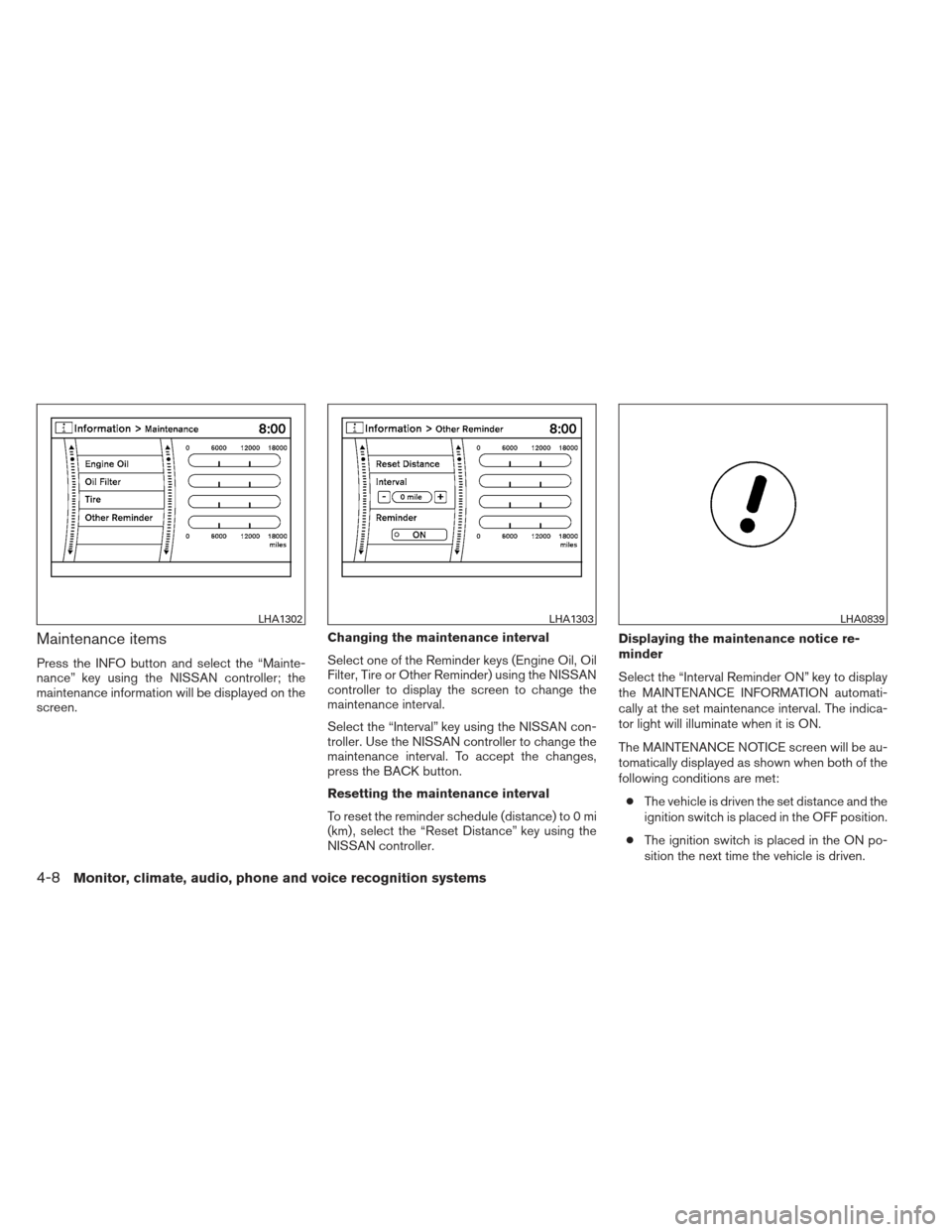
Maintenance items
Press the INFO button and select the “Mainte-
nance” key using the NISSAN controller; the
maintenance information will be displayed on the
screen.Changing the maintenance interval
Select one of the Reminder keys (Engine Oil, Oil
Filter, Tire or Other Reminder) using the NISSAN
controller to display the screen to change the
maintenance interval.
Select the “Interval” key using the NISSAN con-
troller. Use the NISSAN controller to change the
maintenance interval. To accept the changes,
press the BACK button.
Resetting the maintenance interval
To reset the reminder schedule (distance) to 0 mi
(km) , select the “Reset Distance” key using the
NISSAN controller.Displaying the maintenance notice re-
minder
Select the “Interval Reminder ON” key to display
the MAINTENANCE INFORMATION automati-
cally at the set maintenance interval. The indica-
tor light will illuminate when it is ON.
The MAINTENANCE NOTICE screen will be au-
tomatically displayed as shown when both of the
following conditions are met:
● The vehicle is driven the set distance and the
ignition switch is placed in the OFF position.
● The ignition switch is placed in the ON po-
sition the next time the vehicle is driven.
LHA1302LHA1303LHA0839
4-8Monitor, climate, audio, phone and voice recognition systems
Page 200 of 506
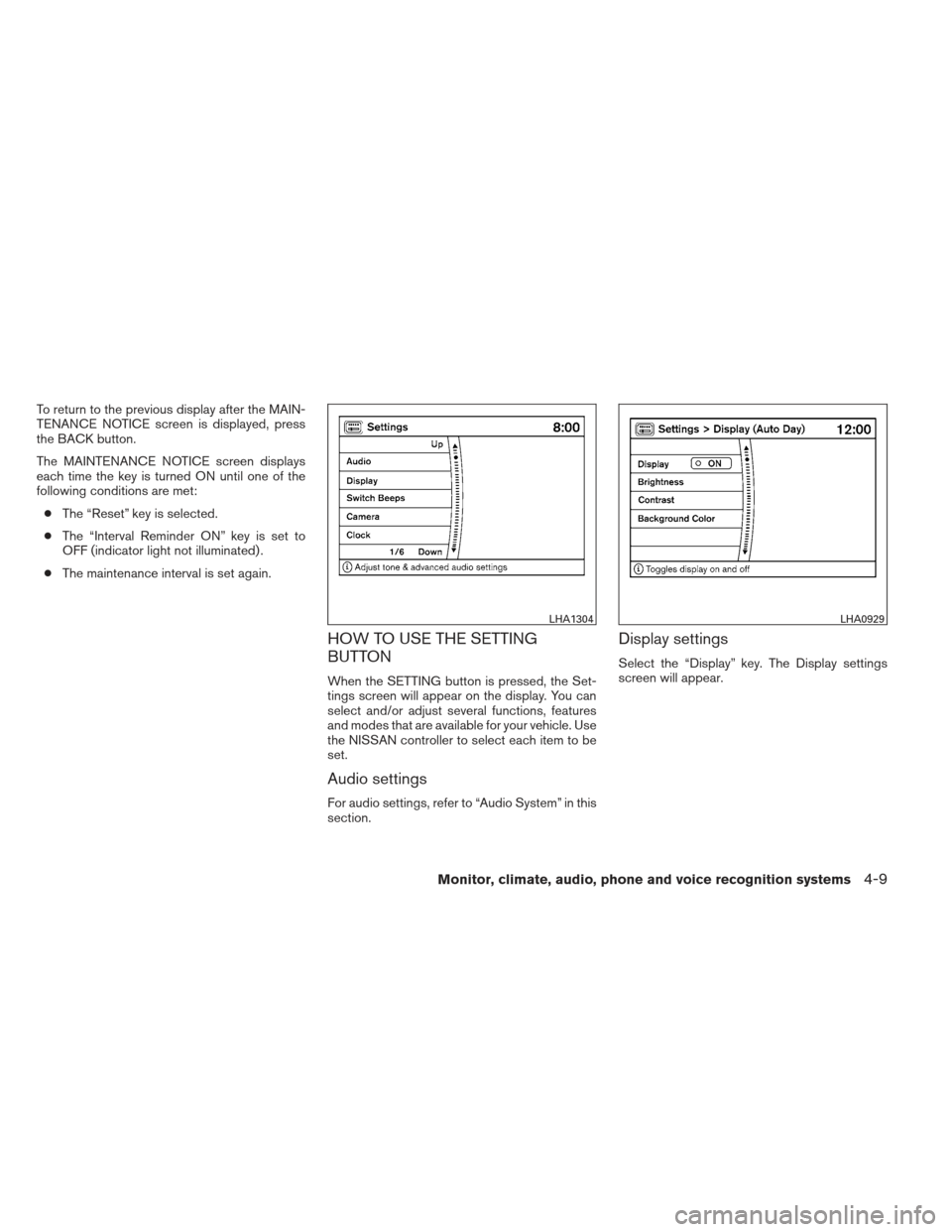
To return to the previous display after the MAIN-
TENANCE NOTICE screen is displayed, press
the BACK button.
The MAINTENANCE NOTICE screen displays
each time the key is turned ON until one of the
following conditions are met:● The “Reset” key is selected.
● The “Interval Reminder ON” key is set to
OFF (indicator light not illuminated) .
● The maintenance interval is set again.
HOW TO USE THE SETTING
BUTTON
When the SETTING button is pressed, the Set-
tings screen will appear on the display. You can
select and/or adjust several functions, features
and modes that are available for your vehicle. Use
the NISSAN controller to select each item to be
set.
Audio settings
For audio settings, refer to “Audio System” in this
section.
Display settings
Select the “Display” key. The Display settings
screen will appear.
LHA1304LHA0929
Monitor, climate, audio, phone and voice recognition systems4-9
Page 210 of 506
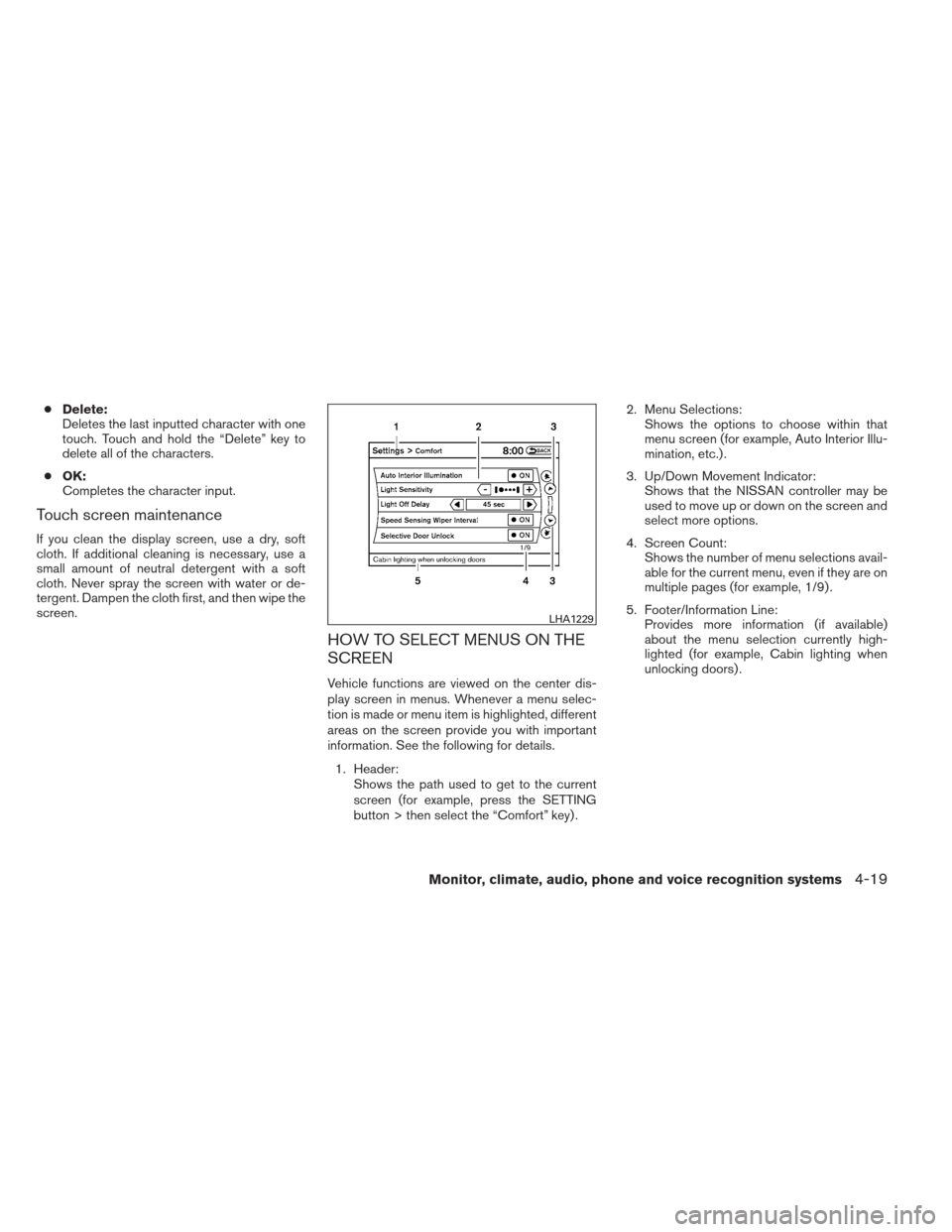
●Delete:
Deletes the last inputted character with one
touch. Touch and hold the “Delete” key to
delete all of the characters.
● OK:
Completes the character input.
Touch screen maintenance
If you clean the display screen, use a dry, soft
cloth. If additional cleaning is necessary, use a
small amount of neutral detergent with a soft
cloth. Never spray the screen with water or de-
tergent. Dampen the cloth first, and then wipe the
screen.
HOW TO SELECT MENUS ON THE
SCREEN
Vehicle functions are viewed on the center dis-
play screen in menus. Whenever a menu selec-
tion is made or menu item is highlighted, different
areas on the screen provide you with important
information. See the following for details.
1. Header: Shows the path used to get to the current
screen (for example, press the SETTING
button > then select the “Comfort” key) . 2. Menu Selections:
Shows the options to choose within that
menu screen (for example, Auto Interior Illu-
mination, etc.) .
3. Up/Down Movement Indicator: Shows that the NISSAN controller may be
used to move up or down on the screen and
select more options.
4. Screen Count: Shows the number of menu selections avail-
able for the current menu, even if they are on
multiple pages (for example, 1/9) .
5. Footer/Information Line: Provides more information (if available)
about the menu selection currently high-
lighted (for example, Cabin lighting when
unlocking doors) .
LHA1229
Monitor, climate, audio, phone and voice recognition systems4-19