Page 81 of 506
When selling your vehicle, we request that you
inform the buyer about the pretensioner system
and guide the buyer to the appropriate sections
in this Owner’s Manual.1. SRS Air Bag Warning LabelsThe warning labels are located on the sur-
face of the sun visor.
SUPPLEMENTAL AIR BAG
WARNING LABELS
Warning labels about the supplemental front-
impact air bag system are placed in the vehicle as
shown in the illustration.
SUPPLEMENTAL AIR BAG
WARNING LIGHT
The supplemental air bag warning light,
displaying
in the instrument panel, moni-
tors the circuits for the air bag systems, preten-
sioners and all related wiring.
When the ignition switch is placed in the ON
position, the supplemental air bag warning light
illuminates for about 7 seconds and then turns
off. This means the system is operational.
LRS2158LRS0100
1-64Safety—Seats, seat belts and supplemental restraint system
Page 83 of 506
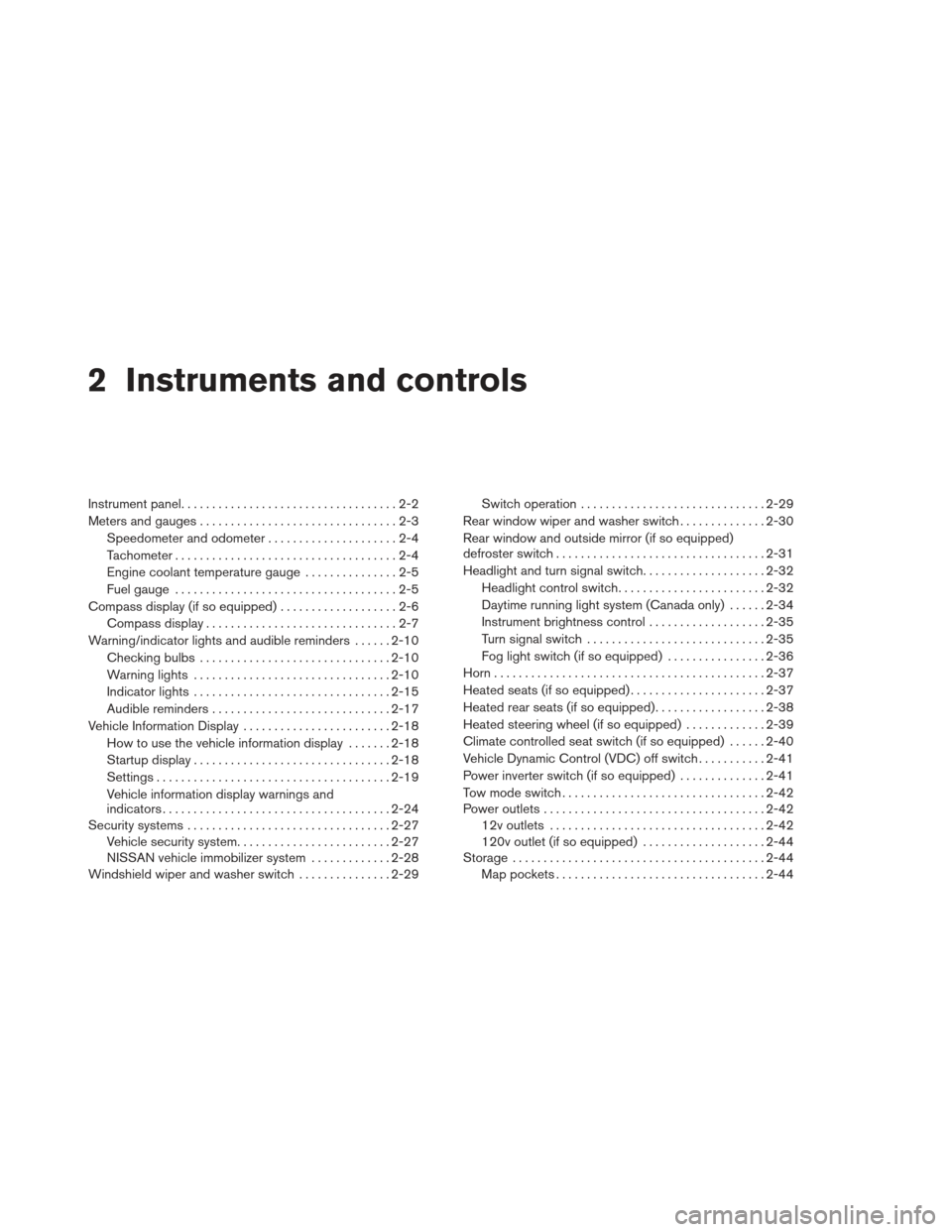
2 Instruments and controls
Instrument panel...................................2-2
Meters and gauges ................................2-3
Speedometer and odometer . . ...................2-4
Tachometer ....................................2-4
Engine coolant temperature gauge ...............2-5
Fuel gauge ....................................2-5
Compass display (if so equipped) ...................2-6
Compass display ...............................2-7
Warning/indicator lights and audible reminders ......2-10
Checking bulbs ............................... 2-10
Warning lights ................................ 2-10
Indicator lights ................................ 2-15
Audible reminders ............................. 2-17
Vehicle Information Display ........................2-18
How to use the vehicle information display .......2-18
Startup display ................................ 2-18
Settings ...................................... 2-19
Vehicle information display warnings and
indicators ..................................... 2-24
Security systems ................................. 2-27
Vehicle security system ......................... 2-27
NISSAN vehicle immobilizer system .............2-28
Windshield wiper and washer switch ...............2-29Switch operation
.............................. 2-29
Rear window wiper and washer switch ..............2-30
Rear window and outside mirror (if so equipped)
defroster switch .................................. 2-31
Headlight and turn signal switch ....................2-32
Headlight control switch ........................ 2-32
Daytime running light system (Canada only) ......2-34
Instrument brightness control ...................2-35
Turn signal switch ............................. 2-35
Fog light switch (if so equipped) ................2-36
Horn ............................................ 2-37
Heated seats (if so equipped) ......................2-37
Heated rear seats (if so equipped) ..................2-38
Heated steering wheel (if so equipped) .............2-39
Climate controlled seat switch (if so equipped) ......2-40
V
ehicle Dynamic Control (VDC) off switch ...........2-41
Power inverter switch (if so equipped) ..............2-41
Tow mode switch ................................. 2-42
Power outlets .................................... 2-42
12v outlets ................................... 2-42
120v outlet (if so equipped) ....................2-44
Storage ......................................... 2-44
Map pockets .................................. 2-44
Page 85 of 506
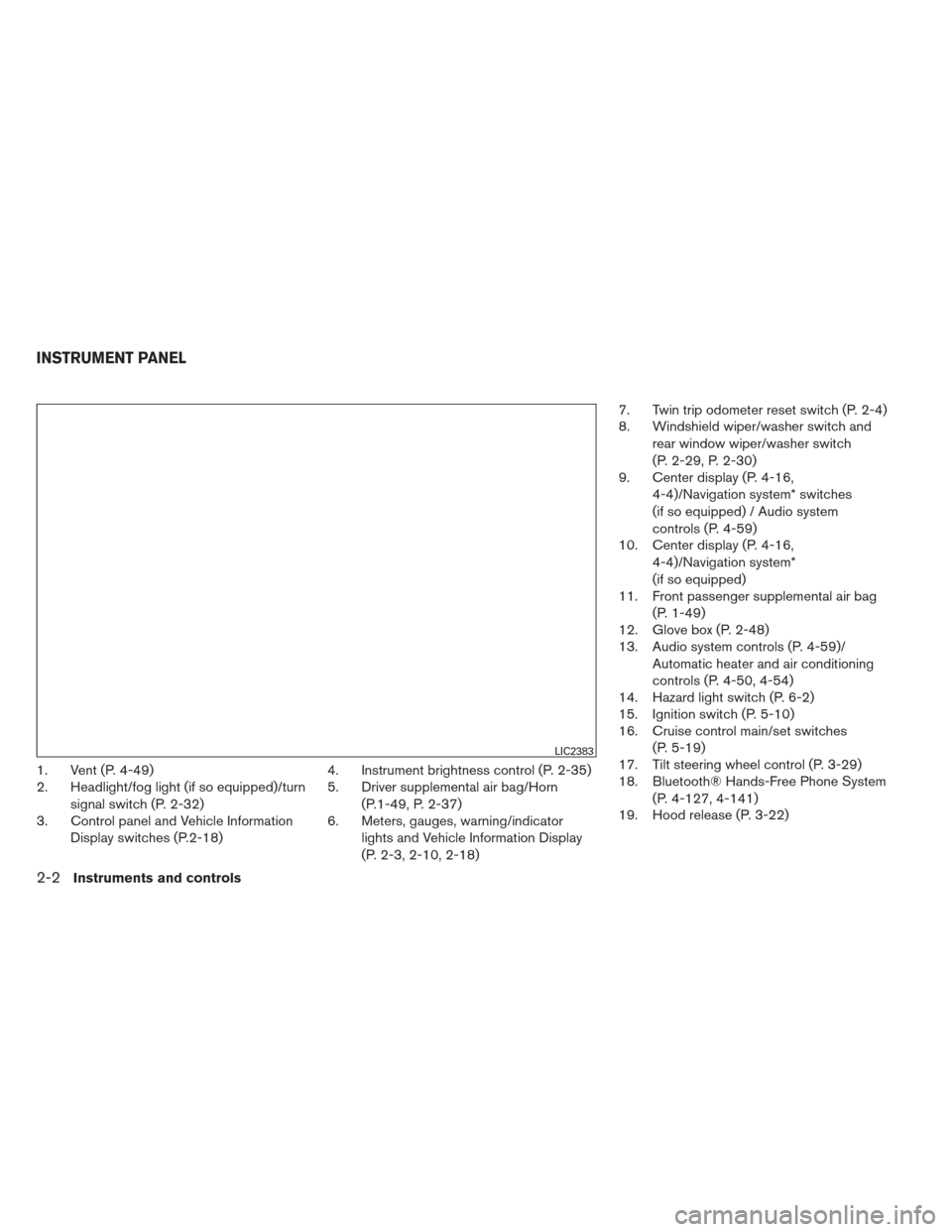
1. Vent (P. 4-49)
2. Headlight/fog light (if so equipped)/turnsignal switch (P. 2-32)
3. Control panel and Vehicle Information
Display switches (P.2-18) 4. Instrument brightness control (P. 2-35)
5. Driver supplemental air bag/Horn
(P.1-49, P. 2-37)
6. Meters, gauges, warning/indicator
lights and Vehicle Information Display
(P. 2-3, 2-10, 2-18) 7. Twin trip odometer reset switch (P. 2-4)
8. Windshield wiper/washer switch and
rear window wiper/washer switch
(P. 2-29, P. 2-30)
9. Center display (P. 4-16,
4-4)/Navigation system* switches
(if so equipped) / Audio system
controls (P. 4-59)
10. Center display (P. 4-16,
4-4)/Navigation system*
(if so equipped)
11. Front passenger supplemental air bag
(P. 1-49)
12. Glove box (P. 2-48)
13. Audio system controls (P. 4-59)/
Automatic heater and air conditioning
controls (P. 4-50, 4-54)
14. Hazard light switch (P. 6-2)
15. Ignition switch (P. 5-10)
16. Cruise control main/set switches
(P. 5-19)
17. Tilt steering wheel control (P. 3-29)
18. Bluetooth® Hands-Free Phone System
(P. 4-127, 4-141)
19. Hood release (P. 3-22)
LIC2383
INSTRUMENT PANEL
2-2Instruments and controls
Page 87 of 506
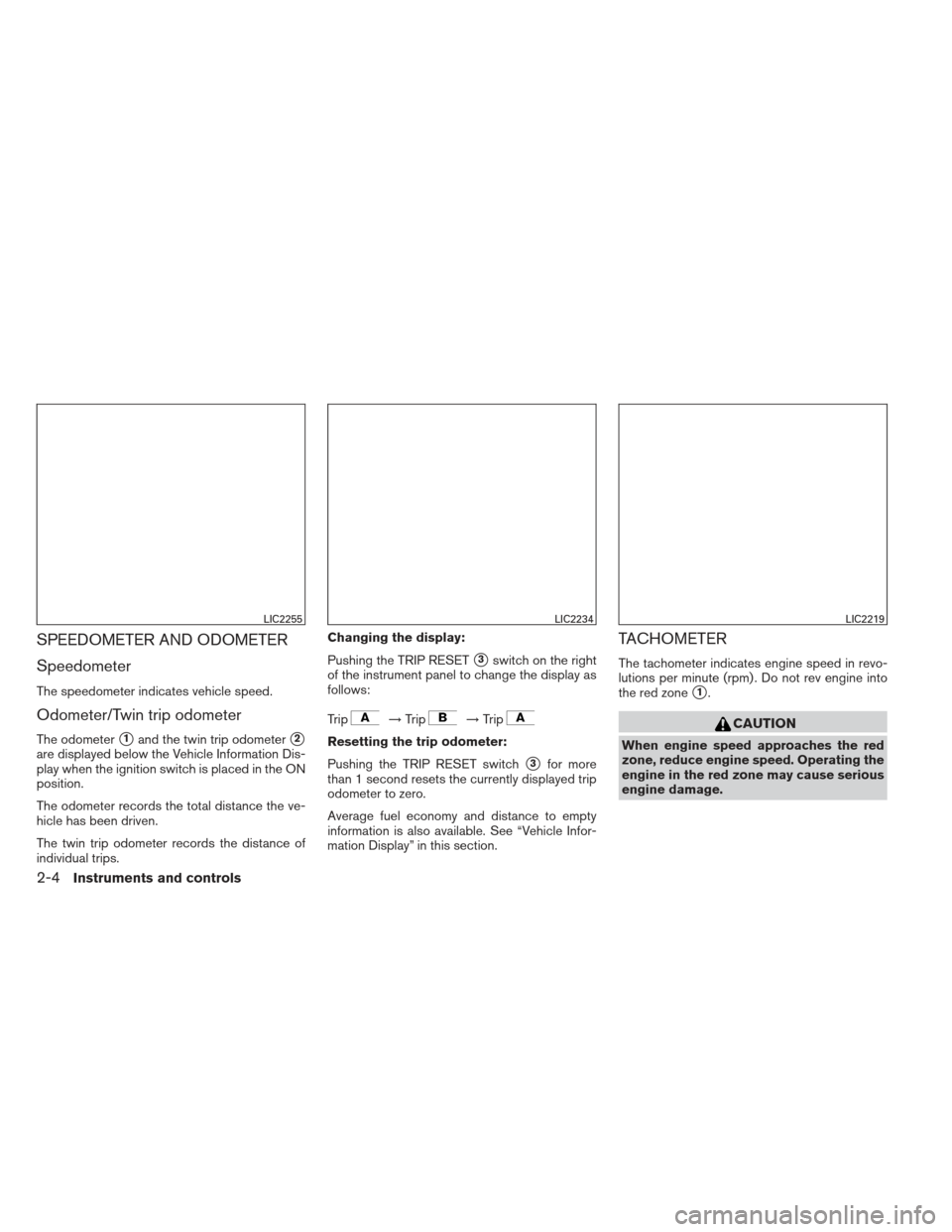
SPEEDOMETER AND ODOMETER
Speedometer
The speedometer indicates vehicle speed.
Odometer/Twin trip odometer
The odometer�1and the twin trip odometer�2
are displayed below the Vehicle Information Dis-
play when the ignition switch is placed in the ON
position.
The odometer records the total distance the ve-
hicle has been driven.
The twin trip odometer records the distance of
individual trips.Changing the display:
Pushing the TRIP RESET
�3switch on the right
of the instrument panel to change the display as
follows:
Trip
→ Trip→Trip
Resetting the trip odometer:
Pushing the TRIP RESET switch
�3for more
than 1 second resets the currently displayed trip
odometer to zero.
Average fuel economy and distance to empty
information is also available. See “Vehicle Infor-
mation Display” in this section.
TACHOMETER
The tachometer indicates engine speed in revo-
lutions per minute (rpm) . Do not rev engine into
the red zone
�1.
CAUTION
When engine speed approaches the red
zone, reduce engine speed. Operating the
engine in the red zone may cause serious
engine damage.
LIC2255LIC2234LIC2219
2-4Instruments and controls
Page 101 of 506
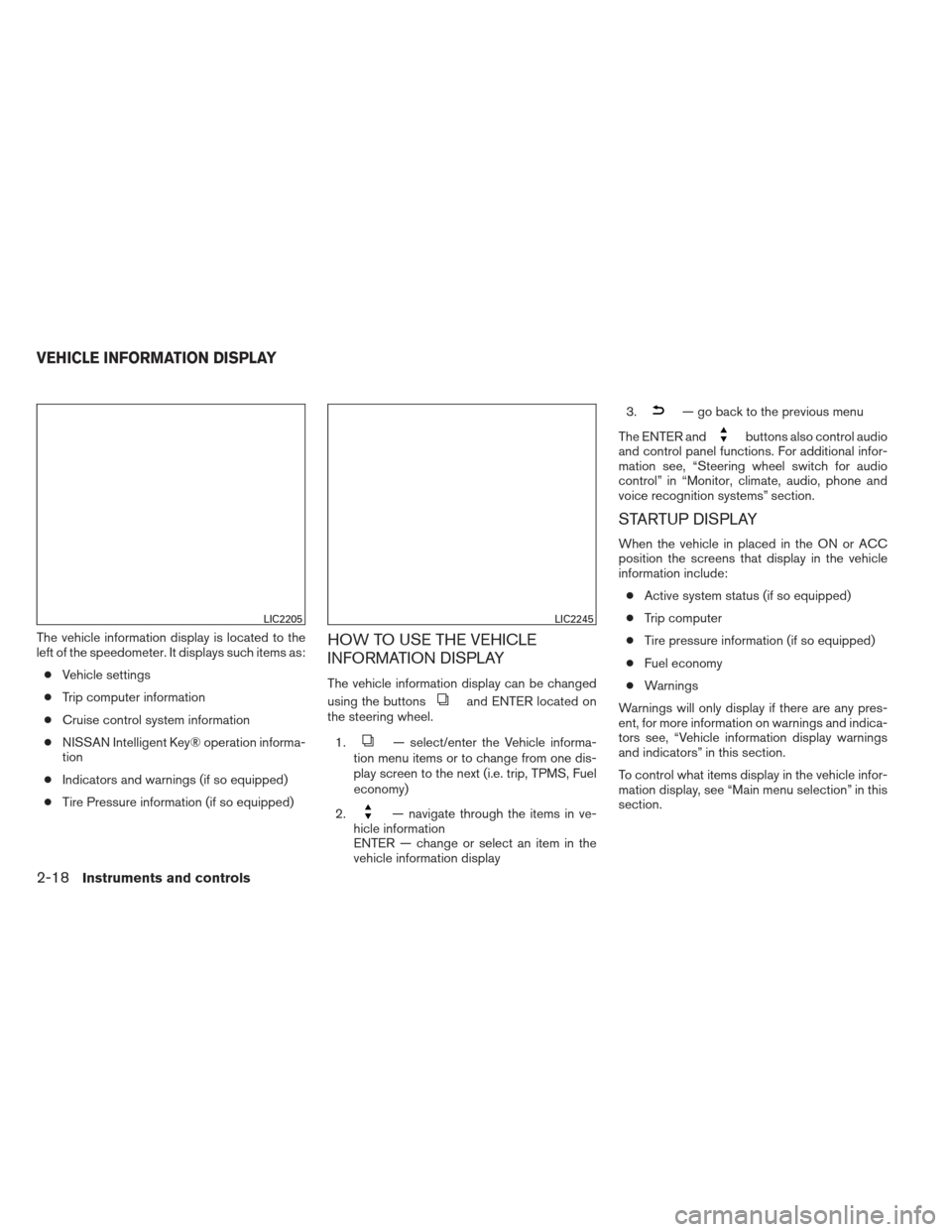
The vehicle information display is located to the
left of the speedometer. It displays such items as:● Vehicle settings
● Trip computer information
● Cruise control system information
● NISSAN Intelligent Key® operation informa-
tion
● Indicators and warnings (if so equipped)
● Tire Pressure information (if so equipped)HOW TO USE THE VEHICLE
INFORMATION DISPLAY
The vehicle information display can be changed
using the buttons
and ENTER located on
the steering wheel.
1.
— select/enter the Vehicle informa-
tion menu items or to change from one dis-
play screen to the next (i.e. trip, TPMS, Fuel
economy)
2.
— navigate through the items in ve-
hicle information
ENTER — change or select an item in the
vehicle information display 3.
— go back to the previous menu
The ENTER and
buttons also control audio
and control panel functions. For additional infor-
mation see, “Steering wheel switch for audio
control” in “Monitor, climate, audio, phone and
voice recognition systems” section.
STARTUP DISPLAY
When the vehicle in placed in the ON or ACC
position the screens that display in the vehicle
information include:
● Active system status (if so equipped)
● Trip computer
● Tire pressure information (if so equipped)
● Fuel economy
● Warnings
Warnings will only display if there are any pres-
ent, for more information on warnings and indica-
tors see, “Vehicle information display warnings
and indicators” in this section.
To control what items display in the vehicle infor-
mation display, see “Main menu selection” in this
section.
LIC2205LIC2245
VEHICLE INFORMATION DISPLAY
2-18Instruments and controls
Page 115 of 506
HEADLIGHT CONTROL SWITCH
Lighting
�1When turning the switch to theposi-
tion, the front parking, tail, license plate and
instrument panel lights come on.
�2When turning the switch to theposi-
tion, the headlights come on and all the other
lights remain on.
Type A
WIC1435
Type B
WIC1436
Type C
WIC1510
HEADLIGHT AND TURN SIGNAL
SWITCH
2-32Instruments and controls
Page 116 of 506

CAUTION
Use the headlights with the engine run-
ning to avoid discharging the vehicle
battery.
Autolight system
The autolight system allows the headlights to turn
on and off automatically. The autolight system
can:● Turn on the headlights, front parking, tail,
license plate and instrument panel lights au-
tomatically when it is dark.
● Turn off all the lights when it is light.
● Keep all the lights on for a period of time after
you place the ignition switch in the OFF
position and all doors are closed. NOTE:
Autolight activation sensitivity and the
time delay for autolight shutoff can be ad-
justed. See “Vehicle information display” in
this section.
To turn on the autolight system:
1. Turn the headlight switch to the AUTO posi- tion
�1.
2. Turn the ignition switch to ON.
3. The autolight system automatically turns the headlights on and off.
Initially, if the ignition switch is turned OFF and a
door is opened and left open, the headlights
remain ON for a period of time. If another door is
opened while the headlights are on, then the
timer is reset.
To turn the autolight system off, turn the switch to
the OFF,
,orposition.
LIC2351
Instruments and controls2-33
Page 117 of 506

Be sure you do not put anything on top of
the autolight sensor located in the top side
�1of the instrument panel. The autolight
sensor controls the autolight; if it is cov-
ered, the autolight sensor reacts as if it is
dark out and the headlights will illuminate.
If this occurs while parked with the engine
off and the ignition switch placed in the ON
position, your vehicle’s battery could be-
come discharged.
Headlight beam select
�1To select the high beam function, push the
lever forward. The high beam lights come on
and the
light illuminates.
�2Pull the lever back to select the low beam.
�3Pulling and releasing the lever flashes the
headlight high beams on and off.
Battery saver system
If the ignition switch is placed in the OFF position
while the headlight switch is in the
orposition, the headlights will turn off after
a period of time.
After the headlights automatically turn off with the
headlight switch in the
orposition,
the headlights will illuminate again if the headlight
switch is moved to the OFF position and then
turned to the
orposition.
CAUTION
Even though the battery saver feature au-
tomatically turns off the headlights after a
period of time, you should turn the head-
light switch to the OFF position when the
engine is not running to avoid discharging
the vehicle battery.
DAYTIME RUNNING LIGHT SYSTEM
(Canada only)
The daytime running lights automatically illumi-
nate when the engine is started with the parking
brake released. The daytime running lights oper-
ate with the headlight switch in the OFF position
or in the
position. Turn the headlight switch
to the
position for full illumination when
driving at night.
LIC2237WIC1438
2-34Instruments and controls