2013 NISSAN PATHFINDER 4WD
[x] Cancel search: 4WDPage 389 of 506

●Keep your engine tuned up.
● Follow the recommended scheduled main-
tenance.
● Keep the tires inflated to the correct pres-
sure. Low tire pressure increases tire wear
and lowers fuel economy.
● Keep the wheels in correct alignment. Im-
proper alignment increases tire wear and
lowers fuel economy.
● Use the recommended viscosity engine oil.
See “Engine oil and oil filter recommenda-
tions” in “Technical and consumer informa-
tion” later in this manual.
4X4I SYSTEM OPERATION
4WD shift switch
The Four-Wheel Drive (4WD) system is used to
select the 2WD (Two-Wheel Drive) , AUTO or
LOCK mode depending on the driving condi-
tions.
Turn the 4WD mode switch, located on the cen-
ter console, to select AUTO, 2WD, or LOCK.
● AUTO – Turn the 4WD mode switch to the
neutral (AUTO) position. The Four-Wheel
Drive (4WD) AUTO indicator light
in
the meter illuminates. ●
2WD – Turn the 4WD mode switch clock-
wise to the 2WD position.
● LOCK – To engage the LOCK mode, turn
the 4WD mode switch counterclockwise to
the LOCK position. The switch will return to
the AUTO position automatically and the
Four-Wheel Drive (4WD) LOCK indicator
light
in the meter illuminates. To dis-
engage the LOCK mode, turn the switch to
the LOCK position again. The switch will
return to the AUTO position automatically,
and the 4WD LOCK indicator light turns off.
The LOCK mode will automatically be can-
celled when the ignition switch is turned to
the “OFF” position.
LIC2399
INCREASING FUEL ECONOMY INTELLIGENT 4WD (if so equipped)
5-22Starting and driving
Page 390 of 506

4WD shift tips
●If the 4WD mode switch is operated while
making a turn, accelerating or decelerating,
or if the ignition switch is turned off while in
the AUTO or LOCK mode, you may feel a
jolt. This is normal.
● The oil temperature of power train parts will
increase if the vehicle is continuously oper-
ated under conditions where the difference
between the front and rear wheels is large
(wheel slip) , such as when driving the ve-
hicle on rough roads through sand or mud or
when freeing a stuck vehicle. In these cases,
the 4WD warning light blinks rapidly and the
4WD mode changes to the 2WD mode to
protect the power train parts. If you stop
driving with the engine idling and wait until
the warning light stops blinking, the 4WD
returns to the AUTO mode.
● Brake distance in the 4WD mode is the
same as 2WD.
LSD2129
Starting and driving5-23
Page 391 of 506

CAUTION
●Depending on the driving condition, the
4WD mode may automatically change
from 2WD to 4WD even when the 2WD
mode is selected. If this occurs while
driving, the 4WD mode indicator light
will not illuminate.
● Do not start the engine with the 4WD
mode switch in any mode in the follow-
ing cases:
– when the vehicle is placed on a fre- eroller or jacking up the vehicle with
the front tires raised and the rear
tires on the ground.
– when towing the vehicle with the rear tires raised from the ground.
● Operate the 4WD mode switch only
when driving straight. Do not operate
the 4WD mode switch when making a
turn or backing up.
● Do not operate the 4WD mode switch
with the front wheel spinning.
● Engine idling speed is high while warm-
ing up the engine. Be especially careful
when starting or driving on slippery sur-
faces with the 4WD mode switch set in
the AUTO mode.
4WD warning light
Warning light Illuminates or
blinks when:
Illuminates There is a mal-
function in the4–wheel drive system
Blinks rap-
idly The power train
oil temperature is abnormally high
Blinks
slowly The difference
in wheel rota- tion is large
The 4WD warning light located in the instrument
panel illuminates when the ignition switch is
turned to the “ON” position. It turns off soon after
the engine is started.
If any malfunction occurs in the 4WD system when
the ignition switch is in the “ON” position, the
warning light will either remain illuminated or blink.
High-temperature power train oil due to continu-
ous operation of the vehicle to free a stuck vehicle
makes the warning light blink rapidly (about twice
per second) . The driving mode may change to the 2WD mode. The AUTO mode may change to the
LOCK mode before the warning light blinks. This is
normal. If the warning light blinks rapidly during
operation, stop the vehicle with the engine idling in
a safe place immediately. Then if the light goes off
after a while, you can continue driving.
A large difference between the diameters of front
and rear wheels will make the warning light blink
slowly (about once per 2 seconds) . Pull off the
road in a safe area, and idle the engine. Check that
all tire sizes are the same, tire pressure is correct
and tires are not worn. Change the 4WD mode
switch to the 2WD mode and do not drive fast.
CAUTION
●
If the warning light illuminates while
driving, 4WD mode will be changed to
2WD mode. Reduce the vehicle speed
and have your vehicle checked by a
NISSAN dealer as soon as possible. Be
especially careful when driving.
● Never drive on dry hard surface roads in
the LOCK mode, as this will overload
the power train and may cause a seri-
ous malfunction.
● The power train may be damaged if you
continue driving with the 4WD warning
light blinking rapidly.
5-24Starting and driving
Page 392 of 506
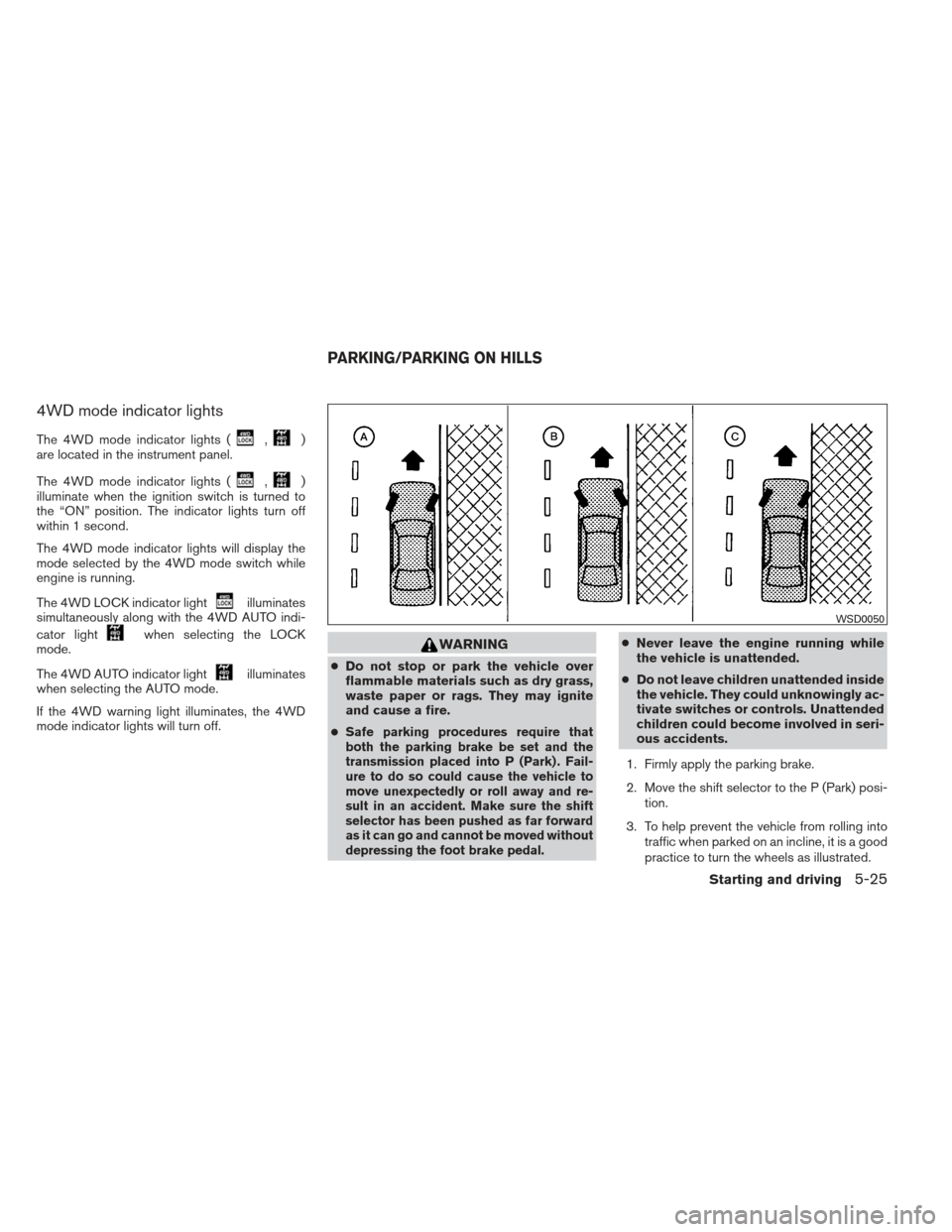
4WD mode indicator lights
The 4WD mode indicator lights (,)
are located in the instrument panel.
The 4WD mode indicator lights (
,)
illuminate when the ignition switch is turned to
the “ON” position. The indicator lights turn off
within 1 second.
The 4WD mode indicator lights will display the
mode selected by the 4WD mode switch while
engine is running.
The 4WD LOCK indicator light
illuminates
simultaneously along with the 4WD AUTO indi-
cator light
when selecting the LOCK
mode.
The 4WD AUTO indicator light
illuminates
when selecting the AUTO mode.
If the 4WD warning light illuminates, the 4WD
mode indicator lights will turn off.
WARNING
● Do not stop or park the vehicle over
flammable materials such as dry grass,
waste paper or rags. They may ignite
and cause a fire.
●
Safe parking procedures require that
both the parking brake be set and the
transmission placed into P (Park) . Fail-
ure to do so could cause the vehicle to
move unexpectedly or roll away and re-
sult in an accident. Make sure the shift
selector has been pushed as far forward
as it can go and cannot be moved without
depressing the foot brake pedal.
● Never leave the engine running while
the vehicle is unattended.
● Do not leave children unattended inside
the vehicle. They could unknowingly ac-
tivate switches or controls. Unattended
children could become involved in seri-
ous accidents.
1. Firmly apply the parking brake.
2. Move the shift selector to the P (Park) posi- tion.
3. To help prevent the vehicle from rolling into traffic when parked on an incline, it is a good
practice to turn the wheels as illustrated.
WSD0050
PARKING/PARKING ON HILLS
Starting and driving5-25
Page 414 of 506

For information about towing your vehicle behind
a recreational vehicle (RV) , refer to “Flat towing”
in the “Technical and consumer information” sec-
tion of this manual.
TOWING RECOMMENDED BY
NISSANFour-wheel drive models
NISSAN recommends that towing dollies be
used when towing your vehicle or place the ve-
hicle on a flat bed truck as illustrated.
CAUTION
Never tow 4WD models with any of the
wheels on the ground as this may cause
serious and expensive damage to the
powertrain.
LCE2049
In case of emergency6-13
Page 496 of 506

Additional information concerning motor
vehicle safety may be obtained from Trans-
port Canada’s Road Safety Information
Centre at 1-800-333-0371 or online at
www.tc.gc.ca/roadsafety (English speak-
ers) or www.tc.gc.ca/securiteroutiere
(French speakers) .
To notify NISSAN of any safety concerns
please contact our Consumer Information
Centre toll free at 1-800-387-0122.
WARNING
A vehicle equipped with Four-Wheel Drive
(4WD) should never be tested using a two
wheel dynamometer (such as the dyna-
mometers used by some states for emis-
sions testing) , or similar equipment. Make
sure you inform the test facility personnel
that your vehicle is equipped with 4WD
before it is placed on a dynamometer.
Using the wrong test equipment may re-
sult in transmission damage or unex-
pected vehicle movement which could re-
sult in serious vehicle damage or personal
injury.
Due to legal requirements in some states and
Canadian Provinces, your vehicle may be re-
quired to be in what is called the “ready condi-
tion” for an Inspection/Maintenance (I/M) test of
the emission control system.
The vehicle is set to the “ready condition” when it
is driven through certain driving patterns. Usually,
the ready condition can be obtained by ordinary
usage of the vehicle.
If a powertrain system component is repaired or the
battery is disconnected, the vehicle may be reset to
a “not ready” condition. Before taking the I/M test,
check the vehicle’s inspection/maintenance test
readiness condition. Place the ignition switch in the
ON position without starting the engine. If the
Malfunction Indicator Light (MIL) comes on steady
for 20 seconds and then blinks for 10 seconds , the
I/M test condition is “not ready”. If the MIL does not
blink after 20 seconds, the I/M test condition is
“ready”. Contact a NISSAN dealer to set the “ready
condition” or to prepare the vehicle for testing.
READINESS FOR INSPECTION/
MAINTENANCE (I/M) TEST
Technical and consumer information9-31