Page 9 of 24
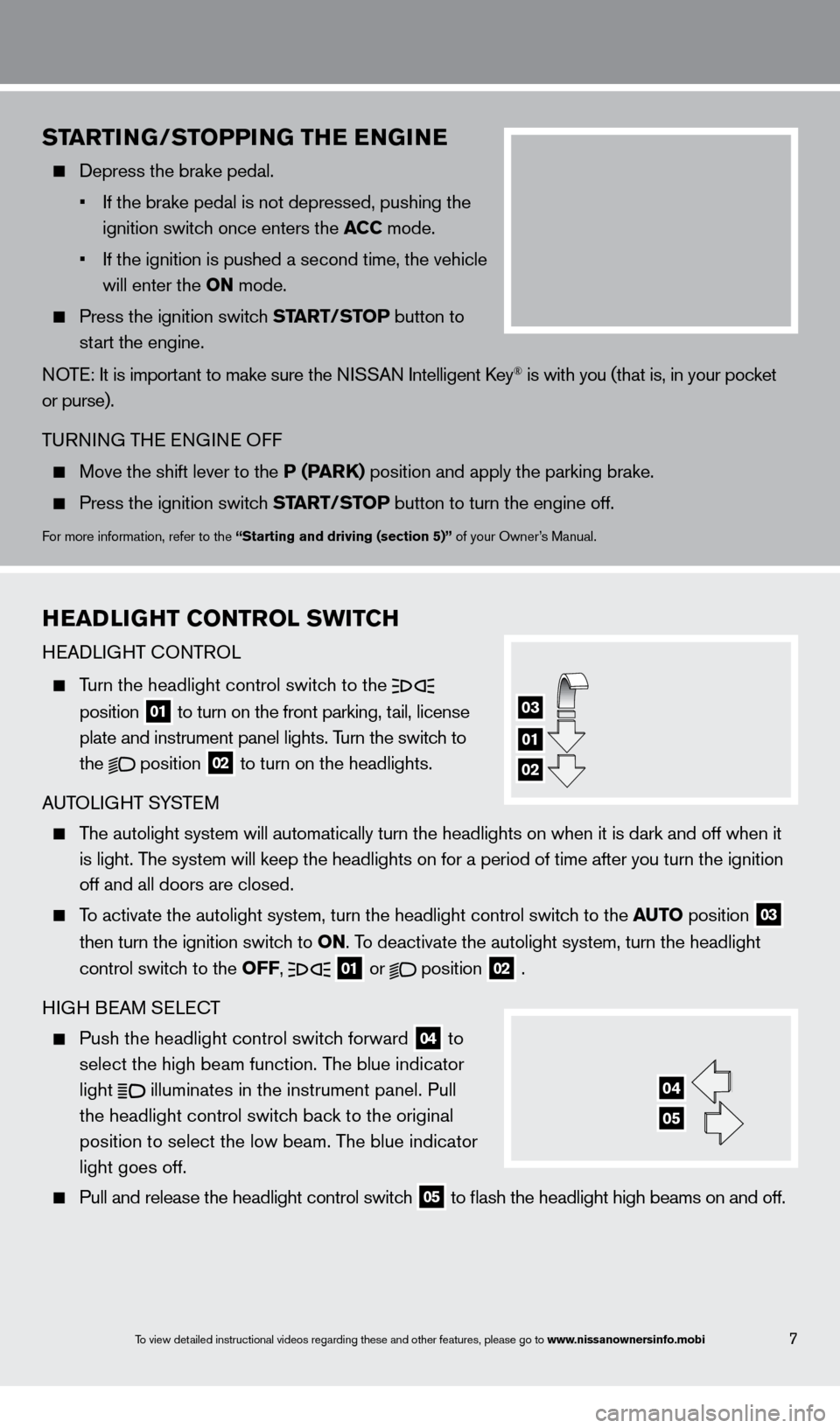
To view detailed instructional videos regarding these and other features, please go\
to www.nissanownersinfo.mobi7
startinG/st o PP inG thE EnGi nE
Depress the brake pedal.
•
If the brake pedal is not depressed, pushing the
ignition switc
h once enters the a CC mode.
•
If the ignition is pushed a second time, the vehicle
will enter the
on mode.
Press the ignition switc h start /st o P button to
st
art the engine.
NOTE: It is important to make sure the NISSAN Intelligent
k ey
® is with you (that is, in your pocket
or purse).
TURNING THE ENGINE OFF
Move the shift lever to the P (Par k ) position and apply the parking brake.
Press the ignition switch start /st o P button to turn the engine off.
For more information, refer to the “starting and driving (section 5)” of your Owner’s Manual.
hEa DliGht C ontrol s W itC h
HEADLIGHT
c
O
NTROL
Turn the headlight control switch to the
position
01 to turn on the front parking, tail, license
plate and instrument panel lights. T urn the switch to
the position
02 to turn on the headlights.
AUTOLIGHT SYSTEM
The autolight system will automatically turn the headlights on when it is\
dark and off when it
is light. T
he system will keep the headlights on for a period of time after you tur\
n the ignition
off and all doors are closed.
To activate the autolight system, turn the headlight control switch to the auto position
03
then turn the ignition switc
h to
on
. To deactivate the autolight system, turn the headlight
control switc
h to the
off
,
01 or
position
02 .
HIGH BEAM SELE
cT
Push the headlight control switc h forward
04 to
select the high beam function. The blue indicator
light
illuminates in the instrument panel. Pull
the headlight control switch back to the original
position to select the low beam. T
he blue indicator
light goes off.
Pull and release the headlight control switc h
05 to flash the headlight high beams on and off.
01
03
02
04
05
1351487_13b_Maxima_QRG_010813b.indd 71/8/13 2:13 PM
Page 10 of 24
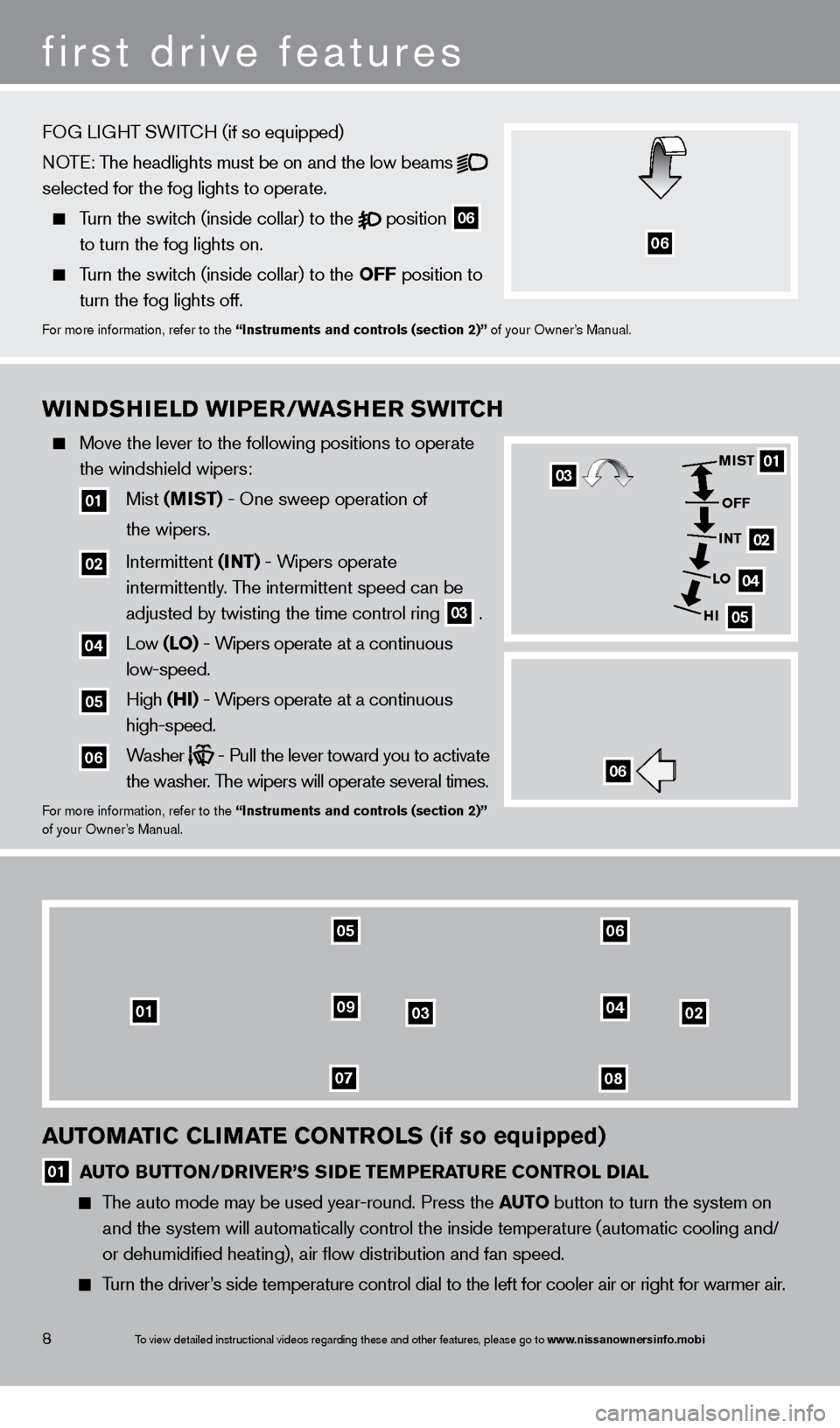
To view detailed instructional videos regarding these and other features, please go\
to www.nissanownersinfo.mobi
WinD shi E lD Wi PE r /Wa sh E r sWi tCh
Move the lever to the following positions to operate
the windshield wipers:
01 Mist ( mist ) - One sweep operation of
the wipers.
02 Intermittent ( int ) - Wipers operate
intermittently
. The intermittent speed can be
adjusted by twisting the time control ring 03 .
04 Low ( lo ) - Wipers operate at a continuous
low-speed.
05 High ( hi ) - Wipers operate at a continuous
high-speed.
06 Washer
- Pull the lever toward you to activate
the washer
. The wipers will operate several times.
For more information, refer to the “instruments and controls (section 2)”
of your Owner ’s Manual.
01
02
04
05
mist
off
int
lo
hi
06
03
010302
0708
0904
0506
8
first drive features
automatiC C limat E C ontrols (if so equipped)
01 auto Butt on/ Dr iv Er ’ s siD E t EmPEra turE C ontrol Dial
The auto mode may be used year-round. Press the
auto button to turn the system on
and the system will automatically control the inside temperature (autom\
atic cooling and/
or dehumidified heating), air flow distribution and fan speed.
Turn the driver’s side temperature control dial to the left for cooler air or right for \
warmer air.
FOG LIGHT SWIT
cH (if so equipped)
N
OTE: The headlights must be on and the low beams
selected for the fog lights to operate.
Turn the switch (inside collar) to the
position
06
to turn the fog lights on.
Turn the switch (inside collar) to the
off position to
turn the fog lights off.
For more information, refer to the “instruments and controls (section 2)” of your Owner’s Manual.
06
1351487_13b_Maxima_QRG_010813b.indd 81/8/13 2:13 PM
Page 21 of 24
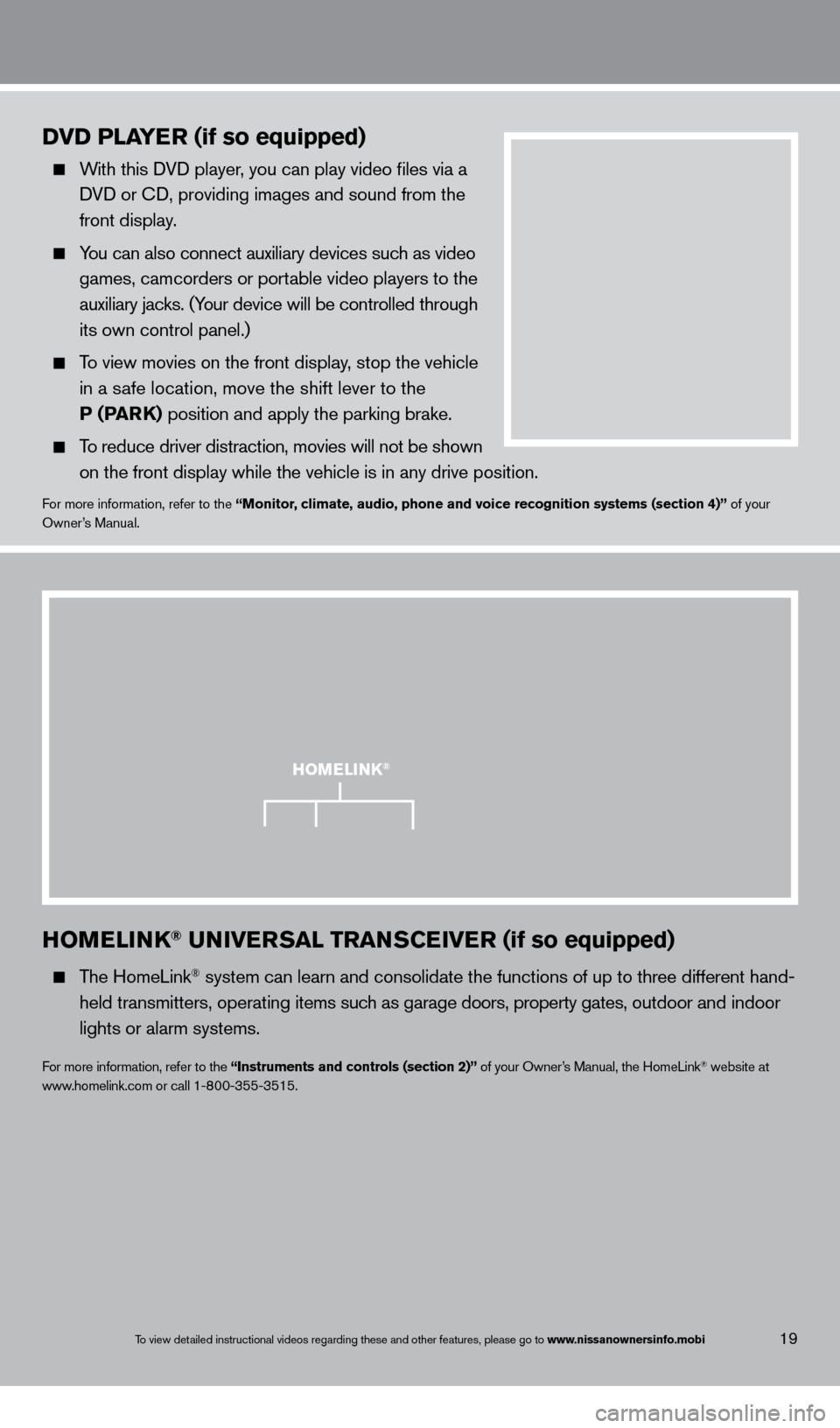
homElink® univErsal transCEiv Er (if so equipped)
The HomeLink® system can learn and consolidate the functions of up to three different\
hand-
held
transmitters, operating items such as garage doors, property gates, outdoor and indoor
lights or alarm systems.
For more information, refer to the “instruments and controls (section 2)” of your Owner’s Manual, the HomeLink® website at
www.homelink.com or call 1-800-355-3515.
DvD PlayEr (if so equipped)
With this DVD player, you can play video files via a
D
VD or c
D, providing images and sound from the
front display
.
You can also connect auxiliary devices such as video
games, camcorders or port
able video players to the
auxiliary jac
ks. (Your device will be controlled through
its own control panel.)
To view movies on the front display, stop the vehicle
in a s
afe location, move the shift lever to the
P (Par
k ) position and apply the parking brake.
To reduce driver distraction, movies will not be shown
on the front display while the vehicle is in any drive position.
For more information, refer to the “monitor, climate, audio, phone and voice recognition systems (section 4)” of your
Owner ’s Manual.
homElink®
To view detailed instructional videos regarding these and other features, please go\
to www.nissanownersinfo.mobi19
1351487_13b_Maxima_QRG_010813b.indd 191/8/13 2:13 PM