Page 310 of 444
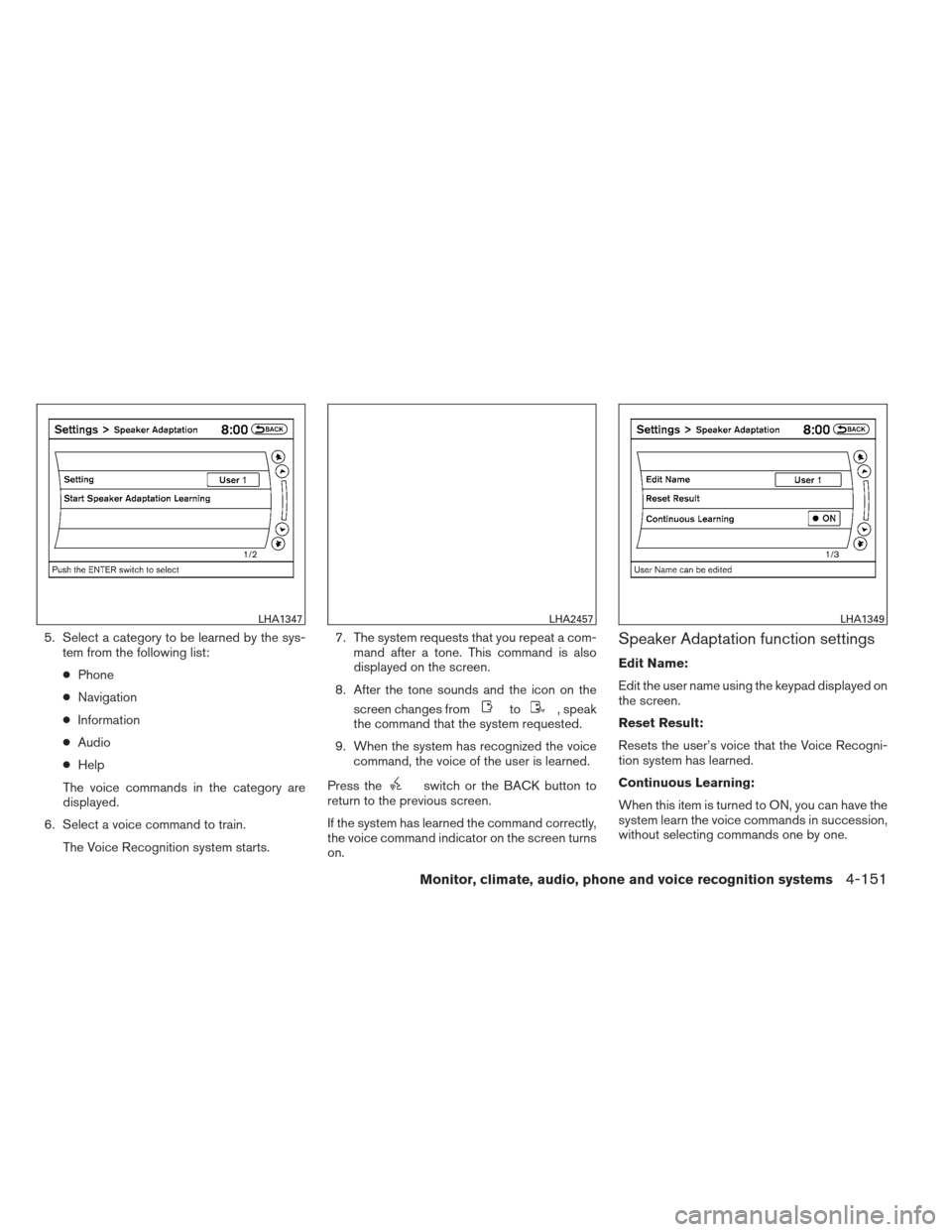
5. Select a category to be learned by the sys-tem from the following list:
● Phone
● Navigation
● Information
● Audio
● Help
The voice commands in the category are
displayed.
6. Select a voice command to train. The Voice Recognition system starts. 7. The system requests that you repeat a com-
mand after a tone. This command is also
displayed on the screen.
8. After the tone sounds and the icon on the screen changes from
to, speak
the command that the system requested.
9. When the system has recognized the voice command, the voice of the user is learned.
Press the
switch or the BACK button to
return to the previous screen.
If the system has learned the command correctly,
the voice command indicator on the screen turns
on.
Speaker Adaptation function settings
Edit Name:
Edit the user name using the keypad displayed on
the screen.
Reset Result:
Resets the user’s voice that the Voice Recogni-
tion system has learned.
Continuous Learning:
When this item is turned to ON, you can have the
system learn the voice commands in succession,
without selecting commands one by one.
LHA1347LHA2457LHA1349
Monitor, climate, audio, phone and voice recognition systems4-151
Page 311 of 444

TROUBLESHOOTING GUIDE
The system should respond correctly to all voice
commands without difficulty. If problems are en-
countered, follow the solutions given in this guide
for the appropriate error.
Where the solutions are listed by number, try
each solution in turn, starting with number one,
until the problem is resolved.
Symptom/error messageSolution
Displays “COMMAND NOT RECOG-
NIZED” or the system fails to interpret
the command correctly. 1. Ensure that the command format is valid, see “Standard Mode command list” or “Alternate Command Mode command list” in this
section.
2. Speak clearly using your normal speech pattern and at a level appropriate to the ambient noise level.
3. Ensure that the ambient noise level is not excessive, for example, windows open or defrost on.
NOTE:
If it is too noisy to use the phone, it is likely that voice commands will not be recognized.
The system consistently selects the
wrong voicetag in the phonebook. 1. Ensure that the voicetag requested matches what was originally stored. See “Bluetooth® Hands-Free Phone System with Navigation
System” in this section.
2. Replace one of the voicetags being confused with a different voicetag.
4-152Monitor, climate, audio, phone and voice recognition systems
Page 333 of 444

6.Plan for the Shortest Route
● Utilize a map or navigation system to de-
termine the best route to save time
7. Avoid Idling
● Shutting off your engine when safe for
stops exceeding 30–60 seconds saves
fuel and reduces emissions
8. Buy an Automated Pass for Toll Roads
● Automated passes permit drivers to use
special lanes to maintain cruising speed
through the toll and avoid stopping and
starting
9. Winter Warm Up
● Limit idling time to minimize impact to fuel
economy
● Vehicles typically need no more than
30 seconds of idling at start-up to effec-
tively circulate the engine oil before driv-
ing
● Your vehicle will reach its ideal operating
temperature more quickly while driving
versus idling 10.
Keeping your Vehicle Cool
● Park your vehicle in a covered parking
area or in the shade whenever possible
● When entering a hot vehicle, opening the
windows will help to reduce the inside
temperature faster, resulting in reduced
demand on your A/C system ●
Keep your engine tuned up.
● Follow the recommended scheduled main-
tenance.
● Keep the tires inflated to the correct pres-
sure. Low tire pressure increases tire wear
and lowers fuel economy.
● Keep the wheels in correct alignment. Im-
proper alignment increases tire wear and
lowers fuel economy.
● Use the recommended viscosity engine oil.
See “Engine oil and oil filter recommenda-
tions” in “Technical and consumer informa-
tion” in this manual.
INCREASING FUEL ECONOMY
5-22Starting and driving
Page 437 of 444
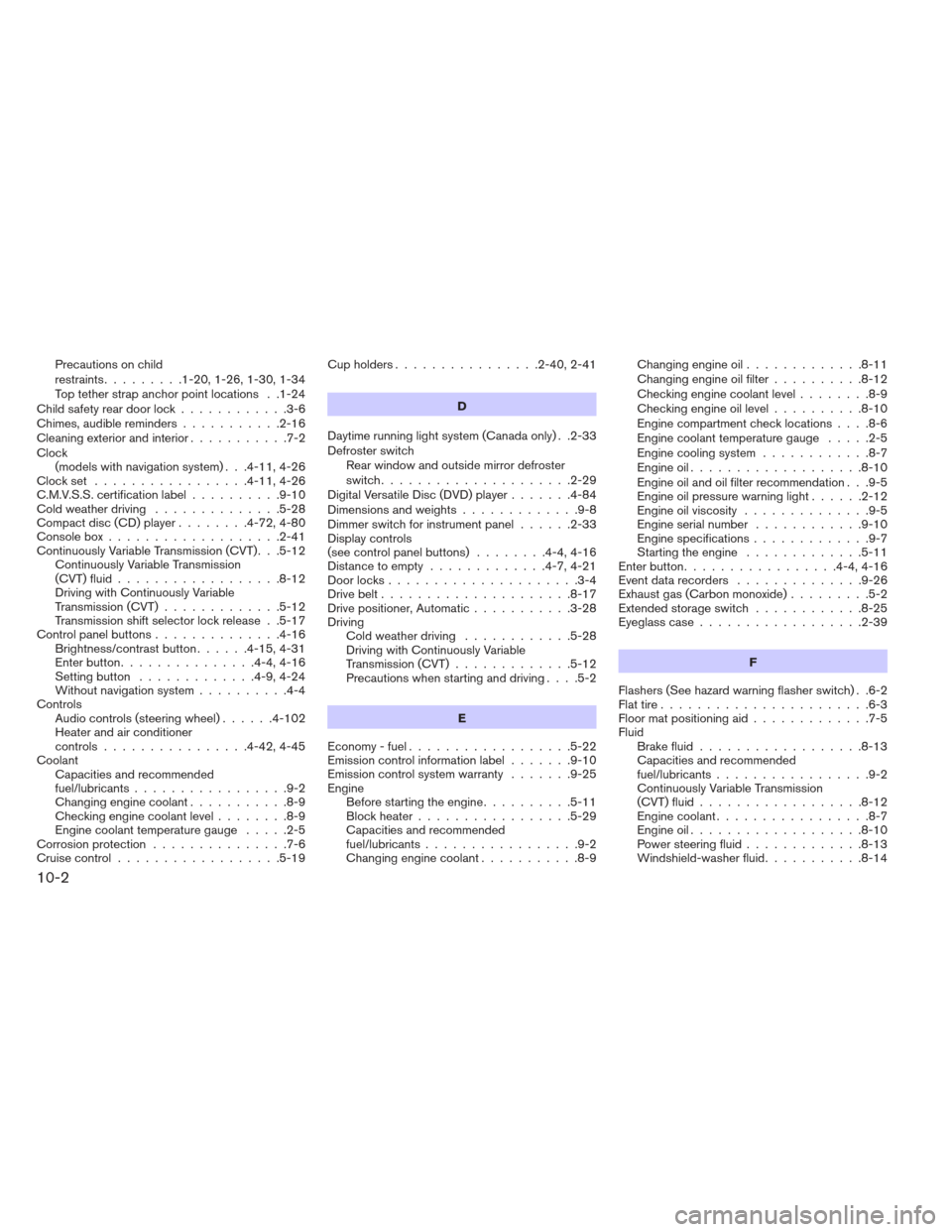
Precautions on child
restraints.........1-20,1-26,1-30,1-34
Top tether strap anchor point locations . .1-24
Child safety rear door lock ............3-6
Chimes, audible reminders ...........2-16
Cleaningexteriorandinterior...........7-2
Clock (models with navigation system) . . .4-11, 4-26
Clockset .................4-11,4-26
C.M.V.S.S. certification label ..........9-10
Cold weather driving ..............5-28
Compact disc (CD) player ........4-72,4-80
Console box ...................2-41
Continuously Variable Transmission (CVT). . .5-12 Continuously Variable Transmission
(CVT) fluid ..................8-12
Driving with Continuously Variable
Transmission (CVT) .............5-12
Transmission shift selector lock release . .5-17
Controlpanelbuttons..............4-16 Brightness/contrast button ......4-15,4-31
Enterbutton...............4-4,4-16
Setting button .............4-9,4-24
Without navigation system ..........4-4
Controls Audiocontrols(steeringwheel)......4-102
Heater and air conditioner
controls ................4-42,4-45
Coolant Capacities and recommended
fuel/lubricants .................9-2
Changing engine coolant ...........8-9
Checking engine coolant level ........8-9
Engine coolant temperature gauge .....2-5
Corrosionprotection ...............7-6
Cruise control ..................5-19 Cupholders................2-40,2-41
D
Daytime running light system (Canada only) . .2-33
Defroster switch Rear window and outside mirror defroster
switch.....................2-29
Digital Versatile Disc (DVD) player .......4-84
Dimensionsandweights.............9-8
Dimmer switch for instrument panel ......2-33
Display controls
(seecontrolpanelbuttons) ........4-4,4-16
Distance to empty .............4-7,4-21
Door locks .....................3-4
Drive belt .....................8-17
Drive positioner, Automatic ...........3-28
Driving Cold weather driving ............5-28
Driving with Continuously Variable
Transmission (CVT) .............5-12
Precautions when starting and driving ....5-2
E
Economy - fuel ..................5-22
Emission control information label .......9-10
Emission control system warranty .......9-25
Engine Before starting the engine ..........5-11
Block heater .................5-29
Capacities and recommended
fuel/lubricants .................9-2
Changing engine coolant ...........8-9 Changingengineoil.............8-11
Changing engine oil filter
..........8-12
Checking engine coolant level ........8-9
Checking engine oil level ..........8-10
Engine compartment check locations ....8-6
Engine coolant temperature gauge .....2-5
Engine cooling system ............8-7
Engine oil ...................8-10
Engine oil and oil filter recommendation . . .9-5
Engine
oil pressure warning light ......2-12
Engine oil viscosity ..............9-5
Engine serial number ............9-10
Engine specifications .............9-7
Starting the engine .............5-11
Enterbutton.................4-4,4-16
Eventdatarecorders ..............9-26
Exhaust gas (Carbon monoxide) .........5-2
Extended storage switch ............8-25
Eyeglass case ..................2-39
F
Flashers (See hazard warning flasher switch) . .6-2
Flat tire .......................6-3
Floor mat positioning aid .............7-5
Fluid Brake fluid ..................8-13
Capacities and recommended
fuel/lubricants .................9-2
Continuously Variable Transmission
(CVT)fluid..................8-12
Engine coolant .................8-7
Engine oil ...................8-10
Power steering fluid .............8-13
Windshield-washer fluid ...........8-14
10-2