2013 NISSAN GT-R brake
[x] Cancel search: brakePage 212 of 346
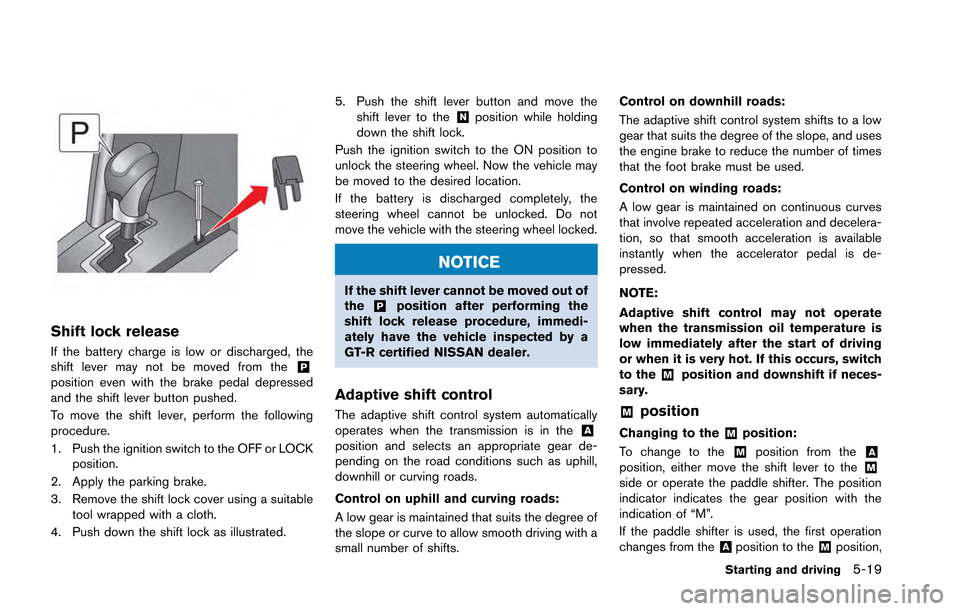
Shift lock release
If the battery charge is low or discharged, the
shift lever may not be moved from the&Pposition even with the brake pedal depressed
and the shift lever button pushed.
To move the shift lever, perform the following
procedure.
1. Push the ignition switch to the OFF or LOCKposition.
2. Apply the parking brake.
3. Remove the shift lock cover using a suitable tool wrapped with a cloth.
4. Push down the shift lock as illustrated. 5. Push the shift lever button and move the
shift lever to the
&Nposition while holding
down the shift lock.
Push the ignition switch to the ON position to
unlock the steering wheel. Now the vehicle may
be moved to the desired location.
If the battery is discharged completely, the
steering wheel cannot be unlocked. Do not
move the vehicle with the steering wheel locked.
NOTICE
If the shift lever cannot be moved out of
the&Pposition after performing the
shift lock release procedure, immedi-
ately have the vehicle inspected by a
GT-R certified NISSAN dealer.
Adaptive shift control
The adaptive shift control system automatically
operates when the transmission is in the&Aposition and selects an appropriate gear de-
pending on the road conditions such as uphill,
downhill or curving roads.
Control on uphill and curving roads:
A low gear is maintained that suits the degree of
the slope or curve to allow smooth driving with a
small number of shifts. Control on downhill roads:
The adaptive shift control system shifts to a low
gear that suits the degree of the slope, and uses
the engine brake to reduce the number of times
that the foot brake must be used.
Control on winding roads:
A low gear is maintained on continuous curves
that involve repeated acceleration and decelera-
tion, so that smooth acceleration is available
instantly when the accelerator pedal is de-
pressed.
NOTE:
Adaptive shift control may not operate
when the transmission oil temperature is
low immediately after the start of driving
or when it is very hot. If this occurs, switch
to the
&Mposition and downshift if neces-
sary.
&Mposition
Changing to the&Mposition:
To change to the
&Mposition from the&Aposition, either move the shift lever to the&Mside or operate the paddle shifter. The position
indicator indicates the gear position with the
indication of “M”.
If the paddle shifter is used, the first operation
changes from the
&Aposition to the&Mposition,
Starting and driving5-19
Page 214 of 346
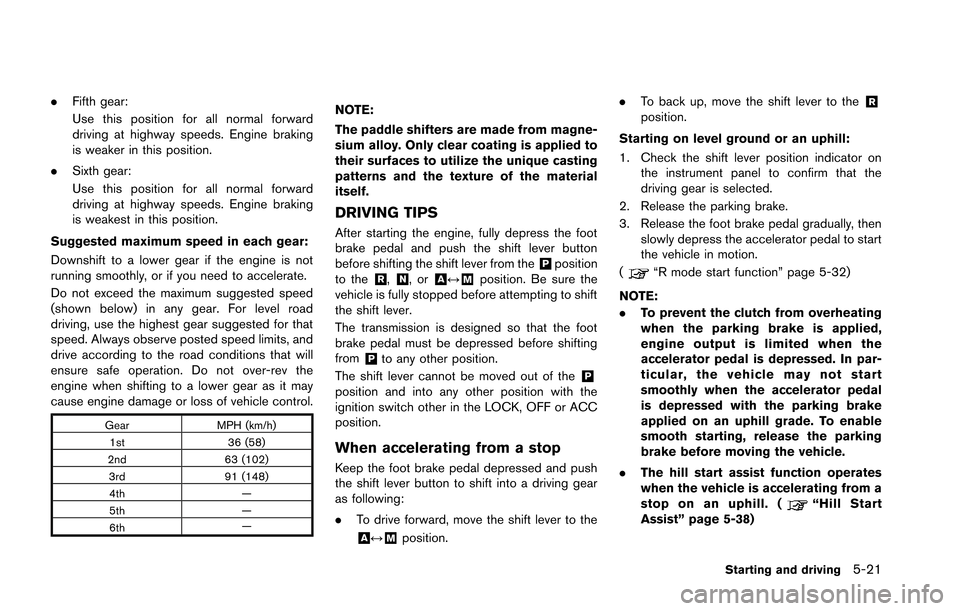
.Fifth gear:
Use this position for all normal forward
driving at highway speeds. Engine braking
is weaker in this position.
. Sixth gear:
Use this position for all normal forward
driving at highway speeds. Engine braking
is weakest in this position.
Suggested maximum speed in each gear:
Downshift to a lower gear if the engine is not
running smoothly, or if you need to accelerate.
Do not exceed the maximum suggested speed
(shown below) in any gear. For level road
driving, use the highest gear suggested for that
speed. Always observe posted speed limits, and
drive according to the road conditions that will
ensure safe operation. Do not over-rev the
engine when shifting to a lower gear as it may
cause engine damage or loss of vehicle control.
Gear MPH (km/h)
1st 36 (58)
2nd 63 (102)
3rd 91 (148)
4th —
5th —
6th —
NOTE:
The paddle shifters are made from magne-
sium alloy. Only clear coating is applied to
their surfaces to utilize the unique casting
patterns and the texture of the material
itself.
DRIVING TIPS
After starting the engine, fully depress the foot
brake pedal and push the shift lever button
before shifting the shift lever from the
&Pposition
to the&R,&N,or&A↔&Mposition. Be sure the
vehicle is fully stopped before attempting to shift
the shift lever.
The transmission is designed so that the foot
brake pedal must be depressed before shifting
from
&Pto any other position.
The shift lever cannot be moved out of the
&Pposition and into any other position with the
ignition switch other in the LOCK, OFF or ACC
position.
When accelerating from a stop
Keep the foot brake pedal depressed and push
the shift lever button to shift into a driving gear
as following:
. To drive forward, move the shift lever to the
&A↔&Mposition. .
To back up, move the shift lever to the
&Rposition.
Starting on level ground or an uphill:
1. Check the shift lever position indicator on the instrument panel to confirm that the
driving gear is selected.
2. Release the parking brake.
3. Release the foot brake pedal gradually, then slowly depress the accelerator pedal to start
the vehicle in motion.
(
“R mode start function” page 5-32)
NOTE:
. To prevent the clutch from overheating
when the parking brake is applied,
engine output is limited when the
accelerator pedal is depressed. In par-
ticular, the vehicle may not start
smoothly when the accelerator pedal
is depressed with the parking brake
applied on an uphill grade. To enable
smooth starting, release the parking
brake before moving the vehicle.
. The hill start assist function operates
when the vehicle is accelerating from a
stop on an uphill. (
“Hill Start
Assist” page 5-38)
Starting and driving5-21
Page 215 of 346
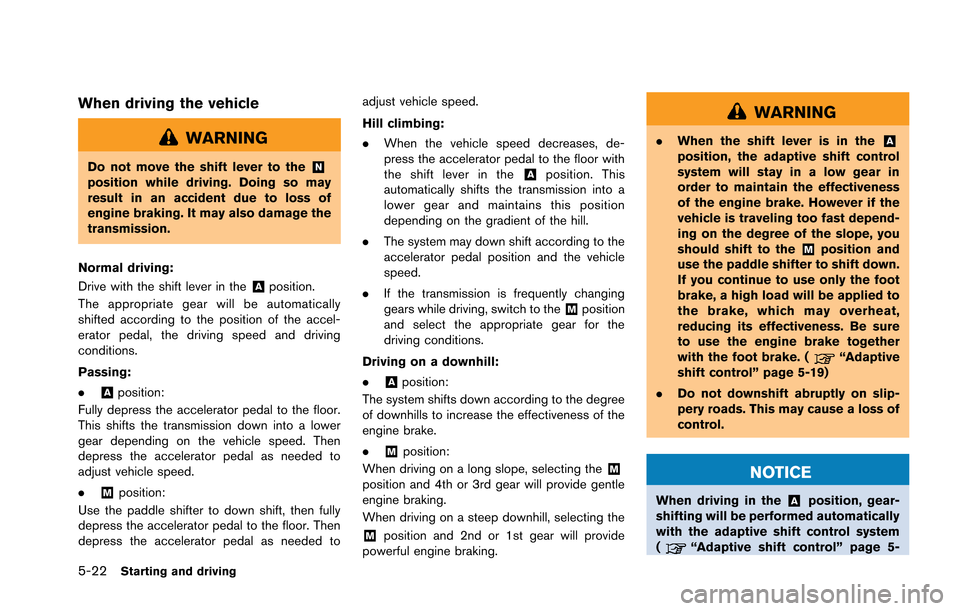
5-22Starting and driving
When driving the vehicle
WARNING
Do not move the shift lever to the&Nposition while driving. Doing so may
result in an accident due to loss of
engine braking. It may also damage the
transmission.
Normal driving:
Drive with the shift lever in the
&Aposition.
The appropriate gear will be automatically
shifted according to the position of the accel-
erator pedal, the driving speed and driving
conditions.
Passing:
.
&Aposition:
Fully depress the accelerator pedal to the floor.
This shifts the transmission down into a lower
gear depending on the vehicle speed. Then
depress the accelerator pedal as needed to
adjust vehicle speed.
.
&Mposition:
Use the paddle shifter to down shift, then fully
depress the accelerator pedal to the floor. Then
depress the accelerator pedal as needed to adjust vehicle speed.
Hill climbing:
.
When the vehicle speed decreases, de-
press the accelerator pedal to the floor with
the shift lever in the
&Aposition. This
automatically shifts the transmission into a
lower gear and maintains this position
depending on the gradient of the hill.
. The system may down shift according to the
accelerator pedal position and the vehicle
speed.
. If the transmission is frequently changing
gears while driving, switch to the
&Mposition
and select the appropriate gear for the
driving conditions.
Driving on a downhill:
.
&Aposition:
The system shifts down according to the degree
of downhills to increase the effectiveness of the
engine brake.
.
&Mposition:
When driving on a long slope, selecting the
&Mposition and 4th or 3rd gear will provide gentle
engine braking.
When driving on a steep downhill, selecting the
&Mposition and 2nd or 1st gear will provide
powerful engine braking.
WARNING
. When the shift lever is in the&Aposition, the adaptive shift control
system will stay in a low gear in
order to maintain the effectiveness
of the engine brake. However if the
vehicle is traveling too fast depend-
ing on the degree of the slope, you
should shift to the
&Mposition and
use the paddle shifter to shift down.
If you continue to use only the foot
brake, a high load will be applied to
the brake, which may overheat,
reducing its effectiveness. Be sure
to use the engine brake together
with the foot brake. (
“Adaptive
shift control” page 5-19)
. Do not downshift abruptly on slip-
pery roads. This may cause a loss of
control.
NOTICE
When driving in the&Aposition, gear-
shifting will be performed automatically
with the adaptive shift control system
(
“Adaptive shift control” page 5-
Page 216 of 346
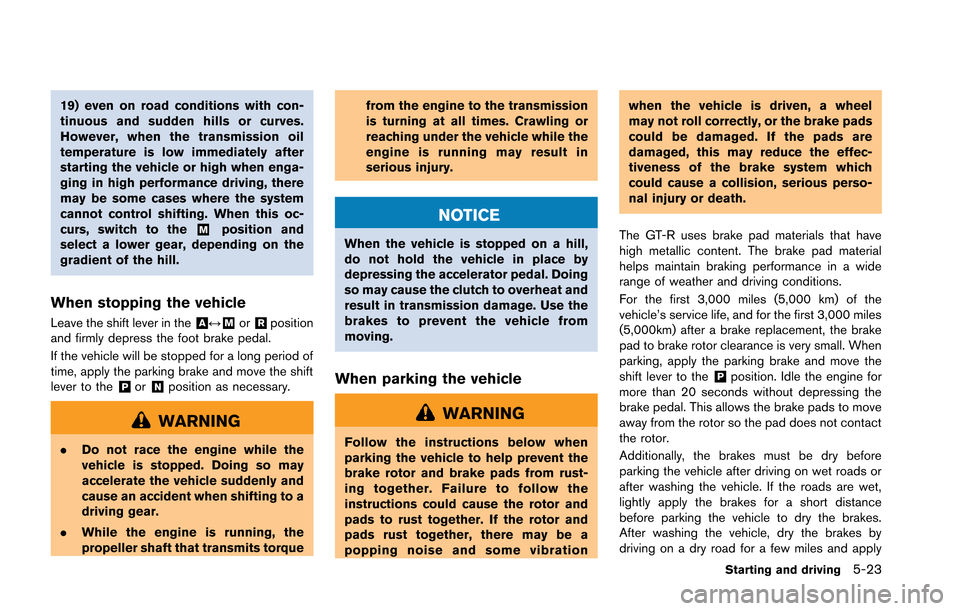
19) even on road conditions with con-
tinuous and sudden hills or curves.
However, when the transmission oil
temperature is low immediately after
starting the vehicle or high when enga-
ging in high performance driving, there
may be some cases where the system
cannot control shifting. When this oc-
curs, switch to the
&Mposition and
select a lower gear, depending on the
gradient of the hill.
When stopping the vehicle
Leave the shift lever in the&A↔&Mor&Rposition
and firmly depress the foot brake pedal.
If the vehicle will be stopped for a long period of
time, apply the parking brake and move the shift
lever to the
&Por&Nposition as necessary.
WARNING
. Do not race the engine while the
vehicle is stopped. Doing so may
accelerate the vehicle suddenly and
cause an accident when shifting to a
driving gear.
. While the engine is running, the
propeller shaft that transmits torque from the engine to the transmission
is turning at all times. Crawling or
reaching under the vehicle while the
engine is running may result in
serious injury.
NOTICE
When the vehicle is stopped on a hill,
do not hold the vehicle in place by
depressing the accelerator pedal. Doing
so may cause the clutch to overheat and
result in transmission damage. Use the
brakes to prevent the vehicle from
moving.
When parking the vehicle
WARNING
Follow the instructions below when
parking the vehicle to help prevent the
brake rotor and brake pads from rust-
ing together. Failure to follow the
instructions could cause the rotor and
pads to rust together. If the rotor and
pads rust together, there may be a
popping noise and some vibrationwhen the vehicle is driven, a wheel
may not roll correctly, or the brake pads
could be damaged. If the pads are
damaged, this may reduce the effec-
tiveness of the brake system which
could cause a collision, serious perso-
nal injury or death.
The GT-R uses brake pad materials that have
high metallic content. The brake pad material
helps maintain braking performance in a wide
range of weather and driving conditions.
For the first 3,000 miles (5,000 km) of the
vehicle’s service life, and for the first 3,000 miles
(5,000km) after a brake replacement, the brake
pad to brake rotor clearance is very small. When
parking, apply the parking brake and move the
shift lever to the
&Pposition. Idle the engine for
more than 20 seconds without depressing the
brake pedal. This allows the brake pads to move
away from the rotor so the pad does not contact
the rotor.
Additionally, the brakes must be dry before
parking the vehicle after driving on wet roads or
after washing the vehicle. If the roads are wet,
lightly apply the brakes for a short distance
before parking the vehicle to dry the brakes.
After washing the vehicle, dry the brakes by
driving on a dry road for a few miles and apply
Starting and driving5-23
Page 217 of 346
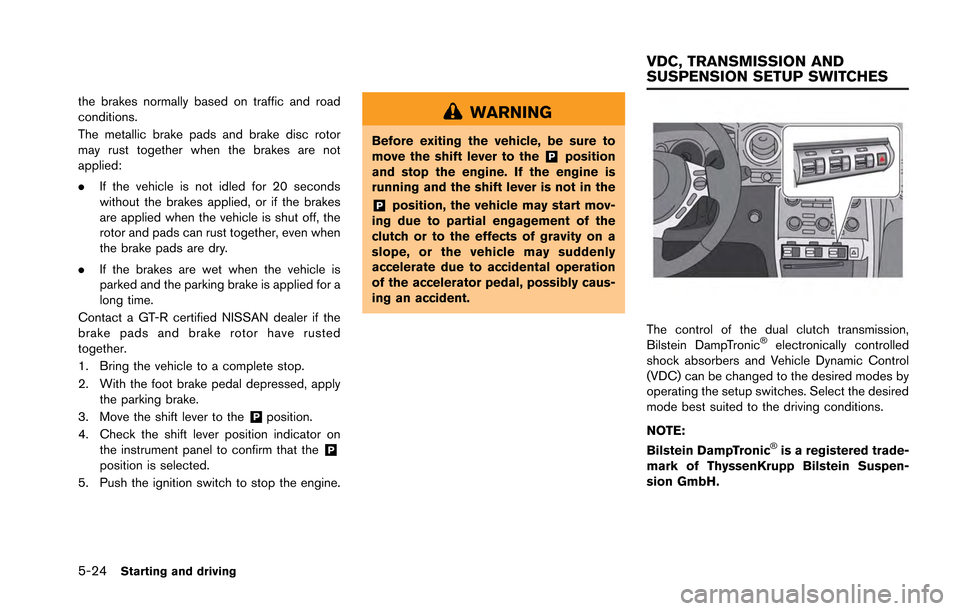
5-24Starting and driving
the brakes normally based on traffic and road
conditions.
The metallic brake pads and brake disc rotor
may rust together when the brakes are not
applied:
.If the vehicle is not idled for 20 seconds
without the brakes applied, or if the brakes
are applied when the vehicle is shut off, the
rotor and pads can rust together, even when
the brake pads are dry.
. If the brakes are wet when the vehicle is
parked and the parking brake is applied for a
long time.
Contact a GT-R certified NISSAN dealer if the
brake pads and brake rotor have rusted
together.
1. Bring the vehicle to a complete stop.
2. With the foot brake pedal depressed, apply the parking brake.
3. Move the shift lever to the
&Pposition.
4. Check the shift lever position indicator on the instrument panel to confirm that the
&Pposition is selected.
5. Push the ignition switch to stop the engine.
WARNING
Before exiting the vehicle, be sure to
move the shift lever to the&Pposition
and stop the engine. If the engine is
running and the shift lever is not in the
&Pposition, the vehicle may start mov-
ing due to partial engagement of the
clutch or to the effects of gravity on a
slope, or the vehicle may suddenly
accelerate due to accidental operation
of the accelerator pedal, possibly caus-
ing an accident.
The control of the dual clutch transmission,
Bilstein DampTronic®electronically controlled
shock absorbers and Vehicle Dynamic Control
(VDC) can be changed to the desired modes by
operating the setup switches. Select the desired
mode best suited to the driving conditions.
NOTE:
Bilstein DampTronic
®is a registered trade-
mark of ThyssenKrupp Bilstein Suspen-
sion GmbH.
VDC, TRANSMISSION AND
SUSPENSION SETUP SWITCHES
Page 226 of 346
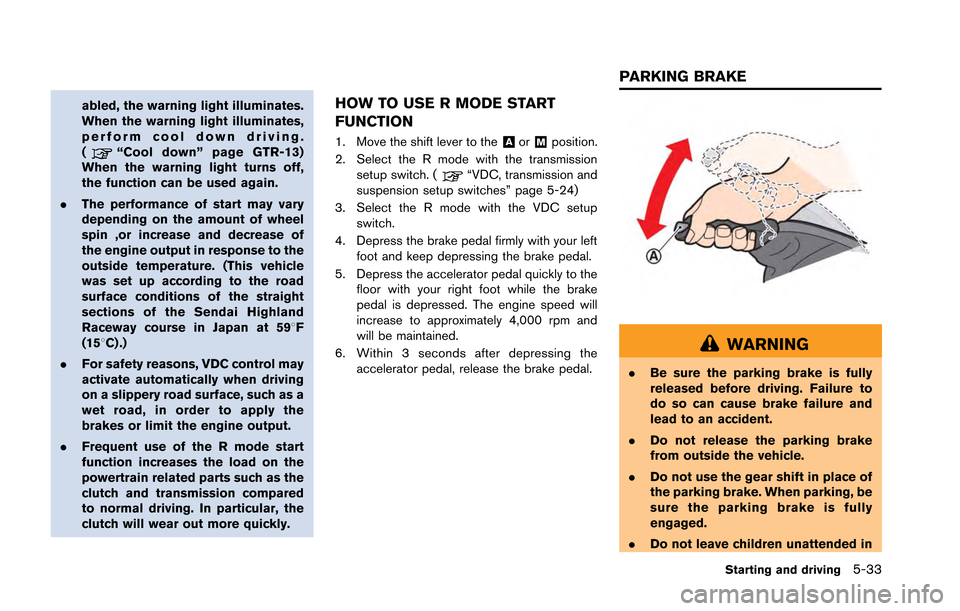
abled, the warning light illuminates.
When the warning light illuminates,
perform cool down driving.
(
“Cool down” page GTR-13)
When the warning light turns off,
the function can be used again.
. The performance of start may vary
depending on the amount of wheel
spin ,or increase and decrease of
the engine output in response to the
outside temperature. (This vehicle
was set up according to the road
surface conditions of the straight
sections of the Sendai Highland
Raceway course in Japan at 598F
(158C) .)
. For safety reasons, VDC control may
activate automatically when driving
on a slippery road surface, such as a
wet road, in order to apply the
brakes or limit the engine output.
. Frequent use of the R mode start
function increases the load on the
powertrain related parts such as the
clutch and transmission compared
to normal driving. In particular, the
clutch will wear out more quickly.
HOW TO USE R MODE START
FUNCTION
1. Move the shift lever to the&Aor&Mposition.
2. Select the R mode with the transmission setup switch. (
“VDC, transmission and
suspension setup switches” page 5-24)
3. Select the R mode with the VDC setup switch.
4. Depress the brake pedal firmly with your left foot and keep depressing the brake pedal.
5. Depress the accelerator pedal quickly to the floor with your right foot while the brake
pedal is depressed. The engine speed will
increase to approximately 4,000 rpm and
will be maintained.
6. Within 3 seconds after depressing the accelerator pedal, release the brake pedal.
WARNING
.Be sure the parking brake is fully
released before driving. Failure to
do so can cause brake failure and
lead to an accident.
. Do not release the parking brake
from outside the vehicle.
. Do not use the gear shift in place of
the parking brake. When parking, be
sure the parking brake is fully
engaged.
. Do not leave children unattended in
Starting and driving5-33
PARKING BRAKE
Page 227 of 346
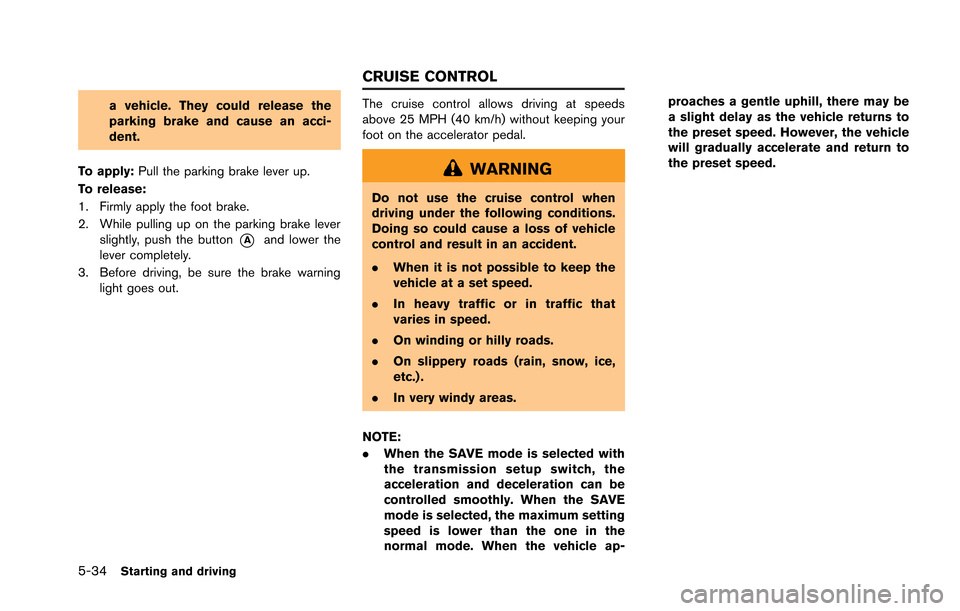
5-34Starting and driving
a vehicle. They could release the
parking brake and cause an acci-
dent.
To apply: Pull the parking brake lever up.
To release:
1. Firmly apply the foot brake.
2. While pulling up on the parking brake lever slightly, push the button
*Aand lower the
lever completely.
3. Before driving, be sure the brake warning light goes out.
The cruise control allows driving at speeds
above 25 MPH (40 km/h) without keeping your
foot on the accelerator pedal.
WARNING
Do not use the cruise control when
driving under the following conditions.
Doing so could cause a loss of vehicle
control and result in an accident.
.When it is not possible to keep the
vehicle at a set speed.
. In heavy traffic or in traffic that
varies in speed.
. On winding or hilly roads.
. On slippery roads (rain, snow, ice,
etc.) .
. In very windy areas.
NOTE:
. When the SAVE mode is selected with
the transmission setup switch, the
acceleration and deceleration can be
controlled smoothly. When the SAVE
mode is selected, the maximum setting
speed is lower than the one in the
normal mode. When the vehicle ap- proaches a gentle uphill, there may be
a slight delay as the vehicle returns to
the preset speed. However, the vehicle
will gradually accelerate and return to
the preset speed.
CRUISE CONTROL
Page 230 of 346
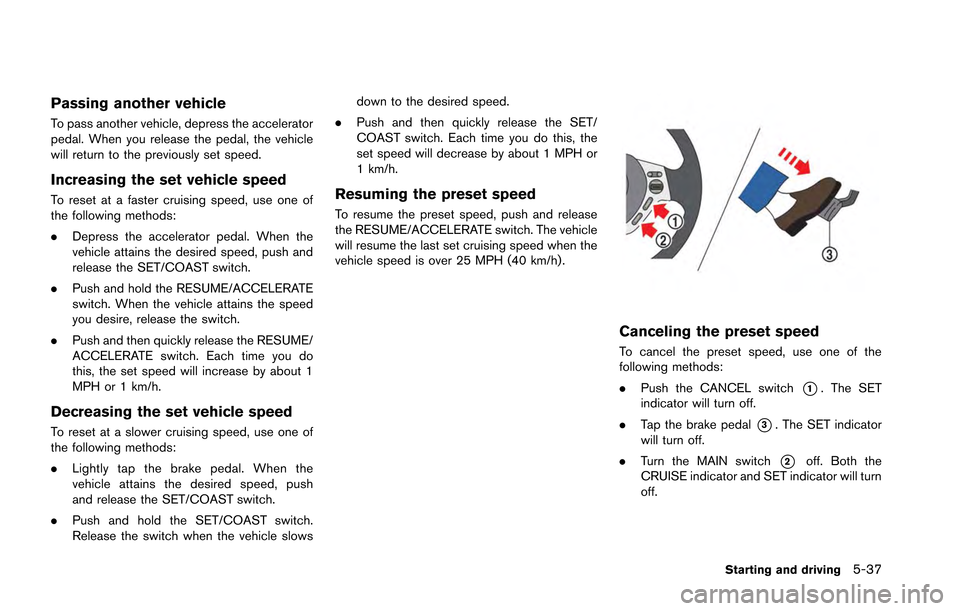
Passing another vehicle
To pass another vehicle, depress the accelerator
pedal. When you release the pedal, the vehicle
will return to the previously set speed.
Increasing the set vehicle speed
To reset at a faster cruising speed, use one of
the following methods:
.Depress the accelerator pedal. When the
vehicle attains the desired speed, push and
release the SET/COAST switch.
. Push and hold the RESUME/ACCELERATE
switch. When the vehicle attains the speed
you desire, release the switch.
. Push and then quickly release the RESUME/
ACCELERATE switch. Each time you do
this, the set speed will increase by about 1
MPH or 1 km/h.
Decreasing the set vehicle speed
To reset at a slower cruising speed, use one of
the following methods:
.Lightly tap the brake pedal. When the
vehicle attains the desired speed, push
and release the SET/COAST switch.
. Push and hold the SET/COAST switch.
Release the switch when the vehicle slows down to the desired speed.
. Push and then quickly release the SET/
COAST switch. Each time you do this, the
set speed will decrease by about 1 MPH or
1 km/h.
Resuming the preset speed
To resume the preset speed, push and release
the RESUME/ACCELERATE switch. The vehicle
will resume the last set cruising speed when the
vehicle speed is over 25 MPH (40 km/h).
Canceling the preset speed
To cancel the preset speed, use one of the
following methods:
.Push the CANCEL switch
*1. The SET
indicator will turn off.
. Tap the brake pedal
*3. The SET indicator
will turn off.
. Turn the MAIN switch
*2off. Both the
CRUISE indicator and SET indicator will turn
off.
Starting and driving5-37