2013 NISSAN GT-R Vdc
[x] Cancel search: VdcPage 235 of 346
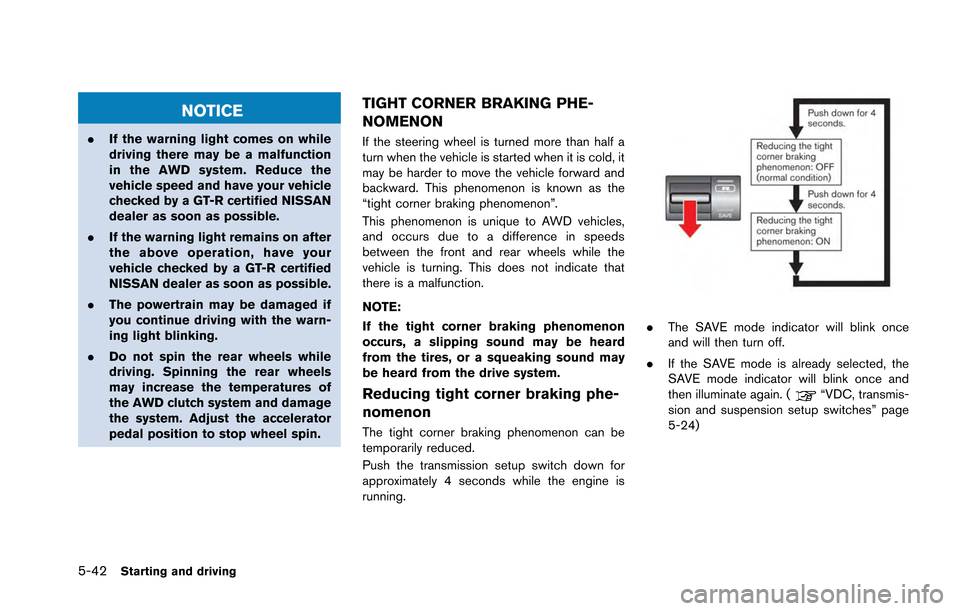
5-42Starting and driving
NOTICE
.If the warning light comes on while
driving there may be a malfunction
in the AWD system. Reduce the
vehicle speed and have your vehicle
checked by a GT-R certified NISSAN
dealer as soon as possible.
. If the warning light remains on after
the above operation, have your
vehicle checked by a GT-R certified
NISSAN dealer as soon as possible.
. The powertrain may be damaged if
you continue driving with the warn-
ing light blinking.
. Do not spin the rear wheels while
driving. Spinning the rear wheels
may increase the temperatures of
the AWD clutch system and damage
the system. Adjust the accelerator
pedal position to stop wheel spin.
TIGHT CORNER BRAKING PHE-
NOMENON
If the steering wheel is turned more than half a
turn when the vehicle is started when it is cold, it
may be harder to move the vehicle forward and
backward. This phenomenon is known as the
“tight corner braking phenomenon”.
This phenomenon is unique to AWD vehicles,
and occurs due to a difference in speeds
between the front and rear wheels while the
vehicle is turning. This does not indicate that
there is a malfunction.
NOTE:
If the tight corner braking phenomenon
occurs, a slipping sound may be heard
from the tires, or a squeaking sound may
be heard from the drive system.
Reducing tight corner braking phe-
nomenon
The tight corner braking phenomenon can be
temporarily reduced.
Push the transmission setup switch down for
approximately 4 seconds while the engine is
running.
.The SAVE mode indicator will blink once
and will then turn off.
. If the SAVE mode is already selected, the
SAVE mode indicator will blink once and
then illuminate again. (
“VDC, transmis-
sion and suspension setup switches” page
5-24)
Page 236 of 346
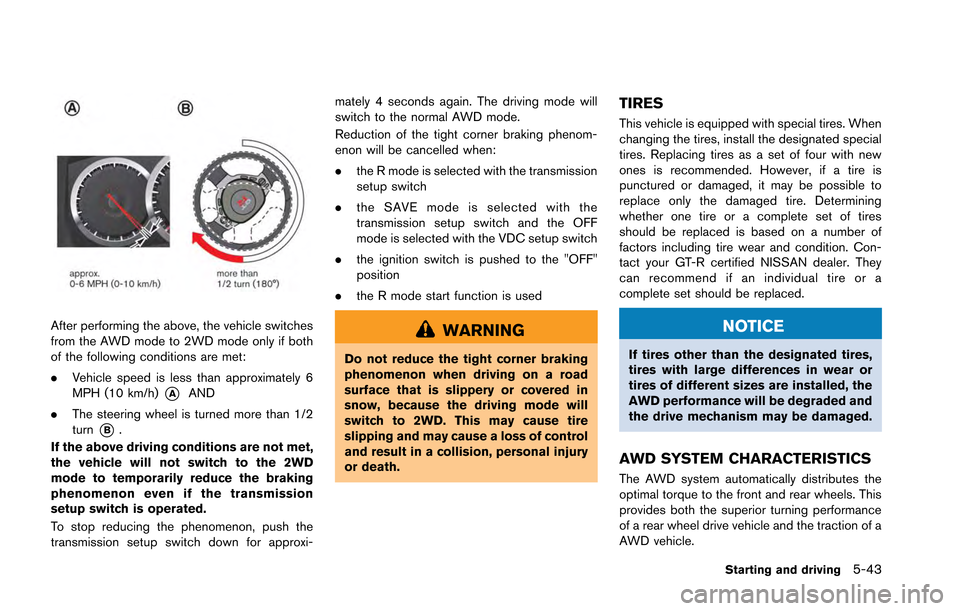
After performing the above, the vehicle switches
from the AWD mode to 2WD mode only if both
of the following conditions are met:
.Vehicle speed is less than approximately 6
MPH (10 km/h)
*AAND
. The steering wheel is turned more than 1/2
turn
*B.
If the above driving conditions are not met,
the vehicle will not switch to the 2WD
mode to temporarily reduce the braking
phenomenon even if the transmission
setup switch is operated.
To stop reducing the phenomenon, push the
transmission setup switch down for approxi- mately 4 seconds again. The driving mode will
switch to the normal AWD mode.
Reduction of the tight corner braking phenom-
enon will be cancelled when:
.
the R mode is selected with the transmission
setup switch
. the SAVE mode is selected with the
transmission setup switch and the OFF
mode is selected with the VDC setup switch
. the ignition switch is pushed to the "OFF"
position
. the R mode start function is used
WARNING
Do not reduce the tight corner braking
phenomenon when driving on a road
surface that is slippery or covered in
snow, because the driving mode will
switch to 2WD. This may cause tire
slipping and may cause a loss of control
and result in a collision, personal injury
or death.
TIRES
This vehicle is equipped with special tires. When
changing the tires, install the designated special
tires. Replacing tires as a set of four with new
ones is recommended. However, if a tire is
punctured or damaged, it may be possible to
replace only the damaged tire. Determining
whether one tire or a complete set of tires
should be replaced is based on a number of
factors including tire wear and condition. Con-
tact your GT-R certified NISSAN dealer. They
can recommend if an individual tire or a
complete set should be replaced.
NOTICE
If tires other than the designated tires,
tires with large differences in wear or
tires of different sizes are installed, the
AWD performance will be degraded and
the drive mechanism may be damaged.
AWD SYSTEM CHARACTERISTICS
The AWD system automatically distributes the
optimal torque to the front and rear wheels. This
provides both the superior turning performance
of a rear wheel drive vehicle and the traction of a
AWD vehicle.
Starting and driving5-43
Page 242 of 346
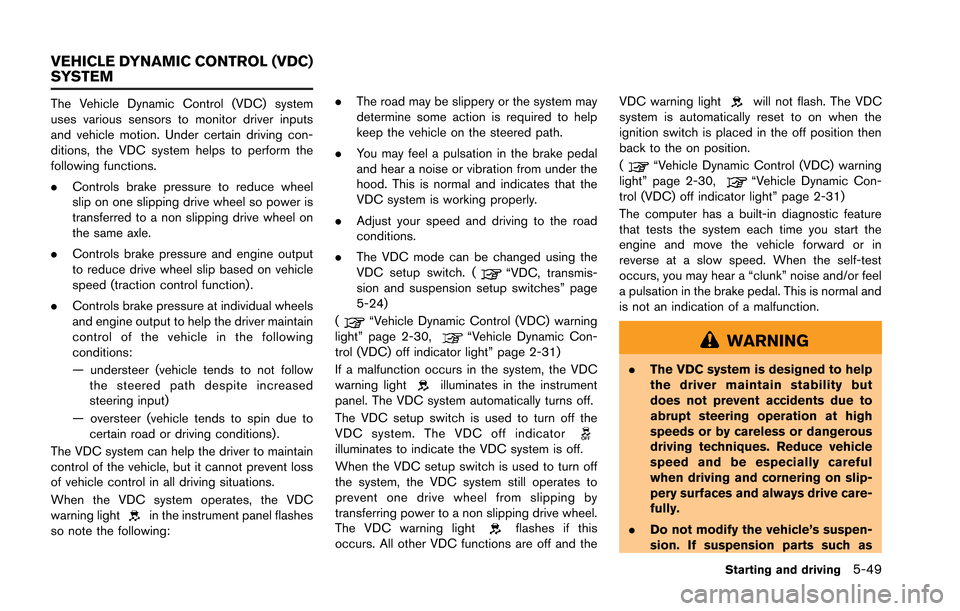
The Vehicle Dynamic Control (VDC) system
uses various sensors to monitor driver inputs
and vehicle motion. Under certain driving con-
ditions, the VDC system helps to perform the
following functions.
.Controls brake pressure to reduce wheel
slip on one slipping drive wheel so power is
transferred to a non slipping drive wheel on
the same axle.
. Controls brake pressure and engine output
to reduce drive wheel slip based on vehicle
speed (traction control function) .
. Controls brake pressure at individual wheels
and engine output to help the driver maintain
control of the vehicle in the following
conditions:
— understeer (vehicle tends to not follow
the steered path despite increased
steering input)
— oversteer (vehicle tends to spin due to certain road or driving conditions) .
The VDC system can help the driver to maintain
control of the vehicle, but it cannot prevent loss
of vehicle control in all driving situations.
When the VDC system operates, the VDC
warning light
in the instrument panel flashes
so note the following: .
The road may be slippery or the system may
determine some action is required to help
keep the vehicle on the steered path.
. You may feel a pulsation in the brake pedal
and hear a noise or vibration from under the
hood. This is normal and indicates that the
VDC system is working properly.
. Adjust your speed and driving to the road
conditions.
. The VDC mode can be changed using the
VDC setup switch. (
“VDC, transmis-
sion and suspension setup switches” page
5-24)
(
“Vehicle Dynamic Control (VDC) warning
light” page 2-30,“Vehicle Dynamic Con-
trol (VDC) off indicator light” page 2-31)
If a malfunction occurs in the system, the VDC
warning light
illuminates in the instrument
panel. The VDC system automatically turns off.
The VDC setup switch is used to turn off the
VDC system. The VDC off indicator
illuminates to indicate the VDC system is off.
When the VDC setup switch is used to turn off
the system, the VDC system still operates to
prevent one drive wheel from slipping by
transferring power to a non slipping drive wheel.
The VDC warning light
flashes if this
occurs. All other VDC functions are off and the VDC warning light
will not flash. The VDC
system is automatically reset to on when the
ignition switch is placed in the off position then
back to the on position.
(
“Vehicle Dynamic Control (VDC) warning
light” page 2-30,“Vehicle Dynamic Con-
trol (VDC) off indicator light” page 2-31)
The computer has a built-in diagnostic feature
that tests the system each time you start the
engine and move the vehicle forward or in
reverse at a slow speed. When the self-test
occurs, you may hear a “clunk” noise and/or feel
a pulsation in the brake pedal. This is normal and
is not an indication of a malfunction.
WARNING
. The VDC system is designed to help
the driver maintain stability but
does not prevent accidents due to
abrupt steering operation at high
speeds or by careless or dangerous
driving techniques. Reduce vehicle
speed and be especially careful
when driving and cornering on slip-
pery surfaces and always drive care-
fully.
. Do not modify the vehicle’s suspen-
sion. If suspension parts such as
Starting and driving5-49
VEHICLE DYNAMIC CONTROL (VDC)
SYSTEM
Page 243 of 346
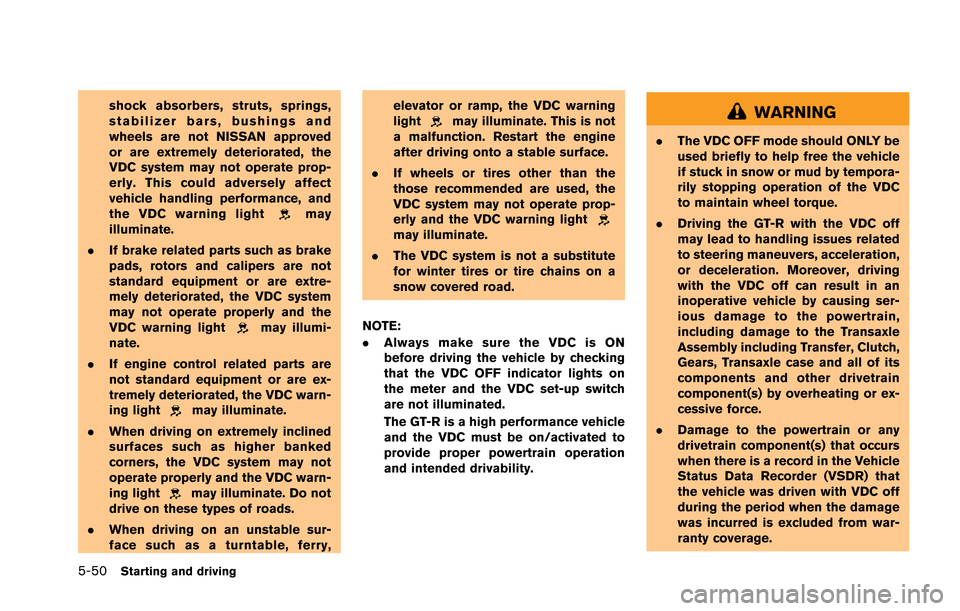
5-50Starting and driving
shock absorbers, struts, springs,
stabilizer bars, bushings and
wheels are not NISSAN approved
or are extremely deteriorated, the
VDC system may not operate prop-
erly. This could adversely affect
vehicle handling performance, and
the VDC warning light
may
illuminate.
. If brake related parts such as brake
pads, rotors and calipers are not
standard equipment or are extre-
mely deteriorated, the VDC system
may not operate properly and the
VDC warning light
may illumi-
nate.
. If engine control related parts are
not standard equipment or are ex-
tremely deteriorated, the VDC warn-
ing light
may illuminate.
. When driving on extremely inclined
surfaces such as higher banked
corners, the VDC system may not
operate properly and the VDC warn-
ing light
may illuminate. Do not
drive on these types of roads.
. When driving on an unstable sur-
face such as a turntable, ferry, elevator or ramp, the VDC warning
light
may illuminate. This is not
a malfunction. Restart the engine
after driving onto a stable surface.
. If wheels or tires other than the
those recommended are used, the
VDC system may not operate prop-
erly and the VDC warning light
may illuminate.
. The VDC system is not a substitute
for winter tires or tire chains on a
snow covered road.
NOTE:
. Always make sure the VDC is ON
before driving the vehicle by checking
that the VDC OFF indicator lights on
the meter and the VDC set-up switch
are not illuminated.
The GT-R is a high performance vehicle
and the VDC must be on/activated to
provide proper powertrain operation
and intended drivability.
WARNING
.The VDC OFF mode should ONLY be
used briefly to help free the vehicle
if stuck in snow or mud by tempora-
rily stopping operation of the VDC
to maintain wheel torque.
. Driving the GT-R with the VDC off
may lead to handling issues related
to steering maneuvers, acceleration,
or deceleration. Moreover, driving
with the VDC off can result in an
inoperative vehicle by causing ser-
ious damage to the powertrain,
including damage to the Transaxle
Assembly including Transfer, Clutch,
Gears, Transaxle case and all of its
components and other drivetrain
component(s) by overheating or ex-
cessive force.
. Damage to the powertrain or any
drivetrain component(s) that occurs
when there is a record in the Vehicle
Status Data Recorder (VSDR) that
the vehicle was driven with VDC off
during the period when the damage
was incurred is excluded from war-
ranty coverage.
Page 244 of 346
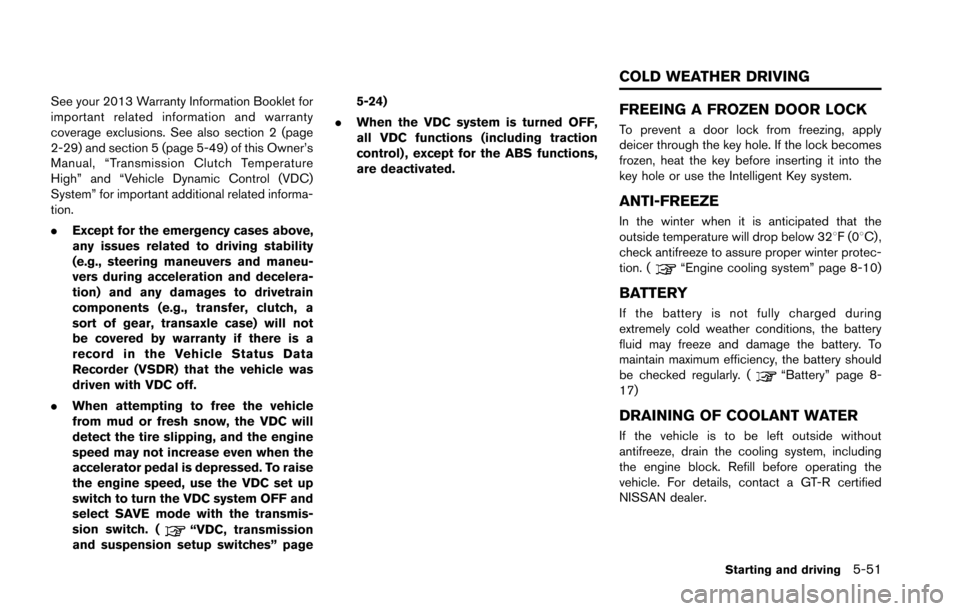
See your 2013 Warranty Information Booklet for
important related information and warranty
coverage exclusions. See also section 2 (page
2-29) and section 5 (page 5-49) of this Owner’s
Manual, “Transmission Clutch Temperature
High” and “Vehicle Dynamic Control (VDC)
System” for important additional related informa-
tion.
.Except for the emergency cases above,
any issues related to driving stability
(e.g., steering maneuvers and maneu-
vers during acceleration and decelera-
tion) and any damages to drivetrain
components (e.g., transfer, clutch, a
sort of gear, transaxle case) will not
be covered by warranty if there is a
record in the Vehicle Status Data
Recorder (VSDR) that the vehicle was
driven with VDC off.
. When attempting to free the vehicle
from mud or fresh snow, the VDC will
detect the tire slipping, and the engine
speed may not increase even when the
accelerator pedal is depressed. To raise
the engine speed, use the VDC set up
switch to turn the VDC system OFF and
select SAVE mode with the transmis-
sion switch. (
“VDC, transmission
and suspension setup switches” page 5-24)
. When the VDC system is turned OFF,
all VDC functions (including traction
control) , except for the ABS functions,
are deactivated.
FREEING A FROZEN DOOR LOCK
To prevent a door lock from freezing, apply
deicer through the key hole. If the lock becomes
frozen, heat the key before inserting it into the
key hole or use the Intelligent Key system.
ANTI-FREEZE
In the winter when it is anticipated that the
outside temperature will drop below 328F(0 8C) ,
check antifreeze to assure proper winter protec-
tion. (
“Engine cooling system” page 8-10)
BATTERY
If the battery is not fully charged during
extremely cold weather conditions, the battery
fluid may freeze and damage the battery. To
maintain maximum efficiency, the battery should
be checked regularly. (
“Battery” page 8-
17)
DRAINING OF COOLANT WATER
If the vehicle is to be left outside without
antifreeze, drain the cooling system, including
the engine block. Refill before operating the
vehicle. For details, contact a GT-R certified
NISSAN dealer.
Starting and driving5-51
COLD WEATHER DRIVING
Page 258 of 346
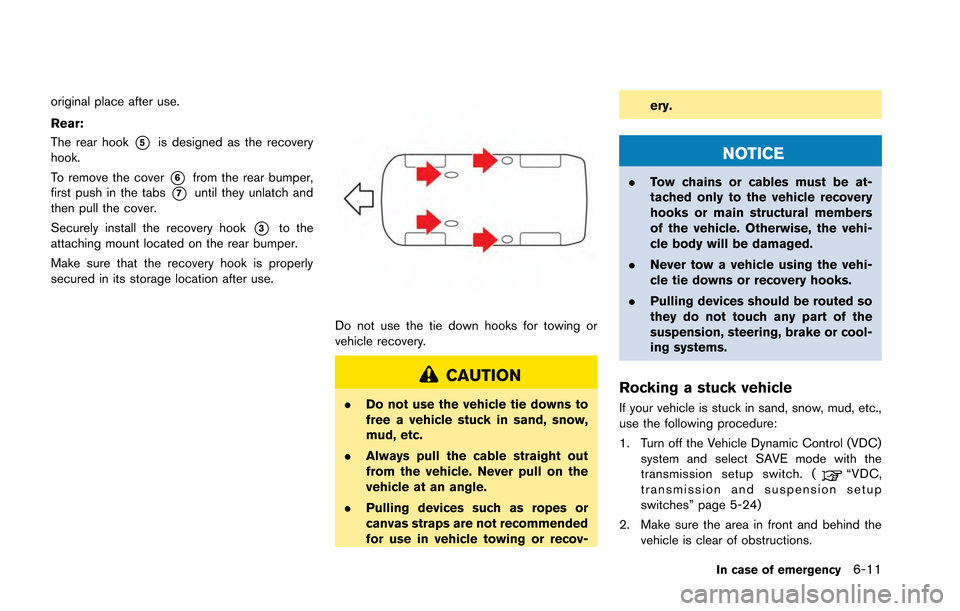
original place after use.
Rear:
The rear hook
*5is designed as the recovery
hook.
To remove the cover
*6from the rear bumper,
first push in the tabs
*7until they unlatch and
then pull the cover.
Securely install the recovery hook
*3to the
attaching mount located on the rear bumper.
Make sure that the recovery hook is properly
secured in its storage location after use.
Do not use the tie down hooks for towing or
vehicle recovery.
CAUTION
. Do not use the vehicle tie downs to
free a vehicle stuck in sand, snow,
mud, etc.
. Always pull the cable straight out
from the vehicle. Never pull on the
vehicle at an angle.
. Pulling devices such as ropes or
canvas straps are not recommended
for use in vehicle towing or recov- ery.
NOTICE
.
Tow chains or cables must be at-
tached only to the vehicle recovery
hooks or main structural members
of the vehicle. Otherwise, the vehi-
cle body will be damaged.
. Never tow a vehicle using the vehi-
cle tie downs or recovery hooks.
. Pulling devices should be routed so
they do not touch any part of the
suspension, steering, brake or cool-
ing systems.
Rocking a stuck vehicle
If your vehicle is stuck in sand, snow, mud, etc.,
use the following procedure:
1. Turn off the Vehicle Dynamic Control (VDC)
system and select SAVE mode with the
transmission setup switch. (
“VDC,
transmission and suspension setup
switches” page 5-24)
2. Make sure the area in front and behind the vehicle is clear of obstructions.
In case of emergency6-11
Page 259 of 346
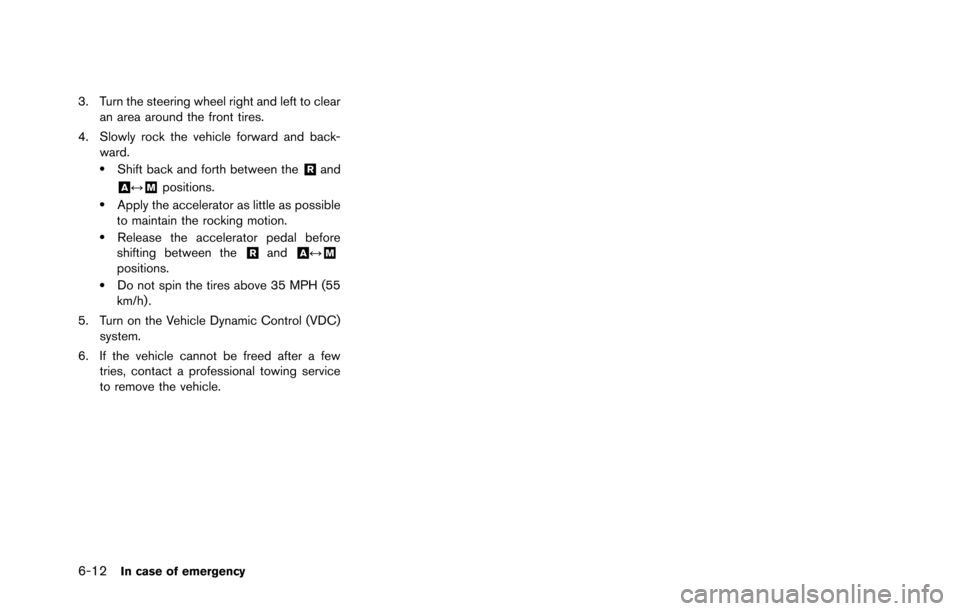
6-12In case of emergency
3. Turn the steering wheel right and left to clearan area around the front tires.
4. Slowly rock the vehicle forward and back- ward.
.Shift back and forth between the&Rand
&A↔&Mpositions..Apply the accelerator as little as possible
to maintain the rocking motion.
.Release the accelerator pedal before
shifting between the&Rand&A↔&Mpositions..Do not spin the tires above 35 MPH (55
km/h).
5. Turn on the Vehicle Dynamic Control (VDC) system.
6. If the vehicle cannot be freed after a few tries, contact a professional towing service
to remove the vehicle.
Page 282 of 346
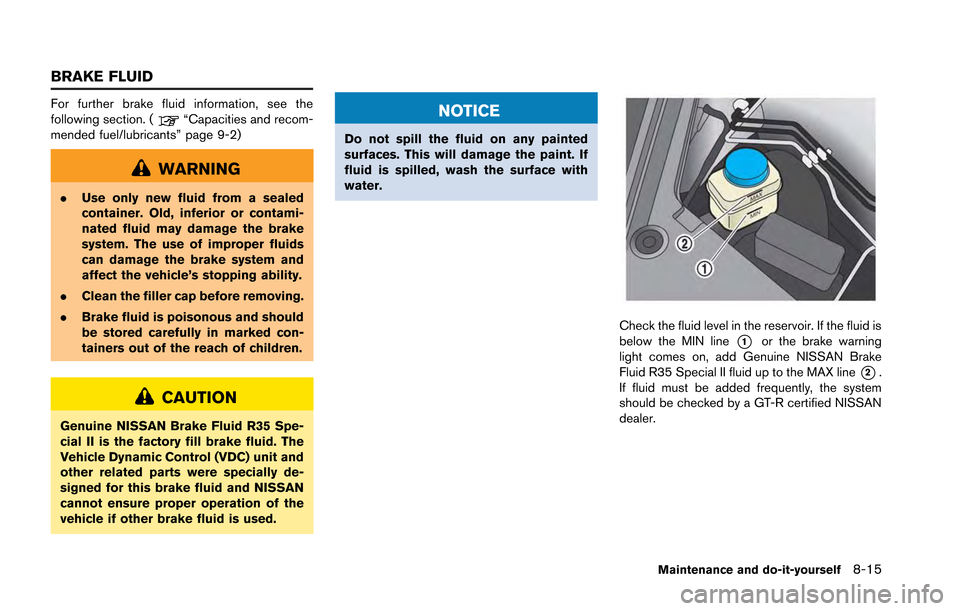
For further brake fluid information, see the
following section. (“Capacities and recom-
mended fuel/lubricants” page 9-2)
WARNING
. Use only new fluid from a sealed
container. Old, inferior or contami-
nated fluid may damage the brake
system. The use of improper fluids
can damage the brake system and
affect the vehicle’s stopping ability.
. Clean the filler cap before removing.
. Brake fluid is poisonous and should
be stored carefully in marked con-
tainers out of the reach of children.
CAUTION
Genuine NISSAN Brake Fluid R35 Spe-
cial II is the factory fill brake fluid. The
Vehicle Dynamic Control (VDC) unit and
other related parts were specially de-
signed for this brake fluid and NISSAN
cannot ensure proper operation of the
vehicle if other brake fluid is used.
NOTICE
Do not spill the fluid on any painted
surfaces. This will damage the paint. If
fluid is spilled, wash the surface with
water.
Check the fluid level in the reservoir. If the fluid is
below the MIN line
*1or the brake warning
light comes on, add Genuine NISSAN Brake
Fluid R35 Special II fluid up to the MAX line
*2.
If fluid must be added frequently, the system
should be checked by a GT-R certified NISSAN
dealer.
Maintenance and do-it-yourself8-15
BRAKE FLUID