2013 NISSAN GT-R transmission oil
[x] Cancel search: transmission oilPage 96 of 346
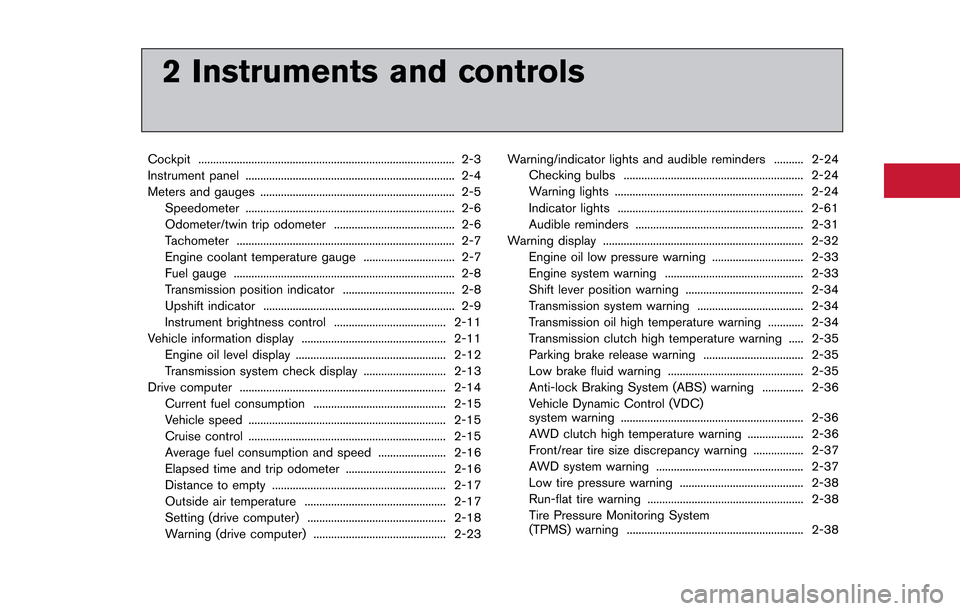
2 Instruments and controls
Cockpit ........................................................................\
............... 2-3
Instrument panel ....................................................................... 2-4
Meters and gauges .................................................................. 2-5Speedometer ....................................................................... 2-6
Odometer/twin trip odometer ......................................... 2-6
Tachometer ........................................................................\
.. 2-7
Engine coolant temperature gauge ............................... 2-7
Fuel gauge ........................................................................\
... 2-8
Transmission position indicator ...................................... 2-8
Upshift indicator ................................................................. 2-9
Instrument brightness control ...................................... 2-11
Vehicle information display ................................................. 2-11 Engine oil level display ................................................... 2-12
Transmission system check display ............................ 2-13
Drive computer ...................................................................... 2-14 Current fuel consumption ............................................. 2-15
Vehicle speed ................................................................... 2-15
Cruise control ................................................................... 2-15
Average fuel consumption and speed ....................... 2-16
Elapsed time and trip odometer .................................. 2-16
Distance to empty ........................................................... 2-17
Outside air temperature ................................................ 2-17
Setting (drive computer) ............................................... 2-18
Warning (drive computer) ............................................. 2-23 Warning/indicator lights and audible reminders .......... 2-24
Checking bulbs ............................................................. 2-24
Warning lights ................................................................ 2-24
Indicator lights ............................................................... 2-61
Audible reminders ......................................................... 2-31
Warning display .................................................................... 2-32
Engine oil low pressure warning ............................... 2-33
Engine system warning ............................................... 2-33
Shift lever position warning ........................................ 2-34
Transmission system warning .................................... 2-34
Transmission oil high temperature warning ............ 2-34
Transmission clutch high temperature warning ..... 2-35Parking brake release warning .................................. 2-35
Low brake fluid warning .............................................. 2-35
Anti-lock Braking System (ABS) warning .............. 2-36
Vehicle Dynamic Control (VDC)
system warning .............................................................. 2-36
AWD clutch high temperature warning ................... 2-36
Front/rear tire size discrepancy warning ................. 2-37
AWD system warning .................................................. 2-37
Low tire pressure warning .......................................... 2-38
Run-flat tire warning ..................................................... 2-38Tire Pressure Monitoring System
(TPMS) warning ............................................................ 2-38
Page 106 of 346
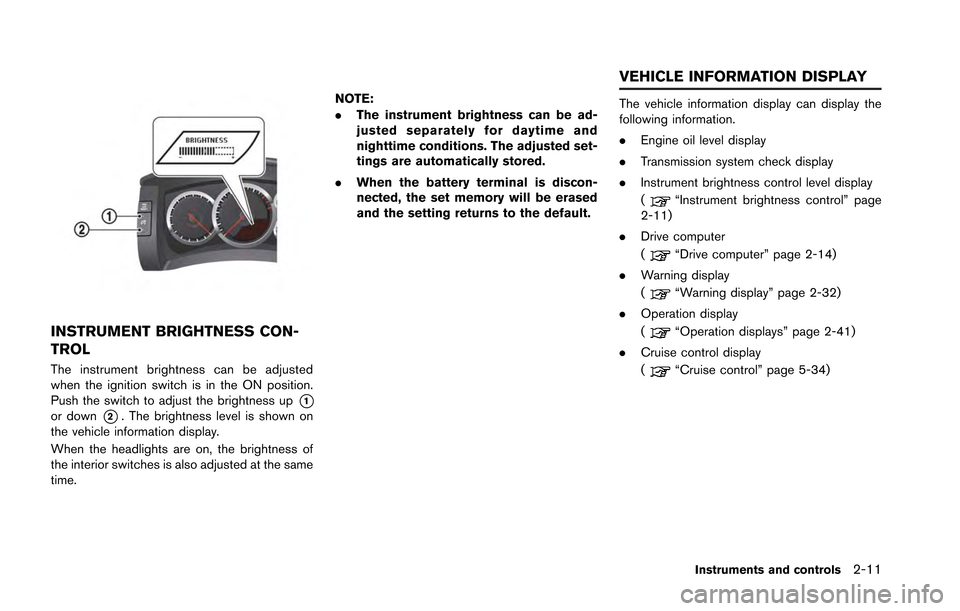
INSTRUMENT BRIGHTNESS CON-
TROL
The instrument brightness can be adjusted
when the ignition switch is in the ON position.
Push the switch to adjust the brightness up
*1or down*2. The brightness level is shown on
the vehicle information display.
When the headlights are on, the brightness of
the interior switches is also adjusted at the same
time. NOTE:
.
The instrument brightness can be ad-
justed separately for daytime and
nighttime conditions. The adjusted set-
tings are automatically stored.
. When the battery terminal is discon-
nected, the set memory will be erased
and the setting returns to the default.
The vehicle information display can display the
following information.
.Engine oil level display
. Transmission system check display
. Instrument brightness control level display
(
“Instrument brightness control” page
2-11)
. Drive computer
(
“Drive computer” page 2-14)
. Warning display
(
“Warning display” page 2-32)
. Operation display
(
“Operation displays” page 2-41)
. Cruise control display
(
“Cruise control” page 5-34)
Instruments and controls2-11
VEHICLE INFORMATION DISPLAY
Page 108 of 346
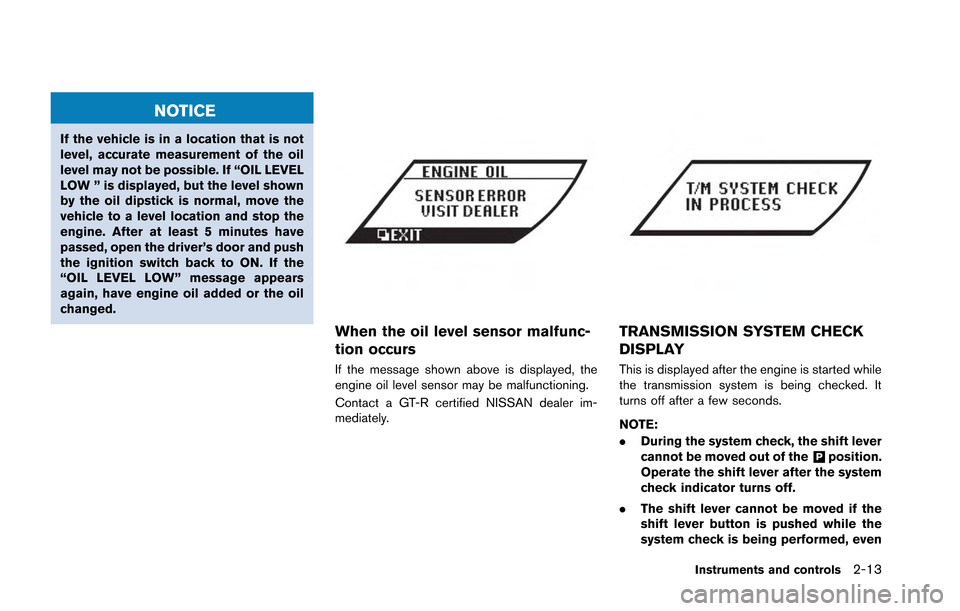
NOTICE
If the vehicle is in a location that is not
level, accurate measurement of the oil
level may not be possible. If “OIL LEVEL
LOW ” is displayed, but the level shown
by the oil dipstick is normal, move the
vehicle to a level location and stop the
engine. After at least 5 minutes have
passed, open the driver’s door and push
the ignition switch back to ON. If the
“OIL LEVEL LOW” message appears
again, have engine oil added or the oil
changed.
When the oil level sensor malfunc-
tion occurs
If the message shown above is displayed, the
engine oil level sensor may be malfunctioning.
Contact a GT-R certified NISSAN dealer im-
mediately.
TRANSMISSION SYSTEM CHECK
DISPLAY
This is displayed after the engine is started while
the transmission system is being checked. It
turns off after a few seconds.
NOTE:
.During the system check, the shift lever
cannot be moved out of the
&Pposition.
Operate the shift lever after the system
check indicator turns off.
. The shift lever cannot be moved if the
shift lever button is pushed while the
system check is being performed, even
Instruments and controls2-13
Page 116 of 346
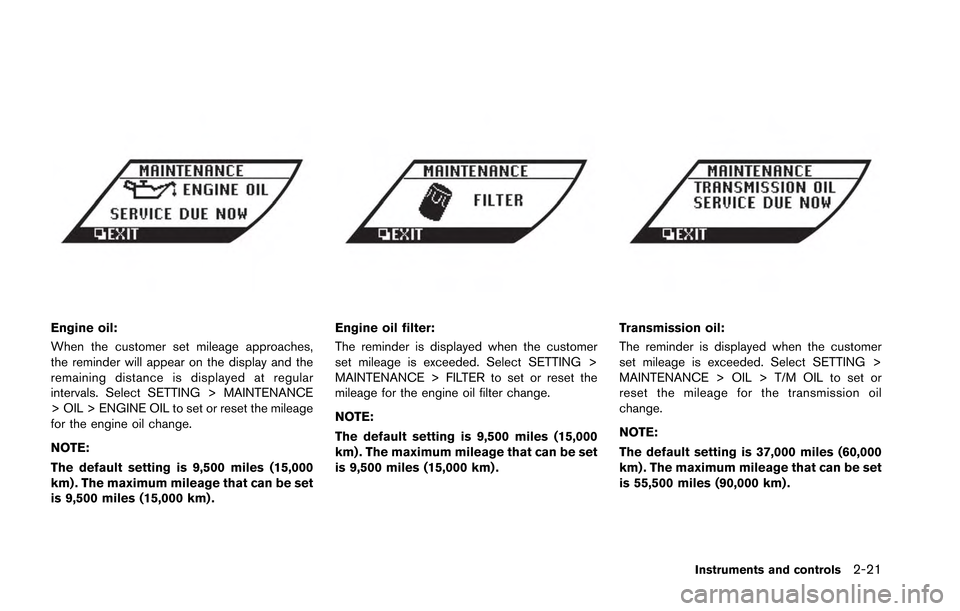
Engine oil:
When the customer set mileage approaches,
the reminder will appear on the display and the
remaining distance is displayed at regular
intervals. Select SETTING > MAINTENANCE
> OIL > ENGINE OIL to set or reset the mileage
for the engine oil change.
NOTE:
The default setting is 9,500 miles (15,000
km) . The maximum mileage that can be set
is 9,500 miles (15,000 km) .Engine oil filter:
The reminder is displayed when the customer
set mileage is exceeded. Select SETTING >
MAINTENANCE > FILTER to set or reset the
mileage for the engine oil filter change.
NOTE:
The default setting is 9,500 miles (15,000
km) . The maximum mileage that can be set
is 9,500 miles (15,000 km) .Transmission oil:
The reminder is displayed when the customer
set mileage is exceeded. Select SETTING >
MAINTENANCE > OIL > T/M OIL to set or
reset the mileage for the transmission oil
change.
NOTE:
The default setting is 37,000 miles (60,000
km) . The maximum mileage that can be set
is 55,500 miles (90,000 km) .
Instruments and controls2-21
Page 119 of 346
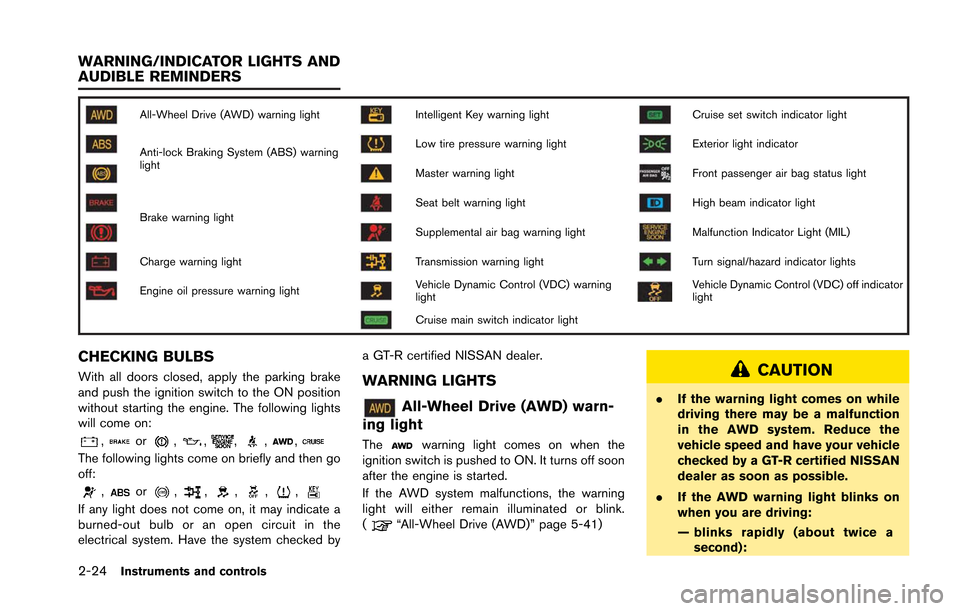
2-24Instruments and controls
All-Wheel Drive (AWD) warning lightIntelligent Key warning lightCruise set switch indicator light
Anti-lock Braking System (ABS) warning
lightLow tire pressure warning lightExterior light indicator
Master warning lightFront passenger air bag status light
Brake warning lightSeat belt warning lightHigh beam indicator light
Supplemental air bag warning lightMalfunction Indicator Light (MIL)
Charge warning lightTransmission warning lightTurn signal/hazard indicator lights
Engine oil pressure warning lightVehicle Dynamic Control (VDC) warning
lightVehicle Dynamic Control (VDC) off indicator
light
Cruise main switch indicator light
CHECKING BULBS
With all doors closed, apply the parking brake
and push the ignition switch to the ON position
without starting the engine. The following lights
will come on:
,or,,,,,
The following lights come on briefly and then go
off:
,or,,,,,
If any light does not come on, it may indicate a
burned-out bulb or an open circuit in the
electrical system. Have the system checked bya GT-R certified NISSAN dealer.
WARNING LIGHTS
All-Wheel Drive (AWD) warn-
ing light
Thewarning light comes on when the
ignition switch is pushed to ON. It turns off soon
after the engine is started.
If the AWD system malfunctions, the warning
light will either remain illuminated or blink.
(
“All-Wheel Drive (AWD)” page 5-41)
CAUTION
. If the warning light comes on while
driving there may be a malfunction
in the AWD system. Reduce the
vehicle speed and have your vehicle
checked by a GT-R certified NISSAN
dealer as soon as possible.
. If the AWD warning light blinks on
when you are driving:
— blinks rapidly (about twice a
second):
WARNING/INDICATOR LIGHTS AND
AUDIBLE REMINDERS
Page 124 of 346
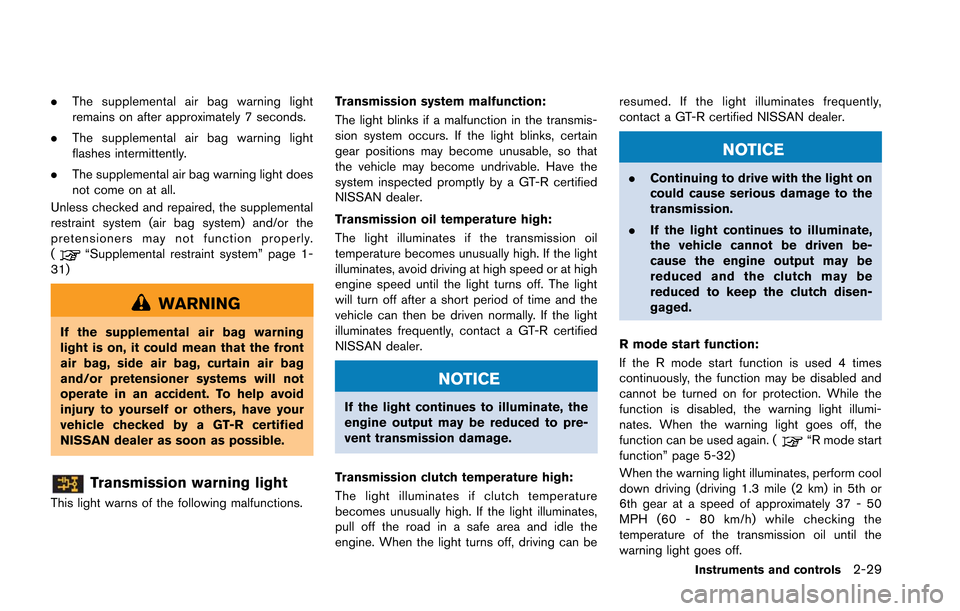
.The supplemental air bag warning light
remains on after approximately 7 seconds.
. The supplemental air bag warning light
flashes intermittently.
. The supplemental air bag warning light does
not come on at all.
Unless checked and repaired, the supplemental
restraint system (air bag system) and/or the
pretensioners may not function properly.
(
“Supplemental restraint system” page 1-
31)
WARNING
If the supplemental air bag warning
light is on, it could mean that the front
air bag, side air bag, curtain air bag
and/or pretensioner systems will not
operate in an accident. To help avoid
injury to yourself or others, have your
vehicle checked by a GT-R certified
NISSAN dealer as soon as possible.
Transmission warning light
This light warns of the following malfunctions. Transmission system malfunction:
The light blinks if a malfunction in the transmis-
sion system occurs. If the light blinks, certain
gear positions may become unusable, so that
the vehicle may become undrivable. Have the
system inspected promptly by a GT-R certified
NISSAN dealer.
Transmission oil temperature high:
The light illuminates if the transmission oil
temperature becomes unusually high. If the light
illuminates, avoid driving at high speed or at high
engine speed until the light turns off. The light
will turn off after a short period of time and the
vehicle can then be driven normally. If the light
illuminates frequently, contact a GT-R certified
NISSAN dealer.
NOTICE
If the light continues to illuminate, the
engine output may be reduced to pre-
vent transmission damage.
Transmission clutch temperature high:
The light illuminates if clutch temperature
becomes unusually high. If the light illuminates,
pull off the road in a safe area and idle the
engine. When the light turns off, driving can be resumed. If the light illuminates frequently,
contact a GT-R certified NISSAN dealer.
NOTICE
.
Continuing to drive with the light on
could cause serious damage to the
transmission.
. If the light continues to illuminate,
the vehicle cannot be driven be-
cause the engine output may be
reduced and the clutch may be
reduced to keep the clutch disen-
gaged.
R mode start function:
If the R mode start function is used 4 times
continuously, the function may be disabled and
cannot be turned on for protection. While the
function is disabled, the warning light illumi-
nates. When the warning light goes off, the
function can be used again. (
“R mode start
function” page 5-32)
When the warning light illuminates, perform cool
down driving (driving 1.3 mile (2 km) in 5th or
6th gear at a speed of approximately 37 - 50
MPH (60 - 80 km/h) while checking the
temperature of the transmission oil until the
warning light goes off.
Instruments and controls2-29
Page 129 of 346
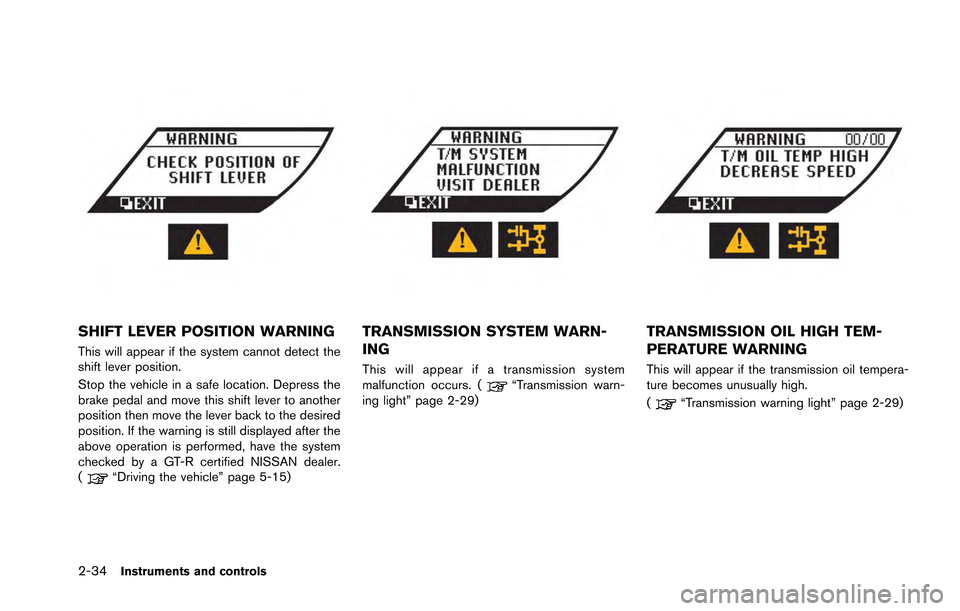
2-34Instruments and controls
SHIFT LEVER POSITION WARNING
This will appear if the system cannot detect the
shift lever position.
Stop the vehicle in a safe location. Depress the
brake pedal and move this shift lever to another
position then move the lever back to the desired
position. If the warning is still displayed after the
above operation is performed, have the system
checked by a GT-R certified NISSAN dealer.
(
“Driving the vehicle” page 5-15)
TRANSMISSION SYSTEM WARN-
ING
This will appear if a transmission system
malfunction occurs. (“Transmission warn-
ing light” page 2-29)
TRANSMISSION OIL HIGH TEM-
PERATURE WARNING
This will appear if the transmission oil tempera-
ture becomes unusually high.
(
“Transmission warning light” page 2-29)
Page 206 of 346
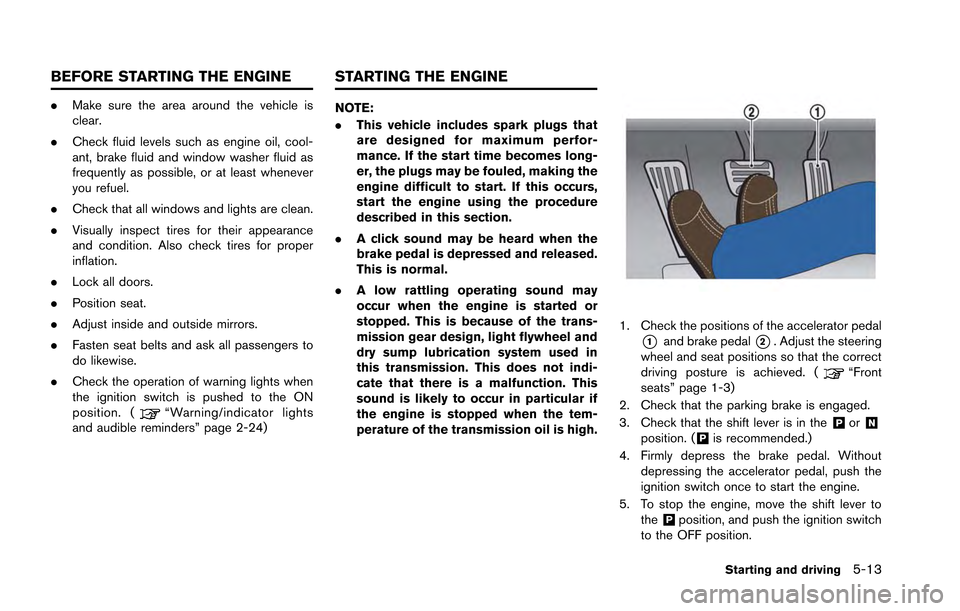
.Make sure the area around the vehicle is
clear.
. Check fluid levels such as engine oil, cool-
ant, brake fluid and window washer fluid as
frequently as possible, or at least whenever
you refuel.
. Check that all windows and lights are clean.
. Visually inspect tires for their appearance
and condition. Also check tires for proper
inflation.
. Lock all doors.
. Position seat.
. Adjust inside and outside mirrors.
. Fasten seat belts and ask all passengers to
do likewise.
. Check the operation of warning lights when
the ignition switch is pushed to the ON
position. (
“Warning/indicator lights
and audible reminders” page 2-24)
NOTE:
. This vehicle includes spark plugs that
are designed for maximum perfor-
mance. If the start time becomes long-
er, the plugs may be fouled, making the
engine difficult to start. If this occurs,
start the engine using the procedure
described in this section.
. A click sound may be heard when the
brake pedal is depressed and released.
This is normal.
. A low rattling operating sound may
occur when the engine is started or
stopped. This is because of the trans-
mission gear design, light flywheel and
dry sump lubrication system used in
this transmission. This does not indi-
cate that there is a malfunction. This
sound is likely to occur in particular if
the engine is stopped when the tem-
perature of the transmission oil is high.
1. Check the positions of the accelerator pedal
*1and brake pedal*2. Adjust the steering
wheel and seat positions so that the correct
driving posture is achieved. (
“Front
seats” page 1-3)
2. Check that the parking brake is engaged.
3. Check that the shift lever is in the
&Por&Nposition. (&Pis recommended.)
4. Firmly depress the brake pedal. Without depressing the accelerator pedal, push the
ignition switch once to start the engine.
5. To stop the engine, move the shift lever to the
&Pposition, and push the ignition switch
to the OFF position.
Starting and driving5-13
BEFORE STARTING THE ENGINE STARTING THE ENGINE