2013 NISSAN GT-R maintenance
[x] Cancel search: maintenancePage 93 of 346
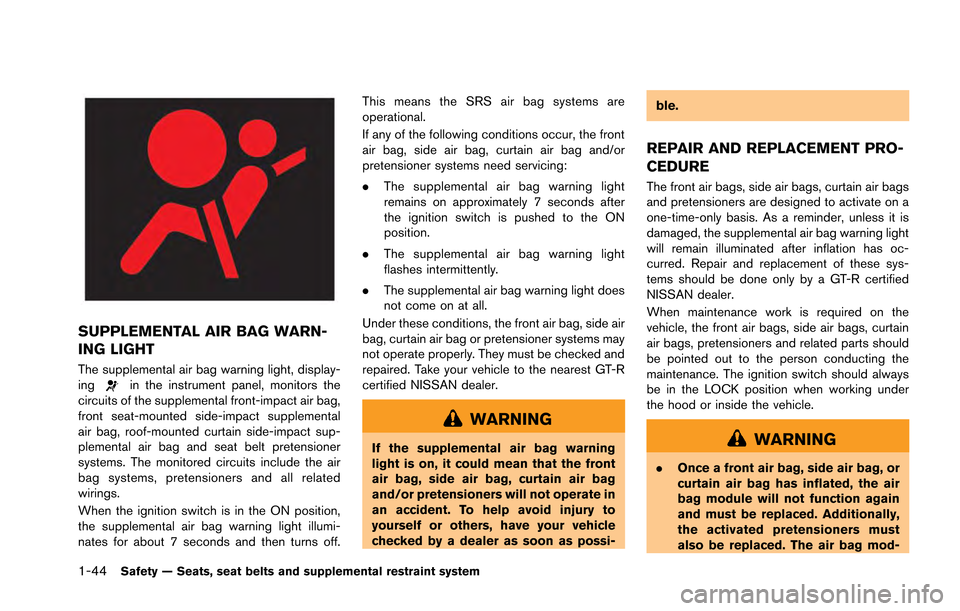
1-44Safety — Seats, seat belts and supplemental restraint system
SUPPLEMENTAL AIR BAG WARN-
ING LIGHT
The supplemental air bag warning light, display-
ingin the instrument panel, monitors the
circuits of the supplemental front-impact air bag,
front seat-mounted side-impact supplemental
air bag, roof-mounted curtain side-impact sup-
plemental air bag and seat belt pretensioner
systems. The monitored circuits include the air
bag systems, pretensioners and all related
wirings.
When the ignition switch is in the ON position,
the supplemental air bag warning light illumi-
nates for about 7 seconds and then turns off. This means the SRS air bag systems are
operational.
If any of the following conditions occur, the front
air bag, side air bag, curtain air bag and/or
pretensioner systems need servicing:
.
The supplemental air bag warning light
remains on approximately 7 seconds after
the ignition switch is pushed to the ON
position.
. The supplemental air bag warning light
flashes intermittently.
. The supplemental air bag warning light does
not come on at all.
Under these conditions, the front air bag, side air
bag, curtain air bag or pretensioner systems may
not operate properly. They must be checked and
repaired. Take your vehicle to the nearest GT-R
certified NISSAN dealer.
WARNING
If the supplemental air bag warning
light is on, it could mean that the front
air bag, side air bag, curtain air bag
and/or pretensioners will not operate in
an accident. To help avoid injury to
yourself or others, have your vehicle
checked by a dealer as soon as possi- ble.
REPAIR AND REPLACEMENT PRO-
CEDURE
The front air bags, side air bags, curtain air bags
and pretensioners are designed to activate on a
one-time-only basis. As a reminder, unless it is
damaged, the supplemental air bag warning light
will remain illuminated after inflation has oc-
curred. Repair and replacement of these sys-
tems should be done only by a GT-R certified
NISSAN dealer.
When maintenance work is required on the
vehicle, the front air bags, side air bags, curtain
air bags, pretensioners and related parts should
be pointed out to the person conducting the
maintenance. The ignition switch should always
be in the LOCK position when working under
the hood or inside the vehicle.
WARNING
.
Once a front air bag, side air bag, or
curtain air bag has inflated, the air
bag module will not function again
and must be replaced. Additionally,
the activated pretensioners must
also be replaced. The air bag mod-
Page 107 of 346
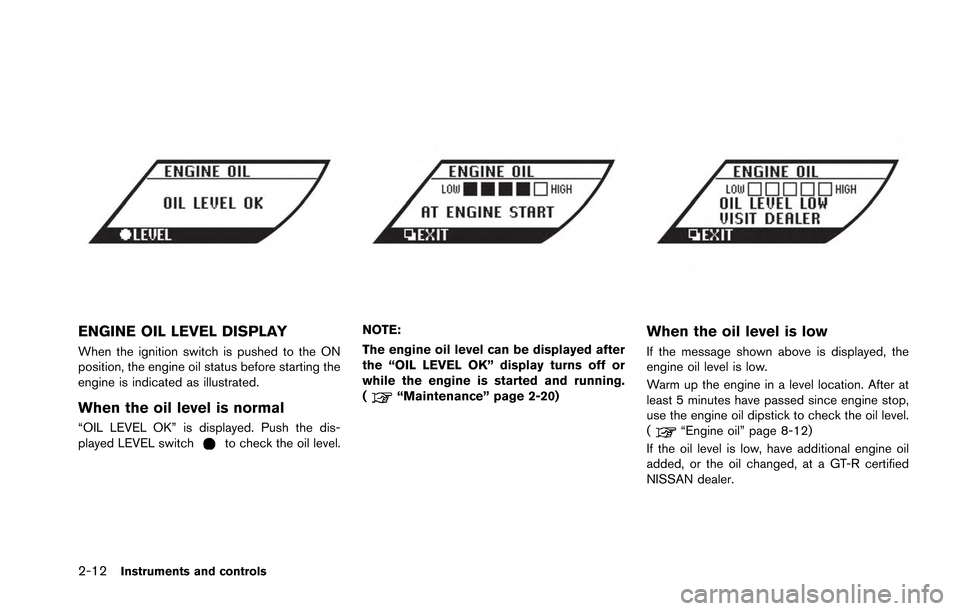
2-12Instruments and controls
ENGINE OIL LEVEL DISPLAY
When the ignition switch is pushed to the ON
position, the engine oil status before starting the
engine is indicated as illustrated.
When the oil level is normal
“OIL LEVEL OK” is displayed. Push the dis-
played LEVEL switchto check the oil level.
NOTE:
The engine oil level can be displayed after
the “OIL LEVEL OK” display turns off or
while the engine is started and running.
(
“Maintenance” page 2-20)
When the oil level is low
If the message shown above is displayed, the
engine oil level is low.
Warm up the engine in a level location. After at
least 5 minutes have passed since engine stop,
use the engine oil dipstick to check the oil level.
(
“Engine oil” page 8-12)
If the oil level is low, have additional engine oil
added, or the oil changed, at a GT-R certified
NISSAN dealer.
Page 113 of 346
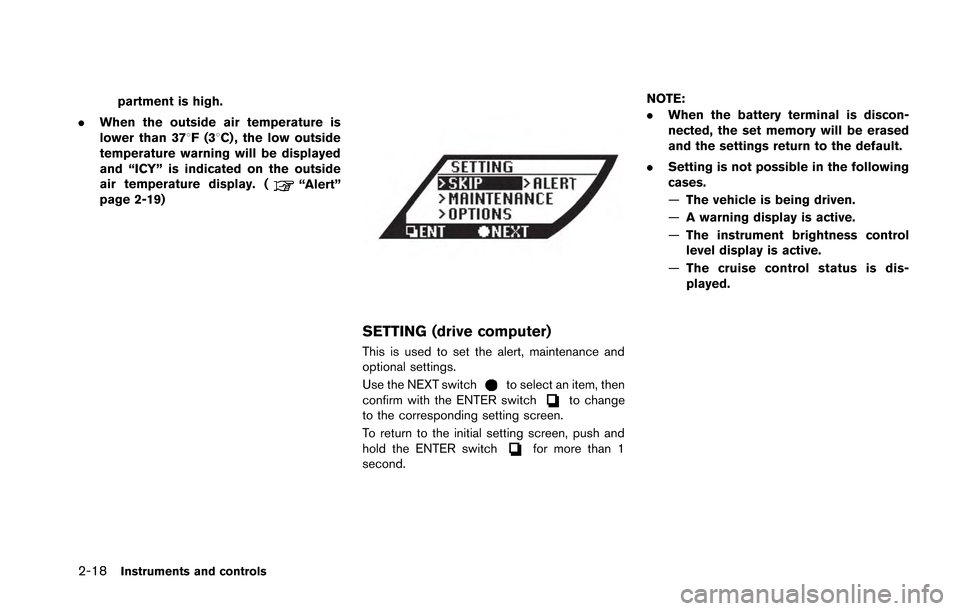
2-18Instruments and controls
partment is high.
. When the outside air temperature is
lower than 378F(3 8C) , the low outside
temperature warning will be displayed
and “ICY” is indicated on the outside
air temperature display. (
“Alert”
page 2-19)
SETTING (drive computer)
This is used to set the alert, maintenance and
optional settings.
Use the NEXT switch
to select an item, then
confirm with the ENTER switchto change
to the corresponding setting screen.
To return to the initial setting screen, push and
hold the ENTER switch
for more than 1
second. NOTE:
.
When the battery terminal is discon-
nected, the set memory will be erased
and the settings return to the default.
. Setting is not possible in the following
cases.
—The vehicle is being driven.
— A warning display is active.
— The instrument brightness control
level display is active.
— The cruise control status is dis-
played.
Page 115 of 346
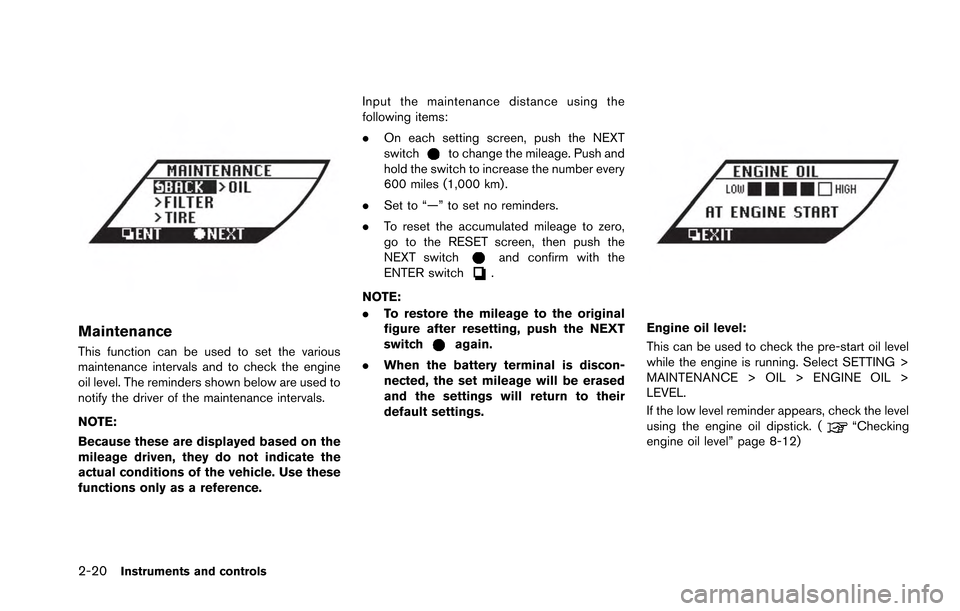
2-20Instruments and controls
Maintenance
This function can be used to set the various
maintenance intervals and to check the engine
oil level. The reminders shown below are used to
notify the driver of the maintenance intervals.
NOTE:
Because these are displayed based on the
mileage driven, they do not indicate the
actual conditions of the vehicle. Use these
functions only as a reference.Input the maintenance distance using the
following items:
.
On each setting screen, push the NEXT
switch
to change the mileage. Push and
hold the switch to increase the number every
600 miles (1,000 km) .
. Set to “—” to set no reminders.
. To reset the accumulated mileage to zero,
go to the RESET screen, then push the
NEXT switch
and confirm with the
ENTER switch.
NOTE:
. To restore the mileage to the original
figure after resetting, push the NEXT
switch
again.
. When the battery terminal is discon-
nected, the set mileage will be erased
and the settings will return to their
default settings.
Engine oil level:
This can be used to check the pre-start oil level
while the engine is running. Select SETTING >
MAINTENANCE > OIL > ENGINE OIL >
LEVEL.
If the low level reminder appears, check the level
using the engine oil dipstick. (
“Checking
engine oil level” page 8-12)
Page 116 of 346
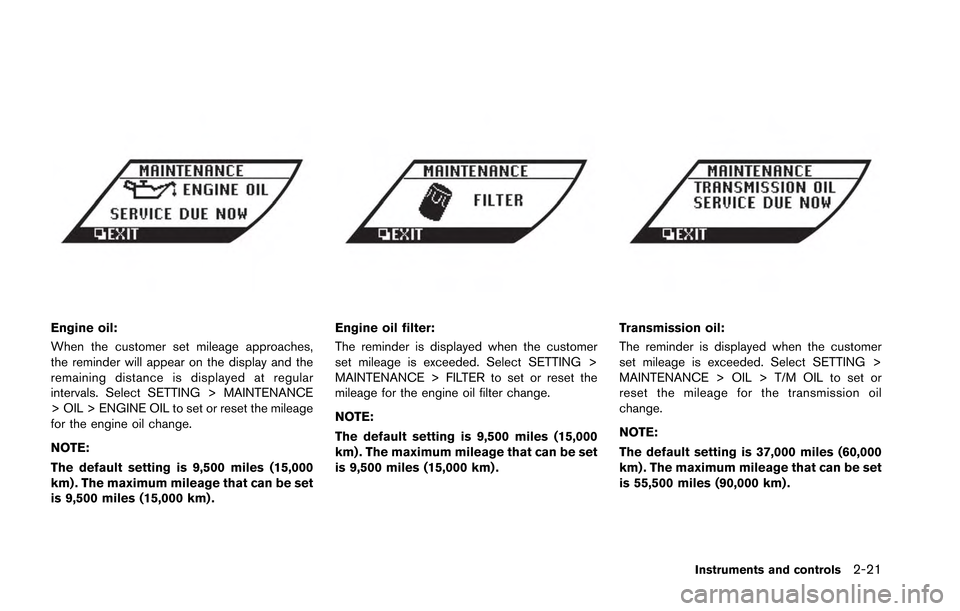
Engine oil:
When the customer set mileage approaches,
the reminder will appear on the display and the
remaining distance is displayed at regular
intervals. Select SETTING > MAINTENANCE
> OIL > ENGINE OIL to set or reset the mileage
for the engine oil change.
NOTE:
The default setting is 9,500 miles (15,000
km) . The maximum mileage that can be set
is 9,500 miles (15,000 km) .Engine oil filter:
The reminder is displayed when the customer
set mileage is exceeded. Select SETTING >
MAINTENANCE > FILTER to set or reset the
mileage for the engine oil filter change.
NOTE:
The default setting is 9,500 miles (15,000
km) . The maximum mileage that can be set
is 9,500 miles (15,000 km) .Transmission oil:
The reminder is displayed when the customer
set mileage is exceeded. Select SETTING >
MAINTENANCE > OIL > T/M OIL to set or
reset the mileage for the transmission oil
change.
NOTE:
The default setting is 37,000 miles (60,000
km) . The maximum mileage that can be set
is 55,500 miles (90,000 km) .
Instruments and controls2-21
Page 117 of 346
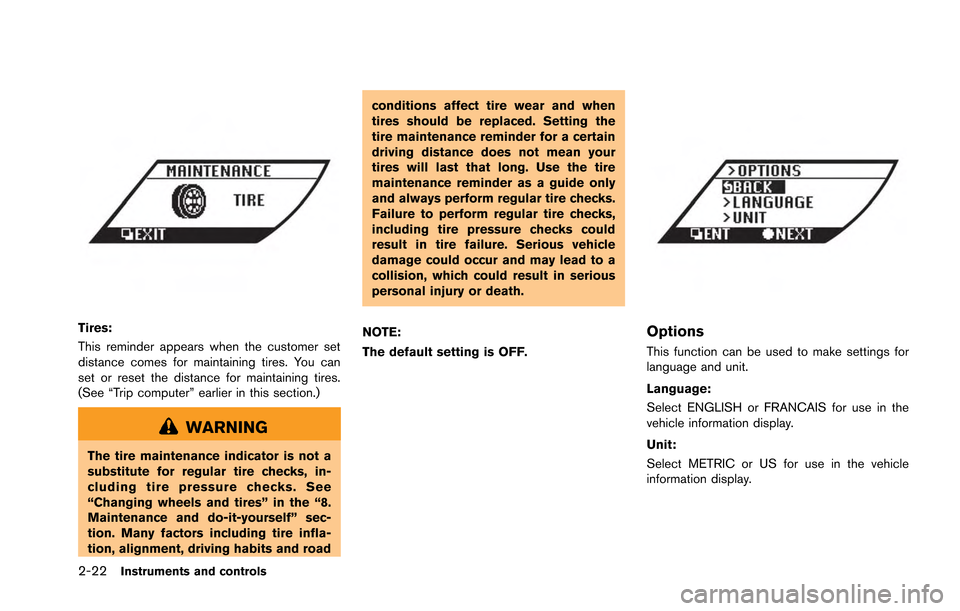
2-22Instruments and controls
Tires:
This reminder appears when the customer set
distance comes for maintaining tires. You can
set or reset the distance for maintaining tires.
(See “Trip computer” earlier in this section.)
WARNING
The tire maintenance indicator is not a
substitute for regular tire checks, in-
cluding tire pressure checks. See
“Changing wheels and tires” in the “8.
Maintenance and do-it-yourself” sec-
tion. Many factors including tire infla-
tion, alignment, driving habits and roadconditions affect tire wear and when
tires should be replaced. Setting the
tire maintenance reminder for a certain
driving distance does not mean your
tires will last that long. Use the tire
maintenance reminder as a guide only
and always perform regular tire checks.
Failure to perform regular tire checks,
including tire pressure checks could
result in tire failure. Serious vehicle
damage could occur and may lead to a
collision, which could result in serious
personal injury or death.
NOTE:
The default setting is OFF.
Options
This function can be used to make settings for
language and unit.
Language:
Select ENGLISH or FRANCAIS for use in the
vehicle information display.
Unit:
Select METRIC or US for use in the vehicle
information display.
Page 126 of 346
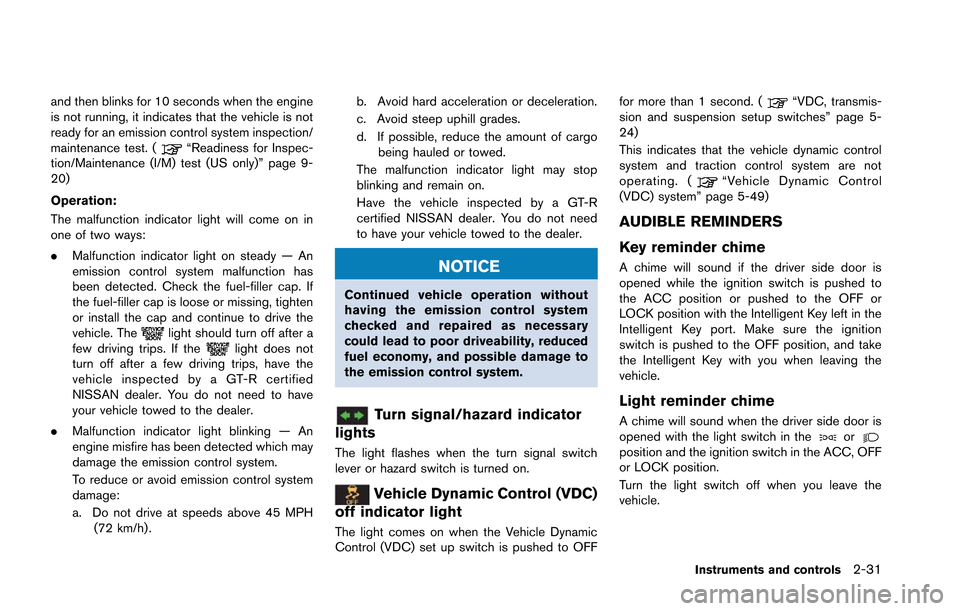
and then blinks for 10 seconds when the engine
is not running, it indicates that the vehicle is not
ready for an emission control system inspection/
maintenance test. (
“Readiness for Inspec-
tion/Maintenance (I/M) test (US only)” page 9-
20)
Operation:
The malfunction indicator light will come on in
one of two ways:
. Malfunction indicator light on steady — An
emission control system malfunction has
been detected. Check the fuel-filler cap. If
the fuel-filler cap is loose or missing, tighten
or install the cap and continue to drive the
vehicle. The
light should turn off after a
few driving trips. If thelight does not
turn off after a few driving trips, have the
vehicle inspected by a GT-R certified
NISSAN dealer. You do not need to have
your vehicle towed to the dealer.
. Malfunction indicator light blinking — An
engine misfire has been detected which may
damage the emission control system.
To reduce or avoid emission control system
damage:
a. Do not drive at speeds above 45 MPH
(72 km/h). b. Avoid hard acceleration or deceleration.
c. Avoid steep uphill grades.
d. If possible, reduce the amount of cargo
being hauled or towed.
The malfunction indicator light may stop
blinking and remain on.
Have the vehicle inspected by a GT-R
certified NISSAN dealer. You do not need
to have your vehicle towed to the dealer.
NOTICE
Continued vehicle operation without
having the emission control system
checked and repaired as necessary
could lead to poor driveability, reduced
fuel economy, and possible damage to
the emission control system.
Turn signal/hazard indicator
lights
The light flashes when the turn signal switch
lever or hazard switch is turned on.
Vehicle Dynamic Control (VDC)
off indicator light
The light comes on when the Vehicle Dynamic
Control (VDC) set up switch is pushed to OFF for more than 1 second. (
“VDC, transmis-
sion and suspension setup switches” page 5-
24)
This indicates that the vehicle dynamic control
system and traction control system are not
operating. (
“Vehicle Dynamic Control
(VDC) system” page 5-49)
AUDIBLE REMINDERS
Key reminder chime
A chime will sound if the driver side door is
opened while the ignition switch is pushed to
the ACC position or pushed to the OFF or
LOCK position with the Intelligent Key left in the
Intelligent Key port. Make sure the ignition
switch is pushed to the OFF position, and take
the Intelligent Key with you when leaving the
vehicle.
Light reminder chime
A chime will sound when the driver side door is
opened with the light switch in theorposition and the ignition switch in the ACC, OFF
or LOCK position.
Turn the light switch off when you leave the
vehicle.
Instruments and controls2-31
Page 197 of 346
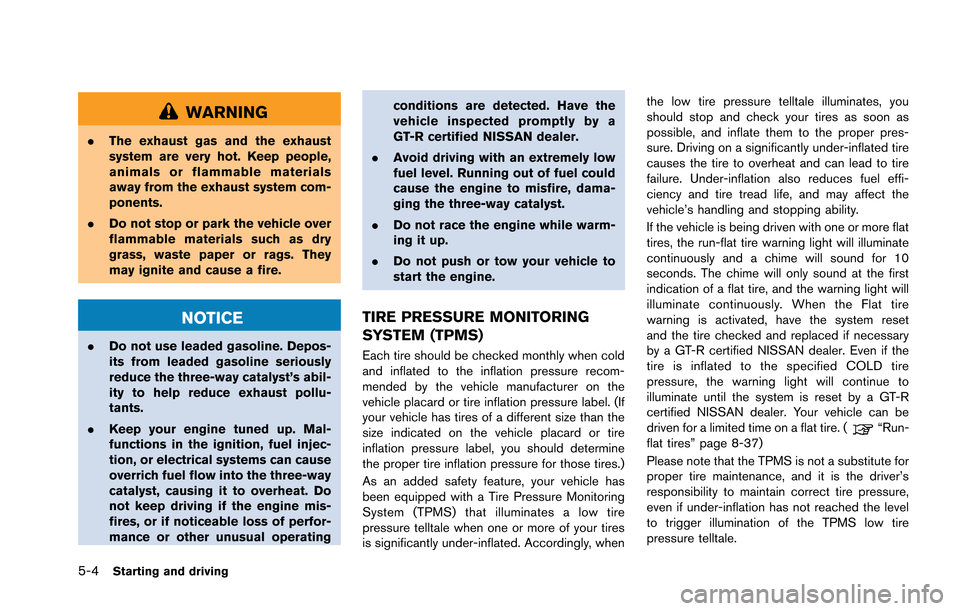
5-4Starting and driving
WARNING
.The exhaust gas and the exhaust
system are very hot. Keep people,
animals or flammable materials
away from the exhaust system com-
ponents.
. Do not stop or park the vehicle over
flammable materials such as dry
grass, waste paper or rags. They
may ignite and cause a fire.
NOTICE
.Do not use leaded gasoline. Depos-
its from leaded gasoline seriously
reduce the three-way catalyst’s abil-
ity to help reduce exhaust pollu-
tants.
. Keep your engine tuned up. Mal-
functions in the ignition, fuel injec-
tion, or electrical systems can cause
overrich fuel flow into the three-way
catalyst, causing it to overheat. Do
not keep driving if the engine mis-
fires, or if noticeable loss of perfor-
mance or other unusual operating conditions are detected. Have the
vehicle inspected promptly by a
GT-R certified NISSAN dealer.
. Avoid driving with an extremely low
fuel level. Running out of fuel could
cause the engine to misfire, dama-
ging the three-way catalyst.
. Do not race the engine while warm-
ing it up.
. Do not push or tow your vehicle to
start the engine.
TIRE PRESSURE MONITORING
SYSTEM (TPMS)
Each tire should be checked monthly when cold
and inflated to the inflation pressure recom-
mended by the vehicle manufacturer on the
vehicle placard or tire inflation pressure label. (If
your vehicle has tires of a different size than the
size indicated on the vehicle placard or tire
inflation pressure label, you should determine
the proper tire inflation pressure for those tires.)
As an added safety feature, your vehicle has
been equipped with a Tire Pressure Monitoring
System (TPMS) that illuminates a low tire
pressure telltale when one or more of your tires
is significantly under-inflated. Accordingly, when the low tire pressure telltale illuminates, you
should stop and check your tires as soon as
possible, and inflate them to the proper pres-
sure. Driving on a significantly under-inflated tire
causes the tire to overheat and can lead to tire
failure. Under-inflation also reduces fuel effi-
ciency and tire tread life, and may affect the
vehicle’s handling and stopping ability.
If the vehicle is being driven with one or more flat
tires, the run-flat tire warning light will illuminate
continuously and a chime will sound for 10
seconds. The chime will only sound at the first
indication of a flat tire, and the warning light will
illuminate continuously. When the Flat tire
warning is activated, have the system reset
and the tire checked and replaced if necessary
by a GT-R certified NISSAN dealer. Even if the
tire is inflated to the specified COLD tire
pressure, the warning light will continue to
illuminate until the system is reset by a GT-R
certified NISSAN dealer. Your vehicle can be
driven for a limited time on a flat tire. (
“Run-
flat tires” page 8-37)
Please note that the TPMS is not a substitute for
proper tire maintenance, and it is the driver’s
responsibility to maintain correct tire pressure,
even if under-inflation has not reached the level
to trigger illumination of the TPMS low tire
pressure telltale.