2013 NISSAN FRONTIER bluetooth
[x] Cancel search: bluetoothPage 4 of 444

If you see this symbol, it means“Do not do this”
or “Do not let this happen.”
If you see a symbol similar to these in an illustra-
tion, it means the arrow points to the front of the
vehicle.
Arrows in an illustration that are similar to these
indicate movement or action.
Arrows in an illustration that are similar to these
call attention to an item in the illustration.
CALIFORNIA PROPOSITION 65
WARNING
WARNING
Engine exhaust, some of its constituents,
and certain vehicle components contain
or emit chemicals known to the State of
California to cause cancer and birth de-
fects or other reproductive harm. In addi-
tion, certain fluids contained in vehicles
and certain products of component wear
contain or emit chemicals known to the
State of California to cause cancer and
birth defects or other reproductive harm.
CALIFORNIA PERCHLORATE
ADVISORY
Some vehicle parts, such as lithium batter-
ies, may contain perchlorate material. The
following advisory is provided: “Perchlorate
Material – special handling may apply, See
www.dtsc.ca.gov/hazardouswaste/perchlorate/”.
BLUETOOTH® is a
trademark owned by
Bluetooth SIG, Inc.
and licensed to
Visteon and Clarion.
SiriusXM Satellite
Radio requires
subscription, sold
separately. Not
available in Alaska,
Hawaii or Guam. For
more information, visit
www.siriusxm.com.
© 2012 NISSAN NORTH AMERICA, INC.
All rights reserved. No part of this Owner’s
Manual may be reproduced or stored in a retrieval
system, or transmitted in any form, or by any
means, electronic, mechanical, photocopying,
recording or otherwise, without the prior written
permission of Nissan North America, Inc.
APD1005
Page 13 of 444
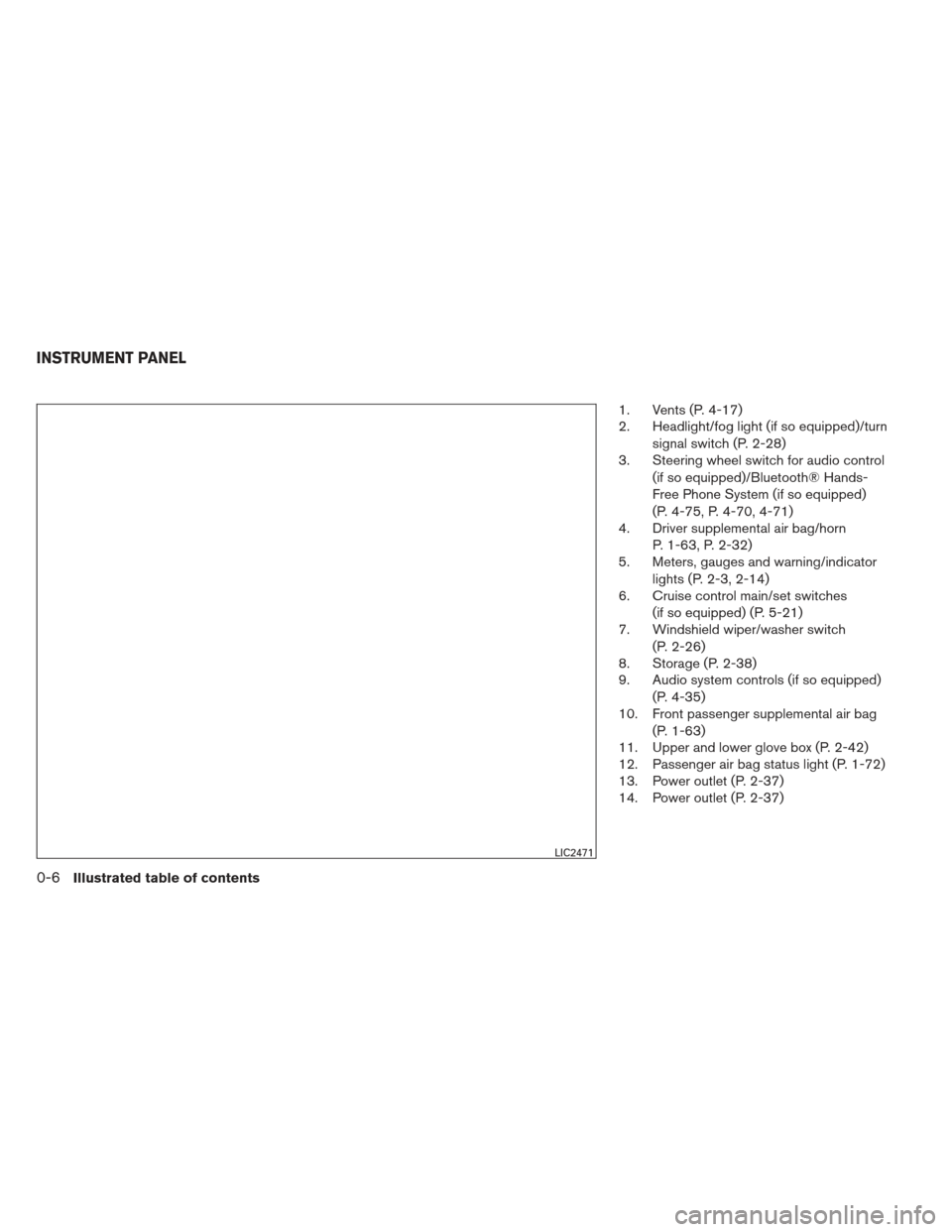
1. Vents (P. 4-17)
2. Headlight/fog light (if so equipped)/turnsignal switch (P. 2-28)
3. Steering wheel switch for audio control
(if so equipped)/Bluetooth® Hands-
Free Phone System (if so equipped)
(P. 4-75, P. 4-70, 4-71)
4. Driver supplemental air bag/horn
P. 1-63, P. 2-32)
5. Meters, gauges and warning/indicator
lights (P. 2-3, 2-14)
6. Cruise control main/set switches
(if so equipped) (P. 5-21)
7. Windshield wiper/washer switch
(P. 2-26)
8. Storage (P. 2-38)
9. Audio system controls (if so equipped)
(P. 4-35)
10. Front passenger supplemental air bag
(P. 1-63)
11. Upper and lower glove box (P. 2-42)
12. Passenger air bag status light (P. 1-72)
13. Power outlet (P. 2-37)
14. Power outlet (P. 2-37)
LIC2471
INSTRUMENT PANEL
0-6Illustrated table of contents
Page 101 of 444
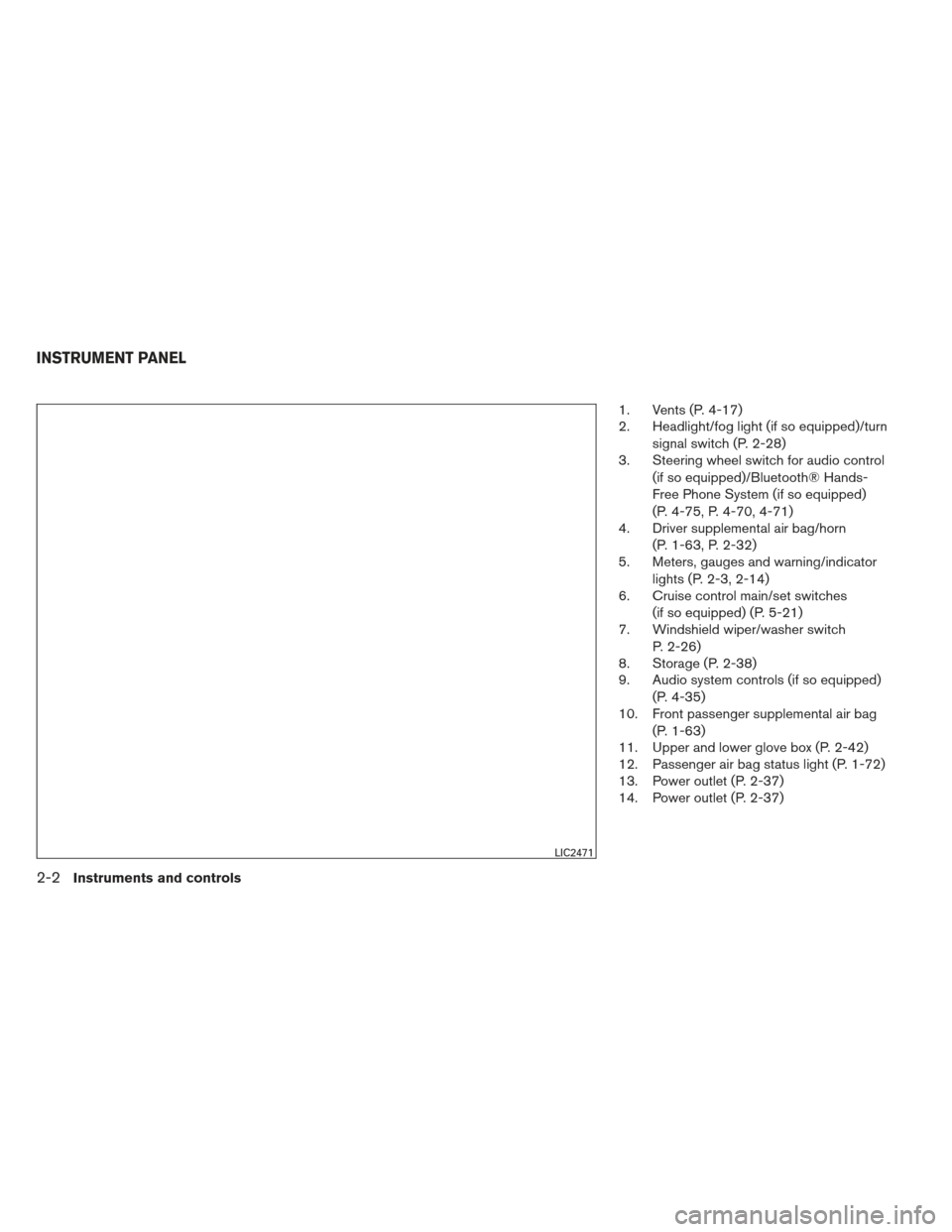
1. Vents (P. 4-17)
2. Headlight/fog light (if so equipped)/turnsignal switch (P. 2-28)
3. Steering wheel switch for audio control
(if so equipped)/Bluetooth® Hands-
Free Phone System (if so equipped)
(P. 4-75, P. 4-70, 4-71)
4. Driver supplemental air bag/horn
(P. 1-63, P. 2-32)
5. Meters, gauges and warning/indicator
lights (P. 2-3, 2-14)
6. Cruise control main/set switches
(if so equipped) (P. 5-21)
7. Windshield wiper/washer switch
P. 2-26)
8. Storage (P. 2-38)
9. Audio system controls (if so equipped)
(P. 4-35)
10. Front passenger supplemental air bag
(P. 1-63)
11. Upper and lower glove box (P. 2-42)
12. Passenger air bag status light (P. 1-72)
13. Power outlet (P. 2-37)
14. Power outlet (P. 2-37)
LIC2471
INSTRUMENT PANEL
2-2Instruments and controls
Page 181 of 444

USB interface (models without Navigation
System) (if so equipped).......................4-61
USB interface (models with Navigation
System) ...................................... 4-62
iPod®* player operation without Navigation
System (if so equipped) ........................ 4-64
iPod®* player operation with Navigation
System (if so equipped) ........................ 4-66
Bluetooth® streaming audio without
Navigation System (if so equipped) ..............4-70
Bluetooth® streaming audio with Navigation
System (if so equipped) ........................ 4-71
Pandora® audio (United States only)
(if so equipped) ............................... 4-72
CD care and cleaning .......................... 4-74
Steering wheel switch for audio control
(if so equipped) ............................... 4-75
Antenna ...................................... 4-76
Car phone or CB radio . . .......................... 4-77
Bluetooth® Hands-Free Phone System without
Navigation System (if so equipped) .................4-77
Regulatory Information ......................... 4-79
Using the system .............................. 4-79
Control buttons ............................... 4-81Getting started
................................ 4-82
List of voice commands ........................ 4-84
Voice Adaptation (VA) mode ....................4-88
Manual control ................................ 4-89
Troubleshooting guide ......................... 4-90
Bluetooth® Hands-Free Phone System with
Navigation System (if so equipped) .................4-91
Regulatory Information ......................... 4-92
Voice commands .............................. 4-93
Connecting procedure ......................... 4-93
Vehicle phonebook ............................ 4-94
Making a call .................................. 4-95
Receiving a call ............................... 4-96
During a call .................................. 4-96
Ending a call .................................. 4-96
Text messaging ................................ 4-97
Bluetooth settings ............................. 4-98
Phone
settings ............................... 4-100
NISSAN Voice Recognition System
(if so equipped) . . . .............................. 4-101
Using the system ............................. 4-101
System features .............................. 4-102
Bluetooth® Hands-Free Phone System
voice commands ............................. 4-103
Page 184 of 444

9. Power button/VOL (volume) control knob
10. CAMERA button
* For information regarding the Navigation system
control buttons, refer to the separate Navigation
System Owner’s Manual.
** For information regarding the Bluetooth®
Hands-Free Phone System control button, see
“Bluetooth® Hands-Free Phone System” in this
section.
When you use this system, make sure the engine
is running.
If you use the system with the engine not
running (ignition ON or ACC) for a long
time, it will discharge the battery, and the
engine will not start.
Reference symbols:
“Example” — Words marked in quotes refer to a
key shown only on the display. These keys can be
selected by touching the screen.HOW TO USE THE TOUCH
SCREEN
CAUTION
● The glass display screen may break if it
is hit with a hard or sharp object. If the
glass screen breaks, do not touch it.
Doing so could result in an injury.
● To clean the display, never use a rough
cloth, alcohol, benzine, thinner or any
kind of solvent or paper towel with a
chemical cleaning agent. They will
scratch or deteriorate the panel.
● Do not splash any liquid such as water
or car fragrance on the display. Contact
with liquid will cause the system to
malfunction.
To help ensure safe driving, some functions can-
not be operated while driving.
The on-screen functions that are not available
while driving will be “grayed out” or muted.
Park the vehicle in a safe location and then oper-
ate the navigation system.
WARNING
● ALWAYS give your full attention to
driving.
● Avoid using vehicle features that could
distract you. If distracted, you could
lose control of your vehicle and cause
an accident.
Monitor, climate, audio, phone and voice recognition systems4-5
Page 187 of 444
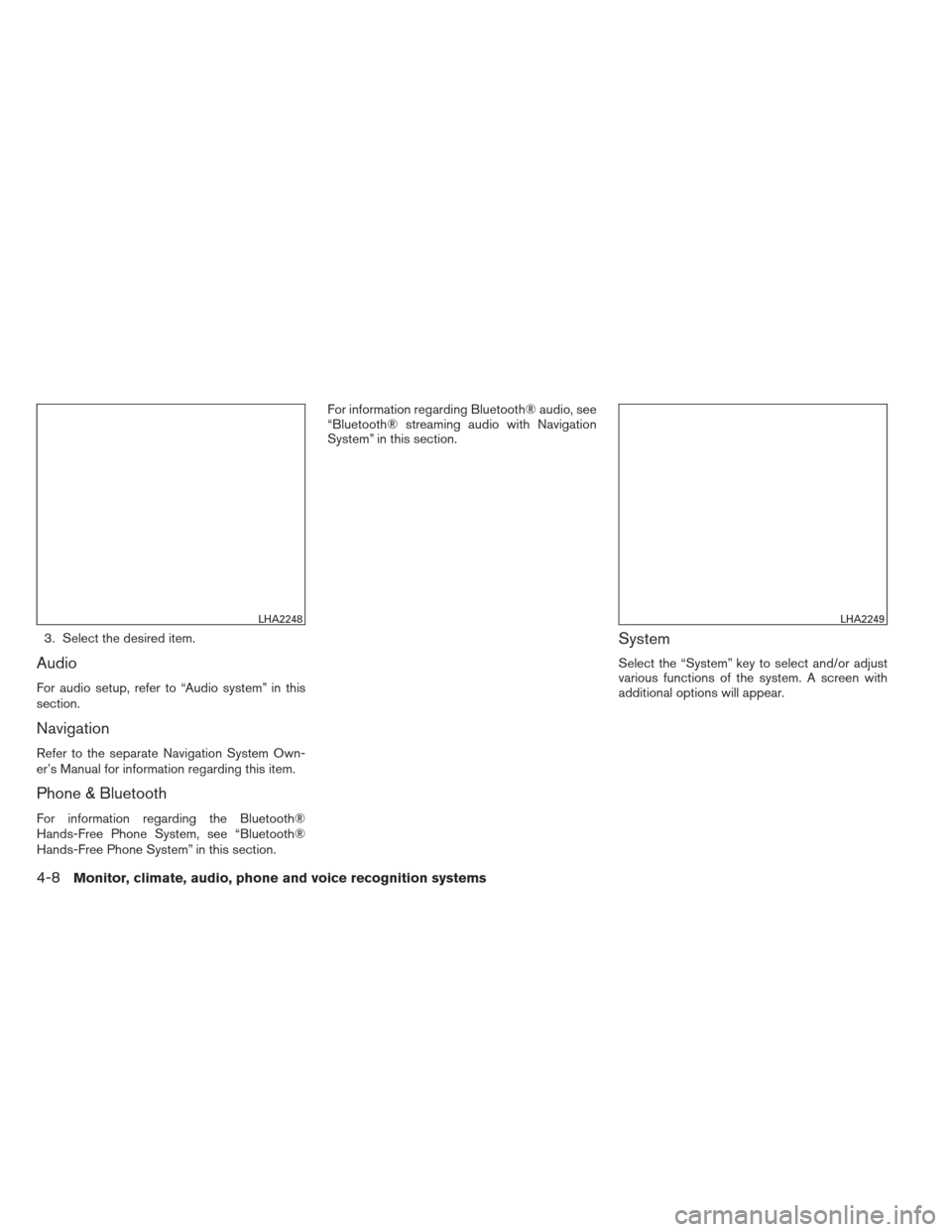
3. Select the desired item.
Audio
For audio setup, refer to “Audio system” in this
section.
Navigation
Refer to the separate Navigation System Own-
er’s Manual for information regarding this item.
Phone & Bluetooth
For information regarding the Bluetooth®
Hands-Free Phone System, see “Bluetooth®
Hands-Free Phone System” in this section.For information regarding Bluetooth® audio, see
“Bluetooth® streaming audio with Navigation
System” in this section.
System
Select the “System” key to select and/or adjust
various functions of the system. A screen with
additional options will appear.
LHA2248LHA2249
4-8Monitor, climate, audio, phone and voice recognition systems
Page 222 of 444

●During cold weather or rainy days, the
player may malfunction due to humid-
ity. If this occurs, remove the USB de-
vice and dehumidify or ventilate the
USB player completely.
● Do not connect a USB device if a con-
nector, cable or USB port is wet. Allow
the connector, cable, and USB port to
dry completely before connecting the
USB device. (Wait for 24 hours or more
until it is dry.) If the connector and USB
port are exposed to fluids other than
water, evaporative residue may cause a
short circuit between the connector
pins and USB port. In this case, replace
the cable and USB port. Otherwise
damage to the USB device and a loss of
function may occur.
● If the cable is damaged (insulation cut,
connectors cracked, contamination
such as liquids, dust, dirt, etc. in the
connectors) , do not use the cable. Re-
place the cable with a new one.
● Do not put a USB device in a location
where static electricity occurs, electri-
cal noise is generated or hot air from
the air conditioner blows directly on it.
Doing so may cause the data stored on
the USB device to be corrupted. Notes for iPod® use:
iPod® is a trademark of Apple Inc., regis-
tered in the U.S. and other countries.
●
Improperly plugging in the iPod may
cause a checkmark to be displayed on
and off (flickering) . Always make sure
that the iPod is connected properly.
● An iPod® nano (1st Generation) may
remain in fast forward or rewind mode if
it is connected during a seek operation.
In this case, please manually reset the
iPod.
● An iPod® nano (2nd Generation) will
continue to fast-forward or rewind if it
is disconnected during a seek
operation.
● An incorrect song title may appear
when the Play Mode is changed while
using an iPod® nano (2nd Generation) .
● Audiobooks may not play in the same
order as they appear on an iPod®.
● Large video files cause slow responses
in an iPod®. The vehicle center display
may momentarily black out, but will
soon recover. ●
If an iPod® automatically selects large
video files while in the shuffle mode,
the vehicle center display may momen-
tarily black out, but will soon recover.
Bluetooth® streaming audio (if so
equipped)
● Some Bluetooth® audio devices may not be
recognized by the in-vehicle audio system.
● It is necessary to set up the wireless con-
nection between a compatible Bluetooth®
audio device and the in-vehicle Bluetooth®
module before using the Bluetooth® audio.
● Operating procedure of the Bluetooth® au-
dio will vary depending on the devices. Make
sure how to operate your audio device be-
fore using it with this system.
● The Bluetooth® audio may be stopped un-
der the following conditions:
● Receiving a call on the Hands-Free
Phone System.
● Checking the connection to the hands-
free phone.
Monitor, climate, audio, phone and voice recognition systems4-43
Page 223 of 444
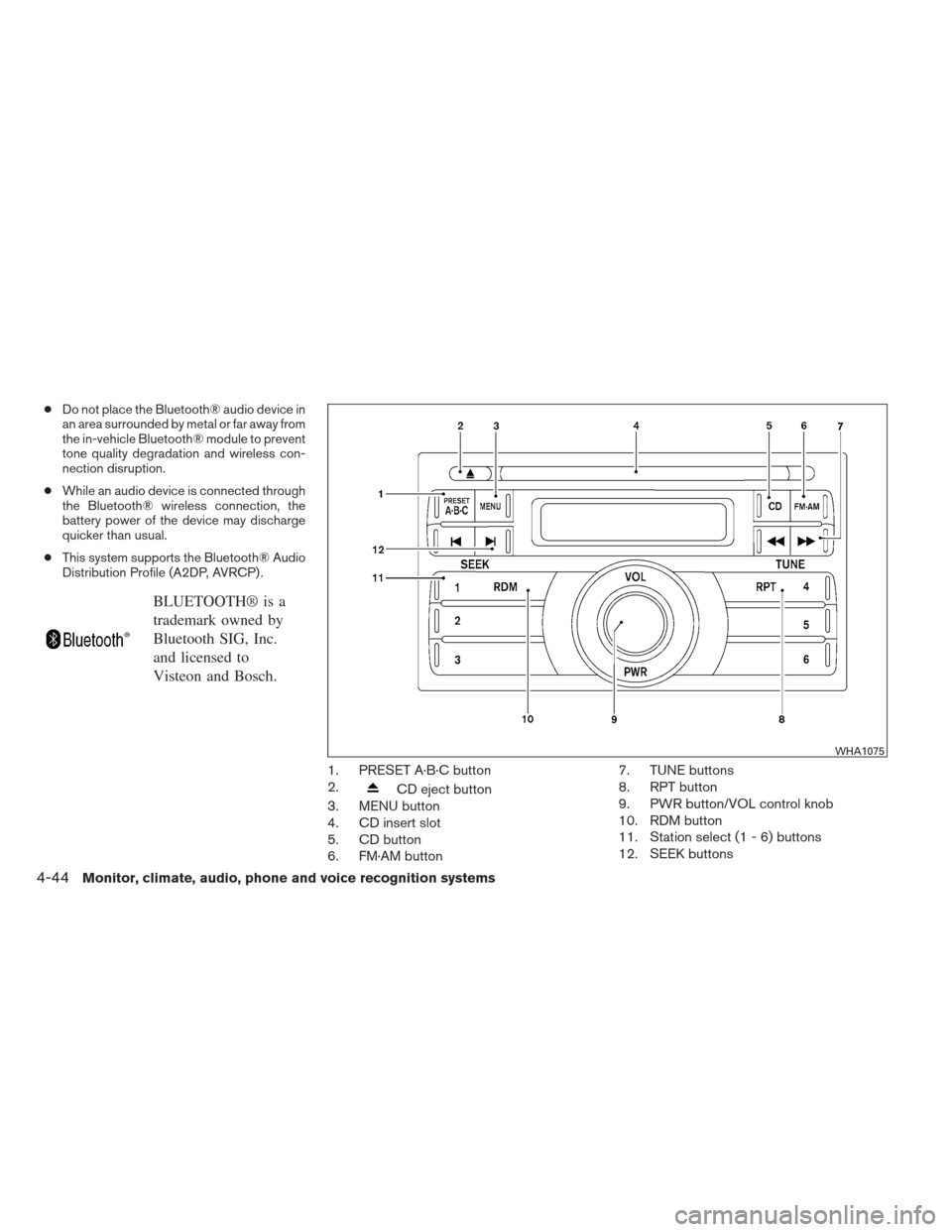
●Do not place the Bluetooth® audio device in
an area surrounded by metal or far away from
the in-vehicle Bluetooth® module to prevent
tone quality degradation and wireless con-
nection disruption.
● While an audio device is connected through
the Bluetooth® wireless connection, the
battery power of the device may discharge
quicker than usual.
● This system supports the Bluetooth® Audio
Distribution Profile (A2DP, AVRCP) .
BLUETOOTH® is a
trademark owned by
Bluetooth SIG, Inc.
and licensed to
Visteon and Bosch.
1. PRESET A·B·C button
2.
CD eject button
3. MENU button
4. CD insert slot
5. CD button
6. FM·AM button 7. TUNE buttons
8. RPT button
9. PWR button/VOL control knob
10. RDM button
11. Station select (1 - 6) buttons
12. SEEK buttons
WHA1075
4-44Monitor, climate, audio, phone and voice recognition systems