Page 240 of 310
VOICE COMMAND EXAMPLES
To use the voice recognition function, speaking
one command is sometimes sufficient, but at
other times it is necessary to speak two or more
commands. As examples, some additional basic
operations that can be performed by voice com-
mands are described here.
Example 1: Setting a destination by a
street address1. Press
located on the steering wheel
switch. 2. The system announces, “Would you like to
access Phone, Navigation, Information, Au-
dio or Help?”.
3. Speak “Navigation”. 4. Speak “Address”.
NGT0070NGT0071
Voice recognition9-9
Page 243 of 310
13. To confirm the destination location on themap, speak “Show map”. To calculate a
route, speak “Calculate route”.
Example 2: Placing a call to the phone
number 800–662–6200 1. Press
located on the steering wheel
switch. 2. The system announces, “Would you like to
access Phone, Navigation, Information, Au-
dio or Help?”.
3. Speak “Phone”. 4. Speak “Dial Number”.
NGT0077NGT0070NGT0079
9-12Voice recognition
Page 245 of 310
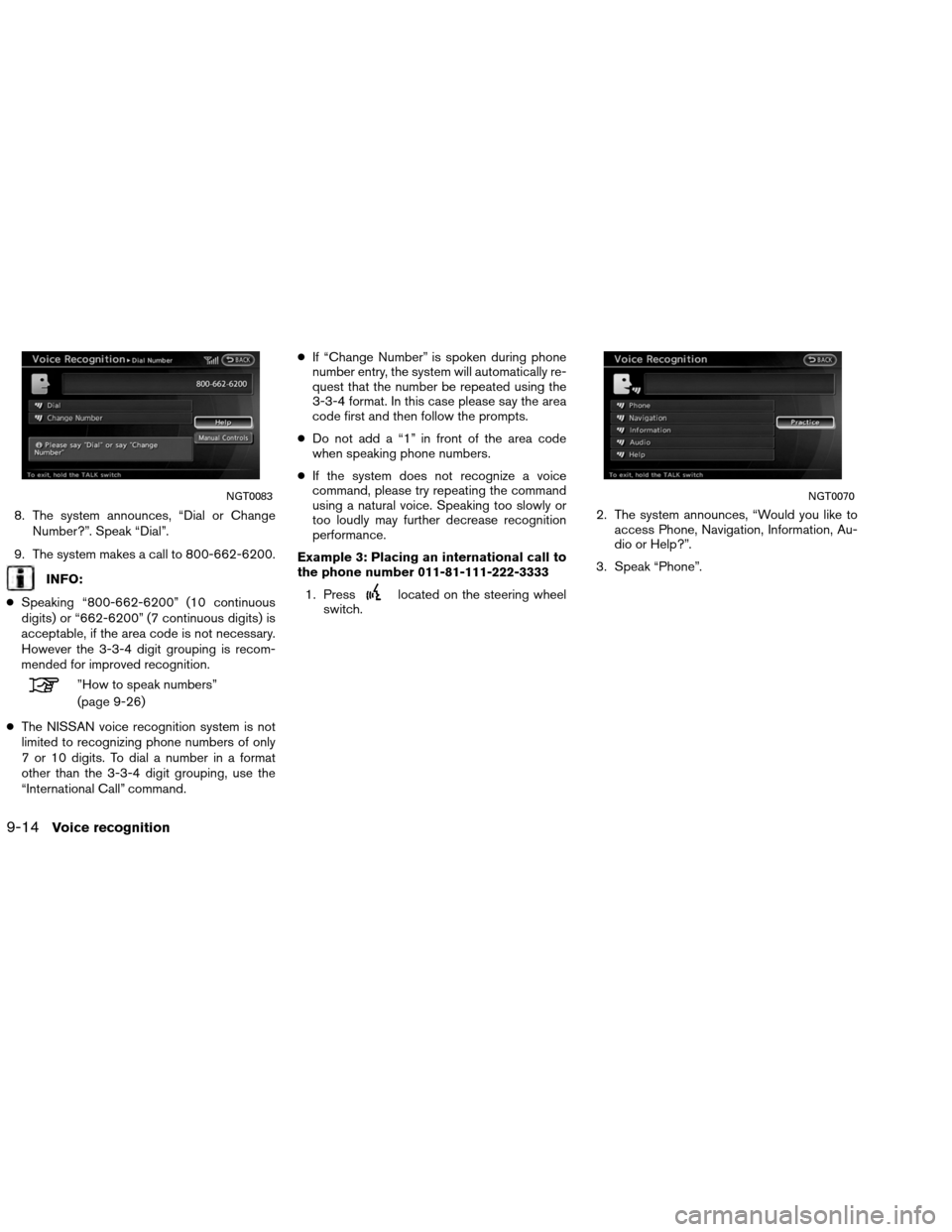
8. The system announces, “Dial or ChangeNumber?”. Speak “Dial”.
9. The system makes a call to 800-662-6200.
INFO:
● Speaking “800-662-6200” (10 continuous
digits) or “662-6200” (7 continuous digits) is
acceptable, if the area code is not necessary.
However the 3-3-4 digit grouping is recom-
mended for improved recognition.
”How to speak numbers”
(page 9-26)
● The NISSAN voice recognition system is not
limited to recognizing phone numbers of only
7 or 10 digits. To dial a number in a format
other than the 3-3-4 digit grouping, use the
“International Call” command. ●
If “Change Number” is spoken during phone
number entry, the system will automatically re-
quest that the number be repeated using the
3-3-4 format. In this case please say the area
code first and then follow the prompts.
● Do not add a “1” in front of the area code
when speaking phone numbers.
● If the system does not recognize a voice
command, please try repeating the command
using a natural voice. Speaking too slowly or
too loudly may further decrease recognition
performance.
Example 3: Placing an international call to
the phone number 011-81-111-222-3333 1. Press
located on the steering wheel
switch. 2. The system announces, “Would you like to
access Phone, Navigation, Information, Au-
dio or Help?”.
3. Speak “Phone”.
NGT0083NGT0070
9-14Voice recognition
Page 256 of 310

1. Select “Adapting the System to Your Voice”.The tutorial starts. 2. The voice guide demonstrates the steps
that have to be performed.
3. When the tutorial is completed, the system automatically switches to the Menu screen.
USING THE SYSTEM
Initialization
When the ignition switch is pushed to the ON
position, Voice Recognition is initialized, which
takes a few seconds. When completed, the sys-
tem is ready to accept voice commands.
If
is pressed before the initialization
completes, the display will show the message:
“System not ready”.
BEFORE STARTING
To get the best recognition performance out of
Voice Recognition, observe the following:
● The interior of the vehicle should be as quiet
as possible. Close the windows to eliminate
the surrounding noises (traffic noise and vi-
bration sounds, etc.) , which may prevent the
system from correctly recognizing the voice
commands.
● Wait until the tone sounds before speaking a
command.
● Speak in a natural conversational voice with-
out pausing between words.
GIVING VOICE COMMANDS
1. Presslocated on the steering wheel
switch.
NVR0029NVR0030
Voice recognition9-25
Page 257 of 310

2. A list of commands appears on the screen,and the system announces, “Please say a
command”.
3. After the tone sounds and the icon on the screen changes from
to,
speak a command.
Operating tips
● If the command is not recognized, the system
announces, “Please say again”. Repeat the
command in a clear voice.
● Press “Back” once to return to the previous
screen.
● To cancel the command, press and
hold
. The message, “Voice cancelled”
will be announced. ●
Press
to stop the voice prompt and
give the command at once. Remember to wait
for the tone before speaking.
● To adjust the volume of the system feedback,
push the volume control buttons “+” or “�”on
the steering wheel switch or use the audio
system volume knob while the system is mak-
ing an announcement.
How to speak numbers
NISSAN Voice Recognition requires a certain
way to speak numbers when giving voice
commands. Refer to the following examples.
General rule:
Only single digits 0 (zero) to 9 can be used. For
example, if speaking 500, “five zero zero” can be
used, but “five hundred” cannot.
Examples:
1-800-662-6200
“One eight zero zero six six two six two zero
zero” Improving Recognition of Phone numbers:
Recognition of phone numbers can be improved
by saying the phone number in 3 groups of
numbers. For example, to call 800-662-6200,
say “Eight Zero Zero” first, and the system will
then ask to speak the next three digits. Then, say
“Six Six Two”. After recognition, the system will
then ask to speak the last 4 digits. Say, “Six Two
Zero Zero”. Using this method of phone digit en-
try can improve recognition performance.INFO:
For best recognition, speak “zero” for the num-
ber “0” and “oh” for the letter “o”.
NVR0032
9-26Voice recognition
Page 263 of 310
6. Select “Setting”.7. Select an item to edit.
Setting items
● “Edit User Name”:
Edit the user name.
● “Delete Voice Data”:
Reset the user voice that the voice recogni-
tion system has learned.
● “Continuous Learning”:
Have the system learn the voice commands
of the user in succession, without selecting
commands one by one.
VOICE COMMAND EXAMPLES
To use the voice recognition function, speaking
one command is sometimes sufficient, but at
other times it is necessary to speak two or more
commands. As examples, some additional basic
operations by voice commands are described
here.
Example 1: Switching the map to 2D (Plan
View) mode1. Press
located on the steering wheel
switch.
NVR0044NVR0045
9-32Voice recognition
Page 264 of 310
2. The system announces, “Please say acommand”.
3. After the tone sounds and the icon on the screen changes from
to,
speak “Plan View Map”. 4. Voice feedback will be provided when the
command is accepted, and the map is dis-
played in 2D (Plan View) .
Example 2: Setting a destination using
places list 1. Press
located on the steering wheel
switch.
2. The system announces, “Please say a command”.
NVR0046NVR0047NVR0046
Voice recognition9-33
Page 266 of 310
10. Voice feedback will be provided when thecommand is accepted, and the system
starts calculating a route to the selected
facility.
Example 3: Setting a destination by a
street address 1. Presslocated on the steering wheel
switch.
2. The system announces, “Please say a command”. 3. Speak “Address”.
NVR0052NVR0006NVR0054
Voice recognition9-35