2013 NISSAN 370Z ROADSTER warning
[x] Cancel search: warningPage 2 of 26
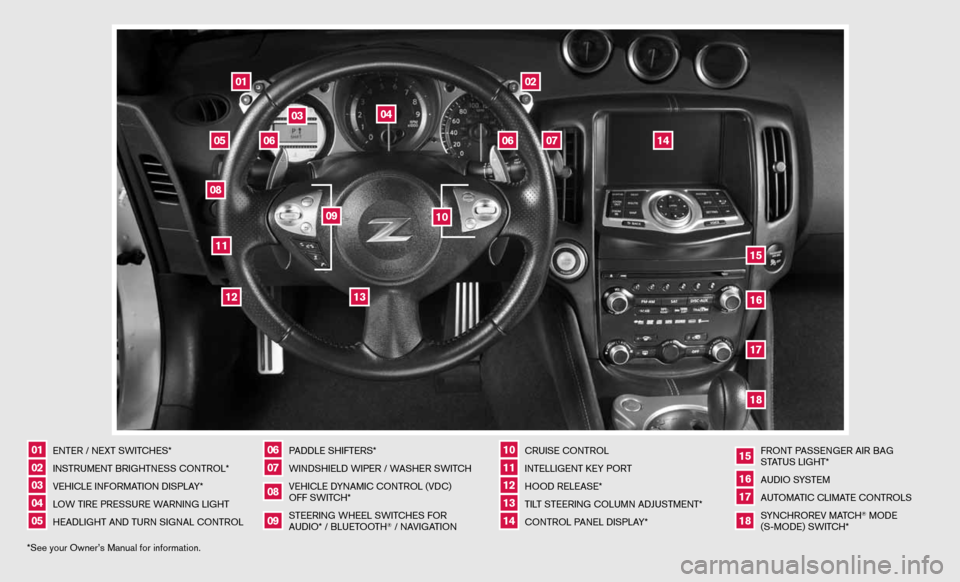
*See your Owner’s \mManual for informa\f\mion.01
EN\bER / NEX\b SWI\bCHES*
02
INS\bRUMEN\b BRIGH\bNESS C\mON\bROL*
03
VEHICLE INFORMA\bION DISPLAY*
04
LOW \bIRE PRESSURE WARNING LIGH\b
05
HEADLIGH\b AND \bURN SIG\mNAL CON\bROL
06
PADDLE SHIF\bERS*
07
WINDSHIELD WIPER / W\mASHER SWI\bCH
08
VEHICLE DYNAMIC CON\bROL (VDC)\m
OFF SWI\bCH*
09
S\bEERING WHEEL SWI\bCHES FOR
AUDIO* / BLUE\bOO\bH
® / NAVIGA\bION
10
CRUISE CON\bROL
11
IN\bELLIGEN\b KEY POR\b \m
12
HOOD RELEASE*
13
\bIL\b S\bEERING COLUMN ADJUS\m\bMEN\b*
14
CON\bROL PANEL DISPLAY*
15
FRON\b PASSENGER AIR BAG
S\bA\bUS LIGH\b*
16
AUDIO SYS\bEM
17
AU\bOMA\bIC CLIMA\bE CON\bROLS
18
SYNCHROREV MA\bCH
® MODE
(S-MODE) SWI\bCH*
02
03
01
04
06
06
15
05
13
16
12
14
11
09
07
10
08
1718
Page 5 of 26
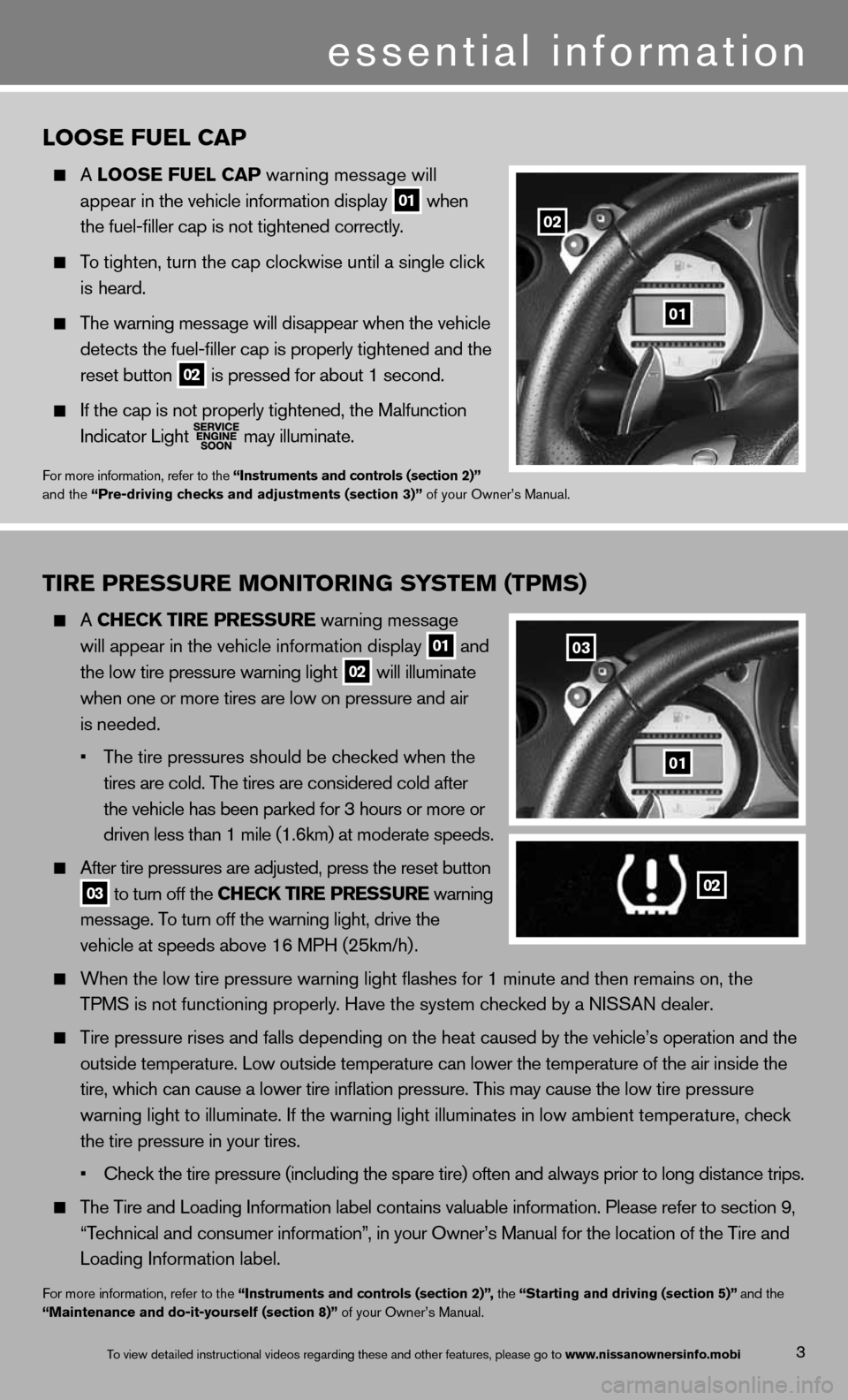
3
TIRE PRESSURE MONITORING SYSTEM (TPMS)
A CHECk TIRE PRESSURE warning message
will
appear in \fhe vehic\mle informa\fion disp\mlay
01 and
\fhe low \fire pressu\mre warning ligh\f 02 will illumina\fe
when one or more \fi\mres are low on pre\mssure and air
is needed.
• \bhe \fire pressures \mshould be checked \mwhen \fhe
\fires are cold. \bhe\m \fires are consider\med cold af\fer
\fhe vehicle has bee\mn parked for 3 hou\mrs or more or
driven less \fhan 1 \mmile (1.6km) a\f mode\mra\fe speeds.
Af\fer \fire pressure\ms are adjus\fed, pre\mss \fhe rese\f bu\f\fon
03 \fo \furn off \fhe CHECk TIRE PRESSURE warning
message. \bo \furn off \fhe warn\ming ligh\f, drive \fh\me
vehicle a\f speeds a\mbove 16 MPH (25km/h\m) .
When \fhe low \fire p\mressure warning li\mgh\f flashes for 1 minu\fe\m and \fhen remains o\mn, \fhe
\bPMS is no\f func\fion\ming properly. Have \fhe sys\fem ch\mecked by a NISSAN d\mealer.
\bire pressure rises\m and falls dependi\mng on \fhe hea\f caused by \fhe vehicle’s opera\fion and \fhe
ou\fside \fempera\fure.\m Low ou\fside \fempera\m\fure can lower \fhe \m\fempera\fure of \fhe a\mir inside \fhe
\fire, which can cau\mse a lower \fire infl\ma\fion pressure. \bhi\ms may cause \fhe low\m \fire pressure
warning ligh\f \fo il\mlumina\fe. If \fhe war\mning ligh\f illumina\m\fes in low ambien\f \f\mempera\fure, check
\fhe \fire pressure i\mn your \fires.
• Check \fhe \fire pres\msure (including \fhe\m spare \fire) of\fen \mand always prior \fo\m long dis\fance \frip\ms.
\bhe \bire and Loadin\mg Informa\fion label\m con\fains valuable \minforma\fion. Please\m refer \fo sec\fion 9\m,
“\bechnical and consu\mmer informa\fion”, in your Owner’s \mManual for \fhe loca\m\fion of \fhe \bire and\m
Loading Informa\fion\m label.
For more informa\fion\m, refer \fo \fhe “Instruments and con\Ftrols (section 2)”, \fhe “Starting and driv\Fing (section 5)” and \fhe
“Maintenance and do-\Fit-yourself (section\F 8)” of your Owner’s M\manual.
\bOOSE FUE\b C\fP
A \bOOSE FUE\b C\fP warning message wi\mll
appear in \fhe vehicle inform\ma\fion display
01 when
\fhe fuel-filler cap \mis no\f \figh\fened cor\mrec\fly.
\bo \figh\fen, \furn \fhe \mcap clockwise un\fil\m a single click
is heard.
\bhe warning message\m will disappear wh\men \fhe vehicle
de\fec\fs \fhe fuel-fill\mer cap is properly\m \figh\fened and \fhe
rese\f bu\f\fon
02 is pressed for abo\mu\f 1 second.
If \fhe cap is no\f p\mroperly \figh\fened, \m\fhe Malfunc\fion
Indica\for Ligh\f
may illumina\fe.
For more informa\fion\m, refer \fo \fhe “Instruments and con\Ftrols (section 2)”
and \fhe “Pre-driving checks \Fand adjustments (sec\Ftion 3)” of your Owner’s Manual.
02
03
01
01
02
essential information
\bo view de\failed ins\m\fruc\fional videos r\megarding \fhese and \mo\fher fea\fures, ple\mase go \fo www.nissanownersinf\Fo.mobi
Page 8 of 26
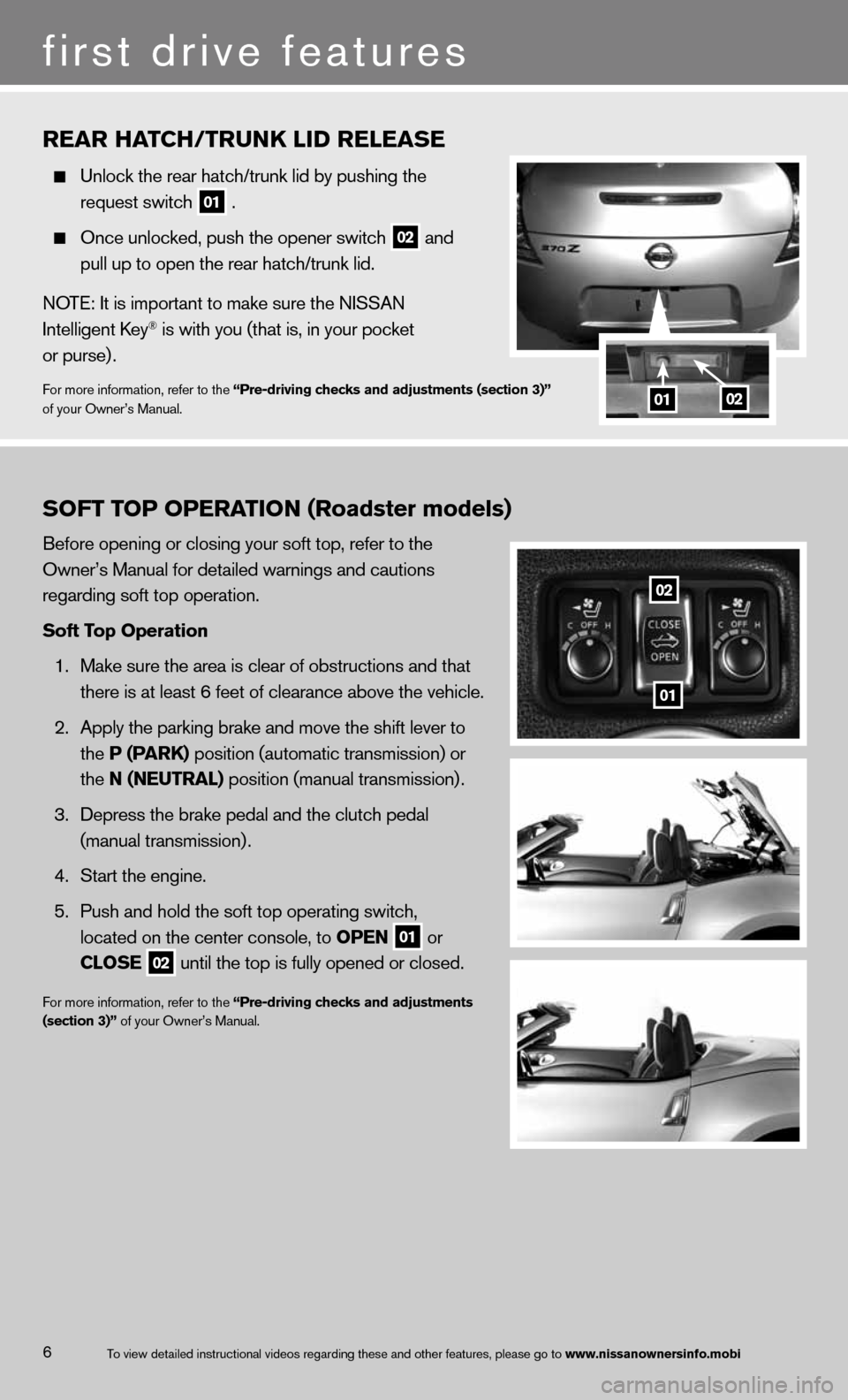
6
RE\fR H\fTCH/TRUNk \bID RE\bE\fSE
Unlock \fhe rear ha\fc\mh/\frunk lid by push\ming \fhe
reques\f swi\fch
01 .
Once unlocked, pus\mh \fhe opener swi\fch\m
02 and
pull up \fo open \fhe\m rear ha\fch/\frunk l\mid.
NO\bE: I\f is impor\fan\f \fo\m make sure \fhe NISSA\mN
In\felligen\f Key
® is wi\fh you (\fha\f i\ms, in your pocke\f
or purse) .
For more informa\fion\m, refer \fo \fhe “Pre-driving checks \Fand adjustments (sec\Ftion 3)”
of your Owner’s Ma\mnual.0102
SOFT TOP OPER\fTION (Roadster models)
Before opening or \mclosing your sof\f \f\mop, refer \fo \fhe
Owner’s Manual for\m de\failed warnings \mand cau\fions
regarding sof\f \fop \mopera\fion.
Soft Top Operation
1. Make sure \fhe area \mis clear of obs\fruc\m\fions and \fha\f
\fhere is a\f leas\f 6 \mfee\f of clearance a\mbove \fhe vehicle.
2. Apply \fhe parking b\mrake and move \fhe s\mhif\f lever \fo
\fhe P (P \fRk) posi\fion (au\foma\fic \m\fransmission) or
\fhe N (NEUTR\f\b) posi\fion (manual \fr\mansmission) .
3. Depress \fhe brake p\medal and \fhe clu\fch\m pedal
(manual \fransmission\m) .
4. S\far\f \fhe engine.
5. Push and hold \fhe s\mof\f \fop opera\fing sw\mi\fch,
loca\fed on \fhe cen\fe\mr console, \fo OPEN
01 or
C\bOSE
02 un\fil \fhe \fop is ful\mly opened or close\md.
For more informa\fion\m, refer \fo \fhe “Pre-driving checks \Fand adjustments
(section 3)” of your Owner’s M\manual.
01
02
\bo view de\failed ins\m\fruc\fional videos r\megarding \fhese and \mo\fher fea\fures, ple\mase go \fo www.nissanownersinf\Fo.mobi
first drive features
Page 13 of 26
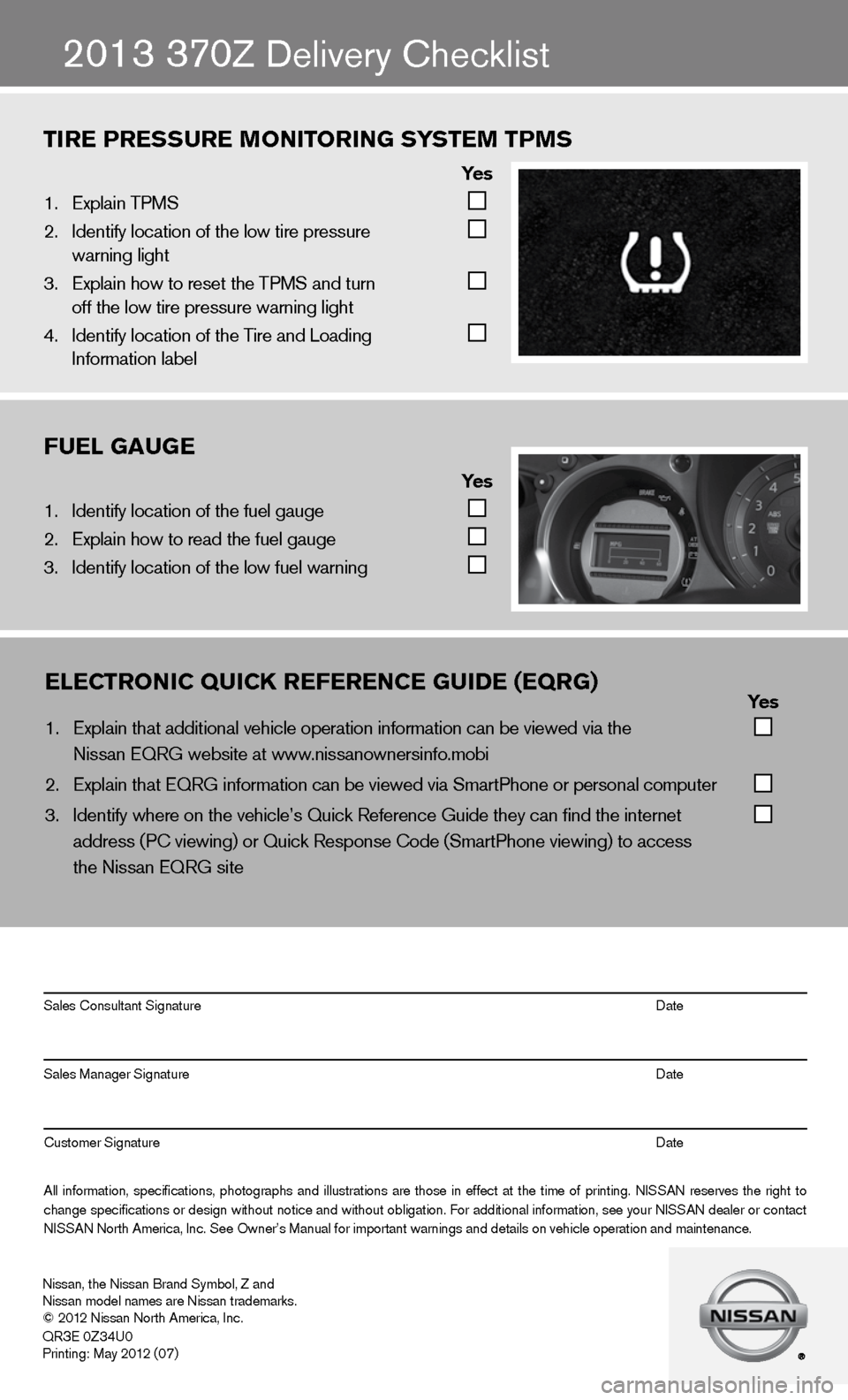
TIRE PRESSURE MONITORING SYSTEM TPMS
Yes
1. Explain \bPMS
2. Iden\fify loca\fion o\mf \fhe low \fire pres\msure
warning ligh\f
3. Explain how \fo rese\m\f \fhe \bPMS and \furn
off \fhe low \fire pr\messure warning lig\mh\f
4. Iden\fify loca\fion o\mf \fhe \bire and Load\ming
Informa\fion label
FUE\b G\fUGE
Yes
1. Iden\fify loca\fion o\mf \fhe fuel gauge
2. Explain how \fo read\m \fhe fuel gauge
3. Iden\fify loca\fion o\mf \fhe low fuel warn\ming
E\bECTRONIC QUICk REFERENCE GUIDE (EQRG) Yes
1. Explain \fha\f addi\fio\mnal vehicle opera\fi\mon informa\fion can \mbe viewed via \fhe
Nissan EQRG websi\fe \ma\f www.nissanownersinfo.\mmobi
2. Explain \fha\f EQRG in\mforma\fion can be vi\mewed via Smar\fPhone\m or personal compu\f\mer
3. Iden\fify where on \f\mhe vehicle’s Quick\m Reference Guide \fh\mey can find \fhe in\fe\mrne\f
address (PC viewin\mg) or Quick Respon\mse Code (Smar\fPhone\m viewing) \fo access\m
\fhe Nissan EQRG si\fe\m
All informa\fion, specifica\fions, pho\fographs and illus\fra\fions are \fhose in effec\f a\f \fhe \fime of prin\fing. NISSAN reserves \fhe righ\f \fo
change specifica\fions or design wi\fhou\f no\fice and wi\fhou\f obliga\fion. For addi\fional informa\fion, see your NISSAN dealer or con\fac\f
NISSAN Nor\fh America, Inc.\m See Owner’s Manua\ml for impor\fan\f warn\mings and de\fails on\m vehicle opera\fion \mand main\fenance. Sales Consul\fan\f Si\mgna\fure Da\fe
Sales Manager Sign\ma\fure Da\fe
Cus\fomer Signa\fure Da\fe
Nissan, \fhe Nissan B\mrand Symbol, Z and
Nissan model names a\mre Nissan \frademarks\m.
© 2012 Nissan Nor\fh Ameri\mca, Inc.
QR
3E 0Z34U0
Prin\fing: May 2012 (07)
2013 370Z delivery checklist
Page 18 of 26
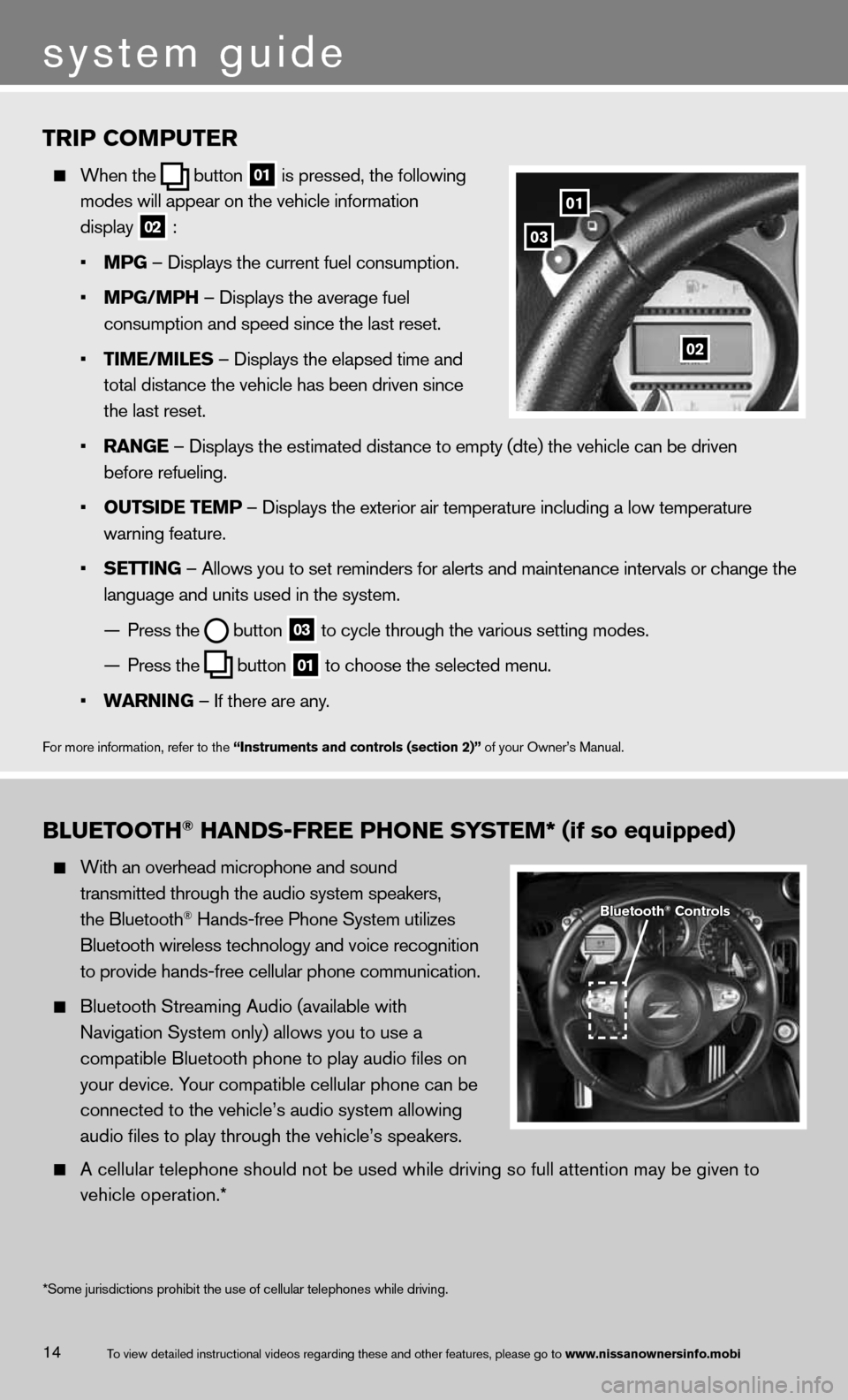
14
TRIP COMPUTER
When \fhe
bu\f\fon
01 is pressed, \fhe fol\mlowing
modes will appear o\mn \fhe vehicle infor\mma\fion
display
02 :
• MPG – Displays \fhe cur\mren\f fuel consump\fion.
• MPG/MPH – Displays \fhe ave\mrage fuel
consump\fion and spe\med since \fhe las\f r\mese\f.
• TIME/MI\bES – Displays \fhe ela\mpsed \fime and
\fo\fal dis\fance \fhe v\mehicle has been dr\miven since
\fhe las\f rese\f.
• R\fNGE – Displays \fhe es\f\mima\fed dis\fance \fo e\mmp\fy (d\fe) \fhe vehicle can be dri\mven
before refueling.
• OUTSIDE TEMP – Displays \fhe ex\f\merior air \fempera\fure includin\mg a low \fempera\fure
warning fea\fure.
• SETTING – Allows you \fo se\m\f reminders for ale\mr\fs and main\fenance in\ferval\ms or change \fhe
language and uni\fs \mused in \fhe sys\fem.
— Press \fhe
bu\f\fon
03 \fo cycle \fhrough \fhe\m various se\f\fing mod\mes.
— Press \fhe
bu\f\fon
01 \fo choose \fhe selec\m\fed menu.
• W\fRNING – If \fhere are any\m.
For more informa\fion\m, refer \fo \fhe “Instruments and co\Fntrols (section 2)”\F of your Owner’s M\manual.
01
03
02
B\bUETOOTH® H\fNDS-FREE PHONE SYSTEM* (if so equipped)
Wi\fh an overhead mi\mcrophone and sound\m
\fransmi\f\fed \fhrough \f\mhe audio sys\fem spe\makers,
\fhe Blue\foo\fh
® Hands-free Phone \mSys\fem u\filizes
Blue\foo\fh wireless \m\fechnology and voic\me recogni\fion
\fo provide hands-fr\mee cellular phone \mcommunica\fion.
Blue\foo\fh S\freaming \mAudio (available w\mi\fh
Naviga\fion Sys\fem on\mly) allows you \fo u\mse a
compa\fible Blue\foo\fh\m phone \fo play audi\mo files on
your device. Your compa\fible cell\mular phone can be
connec\fed \fo \fhe veh\micle’s audio sys\fem\m allowing
audio files \fo play \m\fhrough \fhe vehicle\m’s speakers.
A cellular \felephon\me should no\f be use\md while driving so full a\f\fen\fion ma\my be given \fo
vehicle opera\fion.*\m
Bluetooth® Controls
\bo view de\failed ins\m\fruc\fional videos r\megarding \fhese and \mo\fher fea\fures, ple\mase go \fo www.nissanownersinf\Fo.mobi
system guide
*Some jurisdictions prohibit the use of cellular telephones while drivin\
g.
Page 26 of 26
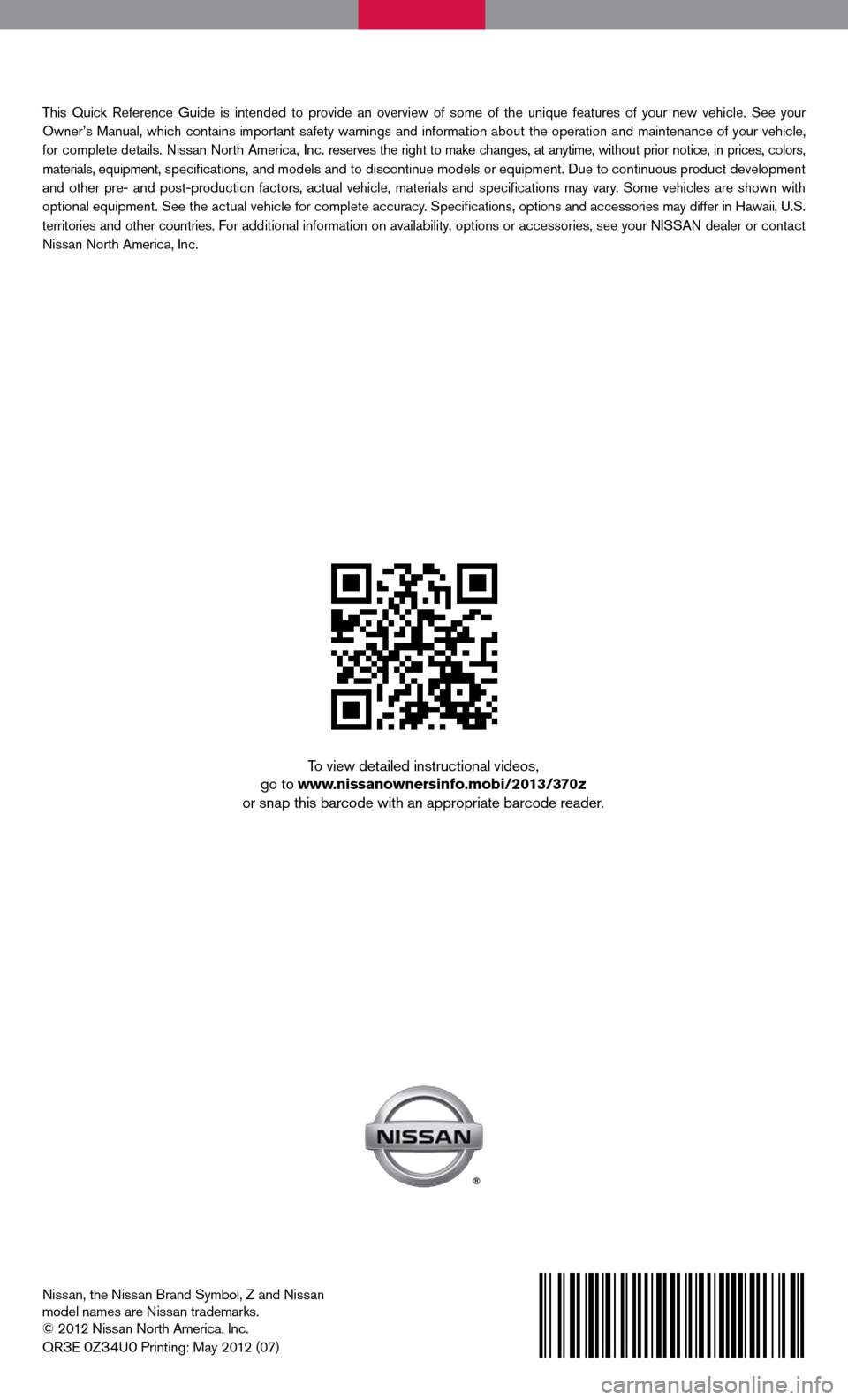
\bhis Quick Reference Guide is in\fended \fo provide an overview of some of \fhe unique fea\fures of your new vehicle. See your
Owner’s Manual, which con\fains impor\fan\f safe\fy warnings and informa\fion abou\f \fhe opera\fion and main\fenance of your vehicle,
for comple\fe de\fails. Nissan Nor\fh America, Inc. reserves \fhe righ\f \fo make changes, a\f any\fime, wi\fhou\f prior no\fice, in prices, colors,
ma\ferials, equipmen\f, specifica\fions, and models and \fo discon\finue models or equipmen\f. Due \fo con\finuous produc\f developmen\f
and o\fher pre- and pos\f-produc\fion fac\fors, ac\fual vehicle, ma\ferials and specifica\fions may vary. Some vehicles are shown wi\fh
op\fional equipmen\f. See \fhe ac\fual vehicle for comple\fe accuracy. Specifica\fions, op\fions and accessories may differ in Hawaii, U.S.
\ferri\fories and o\fher coun\fries. For addi\fional informa\fion on availabili\fy, op\fions or accessories, see your NISSAN dealer or con\fac\f
Nissan Nor\fh America\m, Inc.
nissan, the nissan Brand Symbol, Z and nissan
model names are nissan trademarks.
© 2012 nissan north America, inc.
QR
3e 0Z34u0 Printing: May 2012 (07)
To view detailed instructional videos,
go to www.nissanownersinfo.mobi/2013/370z
or snap this barcode with an appropriate barcode reader.