Page 231 of 714
3-116 Features and controls
3
NOTE�The drive mode can be switched while driving or stopped.Drive mode indicatorNormally the indicator illuminates when the ignition switch is
turned to the “ON” position, and then the drive mode is dis-
played a few seconds after the engine is started.
The status of each drive mode display is as follows.
Drive mode
Display
Ty p e 1
Ty p e 2
2WD
4WD AUTO
4WD LOCKCAUTION
!�Do not operate the drive mode-selector with the
front wheels spinning on a snowy road or in similar
conditions. The vehicle could lunge in an unexpected
direction. �Driving on dry, paved roads in “4WD LOCK” mode
causes increased fuel consumption, noise, and pre-
mature tire wear.�Do not drive with the tires spinning in “2WD” mode.
Doing so could generate heat in the drive-system
components.
Type 1 Type 2
Drive
Mode
Drive mode
indicator
“4WD” indicator
“LOCK” indicator
2WD OFF OFF
4WD AUTO ON OFF
4WD LOCK ON ON
BK0150600US.book 116 ページ 2012年3月30日 金曜日 午前10時43分
Page 232 of 714

Features and controls
3-117
3
CAUTION
!�If the selected drive mode indicator is blinking, the
vehicle switches automatically to front-wheel drive
in order to protect the drive-system components,
and drive mode selection is no longer possible with
the dial.
The warning display is also displayed in the infor-
mation screen in the multi-information display.
Reduce speed, and if the indicator goes out after
driving a while, resume driving as before. If the indi-
cator continues blinking for more than about 5 min-
utes, have the vehicle inspected at an authorized
Mitsubishi Motors dealer or a repair facility of your
choice as soon as possible.Type 1 Type 2
CAUTION
!�The warning display on the information screen in
the multi-information display, a problem has
occurred with the electronically controlled 4WD sys-
tem and the safety device has activated. Have an
inspection made by an authorized Mitsubishi
Motors dealer or a repair facility of your choice as
soon as possible.Ty p e 1 Ty p e 2
BK0150600US.book 117 ページ 2012年3月30日 金曜日 午前10時43分
Page 235 of 714
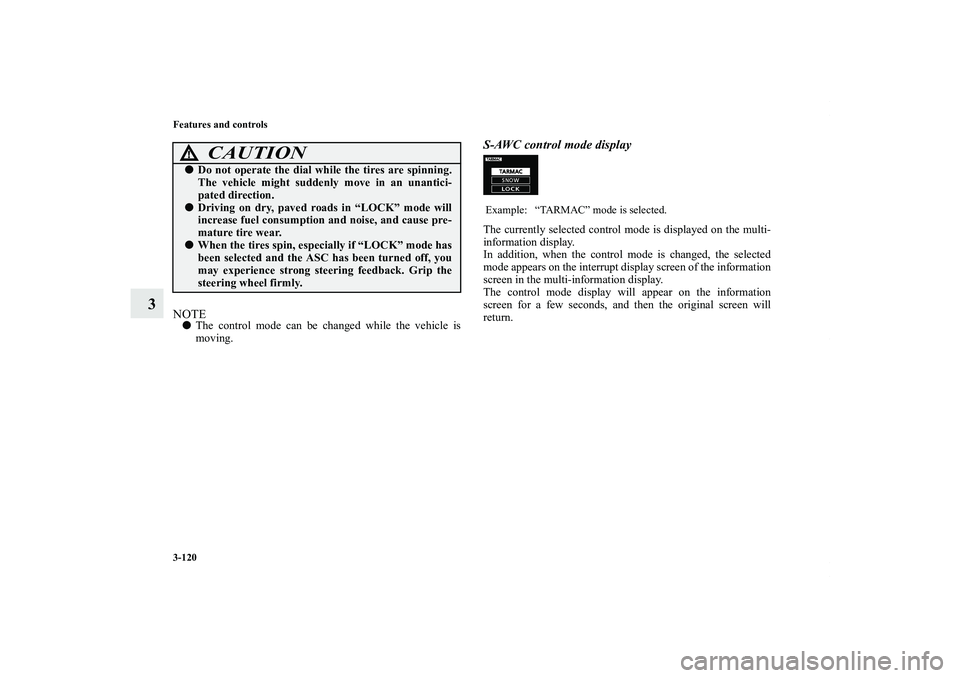
3-120 Features and controls
3
NOTE�The control mode can be changed while the vehicle is
moving.
S-AWC control mode displayThe currently selected control mode is displayed on the multi-
information display.
In addition, when the control mode is changed, the selected
mode appears on the interrupt display screen of the information
screen in the multi-information display.
The control mode display will appear on the information
screen for a few seconds, and then the original screen will
return.
CAUTION
!�Do not operate the dial while the tires are spinning.
The vehicle might suddenly move in an unantici-
pated direction.�Driving on dry, paved roads in “LOCK” mode will
increase fuel consumption and noise, and cause pre-
mature tire wear.�When the tires spin, especially if “LOCK” mode has
been selected and the ASC has been turned off, you
may experience strong steering feedback. Grip the
steering wheel firmly.
Example: “TARMAC” mode is selected.
BK0150600US.book 120 ページ 2012年3月30日 金曜日 午前10時43分
Page 236 of 714

Features and controls
3-121
3
S-AWC operation display
N00542500022
The S-AWC operation status can be displayed on the informa-
tion screen in the multi-information display.
To display the status, press the multi-information meter switch
to change the information screen.
Refer to “Information screen (With ignition switch in the “ON”
position)” on page 3-174.
CAUTION
!�When the S-AWC control mode display blinks and
“SLOW DOWN” is displayed on the information
screen in the multi-information display, the S-AWC
has been temporarily suspended to prevent over-
heating.
At that time, the drive system of your vehicle is auto-
matically switched to front wheel drive from all
wheel drive. Reduce your speed to cool down the S-
AW C .
After driving for a while, if the S-AWC control
modes display stops blinking and the “SLOW
DOWN” on the information screen in the multi-
information display disappears, the drive system of
your vehicle will return to the all wheel drive.
If the S-AWC control mode display continues blink-
ing for more than about 5 minutes, have the vehicle
inspected at an authorized Mitsubishi Motors dealer
or a repair facility of your choice.
BK0150600US.book 121 ページ 2012年3月30日 金曜日 午前10時43分
Page 237 of 714

3-122 Features and controls
3
Display exampleThe S-AWC operation status is displayed.
S-AWC warning display
N00542600036
When there is a malfunction in the system, the warning dis-
play will appear on the information screen in the multi-infor-
mation display.
In addition, the S-AWC control mode display in section (A)
will go out at the same time.
After that, the “4WD” display in section (A) will blink.
Right-left torque control display
The status of control over driving torque to the right and left front
wheels will be displayed as a bar graph.
A, D- The status of control over clockwise turning
B, C- The status of control over counterclockwise turning
Front-rear torque control display
The status of control over driving torque to the front and rear
wheels will be displayed in section (E) of the meter as a bar
graph.
WA R N I N G
!�Always concentrate on your driving first. Keep your
eyes and mind on the road. Distractions while driv-
ing can lead to an accident.
BK0150600US.book 122 ページ 2012年3月30日 金曜日 午前10時43分
Page 238 of 714

Features and controls
3-123
3 4-wheel drive operation
N00530600143
Your vehicle has been designed primarily for use on pavement.
But its unique 4 -wheel drive system allows you to occasion-
ally travel on unpaved roads, to campgrounds, picnic sites, and
similar locations.
Not only does this ensure better handling on dry, paved roads
but also permits better traction when driving on slippery, wet or
snow-covered roads and when moving out of mud.
But it is not suitable for heavy off road use or towing in rough
conditions.
It is particularly important to note that 4-wheel drive may not
give sufficient hill climbing ability and engine braking on steep
slopes. You should try to avoid driving on steep slopes.
Also, you must exercise caution when driving on sand and mud
and when driving through water because sufficient traction
may not be available in certain circumstances.
Please avoid driving the vehicle through areas where the tires
may get stuck in deep sand or mud.
CAUTION
!�The system may be malfunctioning.
Park your vehicle in a safe place and stop the engine.
Restart the engine and check whether the warn-
ing display goes out.
If the warning display and “SERVICE
REQUIRED” go out, there is no abnormal condi-
tion. If the warning display does not go out or
appears frequently, it is not necessary to stop the
vehicle immediately, but we recommend that you
have your vehicle inspected.
BK0150600US.book 123 ページ 2012年3月30日 金曜日 午前10時43分
Page 240 of 714

Features and controls
3-125
3
On snowy or icy roadsSet the drive mode-selector to “4WD AUTO”, “4WD LOCK”
or “SNOW” in accordance with the road conditions, and then
gradually depress the accelerator pedal for a smooth start.NOTE�The use of snow tires is recommended.
�Maintain a safe distance between vehicles, avoid sudden
braking, and use engine braking (downshifting).Driving on sandy or muddy roadsSet the drive mode-selector to “4WD LOCK” or “LOCK” and
then gradually depress the accelerator pedal for a smooth start.
Keep the pressure on the accelerator pedal as constant as possi-
ble, and drive at low speed.
CAUTION
!�Avoid sudden braking, sudden acceleration and
sharp turning. Skidding occurs and control of the
vehicle could be lost.
CAUTION
!�Do not force the vehicle or drive recklessly on sandy
surfaces. In comparison with normal road surfaces,
the engine and other drive-system components are
put under excessive strain when driving on such a
surface. This could lead to accidents.
�If any of the following conditions occur while the
vehicle is being driven, immediately park your vehi-
cle in a safe place and follow these procedures:
• If the engine coolant temperature display
flashes on the information screen in the multi-
information display or the engine power drops
suddenly.
Refer to “Engine overheating” on page 6-5.
• If the “ ” warning display and “SLOW DOWN”
or the “ ” warning display and “SERVICE
REQUIRED” appear on the information screen in
the multi-information display.
Refer to “Warning display” on page 3-99, 3-109.WA R N I N G
!�When attempting to rock your vehicle out of a stuck
position, be sure that the area around the vehicle is
clear of people and physical objects. The rocking
motion may cause the vehicle to suddenly launch
forward/backward, causing injury or damage to
nearby people or objects.
CAUTION
!
BK0150600US.book 125 ページ 2012年3月30日 金曜日 午前10時43分
Page 245 of 714

3-130 Features and controls
3
Power brakes
N00517600364
Your vehicle is equipped with power brakes for more braking
force with less brake pedal effort.
Your brakes are designed to operate at full capacity, even if the
power assist is not being used.
If the power assist is not being used, the effort needed to press
the brake pedal is greater.
If you should lose the power assist for some reason, the brakes
will still work.
If the power brake unit or either of the two brake hydraulic sys-
tems stops working properly, the rest of the brake system will
still work, but the vehicle will not slow down as quickly.
You will know this has happened if you find you need to press
the brake down farther, or harder when slowing down or stop-
ping, or if the brake warning light and the warning display in
the multi-information display come on.
Brake pad wear alarm
N00550700124
The disc brakes have an alarm that makes a metallic squeal
when the brake pads have worn down enough to need service.
If you hear this sound, have the brake pads replaced at an
authorized Mitsubishi Motors dealer or a repair facility of your
choice.
WA R N I N G
!�Never coast downhill with the engine OFF. Keep the
engine running whenever your vehicle is in motion.
If you turn off the engine while driving, the power
brake booster will stop working and your brakes
will not work as well.�If the power assist is lost or if either brake hydraulic
system stops working properly, take your vehicle to
an authorized Mitsubishi Motors dealer or a repair
facility of your choice immediately.
WA R N I N G
!�Driving with worn brake pads will make it harder to
stop, and can cause an accident.
BK0150600US.book 130 ページ 2012年3月30日 金曜日 午前10時43分