Page 229 of 602
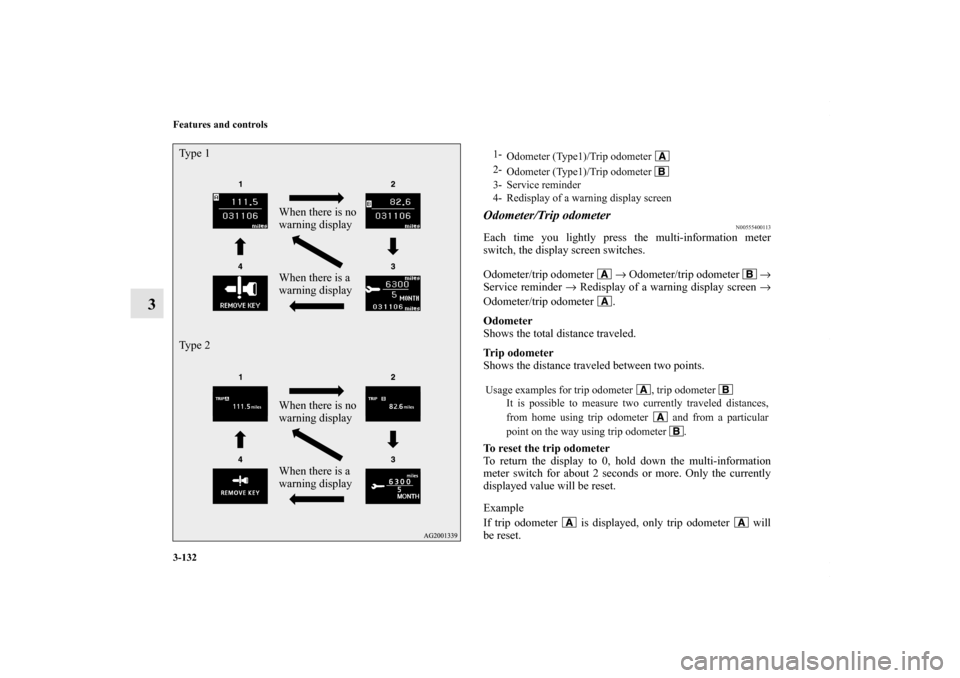
3-132 Features and controls
3
Odometer/Trip odometer
N00555400113
Each time you lightly press the multi-information meter
switch, the display screen switches.
Odometer/trip odometer → Odometer/trip odometer →
Service reminder → Redisplay of a warning display screen →
Odometer/trip odometer .
Odometer
Shows the total distance traveled.
Trip odometer
Shows the distance traveled between two points.
To reset the trip odometer
To return the display to 0, hold down the multi-information
meter switch for about 2 seconds or more. Only the currently
displayed value will be reset.
Example
If trip odometer is displayed, only trip odometer will
be reset.
When there is no
warning display
When there is a
warning display
Type 1
Type 2
When there is no
warning display
When there is a
warning display
1-Odometer (Type1)/Trip odometer
2- Odometer (Type1)/Trip odometer
3- Service reminder
4- Redisplay of a warning display screen
Usage examples for trip odometer , trip odometer It is possible to measure two currently traveled distances,
from home using trip odometer and from a particular
point on the way using trip odometer .
BK0150700US.book 132 ページ 2012年3月22日 木曜日 午後6時46分
Page 243 of 602
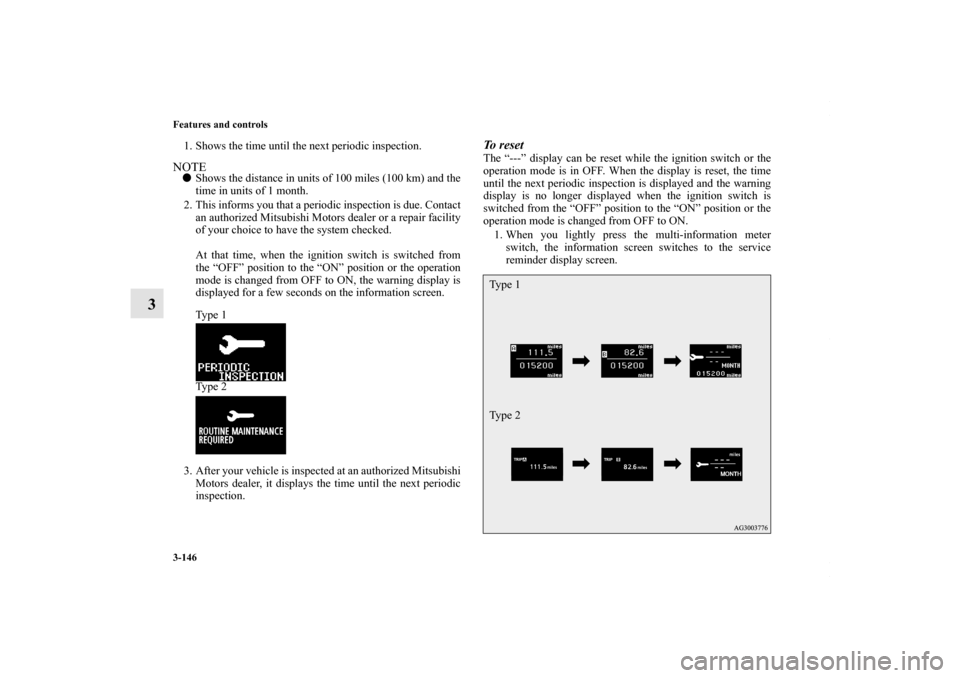
3-146 Features and controls
3
1. Shows the time until the next periodic inspection.NOTE�Shows the distance in units of 100 miles (100 km) and the
time in units of 1 month.
2. This informs you that a periodic inspection is due. Contact an authorized Mitsubishi Motors dealer or a repair facility
of your choice to have the system checked.
At that time, when the ignition switch is switched from
the “OFF” position to the “ON” position or the operation
mode is changed from OFF to ON, the warning display is
displayed for a few seconds on the information screen.
Ty p e 1
Ty p e 2
3. After your vehicle is inspected at an authorized Mitsubishi Motors dealer, it displays the time until the next periodic
inspection.
To reset The “---” display can be reset while the ignition switch or the
operation mode is in OFF. When the display is reset, the time
until the next periodic inspection is displayed and the warning
display is no longer displayed when the ignition switch is
switched from the “OFF” position to the “ON” position or the
operation mode is changed from OFF to ON.
1. When you lightly press the multi-information meter switch, the information screen switches to the service
reminder display screen.Type 1
Type 2
BK0150700US.book 146 ページ 2012年3月22日 木曜日 午後6時46分
Page 273 of 602
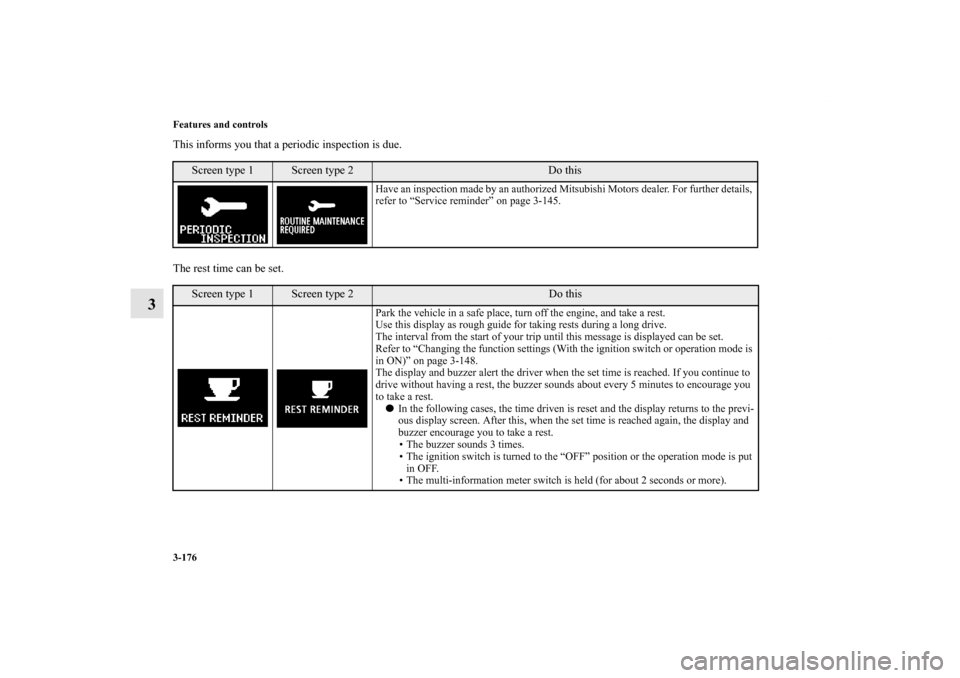
3-176 Features and controls
3
This informs you that a periodic inspection is due.
The rest time can be set.
Screen type 1
Screen type 2
Do this
Have an inspection made by an authorized Mitsubishi Motors dealer. For further details,
refer to “Service reminder” on page 3-145.
Screen type 1
Screen type 2
Do this
Park the vehicle in a safe place, turn off the engine, and take a rest.
Use this display as rough guide for taking rests during a long drive.
The interval from the start of your trip until this message is displayed can be set.
Refer to “Changing the function settings (With the ignition switch or operation mode is
in ON)” on page 3-148.
The display and buzzer alert the driver when the set time is reached. If you continue to
drive without having a rest, the buzzer sounds about every 5 minutes to encourage you
to take a rest.� In the following cases, the time driven is reset and the display returns to the previ-
ous display screen. After this, when the set time is reached again, the display and
buzzer encourage you to take a rest.
• The buzzer sounds 3 times.
• The ignition switch is turned to the “OFF” position or the operation mode is put in OFF.
• The multi-information meter switch is held (for about 2 seconds or more).
BK0150700US.book 176 ページ 2012年3月22日 木曜日 午後6時46分