Page 285 of 706
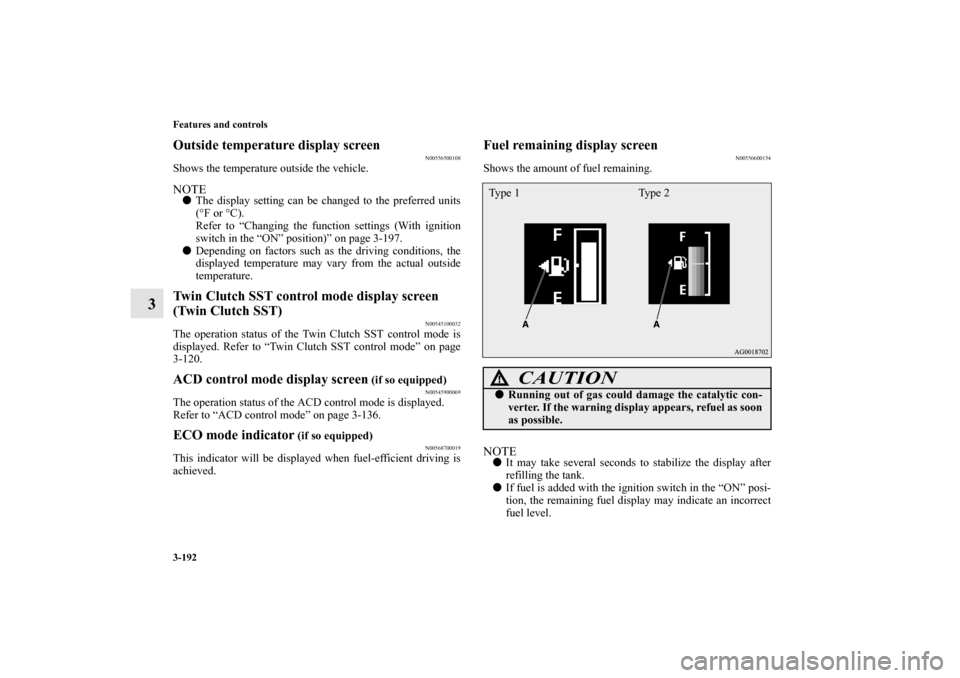
3-192 Features and controls
3
Outside temperature display screen
N00556500108
Shows the temperature outside the vehicle.NOTE�The display setting can be changed to the preferred units
(°F or °C).
Refer to “Changing the function settings (With ignition
switch in the “ON” position)” on page 3-197.
�Depending on factors such as the driving conditions, the
displayed temperature may vary from the actual outside
temperature.Twin Clutch SST control mode display screen
(Twin Clutch SST)
N00545100032
The operation status of the Twin Clutch SST control mode is
displayed. Refer to “Twin Clutch SST control mode” on page
3-120.ACD control mode display screen
(if so equipped)
N00545900069
The operation status of the ACD control mode is displayed.
Refer to “ACD control mode” on page 3-136.ECO mode indicator
(if so equipped)
N00568700019
This indicator will be displayed when fuel-efficient driving is
achieved.
Fuel remaining display screen
N00556600154
Shows the amount of fuel remaining.NOTE�It may take several seconds to stabilize the display after
refilling the tank.
�If fuel is added with the ignition switch in the “ON” posi-
tion, the remaining fuel display may indicate an incorrect
fuel level.
CAUTION
!�Running out of gas could damage the catalytic con-
verter. If the warning display appears, refuel as soon
as possible.Type 1 Type 2
BK0151000US.book 192 ページ 2012年3月29日 木曜日 午後6時8分
Page 291 of 706
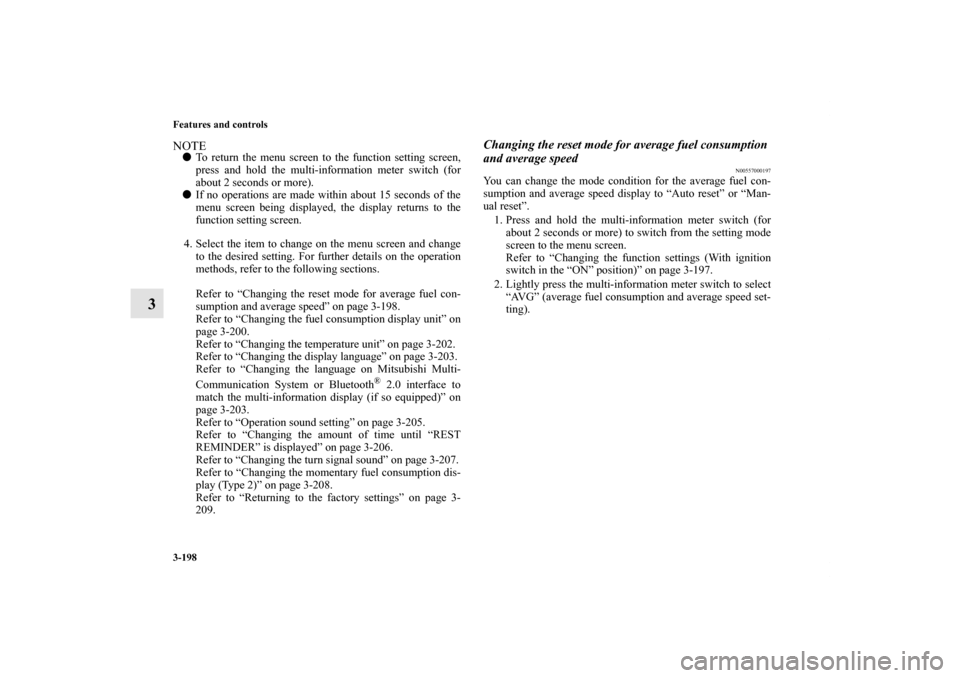
3-198 Features and controls
3
NOTE�To return the menu screen to the function setting screen,
press and hold the multi-information meter switch (for
about 2 seconds or more).
�If no operations are made within about 15 seconds of the
menu screen being displayed, the display returns to the
function setting screen.
4. Select the item to change on the menu screen and change
to the desired setting. For further details on the operation
methods, refer to the following sections.
Refer to “Changing the reset mode for average fuel con-
sumption and average speed” on page 3-198.
Refer to “Changing the fuel consumption display unit” on
page 3-200.
Refer to “Changing the temperature unit” on page 3-202.
Refer to “Changing the display language” on page 3-203.
Refer to “Changing the language on Mitsubishi Multi-
Communication System or Bluetooth
® 2.0 interface to
match the multi-information display (if so equipped)” on
page 3-203.
Refer to “Operation sound setting” on page 3-205.
Refer to “Changing the amount of time until “REST
REMINDER” is displayed” on page 3-206.
Refer to “Changing the turn signal sound” on page 3-207.
Refer to “Changing the momentary fuel consumption dis-
play (Type 2)” on page 3-208.
Refer to “Returning to the factory settings” on page 3-
209.
Changing the reset mode for average fuel consumption
and average speed
N00557000197
You can change the mode condition for the average fuel con-
sumption and average speed display to “Auto reset” or “Man-
ual reset”.
1. Press and hold the multi-information meter switch (for
about 2 seconds or more) to switch from the setting mode
screen to the menu screen.
Refer to “Changing the function settings (With ignition
switch in the “ON” position)” on page 3-197.
2. Lightly press the multi-information meter switch to select
“AVG” (average fuel consumption and average speed set-
ting).
BK0151000US.book 198 ページ 2012年3月29日 木曜日 午後6時8分
Page 294 of 706
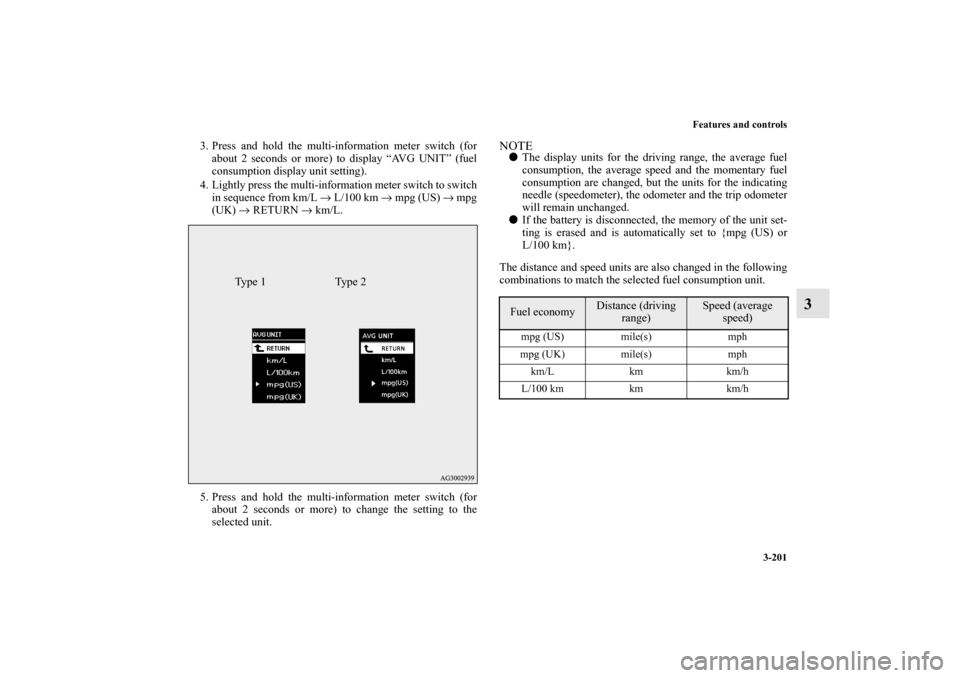
Features and controls
3-201
3
3. Press and hold the multi-information meter switch (for
about 2 seconds or more) to display “AVG UNIT” (fuel
consumption display unit setting).
4. Lightly press the multi-information meter switch to switch
in sequence from km/L → L/100 km → mpg (US) → mpg
(UK) → RETURN → km/L.
5. Press and hold the multi-information meter switch (for
about 2 seconds or more) to change the setting to the
selected unit.
NOTE�The display units for the driving range, the average fuel
consumption, the average speed and the momentary fuel
consumption are changed, but the units for the indicating
needle (speedometer), the odometer and the trip odometer
will remain unchanged.
�If the battery is disconnected, the memory of the unit set-
ting is erased and is automatically set to {mpg (US) or
L/100 km}.
The distance and speed units are also changed in the following
combinations to match the selected fuel consumption unit.
Type 1 Type 2
Fuel economy
Distance (driving
range)
Speed (average
speed)
mpg (US) mile(s) mph
mpg (UK) mile(s) mph
km/L km km/h
L/100 km km km/h
BK0151000US.book 201 ページ 2012年3月29日 木曜日 午後6時8分
Page 301 of 706
3-208 Features and controls
3
3. Press and hold the multi-information meter switch for
about 2 seconds or more to switch in sequence from 1
(turn signal sound 1) → 2 (turn signal sound 2) → 1 (turn
signal sound 1).
The setting changes to the selected turn signal sound.
Changing the momentary fuel consumption display
(Type 2)
N00563600013
It is possible to change the bar graph setting of the momentary
fuel consumption display.
1. Press and hold the multi-information meter switch for
about 2 seconds or more to switch from the setting mode
screen to the menu screen.
Refer to “Changing the function settings (With ignition
switch in the “ON” position)” on page 3-197.
2. Lightly press the multi-information meter switch to select
. (changing the momentary fuel consumption display)
BK0151000US.book 208 ページ 2012年3月29日 木曜日 午後6時8分
Page 303 of 706
3-210 Features and controls
3
3. Press and hold the multi-information meter switch (for
about 5 seconds or more), the buzzer sounds and all of the
function settings are returned to the factory settings.NOTE�The factory settings are as follows.
• Average fuel consumption and average speed reset
mode: A (Auto reset)
• Fuel consumption display unit: mpg (US) or L/100 km
• Temperature unit: °F (Fahrenheit) or °C (Celsius)
• Display language: ENGLISH
• Cooperative language setting: A
• Operation sounds: ON (Operation sound on)
• “REST REMINDER” display: OFF
• Turn signal sound: Turn signal sound 1
• Momentary fuel consumption with the green bar graph
(Type 2): ON
BK0151000US.book 210 ページ 2012年3月29日 木曜日 午後6時8分
Page 312 of 706
Features and controls
3-219
3
�The engine hood is open.�Close the engine hood.
Refer to “Engine hood” on page 7-4.
�The engine is overheated.�Park the vehicle in a safe place and
take corrective measures.
Refer to “Engine overheating” on page
6-5.
�The continuously variable transmission
(CVT) fluid or Twin Clutch SST fluid
temperature is increased.�Park the vehicle in a safe place and
take corrective measures.
Refer to “Continuously variable trans-
mission (CVT)” on page 3-98.
Refer to “Twin Clutch SST” on page 3-
112.
�The seat belt is not fastened when the
ignition switch is in the “ON” position.�Fasten your seat belt properly.
Refer to “Driver’s seat belt
reminder/warning light and display” on
page 2-20.
�There is a fault in the fuel system.�Contact an authorized Mitsubishi
Motors dealer or a repair facility of
your choice to have the system
checked.
Screen type 1
Screen type 2
Cause
Do this (Reference)
BK0151000US.book 219 ページ 2012年3月29日 木曜日 午後6時8分
Page 314 of 706
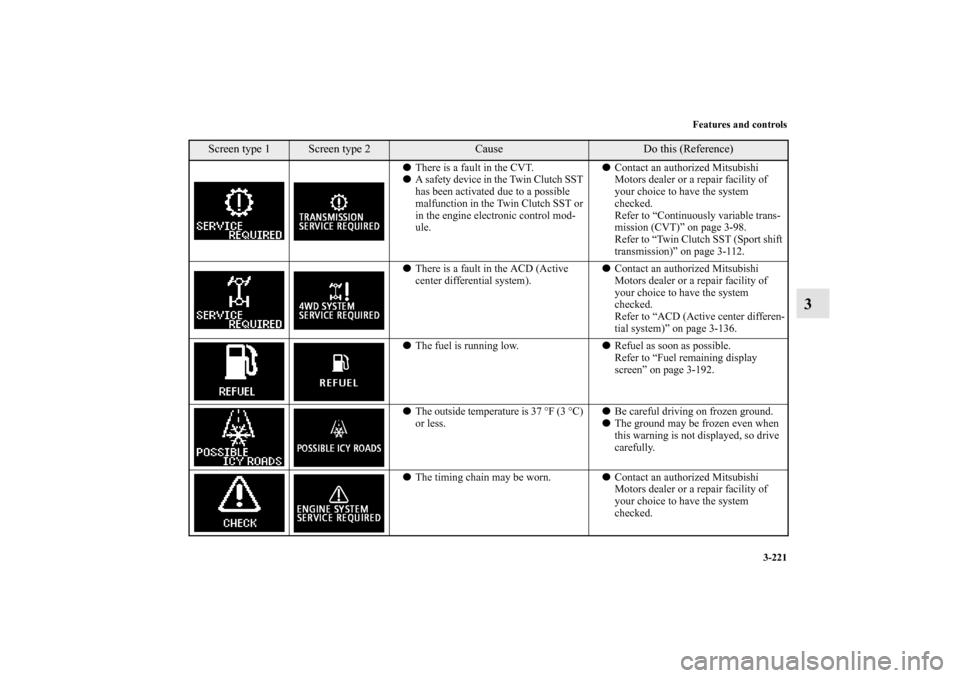
Features and controls
3-221
3
�There is a fault in the CVT.
�A safety device in the Twin Clutch SST
has been activated due to a possible
malfunction in the Twin Clutch SST or
in the engine electronic control mod-
ule.�Contact an authorized Mitsubishi
Motors dealer or a repair facility of
your choice to have the system
checked.
Refer to “Continuously variable trans-
mission (CVT)” on page 3-98.
Refer to “Twin Clutch SST (Sport shift
transmission)” on page 3-112.
�There is a fault in the ACD (Active
center differential system).�Contact an authorized Mitsubishi
Motors dealer or a repair facility of
your choice to have the system
checked.
Refer to “ACD (Active center differen-
tial system)” on page 3-136.
�The fuel is running low.�Refuel as soon as possible.
Refer to “Fuel remaining display
screen” on page 3-192.
�The outside temperature is 37 °F (3 °C)
or less.�Be careful driving on frozen ground.
�The ground may be frozen even when
this warning is not displayed, so drive
carefully.
�The timing chain may be worn.�Contact an authorized Mitsubishi
Motors dealer or a repair facility of
your choice to have the system
checked.
Screen type 1
Screen type 2
Cause
Do this (Reference)
BK0151000US.book 221 ページ 2012年3月29日 木曜日 午後6時8分
Page 584 of 706
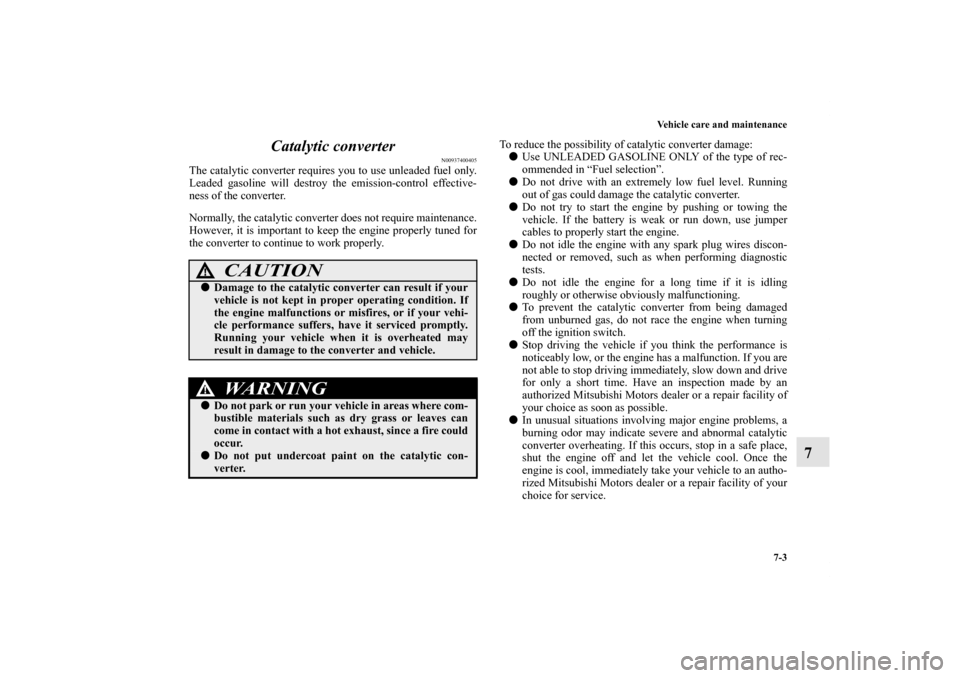
Vehicle care and maintenance
7-3
7 Catalytic converter
N00937400405
The catalytic converter requires you to use unleaded fuel only.
Leaded gasoline will destroy the emission-control effective-
ness of the converter.
Normally, the catalytic converter does not require maintenance.
However, it is important to keep the engine properly tuned for
the converter to continue to work properly. To reduce the possibility of catalytic converter damage:
�Use UNLEADED GASOLINE ONLY of the type of rec-
ommended in “Fuel selection”.
�Do not drive with an extremely low fuel level. Running
out of gas could damage the catalytic converter.
�Do not try to start the engine by pushing or towing the
vehicle. If the battery is weak or run down, use jumper
cables to properly start the engine.
�Do not idle the engine with any spark plug wires discon-
nected or removed, such as when performing diagnostic
tests.
�Do not idle the engine for a long time if it is idling
roughly or otherwise obviously malfunctioning.
�To prevent the catalytic converter from being damaged
from unburned gas, do not race the engine when turning
off the ignition switch.
�Stop driving the vehicle if you think the performance is
noticeably low, or the engine has a malfunction. If you are
not able to stop driving immediately, slow down and drive
for only a short time. Have an inspection made by an
authorized Mitsubishi Motors dealer or a repair facility of
your choice as soon as possible.
�In unusual situations involving major engine problems, a
burning odor may indicate severe and abnormal catalytic
converter overheating. If this occurs, stop in a safe place,
shut the engine off and let the vehicle cool. Once the
engine is cool, immediately take your vehicle to an autho-
rized Mitsubishi Motors dealer or a repair facility of your
choice for service.
CAUTION
!�Damage to the catalytic converter can result if your
vehicle is not kept in proper operating condition. If
the engine malfunctions or misfires, or if your vehi-
cle performance suffers, have it serviced promptly.
Running your vehicle when it is overheated may
result in damage to the converter and vehicle.
WA R N I N G
!�Do not park or run your vehicle in areas where com-
bustible materials such as dry grass or leaves can
come in contact with a hot exhaust, since a fire could
occur.�Do not put undercoat paint on the catalytic con-
verter.
BK0151000US.book 3 ページ 2012年3月29日 木曜日 午後6時8分