Page 484 of 706
Comfort controls
5-71
5
NOTE�The single track repeat mode will be canceled by pressing
the TRACK button (14) or the eject button (11).
�With a disc that contains both CD-DA and MP3 files, the
repeat mode causes only files of the same format (CD-DA
only or MP3 files only) to be repeated.
To change the order of tracks for playbackRandom playback for a disc (music CDs only)
Press the RDM button (7) briefly. “RDM” will appear on the
display. Tracks on the currently selected disc will be played in
a random sequence.
To exit the random mode, press the RDM button again.
Random playback for a folder (MP3 CDs only)
Press the RDM button (7) briefly. “RDM” will appear on the
display. Tracks in the currently selected folder will be played in
a random sequence.
To exit the random mode, press the RDM button again.
BK0151000US.book 71 ページ 2012年3月29日 木曜日 午後6時8分
Page 485 of 706
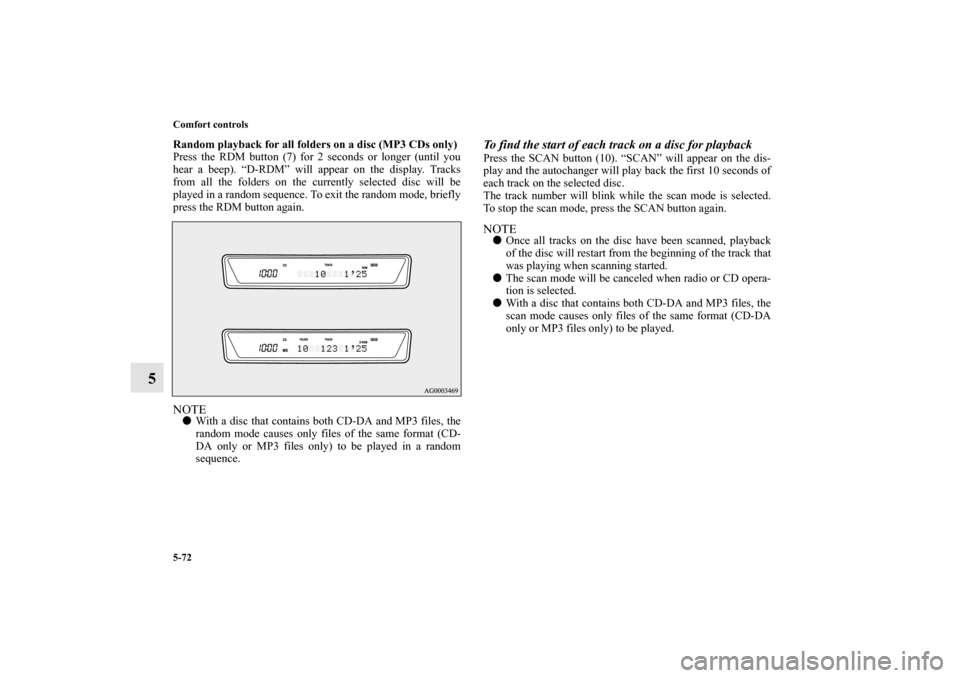
5-72 Comfort controls
5
Random playback for all folders on a disc (MP3 CDs only)
Press the RDM button (7) for 2 seconds or longer (until you
hear a beep). “D-RDM” will appear on the display. Tracks
from all the folders on the currently selected disc will be
played in a random sequence. To exit the random mode, briefly
press the RDM button again.NOTE�With a disc that contains both CD-DA and MP3 files, the
random mode causes only files of the same format (CD-
DA only or MP3 files only) to be played in a random
sequence.
To find the start of each track on a disc for playbackPress the SCAN button (10). “SCAN” will appear on the dis-
play and the autochanger will play back the first 10 seconds of
each track on the selected disc.
The track number will blink while the scan mode is selected.
To stop the scan mode, press the SCAN button again.NOTE�Once all tracks on the disc have been scanned, playback
of the disc will restart from the beginning of the track that
was playing when scanning started.
�The scan mode will be canceled when radio or CD opera-
tion is selected.
�With a disc that contains both CD-DA and MP3 files, the
scan mode causes only files of the same format (CD-DA
only or MP3 files only) to be played.
BK0151000US.book 72 ページ 2012年3月29日 木曜日 午後6時8分
Page 486 of 706
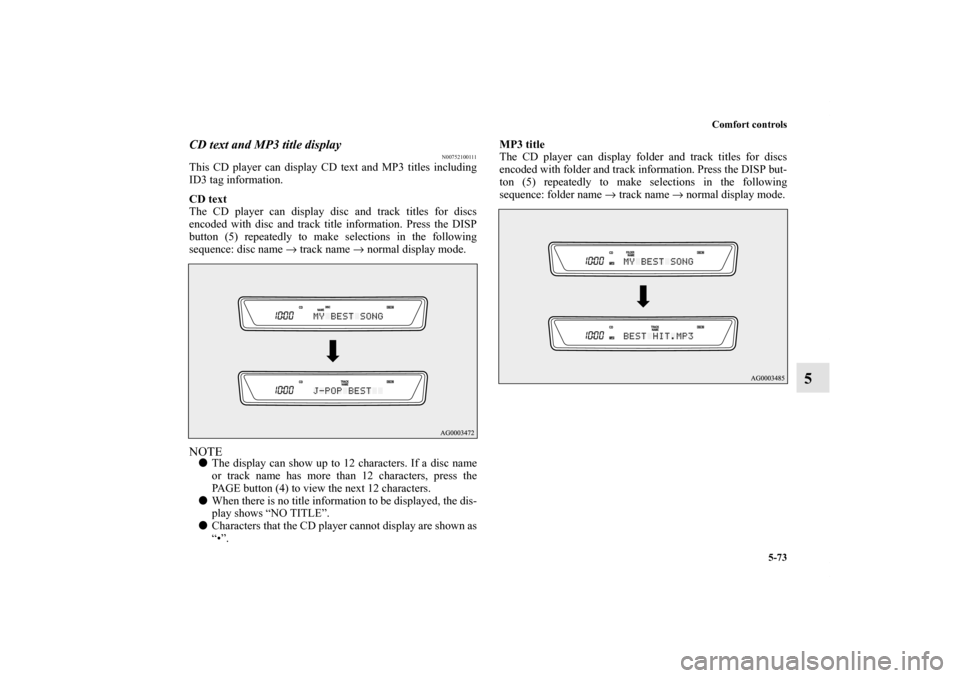
Comfort controls
5-73
5
CD text and MP3 title display
N00752100111
This CD player can display CD text and MP3 titles including
ID3 tag information.
CD text
The CD player can display disc and track titles for discs
encoded with disc and track title information. Press the DISP
button (5) repeatedly to make selections in the following
sequence: disc name → track name → normal display mode.NOTE�The display can show up to 12 characters. If a disc name
or track name has more than 12 characters, press the
PAGE button (4) to view the next 12 characters.
�When there is no title information to be displayed, the dis-
play shows “NO TITLE”.
�Characters that the CD player cannot display are shown as
“•”.MP3 title
The CD player can display folder and track titles for discs
encoded with folder and track information. Press the DISP but-
ton (5) repeatedly to make selections in the following
sequence: folder name → track name → normal display mode.
BK0151000US.book 73 ページ 2012年3月29日 木曜日 午後6時8分
Page 487 of 706
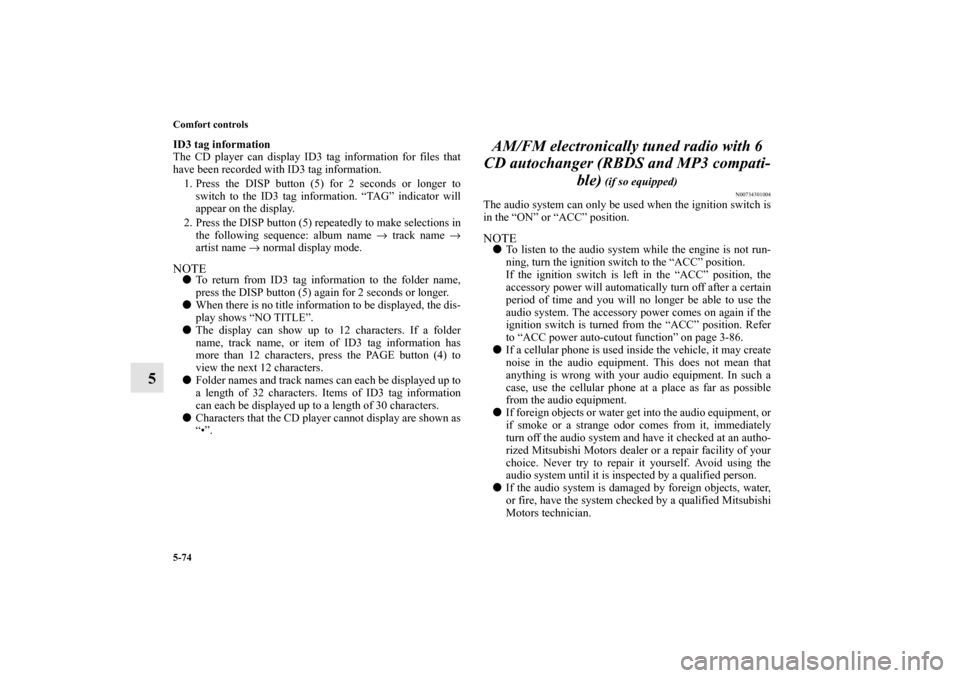
5-74 Comfort controls
5
ID3 tag information
The CD player can display ID3 tag information for files that
have been recorded with ID3 tag information.
1. Press the DISP button (5) for 2 seconds or longer to
switch to the ID3 tag information. “TAG” indicator will
appear on the display.
2. Press the DISP button (5) repeatedly to make selections in
the following sequence: album name → track name →
artist name → normal display mode.NOTE�To return from ID3 tag information to the folder name,
press the DISP button (5) again for 2 seconds or longer.
�When there is no title information to be displayed, the dis-
play shows “NO TITLE”.
�The display can show up to 12 characters. If a folder
name, track name, or item of ID3 tag information has
more than 12 characters, press the PAGE button (4) to
view the next 12 characters.
�Folder names and track names can each be displayed up to
a length of 32 characters. Items of ID3 tag information
can each be displayed up to a length of 30 characters.
�Characters that the CD player cannot display are shown as
“•”.
AM/FM electronically tuned radio with 6
CD autochanger (RBDS and MP3 compati-
ble)
(if so equipped)
N00734301004
The audio system can only be used when the ignition switch is
in the “ON” or “ACC” position.NOTE�To listen to the audio system while the engine is not run-
ning, turn the ignition switch to the “ACC” position.
If the ignition switch is left in the “ACC” position, the
accessory power will automatically turn off after a certain
period of time and you will no longer be able to use the
audio system. The accessory power comes on again if the
ignition switch is turned from the “ACC” position. Refer
to “ACC power auto-cutout function” on page 3-86.
�If a cellular phone is used inside the vehicle, it may create
noise in the audio equipment. This does not mean that
anything is wrong with your audio equipment. In such a
case, use the cellular phone at a place as far as possible
from the audio equipment.
�If foreign objects or water get into the audio equipment, or
if smoke or a strange odor comes from it, immediately
turn off the audio system and have it checked at an autho-
rized Mitsubishi Motors dealer or a repair facility of your
choice. Never try to repair it yourself. Avoid using the
audio system until it is inspected by a qualified person.
�If the audio system is damaged by foreign objects, water,
or fire, have the system checked by a qualified Mitsubishi
Motors technician.
BK0151000US.book 74 ページ 2012年3月29日 木曜日 午後6時8分
Page 489 of 706
5-76 Comfort controls
5
Volume and tone control panel
N00711900628
1- PWR (On-Off) switch
2- VOL (Volume control) knob
3- Display
4- SOUND (Sound control) switch
BK0151000US.book 76 ページ 2012年3月29日 木曜日 午後6時8分
Page 490 of 706
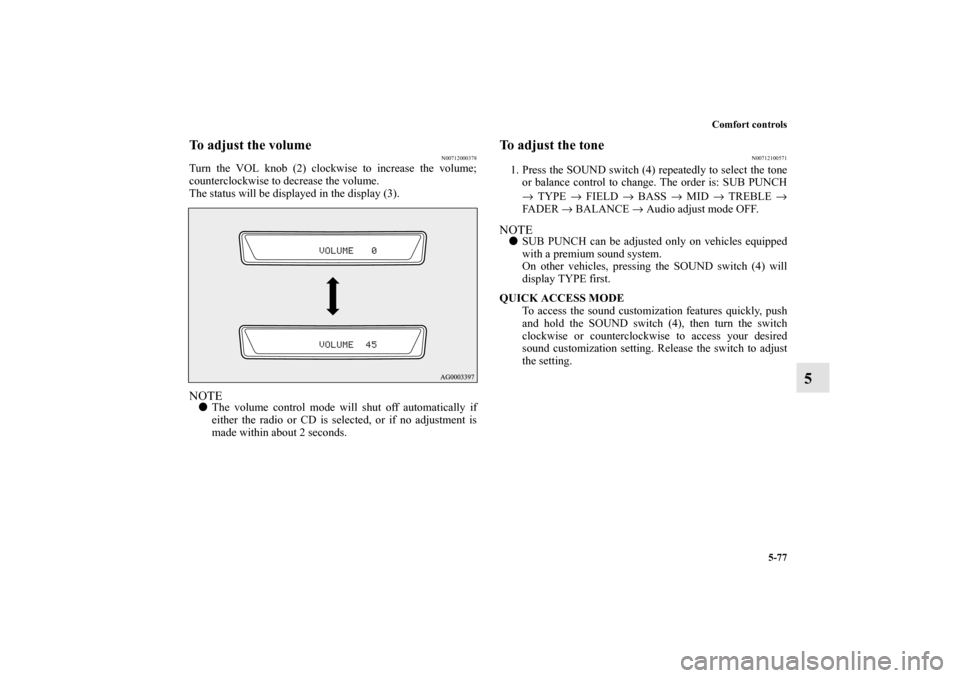
Comfort controls
5-77
5
To adjust the volume
N00712000378
Turn the VOL knob (2) clockwise to increase the volume;
counterclockwise to decrease the volume.
The status will be displayed in the display (3).NOTE�The volume control mode will shut off automatically if
either the radio or CD is selected, or if no adjustment is
made within about 2 seconds.
To adjust the tone
N00712100571
1. Press the SOUND switch (4) repeatedly to select the tone
or balance control to change. The order is: SUB PUNCH
→ TYPE → FIELD → BASS → MID → TREBLE →
FA D E R → BALANCE → Audio adjust mode OFF.NOTE�SUB PUNCH can be adjusted only on vehicles equipped
with a premium sound system.
On other vehicles, pressing the SOUND switch (4) will
display TYPE first.
QUICK ACCESS MODE
To access the sound customization features quickly, push
and hold the SOUND switch (4), then turn the switch
clockwise or counterclockwise to access your desired
sound customization setting. Release the switch to adjust
the setting.
BK0151000US.book 77 ページ 2012年3月29日 木曜日 午後6時8分
Page 491 of 706
5-78 Comfort controls
5
2. Turn the SOUND switch (4) either clockwise or counter-
clockwise to change the tone/balance setting.
The status will be displayed in the display (3).A- Adjust mode
B- Adjust level
Adjust
Mode
Adjust
Level
Sound control switch operationCounterclock-
wise turn
Clockwise turn
SUB
PUNCH1 to 6 Weaker Stronger
TYPENORMAL ↔ POP ↔ ROCK ↔ HIP-HOP ↔
COUNTRY
FIELD NORMAL ↔ STAGE ↔ LIVE ↔ HALL
BASS
-6 to 6 Weaker Stronger MID
TREBLE
FA D E RF11 to
R11R
(Rear) increasesF
(Front) increases
BALANCEL11 to
R11L
(Left) increasesR
(Right) increases
BK0151000US.book 78 ページ 2012年3月29日 木曜日 午後6時8分
Page 493 of 706
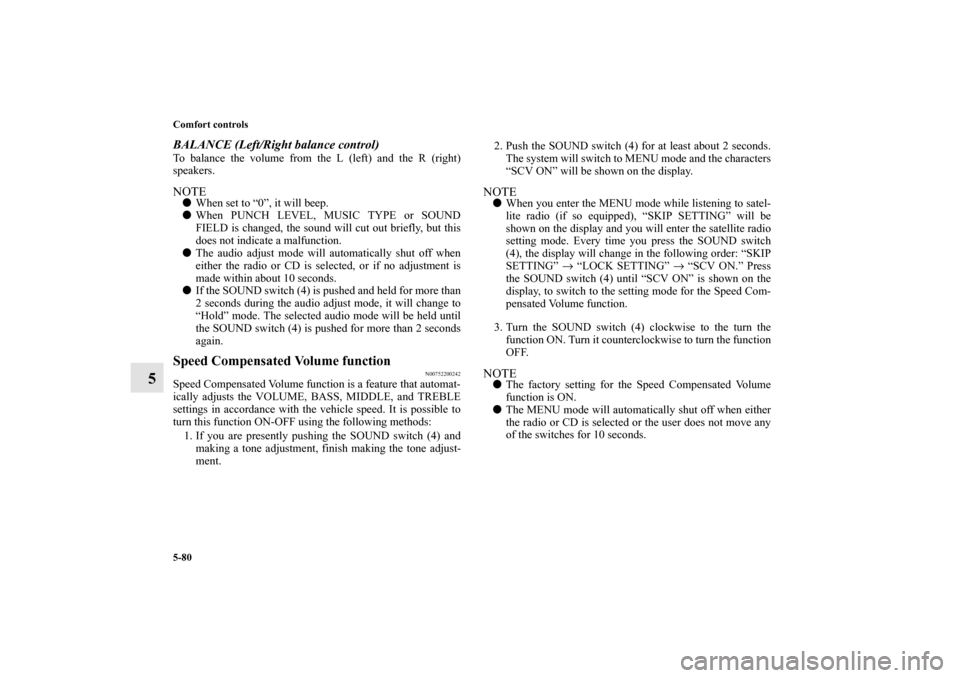
5-80 Comfort controls
5
BALANCE (Left/Right balance control)To balance the volume from the L (left) and the R (right)
speakers.NOTE�When set to “0”, it will beep.
�When PUNCH LEVEL, MUSIC TYPE or SOUND
FIELD is changed, the sound will cut out briefly, but this
does not indicate a malfunction.
�The audio adjust mode will automatically shut off when
either the radio or CD is selected, or if no adjustment is
made within about 10 seconds.
�If the SOUND switch (4) is pushed and held for more than
2 seconds during the audio adjust mode, it will change to
“Hold” mode. The selected audio mode will be held until
the SOUND switch (4) is pushed for more than 2 seconds
again.Speed Compensated Volume function
N00752200242
Speed Compensated Volume function is a feature that automat-
ically adjusts the VOLUME, BASS, MIDDLE, and TREBLE
settings in accordance with the vehicle speed. It is possible to
turn this function ON-OFF using the following methods:
1. If you are presently pushing the SOUND switch (4) and
making a tone adjustment, finish making the tone adjust-
ment.2. Push the SOUND switch (4) for at least about 2 seconds.
The system will switch to MENU mode and the characters
“SCV ON” will be shown on the display.
NOTE�When you enter the MENU mode while listening to satel-
lite radio (if so equipped), “SKIP SETTING” will be
shown on the display and you will enter the satellite radio
setting mode. Every time you press the SOUND switch
(4), the display will change in the following order: “SKIP
SETTING” → “LOCK SETTING” → “SCV ON.” Press
the SOUND switch (4) until “SCV ON” is shown on the
display, to switch to the setting mode for the Speed Com-
pensated Volume function.
3. Turn the SOUND switch (4) clockwise to the turn the
function ON. Turn it counterclockwise to turn the function
OFF.NOTE�The factory setting for the Speed Compensated Volume
function is ON.
�The MENU mode will automatically shut off when either
the radio or CD is selected or the user does not move any
of the switches for 10 seconds.
BK0151000US.book 80 ページ 2012年3月29日 木曜日 午後6時8分