Page 301 of 722

3-206 Features and controls
3
3. Press and hold the multi-information meter switch (for
about 2 seconds or more) to display “AVG UNIT” (fuel
consumption display unit setting).
4. Lightly press the multi-information meter switch to switch
in sequence from km/L → L/100 km → mpg (US) → mpg
(UK) → RETURN → km/L.
5. Press and hold the multi-information meter switch (for
about 2 seconds or more) to change the setting to the
selected unit.
NOTE�The display units for the driving range, the average fuel
consumption, the average speed and the momentary fuel
consumption are changed, but the units for the indicating
needle (speedometer), the odometer and the trip odometer
will remain unchanged.
�If the battery is disconnected, the memory of the unit set-
ting is erased and is automatically set to {mpg (US) or
L/100 km}.
The distance and speed units are also changed in the following
combinations to match the selected fuel consumption unit.
Type 1Ty p e 2
Fuel economy
Distance
(driving range)
Speed
(average speed)
mpg (US) mile (s) mph
mpg (UK) mile (s) mph
km / L km km / h
L / 100 km km km / h
BK0150800US.book 206 ページ 2012年3月29日 木曜日 午後2時38分
Page 302 of 722
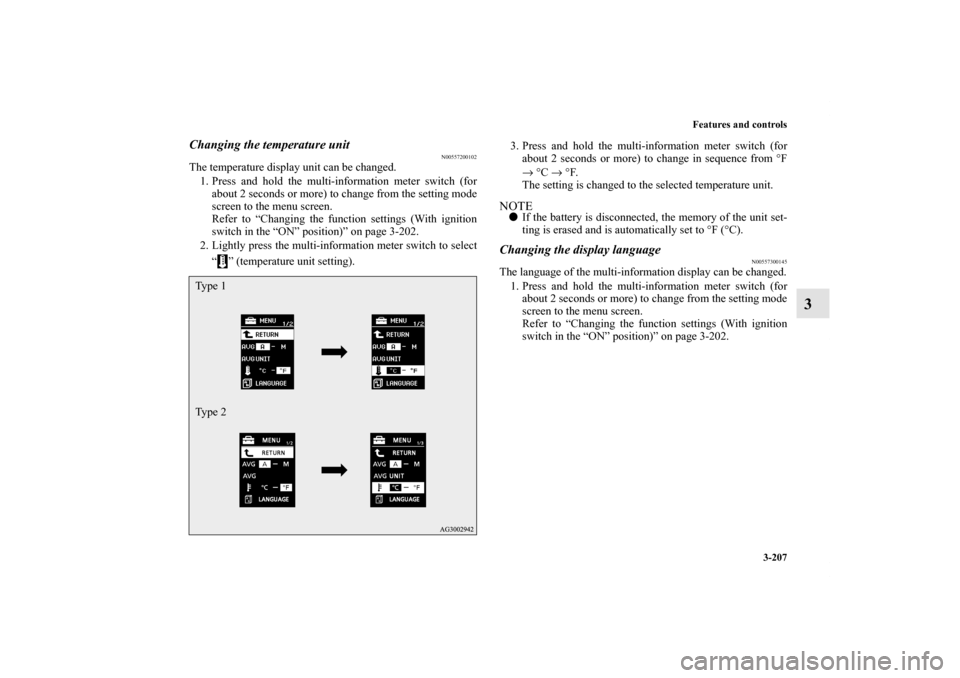
Features and controls
3-207
3
Changing the temperature unit
N00557200102
The temperature display unit can be changed.
1. Press and hold the multi-information meter switch (for
about 2 seconds or more) to change from the setting mode
screen to the menu screen.
Refer to “Changing the function settings (With ignition
switch in the “ON” position)” on page 3-202.
2. Lightly press the multi-information meter switch to select
“ ” (temperature unit setting).3. Press and hold the multi-information meter switch (for
about 2 seconds or more) to change in sequence from °F
→ °C → °F.
The setting is changed to the selected temperature unit.
NOTE�If the battery is disconnected, the memory of the unit set-
ting is erased and is automatically set to °F (°C).Changing the display language
N00557300145
The language of the multi-information display can be changed.
1. Press and hold the multi-information meter switch (for
about 2 seconds or more) to change from the setting mode
screen to the menu screen.
Refer to “Changing the function settings (With ignition
switch in the “ON” position)” on page 3-202.
Ty p e 1
Ty p e 2
BK0150800US.book 207 ページ 2012年3月29日 木曜日 午後2時38分
Page 303 of 722

3-208 Features and controls
3
2. Lightly press the multi-information meter switch to select
“LANGUAGE” (language setting).
3. Press and hold the multi-information meter switch (for
about 2 seconds or more) to display “LANGUAGE” (lan-
guage setting).
4. Lightly press the multi-information meter switch to select
the desired language.5. Press and hold the multi-information meter switch (for
about 2 seconds or more) to change the setting to the
selected language.
NOTE�If the battery is disconnected, the memory of the language
setting is erased and is automatically set to ENGLISH.
�If “---” is selected in the language setting, a warning mes-
sage is not displayed when there is a warning display or
interrupt display.Changing the language on Mitsubishi Multi-Communi-
cation System or Bluetooth
® 2.0 interface to match the
multi-information display
(if so equipped)
N00529800262
The language used in Mitsubishi Multi-Communication Sys-
tem (if so equipped) or Bluetooth
® 2.0 interface (if so
equipped) can be changed automatically to the same language
as that shown in the multi-information display.
1. Press and hold the multi-information meter switch (for
about 2 seconds or more) to change from the setting mode
screen to the menu screen.
Refer to “Changing the function settings (With ignition
switch in the “ON” position)” on page 3-202.
Ty p e 1
Ty p e 2BK0150800US.book 208 ページ 2012年3月29日 木曜日 午後2時38分
Page 304 of 722

Features and controls
3-209
3
2. Lightly press the multi-information meter switch to select
“ ” (language cooperative control).
3. Every time the multi-information meter switch is pressed
for about 2 seconds or more the setting will change as fol-
lows: A or 1 (language cooperation: enabled) → M, 2 or P
(language cooperation: disabled) → A or 1 (language
cooperation: enabled). The setting is changed to the
selected condition.
NOTE�If the battery is disconnected, the language cooperative
control is automatically set to “A or 1” (language coopera-
tion: enabled).
�The language cooperation setting can be switched in the
following manner.
• When “A or 1” (language cooperation: enabled) has
been selected, the language for the Mitsubishi Multi-
Communication System (if so equipped) or the
Bluetooth
® 2.0 interface (if so equipped) is automati-
cally changed to the language selected for the multi-
information display.
• When “M, 2 or P” (language cooperation: disabled) has
been selected, the language for the Mitsubishi Multi-
Communication System (if so equipped) or the
Bluetooth® 2.0 interface (if so equipped) is not automat-
ically changed to match the language selected for the
multi-information display.
�On vehicles equipped with the audio system, the language
on the display of the audio system is not switched even if
you select A or 1 of the language cooperation control.
Ty p e 1
Ty p e 2
BK0150800US.book 209 ページ 2012年3月29日 木曜日 午後2時38分
Page 306 of 722

Features and controls
3-211
3
3. Press and hold the multi-information meter switch (for
about 2 seconds or more) to switch in sequence from ON
(operation sound on) → OFF (operation sound off) → ON
(operation sound on).
The setting is changed to the selected condition.NOTE�If the battery is disconnected, the memory of the operation
sound setting is erased and is automatically set to “ON”
(operation sound on).
�The operation sound setting only deactivates the operation
sound of the multi-information meter switch and rheostat
meter illumination button. The warning display and other
sounds cannot be deactivated.
Changing the amount of time until “REST
REMINDER” is displayed
N00557500121
The amount of time until the display appears can be changed.
1. Press and hold the multi-information meter switch (for
about 2 seconds or more) to switch from the setting mode
screen to the menu screen.
Refer to “Changing the function settings (With ignition
switch in the “ON” position)” on page 3-202.
2. Lightly press the multi-information meter switch to select
“ALARM” (rest time setting).Ty p e 1
Ty p e 2
BK0150800US.book 211 ページ 2012年3月29日 木曜日 午後2時38分
Page 307 of 722

3-212 Features and controls
3
3. Press and hold the multi-information meter switch (for
about 2 seconds or more) to display “ALARM” (rest time
setting).
4. Lightly press the multi-information meter switch to select
the amount of time until the display appears.
5. Press and hold the multi-information meter switch (for
about 2 seconds or more) to change the setting to the
selected time.NOTE�If the battery is disconnected, the memory of the unit set-
ting is erased and is automatically set to the “OFF”.
�The drive time is reset when the ignition switch is in the
“OFF” position.
Changing the turn signal sound
N00563500038
It is possible to change the turn signal sound.
1. Press and hold the multi-information meter switch for
about 2 seconds or more to switch from the setting mode
screen to the menu screen.
Refer to “Changing the function settings (With ignition
switch in the “ON” position)” on page 3-202.
2. Lightly press the multi-information meter switch to select
. (changing the turn signal sound)
Type 1 Type 2
Ty p e 1
Ty p e 2
BK0150800US.book 212 ページ 2012年3月29日 木曜日 午後2時38分
Page 326 of 722

Features and controls
3-231
3
NOTE�Do not disconnect the battery cable when the engine mal-
function indicator (“SERVICE ENGINE SOON” or
“Check engine light”) is on.
The engine electronic control module stores critical OBD
information (especially exhaust emission data), which
may be lost if the battery cable is disconnected while the
engine malfunction indicator is on. This will make it diffi-
cult to diagnose the cause of future problems.
Charging system warning light
N00520600296
This light comes on in the event of a malfunction in the charg-
ing system or when the ignition switch is turned to the “ON”
position (engine off). A warning is also displayed in the multi-
information display. When the engine is started, the light
should go out. Check to make sure that the light has gone out
before driving.
�If the engine malfunction indicator comes on while
the engine is running, avoid driving at high speeds.
During vehicle operation with the indicator on, the
vehicle may not accelerate when you depress the
accelerator pedal.
When the vehicle is stationary with the indicator on,
you must depress the brake pedal more firmly than
usual since the engine idling speed is higher than
usual and a vehicle with a CVT or a Twin Clutch
SST has a stronger tendency to creep forward.
CAUTION
!
CAUTION
!�If the warning light stays on while the engine is run-
ning, park your vehicle in a safe place as soon as
possible and contact an authorized Mitsubishi
Motors dealer or a repair facility of your choice to
have the system checked.
BK0150800US.book 231 ページ 2012年3月29日 木曜日 午後2時38分
Page 330 of 722
Features and controls
3-235
3 Combination headlights and dimmer switch
N00522500677
HeadlightsNOTE�Do not leave the headlights and other lights on for a long
period of time when the engine is not running. The battery
will run down.
�When it rains, or when the vehicle has been washed, the
inside of the lens sometimes becomes foggy. This is the
same as when window glass mists up on a humid day, and
does not indicate a problem. When the light is switched
on, the heat will dry out the fog. However, if water col-
lects inside the light, have it checked by an authorized
Mitsubishi Motors dealer or a repair facility of your
choice.
Type 1Rotate the switch to operate the lights.OFF All lights off
Parking, tail, front and rear side-marker lights, license
plate and instrument panel lights on
Headlights and other lights on
BK0150800US.book 235 ページ 2012年3月29日 木曜日 午後2時38分