Page 102 of 177
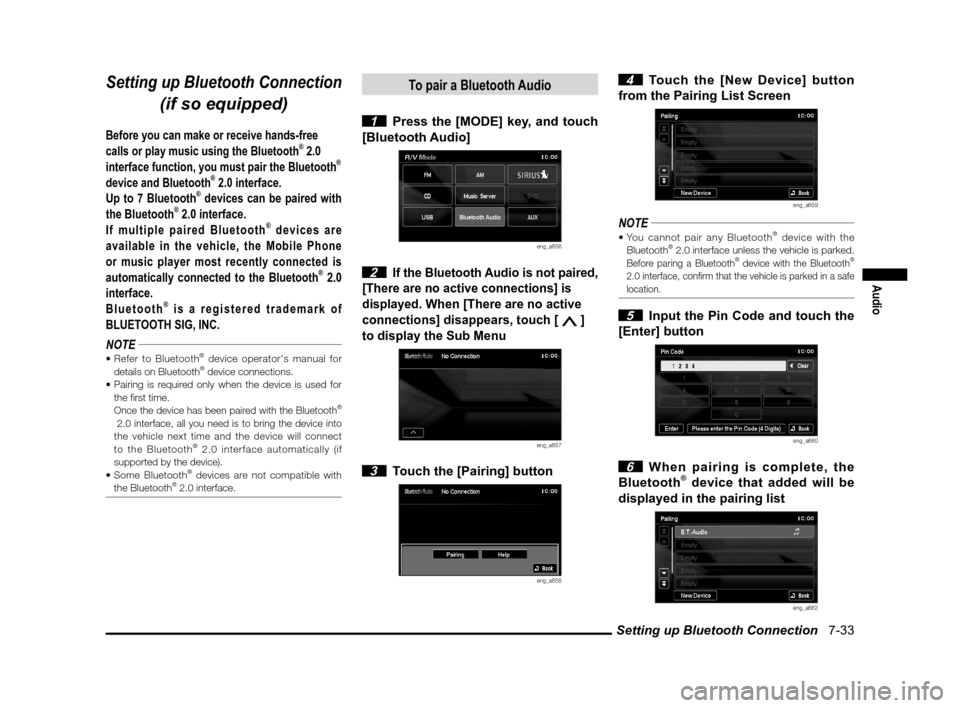
Setting up Bluetooth Connection 7-33
Audio
Setting up Bluetooth Connection
(if so equipped)
Before you can make or receive hands-free
calls or play music using the Bluetooth® 2.0
interface function, you must pair the Bluetooth®
device and Bluetooth® 2.0 interface.
Up to 7 Bluetooth® devices can be paired with
the Bluetooth® 2.0 interface.
If multiple paired Bluetooth® devices are
available in the vehicle, the Mobile Phone
or music player most recently connected is
automatically connected to the Bluetooth
® 2.0
interface.
Bluetooth
® is a registered trademark of
BLUETOOTH SIG, INC.
NOTE
® device operator's manual for
details on Bluetooth® device connections.
the � rst time.
Once the device has been paired with the Bluetooth®
2.0 interface, all you need is to bring the device into
the vehicle next time and the device will connect
to the Bluetooth
® 2.0 interface automatically (if
supported by the device).
Bluetooth® devices are not compatible with
the Bluetooth® 2.0 interface.
To pair a Bluetooth Audio
1 Press the [MODE] key, and touch
[Bluetooth Audio]
eng_a656
2 If the Bluetooth Audio is not paired,
[There are no active connections] is
displayed.
When [There are no active
connections] disappears, touch [
]
to display the Sub Menu
eng_a657
3 Touch the [Pairing] button
eng_a658
4 Touch the [New Device] button
from the Pairing List Screen
eng_a659
NOTE® device with the
Bluetooth® 2.0 interface unless the vehicle is parked. Before paring a Bluetooth® device with the Bluetooth®
2.0 interface, con� rm that the vehicle is parked in a safe
location.
5 Input the Pin Code and touch the
[Enter] button
eng_a660
6 When pairing is complete, the
Bluetooth® device that added will be
displayed in the pairing list
eng_a662
��������\b ���\b
��\f�� \
������ ����������� �\b �\b
�\f
Page 103 of 177
![MITSUBISHI LANCER SE AWC 2013 8.G MMCS Manual Setting up Bluetooth Connection 7-34
To play from a Bluetooth AUDIO
When pairing is complete, the Bluetooth
AUDIO can be used.
1 Press the [MODE] key, and touch
[Bluetooth AUDIO]
eng_a662
Bluet MITSUBISHI LANCER SE AWC 2013 8.G MMCS Manual Setting up Bluetooth Connection 7-34
To play from a Bluetooth AUDIO
When pairing is complete, the Bluetooth
AUDIO can be used.
1 Press the [MODE] key, and touch
[Bluetooth AUDIO]
eng_a662
Bluet](/manual-img/19/7493/w960_7493-102.png)
Setting up Bluetooth Connection 7-34
To play from a Bluetooth AUDIO
When pairing is complete, the Bluetooth
AUDIO can be used.
1 Press the [MODE] key, and touch
[Bluetooth AUDIO]
eng_a662
Bluetooth AUDIO ScreenThe display screen and operation may differ depending
on the type of Bluetooth AUDIO being connected.
Display example
eng_a663
eng_a664
1) Title
When Bluetooth AUDIO is played, [Bluetooth
AUDIO] is displayed.
2) [ ] Stop
3) [ ]
Touch this button to display the Sub Menu.
4) [
Track], [Track ]
Touch these buttons to move down and up the
tracks.
Touch and hold to rewind or fast-forward a track.
5) [ ] Pause
6) [
] Play
7) Bluetooth Link Indicator
Display : Bluetooth connection complete
Blinking : Bluetooth is connecting
No display : Bluetooth not connected
8) [Pairing]
Displays the Pairing List Screen.
9) [Back]
Deletes the Sub Menu.
10) [Help]
Displays the VR Command List screen.
To pair a Mobile Phone
1 Press the [INFO] key, and touch
[Mobile Phone]
eng_a665
2 If the Mobile Phone is not paired,
[There are no active connections] is
displayed. When [There are no active
connections] disappears, touch [
]
to display the Sub Menu
eng_a666
3 Touch the [Pairing] button
eng_a667
7)
1)
3) 6)
2)5)
4)
8)
9)
10)
��������\b ���\b
��\f�� \
������ ���\b������� �\b �\b
�\f
Page 104 of 177
Setting up Bluetooth Connection 7-35
Audio
4 Touch the [New Device] button
from the Pairing List Screen
Pair the Mobile Phone following the same procedures
as for Bluetooth Audio.
Refer to
“Mobile Phone” (page 10-12) for details on
how to use the “Mobile Phone”.
��������\b ���\b
��\f�� \
������ ��� ������� �\b �\b �
�
Page 153 of 177

Mobile Phone 10-12
Mobile Phone
(if so equipped)
Only for cars equipped with Bluetooth® 2.0 interface.
When pairing is complete, the Mobile Phone
can be used.
The display screen and operation may differ
depending on the type of Mobile Phone being
connected.
1 Press the [INFO] key, and touch
[Mobile Phone]
eng_a665
eng_a666
eng_a667
NOTE 1) Number dial buttons
2) [Dial]
To make a call.
3) [Redial]
To dial again the number previously dialed.
4) [Back]
To display the previous screen.
5) [Phonebook]
To display the Vehicle Phonebook or the Mobile
Phonebook.
6) [Clear]
To delete one character at a time
7) [Pairing]
Displays the Pairing List Screen.
8) [Lock]
Is displayed when the Passcode has not been set. (To set the Passcode.)
9) [Unlock]
Is displayed when the Passcode has been set.
10) [Help]
Displays the VR Command List screen.
11) [Back]
Deletes the Sub Menu.
12) [Reset All]
To reset all the settings.
Making Phone Calls
Enter phone number to make a phone call>Enter the phone number from the Mobile Phone
screen and touch the [Dial] button.
eng_a666
Select a list from either Phonebook and make
a phone call
Touch [Phonebook] from the Mobile Phone screen.
eng_a668
Select from the Vehicle Phonebook list (or Mobile
Phonebook list).
eng_a669When the dial confirmation message is displayed,
touch [YES].
3)
5)
1)2)
4)
6)
7)8)9)10)11 )
12)
��������\b ���\b
��\f�� \
������
��
�������� �\b �\b��
�