Page 241 of 722
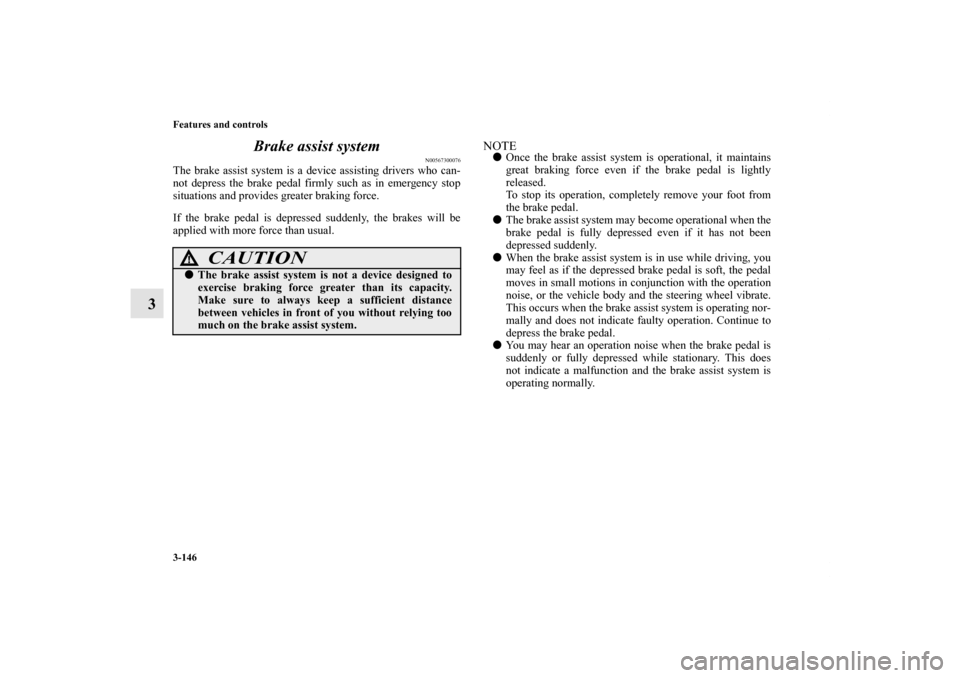
3-146 Features and controls
3Brake assist system
N00567300076
The brake assist system is a device assisting drivers who can-
not depress the brake pedal firmly such as in emergency stop
situations and provides greater braking force.
If the brake pedal is depressed suddenly, the brakes will be
applied with more force than usual.
NOTE�Once the brake assist system is operational, it maintains
great braking force even if the brake pedal is lightly
released.
To stop its operation, completely remove your foot from
the brake pedal.
�The brake assist system may become operational when the
brake pedal is fully depressed even if it has not been
depressed suddenly.
�When the brake assist system is in use while driving, you
may feel as if the depressed brake pedal is soft, the pedal
moves in small motions in conjunction with the operation
noise, or the vehicle body and the steering wheel vibrate.
This occurs when the brake assist system is operating nor-
mally and does not indicate faulty operation. Continue to
depress the brake pedal.
�You may hear an operation noise when the brake pedal is
suddenly or fully depressed while stationary. This does
not indicate a malfunction and the brake assist system is
operating normally.
CAUTION
!�The brake assist system is not a device designed to
exercise braking force greater than its capacity.
Make sure to always keep a sufficient distance
between vehicles in front of you without relying too
much on the brake assist system.
BK0150800US.book 146 ページ 2012年3月29日 木曜日 午後2時38分
Page 243 of 722

3-148 Features and controls
3
Warning display
N00562800063
If an abnormal condition occurs in the system, the following
display/indicator will turn on.
Warning display
Anti-lock braking system
N00517900309
The anti-lock braking system helps prevent the wheels from
locking up when braking. This helps you keep control of your
vehicle and its direction. Driving hints �When using the anti-lock brakes (sudden braking), steer-
ing is slightly different from normal driving conditions.
Use the steering wheel carefully.
�Always keep a safe distance from the vehicle in front of
you. Even if your vehicle is equipped with the anti-lock
braking system, leave a greater braking distance when:
• Driving on gravel or snow-covered roads.
• Driving on uneven road surfaces.
�Operation of anti-lock braking system is not restricted to
situations where brakes are applied suddenly. This system
may also prevent the wheels from locking when you drive
over manholes, steel roadwork plates, road markings, or
any uneven road surface.
�When the anti-lock braking system is in use, you may feel
the brake pedal vibrating and hear a unique sound. You
may also feel as if the pedal resists being pressed.
In this situation, simply hold the brake pedal down
firmly. Do not pump the brake, which will result in
reduced braking performance.
-ASC indicator
CAUTION
!�If the warning is displayed, the hill start assist will
not operate. Start off carefully.�Park your vehicle in a safe place and stop the engine.
Restart the engine and check whether the dis-
play/indicator goes out, in which case the hill start
assist is again working normally.
If they remain displayed or reappear frequently, it is
not necessary to stop the vehicle immediately, but
the vehicle should be inspected by an authorized
Mitsubishi Motors dealer or a repair facility of your
choice as soon as possible.
BK0150800US.book 148 ページ 2012年3月29日 木曜日 午後2時38分
Page 245 of 722

3-150 Features and controls
3
If the warning light / display comes on while driv-
ing
N00531700503
If only the anti-lock braking system warning light / dis-
play comes on�Avoid hard braking and high-speed driving. Stop the vehi-
cle in a safe place.
Test the system by restarting the engine and driving at a
speed of about 12 mph (20 km/h) or higher.
If the warning light / display then remain off during driv-
ing, there is no problem.
However, if the warning light / display do not disappear,
or if they come on again when the vehicle is driven, have
the vehicle checked by an authorized Mitsubishi Motors
dealer or repair facility of your choice as soon as possible.
CAUTION
!�Any of the following warning light/display behavior
indicates that the anti-lock braking system is not
functioning and only the standard brake system is
working. (The standard brake system will still work
properly.) If this happens, take your vehicle to an
authorized Mitsubishi Motors dealer or a repair
facility of your choice as soon as possible.
• When the ignition switch is in the “ON” position,
the warning light does not come on or it remains
on and does not go off
• The warning light comes on while driving
• The warning display appears while driving
BK0150800US.book 150 ページ 2012年3月29日 木曜日 午後2時38分
Page 246 of 722

Features and controls
3-151
3
If the anti-lock braking system warning light / display
and brake warning light / display come on at the same
timeWarning light
Warning display type 1
Warning display type 2
The anti-lock braking system and brake force distribution func-
tion may not work, so hard braking could make the vehicle
unstable.
Avoid hard braking and high-speed driving. Stop the vehicle in
a safe place and contact an authorized Mitsubishi Motors
dealer or repair facility of your choice.NOTE�The anti-lock braking system warning light and brake
warning light illuminate at the same time and the warning
displays appear alternately on the information screen in
the multi-information display.
After driving on icy roads
N00529200022
After driving on snow or icy roads, remove any snow and ice
which may have been left around the wheels. On vehicles that
have an anti-lock braking system, be careful not to damage the
wheel speed sensors (A) or the cables located at each wheel.Front
BK0150800US.book 151 ページ 2012年3月29日 木曜日 午後2時38分
Page 248 of 722

Features and controls
3-153
3
NOTE�An operation noise may be emitted from the engine com-
partment in the following situations. The sound is associ-
ated with checking the operations of the ASC. At this
time, you may feel a shock from the brake pedal if you
depress it. These do not indicate a malfunction.
• When the ignition switch is set to the “ON” position.
• When the vehicle is driven for a while after the engine is
turned on.
�When the ASC is activated, you may feel a vibration in
the vehicle body or hear a whining sound from the engine
compartment.
This indicates that the system is operating normally. It
does not indicate a malfunction.
�When the anti-lock braking system warning light is illu-
minated, the ASC is not active.Traction control function
N00559200034
On slippery surfaces, the traction control function prevents the
drive wheels from spinning excessive, thus helping the vehicle
to start moving from a stopped condition. It also provides suffi-
cient driving force and steering performance as the vehicle
turns while pressing the acceleration pedal.
Skid control function
N00559300035
The skid control function is designed to help the driver main-
tain control of the vehicle on slippery roads or during rapid
steering maneuvers. It works by controlling the engine output
and the brake on each wheel.NOTE�The skid control function operates at speeds of about 9
mph (15 km/h) or higher.
CAUTION
!�When driving a vehicle on a snowy or icy road, be
sure to install snow tires and drive the vehicle at
moderate speeds.
BK0150800US.book 153 ページ 2012年3月29日 木曜日 午後2時38分
Page 260 of 722
Features and controls
3-165
3
To deactivate
N00518800493
The cruise control can be turned off as follows:
�Press the “ON OFF” switch (A). (Cruise control will be
turned off.)
�Press the “CANCEL” switch (D).
�Depress the brake pedal or lightly tap it.
The cruise control will be turned off automatically in the fol-
lowing conditions:�When you depress the clutch pedal (on vehicles with man-
ual transaxle).
�Your speed slows to about 10 mph (15 km/h) or more
below the set speed because of an uphill, etc.
�Your speed slows to about 25 mph (40 km/h) or less.
�When the Twin Clutch SST control mode is set to “Sport”
mode (on vehicles with Twin Clutch SST).
Refer to “Twin Clutch SST control mode” on page 3-121.
�When the active stability control (ASC) starts operating
(if so equipped).
Refer to “Active stability control (ASC)” on page 3-152.Ty p e 1
Ty p e 2
BK0150800US.book 165 ページ 2012年3月29日 木曜日 午後2時38分
Page 297 of 722

3-202 Features and controls
3
Changing the function settings (With ignition
switch in the “ON” position)
N00556800084
1. Park your vehicle in a safe place.
Fully apply the parking brake and move the shift lever
into the “N” position (manual transaxle), the selector lever
{continuously variable transmission (CVT)} or the gear-
shift lever (Twin Clutch SST) into the “P” position.
2. When you lightly press the multi-information meter
switch, the information screen changes to the function set-
ting screen.
Refer to “Information screen (With ignition switch in the
“ON” position)” on page 3-190.3. Press and hold the multi-information meter switch (for
about 2 seconds or more) to switch from the setting mode
screen to the menu screen.
Type 1 Type 2
CAUTION
!�For safety, stop the vehicle before operating.
While driving, even if you operate the multi-infor-
mation meter switch, the function setting screen is
not displayed.Ty p e 1
Ty p e 2
BK0150800US.book 202 ページ 2012年3月29日 木曜日 午後2時38分
Page 311 of 722

3-216 Features and controls
3Indicator light, warning light, and information screen display list
N00557700035
Indicator and warning light list
N00557800238
Ty p e A Ty p e B1- Position indicator → P.3-229
2- High beam indicator → P.3-229
3- Charging system warning light → P.3-231
4- Turn signal indicator/hazard warning light → P.3-229
5- Front fog light indicator (if so equipped) → P.3-229
6- Anti-lock braking system warning light → P.3-149
7- Tire pressure monitoring system warning light → P.3-169
8- Brake warning light → P. 3 - 2 2 9
9- Cruise control indicator (if so equipped) → P.3-160
10- Seat belt reminder/warning light → P.2-19
11- Supplemental Restraint System (SRS) warning light
→ P. 2 - 4 512- ECO mode indicator (if so equipped) → P.3-197
13- Engine malfunction indicator (“SERVICE ENGINE SOON”
or “Check engine light”) → P.3-230
14- Active stability control (ASC) OFF indicator (if so
equipped) → P.3-155
15- Active stability control (ASC) indicator (if so equipped) →
P. 3 - 1 5 5
16- Information screen display list → P. 3 - 2 1 7
BK0150800US.book 216 ページ 2012年3月29日 木曜日 午後2時38分