Page 139 of 626

3-52 Features and controls
3
4. Install a new battery with the + side (A) up.
5. Close the remote control transmitter case firmly.
6. Check the keyless entry system to see that it works.NOTE�You may purchase a replacement battery at an electric
appliance store.
�An authorized Mitsubishi Motors dealer can replace the
battery for you if you prefer.
Door locks
N00509200518
CAUTION
!�When the remote control transmitter case is opened,
be careful to keep water, dust, etc. out. Also, do not
touch the internal components.
Coin type battery
CR2032+ side
- side
WA R N I N G
!�Make sure all doors are tightly closed and locked
while driving.
• Locked doors, in combination with the use of seat
belts, can help reduce the risk of ejection in an
accident.
• Locked doors can help keep passengers, especially
small children, from opening doors and falling out
of moving vehicles.
• Locked doors can help prevent outsiders from
gaining access to your vehicle when you slow or
come to a stop.
�Lock your vehicle whenever you leave it. Children
who get into unlocked vehicles may not be able to
get out. Children trapped inside vehicles can quickly
be overcome by heat and suffer serious injury or
death due to heat stroke.�Never leave children unattended inside a vehicle. In
addition to the risk of heat stroke, children can acti-
vate switches and controls, resulting in an injury or
fatal accident.
BK0150900US.book 52 ページ 2012年5月7日 月曜日 午後12時9分
Page 147 of 626

3-60 Features and controls
3
To openOperation from outside the vehicleUsing the remote control transmitter
Press the trunk button (Vehicles with keyless entry system or
F.A.S.T.-key) or OPEN switch (Vehicles with F.A.S.T.-key).
(See “Keyless entry system” on page 3-9, 3-44 or “Free-hand
Advanced Security Transmitter (F.A.S.T.-key)” on page 3-17.)
The trunk lid will pop up slightly. Lift it to open the trunk.Operation from inside the vehicleTo open the trunk, pull up the trunk lid release lever, located to
the left of the driver’s seat.
NOTE�The trunk area light comes on when the trunk lid is
opened, and goes out when it is closed.
�The trunk area light remains illuminated for a certain
period and then goes off automatically. Refer to “Interior
light auto-cutout function (dome light and other lights)”
on page 3-263.
CAUTION
!�Do not use the trunk lid release lever while the vehi-
cle is moving. If the trunk lid is opened, objects in
the trunk could fall onto the road and cause an acci-
dent.
BK0150900US.book 60 ページ 2012年5月7日 月曜日 午後12時9分
Page 209 of 626
3-122 Features and controls
3
S-AWC control mode
N00542400047
Select the control mode from the following three types to suit
the driving conditions.
S-AWC control mode switchWhen the ignition switch is set to the “ON” position, operate
the AWC switch to change the control mode.
Except for vehicles with steering wheel audio remote con-
trol switches
Push the switch down to change the control mode in the order
“TARMAC” → “GRAVEL” → “SNOW” or push it up to
change the control mode in the order “SNOW” → “GRAVEL”
→ “TARMAC”.
S-AWC control
mode
Operation
TA R M A CNormally, use this control mode. Use this
mode for paved roads.
GRAVELUse this control mode when driving on some-
what slippery road surfaces, such as wet road
surfaces and gravel roads.
SNOWUse this control mode when driving on slip-
pery road surfaces, such as snow-covered
roads.
BK0150900US.book 122 ページ 2012年5月7日 月曜日 午後12時9分
Page 210 of 626
Features and controls
3-123
3
Vehicles with steering wheel audio remote control switches
Each time the switch is pushed, the control mode changes in
the order “TARMAC” → “GRAVEL” → “SNOW” → “TAR-
MAC”.NOTE�The control mode can be changed while the vehicle is
moving.
�The selected control mode is stored in memory even if the
engine is stopped.
However, if a battery terminal is disconnected, the control
mode stored in memory will be erased and the control
mode will be set to the “TARMAC” mode.
S-AWC control mode displayThe currently selected control mode is displayed on the multi-
information display.
In addition, when the control mode is changed, the selected
mode appears on the interrupt display screen of the information
screen in the multi-information display.
The control mode display will appear on the information
screen for a few seconds, and then the original screen will
return.Example: “TARMAC” mode is selected.
BK0150900US.book 123 ページ 2012年5月7日 月曜日 午後12時9分
Page 296 of 626
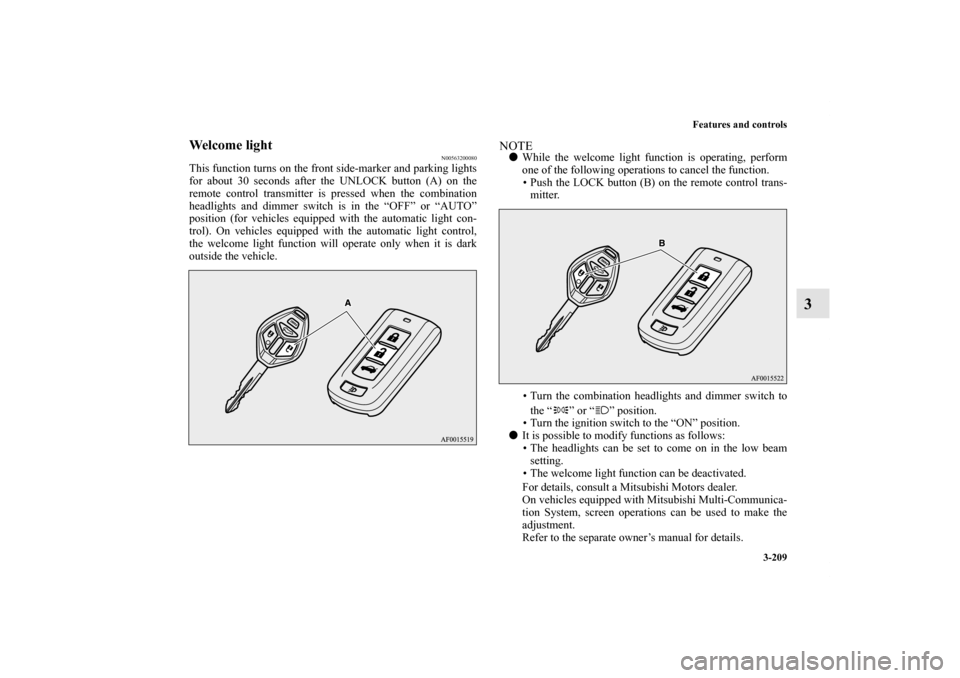
Features and controls
3-209
3
Welcome light
N00563200080
This function turns on the front side-marker and parking lights
for about 30 seconds after the UNLOCK button (A) on the
remote control transmitter is pressed when the combination
headlights and dimmer switch is in the “OFF” or “AUTO”
position (for vehicles equipped with the automatic light con-
trol). On vehicles equipped with the automatic light control,
the welcome light function will operate only when it is dark
outside the vehicle.
NOTE�While the welcome light function is operating, perform
one of the following operations to cancel the function.
• Push the LOCK button (B) on the remote control trans-
mitter.
• Turn the combination headlights and dimmer switch to
the “ ” or “ ” position.
• Turn the ignition switch to the “ON” position.
�It is possible to modify functions as follows:
• The headlights can be set to come on in the low beam
setting.
• The welcome light function can be deactivated.
For details, consult a Mitsubishi Motors dealer.
On vehicles equipped with Mitsubishi Multi-Communica-
tion System, screen operations can be used to make the
adjustment.
Refer to the separate owner’s manual for details.
BK0150900US.book 209 ページ 2012年5月7日 月曜日 午後12時9分
Page 347 of 626
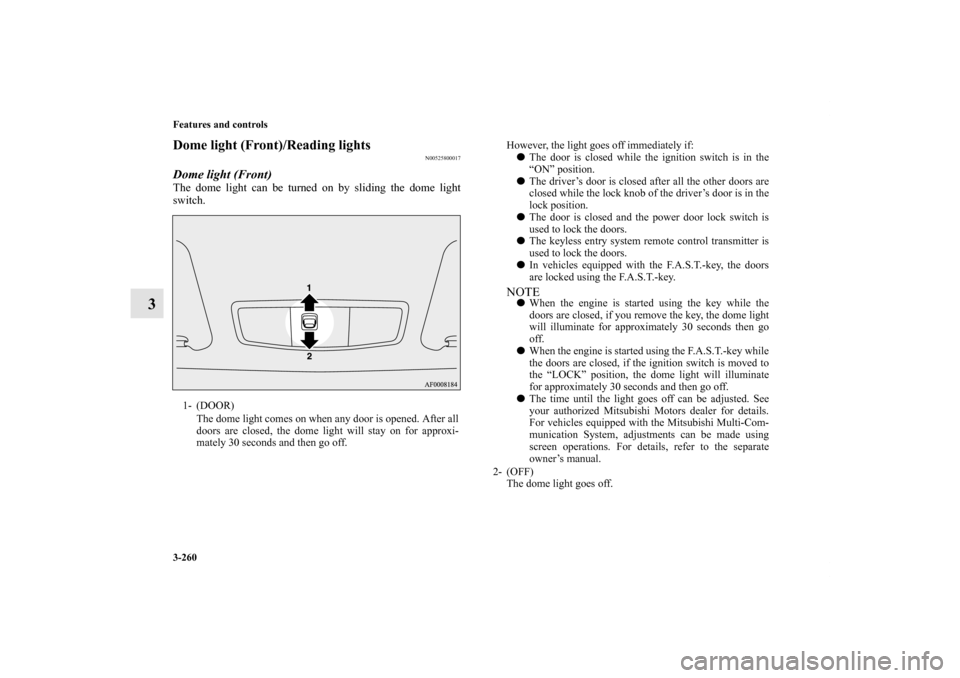
3-260 Features and controls
3
Dome light (Front)/Reading lights
N00525800017
Dome light (Front)The dome light can be turned on by sliding the dome light
switch.1- (DOOR)
The dome light comes on when any door is opened. After all
doors are closed, the dome light will stay on for approxi-
mately 30 seconds and then go off.
However, the light goes off immediately if:
�The door is closed while the ignition switch is in the
“ON” position.
�The driver’s door is closed after all the other doors are
closed while the lock knob of the driver’s door is in the
lock position.
�The door is closed and the power door lock switch is
used to lock the doors.
�The keyless entry system remote control transmitter is
used to lock the doors.
�In vehicles equipped with the F.A.S.T.-key, the doors
are locked using the F.A.S.T.-key.NOTE�When the engine is started using the key while the
doors are closed, if you remove the key, the dome light
will illuminate for approximately 30 seconds then go
off.
�When the engine is started using the F.A.S.T.-key while
the doors are closed, if the ignition switch is moved to
the “LOCK” position, the dome light will illuminate
for approximately 30 seconds and then go off.
�The time until the light goes off can be adjusted. See
your authorized Mitsubishi Motors dealer for details.
For vehicles equipped with the Mitsubishi Multi-Com-
munication System, adjustments can be made using
screen operations. For details, refer to the separate
owner’s manual.
2- (OFF)
The dome light goes off.
BK0150900US.book 260 ページ 2012年5月7日 月曜日 午後12時9分
Page 349 of 626

3-262 Features and controls
3
1- (OFF)
The dome light turns off.
2- (�)
The dome light comes on when any door is opened. After all
doors are closed, the dome light will stay on for approxi-
mately 30 seconds and then go off. However, the light goes
off immediately if:
�The door is closed while the ignition switch is in the
“ON” position.
�The driver’s door is closed after all the other doors are
closed while the lock knob of the driver’s door is in the
lock position.
�The door is closed and the power door lock switch is
used to lock the doors.
�The keyless entry system remote control transmitter is
used to lock the doors.
�In vehicles equipped with the F.A.S.T.-key, the doors
are locked using the F.A.S.T.-key.
NOTE�When the engine is started using the key while the
doors are closed, if you remove the key, the dome light
will illuminate for approximately 30 seconds then go
off.
�When the engine is started using the F.A.S.T.-key while
the doors are closed, if the ignition switch is moved to
the “LOCK” position, the dome light will illuminate for
approximately 30 seconds and then go off.
�The time until the light goes off can be adjusted. See
your authorized Mitsubishi Motors dealer for details.
For vehicles equipped with the Mitsubishi Multi-Com-
munication System, adjustments can be made using
screen operations. For details, refer to the separate
owner’s manual.
3- (ON)
The dome light comes on.
BK0150900US.book 262 ページ 2012年5月7日 月曜日 午後12時9分
Page 374 of 626

5
Comfort controls
Vents. . . . . . . . . . . . . . . . . . . . . . . . . . . . . . . . . . . .5- 2
Heater without air conditioning function
(if so equipped) . . . . . . . . . . . . . . . . . . . . . . . . . .5- 6
Automatic air conditioning with Fahrenheit scale
(if so equipped) . . . . . . . . . . . . . . . . . . . . . . . . . .5- 12
Automatic air conditioning with Celsius scale
(if so equipped) . . . . . . . . . . . . . . . . . . . . . . . . . .5- 22
Important air conditioning operating tips . . . . . . .5- 32
Air purifier . . . . . . . . . . . . . . . . . . . . . . . . . . . . . . .5- 33
AM/FM electronically tuned radio with CD player
(RBDS and MP3 compatible)
(if so equipped) . . . . . . . . . . . . . . . . . . . . . . . . . .5- 33
AM/FM electronically tuned radio with 6 CD
autochanger (RBDS and MP3 compatible)
(if so equipped) . . . . . . . . . . . . . . . . . . . . . . . . . .5- 52
To play tracks from USB device
(if so equipped) . . . . . . . . . . . . . . . . . . . . . . . . . .5- 82
To play tracks from a Bluetooth® device
(vehicles with Bluetooth® 2.0 interface) . . . . . .5- 99
To use the external audio input function
(if so equipped) . . . . . . . . . . . . . . . . . . . . . . . . . .5-103Steering wheel audio remote control switch
(if so equipped) . . . . . . . . . . . . . . . . . . . . . . . . . 5- 105
Error codes . . . . . . . . . . . . . . . . . . . . . . . . . . . . . . 5- 108
Error codes (SIRIUS Satellite Radio)
(if so equipped) . . . . . . . . . . . . . . . . . . . . . . . . . 5- 110
Error codes (iPod) . . . . . . . . . . . . . . . . . . . . . . . . . 5- 112
Error codes (USB memory device) . . . . . . . . . . . . 5- 114
Handling of compact discs . . . . . . . . . . . . . . . . . . 5- 116
Antenna . . . . . . . . . . . . . . . . . . . . . . . . . . . . . . . . . 5- 119
Digital clock (if so equipped) . . . . . . . . . . . . . . . . 5- 119
General information about your radio . . . . . . . . . . 5- 120
BK0150900US.book 1 ページ 2012年5月7日 月曜日 午後12時9分