Page 109 of 177
Listening to the Music Server 8-4
3 Touch [Track]
eng_a339The list of tracks is displayed.
NOTE
track list.
Changing the Playback Mode
Repeat playback, random playback, and
scan playback can all be performed from
the Music Server playback screen.
NOTE
playback cannot be performed by group.
Repeat PlaybackThe track currently being played can be listened to
repeatedly.
1 Touch [ ]
eng_a339
2 Touch [Repeat]
eng_a342The track currently being played plays repeatedly.
3 Touch [Repeat] again
REPEAT
eng_a343
PLAYLIST-REPEAT
eng_a344Each time [Repeat] is touched, the playback mode
changes.REPEAT The track currently being played plays
repeatedly.
PLAYLIST-
REPEAT All tracks in the playlist currently being
played play repeatedly.
(OFF) Cancels the repeat playback.
��������\b ���\b
��\f�� \
������ ��\b������� �\b �\b �
�
Page 110 of 177
Listening to the Music Server 8-5
Music Server
Scan PlaybackThe start of each track is played for approximately 10
seconds each. Use to � nd a desired track.
1 Touch [ ]
eng_a339
2 Touch [Scan]
eng_a342Scan playback is started.
3 Touch [Scan] again
SCAN
eng_a345
PLAYLIST-SCAN
eng_a346Each time [Scan] is touched, the playback mode
changes.SCAN P erforms scan playback on all the
tracks in the playlist currently being
played.
PLAYLIST-
SCAN Performs scan playback of the first
track in all playlists in the group
currently being played.
(OFF) Cancels the scan playback.
4 Touch the name of the track during
playback
The track currently being scanned is played.
NOTE
returns to the � rst track.
Random PlaybackThe track order can be changed and played randomly
on the Music Server currently being played.
1 Touch [ ]
eng_a339
2 Touch [Random]
eng_a342Random playback is started.
��������\b ���\b
��\f�� \
������ �� ������� �\b �\b �
�
Page 111 of 177
Listening to the Music Server 8-6
3 Touch [Random] again
RANDOM
eng_a347
PLAYLIST-RANDOM
eng_a348Each time [Random] is touched, the playback mode
changes.RANDOM Performs random playback on all the
tracks in the playlist currently being
played.
PLAYLIST-
RANDOM Performs random playback of all the
tracks in the [Original] group.
(OFF) Cancels the random playback.
��������\b ���\b
��\f�� \
������ ���������� �\b �\b �
�
Page 126 of 177
Changing the Playback Order 8-21
Music Server
6 Touch [ ] and [ ] to move
the position
eng_a392
NOTE
automatically.
touching the location to be moved to.
7 Touch [Set]
eng_a393
The playback order is changed.
Changing the Playlist Playback Order
Auto Changing
1 Touch [Order Change of Playlist]
eng_a373
2 Touch one of the conditions
eng_a388
The playback order is changed.
Playback Order Types
[Old Order
of Recording]Changes to the old order at the time of
recording.
[New Order of
Recording] Changes order to from newest
recording time.
[Order of
Playlist Name] The order is changed to alphabetical
order.
Manual Changing
1 Touch [Order Change of Playlist]
eng_a373
2 Touch [Transpose]
eng_a388
3 Touch the playlist whose order is
to be changed
eng_a394
��������\b ���\b
��\f�� \
������ ���
������� �\b �\b��
�
Page 130 of 177
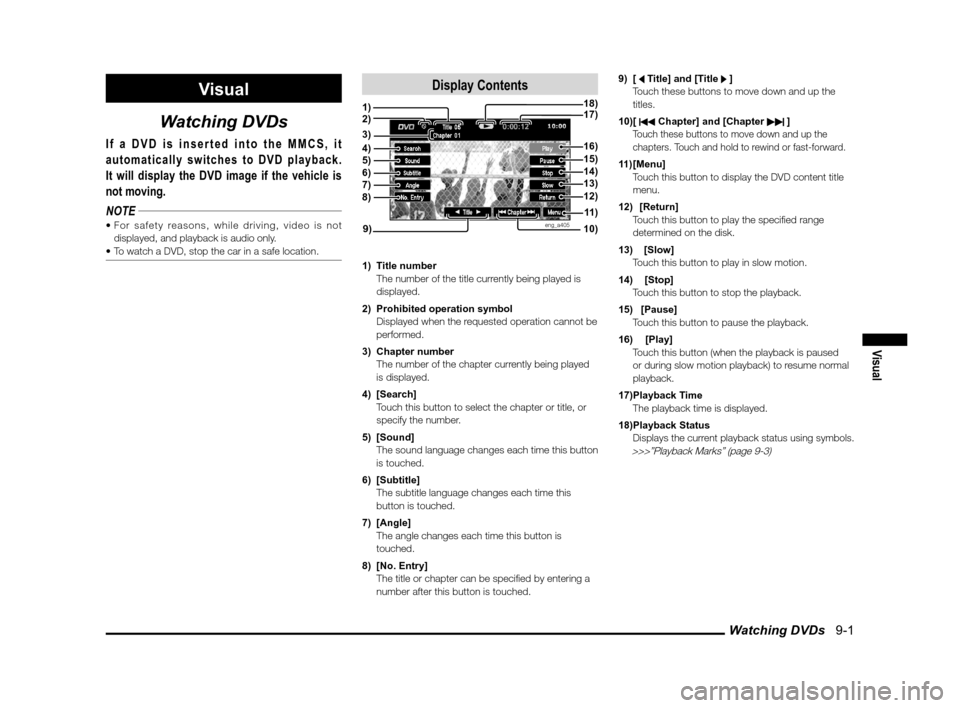
Watching DVDs 9-1
Visual
Visual
Watching DVDs
If a DVD is inserted into the MMCS, it
automatically switches to DVD playback.
It will display the DVD image if the vehicle is
not moving.
NOTE
displayed, and playback is audio only.
Display Contents
eng_a405
1) Title number
The number of the title currently being played is displayed.
2) Prohibited operation symbol
Displayed when the requested operation cannot be performed.
3) Chapter number
The number of the chapter currently being played is displayed.
4) [Search]
Touch this button to select the chapter or title, or specify the number.
5) [Sound]
The sound language changes each time this button is touched.
6) [Subtitle]
The subtitle language changes each time this button is touched.
7) [Angle]
The angle changes each time this button is touched.
8) [No. Entry]
The title or chapter can be speci� ed by entering a number after this button is touched. 9) [ Title] and [Title ]
Touch these buttons to move down and up the
titles.
10) [
Chapter] and [Chapter ] Touch these buttons to move down and up the chapters. Touch and hold to rewind or fast-forward.
11) [Menu]
Touch this button to display the DVD content title menu.
12) [Return]
Touch this button to play the speci� ed range determined on the disk.
13) [Slow]
Touch this button to play in slow motion.
14) [Stop]
Touch this button to stop the playback.
15) [Pause]
Touch this button to pause the playback.
16) [Play]
Touch this button (when the playback is paused or during slow motion playback) to resume normal
playback.
17) Playback Time
The playback time is displayed.
18) Playback Status
Displays the current playback status using symbols.
>>>”Playback Marks” (page 9-3)
1)
10)
17)18)
9)
4)5)6)7)8)12)
11 )
3)
13)14)15)16)
2)
��������\b ���\b
��\f�� \
������ ��
������� �\b �\b�
�\f
Page 135 of 177
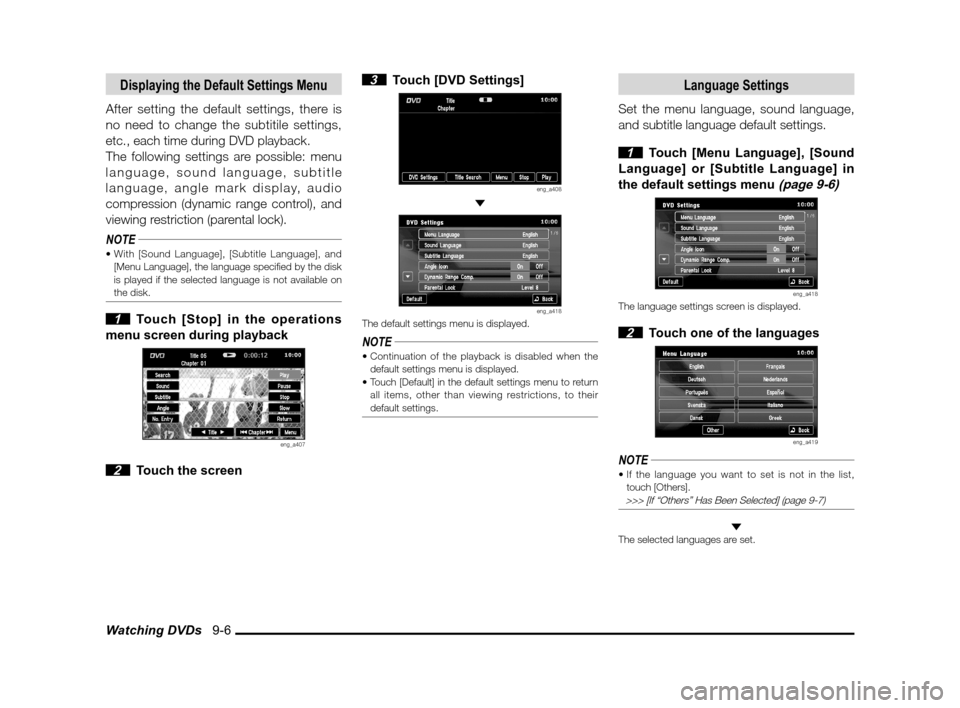
Watching DVDs 9-6
Displaying the Default Settings Menu
After setting the default settings, there is
no need to change the subtitile settings,
etc., each time during DVD playback.
The following settings are possible: menu
language, sound language, subtitle
language, angle mark display, audio
compression (dynamic range control), and
viewing restriction (parental lock).
NOTE[Menu Language], the language speci� ed by the disk
is played if the selected language is not available on
the disk.
1 Touch [Stop] in the operations
menu screen during playback
eng_a407
2 Touch the screen
3 Touch [DVD Settings]
eng_a408
eng_a418The default settings menu is displayed.
NOTE
default settings menu is displayed.
all items, other than viewing restrictions, to their
default settings.
Language Settings
Set the menu language, sound language,
and subtitle language default settings.
1 Touch [Menu Language], [Sound
Language] or [Subtitle Language] in
the default settings menu
(page 9-6)
eng_a418The language settings screen is displayed.
2 Touch one of the languages
eng_a419
NOTE
touch [Others].
>>> [If “Others” Has Been Selected] (page 9-7)
The selected languages are set.
��������\b ���\b
��\f�� \
������ ���������� �\b �\b��
�
Page 138 of 177
Watching DVDs 9-9
Visual
2 Enter the stored password, and
touch [Enter]
eng_a423
3 Enter the level, and touch [Enter]
eng_a422
The viewing restriction level change is completed.
Changing the PasswordThe set password can be changed.
1 Touch [Change Password] in the
password entry screen
(page 9-9)
eng_a424
2 Enter the current password, and
touch [Enter]
eng_a425
3 Enter the new password, and
touch [Enter]
eng_a425
4 Enter the new password again
for confi rmation, and touch [Enter]
The password change is completed.
If You Have Forgotten the PasswordIf you have forgotten your password, clear the
password, and reset as necessary.
1 Display the password entry
screen
(page 9-9)
eng_a424
2 Touch [Back] fi ve times in succession
without entering any characters
A message is displayed, and the password is cleared.
��������\b ���\b
��\f�� \
������ ���������� �\b �\b��
�
Page 146 of 177
![MITSUBISHI LANCER EVOLUTION 2013 10.G MMCS Manual Trip 10-5
Information
Trip
(if so equipped)
Trip information can be viewed and set.
1 Press the [INFO] key, and touch
[Trip]
eng_a665
eng_a208The trip screen is displayed.
The average speed, Av MITSUBISHI LANCER EVOLUTION 2013 10.G MMCS Manual Trip 10-5
Information
Trip
(if so equipped)
Trip information can be viewed and set.
1 Press the [INFO] key, and touch
[Trip]
eng_a665
eng_a208The trip screen is displayed.
The average speed, Av](/manual-img/19/7471/w960_7471-145.png)
Trip 10-5
Information
Trip
(if so equipped)
Trip information can be viewed and set.
1 Press the [INFO] key, and touch
[Trip]
eng_a665
eng_a208The trip screen is displayed.
The average speed, Average Fuel Economy, and
Instant Fuel Economy information can be viewed.
NOTE
Touch [Graph] to view
the average speed and
average fuel economy
as a graph, measured
in 5-minute units.
eng_a211
Reset Mode”. >>> “Reset Mode” (page 10-5)
2 Touch [ ]
eng_a209The 2/3 trip screen is displayed.
The distance to empty, distance driven after refueling
and driving time can be viewed.
3 Touch [ ]
eng_a210The 3/3 trip screen is displayed.
The lap time can be measured.
>>> “Lap Time” (page 10-6)
Reset Mode
Two reset modes are available:
- Auto Reset Mode automatically resets the average speed and average fuel
economy, four hours after the ignition
switch is turned OFF.
- In Manual Reset Mode, you can reset the items when desired.
Changing the Reset Mode
1 Display the 1/3 Trip screen
2 Touch [Manual]
eng_a208
eng_a212“Auto Reset Mode” is changed to “Manual Reset
Mode”.
��������\b ���\b
��\f�� \
������
�� ������� �\b �\b�
�\f